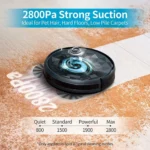Have you ever noticed that your smart vacuum cleaner doesn’t run as smoothly or efficiently as it used to? You might have tried cleaning or tweaking it, but the issue persists. The problem might not be with your cleaning skills but could be related to your vacuum cleaner’s battery life. A vacuum cleaner with a poor battery that needs replacement could pose several problems in cleaning floors efficiently. In this article, we will discuss the signs that indicate when your smart vacuum cleaner battery needs to be replaced, the importance of the battery life, and how to check it. So, let’s dive in and explore the topic in detail.
Why Is the Battery Life Important?

One of the most critical aspects of any smart vacuum cleaner is its battery life. The battery provides the necessary power for the robot to operate efficiently and move around the house, picking up dust, dirt, and debris. When the battery life is not up to par, it affects the robot’s ability to complete its tasks correctly.
Over time, the battery’s capacity of a smart vacuum cleaner can decrease due to several factors, including charging cycles, usage, and age. When the battery’s holding capacity is low, the robot will not be able to clean for extended periods, and the runtime will decrease significantly.
The battery life also has a direct impact on the smart vacuum cleaner’s runtime. If the battery is not holding its charge or is significantly degraded, it will not last as long as it did when it was new. As a result, the robot may have to recharge more frequently, and it may not be able to clean the entire house in one cleaning cycle.
It is essential to monitor the battery life of a smart vacuum cleaner to ensure it is delivering consistent performance. When the battery life deteriorates, it can affect the entire vacuum’s performance and efficiency.
To learn more about the importance of checking the battery life of a smart vacuum cleaner, you may refer to our article on the importance of checking the battery life of a smart vacuum cleaner. Additionally, you may also want to read our article on smart vacuum cleaner battery troubleshooting to better understand how to identify potential battery issues and resolve them effectively.
Lastly, it is worth mentioning that smart vacuums typically use lithium-ion batteries because of their longer-lasting capabilities. If you are curious about the differences between lithium-ion and NiMH batteries for smart vacuums, head over to our article, Lithium-Ion vs. NiMH batteries for smart vacuums.
Decreased Battery Capacity
As your smart vacuum cleaner battery ages, its capacity naturally decreases, resulting in a shorter runtime. The battery has a limited number of charging cycles and over time, it will lose its ability to hold a full charge. This can be frustrating and inconvenient, especially if you have a large house to clean, and you notice that the battery dies quickly even after being charged for a full night.
It is crucial to keep an eye on the battery capacity of your smart vacuum cleaner, especially after a few months of use. If you notice the battery is losing its capacity, it’s probably time to check your charging cycles and battery runtime regularly.
Another factor that can contribute to decreased battery capacity is using your smart vacuum cleaner every day, as the constant use can wear the battery down faster. As a result, the battery will eventually wear out and decline in performance.
It’s important to understand that decreased battery capacity is a natural part of a smart vacuum cleaner’s lifespan. However, you can take preventive measures to delay the battery degradation and ensure longer battery life. For instance, don’t overcharge your battery, as it can shorten its life span. Additionally, storing your vacuum cleaner in a cool and dry place is better for the battery than exposing it to high temperatures and humidity.
If you are unsure about the condition of your vacuum cleaner’s battery, there are steps you can take to check it. You can refer to the user manual, use the battery indicator light, or even perform a diagnostic test. You can learn more about how to check your smart vacuum cleaner battery life on our website link here: /smart-vacuum-battery-check/.
In summary, if you experience decreased battery capacity in your smart vacuum cleaner, you’ll need to replace the battery to maintain its optimal performance. With proper care, you can prolong the lifespan of your battery, prevent battery degradation by following our tips on this link here: /smart-vacuum-battery-degradation-prevention/. Check out our article that explains the relationship between charging cycles and battery runtime here: /charging-cycles-battery-runtime-smart-vacuums/, or learn more about how battery life affects smart vacuum performance from the linke here: /battery-life-smart-vacuum-performance/.
Shorter Runtime
One of the key indicators that your smart vacuum cleaner battery needs to be replaced is when you notice a decrease in the runtime of the device. This means that the battery life of your vacuum is not holding up as long as it used to when fully charged.
Instead of being able to run for its usual amount of time, the device may only last for a few minutes before running out of power. The more you use your smart vacuum cleaner, the shorter its runtime will become.
This can be frustrating, especially if you have a large home or a lot of cleaning to do. A shorter runtime will require you to recharge the device more frequently, which can impede the efficiency of the cleaning process. In some cases, you may need to pause your cleaning routine midway through to let the battery recharge, which can be a hindrance to your daily routine.
If you notice that your smart vacuum cleaner is experiencing reduced runtime, it may be time to replace the battery to ensure your cleaning process is as efficient as possible. A new battery will allow you to avoid frequent interruptions of recharging the device mid-cleaning and ensure your vacuum cleaner remains operational for much longer.
The Vacuum Cleaner Shows Signs of Wear and Tear
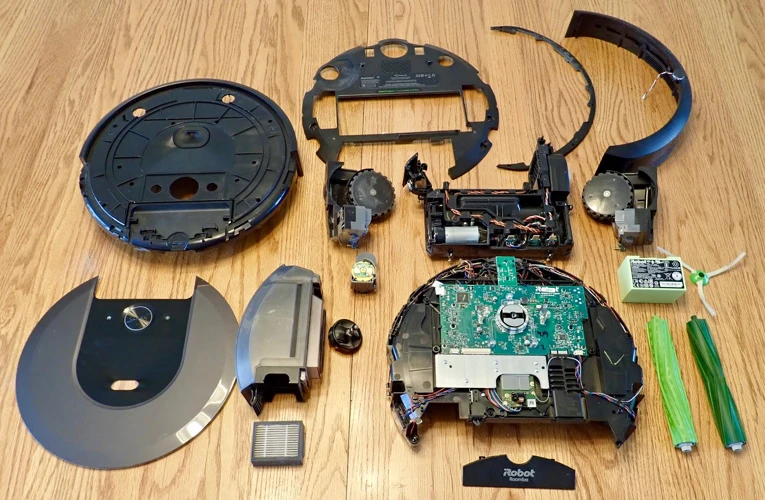
After using your smart vacuum cleaner for a while, you may notice some signs of wear and tear on the device. These signs can be an indication that your vacuum cleaner battery needs to be replaced. Here are some of the telltale signs you should watch out for:
Frequent Shut-Offs: If your vacuum cleaner shuts off randomly during use, it may signal a problem with the battery. This is because the battery may not be holding a charge for long periods, prompting your vacuum cleaner to shut down frequently. This can be frustrating and may interfere with your cleaning routine.
Unusual Noises: An aging battery can also cause the vacuum cleaner to produce unusual noises. This is because the vacuum cleaner motor is working harder in order to compensate for a lack of power from the battery. Strange noises could also be a sign of other issues, but if you’ve ruled them out then it may be time to check the battery.
Issues with Wireless Connection: Smart vacuum cleaners use wireless connectivity to communicate with the user’s device. If the battery is nearing the end of its life, you may experience problems with your vacuum cleaner’s wireless connectivity. This can be frustrating, especially if you rely on your smart vacuum cleaner for thorough cleaning.
If your vacuum cleaner is showing signs of wear and tear, it may be time to check the battery. These signs may also indicate other issues with the device, so it’s always best to troubleshoot and be sure what the cause of the problem is. Nonetheless, keeping an eye on these signs and symptoms can help you know if it’s time to replace your smart vacuum cleaner’s battery.
Frequent Shut-Offs
If you’ve noticed that your smart vacuum cleaner seems to shut off unexpectedly and more frequently than usual, it could be a sign that the battery needs to be replaced. This issue can be frustrating, especially if you’re trying to clean a large space, as frequent shut-offs can disrupt the cleaning process and lead to an incomplete job.
But why does this happen? Generally, when a smart vacuum cleaner shuts off unexpectedly, it’s because the battery is no longer able to hold a charge. As a result, the vacuum may start off strong, but then quickly lose power, causing it to shut off. This is a clear indication that the battery capacity has decreased substantially.
What causes this? Over time, and with regular use, the battery in a smart vacuum cleaner will start to wear down. Rechargeable batteries are not designed to last forever, and they will eventually need to be replaced. This is especially true if the vacuum is used frequently, as the battery will need to be charged more often, leading to wear and tear.
If you are experiencing frequent shut-offs with your vacuum cleaner, it’s important to address the issue sooner rather than later. Continuing to use a vacuum with a damaged battery can lead to further wear and tear on the machine, which can result in more costly repairs down the road.
What can you do? If you suspect that your smart vacuum cleaner battery needs to be replaced due to frequent shut-offs, refer to your user manual for instructions on how to do so. Alternatively, you can take your vacuum to a professional repair service to have them diagnose and fix the issue. Keep in mind that replacing batteries can be expensive, so it’s important to weigh the cost of repairs against the cost of a brand new vacuum cleaner.
Unusual Noises
If your smart vacuum cleaner is producing strange and unusual sounds during operation, this could be an indication that the battery needs to be replaced. These sounds can range from faint clicking to a louder buzzing or grinding noise, and they may occur sporadically or consistently. It is important to remember that some level of noise is common during vacuuming, but if the noise is more pronounced or has changed suddenly, it could be a sign that the battery is no longer functioning properly.
One possible reason for these strange noises is that the battery is no longer holding a charge as effectively as it used to. As a result, the motor may be forced to work harder to maintain the same level of suction, which can cause it to produce unusual sounds. Additionally, if the battery is low on power, it may not be able to produce consistent power to the motor, causing fluctuations in the suction output and resulting in the production of irregular noises.
Another reason for these noises could be due to physical wear and tear on the vacuum cleaner. Over time, the components of the vacuum can become damaged or displaced, which can create abnormal sounds during operation. In this case, it may be necessary to replace not just the battery, but some of the internal components as well.
To identify the source of these noises, it is best to examine the vacuum cleaner closely and try to determine their location. If the noises are coming from the motor, it could be a sign that the battery needs to be replaced. If the noises are coming from other parts of the vacuum cleaner, they may signal a different issue, and further investigation is necessary to determine the cause.
Unusual noises from your smart vacuum cleaner could be an indication of a range of issues, including a worn-out battery. It is important to address these sounds as soon as possible to ensure proper functioning of the vacuum cleaner and to avoid causing further damage.
Issues with Wireless Connection
One of the signs that your smart vacuum cleaner battery needs to be replaced is experiencing issues with its wireless connection. If you notice that your vacuum isn’t connecting to your Wi-Fi network as easily as it used to, or if it keeps losing connection unexpectedly, it may be a sign that the battery is wearing out.
Wireless connectivity plays a vital role in operating a smart vacuum cleaner, as it allows you to remotely start, stop, and schedule cleanings using your smartphone or other devices. However, if the battery is losing its charge, the connections may become weak, resulting in poor connectivity.
If you know that your Wi-Fi connection is stable and you’re still experiencing connection issues with your vacuum cleaner, try moving your vacuum closer to your router. If this solves the problem, then it’s likely that your vacuum’s battery life is running low.
It’s worth noting that wireless connectivity issues don’t always indicate an issue with your battery, so it’s essential to troubleshoot and rule out other potential reasons before deciding to replace the battery. Nonetheless, if you’ve addressed other potential causes and the issue persists, then a battery replacement may be the most logical solution.
Keep an eye out for the quality of your vacuum’s wireless connectivity. If you are experiencing regular disruptions or suddenly can’t connect at all, this could be a clear indication that it’s time to replace your vacuum’s battery.
Battery Overheating and Swelling

One of the most alarming signs your smart vacuum cleaner battery needs replacing is overheating and swelling. This could indicate a serious problem with the battery, which should be addressed quickly to avoid any potential safety hazards.
The Battery Feels Hot After Use
If your smart vacuum cleaner battery feels hot to the touch after use, this is a clear indication that it is overheating. Overheating can put excessive strain on the battery, which can lead to a shorter lifespan and poor performance. If you notice that the battery is consistently hot after use, it may be time to replace it.
The Battery Swells or Bulges
Another sign of a damaged smart vacuum cleaner battery is swelling or bulging. This is an indication that there is a buildup of gas inside the battery, which could cause it to rupture or explode if not replaced promptly. In addition to the physical changes, a swollen battery may also cause your vacuum cleaner to malfunction or lose power sooner than expected.
It’s important to note that a swollen or bulging battery should not be handled or charged, as it may pose a safety risk. It’s recommended that you dispose of your battery responsibly and replace it with a new one as soon as possible.
If you’re uncertain about the condition of your smart vacuum cleaner battery, there are a few things you can do to check its overall health. By inspecting the battery and using the appropriate tools, you can determine whether it’s time for a replacement.
The Battery Feels Hot After Use
After cleaning your floors with a smart vacuum cleaner, it’s important to pay attention to the temperature of the battery. If the battery feels hot to the touch after use, it could be a sign that the battery is nearing the end of its lifespan. This can happen because over time, the battery starts to lose its ability to hold a charge, which puts additional strain on the battery during use.
If you notice that your smart vacuum cleaner battery feels hot after use, it’s important to take action to avoid potential hazards. A hot battery can lead to risks of burns or even a fire in some cases. If you experience this issue, turn off your vacuum cleaner and unplug it from the power source immediately.
It’s vital to allow the battery to cool down for several hours before handling it or attempting to replace it. Attempting to replace or handle a hot battery can be dangerous, and it’s necessary to let it cool off to avoid any potential risks.
In addition to the risk of overheating, a hot battery can also indicate that it’s time to replace it. Over time, batteries can become less efficient or even damaged, leading to a shorter lifespan and reduced performance. If your smart vacuum cleaner battery feels hot regularly, it could be time to invest in a new battery that will ensure your vacuum continues to perform effectively, safely, and efficiently.
It’s important to note that different smart vacuum cleaners may have different battery features, and some may experience more heat than others. This occurs because each machine has different battery capabilities and different strains on the battery, so it’s essential to consult the manufacturer’s recommendations to understand the expected performance and lifespan of the battery.
If you notice that your smart vacuum cleaner battery feels hot after use, it’s essential to turn off the machine, unplug it, and allow the battery to cool down. Additionally, it’s important to consult the manufacturer’s recommendations, as well as consider replacing the battery to ensure optimal performance and safety.
The Battery Swells or Bulges
One of the most concerning signs that your smart vacuum cleaner battery needs to be replaced is if you notice that the battery has started to swell or bulge. This is a clear indication that there is something wrong with the battery, and continuing to use it could be dangerous.
Battery swelling typically occurs when there is an issue with the battery chemistry, such as a buildup of gas or an excess of heat. As the pressure inside the battery increases, it can cause the battery casing to bulge or swell outward. You may also notice that the battery cover is difficult to remove or that it feels tighter than usual.
If you notice any swelling or bulging in your smart vacuum cleaner battery, it is essential to take immediate action. Continuing to use the battery could cause it to rupture or leak, which can be hazardous. In extreme cases, a swollen or bulging battery could erupt, causing damage to your vacuum cleaner or potentially even causing harm to you or your family.
When you notice your smart vacuum cleaner battery has swollen or bulged, it’s best to stop using it right away and dispose of it properly. Do not try to puncture, heat, or disassemble the battery, as this can cause a fire or an explosion.
If you notice any signs that your smart vacuum cleaner battery has started to swell or bulge, it must be replaced immediately without any hesitation. Continuing to use a battery in this state is unsafe and risky, and could cause significant harm. Always make sure to dispose of your old battery properly and follow your manufacturer’s recommendations for the appropriate replacement battery.
How to Check Your Smart Vacuum Cleaner Battery Life?

To ensure your smart vacuum cleaner battery works at its peak performance, you must keep track of its battery life. Checking the battery life is an easy process that you must do regularly to avoid any unpleasant surprises during the cleaning process. Here are some ways to check it:
Refer to User Manual: Smart vacuum cleaner manufacturers include detailed instructions on how to check the battery life in the user manual. The manual will also provide you with information about the expected battery life and the best ways to maintain it. If you have lost the manual or can’t find it, look for it online on the manufacturer’s website.
Use the Battery Indicator Light: Most smart vacuum cleaners feature battery indicator lights that show the battery’s current state. Typically, the light will change color or blink when the battery is running low. This feature makes it convenient to monitor your device’s battery life as it cleans. So, if you notice that the light has changed to red, it’s time to recharge the battery.
One important thing to remember when checking your smart vacuum cleaner battery life is to never wait until it’s almost dead. Leaving it to run out of power frequently can cause damage to the battery cell, leading to a shorter battery life span. You should always try to keep it as fully charged as possible.
It is essential to remember that battery life will vary depending on the model and usage frequency. Some smart vacuum cleaners use more battery power than others, so it’s crucial to know your device and monitor it accordingly. By adhering to manufacturer instructions and understanding your device’s usage frequency, you can optimize the smart vacuum cleaner’s battery life span.
Refer to User Manual
If you’re unsure about the battery life of your smart vacuum cleaner, the first step is to consult the user manual. The manual will provide you with all the necessary information to ascertain the health of your vacuum cleaner battery. Look for the section related to battery life, which should include details about the recommended battery lifespan, the expected running time of the vacuum cleaner, and instructions on how to properly charge and maintain the battery.
It’s important to take your time and carefully read through the user manual. Pay attention to the details and follow the instructions provided by the manufacturer. Failure to do so could potentially void your warranty, and even worse, cause harm to you or your vacuum cleaner.
The user manual may also include troubleshooting tips related to the battery. Some common issues that users face with smart vacuum cleaner batteries include overheating, short runtimes, and difficulties with charging. The troubleshooting section of the manual will help you identify these issues and suggest possible solutions.
Additionally, many user manuals provide recommendations on how to prolong your vacuum cleaner’s battery life. This can include tips on how to properly store the vacuum cleaner when not in use, how frequently to charge the battery, and the ideal temperatures for charging and storing the vacuum cleaner.
Remember, the user manual is your go-to resource for any questions related to your smart vacuum cleaner’s battery life. Take advantage of this valuable tool to maximize the lifespan of your vacuum cleaner and ensure that it continues to run efficiently.
Use the Battery Indicator Light
One of the easiest ways to check your smart vacuum cleaner’s battery life is by using the battery indicator light. This light is usually located on the vacuum cleaner’s body and will provide you with a quick and easy way to assess the battery’s remaining charge. Most smart vacuum cleaners will have a series of LED lights that indicate the battery’s health and remaining charge.
To use the battery indicator light, simply turn on the vacuum cleaner and take a look at the LED lights. Different vacuum cleaners use different colors to indicate the battery level. For example, green may represent a full charge, yellow may indicate a partially charged battery, and red could signify a low battery.
If you’re unsure about what each color represents, it’s best to check the user manual for more information. The user manual should provide you with a detailed explanation of what each LED light color means and what you should do when the LED light turns a certain color.
It’s important to note that some smart vacuum cleaners may not have a battery indicator light, so this method of checking the battery life may not be applicable to all vacuum cleaners. In such cases, you may have to resort to other methods such as checking the user manual or using a battery tester.
Using the battery indicator light is a quick and easy way to assess your smart vacuum cleaner’s battery life. By using the LED lights, you can quickly see if your vacuum cleaner needs a charge or if the battery needs to be replaced. Remember to consult the user manual for more information and to follow the manufacturer’s recommendations when it comes to battery replacement.
When to Replace the Smart Vacuum Cleaner Battery?
The lifespan of a smart vacuum cleaner battery is an important consideration when it comes to maintaining the functionality of the device. Knowing when to replace the battery can save users from the headache of dealing with malfunctioning equipment or unexpected power outages. Here are a few factors to consider when deciding when it’s time to replace your smart vacuum cleaner battery.
Based on Manufacturer Recommendation: Typically, the manufacturer will provide a recommended time frame for when to replace the battery. Users should consult the user manual to determine the recommended replacement schedule for their specific model of smart vacuum cleaner. This is particularly important if the user wants to maintain the warranty that came with the device. Deviations from the manufacturer’s recommendation may result in the voiding of the warranty.
After a Certain Time Period: While the manufacturer’s recommendation is a great starting point, the actual lifespan of the battery will vary depending on usage patterns. If the user is not following the recommended usage patterns or if the vacuum cleaner is being used frequently, the battery may need to be replaced sooner than the manufacturer’s recommendation. In general, smart vacuum cleaner batteries last around 2-3 years before needing to be replaced.
Based on Inspection and Testing: One way to determine if a smart vacuum cleaner battery needs to be replaced is to perform an inspection and test. Signs of wear and tear, such as short run times or frequent shut-offs, can indicate an issue with the battery. Additionally, users can use a multimeter to test the voltage of the battery. A reading significantly lower than the manufacturer’s stated capacity can indicate that the battery needs to be replaced.
Taking these factors into account can help users determine when to replace the battery in their smart vacuum cleaner. By being proactive and replacing the battery before it completely dies, users can avoid any unexpected power outages and ensure that their smart vacuum cleaner continues to function effectively for years to come.
Based on Manufacturer Recommendation
When you purchase a smart vacuum cleaner, the manufacturer provides some general guidelines on how to maintain the device. One of these guidelines includes the recommended battery replacement schedule. The manufacturer recommendation is an essential aspect to consider as they have designed the device, and they understand the ideal battery life required to function optimally.
Different manufacturers provide different replacement recommendations. For instance, some manufacturers may advise replacing the battery after six months or a year of use. Others may recommend a more extended period of battery life, say two or three years. It is essential to check your vacuum cleaner manual or the manufacturer’s website to understand the ideal battery replacement schedule.
Adhering to the manufacturer’s recommendation is crucial, as the manufacturer has invested a lot of time and resources to ensure their device’s durability and longevity. Failure to replace the battery according to the recommended schedule can lead to significant performance issues or even device damage.
In addition to the recommended replacement schedule, most manufacturers provide some tips on extending the battery life of your smart vacuum cleaner. These tips may include proper charging techniques or avoiding overcharging the battery. Such tips can help you save money in the long run and ensure your smart vacuum cleaner battery lasts for a considerable length of time.
It is crucial to consider the manufacturer’s recommendation when replacing your smart vacuum cleaner battery. This will not only ensure the device’s optimal performance but also help prolong its lifespan. Make sure to check the manual or the manufacturer’s website for the recommended battery life and any tips on battery maintenance.
After a Certain Time Period
One way to determine when to replace your smart vacuum cleaner battery is by tracking the time period since its purchase. Most rechargeable batteries have a finite lifespan, after which their capacity and runtime begin to decrease rapidly. This is true for smart vacuum cleaner batteries as well.
It’s important to check the lifespan of the battery. If you’re not sure, you can refer to the user manual or the manufacturer’s website to find out how long the battery can last before it needs replacement. Most batteries can last for about two to three years with regular use, but this could vary depending on the brand and model.
Note that certain usage patterns can cause the battery to reach its limit faster. If you use your smart vacuum cleaner more frequently, have it run for longer periods of time, or expose it to extreme temperatures, the battery may need to be replaced sooner.
If your vacuum cleaner battery is reaching the end of its service life, you may notice a decrease in its charging capacity and runtime. The battery may not hold a charge for very long, requiring you to recharge it more often. You may also notice that the vacuum cleaner shuts off unexpectedly or loses power more frequently.
Replacing the battery after a certain time period could help you avoid potential safety problems caused by an old and unreliable battery. It’s always better to be safe and proactive than to wait for a battery failure to happen unexpectedly.
Based on Inspection and Testing
It’s important to keep tabs on your smart vacuum cleaner’s battery life to ensure that it’s running smoothly and efficiently. One way to determine whether your smart vacuum cleaner’s battery needs to be replaced is through inspection and testing. Inspection and testing can give you more insight into the battery’s general condition, any possible faults, and its remaining lifespan.
First, inspect the battery for any physical damages, deformities, or leaks. You can do this by carefully and thoroughly examining the battery for any signs of swelling, physical damage or abnormalities. If the battery is swollen or has a bulge, that’s a clear sign that it needs replacement. Don’t forget to remove the battery from the vacuum before carrying out these inspections.
Next, check the battery contacts for any signs of corrosion or wear. If the battery contacts are dirty, corroded, or have visible signs of wear, it’s time to get a new battery. This can restrict the flow of power to the vacuum and make it less efficient, so if you notice signs of corrosion, you must immediately stop using it and remove the battery.
Finally, test your smart vacuum cleaner’s battery capacity and runtime. You can test the battery capacity by fully charging it and then using it until it runs out of power. Note how long the charge lasts, as well as whether it’s weaker than the manufacturer’s stated runtime.
To test the runtime of the battery, you can check how long it runs before needing to be charged. If you’ve noticed that the vacuum’s runtime is now shorter than it used to be, it’s a tell-tale sign that the battery is not functioning as it should.
If your inspection and testing reveal that your smart vacuum cleaner’s battery is not functioning optimally, it’s time to consider getting a replacement. By ensuring that your vacuum’s battery is in tip-top shape, you can enjoy optimal cleaning results every time.
Conclusion
In conclusion, it is important to pay attention to the battery life of your smart vacuum cleaner to ensure it continues to perform efficiently. Regular use of the vacuum cleaner will eventually lead to decreased battery capacity and shorter runtime. You may also notice signs of wear and tear such as frequent shut-offs, unusual noises, and issues with wireless connection.
Battery overheating and swelling are another cause for concern when it comes to the battery life of your smart vacuum cleaner. If you feel that the battery is producing excessive heat after use or there is noticeable swelling or bulging, it is best to consider replacing the battery immediately.
When checking the battery life, you can refer to the user manual or use the battery indicator light to assess its current status. It is imperative to follow the manufacturer’s recommendation on when to replace the battery, which can vary based on the product and its usage frequency.
Overall, regular inspection, testing, and replacement of the battery when necessary will help extend the life of your smart vacuum cleaner and ensure that it continues to perform at an optimal level. By following the tips and guidelines outlined in this article, you can be confident in maintaining the battery life of your smart vacuum cleaner and keep your home clean and dust-free.
Frequently Asked Questions
Can a smart vacuum cleaner operate without a battery?
No, a smart vacuum cleaner requires a battery to operate.
How often do I need to replace my smart vacuum cleaner battery?
It depends on the usage and upkeep of the vacuum cleaner, but typically, you should replace the battery every 1-2 years.
Can I use a third-party battery for my smart vacuum cleaner?
Using a third-party battery is not recommended as it can potentially harm your smart vacuum cleaner or void its warranty.
How do I prevent my smart vacuum cleaner battery from overheating?
You can prevent your smart vacuum cleaner battery from overheating by using it in short intervals and keeping it away from direct sunlight and heat sources.
Can a swollen battery in a smart vacuum cleaner be repaired?
No, a swollen battery in a smart vacuum cleaner cannot be repaired and must be replaced immediately to avoid any damage to the device or injury to the user.
How do I dispose of a dead smart vacuum cleaner battery?
You should dispose of a dead smart vacuum cleaner battery at a recycling center or a battery drop-off location to prevent any harm to the environment.
What is the average cost of replacing a smart vacuum cleaner battery?
The cost of replacing a smart vacuum cleaner battery varies between $50 to $150 depending on the brand and model of your vacuum cleaner.
Can I replace the smart vacuum cleaner battery myself?
It is recommended to let a professional replace the battery of your smart vacuum cleaner to avoid any damage or harm.
Does a low battery affect the cleaning performance of a smart vacuum cleaner?
Yes, a low battery affects the cleaning performance of a smart vacuum cleaner, as it can lead to a decrease in suction power and shorter run time.
How long does it take to fully charge a smart vacuum cleaner battery?
It typically takes about 2-4 hours to fully charge a smart vacuum cleaner battery, depending on the brand and model of the device.