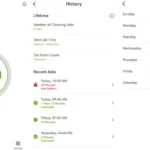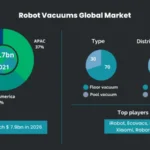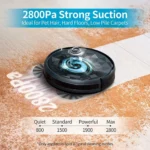Have you ever noticed a decrease in the suction power and performance of your smart vacuum cleaner? Does it malfunction often or emit an unpleasant odour? It may be a result of neglecting to clean the dustbin of your vacuum cleaner regularly. The dustbin is an essential component of any vacuum cleaner, and maintaining its cleanliness is crucial to ensure optimum performance. In this article, we will delve into the importance of keeping the dustbin of your smart vacuum cleaner clean and provide step-by-step instructions on how to clean it effectively. So, let’s get started and give your smart vacuum cleaner the attention it deserves.
What happens when you don’t clean the dustbin?
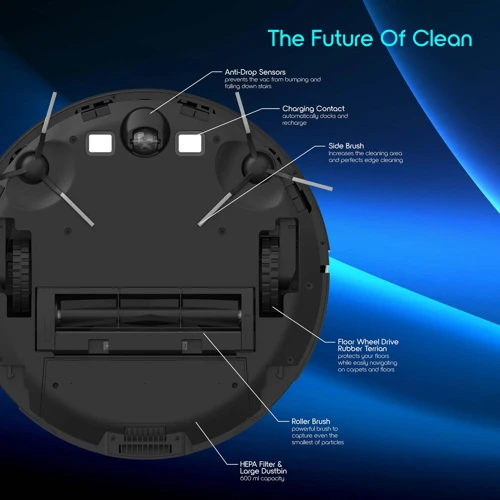
As tempting as it may be to neglect the dustbin of your smart vacuum cleaner and leave the cleaning for another day, the consequences can be severe. Failure to maintain the dustbin can lead to a variety of problems that can affect the performance and lifespan of your device. These issues include reduced suction power and performance, malfunction of sensors and navigational systems, and increased wear and tear on the vacuum cleaner. It’s important to take the time to properly clean the dustbin to avoid these problems. To learn more about how to clean the dustbin of your smart vacuum cleaner, check out our Smart Vacuum Dustbin Guide.
Reduced suction power and performance
Without proper maintenance, the dustbin of your smart vacuum cleaner can lead to reduced suction power and performance. When the dustbin is full, your vacuum cleaner has to work harder to pick up debris, leading to a decrease in suction power. The debris can clog the filters, which can cause the vacuum cleaner to overheat and shut down. This can be particularly frustrating when you are in the middle of cleaning and have to stop to troubleshoot the vacuum.
Reduced suction power can also be caused by a dirty dustbin. When there is too much debris in the dustbin, it can create a blockage that prevents air from freely flowing through the vacuum cleaner’s system. The blockage can also cause the dustbin to fill up more quickly as debris is unable to pass through and instead collects on the surface of the bin. As a result, cleaning the dustbin regularly is essential to maintain optimal suction power and performance from your smart vacuum cleaner.
Not only does a full dustbin slow down suction power and performance, but it can also cause malfunction of sensors and navigational systems, which are essential parts of your smart vacuum cleaner. When the sensors are dirty or clogged, your vacuum cleaner may struggle to navigate your home as it relies on these sensors to detect obstacles and navigate around them. If sensors become dirty or clogged, they may not work properly, and your vacuum cleaner may not be able to navigate smoothly or efficiently. This can result in uneven cleaning or the vacuum cleaner getting stuck in a single spot or not even working at all.
Maintaining a clean dustbin is critical to the performance and longevity of your smart vacuum cleaner. Regular cleaning of the dustbin can help prevent dustbin-related issues, like suction power reduction, and also ensure that the sensors and navigational systems of the smart vacuum cleaner function optimally. If you haven’t maintained the dustbin of your smart vacuum cleaner, it’s essential to prioritize it for better cleaning results. If you need help with cleaning your dustbin, check out our smart vacuum cleaner dustbin cleaning hacks to get you started.
Malfunction of sensors and navigational systems
When the dustbin of your smart vacuum cleaner is not maintained clean, it can result in the malfunction of sensors and navigational systems, which are crucial for the proper functioning of the device. Let’s explore the consequences of not cleaning the dustbin properly in more detail.
Sensors malfunction: Smart vacuum cleaners are fitted with advanced sensors that help them navigate around obstacles and clean efficiently. These sensors can detect the dustbin’s fullness level and prompt the vacuum cleaner to return to its charging dock when needed. However, if the sensors get clogged with dust and debris from a dirty dustbin, they won’t function correctly. The vacuum cleaner may not be able to detect obstacles or navigate accurately, resulting in poor cleaning performance.
Navigational system malfunction: Smart vacuum cleaners use advanced navigational systems to clean your floors efficiently. These systems create a map of your home and use it to plan their cleaning path. However, a dirty dustbin can interfere with these navigational systems, causing the vacuum cleaner to miss spots or clean an area twice, leading to reduced suction power and performance.
Inefficient cleaning: If the sensors and navigational systems of the smart vacuum cleaner malfunction, it will lead to inefficient cleaning. The vacuum cleaner may miss spots or clean an area twice, leading to reduced suction power and performance. Dust and debris can buildup in the corners and edges of the dustbin, reducing the vacuum’s ability to pick up dirt and dust, rendering its cleaning performance subpar.
It is essential to maintain a clean dustbin to avoid any such consequences. With proper care and maintenance, your smart vacuum cleaner can remain efficient and functional for years to come.
If you are experiencing any issues with your smart vacuum cleaner, make sure to check our smart vacuum cleaner dustbin troubleshooting guide.
Increased wear and tear on the vacuum cleaner
When the dustbin of a smart vacuum cleaner is not cleaned regularly, it can lead to increased wear and tear on the vacuum cleaner. The dust and debris that accumulate in the dustbin can cause damage to the internal components of the vacuum cleaner, such as the motor and the brushes.
Here are some of the ways in which a dirty dustbin can lead to increased wear and tear on the vacuum cleaner:
- The dust and debris can clog the suction motor, causing it to work harder than it needs to. This increased strain can cause the motor to wear out faster than it should.
- The buildup of dirt and dust can also cause the brushes to become clogged, which can lead to them wearing out faster than they should.
- A dirty dustbin can cause the vacuum cleaner’s filters to become clogged, which can also lead to increased wear and tear on the machine. If the filters become too clogged, it can cause the vacuum cleaner to overheat.
To avoid the increased wear and tear caused by a dirty dustbin, it’s important to clean the dustbin regularly. By following the steps outlined in “How to clean the dustbin of your smart vacuum cleaner?”, you can keep your vacuum cleaner in good condition and ensure its longevity.
In addition to cleaning the dustbin, it’s also important to follow the dos and don’ts of using a smart vacuum cleaner. For example, overfilling the dustbin can cause it to malfunction, which can lead to increased wear and tear on the machine. You can read more about the dos and don’ts of using a smart vacuum cleaner in this article.
By taking good care of your smart vacuum cleaner and cleaning the dustbin regularly, you can avoid the increased wear and tear that can lead to costly repairs or even the need for a replacement.
How to clean the dustbin of your smart vacuum cleaner?

You might not realize it, but cleaning the dustbin of your smart vacuum cleaner is a crucial step in maintaining its performance and functionality. Over time, the dustbin can accumulate dirt, debris, and even bacteria, which can have a negative impact not only on your vacuum cleaner but also on your health. So, in this section, we will walk you through the steps you need to take to clean the dustbin of your smart vacuum cleaner effectively. By following these steps, you can ensure that your vacuum cleaner continues to work at its best, helping you keep your home clean and healthy. So, let’s dive in and learn how to clean the dustbin of your smart vacuum cleaner from scratch. But before that, you may want to learn about when you must empty your smart vacuum cleaner or what to do if you find the dustbin full.
Step 1: Open the dustbin
Opening the dustbin of your smart vacuum cleaner is the first step in a thorough cleaning process. It is essential to do this carefully to avoid damaging the dustbin or the vacuum cleaner. Here’s how to open the dustbin of your smart vacuum cleaner:
| Step 1 | Turn off the vacuum cleaner |
| Step 2 | Locate the dustbin release button |
| Step 3 | Press the release button |
| Step 4 | Hold the dustbin with one hand and pull it out of the vacuum cleaner |
Before opening the dustbin, make sure the vacuum cleaner is turned off. This ensures your safety and prevents any damage to the vacuum cleaner. Once the vacuum cleaner is turned off, locate the dustbin release button on the vacuum cleaner. This is usually located near the top of the vacuum cleaner and is clearly visible.
Press the release button firmly to unlock the dustbin from the vacuum cleaner. Hold the dustbin with one hand and gently pull it out of the vacuum cleaner with the other hand. It should come off easily.
Now that you have removed the dustbin you can empty the contents into a trash bin following the next step. It is important to clean the dustbin regularly to maintain the efficiency of the vacuum cleaner. Remember, a full dustbin can cause a reduction in suction power, malfunction of sensors and navigational systems as it was stated in the previous sections of the article. If you need more information on how to empty or know when the smart vacuum dustbin is full /smart-vacuum-dustbin-full/, be sure to check this link.
Step 2: Empty the contents into a trash bin
Once you have opened the dustbin of your smart vacuum cleaner, it’s time to empty the contents into a trash bin. This is a crucial step in maintaining a clean dustbin for your vacuum cleaner as it allows you to get rid of all the dust, dirt, and debris that you have collected during cleaning.
To empty the contents, carefully remove the dustbin from the vacuum cleaner and use both hands to avoid spilling the contents. Empty the contents into a trash bin and make sure all the dirt is out. You can use a dedicated trash bag designated for your smart vacuum cleaner if you prefer, to keep things more organized and avoid cross-contamination.
Make sure to dispose of the contents responsibly. Dust, dirt, and debris can cause harm to the environment and can even affect your health if inhaled in large amounts. Always empty the dustbin into a trash bin outside your home to reduce the risk of spreading dust and allergens indoors.
Once you have emptied the dustbin, you can proceed to the next step in cleaning it.
Step 3: Wipe the dustbin with a damp cloth
After emptying the dustbin, the next important step in cleaning your smart vacuum cleaner’s dustbin is to wipe it with a damp cloth. This will remove any remaining dust and debris that may have stuck to the walls of the dustbin. A damp cloth is preferred over a dry cloth, as it will help to remove any stubborn dirt and grime that may have accumulated inside the dustbin.
To wipe the dustbin, you can follow the below steps:
- Take a clean, damp cloth and wring out any excess water.
- Gently wipe the inside of the dustbin with the damp cloth.
- Pay close attention to the corners and edges of the dustbin, as dirt tends to accumulate in these areas.
- Use a circular motion to ensure that all parts of the dustbin are covered.
- If there are any stubborn spots, use a bit more pressure to remove them.
- Make sure to wipe the outside of the dustbin as well, as dirt and grime may have accumulated here too.
It is important to note that harsh chemicals should not be used to clean the dustbin, as they can damage the plastic and other components of the vacuum cleaner. A damp cloth is all you need to keep your dustbin clean and functioning properly.
In addition to wiping the dustbin after each use, it is also important to regularly replace the vacuum cleaner’s dustbin filter. This will help to ensure that the vacuum cleaner continues to operate at peak performance and will keep the air in your home clean and free of allergens.
By following these simple steps, you can keep your smart vacuum cleaner’s dustbin in top condition, allowing it to clean your home effectively and efficiently. For more information on emptying your smart vacuum cleaner’s dustbin, check out our article here. Additionally, if you are curious about the benefits of smart vacuum cleaners versus traditional vacuum cleaners in terms of dustbin maintenance, read our article here.
Step 4: Let the dustbin dry completely
After wiping the dustbin with a damp cloth, it’s important to let it dry completely before reattaching it to the vacuum cleaner. This step should not be overlooked, as failing to let the dustbin dry can lead to mold and unpleasant odors emanating from the vacuum cleaner.
Here are some tips for ensuring your dustbin is dried properly:
| Tips: | Explanation: |
|---|---|
| Leave the dustbin open: | One of the quickest ways to dry your dustbin is to leave it open in a well-ventilated area. This allows air to circulate inside the dustbin, expediting the drying process. |
| Use a clean, dry towel: | If you are in a rush, you can opt to dry the dustbin manually with a clean, dry towel. This method can be especially useful when you need to clean your vacuum cleaner quickly before using it again. |
| Place it in the sun: | If you have the time and the weather permits, you can put the dustbin outside in the sun to dry. Sunlight is a natural disinfectant and can help eliminate any lingering odors. |
| Use a fan: | Placing the dustbin in front of a fan can also help speed up the drying process. The moving air will help evaporate any remaining moisture. |
By following these tips, you can ensure that your dustbin is dried properly and kept free from mold and unpleasant odors. Taking the time to properly dry your dustbin may seem like a small step, but it can have a big impact on the overall performance and lifespan of your smart vacuum cleaner.
Step 5: Replace the dustbin in the vacuum cleaner
After you’ve gone through the process of cleaning the dustbin of your smart vacuum cleaner, the final step is to replace it back into the vacuum cleaner. Follow these steps for a hassle-free replacement:
- Step 1: Ensure that the dustbin is completely dry before attempting to put it back in the vacuum cleaner.
- Step 2: Locate the opening of the vacuum cleaner where the dustbin goes.
- Step 3: Align the dustbin so that it fits snugly in the opening.
- Step 4: Push the dustbin in until you hear a ‘click’ or feel that it’s locked in place.
- Step 5: Double-check to make sure the dustbin is secure and won’t fall out during use.
It’s important to remember that the dustbin should be replaced after it has been completely cleaned and dried. Failing to do so may lead to moisture buildup or the accumulation of dust, which could ultimately decrease the efficiency of your smart vacuum cleaner. Properly maintaining your dustbin by keeping it clean and dry will not only increase the longevity of your vacuum cleaner but also maintain its optimal function.
When to clean the dustbin?

As a smart vacuum cleaner owner, you may be wondering how often you should clean the dustbin. The truth is, there are a few different factors that can affect how frequently you need to take care of this important maintenance task. Let’s explore some of the signs that it’s time to give your dustbin a good cleaning, so you can keep your vacuum running smoothly and your home free of dust and debris.
After every use
It is important to clean out the dustbin of your smart vacuum cleaner after every use to ensure optimal performance and longevity. Here are some steps that you can take to clean the dustbin:
- Step 1: First, turn off the smart vacuum cleaner and unplug it from the power source.
- Step 2: Next, detach the dustbin from the vacuum cleaner. Depending on the model, you may need to press a button or release a latch to remove the dustbin.
- Step 3: Empty the contents of the dustbin into a trash bin. Be sure to dispose of the debris appropriately, especially if you vacuumed up pet hair or other allergens.
- Step 4: Use a damp cloth to wipe the dustbin. Pay special attention to any corners or crevices where dirt and dust may have accumulated.
- Step 5: Allow the dustbin to air-dry completely before reattaching it to the vacuum cleaner.
Cleaning the dustbin after every use can help prevent dirt and debris from building up inside the vacuum cleaner. This can help maintain optimal suction power and reduce the risk of damage to the vacuum’s internal components. When you clean the dustbin regularly, you’ll also be able to quickly identify any issues that may arise and take action before they become more serious problems.
Remember to store your smart vacuum cleaner in a clean and dry place to prevent any dirt or dust from settling inside the vacuum. By adopting these tips and tricks, you can ensure that your smart vacuum cleaner is always in optimal condition and ready to tackle your cleaning tasks whenever you need it.
If the dustbin is full
When using a smart vacuum cleaner, it is essential to maintain a clean dustbin to ensure that the device functions well. One of the key reasons why you need to keep the dustbin clean is the fact that it can become full quickly, especially if you have a large living space or if there are many people or pets in the household. If you do not clean the dustbin regularly, it can lead to reduced suction power and poor performance.
To identify if the dustbin is full or not, you can check the vacuum cleaner’s manual or instruction guide. The manufacturer usually provides details on the amount of dust and debris that the dustbin can hold before it needs to be emptied. Alternatively, you can check the dustbin’s capacity by removing it from the vacuum cleaner and checking the levels visually. If it is more than three-quarters full, it is time to empty it.
What happens if you don’t empty the dustbin when it is full?
As mentioned earlier, when the dustbin is full, it can cause reduced suction power and performance of the vacuum cleaner. It can lead to a malfunction of sensors and navigational systems. When the sensors are clogged with dust and debris, the device may have difficulty avoiding obstacles or following a particular cleaning pattern. This can result in missed spots or areas of the room that remain uncleaned.
Another consequence of not emptying the dustbin when it is full is increased wear and tear on the vacuum cleaner’s motor. The motor has to work harder to produce suction power when the dustbin is full, which can cause it to overheat and eventually malfunction. Additionally, the collected dust and debris can clog the motor, which can reduce its lifespan and even result in costly repairs.
How to empty the dustbin when it is full?
Emptying the dustbin is a simple process, but it requires some care to avoid creating a mess. Follow these steps to empty the dustbin:
| Step 1: | Turn off the vacuum cleaner and unplug it from the power source. |
| Step 2: | Remove the dustbin from the vacuum cleaner by pressing the release button or lever. |
| Step 3: | Hold the dustbin over a trash bin and push the release button or lever to open it. |
| Step 4: | Shake the dustbin gently over the trash bin to remove the contents. |
| Step 5: | Use a damp cloth to wipe the inside and outside of the dustbin to remove any remaining dust or debris. |
| Step 6: | Let the dustbin dry completely before replacing it in the vacuum cleaner. |
Conclusion
A full dustbin can lead to reduced suction power and performance, malfunction of sensors and navigational systems, and increased wear and tear on the vacuum cleaner. To prevent these issues, you should empty the dustbin regularly, and immediately if you notice a reduction in suction power or an unpleasant odor. Follow the steps outlined above to clean the dustbin properly, and be sure to store the vacuum cleaner in a clean and dry place to avoid accumulation of dust and debris.
If you notice a reduction in suction power
One of the tell-tale signs that you need to clean your smart vacuum cleaner’s dustbin is when you notice a reduction in suction power. This means that there is a build-up of dirt, dust, and debris in the dustbin, preventing the vacuum cleaner from functioning at its optimal level. If you continue to use the vacuum cleaner without cleaning the dustbin, the suction power will continue to deteriorate.
To remedy this issue, you should follow these simple steps:
- Step 1: Turn off the vacuum cleaner and unplug it from the power source.
- Step 2: Open the dustbin and empty the contents into a trash bin.
- Step 3: Use a damp cloth to wipe the inside of the dustbin and remove any stuck-on debris.
- Step 4: Let the dustbin dry completely before putting it back into the vacuum cleaner.
Once you have cleaned the dustbin, you should notice an immediate improvement in suction power. However, if you continue to experience a reduction in suction power despite cleaning the dustbin, there may be an issue with the vacuum cleaner’s filter or other components. In this case, it is recommended to take the vacuum cleaner to a professional for diagnosis and repair.
In addition to cleaning the dustbin when you notice a reduction in suction power, it is important to regularly empty the dustbin after every use and replace the dustbin filter according to the manufacturer’s instructions. These simple maintenance steps will help to prolong the lifespan of your smart vacuum cleaner and ensure that it performs at its best every time.
If you experience an unpleasant odour coming from the vacuum cleaner
If you experience an unpleasant odour coming from your smart vacuum cleaner, this is a clear indication that the dustbin needs to be cleaned. A dirty dustbin can be a breeding ground for bacteria and other microorganisms, which can cause bad smells to emanate from the vacuum cleaner.
Here are some steps you can take to get rid of the odour and prevent it from coming back:
- Step 1: Empty the contents of the dustbin into a trash bin. Make sure to dispose of it properly and in a hygienic manner.
- Step 2: Use a damp cloth to wipe the inside of the dustbin. Pay close attention to any corners or crevices that may have accumulated dirt or grime.
- Step 3: Use an odor-eliminator or sprinkle some baking soda inside the dustbin to absorb any remaining odours. Let it sit for a few minutes before wiping it away with a damp cloth.
- Step 4: Let the dustbin air dry completely before putting it back into the vacuum cleaner.
It’s important to note that preventing odours from happening in the first place is much easier than getting rid of them. Here are some tips to help you maintain a clean and fresh-smelling dustbin:
- Empty the dustbin regularly: It’s best to empty the dustbin after every use to prevent dirt and debris from accumulating and causing bad smells.
- Use a damp cloth to wipe the dustbin: This will help remove any remaining dirt or grime that may be stuck to the inside of the dustbin.
- Avoid using harsh chemicals: Harsh chemicals can damage the dustbin or leave behind a chemical smell. Stick to using natural cleaning agents like white vinegar or baking soda.
- Replace the dustbin filter regularly: A dirty filter can also contribute to bad smells. Replace the filter every few months or as recommended by the manufacturer.
- Store the vacuum cleaner in a clean and dry place: When not in use, make sure to store the vacuum cleaner in a clean and dry place to prevent dust and other debris from settling and causing odours.
By following these simple steps, you can ensure that your smart vacuum cleaner remains clean and fresh-smelling, and its performance is not negatively affected.
Tips for maintaining a clean dustbin
Keeping the dustbin of your smart vacuum cleaner clean is essential to ensure that it is always in optimum working condition. Here are some useful tips you can follow to maintain a clean dustbin and get the most out of your vacuum cleaner. By following these tips, you can prevent damage to your vacuum cleaner, reduce unpleasant odours and extend the life of the dustbin filter. Read on to discover how to maintain a clean dustbin and keep your smart vacuum cleaner working like new.
Empty the dustbin regularly
Regularly emptying the dustbin of your smart vacuum cleaner is a crucial step in ensuring optimal performance and preventing any potential damage. Allowing the dustbin to fill up beyond capacity may lead to the accumulation of dirt and debris, obstructing the vacuum’s suction power and leading to reduced performance. A dirty dustbin poses a risk of bacteria and fungi growth, which may cause unpleasant odors and health hazards. Here are some tips that you can follow to ensure that you empty your dustbin regularly:
| Tips for Emptying the Dustbin Regularly |
|---|
| Do it after every cleaning session: As a general rule, it is recommended to empty the dustbin of your smart vacuum cleaner after every cleaning session. This prevents the accumulation of dirt and debris, and helps maintain the suction power of the vacuum cleaner. |
| Check the dustbin frequently: If you fail to empty your dustbin regularly, you may begin to see visible signs of dust accumulation inside your vacuum cleaner. A quick look inside the dustbin should give you an idea of whether it’s time to empty it. |
| Don’t wait for the dustbin to get full: Waiting for the dustbin to get full before emptying it can lead to reduced suction power and increased wear and tear on the vacuum cleaner. It is essential to empty the dustbin regularly, even if it’s not yet full. |
Emptying the dustbin of your smart vacuum cleaner regularly is a simple but essential step that can help maintain optimal performance and prevent wear and tear on your vacuum cleaner. Follow the tips mentioned above to ensure that you empty the dustbin regularly and prolong the lifespan of your smart vacuum cleaner.
Use a damp cloth to wipe the dustbin
When it comes to cleaning the dustbin of your smart vacuum cleaner, it’s important to use the right cleaning materials. One of the best ways to clean the dustbin is by using a damp cloth. Here are some tips for using a damp cloth to wipe the dustbin and keep it clean:
- Choose the right type of cloth: When choosing a cloth to wipe the dustbin, it’s important to use a soft, non-abrasive cloth. Avoid using harsh materials like steel wool or abrasive sponges, as these can scratch the surface of the dustbin and damage it.
- Use a mild cleaning solution: In addition to using a damp cloth, you can also use a mild cleaning solution to clean the dustbin. Avoid using harsh chemicals or cleaners that contain bleach or ammonia, as these can damage the dustbin and cause it to deteriorate over time.
- Be gentle: When wiping the dustbin with a damp cloth, be gentle and avoid using excessive force. This can damage the dustbin and cause it to crack or break. Instead, use a light touch and gently wipe the dustbin to remove any dirt or debris.
- Focus on the corners and crevices: When wiping the dustbin, pay special attention to the corners and crevices where dirt and dust can accumulate. These areas are often overlooked during cleaning, but they can harbor significant amounts of dirt and debris that can impact the performance of your vacuum cleaner.
- Dry the dustbin thoroughly: Once you have finished wiping the dustbin with a damp cloth, be sure to dry it thoroughly before replacing it in the vacuum cleaner. This will help prevent mold and mildew from growing inside the dustbin, which can cause unpleasant odors and reduce the effectiveness of your vacuum cleaner.
By using a damp cloth to wipe the dustbin of your smart vacuum cleaner, you can help ensure that it remains clean and functioning properly. Remember to choose the right cleaning materials, be gentle when wiping the dustbin, and pay special attention to the corners and crevices where dirt can accumulate. With these tips, you can keep your vacuum cleaner performing at its best for years to come.
Avoid using harsh chemicals on the dustbin
It’s important to keep in mind that the dustbin of your smart vacuum cleaner is made of different materials, such as plastic, metal or even rubber. You want to avoid using harsh chemicals that may damage these materials, interfere with the filtration process, or even leave a residue that may be harmful to your health.
Instead, opt for gentle and safe cleaning solutions such as soap and water, or a mild cleaning spray that is specifically designed for cleaning vacuum cleaner dustbins. If you’re unsure about which cleaning solution to use, always refer to the manufacturer’s recommendations.
Here are some tips to avoid using harsh chemicals on the dustbin:
- Do not use bleach, ammonia, or other strong chemicals to clean the dustbin as they may cause damage or discoloration.
- Avoid using abrasive cleaners or sponges that may scratch or damage the surface of the dustbin.
- Consider using natural cleaning solutions, such as vinegar or lemon juice, which are gentle yet effective in removing dirt and grime.
- Always use a damp cloth or sponge when cleaning the dustbin instead of a dry cloth as this will help to prevent scratches or damage to the dustbin.
- Ensure that the dustbin is completely dry before placing it back into the vacuum cleaner to prevent moisture from causing damage or mold growth.
By avoiding harsh chemicals and taking the necessary precautions, you can ensure that your smart vacuum cleaner’s dustbin remains clean and free from damage, which will help to maintain the performance and efficiency of your device for a longer time.
Replace the dustbin filter regularly
Regularly replacing the dustbin filter is crucial for maintaining the performance and longevity of your smart vacuum cleaner. Over time, dust and debris can accumulate on the filter, causing reduced suction power and performance. This, in turn, can lead to the spread of dust and allergens within your home, making it an unhealthy environment to live in.
To avoid this problem, make sure to replace the dustbin filter on a regular basis. The frequency of replacement will depend on the usage of your vacuum cleaner, but it is generally recommended to replace it every three to six months.
Here are some tips for replacing the dustbin filter:
- Refer to the user manual of your vacuum cleaner to find the specific type of filter that you need to use.
- Make sure to purchase genuine filters from the manufacturer to avoid compatibility issues.
- Turn off the vacuum cleaner and unplug it from the power source.
- Remove the dustbin and carefully detach the filter from it.
- Dispose of the old filter and replace it with a new one, making sure to align it properly.
- Reattach the dustbin to the vacuum cleaner and make sure it is securely in place.
- Turn on the vacuum cleaner and check that it is operating at its optimal level.
By following these simple steps, you can ensure that your smart vacuum cleaner is operating at its best and keeping your home clean and healthy.
Store the vacuum cleaner in a clean and dry place
When it comes to maintaining not just the dustbin, but the overall performance of your smart vacuum cleaner, it’s important to pay attention to where you store it. Storing the vacuum cleaner in a clean and dry place can help prevent clogs and damage to the internal components of the machine.
Here are some tips to keep in mind when storing your smart vacuum cleaner:
- Find a clean and dry spot: When you’re not using your vacuum cleaner, make sure to store it in a location that is free from dust, moisture, and debris. This will help prevent any harmful particles from getting inside the machine and causing damage.
- Keep it upright: Make sure to store your vacuum cleaner in an upright position. Storing it on its side or upside down can cause debris to get stuck in the hose or other components, which can reduce suction power and performance.
- Don’t wrap the cord around the vacuum: It might be tempting to wrap the cord around the vacuum cleaner for storage, but this can damage the cord and reduce its lifespan. Instead, wrap the cord loosely, and store it separately from the machine.
- Store attachments separately: If your smart vacuum cleaner comes with attachments, store them separately from the machine to prevent them from getting lost, damaged, or clogged with debris. This will also help keep them organized and easily accessible when you need them.
- Clean the machine before storing: Before you store your vacuum cleaner, make sure to clean the dustbin and filter, as well as any other components that might have collected dirt and debris. This will help prevent clogs and ensure your vacuum cleaner is ready to go when you need it.
By following these simple tips for storing your smart vacuum cleaner, you can help maintain its performance and extend its lifespan. Remember, proper maintenance starts with proper storage, so take the time to find a clean and dry spot for your machine, and always make sure to clean it before putting it away.
Conclusion
In conclusion, keeping the dustbin of your smart vacuum cleaner clean is crucial for its smooth functioning and longevity. Neglecting the cleaning of the dustbin can result in reduced suction power, malfunctioning of sensors and navigational systems, and increased wear and tear on the vacuum cleaner.
By following the simple steps of opening the dustbin, emptying its contents into a trash bin, wiping the dustbin with a damp cloth, letting it dry completely, and then replacing it in the vacuum cleaner, you can ensure that your smart vacuum cleaner works efficiently and effectively for a longer time.
It is important to regularly clean the dustbin after every use, or when it’s full, or if you notice a reduction in suction power or an unpleasant odour coming from the vacuum cleaner. Additionally, the tips for maintaining a clean dustbin like emptying the dustbin regularly, using a damp cloth to wipe it, avoiding harsh chemicals, replacing the dustbin filter regularly, and storing the vacuum cleaner in a clean and dry place can also help ensure its proper functioning.
Therefore, it is highly recommended to make cleaning the dustbin a part of your routine when using a smart vacuum cleaner. By doing so, you can keep the air in your home clean, prevent it from attracting pests, and most importantly, ensure that your smart vacuum cleaner works at its optimal best for as long as possible.
Frequently Asked Questions
1. Can I use dish soap to clean the dustbin of my smart vacuum cleaner?
No, it is not advisable to use dish soap as it can damage the dustbin’s filter and the vacuum cleaner’s suction power. Use a damp cloth instead.
2. Can I clean the dustbin with bleach?
No, bleach is a harsh chemical that can damage the dustbin and the vacuum cleaner. Use a damp cloth to wipe the dustbin instead.
3. Is it necessary to clean the dustbin after every use?
Yes, it is recommended to clean the dustbin after every use to maintain the suction power and performance of the vacuum cleaner.
4. How often should I replace the dustbin filter?
The frequency of replacing the dustbin filter depends on usage. It is advised to replace the filter every 3-6 months for optimal performance.
5. Will not cleaning the dustbin affect the lifespan of the vacuum cleaner?
Yes, not cleaning the dustbin can lead to increased wear and tear on the vacuum cleaner, reducing its lifespan.
6. Can a dirty dustbin cause the vacuum cleaner to emit unpleasant odours?
Yes, a dirty dustbin can cause an unpleasant odour to emanate from the vacuum cleaner, affecting indoor air quality.
7. Is it safe to store the vacuum cleaner in a damp place?
No, storing the vacuum cleaner in a damp place can cause mould and mildew to grow inside the dustbin, reducing the suction power and performance.
8. Will cleaning the dustbin regularly affect the overall cleaning performance of the smart vacuum cleaner?
No, cleaning the dustbin regularly ensures optimal performance and suction power of the vacuum cleaner, enhancing its overall cleaning performance.
9. How long does it take for the dustbin to dry completely after wiping with a damp cloth?
The dustbin can take anywhere from 30 minutes to an hour to dry completely after wiping with a damp cloth, depending on room temperature and humidity.
10. Can using a vacuum cleaner with a full dustbin damage the motor?
Yes, using a vacuum cleaner with a full dustbin can put a strain on the motor, leading to reduced suction power and performance over time.