Have you ever wondered why your robot vacuum cleaner isn’t picking up as much dirt and debris as it used to? Or maybe you’ve experienced a breakdown and had to replace an expensive part. Regular maintenance might be the answer to these problems. Maintaining your robot vacuum cleaner is crucial to prolong its lifespan, improve its efficiency and performance, and reduce the risk of malfunctions or breakdowns. However, not everyone knows how often to perform maintenance or what tasks should be done. In this article, we’ll provide step-by-step guidance on the importance of regular maintenance for your robot vacuum cleaner and the tasks you should be doing.
Why Regular Maintenance is Important

Regular maintenance is essential for any appliance, especially those that are used frequently, such as a robot vacuum cleaner. Ignoring routine maintenance can lead to a host of problems that compromise the performance of your robot vacuum cleaner, shorten its lifespan, and increase the likelihood of breakdowns. This can ultimately cause more expenses and hassle for you. It’s important to maintain your robot vacuum cleaner properly. In the following sections, we will discuss the reasons why regular maintenance is important, the recommended frequency of maintenance, the common maintenance tasks, and how to perform them. Check out our robot vacuum maintenance tips for more information.
Prolongs the Life of the Vacuum Cleaner
Regular maintenance tasks are crucial to prolonging the life of your robot vacuum. Just like any other electronic device or household appliance, your robot vacuum cleaner is not immune to wear and tear over time. However, with proper maintenance, you can extend its life and ensure that it continues to function effectively for years to come.
One of the biggest benefits of regular maintenance is reducing wear and tear on the various components inside the robot vacuum cleaner. Over time, dirt, dust, and debris can accumulate and cause the robot vacuum cleaner to become less efficient, which can lead to more significant issues down the line. However, by performing routine maintenance, you can clean out the dustbin, brushes, and filters which helps to prevent clogs and allow your robot vacuum cleaner to operate in a more effortless and efficient manner.
Additionally, regular maintenance can help prevent your robot vacuum cleaner from developing more serious problems that may require costly repairs or a full replacement. This can save you a significant amount of money in the long run, as it is much more cost-effective to perform routine maintenance than to pay for extensive repairs.
Performing regular maintenance on your robot vacuum cleaner is essential to ensure that it operates effectively and efficiently for an extended period. If you want your robot vacuum cleaner to last as long as possible, it is important to perform all of the recommended maintenance tasks regularly. Not only will this prolong the life of your robot vacuum cleaner, but it will also help it to function better and save you money in the long run.
If you want to learn more about the benefits of robot vacuum cleaners and how they compare to traditional vacuum cleaners, check out this informative article: “The Benefits of Robot Vacuum Cleaners”. Additionally, you can find more information on how to effectively clean and maintain your robot vacuum cleaner’s filters in this helpful guide: “How to Clean and Maintain Filters on Your Robot Vacuum”.
Improves Efficiency and Performance
Regular maintenance of your robot vacuum cleaner is crucial for the efficient and effective performance of the machine. It not only helps in prolonging the life of your vacuum cleaner but also enhances its efficiency and performance. With regular maintenance, you can be assured that your robot vacuum cleaner will be able to perform optimally and keep your floors clean.
Efficiency: Performing maintenance tasks such as cleaning the brushes and filters, emptying the dustbin, and charging the battery, among others, will significantly enhance the efficiency of your robot vacuum cleaner. Dust and debris can easily clog the brushes and filters, making it difficult for the machine to pick up dirt effectively. With regular cleaning of the brushes and filters, your robot vacuum cleaner can operate at an optimum level, ensuring efficient cleaning of your floors.
Performance: Maintenance tasks also play a crucial role in enhancing the performance of your robot vacuum cleaner. A well-maintained robot vacuum cleaner can easily navigate through your home and clean effectively. However, a machine that’s poorly maintained may encounter various malfunctions and breakdowns, leading to poor performance. By performing regular maintenance tasks, you can be assured that your robot vacuum cleaner will operate efficiently and effectively.
Regular maintenance not only improves the efficiency and performance of your robot vacuum cleaner but also helps reduce the risk of malfunctions or breakdowns. This, in turn, prolongs the life of your machine and ensures that your floors are always clean.
If you want to learn more about the differences between robot and traditional vacuums and their maintenance, check out our article on Robot vs Traditional Vacuums Maintenance or our comparison article on Traditional vs Robot Vacuums. Additionally, for tips on specific robot vacuum fixes, check out our article on Robot Vacuum Maintenance Fixes.
Reduces the Risk of Malfunctions or Breakdowns
Regular maintenance of your robot vacuum cleaner is essential, not only for prolonging its life or improving efficiency, but also for reducing the risk of malfunctions and breakdowns. Malfunctions or breakdowns in a robot vacuum cleaner can be frustrating and time-consuming to fix, and in some cases, they may require costly repairs or even replacement. Maintaining your robot vacuum cleaner regularly can help you avoid these issues.
There are several reasons why regular maintenance can prevent malfunctions or breakdowns. First, cleaning the brushes and filters on a regular basis can prevent clogs and blockages, which can cause the vacuum cleaner to stop working or reduce its suction power. Additionally, emptying the dustbin after every use can prevent the vacuum cleaner from overflowing and causing damage or spills.
Checking and replacing parts as needed can prevent the vacuum cleaner from wearing out or breaking down. For example, if you notice that the battery is not holding a charge as long as it used to, replacing it can prevent the vacuum cleaner from randomly shutting off during use. Similarly, if the sensors or wheels become dirty or damaged, cleaning or replacing them can ensure that the vacuum cleaner moves smoothly and accurately, without getting stuck or running into obstacles.
Ultimately, neglecting maintenance tasks can result in a robot vacuum cleaner that fails to operate properly or stops working altogether. This can cause frustration and inconvenience, especially if you rely on your robot vacuum cleaner to keep your home clean. By performing regular maintenance tasks, you can minimize the risk of malfunctions or breakdowns, and ensure that your robot vacuum cleaner is working efficiently and reliably.
How Often Should You Perform Maintenance?
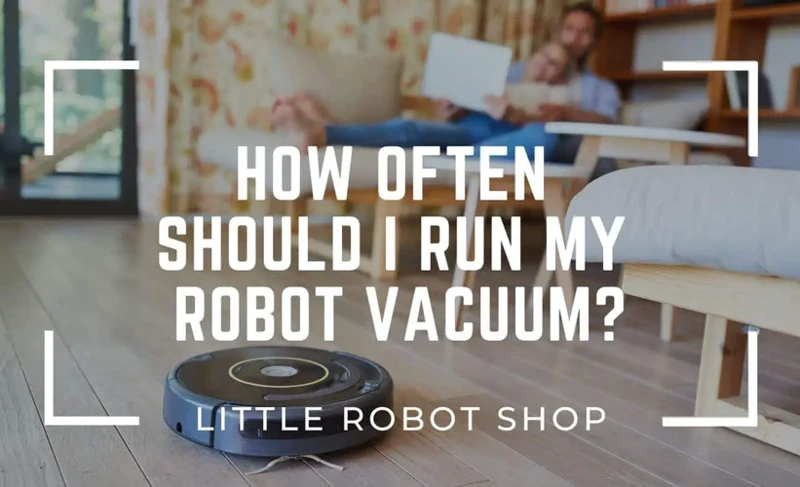
Keeping your robot vacuum cleaner in top-notch condition is key to extending its lifespan and ensuring optimum performance. However, it’s not always easy to determine how often you should perform maintenance tasks. There are several factors to consider, including the manufacturer’s recommendations, your usage frequency and environment, and how well the vacuum cleaner is functioning. In this section, we’ll explore these factors in more detail and provide guidance on how to determine the best maintenance schedule for your robot vacuum cleaner.
Check the Manufacturer’s Recommendations
Before performing any maintenance tasks on your robot vacuum cleaner, it’s important to check the manufacturer’s recommendations to ensure you’re doing everything correctly. Skipping or improperly performing any maintenance tasks can not only damage your vacuum cleaner but also void its warranty.
To make things easier for you, we’ve compiled some common manufacturer recommendations for popular robot vacuum brands in the table below.
| Brand | Recommended Frequency of Maintenance | Recommended Maintenance Tasks |
|---|---|---|
| iRobot | Every 1-3 uses | Empty dustbin, clean brushes and filters, clean sensors and wheels, check for any parts that need replacing. |
| Xiaomi | Every 1-2 uses | Empty dustbin, clean sensors and wheels, check for any parts that need replacing, inspect the battery and charging components. |
| Eufy | Every 1-2 uses | Empty dustbin, clean rollers and filters, check for any parts that need replacing, clean sensors and charging contacts. |
| Shark | Every 1-2 uses | Empty dustbin, clean brushes and filters, check for any parts that need replacing, clean sensors and wheels, inspect battery life. |
| Neato | Every 2-3 uses | Empty dustbin, clean brushes and filters, clean sensors and wheels, inspect battery life and charging components. |
Remember, these are just general recommendations, and you should always check your specific model’s user manual for guidance on how often and what type of maintenance to perform. By following the manufacturer’s recommendations, you can avoid voiding your warranty, extend your robot vacuum cleaner’s lifespan, and ensure optimal performance.
Consider Your Usage Frequency and Environment
When it comes to maintaining your robot vacuum cleaner, it’s important to consider your usage frequency and environment to determine how often maintenance is necessary. Neglecting regular maintenance could result in reduced performance and even complete breakdown of your machine. Here are some factors to consider:
- The size of your home: If you have a large home, with multiple rooms and lots of square footage to cover, you’ll likely have to run your robot vacuum cleaner more frequently than someone who lives in a smaller space.
- The number of family members: If you have a large family, with kids and pets running around, your robot vacuum cleaner will likely have to work harder to clean up the inevitable messes. As a result, you’ll need to perform maintenance more frequently.
- The type of flooring: If you have carpets or rugs, your robot vacuum cleaner will have to work harder to pick up debris and dirt. Hardwood or tile floors, on the other hand, are typically easier to clean, requiring less maintenance.
- The type of debris: If you frequently vacuum up pet hair or other small debris, like crumbs or dirt, you’ll need to perform maintenance more frequently to avoid clogs or other issues.
- The amount of dust in your environment: If you live in an area that is particularly dusty or prone to allergies, you’ll need to perform maintenance more frequently to ensure that your vacuum cleaner is picking up as much dust and debris as possible.
Consider these factors carefully to determine the optimal maintenance schedule for your robot vacuum cleaner. Remember, regular maintenance is essential to prolong the life of your machine and ensure that it performs at its best.
Monitor Your Vacuum Cleaner’s Performance
Regular maintenance is crucial for ensuring that your robot vacuum cleaner performs at its best, but it’s also important to monitor its performance regularly. This means paying attention to how well it’s cleaning, how long it’s running, and any unusual sounds or behaviors. Here are some specific ways to monitor your vacuum’s performance:
- Observe the cleanliness of the floors: After a cleaning cycle, take note of any areas that were missed, or if there’s still debris on the floor. If you notice excessive dirt build-up or poor cleaning performance, it may be time for maintenance.
- Listen for strange noises: Robot vacuums should operate quietly. Grinding or whirring noises are signs that something may be stuck or worn out.
- Check the battery life: Robot vacuums typically have an estimated run time on a single charge. If you notice the vacuum is running out of battery faster than usual, the battery may need to be replaced or it may be time to clean the charging contacts.
- Monitor the movements: Pay attention to how your robot vacuum cleaner navigates around the room. If it’s moving erratically, takes longer than normal to clean a room, or gets stuck easily, it may be time for maintenance.
- Take note of error messages: Modern robot vacuums often come with app-based control or display screens. If you receive an error message, research the code or consult the user manual to identify the issue.
By monitoring your robot vacuum cleaner’s performance, you can catch any issues early on and address them before they become more significant problems.
What Maintenance Tasks Should You Perform?

Maintaining your robot vacuum cleaner is essential to ensure its longevity and effectiveness. Performing regular maintenance tasks will prevent issues like decreased suction power, damage to the components, and overworking the motor. It’s important to familiarize yourself with the different maintenance tasks that you need to perform to keep your robot vacuum in good shape. So, what tasks should you focus on? Let’s delve into some of the crucial maintenance tasks that will help your robot vacuum cleaner work efficiently for years to come.
Clean Brushes and Filters
Regularly cleaning the brushes and filters of your robot vacuum cleaner is crucial for maintaining its efficient functioning. Here are the steps to follow for cleaning:
- Step 1: Turn off the vacuum cleaner and unplug it from the power source to avoid any risk of electric shocks.
- Step 2: Locate the brushes and remove any hair, dust, or debris entangled in them. You can use a brush or a pair of scissors to loosen and remove the debris.
- Step 3: Remove the filters from their compartments and shake off the excess dust or dirt. If the filters are washable, rinse them with water and let them air dry completely before re-inserting them. If they are not washable, replace them with new ones as per the manufacturer’s instructions.
- Step 4: When re-inserting the filters and brushes, make sure they are fitted securely and properly aligned for optimal performance.
- Step 5: Finally, turn on the vacuum cleaner and test its suction power and cleaning efficacy. If there is any abnormal noise or reduction in performance, re-check the filters and brushes for any loose or misaligned parts.
Overlooking the importance of cleaning the brushes and filters can lead to clogging, reduced suction power, and other malfunctions. Make it a habit to clean these essential parts of your robot vacuum cleaner regularly, preferably after every cleaning cycle, to avoid any inconvenience or costly repairs later on.
Empty the Dustbin
One essential maintenance task for your robot vacuum cleaner is to empty the dustbin. Over time, the dustbin can accumulate a significant amount of dirt, dust, and debris. If left unchecked, this could lead to a decrease in your vacuum cleaner’s performance, which could then lead to your floors not being as clean as you’d like.
Here are the steps to take when emptying the dustbin:
- First, turn off the robot vacuum cleaner. You don’t want it accidentally turning on while you’re handling the dustbin.
- Locate the dustbin. Typically, it is found at the back of the vacuum cleaner and can be easily removed by pressing a button or pulling a latch.
- Open the dustbin. This can usually be done by pressing a release button or lever.
- Remove the dustbin and empty its contents into the trash can. To ensure that all of the dirt and debris is gone, you may need to use a small brush or tool to remove anything that is stuck to the bin.
- Clean the dustbin. Use a clean, damp cloth or sponge to wipe down the inside of the bin. Ensure that it is fully dry before replacing it.
- Reattach the dustbin to the robot vacuum cleaner. Press until it clicks into place.
It is recommended to empty the dustbin after every use or whenever it is full before using the robot vacuum cleaner again. This ensures that the vacuum cleaner’s suction and cleaning performance remain at its best.
Check and Replace Parts as Needed
As your robot vacuum cleaner consistently runs around your home, its parts will inevitably experience wear and tear. Regularly checking and replacing parts is crucial for maintaining its efficiency and longevity. Here are some parts to check and replace as needed:
- Brushes: Over time, the brushes on your robot vacuum cleaner may become clogged with hair, dust, and debris. Check them regularly and replace them when the bristles become too worn down.
- Filters: The filters in your vacuum cleaner are responsible for trapping dust and allergens. Depending on your usage, they may need to be cleaned or replaced every few months.
- Battery: If you notice that your robot vacuum cleaner is not holding a charge as long as it used to, it may be time to replace the battery. Refer to your user manual for instructions on how to properly replace the battery.
- Sensors: Dust and debris can also accumulate on the sensors, which can affect the robot’s ability to navigate around your home. Check the sensors regularly, and gently clean them with a soft cloth if needed.
- Wheels: If your robot vacuum cleaner is having difficulty moving around your home, check the wheels for signs of wear and tear. Replace them as needed to ensure smooth movement.
It’s important to note, however, that not all parts may need to be replaced at the same rate. Checking each part individually and replacing them as needed will ensure that your vacuum cleaner continues to operate at its best. Refer to your user manual for guidance on specific parts and replacement recommendations. By keeping your robot vacuum cleaner well-maintained, you’ll get the most out of its cleaning capabilities and extend its lifespan.
Charge the Battery
One of the key components to keep in mind when maintaining your robot vacuum cleaner is the battery. Having a properly charged battery is essential for the robot vacuum cleaner to operate efficiently and effectively. Here are some key steps to follow when charging the battery:
- Check the battery level: Before you begin charging your robot vacuum cleaner’s battery, it’s essential to check the current battery level. Some robot vacuum cleaners have a visual indicator to display the battery level, while others may prompt you with an alert.
- Find the charging station: Locate the charging station that came with your robot vacuum cleaner. This charging station is specifically designed to charge your vacuum cleaner’s battery and should be plugged in at all times.
- Ensure proper placement: Place the robot vacuum cleaner on the charging station, making sure it is properly aligned with the charging contacts. This will ensure the battery is connected and charging properly.
- Charge the battery: Once the robot vacuum cleaner is properly placed on the charging station, the battery will begin to charge automatically. The length of time required to fully charge the battery may vary depending on the model of the vacuum cleaner.
- Monitor the charging process: While the battery is charging, it’s important to monitor the process. Avoid charging the battery for extended periods of time, as this can lead to overheating and potential damage to the battery.
- Remove the vacuum cleaner: Once the battery is fully charged, remove the robot vacuum cleaner from the charging station. Unplug the charging station and store it in a safe place until the next use.
By following these steps, you can ensure that your robot vacuum cleaner is always ready to go when you need it. Keeping the battery charged is a critical component in maintaining and extending the life of your vacuum cleaner.
Clean the Sensors and Wheels
To ensure your robot vacuum cleaner is functioning at optimal levels, it is important to regularly clean the sensors and wheels. The sensors on your robot vacuum cleaner are responsible for detecting obstacles and determining the direction of movement. The wheels, on the other hand, are responsible for mobility and direction control of the vacuum cleaner.
Cleaning the Sensors
The sensors on your robot vacuum cleaner can easily become dirty and obstructed with dust and debris, which can greatly affect its performance. To clean the sensors, you will need a soft, lint-free cloth and a cotton swab.
1. Turn off the vacuum cleaner and unplug it from the power source.
2. Gently wipe the sensors with the soft cloth to remove any dust or debris.
3. Use the cotton swab to gently clean around the sensor, making sure to remove any dirt or debris that may be lodged in the crevices.
4. Once you have finished cleaning the sensors, plug the vacuum cleaner back in and turn it on to ensure that they are functioning properly.
Cleaning the Wheels
The wheels on your robot vacuum cleaner can also become dirty and obstructed with hair, dust, and other debris. This can cause them to lose traction and may result in a reduction in the vacuum cleaner’s mobility. To clean the wheels, you will need a pair of scissors and a soft cloth.
1. Turn off the vacuum cleaner and unplug it from the power source.
2. Flip the vacuum cleaner over so that you have access to the wheels.
3. Use the scissors to carefully cut away any hair or thread that may be wrapped around the wheels.
4. Use the cloth to wipe away any dust or debris from the wheels.
5. Once you have finished cleaning the wheels, plug the vacuum cleaner back in and turn it on to ensure that they are functioning properly.
Regularly cleaning the sensors and wheels of your robot vacuum cleaner will help to ensure that it continues to operate at optimal levels, providing you with the clean floors you desire.
How to Perform Maintenance on Your Robot Vacuum Cleaner
When it comes to maintaining your robot vacuum cleaner, it’s important to follow the proper steps to ensure peak performance and longevity. Regular maintenance can help save you money in the long run by reducing the risk of malfunctions or breakdowns, and can also increase the efficiency of your robot vacuum cleaner. In this section, we will go over the steps you need to take to perform maintenance on your robot vacuum cleaner, including safety precautions, necessary tools and supplies, and recommended tasks to keep your unit running smoothly. So let’s get started and learn how to properly maintain your robot vacuum cleaner.
Refer to the User Manual
The user manual is an important resource for maintaining your robot vacuum cleaner properly. It contains comprehensive instructions on how to use and maintain your machine. Here are some important details you can find in the user manual that will help you maintain your robot vacuum cleaner:
| Section | Information |
|---|---|
| Introduction | The introduction provides an overview of the robot vacuum cleaner’s features and capabilities. |
| Safety Information | This section outlines the safety precautions you need to follow when using and maintaining your robot vacuum cleaner. |
| Assembly | For new robot vacuum cleaners, this section will provide instructions on how to assemble the machine. |
| Operating Instructions | This section will provide detailed instructions on how to operate your robot vacuum cleaner, including settings, modes, and programmable options. |
| Care and Maintenance | This is the most important section for maintenance. It contains detailed instructions on how to maintain your robot vacuum cleaner, including cleaning, part replacement, and battery charging. |
| Troubleshooting | This section will provide solutions to common problems that may arise with your robot vacuum cleaner, such as cleaning or charging issues. |
| Service and Warranty Information | This section will outline the terms of the warranty, as well as how to request service or repairs if needed. |
By referring to the user manual for your specific robot vacuum cleaner model, you will have all the information you need to maintain and extend the life of your machine.
Gather the Necessary Tools and Supplies
Before starting the maintenance process of your robot vacuum cleaner, you need to make sure to gather all the necessary tools and supplies. Having the right tools and supplies on hand will help you perform maintenance tasks more efficiently and effectively. Here are some of the things you will need:
- Replacement parts: Depending on the maintenance task at hand, you may need replacement parts such as new brushes, filters, or wheels. Make sure to check the manufacturer’s recommendations or instructions on which parts to use for your specific model.
- Cleaning tools: You will also need cleaning tools such as a soft-bristled brush, a microfiber cloth, and a vacuum cleaner with a hose attachment for cleaning hard-to-reach areas.
- Cleaning supplies: To clean your robot vacuum cleaner efficiently, you will need cleaning supplies such as water, mild soap, and rubbing alcohol.
- Charging cable: Make sure to have the charging cable on hand in case you need to recharge the battery during the maintenance process.
- User manual: The user manual of your robot vacuum cleaner is an essential tool that will guide you through the maintenance process. Make sure to have it within reach.
By having all the necessary tools and supplies ready before starting the maintenance process, you can save time and avoid interruptions that could make the process take longer than needed. Keep in mind that some tools and supplies may not be necessary for every maintenance task, so make sure to refer to the manufacturer’s recommendations or user manual for specific instructions.
Follow Proper Safety Precautions
When performing maintenance on your robot vacuum cleaner, it’s important to keep safety in mind. Keep in mind that electricity, sharp edges, and small parts can pose a hazard. Here are some proper safety precautions to follow:
| Precaution | Description |
| Unplug the vacuum cleaner | Before performing any maintenance, it’s crucial to unplug the robot vacuum cleaner from its power source. This eliminates the risk of electric shock and damage to the vacuum cleaner’s components. |
| Use proper tools and supplies | Make sure to use the tools and supplies recommended by the manufacturer. Using the wrong tools could damage the vacuum cleaner or put yourself at risk. |
| Wear gloves and eye protection | Wearing gloves and eye protection can protect your hands and eyes from sharp edges, dust, and debris that may be flying around during the cleaning process. |
| Be cautious when cleaning the brushes | The brushes on a robot vacuum cleaner may become tangled with hair, strings, or other debris. Be cautious when cleaning the brushes to avoid accidentally cutting yourself with the sharp blades. |
| Work in a well-lit area | Working in a well-lit area can help you see what you’re doing and can reduce the risk of accidents. If necessary, use a flashlight or work near a window. |
| Dispose of debris properly | When disposing of the dustbin contents or any other debris, make sure to do so in a safe and responsible manner. Do not breathe in the dust or debris and keep it away from children and pets. |
Following these safety precautions can help you perform maintenance on your robot vacuum cleaner without any mishaps. Always take your time and pay attention to what you’re doing. If you’re unsure about anything, refer to the user manual or contact the manufacturer for assistance. Safety should always come first.
Perform the Recommended Tasks in Order
To ensure that your robot vacuum cleaner continues to function with optimal performance, it’s essential to perform maintenance tasks in a particular order. Following a sequence of specific steps will help you avoid overlooking something critical and potentially causing damage to the machine.
Below is a table that highlights the recommended sequence of maintenance tasks for your robot vacuum cleaner:
| Task | Frequency | Why it’s important |
|---|---|---|
| Clean Brushes and Filters | Weekly or after every use | Prevents clogs and maximizes suction |
| Empty the Dustbin | After every use or when it’s full | Ensures the vacuum cleaner can pick up more debris |
| Check and Replace Parts as Needed | As necessary | Prevents further damage to the machine |
| Charge the Battery | When the battery is low | Ensures the vacuum cleaner runs for a sufficient amount of time |
| Clean the Sensors and Wheels | As necessary | Maintains navigation accuracy and movement |
Performing the tasks in this order ensures that the most crucial maintenance tasks are prioritized from a performance standpoint. Cleaning the brushes and filters, emptying the dustbin, and checking for worn or damaged parts should be completed before charging the battery or cleaning the sensors and wheels.
By following this sequence and performing maintenance in a timely manner, you can ensure that your robot vacuum cleaner runs with optimal efficiency and performance, prolonging its lifespan and reducing the risk of breakdowns or malfunctions.
Test the Vacuum Cleaner Before and After Maintenance
It is important to perform a test on your robot vacuum cleaner both before and after performing maintenance tasks. This will ensure that the vacuum cleaner is functioning properly and that there are no issues that need to be addressed. Here are some steps to follow for testing the vacuum cleaner:
- Before Maintenance: Take note of any issues or concerns you have noticed while using the vacuum cleaner. Run a quick cleaning cycle to assess the current performance of the vacuum cleaner. Pay attention to any unusual sounds, movements or obstacles that the vacuum cleaner might encounter.
- During Maintenance: Follow the recommended maintenance tasks, such as cleaning the brushes and filters, emptying the dustbin, checking and replacing parts, charging the battery, and cleaning the sensors and wheels. Make sure to use the proper tools and supplies and follow all safety precautions.
- After Maintenance: Test the vacuum cleaner again by running a cleaning cycle. You should notice an improvement in the vacuum cleaner’s performance if the maintenance tasks were completed properly. If there are still issues, try to diagnose the problem by checking for loose parts or damaged components. If you cannot troubleshoot the issue, contact the manufacturer for assistance.
By following these steps for testing the vacuum cleaner before and after maintenance, you can ensure that your robot vacuum cleaner is working at its best capacity. Performing regular maintenance tasks will help prolong the life of your vacuum cleaner and improve its efficiency and performance, making your cleaning tasks easier and more effective.
Conclusion
In conclusion, taking care of your robot vacuum cleaner through regular maintenance is crucial to ensure optimal performance and extend its lifespan. By cleaning brushes and filters, emptying the dustbin, checking and replacing parts as needed, charging the battery, and cleaning the sensors and wheels, you can keep your robot vacuum in top condition and prevent malfunctions or breakdowns.
It’s important to note that the frequency of maintenance tasks will vary depending on the manufacturer’s recommendations, your usage frequency, and the environment in which it operates. Therefore, it’s essential to consult the user manual and monitor your vacuum’s performance to determine how often you should perform maintenance.
By investing time and effort into routine maintenance, you’ll save money on repair costs and ensure that your robot vacuum cleaner consistently provides a clean and dust-free environment within your home. Plus, you’ll also enjoy the peace of mind that comes with knowing your robot vacuum is operating at its full potential, allowing you to focus on more important tasks, like spending time with loved ones or relaxing after a long day.
Frequently Asked Questions
How often should I clean the brushes and filters of my robot vacuum cleaner?
It is recommended by manufacturers to clean the brushes and filters after every use or at least once a week.
What should I use to clean the brushes and filters?
A soft-bristled brush or a clean and dry cloth can be used to clean the brushes and filters.
How often should I empty the dustbin of my robot vacuum cleaner?
You should empty the dustbin after every use or whenever it is full to ensure optimum cleaning performance.
Can I clean the sensors and wheels of my robot vacuum cleaner?
Yes, you can clean the sensors and wheels of your robot vacuum cleaner using a soft-bristled brush and a damp cloth.
What should I do if my robot vacuum cleaner isn’t charging?
You can try cleaning the charging port and ensuring that the power source is working properly. If the issue persists, you can contact the manufacturer for assistance.
How often should I check and replace parts on my robot vacuum cleaner?
You should check your robot vacuum cleaner’s manual for recommended replacement schedules. However, you should replace parts as needed to keep your cleaner in optimum condition.
Can I use a generic replacement part for my robot vacuum cleaner?
It is recommended to use the manufacturer’s recommended parts to ensure proper compatibility and performance of the vacuum cleaner.
What should I do if my robot vacuum cleaner is not cleaning properly?
You can try cleaning the brushes and filters, emptying the dustbin, and checking for any clogs or blockages. If the issue still persists, you can contact the manufacturer for further assistance.
What safety precautions should I take when performing maintenance on my robot vacuum cleaner?
You should unplug the vacuum cleaner before performing any maintenance, avoid getting water on any electrical parts, and follow the safety guidelines provided in the manual.
What is the average lifespan of a robot vacuum cleaner?
The lifespan of a robot vacuum cleaner can vary based on usage and maintenance, but on average it can last for 2-3 years.








