Imagine coming home from work to a clean and spotless house, thanks to your trusty smart vacuum cleaner. It’s a convenience and time-saver that many of us can’t imagine living without. However, as with any device, routine maintenance is crucial to ensure they operate smoothly and have a longer lifespan. But, the question is, how do you maintain your smart vacuum cleaner without breaking the bank? In this article, we’ll explore the importance of maintaining your smart vacuum cleaner and provide eight smart ways to save money on maintenance costs. Stop stressing about the hassle and cost of maintenance and start enjoying the benefits of a cleaner home.
Why Maintaining Your Smart Vacuum Cleaner is Important

Maintaining your smart vacuum cleaner is crucial to ensure that your device lasts as long as possible and runs efficiently. Many people underestimate the importance of maintenance and often end up paying the price in the long run.
So, why is maintaining your smart vacuum cleaner so important? Firstly, regular maintenance and care can significantly prolong the lifespan of your device. Dust, dirt and debris can build up over time and cause your vacuum to work less effectively, putting a strain on the motor and other parts. This can lead to problems with performance and ultimately, result in the need for costly repairs or replacement.
Secondly, regular maintenance can save you future costs. By keeping your smart vacuum cleaner in good condition and addressing minor issues as soon as they arise, you can prevent them from becoming major and more expensive issues later on. This can also help to minimize the wear and tear on your device, making it less likely for it to break down or require replacement.
By investing time and effort into maintaining your smart vacuum cleaner, you can enjoy a range of benefits. Not only will you save money in the long term, but you’ll also ensure that your device remains in good working order, making cleaning your home a breeze. Plus, regular maintenance can help to improve performance, leading to better suction power and a more efficient clean.
If you’re not sure where to start with maintaining your smart vacuum cleaner, don’t fret. There are many simple and smart ways to save money on maintenance costs, such as following the manufacturer’s instructions, keeping your device clean, replacing consumables regularly, investing in high-quality consumables, checking for blockages, knowing when to replace parts and accessories, fixing minor issues before they become major, and regularly checking and cleaning the sensors.
By implementing these tips and tricks, you can give your smart vacuum cleaner the TLC that it needs and enjoy long-term savings. For more information on smart vacuum maintenance, check out our article on smart vacuum maintenance.
How maintenance and care can prolong the lifespan of your device
It’s no secret that purchasing a smart vacuum cleaner can be a significant investment. With this in mind, it makes sense to take the necessary steps to ensure that your investment lasts as long as possible. This is where maintenance and care come into play.
Maintenance and care can prolong the lifespan of your device, and it’s not just about keeping it clean (although that is an essential part of the process). Regularly maintaining your smart vacuum cleaner will help to ensure that it operates effectively and efficiently for years to come.
One of the primary reasons why maintenance is so important is because it helps to prevent wear and tear on the device. Over time, the components inside your vacuum, such as the motor, suction fan, and brush, can become damaged from regular use. By taking the time to properly clean and maintain your vacuum, you can reduce the amount of debris that builds up and prevent these components from becoming damaged prematurely. This can save you money on costly repairs or replacements down the line.
In addition to preventing damage, regular maintenance can also help to improve the performance of your smart vacuum cleaner. For example, a dirty filter or brush roller can significantly reduce the suction power of your device, making it less effective at picking up dirt and debris. By regularly changing these consumable items, you can ensure that your vacuum operates at maximum capacity. This, in turn, can help to prolong the life of your motor, as it won’t have to work as hard to pick up dirt and debris.
Overall, maintaining your smart vacuum cleaner is essential if you want to prolong its lifespan and save money in the long run. By taking the time to follow the manufacturer’s instructions, keep it clean, and replace consumables regularly, you can ensure that your device operates at peak performance for years to come. And, if you do experience any issues, it’s always a good idea to refer to the manufacturer’s warranty or repair options before attempting any DIY fixes.
Click here to learn more about how maintaining your smart vacuum cleaner can lead to long-term savings.
How regular maintenance can save you future costs
Regular maintenance is essential to keep your smart vacuum cleaner in good working condition, as it can prevent future costly repairs or replacements. Without regular maintenance, your device’s components can wear out quickly and eventually break down, leading to expensive repairs. With proper maintenance, however, you can save money on these future costs.
One way regular maintenance can save you money is by prolonging the lifespan of your smart vacuum cleaner. This means that you won’t have to replace it as frequently, which can be expensive. In fact, a well-maintained vacuum cleaner can last for years, while a neglected one may only last for a few months. This is why it’s crucial to follow the manufacturer’s instructions for maintenance and care to ensure your device operates at its best for the longest period possible.
Another way maintaining your smart vacuum can save you money is by preventing small issues from turning into major problems. For example, regularly checking and replacing consumables such as filters or brushes can save you from having to replace the entire device later. If you let these components wear out without replacing them, it can lead to more significant issues down the road, such as the motor malfunctioning or lack of suction power. The same goes for checking for blockages and cleaning the sensors. If not done regularly, these issues can cause permanent damage to the device.
Investing in high-quality consumables can also save you money in the long run. Cheaper, low-quality consumables may seem more budget-friendly, but they wear out faster, forcing you to replace them more frequently. High-quality filters and brushes, on the other hand, last longer and work more efficiently, which means you won’t have to replace them as often.
Regular maintenance is crucial for your smart vacuum cleaner’s longevity, proper functioning, and saving money. By following the manufacturer’s instructions, keeping it clean, replacing consumables regularly with high-quality products, checking for blockages, and fixing issues when they are minor, you can avoid costly repairs or replacements. Remember, taking care of your smart vacuum is always cheaper than replacing it.
If you want to learn more about budget-friendly smart vacuum cleaners you can check out our article on 10 budget-friendly vacuums under $200. You can also read up on other helpful tips and tricks with our article on 5 smart vacuum tips.
Smart Ways to Save Money on Maintenance Costs
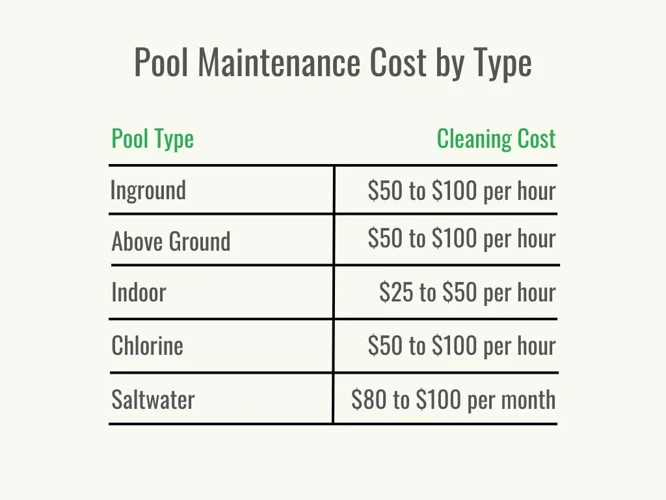
Keeping your smart vacuum cleaner well maintained can save you money in the long run. Here are some smart ways to save money on maintenance costs of your smart vacuum cleaner:
1. Follow the manufacturer’s instructions: Make sure to read and follow the manufacturer’s instructions on how to use and maintain your device. The manufacturer knows their product best, and following their instructions will help your device run optimally and prolong its lifespan.
2. Keep it clean: Cleaning your smart vacuum cleaner after each use is important for its longevity. Empty the dustbin or replace the bag, clean the filter, and wipe down the surfaces with a soft cloth. Regular cleaning prevents blockages, which can cause your device to malfunction.
3. Replace consumables regularly: Consumables, such as filters and bags, should be replaced regularly to keep your smart vacuum cleaner running at its best. Check the manufacturer’s instructions to see how often you should replace these items. Using dirty or clogged filters can cause damage to your device, leading to costly repairs.
4. Invest in high-quality consumables: While it may be tempting to buy cheaper consumables, investing in high-quality filters and bags can save you money in the long run. Higher-quality consumables are better at filtering out dirt and debris, leading to better performance and fewer issues with your device.
5. Frequently check for blockages: Blockages can cause damage to your device, so it’s important to check for and remove them regularly. This includes checking the brush roller for hair and debris, as well as the intake for any larger items that may have been sucked up.
6. Know when to replace parts and accessories: Over time, parts and accessories, such as the brush roller, may need to be replaced. Knowing when to replace these items can prevent more severe damage to your device, which can be costly. Consult your manufacturer’s instructions for recommended replacement schedules.
7. Fix minor issues before they become major: If you notice a minor issue with your smart vacuum cleaner, such as a strange noise, address it immediately. Ignoring small issues can lead to more significant problems, which can be costly to repair.
8. Regularly check and clean the sensors: Sensors are an essential part of your smart vacuum cleaner’s navigation system. Make sure to clean them regularly to prevent malfunctions that can cause your device to run into walls or other obstacles.
By following these smart ways to save money on maintenance costs for your smart vacuum cleaner, you can prevent future issues and prolong the life of your device. Remember, regular maintenance saves money in the long run, so don’t neglect your smart vacuum cleaner’s maintenance needs.
If you want to learn more about smart vacuum maintenance, check out our article on smart vacuum maintenance mistakes to avoid.
1. Follow the manufacturer’s instructions
Proper maintenance and care of your smart vacuum cleaner is crucial to ensure it works effectively and lasts for a long time. The first step in achieving this is to follow the manufacturer’s instructions.
These instructions are provided to help users use and maintain the product correctly. They usually include safety precautions, optimal usage recommendations, maintenance procedures, and troubleshooting steps.
By following the manufacturer’s instructions, you will help to minimize the likelihood of any damage to your smart vacuum cleaner. Many manufacturers require their customers to follow their instructions to keep the warranty valid.
Not following the manufacturer’s instructions can result in problems such as reduced suction power, poor cleaning performance, and even permanent damage to the device. For example, some models require specific cleaning solutions, while others may not be suitable for wet or damp areas.
To ensure that you are following the manufacturer’s instructions, take some time to read the user manual or any other provided documentation. You can also search the manufacturer’s website for tips and tricks, frequently asked questions, and videos that demonstrate the proper usage and maintenance of your smart vacuum cleaner.
If you notice any issues with your device or are unsure about how to carry out any maintenance procedures, reach out to the manufacturer’s customer support for advice. They will often be able to provide you with specific guidance on how to maintain or repair your device.
Ultimately, following the manufacturer’s instructions is an important step in ensuring your smart vacuum cleaner remains in good working order for years to come. So take some time to understand and follow the recommendations provided to you. It will be worth it in the long run.
If you have questions about smart vacuum filters, you can read our article about it.
2. Keep it clean
When it comes to maintaining your smart vacuum cleaner, keeping it clean is one of the most important things you can do. Dirt, dust, and hair can clog up the brushes and filters, reducing suction and making the device less efficient. Plus, if left uncleaned, the dirt and debris can build up over time and cause damage to the internal components of the machine.
To keep your smart vacuum cleaner clean, start by emptying the dustbin regularly. Depending on the size of the dustbin, you may need to do this after every use or once a week. Simply remove the dustbin from the device and empty it into a trash can. Be sure to wash the dustbin with soap and water every few weeks to keep it free of grime and bacteria.
Next, clean the brushes and filters. Most smart vacuums come with a brush cleaning tool that can help you remove hair and other debris from the bristles. Use the tool to clean the brush roll and be sure to cut away any tangled hair or thread. Also, check the filters and clean or replace them as necessary. Dirty filters can reduce suction and put more strain on the motor, leading to increased energy costs and potential damage to the device.
If your smart vacuum uses a HEPA filter, be sure to replace it regularly. HEPA filters are designed to trap even the tiniest particles of dust, dirt, and pollen, which can build up over time and reduce airflow. Most manufacturers recommend replacing the HEPA filter every six months to a year, depending on usage.
Regular cleaning can also help you spot any issues early on, giving you the opportunity to fix them before they become major problems. For example, if you notice that the brushes aren’t spinning or the suction seems weaker than usual, it could be a sign that something is clogged or the brush roller needs replacement. By catching these issues early, you can avoid costly repairs down the road.
In addition to regular cleaning, proper storage is also important for maintaining your smart vacuum cleaner. Always store the device in a cool, dry place and avoid exposing it to extreme temperatures or humidity. This can help prevent damage to the internal components and prolong the lifespan of your device.
By following these simple tips, you can keep your smart vacuum cleaner in top condition for years to come, without breaking the bank on maintenance costs. However, if you do need to replace parts or seek warranty repair, be sure to consult the manufacturer’s instructions or consider doing it yourself with a DIY troubleshoot. Investing in high-quality consumables and replacing parts like brush rollers can also help prolong the life of your smart vacuum cleaner.
3. Replace consumables regularly
A smart vacuum cleaner requires consumables to be replaced regularly to keep it functioning correctly. These consumables include filters, brush rollers, and side brushes. Over time, these parts accumulate dust, dirt, and debris from your floors, and if left untended, they can become clogged and damage the device. Replacing these items at regular intervals, according to the manufacturer’s instructions, can keep your smart vacuum cleaner running smoothly.
Not all consumables need to be replaced at the same time. Filters, in particular, need to be changed more frequently than brush rollers and side brushes. Most smart vacuum cleaners have a filter that needs to be replaced at least every six months. However, depending on usage and the environment, it may need to be replaced more often. Keeping an eye on the filter’s condition and switching it out when it becomes dirty is crucial.
On the other hand, the brush roller may only need to be replaced once a year. However, this also depends on usage, and if the brush roller begins to wear down, it may need replacing sooner. Overusing a worn brush roller can damage the smart vacuum cleaner’s motor, so it’s crucial to replace it promptly.
It’s essential to purchase replacement consumables that are compatible with your smart vacuum cleaner. Using third-party parts may void your warranty, and non-compatible parts can damage your device. Investing in high-quality, original parts can save you money in the long run, as they will last longer and won’t damage your device.
Regularly replacing consumables can prevent the need for warranty repair or DIY troubleshoot. It’s much cheaper to replace consumables regularly than to have major repairs or replacements. However, if you do need warranty repair or want to troubleshoot the device yourself, be sure to follow the manufacturer’s instructions, as incorrect repairs can further damage your device.
Regularly replacing consumables can help prolong the lifespan of your smart vacuum cleaner and save you money in the long run. A smart vacuum cleaner is an investment, and taking care of it will ensure that you get the most out of it. If you’re unsure of when or how to replace consumables, consult the manufacturer’s instructions or seek advice from a professional. And, if you’re in need of smart vacuum brush roller replacement or DIY troubleshoot, be sure to check out the relevant links.
4. Invest in high-quality consumables
When it comes to the maintenance of your smart vacuum cleaner, investing in high-quality consumables is essential. While it might be tempting to go for cheaper options, these can actually end up costing you more in the long run. Low-quality consumables may wear down quickly, forcing you to buy replacements more frequently, ultimately increasing your maintenance costs.
High-quality consumables, such as filters and brushes, are typically more durable and last longer. This means that you won’t have to replace them as often, saving you money and reducing the frequency of maintenance required. Additionally, high-quality consumables can improve the efficiency and cleaning performance of your smart vacuum cleaner, ensuring that it continues to perform at its best.
Before purchasing consumables, always check the manufacturer’s recommendations to ensure compatibility. Using the wrong consumables could damage your device or reduce its lifespan. It’s also important to consider whether the consumables are covered under your warranty or if using them will void your warranty. If you’re unsure, it’s best to contact the manufacturer or check your warranty documentation.
Replacing consumables with high-quality options may cost more initially, but it can ultimately save you money and improve the performance and lifespan of your smart vacuum cleaner. So next time you’re shopping for filters or brushes, consider investing in the higher quality options to keep your device running smoothly.
If you want to learn more about replacing parts and accessories of your smart vacuum cleaner, you can check our article on smart vacuum brush roller replacement. Additionally, if your device is in need of warranty repair, you can learn more about this in our article on smart vacuum warranty repair. And if you’re feeling brave and want to try your hand at troubleshooting minor issues yourself, check out our article on smart vacuum DIY troubleshoot.
5. Frequently check for blockages
It’s crucial to frequently check for blockages in your smart vacuum cleaner. A blocked vacuum can cause poor suction, which can result in your device not cleaning effectively. This can prompt you to run your vacuum multiple times, ultimately leading to higher electricity bills.
One of the primary causes of blockages are human or pet hair, dust, and debris that can get tangled up in the brushes and filters of your vacuum cleaner. These obstructions not only reduce the suction power of your device but can also damage the motor and make it harder to remove the blockage.
To ensure the optimal performance of your smart vacuum cleaner, you should keep an eye on the brushes, filters, and other components of your device. In case you notice any signs of blockage, the first step is to switch off your device and unplug it. Then remove the dustbin, empty it, and check the filters for clogs. You can use a brush or a vacuum cleaner to clean them thoroughly.
Next, check the brush roll and remove any tangled hair or debris that you find there. You can use scissors or a brush to remove the blockage from the bristles. It’s also essential to inspect the hosepipe, the wand, and the nozzle to ensure that they’re not clogged.
By frequently checking for blockages, you can maintain the suction power of your smart vacuum cleaner and prolong the lifespan of the device. Lastly, remember to dispose of the debris properly and make sure that you replace any damaged parts.
6. Know when to replace parts and accessories
It’s essential to know when to replace parts and accessories in your smart vacuum cleaner to ensure optimal performance and longevity. Over time, the brushes, filters, and other components in your device can wear down, which can lead to a decline in suction power and other issues.
Brushes: You should replace the brushes in your smart vacuum cleaner every six to twelve months, depending on usage. Over time, the brushes can become worn, resulting in less efficient cleaning. Be sure to check them regularly for signs of wear and tear, such as bent bristles or frayed edges.
Filters: Filters are an integral part of your smart vacuum cleaner, as they help to trap dirt, debris, and allergens. Depending on your device, you may have a washable filter that you can clean and reuse or a disposable filter that you’ll need to replace regularly. It’s crucial to follow the manufacturer’s recommendations when it comes to replacing filters, as failing to do so can result in decreased suction power and reduced air quality.
Battery: If your smart vacuum cleaner runs on a rechargeable battery, be sure to keep an eye on its overall performance. Over time, the battery may start to lose its ability to hold a charge, resulting in shorter run times. If you notice this happening, it may be time to replace the battery.
Wheels: The wheels on your smart vacuum cleaner can take a lot of wear and tear, especially if you frequently use the device on hard surfaces like tile or hardwood floors. Inspect the wheels regularly to make sure they’re rolling smoothly, and if you notice any wobbling or unevenness, it may be time to replace them.
Charging Dock: Depending on your device, it may have a charging dock that needs periodic replacement. If you notice that your smart vacuum cleaner isn’t charging as quickly as it used to or doesn’t charge at all, the charging dock may need to be replaced.
By keeping an eye on these various parts and accessories in your smart vacuum cleaner, you can ensure that it continues to perform at its best. Regular maintenance ensures that your device works at its full potential, prolonging its lifespan and saving you money in the long run.
7. Fix minor issues before they become major
One of the best ways to save money on maintenance costs for your smart vacuum cleaner is to fix minor issues as soon as they arise. Neglecting small problems can lead to bigger and more expensive issues in the future. So, it’s crucial to stay vigilant and keep an eye out for any warning signs.
Checking for Strange Noises:
Over time, your vacuum cleaner may start to emit strange noises. It might be a tendency to overturn, a grinding sound or unusually loud engine noise. These noises can indicate that there is a minor issue with the motor, belt, or other components of the vacuum cleaner. If you notice any of these sounds, it’s important to immediately investigate the issue and make necessary repairs.
Replacing Old or Worn-Out Parts:
Another common issue with smart vacuum cleaners is that parts may wear out over time. The rotating brush, for example, may experience wear and tear, which can weaken its cleaning ability. In such scenarios, it’s important to replace the worn-out parts at the earliest to ensure your vacuum cleaner is functioning correctly. Ignoring such issues can cause more damage and ultimately result in higher expenses.
Addressing Clogs:
Blockages can be another issue that can develop over time. Food particles, pet hair, and other debris can clog the nozzles, brushes, or hoses, thus reducing the overall suction power of the vacuum. Clearing the blockages promptly on detection is essential to prevent further problems, decreased performance, and overheating.
By following these maintenance tips and addressing minor problems before they become major, you can save money on maintenance costs over the lifespan of your smart vacuum cleaner. It’s important to stay vigilant, perform regular checks on your device, and stay on top of any warning signs to ensure your vacuum cleaner is functioning properly.
8. Regularly check and clean the sensors
The sensors on your smart vacuum cleaner are responsible for detecting obstacles and creating a map of your home for efficient cleaning. Over time, the sensors can become dirty from dust or debris and may not function properly. That’s why it’s crucial to regularly check and clean the sensors.
To begin, carefully remove the dustbin and locate the sensors. They are typically located on the underside of the device and may be marked with labels or symbols. Once you’ve found the sensors, use a soft, dry cloth or microfiber to gently clean them. Avoid using water or cleaning solutions, as they can damage or compromise the sensors.
After cleaning the sensors, power on your smart vacuum cleaner and test its functionality. If you notice any discrepancies or issues with obstacle detection, consider repeating the cleaning process or contacting the manufacturer for further assistance.
Regularly checking and cleaning the sensors can help prevent malfunction and improve the effectiveness of your smart vacuum cleaner. So be sure to add this task to your maintenance routine to ensure your device stays operating at peak performance.
Over to you
Now that we have covered some smart ways to save money on maintenance costs for your smart vacuum cleaner, it is time for you to share your own tips and tricks. Do you have any unique methods that have worked for you in maintaining your smart vacuum cleaner?
Perhaps you have developed your own DIY cleaning solution that is affordable and effective, or you have found a way to prolong the lifespan of a certain part. Whatever it may be, we would love to hear it.
Sharing your experiences can be beneficial for both yourself and others. By sharing your tips and tricks, you may learn something new from others and vice versa. It is also a great way to create a community of like-minded individuals who share a common goal of saving money on maintenance costs for their smart vacuum cleaner.
One great platform to share your experiences is social media. You can join Facebook groups or Twitter chats dedicated to smart home devices and share your tips and tricks there. Another way is to leave a comment below with your thoughts and experiences. This way, our readers can benefit from your knowledge and you can also learn from others.
Remember, every little bit helps when it comes to saving money on maintenance costs for your smart vacuum cleaner. So don’t hesitate to share your wisdom and gain insights from others.
9. Share your tips and tricks
Now, it’s your turn to share your own tips and tricks for maintaining your smart vacuum cleaner. While the manufacturer’s instructions provide a great starting point, there may be additional things you’ve discovered through trial and error that could benefit others. Here are some questions to consider:
– Have you found any specific tools or accessories that make cleaning and maintaining your smart vacuum more efficient?
– Do you have a regular cleaning or maintenance routine that has worked well for you?
– Have you had any issues with your smart vacuum and found a unique solution to fix it?
– Are there any particular brands or types of consumables that you’ve found to be especially effective?
Don’t be shy – sharing your insights and experiences can help other smart vacuum owners save money and extend the life of their devices. Plus, you may even learn something new from someone else’s tips!
Remember, a little maintenance goes a long way in saving you money in the long run. By following smart and simple tips, you can help prolong the lifespan of your smart vacuum and keep it running smoothly for years to come.
Conclusion
After reading through this article, it should be clear that maintaining your smart vacuum cleaner is essential if you want to prolong its lifespan and save on future costs. By following the manufacturer’s instructions, keeping your device clean, replacing consumables regularly with high-quality options, checking for blockages, knowing when to replace parts and accessories, fixing minor issues before they become major, and regularly cleaning the sensors, you can reduce maintenance costs and ensure that your device operates efficiently.
It’s important to remember that investing in a smart vacuum cleaner is only half the battle. Taking care of your device with good maintenance and regular cleaning practices will help keep it running smoothly for longer, and potentially save you money in the long run. Remember to always refer to the manufacturer’s instructions and guidelines for proper care, and prioritize regular cleaning to prevent blockages and other issues.
In addition to the tips and tricks shared in this article, it’s also important to stay up to date on the latest product releases and maintenance recommendations. As technology advances and new features are introduced, there may be additional steps you can take to maintain your smart vacuum cleaner in top condition.
Overall, taking good care of your smart vacuum cleaner is a smart investment that can save you money and extend the lifespan of your device. By following these tips and being proactive about maintenance, you can enjoy a cleaner home and a healthier wallet.
Frequently Asked Questions
1. How often should I replace consumables on my smart vacuum cleaner?
It depends on how often you use your device. Follow the manufacturer’s instructions and replace consumables regularly to keep your device running efficiently.
2. Can I use generic consumables on my smart vacuum cleaner?
While you can use generic consumables, it is recommended that you invest in high-quality consumables to ensure the best performance and longevity of your device.
3. How do I know when to replace parts and accessories on my smart vacuum cleaner?
Refer to the manufacturer’s instructions for guidance on when to replace parts and accessories. Additionally, if you notice your device not operating as efficiently as it used to, it may be time to replace a part or accessory.
4. Why is it important to regularly check and clean the sensors on my smart vacuum cleaner?
The sensors on your device help it navigate and avoid obstacles while cleaning. Regularly checking and cleaning them ensures that they are functioning properly and that your device is cleaning as efficiently as possible.
5. What should I do if my smart vacuum cleaner is not picking up debris as well as it used to?
First, check for blockages and clean the sensors. If the issue persists, refer to the manufacturer’s instructions for additional troubleshooting steps.
6. Can I clean my smart vacuum cleaner with water?
Refer to the manufacturer’s instructions for guidance on cleaning your device. Some models may allow cleaning with water, while others may not.
7. How can I fix minor issues with my smart vacuum cleaner before they become major?
Regularly checking and cleaning your device, as well as following the manufacturer’s instructions for maintenance and care, can help prevent minor issues from becoming major problems.
8. How do I properly dispose of consumables and parts from my smart vacuum cleaner?
Refer to the manufacturer’s instructions for guidance on proper disposal of consumables and parts. It is important to dispose of them in an environmentally friendly way.
9. Can I use my smart vacuum cleaner on all types of floors?
Refer to the manufacturer’s instructions for guidance on which types of floors your device is suitable for cleaning. Some models may not be suitable for certain types of floors.
10. How can I ensure the longevity of my smart vacuum cleaner?
Regular maintenance and care, following the manufacturer’s instructions, and investing in high-quality consumables can help prolong the lifespan of your device.








