Are you tired of spending hours cleaning your home, only to find that your vacuum cleaner has drained your energy and your wallet? Fortunately, smart vacuum cleaners can help maximize energy efficiency while still providing powerful cleaning capabilities. By utilizing advanced features and following some simple tips, you can save time, money, and energy. In this article, we’ll explore the top 10 tips for maximizing energy efficiency with a smart vacuum cleaner. From smart features to efficient cleaning techniques, we’ve got you covered. So let’s dive in and discover how you can clean smarter not harder!
Clean and Maintain Your Vacuum

Keeping your vacuum clean and well maintained is key to ensuring it operates at peak efficiency. Not only does regular cleaning help to prolong the life of your vacuum, but it can also improve its performance and energy efficiency. In fact, research has shown that a well-maintained smart vacuum can reduce energy consumption by up to 50% compared to traditional models. So, what can you do to ensure your vacuum is running as efficiently as possible? The answer lies in regularly cleaning and maintaining your device. Let’s explore some simple ways to keep your vacuum in tip-top shape. For more information on how using a smart vacuum can benefit your energy conservation goals, check out our article on smart vacuum energy benefits.
Regular Cleaning and Replacement of Filters
Keeping your vacuum clean and well-maintained is essential for maximizing its energy efficiency. Dirty filters and dustbins decrease suction power and force the vacuum to work harder, using up more energy as a result. To prevent this from happening, make sure to regularly clean and replace your filters.
Here are some tips for regular cleaning and replacement of filters:
- Check the manufacturer’s instructions for recommended filter replacement intervals. This will vary based on the brand and model of your vacuum cleaner. Some filters can be cleaned and reused, while others need to be replaced entirely.
- Regularly clean and wash reusable filters. This will help extend their lifespan and ensure that they are working at maximum efficiency. Be sure to let them fully air dry before using them again.
- Keep an eye on the dustbin and empty it as needed. A full dustbin can cause the vacuum to work harder and use up more energy.
- Inspect your filters for damage or wear and tear. Replace them if they appear to be worn out or cracked.
By following these tips, you can ensure that your vacuum is working as efficiently as possible, reducing energy usage and saving you money on your electricity bill. For more information on the energy benefits of smart vacuums, see our article on the benefits of energy-efficient smart vacuums.
Empty the Dustbin as Needed
One of the easiest tasks you can perform to ensure maximum energy efficiency with your smart vacuum cleaner is to empty the dustbin regularly.
Here are some reasons why it’s important to keep the dustbin empty:
- Dirt and debris collected in the dustbin can cause the vacuum to work harder, using more power and shortening the vacuum’s lifespan.
- A full dustbin decreases the suction power of the vacuum, making it less effective at cleaning your floors.
- An overfilled dustbin can cause dirt and debris to get stuck in the vacuum’s filters, leading to decreased performance and the need for more frequent replacements.
To avoid these problems, it’s important to check and empty the dustbin on your smart vacuum regularly. The frequency at which you need to empty the dustbin will depend on how frequently you use the vacuum and how dirty your floors are.
As a general rule of thumb, it’s best to empty the dustbin after each use or when it’s around half full. Doing so will keep your vacuum running smoothly and efficiently, and extend the life of your machine. By following these tips, you can reduce waste, save money, and make the most out of your smart vacuum cleaner.
For more tips on how to reduce energy consumption with your smart vacuum cleaner, check out our article on energy consumption in traditional vs. smart vacuums.
Use a Smart Vacuum Cleaner

Trying to maximize energy efficiency around the house? With a smart vacuum cleaner, you can significantly reduce energy consumption while still maintaining sparkling clean floors. Unlike traditional vacuums, smart vacuums feature innovative technology that allows them to adapt to their surrounding environment, clean more efficiently, and consume less power. In this section, we’ll explore some of the ways that using a smart vacuum cleaner can help you achieve your energy efficiency goals. Be sure to also check out our article on energy consumption in traditional vs. smart vacuums to see just how much power you can save.
Make Use of Smart Features
Smart vacuum cleaners come with a range of advanced features that are designed to make your cleaning process more efficient and effective. Make sure you take advantage of all these features to maximize energy efficiency and minimize waste. Here are some smart features to look for:
- Voice control: Most smart vacuum cleaners offer voice control functionality, allowing you to control your vacuum using simple voice commands. This feature is helpful when you want to clean your house but your hands are occupied.
- Smartphone app: A smartphone app lets you control your vacuum from anywhere. You can use an app to control the vacuum’s movement or schedule cleaning sessions, which means you don’t have to be home to start cleaning.
- Virtual boundaries: This feature allows you to create virtual boundaries on the app, so the vacuum cleaner won’t cross into certain areas. This is helpful when you want to keep the vacuum cleaner from disturbing your pet’s food bowl or your child’s toys.
- Automatic docking: Many vacuum cleaners will return to their charging docks when they need a recharge. This is helpful as it saves you time and energy from manually doing it.
- Auto-resume: Some vacuum cleaners have the ability to automatically resume cleaning from where they left off if they get interrupted, such as if the vacuum needs to go back to its dock for charging.
By making use of these smart features, you can take a more proactive approach to your cleaning routine and minimize wasted energy. Always remember to familiarize yourself with your vacuum’s smart features so you can get the most out of it.
Choose a Vacuum with Low Power Consumption
When choosing a smart vacuum cleaner, energy efficiency should be a top priority. Not only will an efficient vacuum save you money on your electricity bill, but it will also have a lower impact on the environment. Here are some tips for choosing a vacuum with low power consumption:
- Look for a vacuum with a high-efficiency motor: A high-efficiency motor will use less energy to achieve the same suction power as a low-efficiency motor. Make sure to check the vacuum’s specifications and look for a model with a motor that has a high CFM(per cubic feet per minute)wattage ratio.
- Consider a vacuum with adjustable suction: A vacuum with adjustable suction will allow you to reduce the power consumption when cleaning surfaces that don’t require high suction power. For example, when cleaning curtains or upholstery, you can reduce the suction to save energy.
- Check the vacuum’s energy efficiency rating: Many smart vacuums come with an energy efficiency rating that will give you an idea of how much energy the vacuum uses on average. Look for a vacuum with a high rating to ensure you are purchasing an energy-efficient model.
- Opt for a cordless vacuum: Cordless vacuums can be more energy-efficient than traditional corded models since they run on batteries, which can be charged during off-peak hours to take advantage of cheaper electricity rates. Additionally, cordless models are more maneuverable, so you can clean your home quickly and easily.
By choosing a vacuum with low power consumption, you can ensure that your cleaning routine is both environmentally friendly and cost-effective. Don’t forget to consider a vacuum’s motor efficiency, adjustable suction, energy efficiency rating, and cordless capabilities when making your purchasing decision.
Prepare Your Home for Cleaning
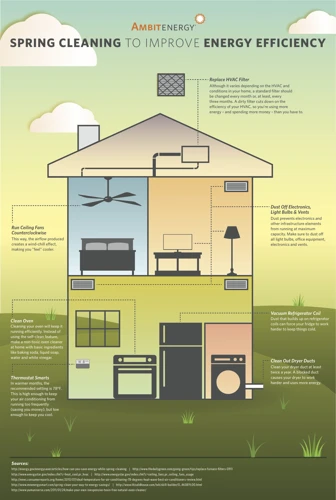
Before you start cleaning with your smart vacuum cleaner, it’s important to prepare your home. After all, a little preparation can go a long way in optimizing your energy efficiency and maximizing your cleaning potential. Taking a few extra moments to get your home in order can help ensure that your vacuum does its job efficiently and effectively. So, what steps should you take to prepare your home for cleaning with a smart vacuum? Let’s dive in!
Pick up Clutter and Loose Items
Before using a smart vacuum cleaner, it’s important to prepare your home properly for the cleaning process. This means picking up clutter and loose items that might obstruct the vacuum or cause it to get stuck. By doing this, you can ensure that your smart vacuum can focus on cleaning the floors efficiently and without any interruptions.
Why it’s important to pick up clutter and loose items
If you don’t pick up clutter and loose items, your smart vacuum may have a hard time navigating around your home, which can lead to less efficient cleaning. It can also lead to your vacuum repeatedly hitting objects, getting stuck or encountering obstacles, which can cause damage to the vacuum’s sensors or motor.
How to pick up clutter and loose items
Picking up clutter and loose items is easy and straightforward, and it can make your cleaning process smoother and more effective. Here are some tips to help you get started:
| Tip 1: | Start by designating a specific place for loose items like toys, magazines, or shoes. This will prevent them from being scattered around the house and making cleaning difficult. |
| Tip 2: | Clear any mats, area rugs or doormats to ensure that your smart vacuum has an easy time navigating your home. |
| Tip 3: | Remove any low-hanging objects, such as cords or cables, that may pose a trip hazard. |
| Tip 4: | Put away small objects such as staplers, stationary or small toys to avoid them getting trapped in the brushroll or blocking the vacuum’s suction. |
| Tip 5: | If you have pets, ensure that their toys, food bowls and litter boxes are in their designated areas. |
By following these tips, you can make sure that your smart vacuum can navigate your home easily and clean efficiently, saving you time and allowing for a more thorough clean.
Clear the Floor of Obstacles
One important step in maximizing energy efficiency with your smart vacuum cleaner is to clear the floor of any obstacles. This not only ensures a thorough cleaning but also prevents your vacuum from getting stuck or using unnecessary energy. Here are some tips for clearing the floor:
| Tip | Description |
| Remove large objects | Before vacuuming, it’s important to remove any large objects from the floor such as toys or shoes. This allows your smart vacuum to clean effectively without getting stuck on or damaging any items. |
| Move small items to higher surfaces | Small items such as books or magazines can easily get caught in your smart vacuum. Instead, move these items to higher surfaces such as tables or shelves so that they are out of the way, allowing your vacuum to work its magic. |
| Secure loose cords and cables | Loose cords and cables not only obstruct your vacuum’s path but also pose a tripping hazard. To prevent this, secure any cords or cables by tucking them behind furniture or using cable ties. |
| Clear clutter from corners | Don’t forget to clear clutter from corners and hard-to-reach areas. Your smart vacuum may have difficulty reaching these areas, so it’s important to make sure they are clear before starting your cleaning session. |
By following these tips and clearing the floor of obstacles, you can ensure a more efficient and effective cleaning session with your smart vacuum. Additionally, you can help prevent any unnecessary energy waste and prolong the lifespan of your vacuum.
Stick to a Cleaning Schedule

Adhering to a regular cleaning schedule can be overwhelming, especially when you have a busy schedule. However, regularly cleaning your home with a smart vacuum cleaner can lead to significant energy savings in the long run. It can be tempting to put off cleaning until the weekend, but procrastination can cause dirt and debris to accumulate, leading to more intensive cleaning sessions. So, how can you ensure that you stick to a cleaning schedule that works for you? Let’s explore some helpful tips that can make the task less daunting.
Clean Regularly to Prevent Buildup
One of the keys to maximizing energy efficiency with your smart vacuum cleaner is to clean regularly in order to prevent buildup. Regular cleaning ensures that your vacuum is always operating at peak efficiency and is able to clean your home effectively without wasting energy.
Cleaning regularly involves a few key steps, including:
| Step | Description |
|---|---|
| Emptying the Dustbin | Regularly emptying the dustbin ensures that your vacuum can continue to pick up dirt, dust, and debris without getting clogged or bogged down. |
| Cleaning the Filters | Filters can become clogged over time, making it harder for your vacuum to operate effectively. Cleaning or replacing filters regularly can help to prevent this issue. |
| Removing Hair and Debris from Brushes | If your vacuum has brushes or rollers, it’s important to remove any hair or debris that may become stuck on them. This can help prevent damage to the brushes and ensure that they can continue to operate efficiently. |
By taking these simple steps on a regular basis, you can ensure that your smart vacuum cleaner is always operating at maximum efficiency. Not only will this help you save energy and reduce your environmental impact, but it will also help to keep your home cleaner and healthier for you and your family.
Do Quick Cleans for Minor Messes
Keeping your home clean and tidy can be a daunting task, especially if you have a busy schedule. That’s why it’s important to do quick cleans for minor messes using your smart vacuum cleaner. These quick cleans can help you maintain a clean and healthy living environment without having to spend a lot of time on cleaning. Here are some tips to help you do quick cleans with your smart vacuum cleaner:
- Spot cleaning: If you see a small mess, like crumbs or pet hair, use the spot cleaning feature of your smart vacuum cleaner to clean it up quickly.
- Quick passes: Instead of doing a deep clean every time, you can do a quick pass over the high traffic areas, such as the living room and kitchen, to clear any dirt, dust or debris that has accumulated. Make sure to focus on areas where foot traffic is heaviest.
- Use handheld attachments: Make use of handheld attachments, like crevice tools or dusting brushes, to clean up small messes in hard-to-reach places, like under the couch or in between cushions. This can be especially helpful for pet owners, as pet hair tends to accumulate in hard-to-reach places.
- Use smart app: Some smart vacuum cleaners come with an app that allows you to control the vacuum from your phone. With the app, you can set the vacuum to do quick cleans on a schedule or on demand, ensuring that your home is always clean and tidy.
By doing these quick cleans, you’ll be able to maintain a clean home and prolong the life of your smart vacuum cleaner.
Use Efficient Cleaning Techniques

Cleaning your home can be a daunting task, especially if you have a lot of ground to cover. However, with the right tools and techniques, you can make the process much more manageable. Whether you’re cleaning carpets, hardwood floors, or tile, it’s crucial to use efficient cleaning techniques that get the job done quickly and effectively. By using the right attachments for different surfaces and cleaning in efficient patterns, you can maximize the energy efficiency of your smart vacuum cleaner and save time and effort in the long run. Let’s explore some key ways to make your cleaning routine more efficient and effective.
Use the Right Attachments for Different Surfaces
When it comes to maximizing the energy efficiency of your smart vacuum cleaner, using the right attachments for different surfaces can make a big difference. Not only will it ensure a thorough clean, but it will also prevent excess energy usage.
Table:
| Attachment | Surface |
|---|---|
| Crevice tool | Tight spaces and corners |
| Upholstery tool | Upholstered furniture and curtains |
| Hard floor tool | Hardwood, tile, and laminate floors |
| Bristle brush | Carpeted floors and area rugs |
Using the crevice tool for tight spaces and corners, the upholstery tool for upholstered furniture and curtains, the hard floor tool for hardwood, tile, and laminate floors, and the bristle brush for carpeted floors and area rugs will ensure that your smart vacuum cleaner is using the appropriate amount of energy and suction. This prevents the vacuum from using more energy than necessary, which is not efficient or energy-saving.
When you use the wrong attachment for a surface, it can cause the vacuum to work harder than it needs to, leading to greater energy consumption. Additionally, the wrong attachment might not clean the area as thoroughly, which could result in buildup over time and require more energy to clean later.
By using the right attachments for different surfaces, you can save energy and ensure a thorough clean every time. Ensure that you refer to the manufacturer’s instructions to ensure that you are using the correct attachment for your specific smart vacuum cleaner.
Clean in Efficient Patterns
Cleaning in efficient patterns can help to save time and energy, ultimately maximizing the performance of your smart vacuum cleaner. Developing an effective cleaning strategy can help to ensure that every area of your home is cleaned quickly and effectively. Here are a few tips on how to clean in efficient patterns:
First, start with a plan. Map out the areas of your home that require vacuuming and determine the most efficient route to take. Use a table to make your plan clear and easy to follow. For example, if you have a large living room, start in one corner and work your way around the perimeter, vacuuming the edges, and finishing with the center of the room.
Next, use straight lines, whenever possible. Vacuuming in straight lines can help you cover more ground more efficiently, while also ensuring that you avoid missing any spots. Be sure to overlap each pass by a few inches to ensure that you don’t miss any dirt or debris.
You may also want to consider vacuuming in a zigzag pattern. This pattern can be especially effective for large areas or open floor plans. Start in one corner and move diagonally across the space, making your way back and forth until you’ve covered the entire room.
Be sure to prioritize high-traffic areas. Focusing your cleaning efforts on the areas of your home that see the most foot traffic can help to keep your floors looking clean and tidy. Make sure to give these areas extra attention during your cleaning routine.
Finally, be sure to adjust your cleaning pattern based on the specific surfaces you’re cleaning. Some surfaces may require a more gentle touch than others, while others may need a more aggressive approach to remove dirt and debris. By adjusting your cleaning patterns and technique based on the surface you’re cleaning, you can help to ensure that your vacuum cleaner is working as efficiently as possible.
By following these tips for efficient cleaning patterns, you can help ensure that your smart vacuum cleaner is working at its best, while also making the most of your time and energy.
Choose the Right Vacuum Settings

In order to maximize energy efficiency with a smart vacuum cleaner, it is important to not only choose the right vacuum, but also adjust the settings to fit your specific needs. With so many different types of surfaces and cleaning situations, it can be perplexing to determine which settings to use. However, by understanding how to adjust the suction and utilizing different modes, you can ensure that your vacuum is energy efficient without sacrificing its cleaning power. Let’s explore some helpful tips and tricks for choosing the right vacuum settings.
Adjust Suction for Different Surfaces
One of the key factors in maximizing energy efficiency with a smart vacuum cleaner is to adjust suction for different surfaces. This is because different surfaces require different levels of suction in order to clean effectively, and using too much suction can lead to unnecessary energy consumption. Here are some tips for adjusting suction based on the surface:
- Hard Floors: When cleaning hard floors, it is important to use lower suction settings to avoid scratching or damaging the surface. Look for a vacuum setting that is specifically designed for hard floors, and make sure to adjust the suction accordingly.
- Carpeted Floors: On the other hand, carpeted floors require higher suction settings in order to effectively clean deep into the fibers. Look for a vacuum with multiple suction settings and choose the one that is appropriate for the thickness of your carpet.
- Upholstery: When cleaning upholstery, it is important to use a lower suction setting to avoid damaging delicate fabrics. Look for a vacuum with a specialized upholstery tool and adjust the suction as needed.
- Curtains: Finally, when cleaning curtains, it is best to use a low suction setting to avoid damaging the fabric. Look for a vacuum with a specialized tool for curtains and adjust the suction accordingly.
By adjusting the suction based on the surface being cleaned, you can help to maximize energy efficiency and minimize unnecessary energy usage. Additionally, using the appropriate suction settings can help to ensure that your smart vacuum cleaner is cleaning as effectively as possible.
Use Auto or Eco Mode When Appropriate
When it comes to maximizing energy efficiency with your smart vacuum cleaner, it’s important to use the appropriate cleaning mode settings. One effective way to reduce energy consumption is to use the auto or eco mode options offered by your vacuum. These settings allow the vacuum to adjust its cleaning power based on the surface it’s cleaning and the amount of dirt detected. Here are some reasons why you should use auto or eco mode when appropriate:
- Auto mode adapts to the surface being cleaned, so the vacuum doesn’t use too much energy on already clean areas. This can help to conserve battery life on cordless vacuums or reduce electricity usage for corded models.
- Eco mode uses the minimum amount of power necessary to clean effectively, thus using less energy overall. This is especially helpful for routine cleanings of lightly soiled areas, helping you reduce your energy usage and save money on electricity bills.
- Using auto or eco mode also prevents excessive vacuuming of delicate surfaces, which can cause damage over time. By reducing suction power on delicate carpets or flooring, you can extend the life of these surfaces while still maintaining cleanliness.
Keep in mind that when using auto or eco mode, your vacuum may take longer to clean the same area as it would on a higher power mode. However, the trade-off in energy savings and surface preservation can make it worth the extra time. Taking advantage of these efficiency settings can significantly reduce your household’s energy consumption and contribute to a more sustainable home.
Target High-Traffic Areas
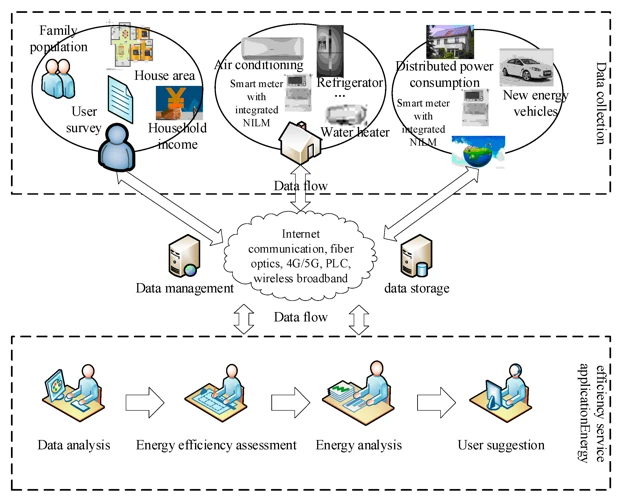
When it comes to keeping your home clean with a smart vacuum cleaner, it’s important to focus on the areas that get the most use. After all, high-traffic areas tend to accumulate more dirt, dust, and debris than the rest of the house. It’s essential to hone in on these spots to maximize the energy efficiency of your vacuum cleaner. By using targeted cleaning and spot cleaning methods, you can ensure that your home remains clean and tidy without wasting energy or resources. Here are some tips to help you efficiently target high-traffic areas in your home.
Concentrate Cleaning in Busy Areas of the Home
When using a smart vacuum cleaner, it’s important to prioritize cleaning high-traffic areas of your home. Not only do these areas tend to accumulate more dirt and debris, but they also tend to be the places where you and your family spend the most time. By concentrating your cleaning efforts in these areas, you can ensure that your home is as clean and healthy as possible.
Here are some tips for concentrating your cleaning efforts in busy areas of your home:
- Identify high-traffic areas: Take note of the areas in your home that get the most foot traffic. This may include entryways, hallways, living rooms, and kitchens.
- Clean these areas daily: To keep these areas as clean as possible, consider cleaning them daily. This will prevent dirt and debris from building up and making it more difficult to clean in the future.
- Use targeted cleaning techniques: When cleaning busy areas of your home, consider using targeted cleaning techniques such as spot cleaning or using attachments to clean hard-to-reach areas.
- Use high-power settings: High-traffic areas may require more power to clean effectively. Be sure to use a vacuum with high suction power, and consider using the highest power settings when cleaning these areas.
- Stay vigilant: Keep an eye on high-traffic areas of your home, and clean them as soon as you notice dirt or debris starting to accumulate. This will prevent dirt and debris from being ground into carpets and upholstery and making it more difficult to remove.
By concentrating your cleaning efforts in busy areas of your home, you can ensure that your home is as clean and healthy as possible. Not only will this help you maintain a comfortable living space, but it can also improve the overall energy efficiency of your home by reducing the workload on your smart vacuum cleaner.
Spot Clean as Needed
When it comes to keeping your home clean and energy-efficient, it’s important to understand that not every space in your home will require the same level of cleaning. This is where the practice of spot cleaning comes in. Spot cleaning refers to the process of cleaning specific areas of your home that require immediate attention. Here are some tips to help you make the most of your spot cleaning efforts:
- Be Proactive: As you go about your daily activities, keep an eye out for areas that could use a quick cleaning. For example, if you spill something on the carpet or notice a buildup of dust in a certain area, take a moment to clean it up right away.
- Use the Right Tools: To be effective in your spot cleaning, it’s important to have the right tools on hand. This could include a handheld vacuum, microfiber cloths, or cleaning sprays that are specifically designed for the surface you are cleaning.
- Avoid Over-Cleaning: While it’s important to keep your home clean, over-cleaning can be wasteful and could even lead to damaging your surfaces or appliances. Only clean the areas that truly need it.
- Focus on High-Traffic Areas: Since high-traffic areas tend to attract more dirt and dust than others, it’s important to focus your spot cleaning efforts here. This could include entryways, hallways, and common living areas like the family room or kitchen.
- Don’t Forget About Your Vacuum: Even if you are only spot cleaning certain areas of your home, it’s important to keep your vacuum in good working order. This includes replacing filters and emptying the dustbin as needed.
By incorporating spot cleaning into your overall cleaning routine, you can help keep your home looking its best while also maximizing energy efficiency. Remember, a little bit of effort can go a long way in keeping your home clean and green.
Work with Your Smart Home System
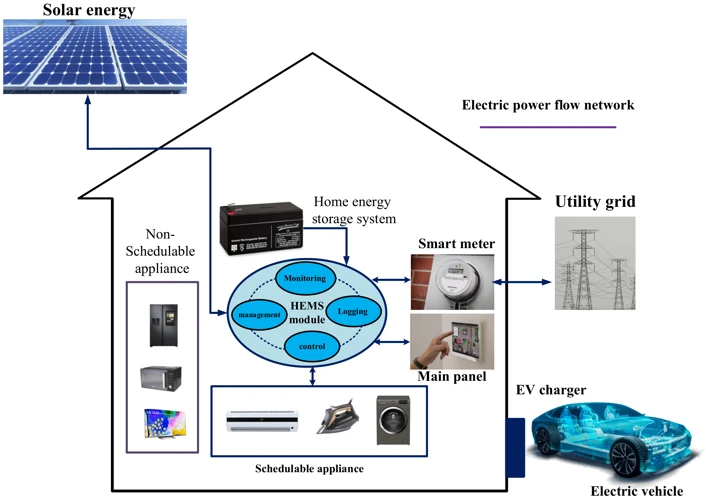
In today’s world, smart home technology is becoming increasingly common, allowing you to control and automate various aspects of your home with just a few taps on a screen. One of the most convenient areas to integrate smart technology is cleaning, and a smart vacuum cleaner is an excellent example of this. By combining the power of a high-performance vacuum with the efficiency of a smart home system, you can control your vacuum remotely and manage its energy use more effectively. Let’s take a closer look at how you can work with your smart home system to maximize the energy efficiency of your vacuum cleaner.
Integrate Your Vacuum with Home Automation
Integrating your vacuum with home automation is a smart way to maximize energy efficiency. By automating some of the tasks, you can ensure that your home is always clean without having to manually operate the vacuum. This means you can save time and energy while still enjoying a clean and healthy living environment.
Here are some ways to integrate your vacuum with home automation:
| Automation Tool | Description |
| Smart Home Assistant | Your smart home assistant like Amazon Alexa or Google Home can be used to operate your vacuum. With voice commands, you can tell your smart assistant to start or stop cleaning, or to return to its dock. This is a great way to control your vacuum without even leaving your couch! |
| Mobile App | Most smart vacuums come with a mobile app that allows you to control the device. You can see the cleaning progress, customize cleaning settings, and schedule cleaning cycles – all from your smartphone. The app also sends notifications when your vacuum needs maintenance, such as filter replacement or dustbin emptying. |
| Smart Home Hub | If you have a smart home hub like Samsung SmartThings or Wink, you can integrate your vacuum with other smart devices in your home. For example, you can set up a routine that turns on the vacuum when you leave the house and turns it off when you come back. You can also connect the vacuum to sensors that detect dust or pet hair, so that it automatically starts cleaning when the sensors detect dirt. |
By integrating your vacuum with home automation, you can make cleaning a seamless and effortless task. With just a few clicks or voice commands, you can initiate a cleaning cycle or schedule a regular cycle. You can also coordinate the cleaning with other smart home devices, such as air purifiers or humidifiers, to create a healthy and comfortable living environment.
Use Smart Home Tools to Manage Energy Use
One of the best advantages of using a smart vacuum cleaner in your home is the ability to manage energy use efficiently. By utilizing smart home tools, you can control your vacuum’s power consumption, saving money on your energy bills and reducing your carbon footprint. Here are some smart home tools that you can use to manage energy use.
- Smart Plugs: Install a smart plug to control your vacuum’s power consumption. With a smart plug, you can easily turn your vacuum on or off, or you can schedule cleaning times using a mobile app.
- Smart Home Assistants: Connect your smart vacuum cleaner to a home assistant such as Amazon’s Alexa or Google Assistant. These assistants can help you turn your vacuum on or off, schedule cleaning times, and adjust the vacuum’s settings for different surfaces.
- Energy Monitoring: Check your energy consumption and usage to determine where you can make energy-saving adjustments. Some smart vacuum cleaners come with energy monitoring tools that can help you monitor your energy usage.
- Smart Scheduling: Use smart scheduling features to schedule cleaning times that coincide with periods of the day when energy is less expensive, such as at off-peak hours.
By using these smart home tools, you can easily manage your vacuum’s energy consumption, ultimately helping to reduce your home’s overall energy usage. This is not only beneficial for the environment, but it can also save you money on your energy bills. Additionally, utilizing these tools can also help extend the lifespan of your vacuum by allowing you to use the right amount of energy for the task at hand.
Organize Your Cleaning Routine

When it comes to keeping your home clean and energy-efficient, having a well-organized cleaning routine is essential. But with so many tasks to tackle and areas to clean, it can be overwhelming to know where to start. That’s why taking the time to develop an efficient cleaning strategy is crucial. By doing so, you’ll be able to reduce the amount of time and energy you spend on cleaning and create a more sustainable home environment. In this section, we’ll explore some tips for organizing your cleaning routine and making the most of your smart vacuum cleaner. Let’s dive in!
Develop an Efficient Cleaning Strategy
Keeping your home clean can be a daunting task, but developing an efficient cleaning strategy can help make it easier. Here are some tips to create a routine that maximizes energy efficiency with your smart vacuum cleaner:
Assess Your Home: Take note of the layout of your home, the type of flooring, and the areas that need the most attention. Plan to spend more time in high-traffic areas and less time in areas that are rarely used.
Create a Schedule: With your home’s layout in mind, create a schedule that works for you. Determine how often you need to vacuum each area and mark that time in your calendar. Stick to your schedule to prevent buildup and ensure a consistently clean home.
Divide and Conquer: Split your home into zones and clean one zone at a time. Focus on one area until it is completely clean before moving on to the next. This approach helps to prevent overlap and ensure that no areas are missed.
Use Time Efficiently: We all have busy schedules, so it’s important to use time efficiently. If you only have a few minutes to vacuum, focus on high-traffic areas and other spots that show obvious signs of dirt and debris.
Rotate Your Cleaning Routine: Change up your cleaning routine from time to time to prevent boredom and ensure that all areas of your home receive attention. You can also consider working with your smart home system to coordinate cleaning with other devices.
To keep track of your efficient cleaning strategy, create a table in your cleaning journal that outlines the areas of your home, how often you plan to clean each area, and any notes on specific needs or challenges. Sticking to an efficient cleaning strategy with your smart vacuum cleaner can help you maintain an energy-efficient home and frees up your time to focus on other things.
Coordinate Cleaning with Other Smart Home Devices
An important aspect of maximizing energy efficiency with a smart vacuum cleaner is to coordinate cleaning with other smart home devices. This can help reduce energy consumption and ensure that cleaning is done in the most efficient way possible. There are various smart home devices that can be used to coordinate cleaning, such as smart thermostats, smart lights, and smart speakers.
One way to coordinate cleaning with other smart home devices is to make use of scheduling features. For example, you can schedule your smart vacuum cleaner to clean when your smart thermostat detects that you have left the house. Using a scheduling feature can help reduce energy consumption by ensuring that cleaning is only done when necessary.
Another way to coordinate cleaning is by using smart speaker integration. For instance, you can ask your smart speaker to turn on your smart vacuum cleaner when you are not at home. This can allow the vacuum cleaner to get to work without consuming extra energy.
You can also coordinate cleaning with smart lights. For example, you can set your smart lights to turn off when your smart vacuum cleaner starts cleaning. This can help reduce energy consumption by ensuring that only the necessary lights are on during cleaning.
Coordinating cleaning with other smart home devices may seem complex, but it can be simple if done correctly. The key is to find smart home devices that are compatible with your vacuum cleaner and to use them to their full potential. A table below outlines some popular smart home devices that can be used to coordinate cleaning.
| Smart Home Device | How it Can Be Used to Coordinate Cleaning |
| Smart Thermostat | Can be programmed to start cleaning when you are not at home |
| Smart Speaker | Can be used to turn on your vacuum cleaner when you are not at home |
| Smart Lights | Can be set to turn off when your vacuum cleaner starts cleaning |
Coordinating cleaning with other smart home devices is a great way to ensure energy efficiency and to make cleaning as easy and hassle-free as possible. While it may require some initial investment, the benefits are worth it in the long run.
Keep Up with Technological Advancements
As technology continues to advance at lightning speed, it’s crucial to stay informed about the latest developments in the world of smart vacuums. In order to maximize energy efficiency and keep your home clean with minimal effort, it’s important to keep up with updates and new features in vacuums. By doing so, you’ll be able to take advantage of the most cutting-edge technology to make your cleaning routine as easy and efficient as possible. Let’s dive into some tips on staying informed about technological advancements and upgrading your vacuum accordingly.
Stay Informed About New Features and Updates
Staying up-to-date with the latest features and updates is essential for maximizing energy efficiency with a smart vacuum cleaner. Here are some tips to help you stay informed:
| Tip | Description |
|---|---|
| Follow Manufacturer’s Website and Social Media Accounts | One of the easiest ways to stay informed about new features and updates is to follow the manufacturer’s website and social media accounts. They may announce new products, upgrades, or maintenance tips that can help you optimize your vacuum’s energy efficiency. |
| Read Vacuum Cleaner Blogs and Reviews | Blogs and reviews from experts and users can help you stay informed about the latest developments in the world of vacuum cleaners. They may provide insights into new products and technologies, offer comparison charts and graphs, and give you an idea of how different models perform in terms of energy efficiency. |
| Attend Trade Shows and Conferences | If you’re interested in the latest technologies and products related to smart vacuum cleaners, attending trade shows and conferences can be a great way to learn more. You can meet with manufacturers and ask your questions, attend presentations and seminars, and get hands-on experience with the latest models. |
| Join Online Forums and Groups | Online forums and groups dedicated to vacuum cleaners can offer a wealth of information about new features and updates. You can ask questions, get recommendations, and discuss the latest trends and technologies with other enthusiasts and experts. |
By staying informed about new features and updates, you can make sure that your smart vacuum cleaner is always optimized for energy efficiency, and that you’re taking full advantage of all the latest technology has to offer.
Upgrade Your Vacuum When Newer Models are Available
As technology advances, newer models of smart vacuum cleaners become available in the market. Upgrading to a newer model can increase energy efficiency, improve cleaning performance, and provide additional features. When considering an upgrade, it is essential to research and compare different options to find the best fit for your needs.
Here are some factors to consider when upgrading your smart vacuum cleaner:
| Factors to Consider | Description |
|---|---|
| Energy Efficiency | Look for models with higher energy efficiency ratings to save on energy costs. |
| Cleaning Performance | Consider models with advanced cleaning features like stronger suction power, better filtration, and improved brush rolls. |
| Smart Features | Choose models with updated smart features like voice control, mapping, and scheduling options for a more convenient cleaning experience. |
| Compatibility with Smart Home Systems | Ensure that the new model is compatible with your existing smart home system to integrate seamlessly with other devices. |
| Budget | Consider your budget and choose a model that fits your financial constraints while also meeting your requirements. |
Upgrading to a newer smart vacuum cleaner model not only improves cleaning efficiency and convenience, but it also contributes to a greener environment by promoting energy efficiency. Staying informed about new technological advancements and upgrading to newer models when appropriate helps to ensure efficient and effective cleaning while helping to protect the environment.
Conclusion
In conclusion, maximizing energy efficiency with a smart vacuum cleaner requires a combination of regular cleaning and maintenance, smart use of features and settings, and effective cleaning techniques. By keeping your vacuum clean and well-maintained, making use of its smart features, and selecting the right settings and attachments for different surfaces, you can reduce energy consumption and keep your home clean and tidy.
It’s also important to prepare your home for cleaning by clearing the floor of obstacles and picking up clutter and loose items. By sticking to a cleaning schedule and concentrating your efforts on high-traffic areas, you can prevent buildup and keep your home looking its best.
Working with your smart home system is another key aspect of maximizing energy efficiency with a smart vacuum cleaner. By integrating your vacuum with home automation, you can manage energy use and coordinate cleaning with other smart home devices.
Make sure to develop an efficient cleaning strategy and stay informed about new technological advancements and updates. When newer models are available, consider upgrading your vacuum to take advantage of the latest features and improvements.
Overall, by following these tips and incorporating smart vacuum cleaning practices into your routine, you can save energy, reduce your environmental impact, and keep your home clean and organized.
Frequently Asked Questions
1. What is a smart vacuum cleaner?
A smart vacuum cleaner is a vacuum that has advanced features such as WiFi connectivity, voice control, and automatic floor-mapping abilities.
2. Can a smart vacuum cleaner save energy?
Yes, a smart vacuum cleaner can save energy by using features such as auto mode, low power consumption, and scheduling.
3. What is the best way to maintain a vacuum?
The best way to maintain your vacuum is to regularly clean and replace the filters and empty the dustbin after each use.
4. How often should I clean my home with a smart vacuum cleaner?
You should clean your home with a smart vacuum cleaner at least once a week, but more often if you have pets or high traffic areas.
5. Can a smart vacuum cleaner pick up pet hair?
Yes, most smart vacuum cleaners are equipped with powerful suction and specialized brush rolls that can pick up pet hair effectively.
6. How do I know if my vacuum is low power consumption?
You can check the vacuum’s energy usage specifications or look for the Energy Star logo to verify if a vacuum has low power consumption.
7. Do I need to pick up clutter before using a smart vacuum cleaner?
Yes, it’s recommended to pick up loose items and clutter to prevent the vacuum from getting stuck and ensuring a thorough cleaning.
8. How do I integrate my vacuum with home automation?
You can integrate your vacuum with your home automation system by using voice assistants such as Alexa or Google Assistant, or by installing a smart home hub.
9. Can I schedule my smart vacuum cleaner to clean at specific times?
Yes, most smart vacuum cleaners allow you to schedule cleaning sessions via their companion app, so you can set it to clean at specific times while you’re away.
10. What is the benefit of using the right vacuum settings?
Using the right vacuum settings can help maximize efficiency by allowing the vacuum to operate optimally on different surfaces and preventing damage to delicate surfaces.








