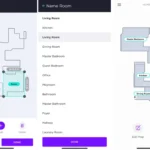As many people experience the challenge of selecting from a variety of items, others are sweating on choosing the best from a particular brand. Sometimes, quality differences are minimal, and cost margins are hardly notable. However, you may find peace as the manufacturer wouldn’t create the same products under different names.
It is that single difference you are struggling to point out that’s derailing the wonderful experience of making an exceptional purchase. Testing every item to investigate whether it will meet your quality demands before buying is impossible. But you don’t have to worry as I have used and comprehensively reviewed the following top 5 Roborock Xiaomi vacuum cleaners to ease your buying hassles.
To start with, the five models are similar but differ in versatility, ease of use, color, and finish. For instance, Xiaomi Roborock S55 and S50 differ only in color. Other cleaners are incorporated with modern technology, which makes them super easy to use. This means that no choice is wrong, but getting the best value for your money may vary depending on the model you pick. Does it sound confusing? Well, let’s get to each product’s unique features and find out the one that’s poised to make your purchase worth every penny.
Also Read: Neato BotVac Vacuum Cleaners for Your Home
Top 5 Xiaomi Roborock Vacuum Cleaners Reviews
- Roborock S5 Review
- Xiaomi Roborock S50 Review
- Roborock S6 Review
- Roborock E25 Review
- Roborock E20 Review
In this section, I will take you through individual item reviews and cite the unique features of each product. Some items are a more upgraded version of the existing one, you will find some comparisons to help you understand the new features present in the latest models. So, read the reviews and pick the product that’s well-articulated to fit your budget.
Also Read: Robot Vacuum Cleaners for Hardwood Floors: Buying and Usage Guide
1. Roborock S5 Review – Smart Navigating Cleaner

This item is among the best choices accessible for purchase. It is perfectly designed for any indoor and home cleaning needs. What excites me more is that you won’t have to buy a mop as the product is versatile to offer the service readily. When compared to other vacuum cleaners, it is affordable. Although, the difference in cost means a feature or two are missing in Roborock S5, but are available in more expensive models.
The item’s 150 minutes runtime is a result of the potent 5200mAh battery powering it. A single charge will ensure you complete several large or medium-sized room cleaning without stopping. Zoning and map setting is straightforward as the item is fused with MI home apps for real-time monitoring. It enables you to set places you need the device not to reach. A need to update the zoning areas when cleaning is vital as the tool won’t memorize the previously set barriers.
The Roborock S5 cleaner has a suction power of 2000 Pa. This is enough to clean most of the dirt and dust without hassle. On the other hand, it lacks an automated sensor that could enable it to change a carpet mode. However, you can do so in the app to intensify the sucking pressure so that the item picks up every speck of dust and debris. Given the carpet’s thickness, the extent of the work varies.
The cleaner is lightweight, and this feature eases its movement around the house. It is small, although the height is a bit challenging as it prevents the product from fitting below the seats. As is the case with round-shaped vacuum cleaners, tidying up around the corners is a task. The brushes in the S5 cleaner are speed adjustable to ensure the floor is spotless without leaving a trace of dirt.
Also Read: Best Robot Vacuum for Laminate Floors – an Appraisal of Top Brands
The device is perfect to use in houses with pets. Most of the items may seem cheaper when purchased even though they turn out to become expensive due to high maintenance costs. I can assure you with this item, that’s not the case. The removable E11 filter reduces the need for replacement; wash the filter instead to make it functional.
The product’s ability to climb small barriers enables you to control it without the need to move your location to another room. There is a cliff detector that makes the item protect itself from damage caused by falls. This, however, arises some contrasting views as the product is not perfectly suitable for stairs. All in all, the item is worth every penny spent, and it is a great option for anyone looking for an affordable product.
- Low maintenance cost
- Self-adjustable brush speed
- Carpet pressurization
- Easy and real-time monitoring by MI Home App
- Smart scheduling
- Not suitable for cleaning stairs
- Doesn’t record zoned regions
2. Xiaomi Roborock S50 Review – Robotic Mop Cleaner

High suction power, suitability as a mop, and long battery life – the Xiaomi Roborock S50 is a great product that will meet your high cleaning needs. Even though it is not common among buyers, the unique features of the item tell a different story. The cost is a bit high, but the quality is unbeatable.
The 5200mAh battery of the device ensures you experience up to 2.5 hours of extreme cleaning without stopping. In the event the battery runs low, the Roborock Cleaner will recharge and get back to complete the task. It is fitted with Alexa support that now works in European countries too. The device is powerful and puts you in a perfect position to enjoy zoned cleaning.
The items included in the package are the device itself, a charging station, a cleaning brush, a mopping cloth, and a water tank. The product weighs 7.04 pounds. It is 6 cm high and 2cm off the ground. The 34cm diameter ensures you cover a considerable distance in no time. It is made to work on hard surfaces and carpets perfectly.
The item’s high suction power makes it a bit loud producing a 60 dB sound. The volume, however, is not much disturbing as it cannot disrupt a conversation. The laser distance sensor of the product is fast and highly accurate. It eases the device’s navigation, thus enabling you to set the place you need the machine to work on.
Zoned cleaning is possible with an option to set barriers. The item has a 2-cm climbing ability, which means it can move across the rooms with ease. Control the smart Roborock cleaner is much easier using Alexa. You only need to add it to your MI App, and you are good to go. The app accurately responds to voice commands to start or stop cleaning in no time.
This enables you to have easy control of barriers and the region you have set the item to work on. The wet mops and the attached cleaning pads make the equipment versatile. However, it lacks the essential stain remover. The device uses voice prompts that will keep you updated on the details of the cleaning process.
After dealing with the Roborock S50 review, you can find many smart inputs available, like the item’s ease of control, and its versatility. The cost is a bit high, but the service you get is worth the amount. The powerful mapping feature makes me highly recommend the item to all.
- A series of smart inputs
- Fast and accurate LDS
- Voice prompts for a status update
- Includes a mopping cloth and pad
- Relatively expensive
- Loud
3. Roborock S6 Review – Alexa Support and Long Battery Life

This product is perfect for home use. It is quiet, highly reliable, and sturdy, and it has a longer battery life than the majority of other cleaners. The only con with the item is its relatively high price. So, is the product worth the amount spent?
Well, the S6 Roborock vacuum cleaner is entirely made for the task. The most impressive feature of the product is its vacuuming performance. It has a 2000 Pa suction power that picks up specks of dirt without leaving a trace. The side brushes help the corners not to be left unattended. It is suitable for effortless use on carpets and hard floors.
A vacuum cleaner’s battery life is another feature of concern while purchasing. Most devices have 150 minutes of runtime, but this one has a 3-hour battery life. So what room size can’t you work on within this time? In case the battery runs low, the cleaner will recharge and get back to work. The chance to set the required mode – quiet, turbo or balanced – also enables you to save a significant deal of energy for optimal runtime.
Many cleaners’ noises are likened to being “unable to disrupt conversations,” but the S6 is quieter than all of them. I recorded it at 57.6 dB while standing near, which means that you’ll struggle to hear it cleaning the next hall. However, it lacks voice prompts and Alexa voice control that is useful for status updates and easy commands.
The exceptional mapping and zone setup take the item miles ahead of others. It can record 3 maps and zones which shouldn’t be cleaned in such a way that you won’t need to input the same barriers every time you take it into another room. The MI App easily controls it. The device also works as a mop, but this ability doesn’t beat basic mopping. You need to consider other products for deeper cleaning.
The product is easy to maintain as only a considerably low amount of money has to be spent on the brush bar, side brush, and filter. The parts require changing after 6 months. Cleaning is easy as the 0.48-liter dustbin lifts and opens for further emptying. The brush is likewise detachable for straightforward cleaning. For all the reasons mentioned, the S6 cleaner is worth every penny spent. Its features are way more modern and better valued than a few extra dollars it costs.
- Exceptional vacuuming performance
- Ideal battery life
- Quiet
- Exceptional mapping setup
- Lacks voice prompts
- Mopping is slightly below standard
4. Roborock E25 Review – Vacuum and Pet Hair Cleaner

The E25 cleaner is perfect for home use due to its high power and impressive cost. But that’s not all as it has a series of exciting smart features that optimize its performance. Quality concerns are solved by a 1-year warranty provided. It is Android and IOS compatible, with Alexa voice control support.
The possibility to create a unique and highly efficient cleaning path is vital for your room tidying. The E25 model gives more than that as it has over 13 smart sensors. It means that everything, from accidental fall avoidance to self-charging and task resumption, has been ensured for your satisfaction. The device is intelligent and fast; it requires 2.4 GHz WI-Fi.
The 1800 Pa suction power is less than in previously reviewed products, but I find it ideal for hard vacuuming tasks. It will suck all dirt in no time, and it is perfect to use on carpets. A 0.64-liter dustbin is in a set, and it requires occasional emptying when full. E25 cleaner is sturdy and contains three unique controls on the body.
The power button initiates the cleaning, the battery button indicates the charge level, and the recharge click sends it to the dock for a top-up. The device is not high from the ground, which makes it suitable to clean below seats. It contains side brushes, but they aren’t sufficiently protruding, and this makes the item less effective while cleaning the corners of a room.
The item is perfect to use on carpets. The small wheels present make it overcome slight obstacles without human intervention. It is also ideal for pet hair cleaning. It contains a mop and it uses water instead of steam. This makes mopping standard as stain removal is hard. The waterproof fixed mat prevents the equipment from wetting the floor after mopping.
The E25 cleaner offers flexible services with several cleaning modes available. Setting the device and connecting it to the MI App posed quite some challenges. But when connected, I was able to enjoy a lot of features, including voice support, which enabled me to spot the item with ease.
The battery is potent, with over 100 minutes of runtime. The device, however, failed to meet some low noise requirements as it is a bit loud. But it is not sufficient to draw a line and warn against this awesome product purchase. I recommend you to buy the item as it offers the best value for the money when compared to other cleaners.
- Great value for money
- Ideal for carpet and pet hair cleaning
- Flexible cleaning modes
- App and voice control
- Hard to set up
- Poor corner cleaning
5. Roborock E20 Review – Vacuum and Mop Cleaner

The E20 is quite a noisy cleaner. But it is sturdy and the cheapest among the brands under review. I don’t rank it above the other items in this article, but it is perfect at a price. For a budget cleaner, it is hard to find a more potent or better product. In the package, you will find a charging dock, vacuum filter, and a cleaning brush except for the tool.
The device is easy to control using the MI Home App, and you need a Wi-Fi connection for the same purpose. It contains Alexa support and room mopping for a convenient experience. It is lightweight at about 6.6 pounds. The device measures 35cm in diameter and is 9 cm tall. Spot cleaning, power, and recharging buttons are easily accessible on the item.
It has a 0.64-liter dustbin for dirt storage. When full, the lid opens, and the bin lifts for easy emptying. The cleaner has large wheels making it drive past obstacles and raised surfaces with ease. Setting up the device is straightforward, unlike the issue with the model E25. You can easily schedule a cleaning frequency of your choice.
The device has Alexa voice support and default notification settings that will inform you in case cleaning starts or stops. An exciting feature is that you can disable them when you wish. The device has 1800 suction power for optimal cleaning. Depending on the surface you are working on, you can easily set the power mode for maximum runtime.
Automated carpet detection is an option that will make the device save power while working on smooth surfaces and maximize it on carpets. The fitted brush is ideal for use on hard surfaces while ensuring optimum cleaning.
Roborock E20 cleaner also includes a mop that’s of limited use due to the small water tank included. You might try using the mop of the item, but you should lower your expectations. The item doesn’t suit use on stairs due to low climbing ability.
At the same time, it has a potent battery suitable for 100 minutes of runtime. The item’s value for money makes it ideal for everyone. It is better than most budget cleaners on the market, and that’s why I highly recommend the item to you.
- Affordable
- Easy to set up
- Lightweight
- Sturdy
- Not suitable for stairs
- Noisy
Frequently Asked Questions
Below I have covered some pressing queries you may have concerning Roborock Vacuum cleaners. The aim is to help you understand the tool functions better.
Also Read: Shark Ion Robot Vacuum Reviews – Comprehensive Guide
What Are The Roborock S50 Google Home Commands?
Google Home commands in the item include voice control, which helps you to locate the device with ease. The most important command is the ability to initiate or stop the cleaning process and set up the cleaning zones by use of the app. You don’t have to recharge the cleaner by the home commands as the item will return to the dock for a top-up.
Roborock: How Often to Change the Filter?
There are cleaners with washable filters, which enable you to do the replacement twice a year. But for other devices with intact filters, you will need to do your replacement every 3 months for optimal results.
How to Remove or Set Roborock S5 Back to Factory Defaults?
Before trying to reset your cleaner, ensure it is over 80% charged and connected to the dock station. Then press the power and spot cleaning buttons simultaneously for 3 seconds. The recovery process takes a maximum of 10 minutes, after which the device is ready for connection.
How to Get Roborock E25 Vacuum to Navigate a New Area?
Place the device in the room and initiate cleaning. The navigation sensors run the cleaner in straight lines across the room while recording the path the item cleans. Use the generated map for comparison with the actual room appearance. This will help you to point out the extent to which cleaning will be done.
How to Save Map Roborock S50?
To save a map on S50, select your vacuum from the Home App. From the menu option, click on the vacuum setting. From the vacuum setting, enable map saving mode. That being done, the map will start saving automatically. Bear in mind the device won’t keep more than one map at a time.
Choosing Between the Best – a Quick Roborock Vacuum Cleaners Comparison
Since the products have hardly notable differences, I have considered it wise to compare them in pairs. This will point out the slightest differences between two similar models.
Roborock E20 vs. E25 – How the Items Compare
These are some of the most affordable vacuum cleaners accessible. They both have a suction power of 1800 and a 100 minutes battery life. There is not much to distinguish the two items from each other – they differ only in color and cost.
The E20 cleaner is smaller and cheaper; it is lightweight and white. The features ensure the device moves in the house with ease. On the other hand, the E25 model is black and better suited for pet and carpet cleaning. It is hard to set up, unlike its E20 companion. E20 cleaner is noisy, and this makes Roborock E25 the better choice.
Roborock S5 vs. S50 Comparison
Both items have a 2.5 hours battery life and a powerful 2000 Pa suction power. They are easy to set up and have a variety of modes for versatile cleaning. The cleaners are of a similar cost, and it makes it hard to separate them.
Roborock S5 Xiaomi Cleaner is a modern version, and hence it has gained improved response and intelligence. The adjustable brush speeds are also in place to prevent dirt and dust from flying around the house. Xiaomi Roborock S5 has better detection of cliffs, and this helps the item avoid falls.
The low maintenance cost of the S5 model is also a great consideration. The removable filter makes it easy to wash and unclog it instead of full replacement. This adds to the item’s value as unnecessary spending is avoided.
Roborock S5 vs. S6 – Choosing Between the Best
Here comes a head-to-head comparison of two of the best items under review. They are modern with a suctioning power of 2000 Pa. The battery life of the S6 lasts for 3 hours when in low energy mode. This is the main difference as the Roborock S5 robotic vacuum cleaner trails 30 minutes in battery life.
The Roborock S6 cleaner offers an exceptional vacuuming performance, and it is quiet. The product is highly expensive but worth every penny spent. It can save up to 3 maps and perfectly works on corners, unlike the S5 model. In a choice between the two, the S6 cleaner is an outright winner.
Wrapping up – the Best Product Over All
Having reviewed the best Xiaomi Roborock cleaners, I must admit that a choice of the ideal item isn’t a walk in the park. The devices have tying features, and the cost differences are hardly notable. But there are outstanding features not easily found in all items, and they would help you to pick the top piece with ease.
Most products have a map-saving option but do not exceed saving more than one map. Roborock S6, however, saves up to 3 maps and keeps a good record of zoned areas. It has the best battery life of up to 3 hours. In terms of efficiency and intelligence, I see no better device to purchase. The equipment is also topped when it comes to cleaning performance. Consequently, it is the best choice overall.
The vacuum cleaners under review can be used for mopping, although you need to lower your expectations when it comes to the issue. They are all easy to connect, though E25 is an exception. All the products require over 2.4 GHz WI-FI to start working, and they can be easily monitored with the help of the MI App.
The app control enables you to initiate cleaning, set maps or barriers, and recharge the device effortlessly. The climbing ability of each tool varies, thus it affects their capacity to work on stairs. In all the items observed, the maintenance cost is low.
Having provided a lot of essential information, I want to leave you so that you can make your purchase. Keep in mind when buying a Roborock cleaner, then it will fit you beyond expectations. Are you stuck on a choice between quality and cost?
Comment below and get assistance in no time.