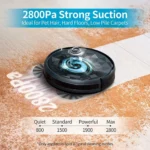Your trusty robot vacuum is a time-saving and convenient tool to keep your floors spick and span. It may seem like a miracle worker, but sometimes even our robotic helpers can run into maintenance issues. You may start to wonder what’s going on when it stops charging, fails to move properly, or doesn’t clean your floors as expected. Don’t worry, as we’ve got you covered! In this guide, we’ll go through common maintenance issues that you may encounter with your robot vacuum and offer step-by-step solutions to get it back up and running like new. So, let’s roll up our sleeves and troubleshoot together!
Battery Issues

The battery is undoubtedly one of the most critical components of your robot vacuum. It ensures that your machine can operate seamlessly without the need for frequent recharging. However, like most batteries, it can sometimes present issues that may hinder its performance. These issues range from a robot vacuum not charging to a short battery life. In this part of the article, we will discuss these battery issues in-depth and, most importantly, highlight the steps you can take to fix them. Before we dive in, it’s crucial to note that regular maintenance of your robot vacuum, whether it’s dustbin emptying or cleaning and maintaining filters, plays an essential role in ensuring that your gadget operates optimally. If you’re not sure how to go about it, check out our article on the importance of robot vacuum maintenance for some insights.
Robot Vacuum Not Charging
Have you encountered an issue where your robot vacuum won’t charge? This is a common problem that can be easily resolved. Here are some troubleshooting steps that can help:
| Problem | Possible Solutions |
| The vacuum does not charge at all |
– Check if the robot vacuum is properly plugged in – Connect the charging adapter to a different power outlet – Check if the charging pins on the robot and the charging dock are clean and not obstructed by any debris – Try resetting the robot and/or the charging dock |
| The vacuum charges but then quickly loses power |
– Check if the battery is old and needs to be replaced – Check if the vacuum’s filter is clogged, which can cause the vacuum to work harder and drain the battery faster |
If none of these solutions work, it might be time to contact customer support for further assistance. Remember to always refer to your vacuum’s user manual for additional troubleshooting steps and maintenance instructions.
In addition to troubleshooting, it’s important to regularly clean and maintain your robot vacuum to ensure its longevity and efficiency. Check out some of our related articles to learn more: Robot Vacuum Maintenance Tips, How to Clean and Maintain Filters in Your Robot Vacuum, and Benefits of Using a Robot Vacuum Over a Traditional Vacuum.
Short Battery Life
One of the most common maintenance issues that you may encounter with your robot vacuum is the short battery life. If you find that your robot vacuum does not last as long as it used to, there are several things that you can do to troubleshoot and fix the problem.
First, check the battery to see if it needs to be replaced. Most robot vacuums have a rechargeable battery that can be easily replaced if necessary. If you’re unsure of how to check or replace the battery, consult the user manual for your specific model.
Another common cause of short battery life is a dirty filter. A dirty filter can reduce the suction power of your robot vacuum and cause it to work harder, which will drain the battery faster. Be sure to clean or replace the filter regularly according to the manufacturer’s instructions.
If you’re regularly running your robot vacuum in a larger space or on a high suction setting, the battery life may not last as long. Consider running your robot vacuum on a lower suction setting or breaking up cleaning sessions into smaller segments to prolong battery life.
Additionally, regular maintenance such as cleaning the brushes and wheels can help ensure that the robot vacuum is operating efficiently, which can help extend battery life.
| Causes of Short Battery Life | Possible Solutions |
|---|---|
| Old or worn out battery | Replace the battery |
| Dirty filter | Clean or replace the filter |
| High suction setting or large space | Lower suction setting or break up cleaning sessions |
| Dirty brushes or wheels | Clean the brushes and wheels |
Regular maintenance of your robot vacuum will help ensure that it continues to work efficiently and extend the battery life. Don’t forget to check out our article on robot vs. traditional vacuums maintenance to determine which type of vacuum fits your cleaning needs best.
Movement Issues
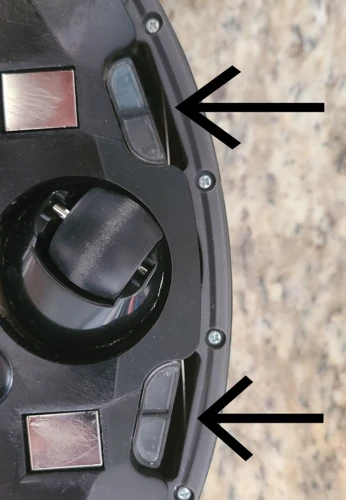
One of the greatest benefits of robot vacuums is their ability to move autonomously around your home, cleaning it without much human input. However, movement issues can arise from time to time and can hinder your robot vacuum’s cleaning abilities. Some of the most common movement issues include stuck wheels, random movements, and inability to navigate properly. These problems can occur due to a variety of reasons, ranging from mechanical malfunctions to issues with the robot vacuum’s sensors. In the next sections, we’ll dive deeper into each of these issues and provide step-by-step solutions to get your robot vacuum moving like new again. But before that, it’s worth reflecting on how robot vacuums compare to traditional vacuums. To learn more about the advantages and disadvantages of both, check out our article on traditional vs. robot vacuums.
Stuck Wheels
One common maintenance issue that robot vacuum owners may face is stuck wheels. This problem can prevent the device from cleaning properly, so it’s important to address it as soon as possible. Here are some steps to troubleshoot and fix stuck wheels on your robot vacuum:
| Step | Description |
|---|---|
| Step 1: | Remove the robot vacuum from the charging dock and turn it off. |
| Step 2: | Inspect the wheels and remove any debris that may be causing them to get stuck. |
| Step 3: | Check for any hair or other tangled debris that may be wrapped around the wheels or axles. This can cause the wheels to get stuck or stop spinning. |
| Step 4: | If the wheels are still stuck, try gently pushing them back and forth to see if they can be loosened. Be careful not to use too much force, as this can damage the wheels or the motor. |
| Step 5: | If none of these steps work, you may need to remove the wheels or contact the manufacturer for further assistance. |
It’s important to check your robot vacuum regularly for any debris or other materials that may be causing stuck wheels or other issues. Additionally, it’s a good idea to clean the wheels and other components of the device on a regular basis to prevent buildup and ensure that it continues to function properly. Taking these steps can help to extend the life of your robot vacuum and keep it working efficiently for years to come.
Random Movements
If you notice that your robot vacuum is moving in random and unpredictable patterns, there could be several causes for this issue. Here are some possible reasons why your robot vacuum may be exhibiting random movements and what you can do to troubleshoot and fix the problem:
- Dirty Sensors: Dirty or obstructed sensors can cause your robot vacuum to behave erratically. Clean the sensors with a soft, dry cloth to ensure they are free of dust and debris.
- Cluttered Floor: If there are too many objects on the floor, your robot vacuum may have a hard time navigating properly. Clear the clutter and create more space for your robot vacuum to move around.
- Low Battery: When the battery level is low, your robot vacuum may behave unpredictably. Always make sure your robot vacuum is fully charged before use.
- Outdated Software: If your robot vacuum’s software is outdated or corrupt, it may not be able to navigate properly. Check for software updates and install them if available.
- Malfunctioning Parts: A malfunctioning wheel or motor can cause your robot vacuum to move in unpredictable ways. If you suspect a malfunctioning part, contact the manufacturer for repair or replacement.
If none of these solutions work, it may be time to contact the manufacturer for additional support. By troubleshooting and fixing random movements, you can ensure that your robot vacuum functions properly and efficiently.
Cannot Navigate Properly
One of the most frustrating issues that robot vacuum owners may encounter is when their device struggles to navigate properly. This can lead to incomplete cleaning and wasted time and battery power. To address this issue, there are several steps you can take, as outlined below:
| Potential Cause | Solution |
|---|---|
| Obstacles in Path | Check the room to make sure there are no obstacles in the vacuum’s path. This can includes items such as toys, furniture, and cords. Move any objects that may be obstructing the device’s ability to navigate. |
| Damaged Sensors | Inspect the vacuum’s sensors to ensure they are clean and undamaged. If the sensors become dirty or blocked, they may have trouble detecting obstacles in their path. If the sensors are damaged, you may need to seek repairs or replace the vacuum altogether. |
| Low Battery Power | Ensure that your vacuum’s battery is fully charged before use. A low battery can cause your robot vacuum to struggle with navigation and may ultimately result in incomplete cleaning. Additionally, some robot vacuums may not operate as well when their battery falls below a certain percentage, so it’s important to keep it charged up regularly. |
| Outdated Software | Check to make sure that your robot vacuum’s software is up to date. Outdated software can cause your device to misbehave and may prevent it from navigating properly. Consult your user manual or manufacturer’s website to learn how to update your software properly. |
By following these steps and troubleshooting your robot vacuum’s navigation issues, you can help ensure that your device operates effectively and efficiently. Of course, if you continue to experience problems with your vacuum, it may be time to seek professional repair services or explore purchasing a new device.
Cleaning Issues

Keeping a clean home can be a grueling task. That’s why many households have decided to invest in a robot vacuum. But what happens when the robot vacuum itself isn’t properly picking up the dirt and debris it’s meant to? This can be frustrating, leading you to wonder what could be the issue. In this section, we will explore some of the most common cleaning issues that may arise with your robot vacuum and how to troubleshoot and fix them.
Vacuum Not Sucking Up Dirt and Debris
If you’re having trouble with your robot vacuum cleaner not picking up dirt and debris, don’t worry, there are simple steps you can take to troubleshoot and fix this problem.
Check the suction power: The first thing you need to do is check the suction power of your robot vacuum cleaner. If the suction power is too low, it might be because of a clogged filter or dirty brush. You can check your user manual for instructions on how to clean these parts. Also, make sure the dustbin is not full and needs to be emptied.
Inspect the brushes: Another reason for a loss of suction power could be due to worn or tangled brushes. If the vacuum brushes are not spinning or cleaning properly, it may lead to a buildup of debris in the suction path. Inspect the brushes to ensure they are not tangled or clogged, and that they are securely attached.
Check the wheels: Your robot vacuum’s wheels can also affect its suction power. If the vacuum is not levelled, it may lead to uneven suction, causing some areas to be clean while others are left dirty. Check that the wheels are clean and free of debris and ensure that they move freely.
Empty the dustbin: If the dustbin is too full, it can cause a drop in suction power as there is less room for airflow to circulate. Make sure to empty the dustbin before each cleaning cycle to help maintain the suction power.
Check the filters: If the dustbin is empty and the brushes are clean, a dirty filter could be the cause of the reduced suction power. Check the filter and clean or replace it as necessary. Refer to your user manual for instructions on how to clean or replace the filter.
By following these simple troubleshooting steps, you should now be able to fix your robot vacuum cleaner’s suction problem and have it working like new again.
Dustbin Needs Frequent Emptying
One common issue that robot vacuum owners encounter is the need to frequently empty the dustbin. This can be frustrating, particularly if you have a lot of debris to clean up. Fortunately, there are several steps you can take to troubleshoot and fix this issue.
Clean the filters: One of the main reasons why the dustbin needs emptying frequently is because the filters are clogged. This can prevent the vacuum from picking up dirt and debris effectively. To fix this issue, remove the dustbin and clean the filters. You may need to replace the filters if they are damaged or excessively dirty.
Adjust the suction power: Another reason why the dustbin may need frequent emptying is because the suction power is too high. This can cause the vacuum to pick up more debris than it can handle, resulting in a full dustbin. Try adjusting the suction power to a lower setting to prevent this issue.
Empty the dustbin regularly: It may seem obvious, but one of the best ways to prevent the dustbin from filling up too quickly is to empty it regularly. Make it a habit to check the dustbin after each use and empty it if it’s full.
Consider upgrading your vacuum: If you find that you need to empty the dustbin frequently despite taking the above steps, it may be time to upgrade to a vacuum with a larger dustbin. Newer models may have larger dustbins, as well as more advanced features like self-emptying and automatic dirt disposal.
If you’re experiencing the issue of a dustbin that needs frequent emptying, there are several steps you can take to troubleshoot and fix the problem. Try cleaning the filters, adjusting the suction power, emptying the dustbin regularly, and upgrading your vacuum if necessary. By taking these steps, you can ensure that your robot vacuum is functioning properly and keeping your floors clean with minimal hassle.
Brushes Not Spinning or Cleaning Properly
If you notice that your robot vacuum is not picking up any dirt or debris, then it could be due to the brushes not spinning or cleaning properly. Here are some steps you can follow to troubleshoot and fix this maintenance issue:
- Check the brushes for debris: Sometimes, the brushes can become clogged with hair, dust, or other debris, which can prevent them from spinning properly. Take a look at the brushes and remove any debris that you find.
- Clean the brushes: Over time, the brushes can become dirty, which can also affect their performance. Use a soft brush or cloth to clean the brushes, making sure to remove any dirt or dust that has accumulated on them.
- Check the brush head: If the brush head is not aligned properly, then the brushes may not spin properly. Remove the brush head and make sure that it is properly aligned before reattaching it to the vacuum.
- Replace the brushes: If the brushes are worn or damaged, then they may need to be replaced. Consult the user manual for instructions on how to remove and replace the brushes.
By following these steps, you should be able to get your robot vacuum’s brushes spinning and cleaning properly again. Remember to regularly clean and maintain your robot vacuum to prevent future issues.
Connection and Software Issues
As advanced technology continues to improve our lives, robotic vacuums have become a popular option for many households. However, despite their convenience, connectivity and software issues can still arise. These issues can prevent the robot vacuum from properly functioning and can ultimately negate its usefulness. In this section of the article, we’ll explore the common connection and software issues that can arise with robot vacuums and provide step-by-step troubleshooting instructions to get your robot vacuum back to optimal performance.
Cannot Connect to Wi-Fi
If you’re having trouble connecting your robot vacuum to Wi-Fi, don’t worry – you’re not alone. Wi-Fi connectivity issues are a common problem with robot vacuums. Here are some steps you can take to troubleshoot and fix the issue:
| Potential Issues | Solutions |
|---|---|
| Weak Wi-Fi Signal | Move the robot vacuum closer to the Wi-Fi router to ensure a strong signal. You may also want to consider getting a Wi-Fi extender to boost the signal. |
| Incorrect Wi-Fi Password | Double-check that you are entering the correct Wi-Fi password. Make sure there are no typos or errors. |
| Router Compatibility | Ensure that your Wi-Fi router is compatible with your robot vacuum. Check the user manual for the recommended router specifications. |
| Software Updates Required | Check if there are any software updates available for your robot vacuum. Updating the firmware may fix any Wi-Fi connectivity issues. |
| Conflicting Networks | If you have multiple Wi-Fi networks in your home, ensure that the robot vacuum is connected to the same network as your smartphone or tablet. Having conflicting networks can cause connectivity issues. |
| Network Overload | Check if there are too many devices connected to your Wi-Fi network. Having too many devices can slow down the network and cause connectivity issues. Try disconnecting some devices and see if that resolves the issue. |
By following these steps, you should be able to troubleshoot and resolve any Wi-Fi connectivity issues with your robot vacuum. If you continue to experience problems, contact the manufacturer for assistance.
App Not Working Properly
A robot vacuum with a companion app provides convenience and ease of use. However, if the app is not working properly, it may cause frustration and inconvenience for the user. Here are some troubleshooting steps to fix app issues:
| Possible Issue | Solution |
|---|---|
| App won’t open or crashes frequently | Try force closing the app and reopening it. If that doesn’t work, uninstall and reinstall the app. Make sure your phone’s operating system is updated as well. |
| App won’t connect to vacuum | Make sure the vacuum is turned on and connected to Wi-Fi. Check if the phone is connected to the same Wi-Fi network. Try resetting the Wi-Fi settings on the vacuum and reconnecting it to Wi-Fi. |
| Vacuum won’t respond to app commands | Make sure the app and vacuum are both updated to the latest versions. Check if the vacuum is currently cleaning or charging. If it is not, try restarting the vacuum and reconnecting it to the app. |
| App features not working | Check if the feature requires a subscription or additional purchase. Make sure the feature is compatible with your vacuum model. If the issue persists, reach out to customer support for further assistance. |
It is essential to keep both the app and the vacuum up to date to avoid any compatibility issues. If the problem persists, consider contacting the manufacturer’s customer support for further assistance. A properly functioning app can enhance the user experience and improve the efficiency of the robot vacuum.
Need to Update Firmware
Keeping your robot vacuum up-to-date is essential for optimal performance. If you’re experiencing problems with your vacuum, it may be time to update its firmware. Firmware is the software that controls how your robot vacuum functions. It is often updated to fix bugs and improve performance.
Here are a few signs that your robot vacuum’s firmware might need to be updated:
| Signs it’s time to update firmware |
|---|
| App not working properly: If you’re having trouble using the app to control your robot vacuum or view its cleaning history, it may be time to update the firmware. |
| New features: If your robot vacuum manufacturer has released new features, updating the firmware can give you access to them. |
| Performance issues: If your robot vacuum is not picking up dirt as well as it used to or is frequently getting stuck, updating the firmware may help resolve these issues. |
Updating firmware can be a little intimidating, but don’t worry. Most robot vacuum manufacturers offer step-by-step instructions on their websites or in the app. Here are some general steps you may need to follow:
- Check for updates: Open the app and check for updates. If an update is available, follow the prompts to download and install it.
- Connect the vacuum: Make sure your robot vacuum is connected to your Wi-Fi network.
- Start the update: Once the vacuum is connected, follow the prompts to start the update. This may take several minutes, so make sure your vacuum is fully charged and you have a strong Wi-Fi signal.
- Wait for it to finish: The update process may take a while, so be patient. Once it’s done, you should see a message indicating that the update was successful.
It’s important to keep your robot vacuum’s firmware up-to-date to ensure that it’s working as well as it can. If you’re having trouble updating the firmware or are still experiencing problems after updating, don’t hesitate to contact the manufacturer’s customer service for assistance.
Conclusion
In conclusion, troubleshooting and fixing common maintenance issues in your robot vacuum is crucial to keep it functioning at optimal levels. By following the steps outlined in this article, you can easily resolve issues related to battery, movement, cleaning, and connectivity.
Remember to always prioritize safety while troubleshooting your robot vacuum. Make sure to unplug the device before attempting any repairs. If you are not comfortable with DIY fixes or if the issue persists even after trying the solutions mentioned in this article, seek professional assistance.
Some common tips to ensure your robot vacuum stays in good condition: Regularly clean the dustbin, brushes and filters to prevent dust and debris buildup. Keep the robot vacuum’s charging station in a clean, dry and accessible area, so it is easy to charge. If you notice any unusual noises, vibrations or malfunctions, address them immediately to prevent further damage.
And lastly, don’t forget to take advantage of the manufacturer’s warranty and customer service support, in case you encounter any major maintenance issues. With a little bit of care and attention, your robot vacuum can continue to keep your floors clean and clear of debris for years to come.
Frequently Asked Questions
How long does it take to charge a robot vacuum?
The charging time can vary depending on the model and brand. However, it usually takes around 2-3 hours for a robot vacuum to fully charge.
Why is my robot vacuum battery not charging?
There could be several reasons why your robot vacuum is not charging. Some possible reasons include a faulty charger, a damaged charging port, or a defective battery. You may need to troubleshoot each of these potential issues to determine the cause.
How often do I need to replace the robot vacuum battery?
Your robot vacuum’s battery lifespan can vary depending on several factors like usage, charging habits, and climate. Generally, robot vacuum batteries last between 1-3 years. However, you may start noticing a decrease in battery life after 6-12 months of use.
How do I fix stuck wheels on my robot vacuum?
If your robot vacuum is not moving properly due to stuck wheels, you can try removing any obstructions that may be blocking the wheels. You can also clean the wheels and the motor assembly and lubricate them if needed. If the problem persists, you may need to contact the manufacturer for further assistance.
Why is my robot vacuum not cleaning certain areas of my home?
If your robot vacuum is not cleaning specific areas of your home, there may be obstacles in its path that it cannot navigate. It may also be because of low battery or low suction power. Try relocating the charging dock to a more central location in the house or emptying the dustbin and cleaning the filters.
Can I use a robot vacuum on thick carpets?
Most robot vacuums can clean medium to low pile carpets, but they may struggle on thick carpets. If you have thick carpets, look for a robot vacuum with strong suction power or a high-precision cleaning system.
Should I clean my robot vacuum’s dustbin after every use?
It is recommended to empty the dustbin after every use to ensure optimal performance. This will prevent the accumulation of debris that can obstruct suction and impede cleaning efficiency.
How do I update the robot vacuum’s firmware?
To update the robot vacuum’s firmware, you can usually do it through the app. Ensure that your robot is connected to the Wi-Fi and then locate the firmware update option in the settings menu.
Why is my robot vacuum moving erratically?
If your robot vacuum is moving randomly or bumping into objects, it may be because of a faulty navigation system. You can try resetting the robot and recalibrating its sensors or contacting the manufacturer for further assistance.
Can I control my robot vacuum with my voice?
Most robot vacuums come with voice control options, like Amazon Alexa or Google Assistant, to make cleaning easier. Ensure that your robot vacuum is compatible with your virtual assistant and set it up through the app or device settings.