With our busy lives, we all want to find efficient ways to manage our household chores. One of the best ways to stay on top of household cleaning is by using a smart vacuum cleaner. Not only does it save time and effort, but it also helps keep your house clean consistently. However, did you know that you can take your smart vacuum cleaner usage to another level with remote scheduling? The ability to remotely schedule your vacuum cleaning can maximize your efficiency and make household cleaning a breeze. In this article, we’ll explore the benefits of remote scheduling, how to use it on your smart vacuum cleaner, best practices, and troubleshooting common issues. So, let’s dive into the world of remote scheduling for smart vacuum cleaners.
Benefits of Remote Scheduling
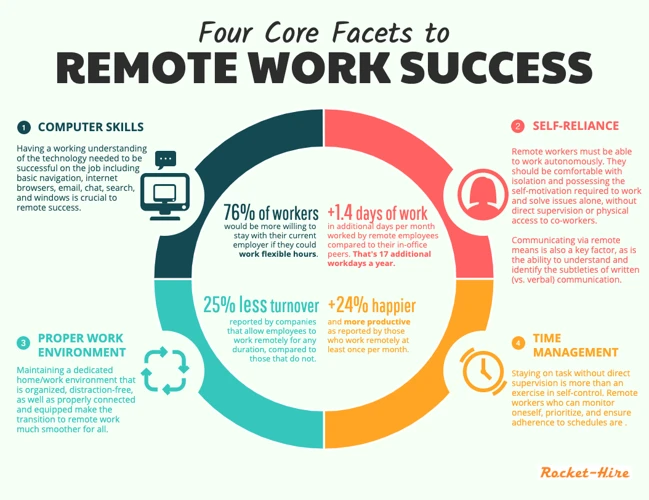
Looking for ways to maximize efficiency when it comes to cleaning your floors? One option to consider is using remote scheduling on your smart vacuum cleaner. With this innovative feature, you can set up cleanings in advance and have the vacuum do the work for you at the designated times! There are several benefits to using remote scheduling, including consistency, convenience, time-saving, and the ability to customize your cleaning schedule. Let’s take a closer look at why you should consider scheduling your vacuum and how to get started.
1. Consistency
Consistency is a critical aspect of keeping your home clean. However, with busy schedules, it can be challenging to find time to vacuum regularly. With remote scheduling, you can achieve consistency with minimal effort. You can easily set up your smart vacuum cleaner to clean your house automatically on a specific schedule, giving you peace of mind that your floors are always looking their best.
One of the primary advantages of using remote scheduling to maximize efficiency with your smart vacuum is that it ensures consistency. By setting up a regular cleaning schedule, you don’t have to worry about forgetting to vacuum a specific area. The smart vacuum will create a cleaning routine that it follows automatically, ensuring all parts of the house are clean.
Another advantage of using remote scheduling is energy conservation. If you have a consistent cleaning schedule, your smart vacuum can operate at maximum efficiency. This means it won’t have to work as hard to clean your floors, reducing its energy consumption and potential cost to you.
Remote scheduling also allows for better time management. By setting up your cleaning schedule in advance, you can plan your day or week around the vacuum’s cleaning schedule. This can help you avoid doing other cleaning tasks during the same time, allowing for a more efficient use of your time.
Finally, remote scheduling allows you to maintain the cleanliness of your home easier and faster. You can ensure that your floors never become excessively dirty by creating a schedule that works for you. You can conveniently manage and monitor the cleaning process using your phone, reducing the amount of time and effort needed to keep your floors clean.
Remote scheduling is a useful feature that can significantly boost the efficiency of your smart vacuum cleaner. By providing consistency, energy conservation, better time management, and ease of maintenance, remote scheduling is a crucial tool for maintaining a clean and healthy home. For more information on the benefits of remote scheduling on your smart vacuum cleaner, visit the article ‘Maximizing Your Efficiency with Remote Scheduling for Your Smart Vacuum Cleaner‘.
2. Convenience
Convenience is a major benefit of remote scheduling on your smart vacuum cleaner. With this feature, you can easily control when and where your vacuum cleaner cleans with just a few taps on your phone. It eliminates the need to be physically present at home to turn on your cleaning device, making life easier and more streamlined.
Here are some specific examples of how remote scheduling can make your life more convenient:
- No need to interrupt your daily routine: With remote scheduling, you don’t have to stop whatever you’re doing to turn on the vacuum cleaner. You can schedule it to clean whenever you’re out of the house or even when you’re sleeping, so you don’t have to worry about interfering with your daily routine.
- Save energy: Remote scheduling not only saves your time but also saves energy. By scheduling your vacuum cleaner to run at specific times when you’re not home, you can conserve energy and reduce your electricity bills.
- Increased accessibility: For people with mobility disabilities or limited mobility, remote scheduling is an incredibly convenient feature. You can easily control your vacuum cleaner with a few taps on the phone, and schedule it to clean at times that work best for you.
- Enhanced home security: By having access to remote scheduling, you can schedule your smart vacuum cleaner to run at various times throughout the day. This can provide an added layer of security as it can give the impression that someone is at home when there is no one actually there.
The convenience of remote scheduling makes it a must-have feature to maximize the efficiency of your smart vacuum cleaner. It provides greater flexibility and ease of use to your cleaning routine, allowing you to spend less time worrying about cleaning and more time doing what you love.
If you want to learn more about the benefits of remote vacuum scheduling, be sure to check out our article on convenience and accessibility of remote scheduling for smart vacuum cleaners.
3. Time-saving
Using remote scheduling on your smart vacuum cleaner is an efficient way to save time. With just a few clicks on your phone, you can set up your cleaning schedule and let your smart vacuum do the rest. This means you don’t have to spend time manually cleaning your floors every day. Instead, you can focus on other important tasks while your smart vacuum takes care of the cleaning.
Not only does remote scheduling save time, but it also allows for a more efficient cleaning process. With remote scheduling, you can set up your smart vacuum to clean at specific times throughout the day. This means your floors will be consistently cleaned, and you won’t have to worry about missing any spots. Plus, by scheduling your cleanings, you can customize when and how often your smart vacuum cleans to fit your lifestyle.
Below is a table highlighting the time-saving benefits of remote scheduling on your smart vacuum cleaner:
| Without Remote Scheduling | With Remote Scheduling |
|---|---|
| Manual cleaning takes up valuable time | Set it and forget it – saves time and hassle |
| Forget to clean floors regularly | Consistent cleaning ensures floors are always clean |
| Need to be home to start the cleaning process | Start the cleaning process from anywhere using your phone |
By taking advantage of remote scheduling on your smart vacuum cleaner, you can say goodbye to the days of spending hours cleaning your floors. Not only will you save time, but you can also enjoy the benefits of consistent and customized cleaning.
4. Customize cleaning schedule
One of the greatest benefits of a smart vacuum cleaner with remote scheduling capabilities is the ability to customize your cleaning schedule. This feature allows you to set specific days and times for your vacuum to clean your home, as well as adjusting the cleaning intensity and performance to fit your preferences. Below are some tips for customizing your cleaning schedule:
- Identify high-traffic areas: Take note of the areas in your home that experience the most foot traffic and adjust your cleaning schedule accordingly. This could include scheduling more frequent cleaning sessions or using a higher suction setting when cleaning these areas.
- Set cleaning zones: Most smart vacuum cleaners allow you to set up specific cleaning zones through the mobile app. This allows you to prioritize certain areas of your home and adjust cleaning intensity as necessary. For example, you may want your vacuum to clean your kitchen more frequently than your dining room, or you may want your vacuum to use a higher suction setting in your living room where your pet spends the most time.
- Use different cleaning modes for different areas: Smart vacuums often have multiple cleaning modes, such as spot cleaning, edge cleaning or turbo mode. Different modes are better suited for different areas of your home. Consider which mode would work best for specific rooms or locations and adjust your cleaning schedule accordingly.
- Take advantage of eco-friendly features: Some smart vacuums have eco-friendly options that allow you to save energy without compromising on cleaning performance. By scheduling a lower power setting, you’ll conserve the vacuum’s battery life and save on your energy bill. For more information on this topic, check our related article on remote vacuum scheduling for energy conservation.
By customizing your cleaning schedule, you’ll maximize the efficiency of your smart vacuum cleaner and ensure that it operates according to your unique needs and preferences. If you’re interested in comparing scheduling options from various smart vacuum cleaner manufacturers, read our comparison guide here. Additionally, we offer tips for troubleshooting common remote vacuum scheduling issues, helpful maintenance advice, and security considerations when using smart devices in your home.
How to Use Remote Scheduling on Your Smart Vacuum Cleaner

Now that you understand the benefits of remote scheduling for your smart vacuum cleaner, it’s time to learn how to use this feature to maximize its efficiency in cleaning floors. Setting up the remote scheduling feature may seem daunting, but with a few simple steps, you can have your smart vacuum cleaner cleaning your home on a schedule that works best for you. Follow these steps to get started and ensure a hassle-free cleaning experience. And if you’re wondering about the future of remote vacuum scheduling in smart homes, check out our related article for more information.
1. Set up your smart vacuum cleaner
Before you can start remote scheduling your smart vacuum cleaner, you must first set it up properly. Here are the steps to setting up your smart vacuum:
| Step | Description |
|---|---|
| Step 1: | Unpack your smart vacuum cleaner and remove all packaging materials. |
| Step 2: | Charge your smart vacuum cleaner before using it for the first time. Refer to the manufacturer’s instructions for recommended charging time and method. |
| Step 3: | Download the companion app for your smart vacuum cleaner on your smartphone or tablet. The app may vary depending on the brand of your smart vacuum cleaner. |
| Step 4: | Connect your smart vacuum cleaner to your home Wi-Fi network. Follow the instructions on the app to connect your smart vacuum cleaner to your Wi-Fi network. Make sure that your Wi-Fi signal is strong in the area where your smart vacuum cleaner will be used. |
| Step 5: | Attach any accessories that came with your smart vacuum cleaner, such as brushes or filters. |
| Step 6: | Place your smart vacuum cleaner in an area with enough clearance for it to move around freely. Make sure there are no obstacles that may interfere with its movement while cleaning. |
| Step 7: | Turn on your smart vacuum cleaner and follow the instructions on the app to complete setup. |
Setting up your smart vacuum cleaner properly is important for the remote scheduling feature to work correctly. If you encounter any issues during setup or remote scheduling, check out our tips for troubleshooting remote vacuum scheduling issues. Additionally, it is important to ensure the security of your smart device when using remote scheduling. Learn more about smart vacuum remote scheduling security to keep your home and digital privacy safe.
2. Connect your smart vacuum cleaner to your phone
Once you have set up your smart vacuum cleaner, the next step is to connect it to your phone. This allows you to use the app to control your vacuum cleaner remotely and set up a cleaning schedule. Here is a step-by-step guide on how to connect your smart vacuum cleaner to your phone:
| Step | Action |
|---|---|
| 1 | Download the app for your smart vacuum cleaner |
| 2 | Make sure your smart vacuum cleaner is turned on and nearby |
| 3 | Open the app and create an account if necessary |
| 4 | Follow the instructions on the app to connect your smart vacuum cleaner to your Wi-Fi network |
| 5 | Wait for the app to recognize your smart vacuum cleaner and connect to it |
| 6 | Test the connection by sending a command to your vacuum cleaner, such as starting and stopping the cleaning process |
It’s important to note that the specific steps for connecting your smart vacuum cleaner to your phone may vary depending on the brand and model of your device. Always refer to the user manual provided by the manufacturer for detailed instructions.
Once your smart vacuum cleaner is connected to your phone, you can start using the app to set up your cleaning schedule and control your vacuum cleaner remotely. This makes it easy to keep your home clean and tidy without having to spend a lot of time and effort on vacuuming. If you’re having trouble setting up the app or connecting your smart vacuum cleaner to your phone, refer to the troubleshooting section below for help.
For more information on how to maximize efficiency using remote scheduling on your smart vacuum cleaner, check out our article on remote vacuum scheduling for your smart device.
3. Set up your cleaning schedule on the app
One of the benefits of having a smart vacuum cleaner is the ability to remotely control its cleaning schedule. In this section, we will discuss the steps to set up your cleaning schedule on the app.
To begin with, open your smart vacuum cleaner app and navigate to the scheduling tab. The scheduling tab is where you will set up your cleaning schedule.
Next, click on the “Add Schedule” button to create a new cleaning schedule. You will be prompted to choose the cleaning days and time. You can choose your preferred frequency and duration of cleaning.
Once you have selected the cleaning days and time, click on the “Save” button to set up your cleaning schedule. Your smart vacuum cleaner will now clean automatically according to the schedule you have set up.
You can create multiple schedules on different days and times to cater to your specific needs. For example, you may want your smart vacuum cleaner to clean the living room during the day and the bedroom at night. Hence, multiple schedules will be useful.
You can customize the cleaning mode and cleaning area for each schedule according to your preferences. For instance, you may want your smart vacuum cleaner to perform spot-cleaning in the kitchen after cooking.
Lastly, remember to update your cleaning schedule from time to time to fit your changing needs. Your smart vacuum cleaner app allows you to edit, delete, and add schedules easily, providing you with the flexibility to change the cleaning schedule.
Setting up the cleaning schedule on the app is vital in maximizing the efficiency of your smart vacuum cleaner. With a clear cleaning schedule, you can ensure that your floors are always clean without any manual intervention.
4. Adjust the schedule as necessary
Once you have set up your cleaning schedule on the app, it is important to adjust the schedule as necessary. Life is unpredictable and sometimes you may need to modify your original cleaning plan. This is where remote scheduling truly shines as it allows for flexibility and convenience.
To adjust your cleaning schedule, simply open the app and navigate to the scheduling section. From there, you can modify the days and times your smart vacuum cleaner will clean. You can also add or remove cleaning zones if necessary.
One important thing to keep in mind when adjusting your schedule is to make sure your smart vacuum cleaner is charged and ready to clean at the adjusted time. You can set up notifications on the app to remind you to charge your cleaner if necessary.
If you find that your smart vacuum cleaner is not properly cleaning certain areas, you can adjust the cleaning map on the app or add virtual walls to guide the cleaner to specific areas.
Here is a table summarizing the steps for adjusting your cleaning schedule:
| Step | Description |
|---|---|
| 1 | Open the app |
| 2 | Navigate to the scheduling section |
| 3 | Modify the cleaning days and times |
| 4 | Add or remove cleaning zones |
| 5 | Make sure your vacuum cleaner is charged and ready |
| 6 | Adjust the cleaning map or add virtual walls if necessary |
By adjusting your schedule as necessary, you can ensure that your smart vacuum cleaner is working efficiently to keep your home clean, even when life gets in the way.
Best Practices for Remote Scheduling

Now that you know how to use remote scheduling on your smart vacuum cleaner, it’s important to implement best practices to maximize its efficiency. By following these recommended techniques, you can ensure that your smart vacuum cleaner operates at its highest performance level and reduces the amount of time and effort you have to put into cleaning. Let’s dive into the top tips for optimizing your smart cleaning schedule.
1. Keep your floors clear
To maximize the efficiency of your smart vacuum cleaner with remote scheduling, it’s important to keep your floors clear. A cluttered floor can not only slow down the cleaning process but can also damage the vacuum cleaner. To ensure that your cleaning schedule runs smoothly, here are some tips to keep your floors clear:
1. Create a designated cleaning area: It’s important to make sure that your vacuum cleaner has enough space to maneuver around your home. By designating a specific cleaning area and clearing any obstacles, you can ensure that your smart vacuum cleaner can clean effectively without any interruptions.
2. Pick up small items: While your smart vacuum cleaner is capable of picking up small debris, it’s important to remember that larger items can damage the device. Before starting the cleaning schedule, pick up any small items on the floor such as toys, books, or general clutter.
3. Remove rugs and mats: Although your vacuum cleaner can clean over rugs and mats, it’s best to remove them to ensure that they do not interfere with the cleaning of your floors. By removing rugs and mats, you’ll allow your smart vacuum cleaner to clean your floors even more efficiently.
4. Clear the room: If possible, clear the room of any furniture or objects that may obstruct the vacuum cleaner’s movement. A clear room will not only make the cleaning process easier, but it will also allow the vacuum cleaner to cover more ground.
By following these simple steps and keeping your floors clear, you can ensure that your smart vacuum cleaner operates at maximum efficiency. This will help you get the most out of your device and make sure you have a consistently clean home without any obstacles.
2. Keep your smart vacuum cleaner charged
One of the key factors in ensuring that your smart vacuum cleaner is able to effectively and efficiently clean your home is to make sure that it remains charged at all times. Regular charging of your vacuum cleaner’s battery will help to prevent it from running out of power mid-cleaning session, which can be frustrating, especially if you’re not at home to recharge it.
Here are some tips to help keep your smart vacuum cleaner charged and ready to clean:
- Charge your vacuum cleaner after each use: Make it a habit to charge your vacuum cleaner immediately after each cleaning cycle, so that it’s always ready for the next cleaning session.
- Check the battery level: Keep an eye on the battery level of your smart vacuum cleaner using the app, so that you know when it needs to be charged.
- Use a charging station: Most smart vacuum cleaners come with a charging station that you can place in a convenient location. Make sure that the charging station is plugged in and properly connected to your vacuum cleaner.
- Clean the charging pins: Over time, dust and debris can accumulate on the charging pins on the vacuum cleaner and the charging station, which can interfere with the charging process. Make sure that these pins are clean and free from any obstructions.
- Consider a backup battery: If you have a large home or if you use your smart vacuum cleaner frequently, you may want to consider purchasing a backup battery. This will allow you to swap out the exhausted battery with a fully charged one, so that your vacuum cleaner can continue cleaning without interruption.
By following these tips, you can help to ensure that your smart vacuum cleaner remains charged and ready to clean whenever you need it. Remember, a well-charged vacuum cleaner is a happy vacuum cleaner!
3. Customize your cleaning schedule to fit your needs
Customizing your cleaning schedule is essential to ensure that your smart vacuum cleaner fits your needs and household routine. Here are some tips to help you:
| Tip | Description |
|---|---|
| 1. Set different schedules for different areas of your home | If you have different types of flooring or rooms with different cleaning requirements, you can set up different cleaning schedules for each area. For instance, if you have pets, you may want to schedule more frequent cleanings in the living room where they spend the most time. |
| 2. Schedule around your household routine | If you work from home or have kids that need to concentrate on their online classes, it’s a good idea to schedule your smart vacuum cleaner to clean when it’s less disruptive. You can also set it to clean when you’re out running errands or during the night when you’re sleeping, so you come home or wake up to a clean house. |
| 3. Set different cleaning modes or levels | If you have different cleaning needs at different times, you can adjust your cleaning mode or level to suit your needs. For example, you can set a more thorough cleaning mode during the weekends when you have more time to spare or switch to a lighter mode during the weekdays when you’re busy. |
| 4. Be flexible and adjust as necessary | Life can be unpredictable, so it’s essential to be flexible and adjust your cleaning schedule as necessary. If you have unexpected guests coming over and need your house to be cleaned quickly, you can start your smart vacuum cleaner manually or adjust your schedule to prioritize the areas they’ll most likely see. |
By customizing your cleaning schedule, you can have a cleaner house that fits perfectly into your lifestyle. It’s also an excellent way to save time and ensure that your smart vacuum cleaner maximizes efficiency.
4. Clean your smart vacuum cleaner regularly
Regular cleaning of your smart vacuum cleaner is crucial to ensure its efficiency and longevity. Along with emptying the dustbin and cleaning the filter, there are other components that require cleaning on a regular basis for better performance.
Here are the important components that should be cleaned regularly:
| Component | Frequency of Cleaning |
|---|---|
| Brush Roll | Weekly |
| Dustbin | After every use |
| Filter | Bi-weekly |
| Sensors | Monthly |
| Wheels | Monthly |
The brush roll is the component responsible for picking up debris from the floor. Over time, it can accumulate hair, dirt, and other debris, which can reduce its efficiency. Weekly cleaning of the brush roll with a cleaning tool or scissors should keep it free from these materials.
The dustbin should be emptied and cleaned after every use to ensure maximum suction power. A full dustbin can cause the vacuum cleaner to lose suction power and reduce its ability to pick up debris.
The filter is another important component that should be cleaned bi-weekly. A dirty filter can restrict airflow and reduce the efficiency of the vacuum cleaner. Most smart vacuum cleaners have a washable filter that can be washed with water and air-dried.
The sensors and wheels also require monthly cleaning to ensure better performance. Dust and debris can accumulate on the sensors, causing navigation problems, and the wheels may become stuck due to dirt and hair accumulation.
Proper cleaning of your smart vacuum cleaner components will help extend its longevity and ensure maximum efficiency.
Troubleshooting Common Remote Scheduling Issues
When it comes to using remote scheduling on your smart vacuum cleaner, there may be times where you encounter issues that prevent it from running as smoothly as you’d like. While it can be frustrating to experience these problems, don’t worry, as they can usually be resolved with some troubleshooting. In this section, we’ll explore some common issues that you may encounter with remote scheduling on your smart vacuum cleaner and provide some solutions to help you get your device up and running again. So, if you’re experiencing any problems with your smart vacuum, keep reading to find some helpful tips and tricks.
1. Smart vacuum cleaner not connecting to the app
It can be frustrating when your smart vacuum cleaner doesn’t connect to the app. Here are some common reasons why this might happen and what you can do to fix it:
- Check your Wi-Fi connection: Your smart vacuum cleaner needs to be connected to Wi-Fi in order to connect to the app. Make sure your Wi-Fi is working properly and that you have a strong signal. If your Wi-Fi is not working, try resetting your router or contacting your internet service provider.
- Update your app: If your app is not up to date, it might not be able to communicate with your smart vacuum cleaner. Check the app store for any available updates and make sure you have the latest version.
- Check the device compatibility: Make sure that your device is compatible with the app and the smart vacuum cleaner. Check the app description and the manufacturer’s website for compatibility requirements.
- Reset the smart vacuum cleaner: Sometimes, resetting the smart vacuum cleaner can solve the connection problem. Check the user manual for instructions on how to reset the device.
- Restart your phone: If none of the above solutions work, try restarting your phone. Sometimes, restarting your phone can clear up any issues with the app.
By following these troubleshooting steps, you should be able to resolve the issue of your smart vacuum cleaner not connecting to the app. Remember to keep your smart vacuum cleaner charged, clean, and customize your cleaning schedule to fit your needs for maximum efficiency.
2. Smart vacuum cleaner cleaning at the wrong time
It can be frustrating when your smart vacuum cleaner starts cleaning at the wrong time. This issue can be caused by a number of factors, but there are some steps you can take to troubleshoot and solve the problem.
One possible reason for your vacuum cleaning at the wrong time is a time zone setting issue. Check that the time zone on both your phone and your vacuum cleaner is set correctly. If they are not set to the same time zone, it may cause your vacuum cleaner to clean at the wrong time.
Another reason may be that you accidentally changed the cleaning schedule. Make sure to double-check that the schedule is set correctly on the app, and that you haven’t unintentionally changed the settings.
If your smart vacuum cleaner is still cleaning at the wrong time, it may be due to a software glitch. Try updating the firmware on your device to ensure that it is running optimally. You can usually update the firmware through the app on your phone.
Finally, if none of the above solutions work, it may be best to contact customer support. They can provide additional troubleshooting steps and help you identify any underlying issues that may be causing the problem.
To prevent this issue from happening in the future, make sure to regularly check that your cleaning schedule is accurate and that your time zone settings are up to date. You can keep track of these settings on a cleaning schedule table to make it easier to reference and stay organized.
Cleaner Model | Cleaning Schedule | Time Zone Setting
————–|——————|——————-
SmartVac 1000 | Monday at 1:00 PM | Eastern Time (ET)
Roomba 900 | Tuesday at 8:00 AM | Pacific Time (PT)
By following these best practices and taking the necessary steps to troubleshoot any issues that arise, you can maximize the efficiency of your smart vacuum cleaner and enjoy a cleaner home with minimal effort.
3. Smart vacuum cleaner not charging properly
One potential issue that you may encounter while using your smart vacuum cleaner is that it may not charge properly. This can be frustrating, as it can prevent the vacuum from completing its cleaning schedule and can even shorten the lifespan of the device.
Causes of Charging Problems
There are several reasons why your smart vacuum cleaner may not be charging properly. Here are a few of the most common:
| Potential Cause | Description |
|---|---|
| Dirty Charging Contacts | If the charging contacts on your smart vacuum are dirty or covered in dust, it may not be able to establish a good connection with the charging dock. This can prevent it from charging properly. |
| Low Battery Life | If your smart vacuum cleaner has been in use for a few years, its battery may be reaching the end of its lifespan. This can cause it to struggle with charging, and may require a battery replacement. |
| Issues with Charger | If the charging dock or power cord have been damaged or are not functioning properly, this can prevent your smart vacuum cleaner from charging as well. |
How to Fix Charging Problems
If you’re experiencing charging problems with your smart vacuum cleaner, there are a few things you can try to fix the issue:
| Potential Solution | Description |
|---|---|
| Clean the Charging Contacts | If you suspect that dirty charging contacts are the issue, use a damp cloth to clean them off. Make sure they’re completely dry before attempting to charge your vacuum cleaner again. |
| Replace the Battery | If your smart vacuum cleaner’s battery is reaching the end of its life, look into getting a replacement battery. This can be done by contacting the manufacturer or a third-party supplier. |
| Check the Charger | If you suspect that the charger is the issue, make sure that it’s plugged in and functioning properly. If you’re still having trouble, try replacing the charger entirely. |
If you’re still having trouble with your smart vacuum cleaner not charging properly, don’t hesitate to reach out to the manufacturer’s customer support team for additional troubleshooting steps. Remember to always make sure your vacuum cleaner is charged before attempting to use remote scheduling, to avoid any issues.
4. Smart vacuum cleaner not following the cleaning map
A common issue that smart vacuum cleaner users face is when the device fails to follow the cleaning map. This can be a frustrating problem since the purpose of a smart vacuum cleaner is to clean the floor automatically and efficiently. There are several reasons why a smart vacuum cleaner may not be following the cleaning map.
1. Obstructions: Check if any furniture or obstacles are obstructing the smart vacuum cleaner’s path. Move them out of the way or block the area with boundary strips.
2. Connectivity Issues: Another reason why a smart vacuum cleaner may not follow its cleaning map is due to connectivity issues. Check if the device is still connected to Wi-Fi and if the signals are strong enough. If the connectivity is unstable, the smart vacuum cleaner may lose track of its cleaning route and may fail to follow the map.
3. Low Battery: If the smart vacuum cleaner’s battery is running low, it may not be able to complete its cleaning route. It is important to ensure that the device is sufficiently charged before using it.
4. Software errors: The software that controls the smart vacuum cleaner may have errors that prevent it from following the cleaning map. If this is the case, try to update the device to the latest software version by checking for updates on the app.
It is important to address these issues as soon as possible to prevent prolonged inconveniences. By correcting these issues, you can ensure that your smart vacuum cleaner is functioning smoothly and maximizing its efficiency in cleaning your floors. Remember, prevention is always better than cure, so make sure to regularly maintain your smart vacuum cleaner and keep it in good condition.
Conclusion
In conclusion, incorporating remote scheduling into your smart vacuum cleaning routine can revolutionize the way you maintain your floors. The benefits of consistency, convenience, time-saving, and customization make it a valuable tool for every homeowner. By setting up your smart vacuum cleaner properly, connecting it to your phone, and customizing your cleaning schedule, you can reap the rewards of a cleaner home with minimal effort.
However, it is important to keep in mind best practices such as keeping your floors clear, charging your smart vacuum cleaner, customizing your schedule, and cleaning the device regularly to ensure optimal performance. Troubleshooting common issues such as connection problems, scheduling errors, charging difficulties, and mapping issues can also help you maintain a successful remote scheduling system.
It is worth noting that as technology continues to advance, the capabilities of smart vacuum cleaners and their remote scheduling options will only improve. Therefore, it is important to stay up-to-date on the latest features and upgrades to maximize the efficiency of your smart vacuum cleaner.
Overall, incorporating remote scheduling into your smart vacuum cleaning routine is a smart investment that can save you time and effort while keeping your home clean and tidy. With the right setup and maintenance, you can enjoy a consistently clean home with minimal hassle.
Frequently Asked Questions
Q1: Can I control my smart vacuum cleaner from my phone?
Yes, with a smart vacuum cleaner that has remote scheduling capabilities, you can control it via an app on your phone.
Q2: Is remote scheduling only available on high-end smart vacuum cleaners?
No, remote scheduling is becoming a standard feature on many smart vacuum cleaners at various price points.
Q3: What if I have more than one floor of my home to clean?
You can create multiple cleaning schedules and designate different areas or floors for cleaning on different days.
Q4: Can I only use the app to schedule my smart vacuum cleaner?
No, many smart vacuum cleaners also have voice control capabilities with virtual assistants like Amazon Alexa or Google Assistant.
Q5: What if I have pets that shed a lot of fur and require more frequent cleaning?
You can customize your cleaning schedule to have your smart vacuum cleaner clean more frequently or dedicate specific cleaning runs to certain areas where your pets spend the most time.
Q6: Do I have to be home to use remote scheduling on my smart vacuum cleaner?
No, as long as your smart vacuum cleaner is connected to a Wi-Fi network, you can control it from anywhere with your phone or virtual assistant.
Q7: What other features should I look for in a smart vacuum cleaner with remote scheduling capabilities?
Other features to consider include obstacle detection, mapping technology, and battery life.
Q8: Is it safe to leave my smart vacuum cleaner unattended while I’m away?
Yes, smart vacuum cleaners are designed to shut off automatically when they get stuck or encounter an obstacle.
Q9: How often should I clean my smart vacuum cleaner?
You should clean your smart vacuum cleaner after each use and deep clean it every few months to prolong its lifespan.
Q10: What if I encounter issues with the app or remote scheduling capability?
Refer to the troubleshooting section of your smart vacuum cleaner’s manual or contact customer support for assistance.








