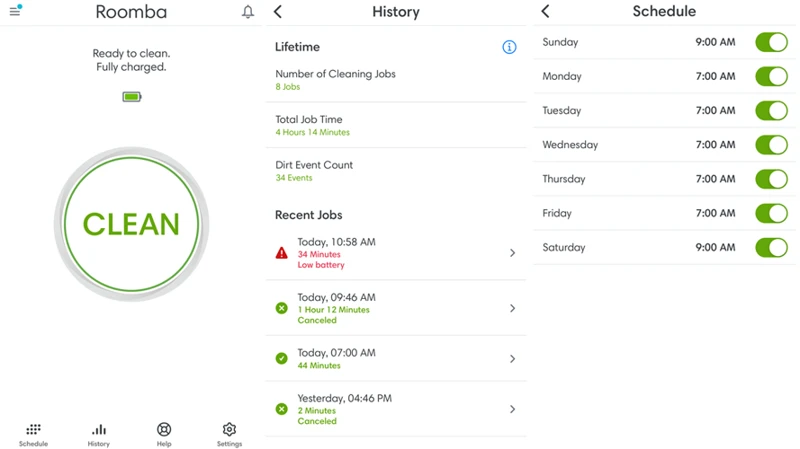Is your smart vacuum cleaner not functioning as efficiently as it used to? Are you constantly dealing with clogging, reduced suction power, or even mechanical failure? Before you decide to throw in the towel and invest in a new one, it’s essential to take a closer look at your maintenance practices. Regular maintenance ensures your vacuum cleaner’s longevity and optimal performance, preventing costly repair or replacement expenses down the road. In this article, we’ll guide you through common maintenance mistakes that smart vacuum owners make and provide step-by-step instructions on how to avoid them. So, buckle up and get ready to maximize your vacuum cleaner’s efficiency!
Not Cleaning the Dustbin Frequently Enough

It’s not uncommon to overlook the small details when it comes to maintaining your smart vacuum cleaner, but neglecting to clean the dustbin frequently enough can lead to major problems down the road. The dustbin is responsible for holding all the dirt and debris your vacuum cleaner picks up, so it’s crucial to keep it clean in order for your vacuum to function properly. In this section, we’ll discuss the importance of cleaning the dustbin, how often to do it, and how to clean it effectively to avoid any mishaps. For more smart vacuum maintenance tips, check out our guide.
Why It’s Important
One of the most important reasons to avoid common maintenance mistakes with your smart vacuum cleaner is to ensure optimal performance and longevity. Neglecting to clean the dustbin, for example, can result in reduced suction power and can cause the dustbin to overflow, potentially damaging the vacuum’s internal components. Cleaning the dustbin frequently, as detailed in the article, will help prevent these issues and ensure that your smart vacuum cleaner continues to function as intended.
Similarly, neglecting the filter can also result in reduced suction power and can cause dust and debris to circulate back into the air. Regular cleaning or replacement of the filter, as detailed in the article, can help prevent these issues and keep the air in your home clean and breathable.
Misusing or damaging the brushroll can also have negative consequences, such as reducing the vacuum’s effectiveness and potentially causing damage to the floor it’s cleaning. Avoiding misuse or damage of the brushroll, as explained in the article, is crucial to maintaining the vacuum’s maximum effectiveness and ensuring its longevity.
Forgetting to check for software updates may seem like a minor issue, but it can result in reduced functionality and decreased performance. Regularly checking for updates, as explained in the article, can help keep your smart vacuum cleaner up-to-date and ensure it’s performing at its best.
Using incorrect cleaning solutions can also cause damage to your smart vacuum cleaner, potentially rendering it unusable. By using the recommended solutions and cleaning methods, detailed in the article, you can ensure that your smart vacuum cleaner is safely and effectively cleaned.
Lastly, overlooking battery care can lead to reduced battery life and decreased suction power. Properly charging and storing the battery, as outlined in the article, can help ensure that your smart vacuum cleaner maintains optimal performance for as long as possible.
Avoiding common maintenance mistakes with your smart vacuum cleaner is crucial to maintaining its optimal performance, longevity, and effectiveness. By following the tips and best practices outlined in this article, you can ensure that your smart vacuum cleaner remains a helpful and valuable asset in your home cleaning routine.
How Often to Clean
How often to clean the dustbin:
Cleaning the dustbin of your smart vacuum cleaner is crucial for its proper functioning. If the dustbin is not cleaned frequently enough, it may cause the vacuum cleaner to lose suction power and become less effective. The frequency of cleaning depends on the usage and the size of the dustbin.
If you have a small dustbin or use your vacuum cleaner daily, it is recommended to clean the dustbin after every use. However, if you have a larger dustbin or use your vacuum cleaner less frequently, you can clean it once a week or every other week.
Here’s a table summarizing how often to clean the dustbin based on the usage and the size of the dustbin:
| Usage/Frequency | Small Dustbin | Medium Dustbin | Large Dustbin |
| Occasional Use (1-2 times a week) | Clean every other week | Clean once a week | Clean once a week or every other week |
| Daily Use | Clean after every use | Clean after every use | Clean after every use |
| Heavy Use (Multiple Times a Day) | Clean after every use | Clean after every use | Clean after every use or more frequently |
Remember that these are just guidelines, and you should clean the dustbin more frequently if you notice that it is full, or the suction power of the vacuum cleaner is decreasing.
Internal link: If you want to learn more about smart vacuum maintenance tips, check out our article here for more helpful tips.
How to Clean
When cleaning the dustbin of your smart vacuum cleaner, it is important to follow the manufacturer’s instructions to avoid damaging the vacuum. Here are the general steps to clean the dustbin properly:
| Steps to Clean the Dustbin |
|---|
| 1. Turn off the vacuum cleaner and unplug it from the charger. |
| 2. Remove the dustbin from the vacuum cleaner. |
| 3. Open the lid of the dustbin by pressing the release button. |
| 4. Shake the dustbin gently over a trash can to remove any loose debris. |
| 5. Use a soft-bristled brush to remove dirt and dust from the dustbin and the filter. |
| 6. If the dustbin is washable, rinse it with water until all the debris is removed. |
| 7. Let the dustbin and filter dry completely before reassembling. |
| 8. Reattach the dustbin and turn on the vacuum cleaner to ensure that it is working properly. |
Remember to clean the dustbin of your smart vacuum cleaner frequently to ensure optimal performance. This will ensure that your vacuum collects dirt and debris efficiently and is less likely to lose suction power. For more information on maintaining a smart vacuum and saving money long term, check out this article.
Neglecting the Filter

As you keep your smart vacuum cleaner running, it’s easy to forget about the smaller parts that contribute to its proper functioning. One particular part that often gets overlooked is the filter. While it may seem insignificant compared to the other components, the filter plays a crucial role in keeping your vacuum working at its best. In this section, we’ll discuss why neglecting the filter is a common maintenance mistake and how to avoid it. We’ll also cover how often to clean or replace the filter, and the steps to do so effectively. For more smart vacuum tips, check out our previous article.
Why It’s Important
Keeping your smart vacuum cleaner maintained properly is necessary to achieve its optimal performance and longevity. Each aspect of maintenance is important for different reasons, and neglecting any one of them could lead to decreased efficiency or even complete failure of the vacuum cleaner.
The Importance of Cleaning the Dustbin Frequently Enough
One of the key components of your smart vacuum cleaner is its dustbin. Failing to clean it regularly may lead to clogging, which makes it challenging for the vacuum cleaner to gather all the dirt and debris that it should be picking up. This can also lead to poor suction, which is the main function of a vacuum cleaner.
The Importance of Not Neglecting the Filter
Neglecting the filter of the smart vacuum cleaner can result in poor performance, as a clogged or dirty filter can reduce suction power or cause the vacuum cleaner to stop working altogether. It is important to clean or replace the filter frequently to ensure the vacuum cleaner’s longevity and optimal function.
The Importance of Proper Brushroll Care
Misusing or damaging the brushroll can lead to poor cleaning performance on both carpets and bare floors, in addition to making loud, unpleasant noises while being used. To avoid brushroll problems, it is crucial to use the vacuum cleaner on the appropriate flooring types and make sure to clean or replace the brushroll as needed.
The Importance of Checking for Software Updates
Smart vacuum cleaners are equipped with software that may need an upgrade to ensure optimal performance. Neglecting to check for software updates regularly could result in the vacuum cleaner’s pre-set functions starting to fail.
The Importance of Using the Correct Cleaning Solutions
Using incorrect cleaning solutions can cause damage to the vacuum cleaner’s components and negatively affect its performance, generally shortening its life span. Adopting proper cleaning techniques and using recommended cleaning solutions are crucial for maintaining the vacuum cleaner’s performance and integrity.
The Importance of Overlooking Battery Care
As smart vacuum cleaners are powered by batteries, overlooking battery care can lead to decreased suction time and reduced motor function. It’s important to follow guidelines for charging and storage to ensure the battery serves its full performance potential.
Paying attention to each of these aspects of maintenance is vital in ensuring the long-term performance and functionality of your smart vacuum cleaner. In case of trouble, you can troubleshoot, replace or fix certain parts of your vacuum cleaner by yourself. However, seeking professional help is another option, especially within the warranty period. If you want to find out more about budget-friendly smart vacuums, check our top picks for vacuums under 200 dollars.
How Often to Clean or Replace
One of the most important aspects of maintaining a smart vacuum cleaner is cleaning or replacing its components regularly. This will ensure that the vacuum is able to operate efficiently and maintain its suction power. Neglecting to do so can result in poor performance and a shorter lifespan for your vacuum.
Different components require different cleaning and replacing schedules:
| Component | How Often to Clean or Replace |
|---|---|
| Dustbin | Clean after every use |
| Filter | Check cleaning instructions, some can be cleaned after every use, while others need replacement every 3-6 months |
| Brushroll | Clean after every use and replace every 6-12 months |
| Battery | Charge after every use or as recommended by the manufacturer |
It’s important to note that different vacuum models may have different cleaning and replacing schedules. Refer to the manufacturer’s instructions for guidelines specific to your vacuum cleaner.
Regularly cleaning or replacing the components of your smart vacuum cleaner will ensure that it continues to operate effectively and efficiently. If you’re unsure about how to clean or replace certain components, you can refer to the manufacturer’s instructions or consult a professional. If your vacuum cleaner is still under warranty, you may also have access to warranty repair services. For DIY troubleshooting tips, check out our DIY Troubleshooting Guide.
How to Clean or Replace
If you notice that the filter in your smart vacuum cleaner is dirty or clogged, it’s time to clean or replace it. The process for cleaning or replacing the filter may differ depending on the model of your device, so it’s best to refer to the manufacturer’s instructions. Generally, the steps involved in cleaning or replacing the filter are as follows:
Cleaning the Filter:
- Turn off and unplug the vacuum cleaner.
- Remove the filter from the dustbin or from its designated location in the device.
- Tap the filter gently against a hard surface to remove any loose dust or debris.
- If the filter is still dirty, you can rinse it gently under warm running water. Be sure to wring out any excess water and let the filter air-dry completely before placing it back in the vacuum cleaner.
Replacing the Filter:
- Refer to the manufacturer’s instructions to determine the correct filter replacement for your device.
- Turn off and unplug the vacuum cleaner.
- Remove the old filter from the device.
- Insert the new filter in the designated location in the vacuum cleaner as outlined in the manufacturer’s instructions.
Remember, it’s important to clean or replace your smart vacuum cleaner’s filter regularly to ensure that it continues to function effectively. For more information on smart vacuum filters, check out our article on maintaining smart vacuum filters. If you’re having trouble with the filter or any other component of your smart vacuum cleaner, you may need to get it repaired under warranty or seek professional help. Check out our guide to smart vacuum warranty and repair for more information. If it’s the brush roll that needs replacing, refer to our article on smart vacuum brush roller replacement for detailed instructions.
Misusing or Damaging the Brushroll

Have you ever experienced your smart vacuum cleaner malfunctioning or performing poorly? One of the most common causes of these issues is misusing or damaging the brushroll. This crucial part of the vacuum cleaner is responsible for picking up dirt and debris from the floor. Failure to maintain and use it properly can lead to serious problems. In this section, we’ll discuss why it’s important to take care of the brushroll, how to avoid misuse or damage, and how to clean or replace it when necessary. So, let’s dive in and learn more!
Why It’s Important
Proper maintenance of your smart vacuum cleaner is important for several reasons. Here are some key reasons why you should avoid common maintenance mistakes:
- Longevity: Regular maintenance can help extend the lifespan of your smart vacuum cleaner. Neglecting the basic needs of your vacuum can result in reduced performance, malfunction or even complete breakdown.
- Cleaning Efficiency: A well-maintained vacuum will clean more efficiently which creates a cleaner living environment. Without proper cleaning, dust and allergens can accumulate in your home, worsening allergies and respiratory problems.
- Safety: Unmaintained filters and brushrolls can cause clogs and reduce suction power which in turn may cause your vacuum to overheat and become a fire hazard.
- Warranty: Most vacuums come with a manufacturer’s warranty, but this warranty is only valid if the product has been properly maintained. So, if you want to avoid the extra cost of repairing your vacuum, it’s important to take proper care of it.
- Maintaining Performance: For you to continue enjoying quality service from your smart vacuum cleaner, proper maintenance is a must. Some maintenance tasks like filter change, cleaning the brushroll, and replacing worn-out parts are critical to keep the vacuum running smoothly and prevent deterioration in performance.
Taking good care of your smart vacuum cleaner will help keep it in excellent working condition, extend its lifespan, and get the most out of your investment in the long run.
How to Avoid Misuse or Damage
When it comes to using your smart vacuum cleaner, it’s essential to handle the brushroll with care to avoid causing any damage. Here are a few tips to help you avoid any misuse or damage:
| Tip #1 | Read the manufacturer’s instructions on how to use the brushroll properly. Each vacuum cleaner is unique and may have different specifications. |
| Tip #2 | Avoid using the vacuum cleaner on shag carpet or rugs as it can cause the brushroll to get tangled or wear out quickly. |
| Tip #3 | Clear the area of any obstacles such as toys, cords or small objects before vacuuming to prevent the brushroll from getting stuck and causing damage. |
| Tip #4 | Avoid using the vacuum cleaner for picking up large debris such as rocks or food particles as it can cause damage to the brushroll and jam the motor. |
| Tip #5 | Turn off the brushroll feature when using the vacuum cleaner on hardwood or delicate surfaces to avoid causing scratches or damage to the area you’re cleaning. |
By following these tips, you can ensure that your brushroll lasts as long as possible and your smart vacuum cleaner operates effectively. Avoiding misuse or damage will not only save you from costly repairs, but it will also keep your floors cleaner and more hygienic.
How to Clean or Replace the Brushroll
To clean or replace the brushroll on your smart vacuum cleaner, follow these simple steps:
- First, unplug the vacuum cleaner from the power source to prevent any accidents.
- Next, locate the brushroll on the underside of the vacuum cleaner. Some models may have a cover over the brushroll that needs to be removed first.
- Using a tool like scissors or a brush to carefully cut or remove any tangled hair or debris wrapped around the brushroll. Be sure to wear gloves to avoid injuring your hands.
- After removing the tangled hair or debris, use a damp cloth to gently wipe down the brushroll to remove any dirt or dust that has accumulated over time.
- If your brushroll is damaged or worn out, it may need to be replaced. Check your vacuum cleaner’s manual or contact the manufacturer for specific instructions on how to replace the brushroll.
- Once you have cleaned or replaced the brushroll, make sure it is properly secured in place before using the vacuum cleaner again.
Note: Regularly cleaning or replacing the brushroll can help to ensure that your smart vacuum cleaner runs smoothly and efficiently, picking up dirt and debris effectively. Ignoring this maintenance step can lead to poor performance of your vacuum cleaner and costly repairs down the line.
Forgetting to Check for Software Updates
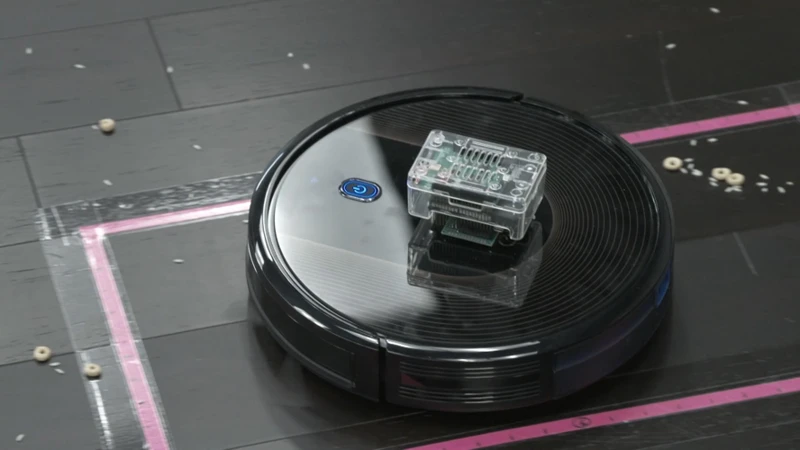
We live in an age where technology is evolving at an unprecedented pace. Gadgets and appliances that we use daily are becoming smarter by the day. Take, for instance, your smart vacuum cleaner – it’s not just any regular vacuum cleaner; it’s a high-tech device equipped with advanced features that make cleaning a breeze. However, much like any software-driven device, your smart vacuum cleaner also requires regular updates to ensure it functions optimally. But, what happens when you forget or neglect to check for software updates? The consequences could be dire. Let’s explore the importance of checking for software updates, how often you should check, and how to go about it.
Why It’s Important
It’s essential to understand why avoiding common maintenance mistakes with your smart vacuum cleaner is important. Here are some reasons why:
- Prolongs the life of your smart vacuum cleaner: Regular maintenance of your smart vacuum cleaner can extend its lifespan. If you neglect it, you may end up damaging the critical components, which could lead to costly repairs or even the need to replace it altogether.
- Ensures optimal cleaning performance: A well-maintained smart vacuum cleaner will be more efficient in picking up dust, dirt, and other debris from your floors. On the other hand, a poorly maintained one may not be as effective, which means you’ll have to clean your floors more frequently.
- Prevents the buildup of harmful allergens: Your smart vacuum cleaner is designed to remove allergens and dust particles from your home. However, if you don’t clean it regularly, it can become a breeding ground for harmful bacteria and allergens, which can pose a risk to your health and wellbeing.
- Saves you money in the long run: Taking care of your smart vacuum cleaner can save you money in the long run. Regular maintenance can prevent costly repairs and replacements, and it can also help you save on energy costs by keeping your vacuum running efficiently.
Regular maintenance of your smart vacuum cleaner ensures that it performs optimally, prolongs its lifespan, and saves you money in the long run. Neglecting common maintenance mistakes can lead to costly repairs and replacements, and even pose a risk to your health.
How Often to Check for Updates
Regularly checking for software updates is a crucial aspect of maintaining your smart vacuum cleaner. Updating the software on your vacuum cleaner ensures that it performs optimally and efficiently. But, how often should you check for updates? It depends on the brand and model of your smart vacuum cleaner.
To make it easier, below is a table showing how frequently some popular smart vacuum cleaners recommend checking for software updates:
| Smart Vacuum Cleaner Brand and Model | Recommended Frequency of Checking for Updates |
|---|---|
| iRobot Roomba | Every 2-3 months |
| Neato Botvac | Every 6-8 weeks |
| Xiaomi Mi Robot Vacuum | Every 3-4 months |
| Ecovacs Deebot | Every 4-6 months |
Keep in mind that this table is not exhaustive, and it’s best to check with your smart vacuum cleaner’s manual or website for their specific recommended frequency for updating the software.
It’s important to stay on top of software updates as they often contain fixes to any bugs or issues that may arise with the vacuum cleaner’s performance. Additionally, updates may offer new features that enhance the smart vacuum cleaner’s capabilities.
Check your smart vacuum cleaner’s manual or website for their recommended frequency of checking for software updates. This ensures that your vacuum cleaner is operating at its best and that you take advantage of all its capabilities.
How to Check for Updates
To ensure that your smart vacuum cleaner is always running at its optimal efficiency, it’s important to check for software updates regularly. Here are the steps to follow when checking for updates:
- Connect your vacuum cleaner to Wi-Fi: To check for software updates, your smart vacuum cleaner needs to be connected to Wi-Fi. Make sure the Wi-Fi network you’re connecting to is stable to avoid any interruptions during the process.
- Open the app: Launch the app that controls your smart vacuum cleaner on your smartphone or tablet. Ensure that you have the latest version of the app installed.
- Find the software update tab: Navigate through the app’s settings to find the software update tab. For some models, you may find it under the “About” or “Product Information” section.
- Check for updates: Once you find the software update tab, select the option that allows you to check for updates. The app will then check for new software versions and display the available updates, if any.
- Update your vacuum cleaner: If there are updates available, follow the instructions given to install the latest version of the software. It’s important to note that the installation process may take some time depending on the size of the update.
- Restart your vacuum cleaner: Once the software update is complete, it’s recommended to restart your vacuum cleaner. This ensures that the updates take effect and that everything is running smoothly.
Checking for software updates regularly helps your smart vacuum cleaner stay up to date with the latest technology and bug fixes, ensuring that it operates at its best performance. Make it a habit to check for updates every few weeks to keep your vacuum cleaner running smoothly.
Using Incorrect Cleaning Solutions

Cleaning your smart vacuum cleaner is crucial to ensure that it provides you with efficient and hassle-free performance. However, using the wrong cleaning solutions can lead to serious damage to your appliance. It may seem like an innocent mistake, but the consequences can be costly. The question is, what cleaning solutions should you use with your smart vacuum cleaner? Let’s delve into the topic and find out.
Why It’s Important
Not cleaning the dustbin frequently enough is important for several reasons:
- Better Cleaning Performance: When the dustbin is full, it can reduce the suction power of the vacuum, which can significantly impact cleaning performance. It is crucial to clean the dustbin frequently to maintain the vacuum’s maximum cleaning power.
- Prevent Clogs: When the dustbin is full, it becomes harder for the vacuum to pick up dust and debris, leading to clogs in the vacuum cleaner. These blockages can cause expensive damages and reduce the lifespan of the vacuum cleaner.
- Better Air Quality: When a dusty vacuum bag or dustbin isn’t cleaned frequently, it can release small particles and allergens into the air, leading to decreased air quality in your home.
- Reduce Maintenance Costs: Neglecting the dustbin cleaning can decrease the lifespan of the vacuum cleaner, leading to costly repairs and maintenance. By cleaning the dustbin frequently, you can reduce the likelihood of damage and related expenses.
Not cleaning the dustbin of your smart vacuum cleaner can impact its cleaning performance, reduce its lifespan, and cause your home’s air quality to suffer, therefore it’s important always to keep it clean.
What Solutions to Use and Avoid
When cleaning your vacuum cleaner, it’s important that you use the right solutions to avoid potential damage. To help you determine what solutions to use and avoid, we’ve put together a list of tips and tricks.
What Solutions to Use:
- Water – plain tap water is a safe and effective solution for cleaning the dustbin, filter, and brushroll of your smart vacuum cleaner.
- Soap – a mild soap solution can be used to clean the dustbin and filter of your smart vacuum cleaner. Make sure to rinse the solution off with plain water afterwards.
- Isopropyl alcohol – this solution is perfect for cleaning the brushroll of your smart vacuum cleaner. Mix equal parts water and isopropyl alcohol in a spray bottle, then spray the brushroll generously before wiping it down with a clean cloth.
- Vinegar – vinegar is an eco-friendly and safe solution that can be used to clean the dustbin and filter of your smart vacuum cleaner. Simply mix equal parts vinegar and water in a spray bottle, then spray the dustbin and filter thoroughly before wiping them down with a clean cloth.
What Solutions to Avoid:
- Window cleaners – avoid using window cleaners to clean your smart vacuum cleaner, as they can damage the plastic components of the device.
- Abrasive cleaners – avoid using abrasive cleaners, such as baking soda or scouring powders, as they can scratch the surfaces of your smart vacuum cleaner.
- Chlorine bleach – never use chlorine bleach to clean your smart vacuum cleaner, as it can damage the plastic components of the device.
- Ammonia – ammonia is a harsh chemical that can also damage the plastic components of your smart vacuum cleaner. Avoid using it at all costs.
By using the right solutions and avoiding harmful ones, you can ensure that your smart vacuum cleaner stays in top condition for years to come.
How to Clean the Vacuum Cleaner Properly
Cleaning the vacuum cleaner properly is crucial to ensure it functions efficiently and has a longer lifespan. Here are the steps to follow for proper cleaning:
Step 1: Unplug the vacuum cleaner and remove the dustbin
| What to do | Why it’s important |
| Unplug the vacuum cleaner and remove the dustbin. | Prevents any accidents from happening and makes it easier to access the filter. |
Step 2: Empty and clean the dustbin
| What to do | Why it’s important |
| Empty the dustbin entirely into the trash can and clean it with a damp cloth. | Prevents dust and debris buildup, which can clog the filter and decrease the suction power of the vacuum. |
Step 3: Clean the filter
| What to do | Why it’s important |
| Remove the filter from the vacuum cleaner and clean it with warm soapy water. Rinse thoroughly and leave it to air dry for at least 24 hours. | Prevents dust and debris buildup, which can clog the filter and decrease the suction power of the vacuum. |
Step 4: Clean the brushroll
| What to do | Why it’s important |
| Remove any hair, string, or debris wrapped around the brushroll with a pair of scissors or a brush. Clean the brush with warm soapy water, rinse thoroughly, and leave it to air dry for at least 24 hours. | Prevents the brushroll from getting clogged, which can decrease the suction power of the vacuum cleaner and damage the vacuum. |
By following these steps regularly, you can keep your vacuum cleaner in good condition and avoid common maintenance mistakes that could lead to costly repairs or replacements.
Overlooking the Battery Care
As technology continues to advance, more and more household items become automated, including vacuum cleaners. Smart vacuum cleaners have become increasingly popular due to their convenience and efficiency. However, like any other electronic device, they require proper maintenance to perform optimally. One crucial aspect of maintenance is taking good care of the battery. Neglecting battery care can significantly reduce its lifespan and limit its overall effectiveness, leaving you with a device that doesn’t function as well as it should. In this section, we will discuss the importance of battery care and provide some helpful tips to ensure you are doing everything you can to keep your smart vacuum cleaner running like new.
Why It’s Important
Not Cleaning the Dustbin Frequently Enough:
It may seem like a simple task to empty the dustbin of your smart vacuum cleaner, but neglecting to do so on a regular basis can have a significant impact on its performance. Here are a few reasons why it’s important to clean the dustbin frequently:
- Improved suction: When the dustbin is full, it can interfere with the suction power of the vacuum, resulting in a less effective cleaning experience. By emptying it frequently, you can ensure that your vacuum is operating at its optimal level.
- Avoiding damage: If the dustbin is not emptied regularly, the debris and dirt inside can become compacted and difficult to remove. This can cause damage to the vacuum’s motor, as well as the dustbin itself.
- Preventing clogs: A full dustbin is also more likely to cause clogs in the vacuum’s system, which can be frustrating to deal with and potentially result in the need for repairs.
- Maintaining hygiene: The longer the dustbin goes without being emptied, the more likely it is that bacteria and allergens can grow and spread. This can be especially problematic for those with allergies or respiratory issues.
Cleaning the dustbin frequently is a simple but crucial step in maintaining the longevity and effectiveness of your smart vacuum cleaner.
How Often to Charge the Battery
Proper maintenance of the battery in your smart vacuum cleaner is crucial for its longevity and performance. It is recommended that you charge the battery after every use to ensure maximum power for the next cleaning session. However, if you do not use the vacuum cleaner for extended periods, it is recommended to give it a full charge at least every three months to maintain optimal battery health.
Leaving the battery in a partially charged state for a long time can lead to its deterioration and reduced performance. It is essential to note that you should never overcharge or undercharge the battery, as this can damage its cells and affect its durability.
To ensure that your smart vacuum cleaner’s battery lasts longer, use the charger provided by the manufacturer, and avoid using third-party charging solutions. These can cause damage to the battery and reduce its lifespan.
When storing the vacuum cleaner for an extended period, it is recommended to remove the battery and store it separately in a cool, dry place, away from direct sunlight and sources of heat. This will help prevent any damage to the battery and ensure that it is ready for use when you need it.
By following these battery care tips, you can ensure the maximum performance and longevity of your smart vacuum cleaner, and avoid the need for costly battery replacement in the future.
How to Store the Vacuum Cleaner Properly
Proper storage of your smart vacuum cleaner is essential to keep it working efficiently and prolong its lifespan. Here are some tips on how to store your vacuum properly:
| Step | Instructions |
|---|---|
| Step 1 | Before storing the vacuum cleaner, remove the dustbin and empty it. Make sure to clean it thoroughly to avoid any build-up of debris that could cause a blockage. |
| Step 2 | If your vacuum cleaner has a washable filter, remove the filter and clean it according to the manufacturer’s instructions. If the filter is not washable, replace it with a new one before storing the vacuum cleaner. |
| Step 3 | Inspect the brushroll to make sure it is clean and free of any debris. Use a pair of scissors or a brush to remove any hair, pet fur, or other debris that may have accumulated around the brushroll. |
| Step 4 | Check the battery level of your vacuum cleaner. If the battery level is low, charge it fully before storing it. Leaving the battery depleted for an extended period can cause permanent damage to the battery. |
| Step 5 | If possible, store your vacuum cleaner in a dry, cool, and well-ventilated area. Avoid storing it in direct sunlight, which can cause the battery to degrade over time. |
| Step 6 | Cover your vacuum cleaner to protect it from dust and debris. Use a vacuum cleaner storage bag or a clean, breathable cloth to cover it. |
By following these simple steps, you can ensure that your smart vacuum cleaner is stored properly, making it ready to use when you need it next time. A little bit of care and maintenance can go a long way in keeping your vacuum cleaner working efficiently and effectively.
Conclusion
In conclusion, maintaining your smart vacuum cleaner properly is crucial for its longevity and effectiveness. Neglecting cleaning and maintenance can lead to a decrease in performance, which can leave you frustrated and unsatisfied. It is important to clean the dustbin frequently and to check and replace the filter regularly. Misusing or damaging the brushroll can also decrease efficiency and damage your vacuum cleaner. Checking for software updates and using the correct cleaning solutions are also essential for the proper functioning of your smart vacuum cleaner. Lastly, battery care is important for ensuring longevity and effective use of your vacuum cleaner.
Remember to follow the recommended cleaning and maintenance instructions provided by the manufacturer to avoid any potential issues or problems. Taking care of your smart vacuum cleaner properly will save you time, money and ensure its effectiveness in cleaning your home.
Investing in a smart vacuum cleaner is a great way to make your cleaning tasks easier, but it’s important to remember that proper maintenance is key to getting the most out of your investment. With the above tips and proper care, your smart vacuum cleaner can serve you for many years, providing you with a clean and healthy environment at home.
Frequently Asked Questions
How can I increase the lifespan of my smart vacuum cleaner?
You can increase the lifespan of your smart vacuum cleaner by cleaning it regularly, checking for updates, avoiding misuse, and storing it properly.
Can I use water to clean the dustbin?
No, you should avoid using water to clean the dustbin. Instead, empty it regularly and wipe it down with a dry cloth.
How often should I replace the filter?
The frequency of filter replacement depends on the manufacturer’s instructions. Some may recommend replacing it every few months, while others may suggest cleaning it instead of replacing it.
Is it safe to use aftermarket filter replacements?
While it may be tempting to use aftermarket filter replacements, it is recommended to stick with the manufacturer’s recommended filters to ensure optimal performance and safety.
What is the best way to clean the brushroll?
The best way to clean the brushroll is by removing any hair and debris using scissors or a comb, and then wiping it down with a damp cloth.
Can I use any cleaning solution to clean my smart vacuum cleaner?
No, it is important to only use cleaning solutions that are recommended by the manufacturer. Using incorrect cleaning solutions can damage the vacuum cleaner.
What is the optimal way to store my smart vacuum cleaner?
It is recommended to store your smart vacuum cleaner in a cool, dry place, with the battery charged to at least 50%. Avoid storing it in direct sunlight or damp areas.
How often do I need to check for software updates?
You should check for software updates regularly, as the manufacturer may release updates to improve the vacuum cleaner’s performance or fix any bugs.
Can I use my smart vacuum cleaner on all types of flooring?
It depends on the model of your vacuum cleaner. Some models may be suitable for all types of flooring, while others may be designed specifically for carpet or hard floors.
Why is it important to avoid misusing or damaging the brushroll?
Misusing or damaging the brushroll can lead to reduced cleaning effectiveness and may even damage the vacuum cleaner. It is important to use it correctly and clean it regularly to ensure optimal performance.