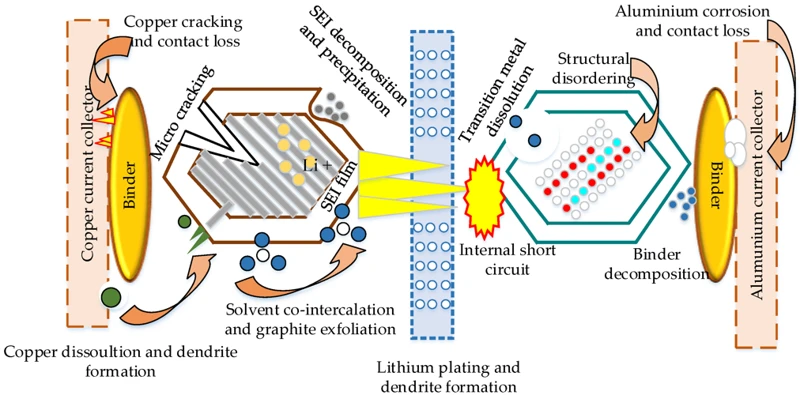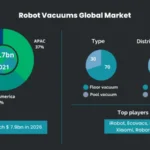Picture it: you have just invested in a state-of-the-art smart vacuum cleaner that promises to revolutionize your cleaning routine. Its sleek design and advanced technology make it the perfect cleaning assistant for your home. However, after a few months of use, you notice that the battery life is not as long as it used to be, and the device needs to be recharged more frequently. You’re left perplexed, wondering why this is happening. In this article, we will uncover the reasons behind battery degradation and explore practical steps you can take to prevent it in your smart vacuum cleaner. By following these steps, you can extend the battery life of your device, ensuring it continues to serve you efficiently and effectively for years to come.
What Causes Battery Degradation?

Battery degradation is a common issue that affects many smart vacuum cleaners. Understanding the underlying causes of battery degradation can help users prevent it from happening, prolonging the lifespan of their device. Let’s explore some of the most common factors that contribute to battery degradation and how they can be avoided. To learn more about the importance of checking your smart vacuum’s battery regularly, check out our article on the importance of regular battery checks for smart vacuums.
Heat
Excessive heat is one of the primary culprits in battery degradation, which is a common issue that smart vacuum cleaner users face. The heat causes chemical reactions within the battery that affect its internal structure, leading to faster deterioration.
To prevent this from occurring, it’s crucial to keep your smart vacuum cleaner batteries within an optimal temperature range. According to battery experts, the ideal temperature range for most rechargeable batteries, including those found in smart vacuums, is between 15 and 25 degrees Celsius.
The following table summarizes how excessive heat affects smart vacuum batteries:
| Effect of Heat on Smart Vacuum Batteries | Description |
|---|---|
| Reduced Capacity | Heat causes batteries to lose their ability to hold a charge, significantly reducing their usable capacity. |
| Shortened Battery Life | Exposure to high temperatures can cut down the overall life span of a battery. |
| Potential for Physical Damage | Continuous heat exposure can lead to melted plastics, distorted shapes, and other physical damage to the battery and the device it powers. |
One common scenario that exposes smart vacuum batteries to high temperatures is leaving the device in a parked car or near a heat source like a fireplace or heater. Avoid such environments and store your machine in a cooler, dry place.
Managing the temperature to which your smart vacuum batteries are exposed is vital in preserving their longevity and ensuring optimal performance. To learn more about battery care, check out our article on smart vacuum cleaner battery troubleshooting.
Overcharging
Overcharging of smart vacuum cleaner batteries is another factor that can lead to battery degradation. When a battery is overcharged, it can lead to the breakdown of the battery chemistry and damage to the battery cells. This can cause the battery to hold less charge and require replacement sooner.
How does overcharging happen?
Overcharging occurs when a battery is left on charge for an extended period, even after the battery is fully charged. Smart vacuum cleaners are designed to stop charging once the battery has reached a full charge, but malfunctions can sometimes occur. Additionally, using the wrong charger or leaving the charger plugged in for too long can also lead to overcharging.
What are the consequences of overcharging?
Overcharging can cause irreversible damage to the battery, shortening its lifespan and reducing its overall capacity. This means that the smart vacuum cleaner will have less runtime and need to be recharged more frequently, which can be a nuisance for homeowners.
To prevent overcharging, it is important to use the correct charger for the smart vacuum cleaner and to always unplug the charger once the battery is fully charged. Some smart vacuum cleaners have built-in mechanisms to prevent overcharging, such as automatic shut-off features, but it is still important to double-check that the charger is disconnected to avoid overcharging.
| How to Avoid Overcharging | How to Fix Overcharged Batteries |
|---|---|
| Use the correct charger provided by the manufacturer. | Replace the battery with a new one. |
| Remove the vacuum cleaner from charging once the battery is fully charged. | Avoid using the battery until it cools down. |
| Check the battery regularly for signs of wear or damage. | Use a specialized charger to reverse the overcharging process, if possible. |
If a battery is overcharged, it may also become hot to the touch or start to bulge. In this case, it is important to immediately stop using the battery and replace it with a new one. Our article about the top signs that your smart vacuum cleaner needs a battery replacement may be helpful for homeowners to know when it’s time to take action.
Overcharging is a common cause of battery degradation in smart vacuum cleaners. To preserve battery life, ensure that the correct charger is used, and unplug the charger once the battery is fully charged. If a battery is overcharged, it can cause irreversible damage, and replacement may be necessary.
Undercharging
Weak batteries are unable to hold a charge for long, and this is what causes your smart vacuum cleaner to lose power quickly. Undercharging happens when the batteries don’t get charged for the recommended time, which can negatively impact battery life.
Undercharging can lead to several problems, including a lower capacity, which can lead to reduced runtime. It can also affect the performance of the smart vacuum cleaner, making it less efficient. Undercharging also causes batteries to sulfate, crystallize and lose their active material, which results in permanent damage.
To avoid undercharging, it’s important that you charge the vacuum cleaner for the recommended time, as specified in the user manual. Using the right charger can also help prevent undercharging. Lithium-ion batteries require a specific type of charger, while NiMH batteries need a different kind. Using the right charger for the battery type is very important.
If you are unsure whether the battery is undercharged or if it has lost its capacity, you can perform a battery check using a battery tester. This will also help determine if the battery needs to be replaced or if you need to buy a new battery. If you do need to buy a new battery, choose a high-quality one to ensure its longevity.
In summary, undercharging is a common problem that affects the performance of smart vacuum cleaners. The best way to avoid undercharging is to charge your vacuum cleaner for the recommended time, use the right charger, and perform regular battery checks. By proactively taking care of your smart vacuum cleaner’s battery, you can ensure that it has a long life and remains efficient.
Age
One of the major factors that contribute to battery degradation in your smart vacuum cleaners is age. The age of a battery refers to the amount of time that has elapsed since it was first manufactured. As batteries age, their ability to hold a charge decreases gradually. This is due to the fact that the electrodes inside the battery slowly break down over time, resulting in a reduced capacity.
As a battery gets older, it becomes more susceptible to the other factors that contribute to battery degradation, such as heat, overcharging, and deep discharge. Additionally, the age of a battery plays a significant role in determining its overall lifespan. Most batteries only last around 2-3 years before they need to be replaced.
To prolong the life of your smart vacuum cleaner’s batteries and prevent rapid degradation due to age, it is important to follow proper battery care techniques. This includes avoiding extreme temperatures, not overcharging or undercharging the battery, charging more frequently, and avoiding deep discharge.
Another important aspect of caring for the batteries in your smart vacuum cleaner is to keep an eye on their age. If you’ve been using the same vacuum cleaner for several years, it may be time to check the battery’s age and consider replacing it if it’s nearing the end of its lifespan.
Regular maintenance and checks of your smart vacuum cleaner’s battery can help you avoid sudden battery failure while using the vacuum cleaner. You can also seek professional help to obtain more information related to your vacuum cleaner’s battery and its age. Also, if your vacuum cleaner’s battery is removable, you can replace it yourself when needed, which is explained in the article “Smart Vacuum Battery Check”.
How to Prevent Battery Degradation

When it comes to smart vacuum cleaners, the battery life is crucial for performance. However, over time, batteries tend to degrade and lose their ability to hold a charge. This can be especially frustrating when you’re in the middle of cleaning and the vacuum suddenly dies. The good news is that there are steps you can take to prevent battery degradation and extend the life of your smart vacuum’s battery. By following these tips, you can ensure that your vacuum stays charged and ready when you need it most. So, let’s explore how to preserve these valuable batteries and keep your smart vacuum running smoothly. Before that, you may want to read more about lithium-ion vs NiMH batteries for smart vacuums and how charging cycles affect battery runtime.
Avoid Extreme Temperatures
When it comes to preserving the battery life of your smart vacuum cleaner, one of the most important factors to consider is temperature. Exposure to extreme temperatures can cause irreversible damage to the batteries, shortening their lifespan significantly. It’s important to avoid exposure to both high and low temperatures, as either can wreak havoc on your vacuum’s battery.
Here are some tips to help you avoid extreme temperatures:
- Don’t leave your smart vacuum cleaner in your car on a hot day
- Avoid charging your vacuum in direct sunlight or in extremely hot or cold rooms
- Ensure that your vacuum is stored in a dry, cool place with a moderate temperature
- Consider storing your vacuum in an insulated location to protect it from extreme temperatures, particularly during periods of either very hot or very cold weather
By following these simple guidelines, you can help prevent premature battery degradation and keep your smart vacuum cleaner running smoothly for years to come. Remember that battery preservation is key to maintaining optimal performance for your vacuum.
For more information on how charging cycles affect battery runtime, read our article on charging cycles and battery runtime for smart vacuums. You can also learn more about the relationship between battery life and smart vacuum performance in our article on battery life and smart vacuum performance.
Don’t Overcharge or Undercharge
One of the major causes of battery degradation in smart vacuum cleaners is overcharging and undercharging. When the battery is overcharged, it generates excess heat, which causes chemical reactions within the battery and shortens its lifespan. On the other hand, undercharging can lead to sulfation, which is the buildup of lead sulfate crystals on the battery’s electrodes, resulting in poor performance and decreased life span. To prevent battery degradation, it is essential not to overcharge or undercharge the smart vacuum cleaner’s battery.
Here are some tips to avoid overcharging or undercharging:
- Use the Right Charger: Make sure to use the charger provided by the manufacturer or a compatible one. It is because different batteries require different charging rates and using a different charger may overcharge or undercharge the battery, leading to degradation.
- Set a Timer: Charging the battery for an extended period, even after it’s fully charged, can overcharge the battery, and hence, a timer can be set to avoid it. Also, it is advisable not to charge the battery overnight or when you are away, as it could lead to overcharging.
- Avoid Undercharging: Make sure that the battery charge does not drop below a certain level. The ideal level is between 20% to 80% of the battery’s capacity. It is advisable to charge the battery more frequently, instead of letting it discharge completely before charging.
By following these simple practices, you can prevent overcharging and undercharging the smart vacuum cleaner’s battery, which can ultimately extend its lifespan.
Charge More Frequently
One effective way to prevent battery degradation in smart vacuum cleaners is to charge the batteries more frequently. This helps to maintain a consistent level of charge and avoid deep discharge, which can significantly reduce the lifespan of the battery.
To implement this strategy, it is important to keep the battery charged above a certain level. Experts recommend charging smart vacuum cleaner batteries when they reach 50% capacity or lower. This means that the vacuum may need to be charged more often than it currently is.
One way to keep track of the charging frequency is to create a charging schedule. Here is an example of what that schedule could look like:
| Day | Time |
|---|---|
| Monday | 8:00am |
| Tuesday | 8:00pm |
| Wednesday | 1:00pm |
| Thursday | 11:00am |
| Friday | 6:00pm |
| Saturday | 9:00am |
| Sunday | 3:00pm |
By establishing a charging schedule, it is easier to keep track of when the vacuum needs to be charged. This can help to ensure that the battery remains at a consistent level of charge, which can prevent deep discharge and extend the life of the battery.
Another way to charge more frequently is to use a charging dock. Many smart vacuums are designed to automatically return to their charging dock when the battery gets low, which can help to maintain a consistent level of charge.
Charging smart vacuum cleaner batteries more frequently can help to prevent battery degradation and extend the life of the battery. By creating a charging schedule and using a charging dock, it is possible to keep the battery charged above 50% capacity and prevent deep discharge. This simple strategy can pay dividends in the long run, saving you time and money on battery replacements.
Avoid Deep Discharge
To extend the life of your smart vacuum cleaner’s batteries, it’s essential to avoid deep discharge. A deep discharge is when the battery is completely drained before it’s recharged. This can be damaging to the battery’s components and reduce its overall life. To prevent deep discharge, consider using power-saving modes or setting time limits for how long your vacuum cleaner runs before it needs to be recharged.
Table: Benefits of Avoiding Deep Discharge
| Benefits of Avoiding Deep Discharge |
|---|
| Prevents damage to battery components |
| Helps extend battery life |
| Reduces the need for frequent replacements |
| Conserves energy and saves money on electricity bills |
By avoiding deep discharge, you’ll not only prevent long-term damage to your smart vacuum cleaner’s batteries but also enhance its performance. When using your smart vacuum cleaner, keep a close eye on its battery life and charge it before it completely dies out. Consider investing in a charger that uses a smart algorithm to adjust the charging cycles and prevent overcharging or deep discharge.
While it’s tempting to let your smart vacuum cleaner run until it’s out of battery, doing so can cause permanent damage to the batteries. Instead, try to be proactive and charge it frequently, even if you haven’t used it for an extended period. This helps to keep the battery’s charge levels optimal and reduces the chance of deep discharge.
Avoiding deep discharge is one of the most critical steps to take when caring for smart vacuum cleaner batteries. It helps extend the life of the batteries and improves their performance, allowing you to enjoy hassle-free cleaning for longer periods. By following the tips outlined above, you can keep your smart vacuum cleaner in top condition and avoid costly replacements.
Store at 50% Charge
When it comes to storing your smart vacuum cleaner, it’s important to keep the battery in mind. One essential way to extend battery life is to store it at 50% charge.
Why store at 50% charge?
Leaving a battery fully charged, or empty, for an extended period can lead to degradation. Keeping it at 50% is an optimal level for storage, as it’s not too high or low.
How to store at 50% charge?
To store at 50%, you can either charge or discharge the battery to that level before putting it away. Most smart vacuum cleaners have a feature that shows the current battery level, so you can easily charge it up to 50% if it’s not already there.
What are the benefits of storing at 50% charge?
By storing at 50%, you can help prevent the battery from degrading. It also ensures that the battery doesn’t lose its ability to hold a charge over time. This is especially important if you won’t be using your smart vacuum cleaner for an extended period, as you’ll want it to be fully charged when you come back to it.
To summarize, storing your smart vacuum cleaner’s battery at 50% charge can help maintain its longevity. Make sure to charge or discharge the battery to 50% before storing it, and you’ll be able to enjoy a longer-lasting and better-functioning device.
| Pros | Cons |
|---|---|
| Prevents battery degradation | Requires monitoring of battery charge level |
| Ensures battery retains its ability to hold charge | May be difficult to achieve if you’re frequently using the device |
| Optimal charge level for storage | N/A |
Other Battery Care Tips for Smart Vacuum Cleaners
Taking care of your smart vacuum cleaner’s battery is essential for ensuring it performs optimally for years to come. However, there are several other battery care tips that you should keep in mind to maximize its lifespan. These tips can help you prevent premature battery failure and save money in the long run. In this section, we will explore some other battery care tips that you should follow to keep your smart vacuum cleaner’s battery healthy and running smoothly.
Use the Right Charger
When it comes to maintaining the battery health of your smart vacuum cleaner, it is crucial that you use the right charger. The charger that comes with your device is specifically designed to provide the optimal amount of charge to the battery without causing any damage to its cells.
Here are some tips to keep in mind for using the right charger:
- Stick to the manufacturer’s recommendations: Always follow the manufacturer’s recommendations for charging the battery of your smart vacuum cleaner. This includes using the charger provided by them or a compatible one recommended by them.
- Don’t mix and match chargers: Do not use a charger that is designed for a different device, even if it fits the charging port of your smart vacuum cleaner. This can lead to overcharging or undercharging, both of which are harmful to the battery.
- Opt for fast charging only when needed: While fast chargers are convenient and speed up the charging process, they can cause excess heat which can degrade the battery over time. Only use fast charging when you need the device to be charged quickly, and switch back to the regular charger for daily use.
By using the right charger, you can ensure that your smart vacuum cleaner’s battery is charged optimally and does not degrade over time. It is a simple step that can go a long way in extending the life of your device’s battery.
Replace Batteries when Needed
Just like any other electronic device, smart vacuum cleaners rely on rechargeable batteries to function. Over time, however, these batteries begin to degrade, which can lead to a shorter lifespan for your vacuum cleaner. One way to prevent this is to replace the batteries when needed. Here are some signs that it might be time to replace the batteries of your smart vacuum cleaner:
- Weaker suction power: If you notice that your vacuum cleaner isn’t picking up dirt and debris as well as before, it might be a sign that the battery is no longer holding a charge effectively.
- Shorter battery life: If your vacuum cleaner doesn’t run as long as it used to on a single charge, it’s time to consider replacing the battery. A shorter battery life indicates that the battery is no longer able to hold as much charge as it did when it was new.
- Charging issues: If you’re having difficulty getting your battery to charge properly, it could be a sign that the battery is reaching the end of its lifespan.
- Visible wear and tear: If you notice that the battery is swollen or leaking, it’s critical to replace it immediately. Swollen batteries pose a severe safety risk and can damage your vacuum cleaner.
In general, it’s a good idea to replace the batteries of your smart vacuum cleaner every two to three years, depending on how frequently you use it. You can typically purchase replacement batteries directly from the manufacturer or from third-party retailers. Be sure to choose a battery that’s specifically designed for your model of vacuum cleaner to ensure compatibility and optimal performance.
Use Battery-Saving Modes
One of the best ways to extend the lifespan of your smart vacuum cleaner’s batteries is by utilizing the various battery-saving modes. These modes are designed to optimize the performance and efficiency of your device while also conserving battery power.
There are several battery-saving modes that you can use, such as the “Eco” or “Low Power” mode. These modes typically reduce the device’s power consumption by shutting down or limiting certain functions and features that aren’t necessary for basic cleaning tasks. For example, they might reduce the suction power or turn off the Wi-Fi connectivity to reduce power usage.
Here are some battery-saving modes you can use for your smart vacuum cleaner:
- Eco Mode: This mode optimizes the device’s performance while minimizing energy consumption. It usually reduces the power output of the device while also limiting some features such as Wi-Fi.
- Low Power Mode: This mode is similar to the Eco Mode, but it typically goes a step further by disabling the power-hungry features of the device. For example, it might turn off the LED display, reduce the suction power, and limit the device’s movements to conserve energy.
- Auto Mode: This mode lets the device determine the optimal power settings automatically based on the cleaning needs of your home. It saves power by using the appropriate amount of suction power and movement to clean efficiently.
- Schedule Mode: This mode allows you to set a specific cleaning schedule for your smart vacuum cleaner, which can help you save power over time. For example, you can set the device to clean during the day when the sun is out and turn off during the night when there is no one at home.
Using these battery-saving modes can help prevent your smart vacuum cleaner’s battery from degrading over time. By reducing power consumption and limiting unnecessary features, you can extend the lifespan of your battery and enjoy more efficient cleaning performance.
Remove Batteries for Long-Term Storage
When it comes to long-term storage of your smart vacuum cleaner, removing the batteries is a highly recommended practice. This prevents any damage that may occur due to the battery being in a discharged state for a long time, which can lead to permanent failures or even leakage of the electrolyte, leading to damage to the surrounding parts.
It’s also important to store the batteries in a safe and cool place away from damp areas, as this can cause corrosion and other types of damage to the battery. To help protect the batteries during storage, consider placing them in a protective case or container.
Here’s a quick summary of the best practices for long-term battery storage:
| DO | Don’t |
|---|---|
| Remove the batteries | Leave the batteries in the vacuum cleaner |
| Store in a cool, dry place | Store in a damp area |
| Use a protective case or container | Store the batteries loosely |
By following these guidelines for battery storage and maintenance, you can extend the lifespan of your smart vacuum cleaner’s batteries and avoid costly replacements. Remember to always use caution when handling batteries and follow all safety guidelines to ensure the best possible performance and safety.
Conclusion
In conclusion, taking care of your smart vacuum cleaner’s battery will not only extend its lifespan but also ensure optimal performance. It is essential to avoid extreme temperatures, overcharging, undercharging, and deep discharges that can all contribute to battery degradation.
One crucial factor to consider is the age of the battery, as even with proper care, it will naturally degrade over time. However, following the recommended practices for how to prevent battery degradation can significantly slow down this process.
Remember also to use the right charger, replace batteries when needed, and use battery-saving modes. And if you plan on storing your smart vacuum cleaner for an extended period, it is best to remove its batteries to prevent damage from self-discharge.
By following these battery care tips, you can ensure that your smart vacuum cleaner always functions at its best and uninterrupted for several years. Taking care of the battery is the simplest yet most effective way of maintaining your smart vacuum cleaner’s longevity and performance.
Frequently Asked Questions
Can heat damage my vacuum cleaner battery?
Yes, heat is one of the main causes of battery degradation. Keep your vacuum cleaner away from direct sunlight and don’t use it in high-temperature environments.
How does overcharging affect my battery?
Overcharging can damage the structure of the battery and reduce its lifespan. Always use the charger provided by the manufacturer and don’t leave your vacuum cleaner plugged in for too long.
What happens when I undercharge my vacuum cleaner battery?
Undercharging can lead to shallow discharging of the battery, which can cause a buildup of crystal deposits and ultimately reduce its capacity. Make sure to charge your vacuum cleaner fully before use.
What is the ideal charging frequency for my vacuum cleaner battery?
It’s best to charge your vacuum cleaner battery frequently, ideally after every use. Avoid deep discharging the battery as it can also decrease its lifespan.
How can I avoid deep discharge of my vacuum cleaner battery?
Try not to use your vacuum cleaner until it completely runs out of power. Charge your battery before it reaches critically low levels to preserve its longevity.
Should I store my vacuum cleaner battery fully charged?
No, it’s recommended to store your vacuum cleaner batteries at around 50% charge. Storing batteries at full charge can lead to excessive voltage and damage the battery.
Can using the wrong charger damage my vacuum cleaner battery?
Yes, using the wrong charger can overcharge or undercharge the battery, ultimately leading to a shorter lifespan. Always use the charger provided by the manufacturer.
How do I know if my vacuum cleaner battery needs to be replaced?
If you notice a significant decrease in the battery’s runtime or the battery won’t charge past a certain level, it may be time to replace it.
What battery-saving modes can I use on my vacuum cleaner?
Some vacuum cleaners come with battery-saving modes that reduce power consumption and extend the battery life. Check your vacuum cleaner’s user manual for more information.
Should I remove the battery if I’m not using my vacuum cleaner for a long time?
Yes, removing the battery can prolong its lifespan during long-term storage. Make sure to store the battery in a cool, dry place and recharge it to 50% every six months to prevent damage.