Have you ever wondered how to reduce your energy bills while still keeping your home spotless? Perhaps you’ve tried using a traditional vacuum, but it seems to take up too much of your time and energy. Fortunately, there’s a solution that can maximize energy conservation and keep your floors clean with minimal effort: remote vacuum scheduling. In this article, we’ll explore the impact of remote vacuum scheduling on energy conservation and provide step-by-step instructions on how to set it up. We’ll also cover the best practices for scheduling your smart vacuum, as well as the benefits and limitations of this technology. So, let’s dive in and find out how you too can conserve energy while keeping your home clean and sparkling.
Understanding the impact of Remote Vacuum Scheduling on Energy Conservation
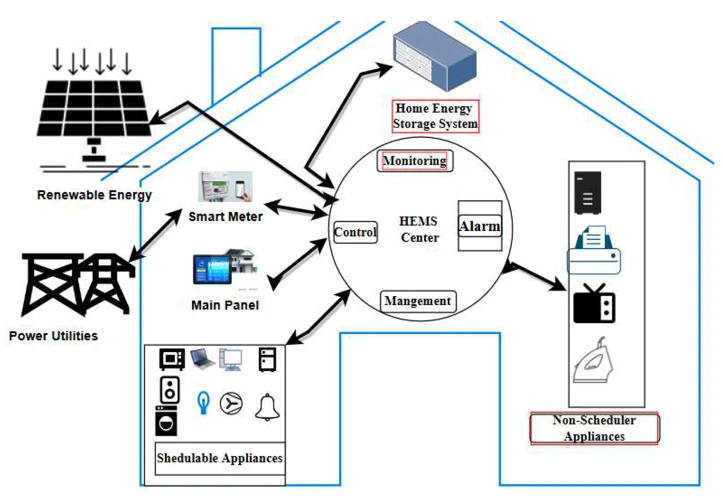
Have you ever considered the impact of Remote Vacuum Scheduling on energy conservation? With the rise of smart homes and IoT devices, it’s becoming easier than ever to take control of our daily routines and minimize our energy usage. By using a smart device like a robot vacuum with remote scheduling capabilities, you can minimize energy waste and save time, all while keeping your home clean. In this section, we’ll explore the benefits and limitations of remote vacuum scheduling and provide tips for maximizing its impact on energy conservation. But first, let’s dig deeper into what remote vacuum scheduling actually means.
What is remote vacuum scheduling?
Remote vacuum scheduling is a feature of modern smart vacuums that allows users to set a cleaning schedule for their vacuum from a remote location, such as a phone or computer. This means that the vacuum can be programmed to clean your home even when you are not there.
The advantages of remote vacuum scheduling are numerous, and it has become an essential feature of most smart vacuum cleaners. Not only does it save time and effort, it also helps conserve energy by reducing the amount of time the vacuum is left on.
With remote vacuum scheduling, users can program their vacuum to clean at specific times, on specific days, or even multiple times a day. This level of customization allows homeowners to keep their homes clean without having to devote extra time and attention to it.
In addition, remote vacuum scheduling can also help promote better air quality in the home by regularly removing dust, dirt, and other allergens. This can be particularly beneficial for individuals with allergies or respiratory issues.
For more information on the benefits of remote vacuum scheduling, check out our article on the topic.
Why remote vacuum scheduling is important for energy conservation?
Remote vacuum scheduling is a technology that lets homeowners schedule their smart vacuum in advance, and it has become increasingly important since it helps conserve energy. Here are a few reasons why:
- Efficient cleaning: With remote vacuum scheduling, you can set your smart vacuum to clean your house at predetermined intervals. This eliminates the need for frequent cleaning or leaving the vacuum cleaner running, which can increase the amount of energy consumed unnecessarily.
- Automatic Shut-off: Most remote vacuum scheduling systems come equipped with a feature that allows the device to power down when the cleaning cycle is complete. This helps conserve energy while reducing the overall operation time.
- Customized Cleaning: Smart vacuums can be scheduled to work in areas where they are needed the most, such as high-traffic areas or regions that are prone to dirt and grime build-up. This helps ensure that energy is not wasted on cleaning areas that don’t require attention.
Remote vacuum scheduling maximizes energy conservation while reducing the need for manual cleaning. This technology is an essential part of a growing category of smart home devices that can improve energy efficiency, reduce waste, and promote a greener lifestyle. For more information on remote vacuum scheduling, check out our article on remote vacuum scheduling as a smart device.
How smart vacuums help conserve energy?
Smart vacuums have a few key features that help conserve energy, making them an ideal choice for energy-conscious homeowners. Let’s take a look at some of these features in more detail:
| Feature | Description |
|---|---|
| Scheduled Cleaning | Smart vacuums can be programmed to clean your home at specific times, allowing you to maximize cleaning efficiency and minimize energy usage when you’re not home. This feature alone can help save you money on your energy bill. |
| Mapping Technology | Many smart vacuums use advanced mapping technology to map out the most efficient cleaning path, avoiding areas that have already been cleaned. This helps reduce the amount of time and energy the vacuum spends cleaning your home. |
| Powerful, Efficient Motors | Most smart vacuums are equipped with powerful, energy-efficient motors that allow them to clean thoroughly while using less power than a traditional vacuum. This translates to less energy usage and lower energy bills for you. |
| Self-Charging Capabilities | Many smart vacuums are equipped with self-charging capabilities, so they can return to their docking station when they’re low on battery. This means you don’t have to worry about manually charging the vacuum, and it ensures that the vacuum is always ready to clean when you need it. |
As you can see, smart vacuums have a variety of features that help conserve energy and ultimately save you money. With the ability to schedule cleaning times, map out the most efficient cleaning path, and use powerful yet efficient motors, smart vacuums are a smart choice for any energy-conscious homeowner.
If you’re interested in learning more about maximizing remote scheduling for your smart vacuum, check out our article on maximizing remote scheduling. Additionally, if you’re looking to troubleshoot any remote vacuum scheduling issues, be sure to check out our tips for troubleshooting remote vacuum scheduling issues.
Best Practices for Energy Conservation with Smart Vacuum scheduling
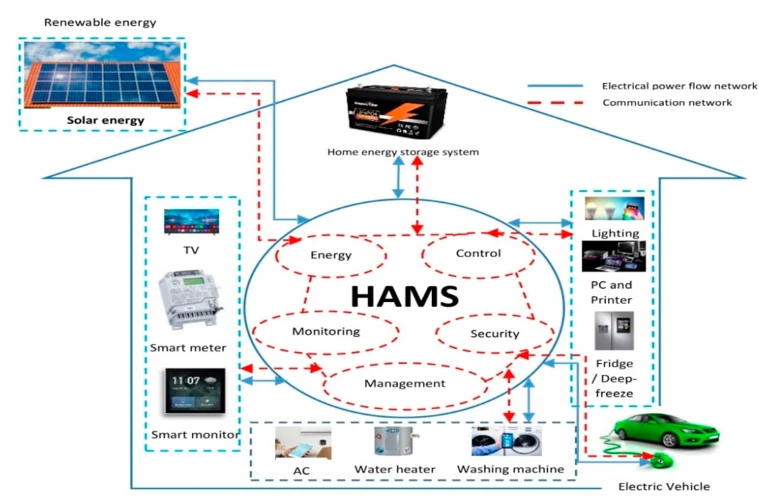
Do you want to ensure that your smart vacuum is working optimally to conserve energy? Here are some best practices that you can follow to maximize your energy savings with smart vacuum scheduling. By implementing these tips, you can lower your energy bills and reduce your carbon footprint without compromising on the cleanliness of your home. Whether you’re looking to evaluate your weekly cleaning needs, assess usage, take advantage of multiple cleaning modes, or consider external factors, these best practices have you covered. Want to learn about the future of remote vacuum cleaning in smart homes? Check out our article on The Future of Remote Vacuum Cleaning in Smart Homes.
Evaluate Weekly Cleaning Needs
To maximize energy conservation with remote vacuum scheduling, it’s important to evaluate your weekly cleaning needs. This means taking into consideration factors like the size of your home or office, the number of inhabitants or employees, and the level of foot traffic.
Weekly Cleaning Needs Checklist:
| Areas | Frequency |
|---|---|
| Living Room | 2-3 times per week |
| Kitchen | Daily |
| Bathrooms | 2-3 times per week |
| Bedrooms | Once a week |
| Hallways | Once a week |
By evaluating weekly cleaning needs, you can ensure that your smart vacuum’s cleaning schedule is optimized for energy conservation. For example, if your living room is only used on weekends, you can schedule your smart vacuum to clean that area right before you arrive home, reducing energy waste during the week.
It’s important to note that every home or office is unique, and may have different cleaning needs depending on the occupants and their habits. By taking this into account, you can tailor your smart vacuum’s cleaning schedule to maximize energy conservation while still achieving optimal cleanliness.
To learn more about smart vacuum options and which one may be the best fit for your needs, check out our article on comparing smart vacuum scheduling options. For tips on convenience and accessibility with remote scheduling, check out our article on remote scheduling with smart vacuum. And for information on the security of remote scheduling, check out our article on smart vacuum remote scheduling security.
Assess Usage and Schedule Accordingly
When it comes to maximizing energy conservation with remote vacuum scheduling, it’s important to assess usage and schedule accordingly. To do this effectively, follow these steps:
- Track Usage: The first step to assessing usage is to track how often and for how long the vacuum is being used. This will help determine how often the vacuum needs to be scheduled to run and for how long.
- Identify High Traffic Areas: Areas with high traffic, such as hallways and living rooms, will likely require more frequent vacuuming than other areas of the home. It’s important to take this into account when creating a cleaning schedule.
- Consider Occupancy: If the home is occupied during the day, it may be best to schedule the vacuum to run during the evening or early morning hours when the home is less active. This will not only conserve energy but also create less disruption for those in the home.
- Adjust Schedule Based on Seasons: In some cases, the vacuum may need to run more frequently during certain seasons, such as when shedding pets are present or during allergy season. Take this into account when creating a vacuum schedule.
- Set Up Zoning: If the home has multiple floors or zones, it may be beneficial to set up zoning to focus cleaning efforts on specific areas. This will help conserve energy by not having the vacuum cleaning areas that don’t require it.
By assessing usage and scheduling accordingly, you can ensure that the vacuum is running efficiently and effectively, and that energy is being conserved where possible. This is just one of the best practices for energy conservation with smart vacuum scheduling.
Take Advantage of Multiple Cleaning Modes
When it comes to maximizing energy conservation with remote vacuum scheduling, taking advantage of multiple cleaning modes is one of the most effective practices. This feature enables the vacuum to adapt to different cleaning needs and surfaces, optimizing its suction power and energy consumption. Here are some of the common cleaning modes available in smart vacuums:
- Auto mode: In this mode, the vacuum uses its sensors to map the room and clean accordingly. It adjusts its suction power based on the surface and can switch between floor types (carpets, tiles, etc.) without the need for manual intervention.
- Spot mode: This mode is ideal for cleaning up small messes or stains. The vacuum cleans in a circular motion around the spot, putting extra suction power on the area to remove dirt and debris.
- Edge mode: The vacuum cleans along the edges of the room and wall to remove dirt and dust that usually accumulate in these areas. It uses less suction power, which translates to lower energy consumption.
- Manual mode: This mode allows the user to take control of the vacuum and clean specific areas or rooms manually. It is an excellent way to conserve energy by focusing the cleaning efforts only on necessary areas.
To maximize energy conservation, it’s essential to choose the right mode for the specific cleaning task at hand. For example, if you’re only cleaning a small mess on a hardwood floor, spot mode might be the best option as it uses less energy and targets the specific area needing cleaning. On the other hand, if you’re cleaning a large carpeted room, auto mode might be the best choice as it can optimize suction power based on the surface while still conserving energy.
Another thing to consider when it comes to cleaning modes and energy conservation is the frequency of use. Smart vacuums have the ability to learn from their environment and usage patterns, and with the right mode settings, they can reduce energy consumption while still being efficient. By assessing your cleaning needs and customizing your vacuum’s cleaning modes, you can not only conserve energy but also ensure a cleaner and healthier home or office.
Consider External Factors
When scheduling your smart vacuum to conserve energy, it’s important to consider external factors that may impact your cleaning needs. These factors can include the number of pets in your home, the number of people who live in your home, the location of your home, and the time of day you want your vacuum to run.
Here are some things to consider:
- Pet Hair: If you have pets that shed a lot, you may need to increase the frequency of your vacuum’s cleaning schedule to keep up with the added hair and dander.
- Foot Traffic: If you have a lot of people coming and going in your home, you may need to set your vacuum to run more frequently. This will help keep your floors clean and reduce the amount of dirt and debris that accumulates over time.
- Location: If you live in an area with a lot of dust or dirt, you may want to set your vacuum to run more often to keep up with the added debris. You may also want to consider using a vacuum with a powerful suction motor to pull up dirt and debris from deep within your carpets.
- Time of Day: If you have a smart vacuum, you can schedule it to run during the day when you’re away from home or at night when you’re asleep. This can help reduce noise pollution in your home and ensure that your floors are clean when you wake up or come home from work.
By considering these external factors and adjusting your cleaning schedule accordingly, you can maximize your energy conservation efforts while still keeping your floors clean and debris-free.
How to Set up Remote Vacuum Scheduling
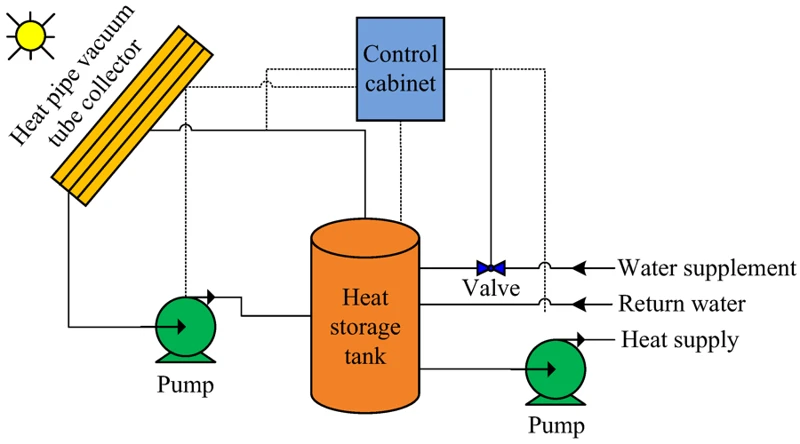
With the rise of smart home technology, setting up remote vacuum scheduling has become a convenient and efficient way to conserve energy while maintaining a clean home. The process may seem confusing at first, but fear not – with this step-by-step guide, you’ll be able to set up your smart vacuum with ease and start maximizing energy conservation through remote scheduling. So grab your vacuum, get ready to dive in, and let’s explore how to set up remote vacuum scheduling for your home.
Step-by-Step Guide
Setting up remote vacuum scheduling can seem daunting at first, but with a little guidance, it is a simple process. Follow the step-by-step guide below to maximize energy conservation with remote vacuum scheduling.
| Step | Instructions |
|---|---|
| Step 1: | Choose a smart vacuum that has remote scheduling capabilities. There are several options available that can be controlled with a mobile app or through voice commands. |
| Step 2: | Download and install the mobile app that corresponds with your smart vacuum. Most smart vacuums have a dedicated app that you can download from the App Store or Google Play Store. |
| Step 3: | Connect your smart vacuum to your home Wi-Fi network. Follow the manufacturer’s instructions to set up the Wi-Fi connection in the mobile app. |
| Step 4: | Create a cleaning schedule that works for your household. Decide how often you want the smart vacuum to clean and at what time of day. This can typically be done in the mobile app under the “Scheduling” or “Settings” section. |
| Step 5: | Customize the cleaning settings based on your cleaning needs. Most smart vacuums have multiple cleaning modes, such as spot cleaning or edge cleaning, that you can choose from. Some vacuums also allow you to set virtual boundaries to prevent the vacuum from entering certain areas. |
| Step 6: | Test the remote scheduling by starting a cleaning session through the mobile app. Make sure the vacuum is able to connect to your Wi-Fi network and follow your designated cleaning schedule. |
| Step 7: | Adjust the cleaning schedule as necessary. If you find that the vacuum is not cleaning frequently enough or is cleaning at inconvenient times, you can easily update the schedule in the mobile app. |
By following this step-by-step guide, you can successfully set up remote vacuum scheduling and maximize energy conservation in your home. Don’t forget to also evaluate your weekly cleaning needs, assess vacuum usage, and consider external factors when creating your cleaning schedule for the best results.
Benefits of Remote Vacuum Scheduling
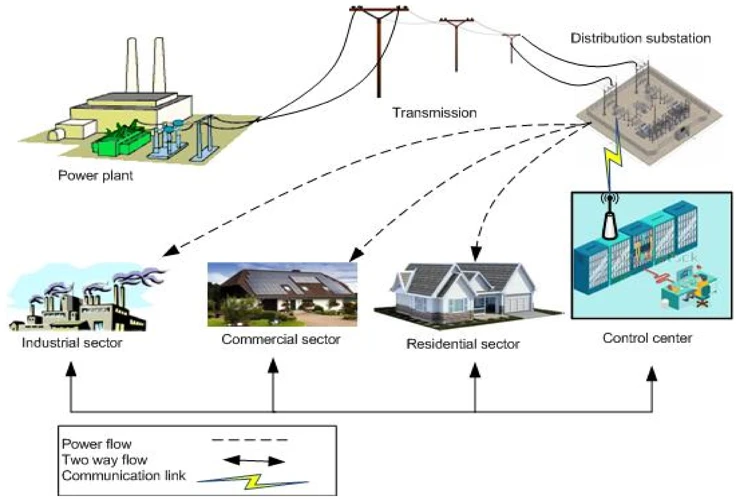
Imagine being able to conserve energy while keeping your home or office space cleaner at the same time. Remote vacuum scheduling offers numerous benefits that help you achieve both goals. By using smart vacuums and scheduling them remotely, you can enjoy significant energy savings, save valuable time, reduce noise levels, and promote better air quality. Let’s dive deeper into how remote vacuum scheduling can revolutionize your cleaning routine and enhance your overall quality of life.
Energy savings
Maximizing energy conservation has become crucial in our fast-paced world, where energy resources are finite. Remote Vacuum Scheduling offers an effective solution to this by conserving energy and reducing wastage. Let’s delve into the benefits of ‘Energy Savings’ with Remote Vacuum Scheduling.
| Benefit | Description |
|---|---|
| Reduces Wastage | Traditional vacuum cleaners consume more energy by running continuously. With Remote Vacuum Scheduling, the vacuum runs only for the scheduled time, saving power and reducing wastage. |
| Smart Power Management | Remote Vacuum Scheduling uses smart power management such as low-energy modes to conserve energy. These modes use less power to clean and ensure that no energy is wasted. |
| Efficient Cleaning | Remote Vacuum Scheduling allows you to schedule cleanings when people are not working or home. This eliminates any potential disruptions during the day while ensuring that your cleaning is done efficiently, without wasting energy. |
| Saves on your Electricity Bill | By using Remote Vacuum Scheduling, you can save several hundred dollars a year on your electricity bill. The saved energy can be utilized for other purposes, making it an impressive energy-saving choice for homeowners. |
As demonstrated by the table, Remote Vacuum Scheduling offers many benefits when it comes to energy savings. Not only does it reduce wastage, but it also employs smart power management to use energy efficiently. By scheduling cleaning times during low activity periods, energy is saved while your space is kept clean. Utilizing Remote Vacuum Scheduling is an excellent choice for those who want to save energy, reduce their bills, and conserve precious resources.
Saves Time
Remote vacuum scheduling is not only a useful tool for energy conservation, but it also helps us save time. With busy schedules and numerous other tasks to attend to, vacuuming our homes or offices is not always a top priority. However, with the help of a smart vacuum, we can now schedule cleaning times that suit our needs without having to manually do it ourselves. Here are some ways that remote vacuum scheduling saves time:
- Efficient Cleaning: With the help of sensors and mapping technology, smart vacuums are designed to navigate around the house, avoiding obstacles, and efficiently cleaning up dirt and debris. This means that instead of spending hours manually vacuuming every nook and cranny, we can use remote scheduling to program the vacuum to clean specific areas or the entire house.
- No Supervision Required: Unlike traditional vacuums that require constant supervision, smart vacuums are designed to operate independently. This means that we can set a cleaning schedule and leave the house without worrying about the vacuum getting stuck or running out of battery.
- Time-Saving Features: Smart vacuums come with a variety of time-saving features such as self-emptying dustbins, longer battery life, and the ability to avoid specific areas. This means we do not have to waste time manually emptying dustbins, recharging the battery, or moving furniture out of the vacuum’s way.
- Minimal Maintenance: Smart vacuums require minimal maintenance, which is another way they save us time. Unlike traditional vacuums that require frequent filter replacement, smart vacuums come with a washable filter that can last up to 6 months before it needs cleaning or replacement.
Remote vacuum scheduling not only contributes to energy conservation but provides convenience and time-saving benefits. Smart vacuums are a worthwhile investment for busy individuals who seek a comfortable and convenient lifestyle.
Less Noise
One of the great benefits of remote vacuum scheduling is the reduction of noise pollution in your home. No one enjoys hearing the loud whirring and sucking sounds that come from a traditional vacuum. With a smart vacuum, you can schedule cleaning times for when you’re not home, so that the robot can clean while you’re away. Not only does this save time and energy, but it also reduces the amount of noise in your home.
Here are some ways that less noise from a smart vacuum can benefit you:
- It allows for peaceful environments for work or relaxation
- Reduces the risk of disturbing neighbors in apartments or townhouses
- Makes it easier to have conversations or watch TV without interruption
- Creates a more comfortable environment for pets that are sensitive to noise
By utilizing remote vacuum scheduling, you can create a quieter and more peaceful home environment. This can greatly improve the quality of life for you and your family. Plus, with less noise pollution, you can focus on the things that matter most without the distraction of a bulky and noisy traditional vacuum.
Promotes Better Air Quality
One hidden benefit of remote vacuum scheduling is that it promotes better air quality. Dust, dirt, and allergens can affect the air quality in our homes, which can lead to respiratory issues, allergies, and other health problems.
Using a smart vacuum with a HEPA filter can help trap these harmful allergens, such as pollen, dust mites, and pet dander, from the air. The HEPA filter is designed to capture even the tiniest particles and keep them from being released back into the air.
In fact, according to a study by the Environmental Protection Agency (EPA), indoor air quality can be up to five times worse than outdoor air quality. With remote vacuum scheduling, you can ensure that your home’s air quality stays as clean as possible.
Constant vacuuming and cleaning can decrease the levels of mold and bacteria in your home. These elements can contribute to worsening allergies and asthma, making it harder for those with respiratory problems to breathe. Fortunately, using a smart vacuum with a HEPA filter can help reduce these harmful pollutants and improve your overall air quality.
Additionally, remote vacuum scheduling also helps to get rid of unpleasant odors. Dust and debris can build up over time, which can cause a musty odor in your home. By scheduling regular cleanings, your smart vacuum can pick up any dirt or debris responsible for the odor, leaving your home smelling fresh and clean.
Finally, with regular vacuuming, you can eliminate pet hair stuck in carpets and upholstery. Pet hair can cause respiratory problems and is also a major source of allergens in the home. By using a smart vacuum with a HEPA filter and scheduling regular cleanings, you can prevent pet hair from settling into the air and maintain a cleaner living environment.
| Benefits of Promoting Better Air Quality |
|---|
| Decreases levels of mold and bacteria in your home |
| Reduces allergens such as pollen and pet dander |
| Helps eliminate unpleasant odors |
| Eliminates pet hair stuck in carpets and upholstery |
Remote vacuum scheduling is not only beneficial for energy conservation, but it also has a positive impact on your home’s air quality. By promoting cleaner air, you can improve your overall respiratory health and enjoy a cleaner living environment.
Limitations of Remote Vacuum Scheduling
As with any technological innovation, remote vacuum scheduling also has its set of limitations. While it offers a convenient way to conserve energy and keep your home clean, there are certain situations in which it may not be the most effective solution. In this section, we will explore some of the limitations of remote vacuum scheduling and how they may impact your cleaning routine.
Inability to navigate around obstacles
One of the limitations of remote vacuum scheduling is the inability to navigate around obstacles. While smart vacuums have advanced sensors and mapping technology that allows them to navigate autonomously, they can still encounter obstacles that can hinder their cleaning abilities.
These obstacles can be anything from low-lying furniture to power cords, shoes, and toys left on the floor. The vacuum can easily get stuck or trip over these objects, which can be frustrating for users who expect the device to clean efficiently on its own.
To understand this limitation in more detail, let’s look at the following table:
| Pros | Cons |
|---|---|
| Smart sensors for autonomous navigation | Inability to navigate around obstacles |
| Efficient cleaning in open spaces | May miss spots due to obstacles |
| Convenient scheduling capabilities | Requires initial setup and programming |
As shown in the table, while smart vacuums have gained popularity due to their ease of use, it’s important to note that they may not be effective in spaces with many obstacles. The device may miss spots, requiring users to manually clean those areas themselves.
Additionally, smart vacuums can be expensive, so it’s essential to weigh the pros and cons of purchasing one before doing so. While the device can save time and energy, it’s important to understand its limitations to avoid disappointment.
Not suitable for certain cleaning tasks
While remote vacuum scheduling is a fantastic tool for energy conservation, it’s important to remember that it may not be suitable for all cleaning tasks. Depending on your space and the type of flooring, there may be scenarios where manual cleaning is more appropriate than relying on an automated smart vacuum.
Here are some situations where remote vacuum scheduling may not be suitable:
| Cleaning Task | Description | Why it’s not suitable |
|---|---|---|
| Deep carpet cleaning | Cleaning carpets that have not been vacuumed for an extended period or have heavy dirt/stains | The suction power of most smart vacuums may not be strong enough to provide a thorough deep clean |
| Pet accidents | Cleaning up pet urine, vomit or feces | Smart vacuums are not equipped to handle these types of stains and require manual cleaning to remove the stain and the odor effectively |
| Messy or cluttered areas | Areas with many obstacles or scattered items | A smart vacuum may become stuck, move objects or fail to detect dirt and debris |
| Delicate flooring | Cleaning floors made with delicate materials like natural hardwood, marble, and tile | The brush roll on some smart vacuums can cause scratches or other damage to delicate floors. Special attachments and settings may be required to clean such surfaces, which may not be available on all models |
It’s important to note that while these limitations may exist, the benefits of remote vacuum scheduling for energy conservation far outweigh the drawbacks. By being aware of these limitations, you can still use a smart vacuum to simplify your weekly cleaning routine while ensuring that your home remains clean and safe.
Technical glitches
Despite the many benefits of remote vacuum scheduling, it’s not perfect, and there may be some technical glitches. These glitches can be frustrating, especially if you’re new to the world of smart vacuums. Below are some of the most common technical issues with remote vacuum scheduling:
- Connection errors: Sometimes, the remote vacuum scheduling app may fail to connect with your device. This can be due to connectivity issues such as poor internet connection, weak Wi-Fi signal or Bluetooth connection issues. This problem is typically solved by resetting or rebooting the device and/or the router, or simply by moving the device closer to the Wi-Fi router.
- Malfunctioning sensors: Remote vacuum scheduling relies on smart sensors to navigate and map the cleaning areas. If these sensors malfunction or fail, the device may fail to navigate properly, or even get stuck, repeating the same task in the same area over and over again. To avoid this, make sure to clean the sensors regularly to prevent dirt and debris from interfering with their functionality.
- Software glitches: Like any other software or app, remote vacuum scheduling can be prone to occasional glitches or bugs. These glitches may cause the device to malfunction, fail to communicate with the app, or miss scheduled cleaning sessions. To address this, make sure to update the device and the app regularly to fix any known issues.
- Power issues: Remote vacuum scheduling relies on battery power, and this can sometimes be a problem. If the device is not charging properly it may fail to complete cleaning tasks or not respond to the app. To address this, make sure the device is properly charged before scheduled cleaning tasks.
While these technical glitches can be a bit frustrating, it’s worth noting that they are generally easy to fix, and the benefits of remote vacuum scheduling more than make up for any inconvenience. By taking proper care of your device, and keeping it updated, you can minimize the likelihood of these glitches, and enjoy smoother, more efficient cleaning sessions.
Conclusion
Implementing remote vacuum scheduling through smart vacuums can have a significant impact on energy conservation while also saving time and promoting better air quality. By evaluating and assessing cleaning needs, scheduling accordingly, taking advantage of multiple cleaning modes, and considering external factors, users can maximize their energy savings while still maintaining a clean home or office environment.
However, it is important to keep in mind the limitations of remote vacuum scheduling, such as the inability to navigate around obstacles and not being suitable for certain cleaning tasks. There may be technical glitches that can affect the scheduling or cleaning process.
Remote vacuum scheduling is a practical and efficient way to conserve energy and maintain a clean living or working environment. As technology continues to advance, smart vacuums will only become more sophisticated and offer even greater benefits for energy conservation and overall convenience. As such, it is important for individuals and businesses alike to take advantage of these innovative tools to promote a sustainable future.
Frequently Asked Questions
1. Can smart vacuums maximize energy conservation?
Yes, smart vacuums can maximize energy conservation because they can be programmed to clean only when needed, reducing unnecessary usage of electricity.
2. What is the difference between regular and smart vacuums?
Smart vacuums can be programmed to clean at certain times, have multiple cleaning modes, and can be controlled remotely, while regular vacuums do not have these features.
3. Is remote vacuum scheduling difficult to set up?
No, remote vacuum scheduling is usually very easy to set up and can be done using a smartphone app or the vacuum’s remote control.
4. Will remote vacuum scheduling save me time?
Yes, remote vacuum scheduling can save you time because you won’t have to manually turn on and off your vacuum, and you won’t have to spend as much time cleaning because the vacuum will do it for you.
5. How does remote vacuum scheduling promote better air quality?
Remote vacuum scheduling can promote better air quality by cleaning regularly, ensuring that dust and allergens are removed from your home on a frequent basis.
6. Can I schedule my smart vacuum to clean multiple rooms?
Yes, most smart vacuums can be programmed to clean multiple rooms and can navigate around your home using sensors.
7. How do external factors affect remote vacuum scheduling?
External factors such as pets, guests, and holidays can affect remote vacuum scheduling, and may require you to adjust your vacuum’s schedule accordingly.
8. What happens if my smart vacuum runs into an obstacle?
If your smart vacuum runs into an obstacle, it will usually stop and try to navigate around it. However, you may need to move the obstacle or adjust the vacuum’s schedule to avoid future collisions.
9. Can remote vacuum scheduling be used for commercial cleaning?
Yes, remote vacuum scheduling can be used for commercial cleaning, but may require more advanced features and settings to meet the needs of larger spaces.
10. Are there any limitations to what my smart vacuum can clean?
Yes, smart vacuums may not be suitable for certain cleaning tasks such as deep cleaning carpets or removing stubborn stains. Additionally, they may not be able to navigate certain types of surfaces or handle large debris.








