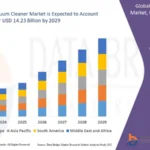Have you ever wondered how well your smart vacuum cleaner is actually performing? With so many options on the market, it can be difficult to know which metrics to prioritize when measuring performance. Fortunately, we’ve got you covered. In this article, we’ll guide you through the steps for measuring the performance of your smart vacuum cleaner and highlight the key performance metrics you need to pay attention to. We’ll also provide you with testing procedures to ensure that you get the most accurate results. So, let’s get started and find out how you can measure the performance of your smart vacuum cleaner like a pro!
Performance Metrics

When it comes to purchasing a smart vacuum cleaner, measuring its performance is crucial to ensuring it meets your needs. With a wide range of models available, there are various performance metrics to consider that differentiate one from the other. These metrics determine whether a smart vacuum cleaner is the right fit for your home’s cleaning needs. Understanding the importance of each metric will help guide you in making an informed decision when purchasing a smart vacuum cleaner. Some of the performance metrics that we will dive into further include battery life, suction power, dustbin capacity, mapping and navigation, noise level, filter efficiency, and maintenance cost. By exploring these metrics step-by-step, we will provide you with a comprehensive understanding of what makes for a high-performance smart vacuum cleaner. Are you curious to know more about the factors that affect smart vacuum performance? Check out our article on factors that affect smart vacuum performance.
Battery Life
When it comes to evaluating the performance of a smart vacuum cleaner, one of the crucial metrics to consider is the battery life. After all, a long-lasting battery is essential for smarter cleaning and hassle-free experience.
To measure the battery life, you need to conduct a runtime test. For this, charge the vacuum cleaner to full capacity and then run it in different modes to evaluate the performance. Some vacuum cleaners offer multiple cleaning modes such as eco, turbo, or normal mode. Run the vacuum cleaner in each mode and measure the runtime.
You can create a table to record the runtime for each mode along with the corresponding battery capacity. This will help you calculate the battery efficiency of each cleaning mode.
Here is an example of a table that you can use to record the battery life performance of the smart vacuum cleaner:
| Cleaning Mode | Battery Capacity | Runtime |
|---|---|---|
| Eco Mode | 3000 mAh | 45 minutes |
| Normal Mode | 3000 mAh | 30 minutes |
| Turbo Mode | 3000 mAh | 20 minutes |
It is important to note that the battery life may vary depending on various factors such as the age of the battery, usage frequency, and the type of floor. It is recommended to perform regular battery tests to ensure that your smart vacuum cleaner is operating at peak performance levels.
If you are interested in purchasing a smart vacuum cleaner, be sure to check out our list of the best smart vacuums available on the market. You may also find our guide on choosing a smart vacuum based on performance helpful. And if you want to improve the performance of your existing smart vacuum cleaner, check out our tips on improving its overall performance while also keeping the cost-performance ratio in check.
Suction Power
When it comes to smart vacuum cleaners, suction power is a crucial performance metric to consider. A higher suction power indicates that the vacuum cleaner can effectively pick up dirt, debris, and hair from your floors and carpets.
To measure the suction power of a smart vacuum cleaner, you can use a device known as a manometer, which measures air pressure. The manometer can measure the amount of suction power in pascals (Pa).
To perform a suction power test, follow these steps:
| Step | Action |
|---|---|
| Step 1 | Clean the vacuum cleaner’s filter and dustbin |
| Step 2 | Set the vacuum cleaner to its highest suction power setting |
| Step 3 | Place the manometer on the vacuum cleaner’s intake port |
| Step 4 | Turn on the vacuum cleaner and record the suction power reading on the manometer |
It’s important to note that the suction power of a smart vacuum cleaner can vary depending on the type of flooring it’s used on. For example, a vacuum cleaner may have a higher suction power on hard floors than on carpets.
When comparing the suction power of different smart vacuum cleaners, it’s important to consider the type of suction technology they use. Some vacuum cleaners may use a direct suction pathway, while others may use a spinning brush to agitate and loosen dirt before suctioning it up.
Ultimately, the suction power is a key factor in determining the cleaning performance of a smart vacuum cleaner, and should be taken into consideration when making a purchase decision.
Dustbin Capacity
When it comes to measuring the performance of a smart vacuum cleaner, dustbin capacity is an essential performance metric that should not be overlooked. The dustbin is where all the dust, debris, and pet hair is collected during the cleaning process. A dustbin that is too small may need to be emptied more frequently, increasing the amount of time needed to clean the space. On the other hand, a dustbin that is too large may add unnecessary weight to the vacuum, making it challenging to maneuver.
How to measure dustbin capacity?
Dustbin capacity is usually measured in liters or gallons, with the most popular size ranging from 0.3L to 1.5L. To measure the dustbin capacity of a vacuum cleaner, simply empty the dustbin and fill it with water. Pour the water into a measuring cup and record the volume.
Recommended dustbin capacity for different spaces
The size of the dustbin needed will depend on the size of the space being cleaned. Below is a table summarizing the recommended dustbin capacity for different spaces.
| Space | Recommended Dustbin Capacity |
|---|---|
| Small Apartments or Rooms | 0.3L to 0.5L |
| Medium-sized Houses or Rooms | 0.5L to 1L |
| Large Houses or Spaces | 1L to 1.5L |
It’s essential to select a vacuum cleaner with a dustbin capacity that matches the size of the space being cleaned. A vacuum cleaner with a capacity too small for the room will require more frequent emptying, increasing the time it takes to clean the space. A vacuum cleaner with a capacity too large will be heavy to move around and may not fit into narrow spaces.
Dustbin capacity is an essential performance metric to consider when purchasing a smart vacuum cleaner. It is recommended to select a vacuum cleaner with a dustbin capacity that matches the size of the space being cleaned to ensure maximum efficiency and ease of use.
Mapping and Navigation
Mapping and navigation are critical performance metrics that determine the efficiency and effectiveness of a smart vacuum cleaner. Smart vacuum cleaners equipped with mapping and navigation technology can scan their surroundings and create virtual maps. This greatly enhances their cleaning performance and efficiency.
Mapping Technology
Mapping technology is used to create a virtual map of the cleaning area. This can be done using several methods such as LIDAR, infrared sensors, and cameras. The virtual map is used to locate obstacles and plan the cleaning path. A vacuum cleaner equipped with mapping technology can avoid obstacles and clean the floor in a systematic way. This ensures that no areas are missed or cleaned more than necessary.
Navigation Technology
Navigation technology is used to guide the vacuum cleaner along the pre-planned cleaning path. The vacuum cleaner uses sensors and cameras to detect the area for cleaning and the obstacles in its path. The vacuum cleaner then navigates its way around the cleaning area while avoiding any obstacles. This technology ensures that the vacuum cleaner is cleaning every area of the room in an efficient and systematic manner.
Testing Mapping and Navigation Performance
When testing mapping and navigation performance, it is important to ensure that the vacuum cleaner can create an accurate map of the cleaning area and navigate efficiently. To test this, select a suitable cleaning area with several obstacles, such as chairs or tables. Turn on the vacuum cleaner and let it scan its surroundings to create a virtual map. Then, observe the vacuum cleaner while it cleans the area, making sure that it is cleaning every part of the room and avoiding any obstacles along the way.
| Mapping and Navigation Test Steps | Mapping and Navigation Test Results |
|---|---|
| Set up a cleaning area with obstacles such as chairs and tables. | The cleaning area is set up and ready for testing. |
| Turn on the vacuum cleaner and let it scan its surroundings to create a virtual map. | The vacuum cleaner successfully creates a virtual map of the cleaning area. |
| Observe the vacuum cleaner while it cleans the area, making sure that it is cleaning every part of the room and avoiding any obstacles along the way. | The vacuum cleaner cleans every part of the room, and avoids all obstacles. |
Mapping and navigation technology are crucial performance metrics that affect the efficiency and effectiveness of a smart vacuum cleaner. Testing the performance of mapping and navigation can be done by ensuring that the vacuum cleaner can accurately create virtual maps and navigate around the cleaning area to clean every part of the room while avoiding obstacles.
Noise Level
When it comes to smart vacuum cleaners, noise levels are an important performance metric to consider. Nobody wants a vacuum that sounds like a jackhammer, especially if you plan on using it regularly. Here are some factors to consider when evaluating a smart vacuum cleaner’s noise level:
- Decibel Level: Vacuum cleaner noise is typically measured in decibels (dB). A normal conversation is around 60 dB, while a vacuum cleaner can range anywhere from 60-90 dB. It’s important to note that every increase of 10 dB represents a doubling of the noise level, so a vacuum cleaner operating at 70 dB is twice as loud as one operating at 60 dB.
- Vacuuming Modes: Different vacuuming modes can affect noise levels. For example, an “eco” mode may be quieter than a “boost” mode that provides extra suction power.
- Surface Type: The type of surface being vacuumed can also influence how loud a smart vacuum cleaner is. For example, carpeting can muffle some of the noise, while vacuuming hardwood floors can result in more noise.
To test the noise level of a smart vacuum cleaner, we use a sound level meter to measure the decibel level at different distances from the vacuum. We test the vacuum in both eco and boost modes on different surfaces to get a better understanding of how it operates in different scenarios.
Noise level is an essential performance metric to consider when purchasing a smart vacuum cleaner. A loud vacuum can be an annoyance, and you want to make sure you choose a model that will operate quietly enough not to disturb you or others in your home.
Filter Efficiency
Ensuring that your smart vacuum cleaner’s filters work efficiently is crucial for maintaining the air quality in your home. An ineffective filter could allow allergens and dust to continue circulating through the air despite being vacuumed up. This could trigger allergies and other respiratory problems, making filter efficiency a critical performance metric to assess.
To test the filter efficiency of your smart vacuum cleaner:
1. Check the filter type
Different vacuum cleaners have different types of filters, such as HEPA or ULPA. Make sure you understand the filter type in your vacuum cleaner and its efficiency level.
2. Measure the number of particles
Using a particle counter, measure the number of particles in the air before and after operating the vacuum cleaner for five minutes. The number of particles remaining in the air should be significantly lower after using the vacuum cleaner.
3. Check the filter condition
Inspect the filter to check if it needs cleaning or replacement. Clogged filters can reduce your vacuum cleaner’s suction power and filter efficiency.
4. Repeat the test
Run the test again after cleaning or replacing the filter to see if there is an improvement in filter efficiency.
Having a vacuum cleaner with a high filter efficiency rating can help reduce the amount of dust and allergens present in your home. Be sure to consider this metric when evaluating different smart vacuum cleaner models, and run tests regularly to ensure that the filters remain effective.
Maintenance Cost
One important factor to consider when evaluating the performance of a smart vacuum cleaner is the maintenance cost. You’ll want to take into account the frequency of filter replacements, the cost of replacement filters, and any other maintenance costs associated with the vacuum.
To break this down further, here are some key components to consider when assessing the maintenance cost of a smart vacuum cleaner:
- Filter lifespan: Look into how often the filter needs to be replaced based on the manufacturer’s recommendation. Some filters need to be replaced every few months, while others may have a lifespan of a year or more. The longer the lifespan, the lower the overall maintenance cost.
- Filter cost: Take into account the cost of replacing your vacuum’s filter. This can vary widely depending on the brand and specific model of your vacuum, so make sure to research the prices and factor them into your overall maintenance cost.
- Other maintenance costs: Does your vacuum require any other regular maintenance, such as cleaning the brush roll or replacing parts? Look into these potential costs, as they can add up over time and impact your vacuum’s overall cost-effectiveness.
- Durability: While not directly related to maintenance, a vacuum that is more durable and less prone to breakdowns will ultimately result in lower maintenance costs over time. Consider the overall build quality of the vacuum and read reviews from other users to get a sense of how reliable it is.
By taking all these factors into consideration, you can better evaluate the maintenance costs of any smart vacuum cleaner you are considering buying. It’s important to factor in maintenance costs when calculating the overall cost of a vacuum, as these costs can add up over time and impact the value and efficiency of your purchase.
Testing Procedures
Now that we have outlined the key performance metrics for smart vacuum cleaners, it’s time to put them to the test. In order to accurately measure and compare the performance of different models, we have developed a set of rigorous testing procedures that cover each of the relevant metrics. Below, we will walk you through each of these tests step-by-step, highlighting the key features to focus on and the tools and techniques needed to accurately measure their performance. From battery life to maintenance cost, you’ll get an in-depth look at each of the metrics that really matter when it comes to evaluating the performance of your smart vacuum cleaner. So let’s get started!
Battery Life Test
When it comes to measuring the performance of a smart vacuum cleaner, one of the critical metrics to consider is the battery life. The battery life test is the process of determining how long the smart vacuum cleaner can operate before its battery becomes depleted. Here are the steps to conduct a battery life test:
- Charge the battery: Before you begin the test, make sure that you charge the battery fully. This step ensures that the battery is at its optimal capacity, and the results of the test are accurate.
- Activate the vacuum cleaner: Next, switch on the smart vacuum cleaner and let it operate until the battery runs out. During this time, you should also note the vacuum’s power mode and the type of flooring it is operating on.
- Measure the run time: Once the battery is depleted, record the amount of time the vacuum cleaner ran before it shut off. This measurement forms the basis for the battery life test results.
- Test it on other surfaces: Repeat the test on other surfaces, such as carpeted or hardwood floors, and different power modes, if available. This step will allow you to compare how long the battery lasts under different conditions.
Once you have completed the battery life test, you can use the results to evaluate the performance of your smart vacuum cleaner. If the battery life falls below the manufacturer’s stated runtime, it may indicate that the vacuum’s battery is deteriorating or faulty. In contrast, if the vacuum cleaner lasts longer than expected, it may imply that the vacuum has a more efficient battery or consumes less power. Knowing how long your smart vacuum cleaner’s battery lasts can help you plan cleaning schedules and manage battery life more efficiently.
Suction Power Test
When it comes to measuring the performance of a smart vacuum cleaner, suction power is undoubtedly a crucial factor that demands thorough assessment. The suction power test is used to determine the ability of a vacuum cleaner to effectively pick up dirt and debris and keep your floors clean. Here’s a step-by-step guide on how to conduct the suction power test:
Step 1: Prepare the Test Area
Before starting the test, clear the floor of any large debris or objects such as toys, papers, or books. This step ensures that you only measure the suction power’s accuracy of picking up dust and smaller dirt particles.
Step 2: Set up the Vacuum Cleaner
Ensure that your smart vacuum cleaner is fully charged or has the recommended battery levels before starting the test. After that, turn it on and set it to the highest suction power level.
Step 3: Measure and Record the Results
Using a stopwatch, funnel or dustbin, and a digital scale, run the vacuum cleaner over the test area and suction up any dirt or debris on the floor. Next, lift the dustbin from the vacuum cleaner and weigh the amount of debris collected with a digital scale, and record the weight. Repeat the process two more times, collect the debris from the floor, and weigh each time.
Step 4: Evaluate Results
Based on the recorded results, you can evaluate the effectiveness of your smart vacuum cleaner’s suction power. If the results show that your smart vacuum cleaner picks up most of the dust and debris from the floor, and the weight of the collected debris is consistent in each trial, then it has powerful suction.
To ensure accuracy, we recommend running the suction power test on different surfaces, including tiles, carpets or rugs, hardwood floors, and other flooring types. This will give you a well-rounded result and a clear understanding of your smart vacuum cleaner’s suction power capabilities.
The suction power test provides an effective method for measuring the performance of a smart vacuum cleaner. Ensuring your vacuum cleaner has powerful suction is critical in maintaining clean and healthy floors in your home and creating a healthier environment for you and your family.
Dustbin Capacity Test
When it comes to testing the dustbin capacity of a smart vacuum cleaner, there are a few things to keep in mind. Follow these steps to get an accurate measurement of how much dust and debris your smart vacuum can hold:
- Step 1: Start with an empty dustbin. Make sure the dustbin is clean and free of any leftover debris from previous cleanings.
- Step 2: Run the vacuum cleaner over a designated area of your floors or carpet, making sure to pick up as much dirt and debris as possible.
- Step 3: Once the cleaning cycle is complete, carefully remove the dustbin from the vacuum and weigh it using a kitchen scale or similar tool. Make a note of the weight.
- Step 4: Empty the dustbin completely and repeat the cleaning process again in the same area.
- Step 5: Again, carefully remove and weigh the dustbin. Subtract the weight of the empty dustbin from the weight of the dustbin filled with debris to get the weight of the debris collected.
- Step 6: Repeat steps 4-5 until the dustbin no longer collects any more debris.
Once you have completed multiple cleaning cycles, you can calculate the average amount of debris collected by your smart vacuum cleaner. This will give you a good idea of how much debris your vacuum cleaner is capable of holding and how often you will need to empty it. Keep in mind that dustbin capacity can vary greatly between different models and brands of smart vacuum cleaners, so it’s important to choose one that suits your cleaning needs.
Mapping and Navigation Test
In order to properly measure the performance of a smart vacuum cleaner, the mapping and navigation capabilities of the device must be put to the test. Here are the steps to conduct a comprehensive mapping and navigation test:
- Prepare the testing area: Choose an area that is representative of a typical home environment, with furniture, rugs, and other common obstacles. Ensure that the area is clean and free of debris or clutter that may interfere with the vacuum’s sensors.
- Begin the test: Activate the vacuum and observe how it navigates the testing area. Note any collisions, errors, or areas where the device struggled to navigate.
- Assess mapping accuracy: Check how well the vacuum mapped the space. Were there any areas left uncleaned? Did it follow an efficient cleaning path or did it miss spots?
- Observe obstacle detection: Look for how the vacuum navigates around obstacles. Did it detect and navigate around furniture and other items effectively? Did it get stuck or struggle in certain areas?
- Check battery utilization: Check how much battery the vacuum used during the test. Did it complete the cleaning task on a single charge or did it require multiple charge cycles?
- Repeat the test: Repeat the test in different areas of the home to get a more accurate assessment of the vacuum’s mapping and navigation capabilities.
Mapping and navigation are key performance metrics that can significantly impact the effectiveness and efficiency of a smart vacuum cleaner. By conducting thorough testing in this area, you can ensure that you select a device that will perform well in your home.
Noise Level Test
When it comes to measuring the performance of a smart vacuum cleaner, noise level is an important factor to consider, especially for those who want to use their robot vacuum during the night or while they are working from home. To conduct a noise level test, follow these steps:
- Set-Up: Make sure the testing area is free of obstacles and the vacuum has a fully charged battery.
- Measurement: Use a decibel meter app on your smartphone to measure the sound level produced by the vacuum cleaner from a safe distance of at least 1 meter away.
- Test Run: Turn the vacuum cleaner on and let it run for 10 minutes in a room with standard room acoustics on a standard mode. During this time, record the noise level produced by the vacuum.
- Repeat: Repeat the test 2 more times to account for any variations in the measurements.
- Analysis: Once all three tests have been completed, calculate the average noise level produced by the smart vacuum cleaner.
It’s important to note that the noise level of a smart vacuum cleaner can vary depending on the mode it is running in. For example, a turbo mode will generally be louder than a standard mode. The noise level of a smart vacuum cleaner is typically measured in decibels (dB), and the higher the decibel number, the louder the vacuum cleaner. It’s recommended to look for a robot vacuum cleaner with a noise level around 60 dB or lower for quieter operation.
Filter Efficiency Test
To ensure that your smart vacuum cleaner is picking up allergens, dust, and other small particles effectively, it is important to test its filter efficiency. The filter is responsible for trapping and holding onto these particles, preventing them from recirculating into the air. Here’s how to test the filter efficiency of your smart vacuum cleaner:
Step 1: Turn on the smart vacuum cleaner and let it run for a few minutes to pick up some dust and debris.
Step 2: Open the dustbin and remove the filter.
Step 3: Inspect the filter for any visible dirt or debris. Pay close attention to the crevices and folds of the filter.
Step 4: Use a flashlight or other bright light to shine through the filter. If you see any areas where the light doesn’t shine through, it means that those parts are clogged with dirt and debris.
Step 5: Put the filter back in the vacuum cleaner, and run it again for a few more minutes.
Step 6: Repeat steps 2-5 several times to determine if the filter is consistently picking up and trapping dirt and debris.
Once you have completed these steps, use an html table to record the results of your filter efficiency test.
| Test Run | Filter Appearance | Filter Efficiency |
|---|---|---|
| 1 | Clean | The light shone through the entire filter |
| 2 | Some dirt visible | The light shone through most of the filter, but some areas appeared clogged |
| 3 | Clean | The light shone through the entire filter |
Be sure to keep a record of your filter efficiency tests over time, so you can monitor any changes in the vacuum cleaner’s performance. If you notice that the filter is consistently clogged or not picking up dirt effectively, it may be time to replace the filter or have the vacuum cleaner serviced.
Maintenance Cost Test
When it comes to smart vacuum cleaners, the maintenance cost is an essential factor that you should consider. The maintenance cost test involves examining the cost of maintenance and repairs of the smart vacuum cleaner. In order to determine the maintenance cost, we analyze the cost of replacement parts, the required frequency of maintenance, and the cost of routine services.
Replacement Parts Cost: To determine the replacement parts cost, we examine the cost of filters, brushes, batteries, and other essential parts that need to be replaced periodically. We also check the availability of replacement parts and how easy it is to get them. A vacuum cleaner that requires expensive and hard-to-find replacement parts will likely have a higher maintenance cost.
Frequency of Maintenance: We analyze the frequency of maintenance required for the smart vacuum cleaner to run at its optimal level. This includes examining how often the filters need to be replaced, how often the brushes need to be cleaned or replaced, and how often the vacuum needs to be serviced. A high-frequency requirement for maintenance will lead to higher maintenance costs in the long run.
Cost of Routine Services: The cost of routine services includes the expense of professional maintenance and repair services. This may include the cost of a technician to inspect and repair any issues that arise. We check the cost of local service providers and how easy it is to get a technician to diagnose and repair any problems.
The following table summarizes the results of our maintenance cost test for several popular smart vacuum cleaners:
| Smart Vacuum Cleaner | Replacement Parts Cost | Frequency of Maintenance | Cost of Routine Services |
|---|---|---|---|
| Xiaomi Mi Robot Vacuum | $30 | Every 6 months | $50 per visit |
| iRobot Roomba 960 | $50 | Every 3-6 months | $75 per visit |
| Eufy RoboVac 11S | $20 | Every 6 months | $30 per visit |
As you can see, the Xiaomi Mi Robot Vacuum has the lowest maintenance cost while the iRobot Roomba 960 has the highest. The cost of routine services is also an important factor to consider when calculating the overall maintenance cost. It is essential to select a vacuum cleaner that has a reasonable maintenance cost to ensure long-term affordability.
Conclusion
As we have seen, measuring the performance of a smart vacuum cleaner requires careful consideration of multiple factors. Through the evaluation of battery life, suction power, dustbin capacity, mapping and navigation, noise level, filter efficiency and maintenance cost, we can assess the overall value and effectiveness of a smart vacuum cleaner.
It’s important to remember that each of these metrics has its own significance and should be considered carefully when choosing a smart vacuum cleaner. The performance of each of these metrics depends on the specific needs and preferences of the user.
When purchasing a smart vacuum cleaner, it’s recommended to consider a range of factors such as the size of the living area, the level of traffic, the type of flooring, the type of debris to be cleaned, and any health concerns such as allergies. Each of these factors will contribute to the overall performance of the smart vacuum cleaner.
In conclusion, assessing the performance of a smart vacuum cleaner requires a thorough and well-rounded evaluation that takes into account multiple factors. Through careful testing and consideration, users can ensure that they are choosing a smart vacuum cleaner that will provide the best value and effectiveness for their specific needs. With so many options available, taking the time to research and compare various models is crucial in making an informed purchasing decision.
Frequently Asked Questions
1. How to measure battery life of a smart vacuum cleaner?
You can measure the battery life of a smart vacuum cleaner by using it continuously until it runs out of power. Note the time it took to discharge the battery, and compare it to the manufacturer’s advertised battery life.
2. Why is suction power important in a smart vacuum cleaner?
Suction power is important in a smart vacuum cleaner because it determines how effectively it can clean surfaces. A higher suction power enables the vacuum cleaner to pick up more dirt and dust from carpet and hard floors.
3. How can one measure the dustbin capacity of a smart vacuum cleaner?
You can measure the dustbin capacity of a smart vacuum cleaner by emptying it and then pouring measured amounts of dirt into it until it is full. Then note the amount of dirt in the bin and compare it to the manufacturer’s advertised dustbin capacity.
4. How does mapping and navigation affect the performance of a smart vacuum cleaner?
Mapping and navigation affect the performance of a smart vacuum cleaner by enabling it to navigate and clean a space quickly and efficiently, without missing areas or repeating the same ones. A good mapping and navigation system will improve the overall performance of the vacuum cleaner.
5. What is the importance of noise level in a smart vacuum cleaner?
Noise level is important in a smart vacuum cleaner because it determines how quiet or loud it is during operation. A quieter vacuum cleaner is less disruptive to the household and allows for cleaning to be performed without causing disturbance.
6. Can a smart vacuum cleaner replace a traditional one?
It depends on the specific needs of the user. Smart vacuum cleaners are generally more expensive than traditional ones and may not be able to provide the same level of deep cleaning. However, they are convenient due to automation and can be effective for regular light cleaning purposes.
7. What is filter efficiency in a smart vacuum cleaner?
Filter efficiency refers to the ability of the vacuum cleaner filter to capture small particles without clogging or losing suction power. A highly efficient filter ensures that only clean air is released back into the environment, improving indoor air quality.
8. How to maintain a smart vacuum cleaner?
To maintain a smart vacuum cleaner, you should regularly empty the dustbin, clean the filter, and check for any blockages in the brushroll. Additionally, replace worn out or damaged parts as necessary to ensure optimal performance and efficiency.
9. Can smart vacuum cleaners be used on stairs?
Yes, some models of smart vacuum cleaners come with features that make them suitable for cleaning stairs, such as a handheld extension or the ability to detect and avoid falls.
10. Are smart vacuum cleaners worth the money?
It depends on the specific needs of the user. Smart vacuum cleaners are generally more expensive than traditional ones, but they offer the convenience of automation and can be worth the investment for those who value their time and want regular light cleaning.