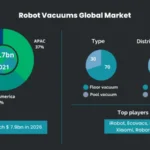Are you tired of your smart vacuum cleaner running out of battery life in the middle of cleaning? It’s frustrating to have to pause your cleaning routine, wait for the battery to recharge, and then resume cleaning. But is buying a spare battery the solution? Is it worth the extra cost and maintenance? In this article, we will explore the pros and cons of purchasing a spare battery for your smart vacuum cleaner. We will also discuss the factors to consider before making a purchase and how to properly maintain your batteries. So, let’s take a closer look and find out if a spare battery is a wise investment for your cleaning arsenal.
Pros of buying a spare battery for your smart vacuum cleaner

Are you considering buying a spare battery for your smart vacuum cleaner but not sure if it’s worth the investment? While it may seem like an unnecessary expense, there are actually several benefits to having a backup battery on hand. In this section, we’ll explore the advantages of having a spare battery for your smart vacuum cleaner and why it might be a smart decision for you. From avoiding downtime to extending cleaning time, we’ll highlight some of the perks while also discussing some of the drawbacks to consider. Before you make a decision, let’s dive into the pros and cons. And if you want to learn more about how to properly maintain your smart vacuum cleaner battery, check out our smart vacuum battery care guide.
No downtime
One major advantage of buying a spare battery for your smart vacuum cleaner is that it eliminates downtime. With an extra battery on hand, you can easily swap out the dead battery for a fully charged one, without having to wait for the vacuum cleaner to recharge. This means you can clean your home without any interruption or delay, making your cleaning process fast and efficient.
Here are some benefits of having no downtime:
- You’ll save time: With spare battery, you can switch batteries without having to wait for the vacuum cleaner to recharge. As a result, you can finish cleaning your home quickly, without having to wait for the battery to charge up again.
- You’ll get more done: Having a spare battery allows you to work for longer periods without needing a break, so you can cover more ground in your cleaning routine.
- You’ll have uninterrupted cleaning: No need to stop mid-cleaning session to wait for the vacuum cleaner to charge up, means you can easily clean all areas of your home without any interruptions or delays.
With a spare battery on hand, you can be sure that you’ll have uninterrupted usage of your smart vacuum cleaner. However, it’s important to remember that buying an extra battery also comes with some downsides, which we’ll discuss in the next section.
If you’re interested in learning more about how to extend your smart vacuum cleaner battery life, you can check our useful guide with 10 tips to extend battery life of your smart vacuum cleaner.
Extended cleaning time
Having an extra battery for your smart vacuum cleaner can also greatly extend your cleaning time. Instead of having to recharge your one and only battery before continuing to clean, you can simply switch out the dead battery for a fully charged one and continue without interruption. This is especially helpful if you have a large home or if you plan on cleaning multiple rooms in one go.
With the convenience of having a spare battery, you can easily add more cleaning time without having to take a long break while waiting for the battery to charge. This means that you can accomplish more cleaning tasks and have a more efficient cleaning experience overall.
However, it’s important to note that the extended cleaning time will depend on the capacity and quality of the battery you choose to purchase. It’s essential to consider factors such as battery life, brand compatibility, and size and weight before making a final decision. You can refer to our previous section on factors to consider before buying a spare battery for more in-depth information.
If you keep your spare battery charged and ready to go, you can extend your cleaning sessions with ease. For more tips on how to properly charge your smart vacuum batteries, check out our article on smart vacuum battery charging.
Convenient charging
One of the great benefits of buying a spare battery for your smart vacuum cleaner is the convenience it offers in terms of charging. With two batteries on hand, you can always have a charged battery at your disposal, and never have to wait for a battery to charge before using your vacuum. Here are some additional points to consider about convenient charging:
- Minimal downtime: When your primary battery runs out of juice, you don’t have to wait for it to recharge. Simply swap in the fully charged spare battery and continue cleaning.
- Efficient cleaning: With two batteries, you can enjoy extended cleaning time without interruption. This is especially helpful if you have a large home, or simply want to take your time cleaning without worrying about your battery running out.
- Quick charging: Some smart vacuum cleaner batteries can take several hours to fully charge, which can be frustrating if you’re in a hurry. Having a spare battery allows you to charge the depleted battery at your convenience, without worrying about when it will be ready for use.
- Flexible charging: With two batteries, you have more flexibility when it comes to charging. You can charge both batteries at the same time, or stagger the charging times to maximize battery life. This can help you get the most out of your batteries over the long term.
The convenience of owning a spare battery for your smart vacuum cleaner cannot be overstated. With minimal downtime, extended cleaning time, and more flexibility when it comes to charging, a spare battery is an excellent investment for any smart vacuum owner. Just be sure to consider factors such as battery life, brand compatibility, and maintenance before making your purchase. To learn more about these topics, check out our other articles on smart vacuum batteries, smart vacuum battery saving tips, and top battery brands for smart vacuums. And for information on how to store your smart vacuum batteries for the long term or when to replace them, be sure to read our articles on storing smart vacuum batteries long-term and smart vacuum battery replacement.
Cons of buying a spare battery for your smart vacuum cleaner

While having a spare battery for your smart vacuum cleaner may seem like a logical purchase, it’s important to also consider the potential downsides. Here are some factors to keep in mind before investing in an additional battery for your device. It’s important to be aware of these potential drawbacks to ensure that you’re making the right decision for your needs and budget.
Extra cost
When considering purchasing a spare battery for your smart vacuum cleaner, one of the main drawbacks to take into account is the additional cost. Not only will you be paying for the battery, but you may also need to purchase a separate charging dock. This can add up to a significant expense, particularly if you opt for a high-quality battery.
Additionally, if your vacuum cleaner is still under warranty, purchasing a spare battery may void the warranty agreement. This could result in unexpected expenses if something goes wrong with your vacuum cleaner and you are not covered by the warranty.
It is also worth noting that not all batteries are created equal. While you may be tempted to opt for a cheaper, off-brand battery to save money, these batteries may not perform as well or last as long as the original manufacturer’s battery. This means that you may end up needing to replace the battery more frequently, which can quickly add to the overall cost.
To avoid any unexpected expenses, it is important to carefully consider the cost of purchasing a spare battery before making a decision. Weigh the benefits of having a spare battery against the additional expense, and don’t forget to take into account any potential risks to your vacuum cleaner’s warranty.
While the cost of purchasing a spare battery may be a drawback, the benefits of having a backup may outweigh the expense for many people.
Added maintenance
While buying a spare battery for your smart vacuum cleaner can provide many benefits, it is important to consider the added maintenance that comes with it.
Table 1: Added maintenance of buying a spare battery for your smart vacuum cleaner
| Maintenance | Description |
|---|---|
| Charging | Having an extra battery means that you have to charge both batteries to ensure they are ready for use whenever needed. This adds an extra step to the cleaning process and requires more time and effort on the user’s part. |
| Storage | When not in use, spare batteries need to be properly stored to prevent damage or degradation. This means finding a safe and secure space to store the battery, which can be a challenge for individuals with limited storage space. |
| Replacing batteries | Batteries have a lifespan and will eventually need to be replaced. Having an extra battery means extra replacements, which can be expensive and time-consuming. |
However, these maintenance tasks are relatively simple and can be easily managed with proper care and attention. By following best practices for battery maintenance, including proper storage and charging, users can ensure the longevity and effectiveness of their smart vacuum cleaner batteries. For more information on the harms of overcharging smart vacuum batteries, be sure to check out our related article.
Factors to consider before buying a spare battery

Are you thinking about purchasing a spare battery for your smart vacuum cleaner? While it may seem like a simple decision, there are several crucial factors to consider before making your purchase. It’s essential to assess your individual needs and priorities to evaluate whether a spare battery would be a suitable investment for you. In this section of the article, we’ll explore some key points to take into account, including battery life, frequency and duration of use, size and weight of the battery, and brand compatibility. By considering these factors beforehand, you can ensure that you make an informed decision about whether or not investing in a spare battery is the right choice for you.
Battery life
One of the most important factors to consider before purchasing a spare battery for your smart vacuum cleaner is battery life. There are a few key things to keep in mind when assessing the battery life of your vacuum cleaner and deciding whether or not to buy an additional battery.
- Type of battery: The type of battery your vacuum cleaner uses will have a significant impact on its overall battery life. Lithium-ion batteries tend to last longer than other types of batteries and are better suited for smart vacuum cleaners.
- Battery capacity: Battery capacity is the amount of charge that a battery can hold, and this will vary depending on the brand and model of the vacuum cleaner. If you find that your vacuum cleaner’s battery life isn’t meeting your needs, consider purchasing a spare battery with a higher capacity to increase its run time.
- Age of the battery: The age of your vacuum cleaner’s battery also affects its battery life. Over time, batteries can lose their ability to hold a charge, even if they aren’t used very often. If your vacuum cleaner’s battery is several years old, you may want to consider purchasing a new one rather than a spare battery to ensure maximum performance and longevity.
- Cleaning habits: Your cleaning habits also have an impact on your vacuum cleaner’s battery life. If you frequently use your vacuum cleaner or use it for extended periods, you may find that an additional battery will give you the extra run time you need to complete your cleaning tasks without interruption.
By taking all of these factors into account, you can make an informed decision about whether or not to purchase a spare battery for your smart vacuum cleaner. It’s also important to note that a higher battery life doesn’t always equate to the best option for you. So, assess your needs adequately before making your purchase.
Frequency and duration of use
Frequency and duration of use is an important consideration when deciding whether or not to buy a spare battery for your smart vacuum cleaner. If you use your smart vacuum cleaner frequently or for long periods, then a spare battery may be a worthwhile investment.
To help you determine whether or not a spare battery is necessary, consider the following table:
| Low Frequency and Duration of Use | High Frequency and Duration of Use | |
|---|---|---|
| Battery life | A single battery may suffice | A spare battery is highly recommended |
| Convenience | Charging the battery after each use may not be a hassle | Having a spare battery is much more convenient as you won’t have to keep charging the battery frequently |
| Cost | A single battery would be less expensive | Although a spare battery comes with an extra cost, it may end up being more cost-effective in the long run as you won’t have to replace your vacuum cleaner because the battery went bad |
As you can see, the frequency and duration of use heavily dictate whether or not purchasing a spare battery is necessary. If you only use your smart vacuum cleaner occasionally, then a single battery may suffice. However, if you use your vacuum cleaner frequently or for long periods, then having a spare battery can save you a lot of time and hassle. It’s also important to note that while buying a spare battery may come with an extra cost, it can ultimately end up being a cost-effective choice in the long run as you won’t have to replace the entire vacuum cleaner due to a bad battery.
Size and weight of the battery
When considering buying a spare battery for your smart vacuum cleaner, one important factor to keep in mind is the size and weight of the battery. Different models of smart vacuum cleaners may have varying sizes and weights of batteries.
A larger battery may have a longer lifespan, allowing for longer cleaning time, but it may also add extra weight to the vacuum, making it more difficult to maneuver around your home. On the other hand, a smaller battery may be more lightweight and convenient, but it may have a shorter lifespan, requiring more frequent charging or replacement.
To help you make the best decision, it’s important to consider the battery specifications of your specific vacuum model. You can usually find this information in the vacuum cleaner’s user manual or product specifications page.
Here’s a table that highlights the size and weight of batteries for some popular smart vacuum cleaner models:
| Vacuum Model | Battery Size | Battery Weight |
|---|---|---|
| iRobot Roomba i7 | 3,300mAh | 8.8 oz |
| Shark IQ Robot | 2,600mAh | 6.4 oz |
| Eufy Robovac 11S | 2,600mAh | 6.4 oz |
| Ecovacs Deebot N79S | 2,600mAh | 9.6 oz |
As you can see, there can be quite a bit of variation in battery size and weight between different models. It’s important to consider your own needs and preferences when choosing a spare battery for your smart vacuum cleaner. If you have a large home with multiple rooms or high traffic areas, a larger battery may be more beneficial. If you have limited storage space for your vacuum cleaner or need a lightweight model for easy transport, a smaller battery may work better for you.
Ultimately, the size and weight of the battery is just one factor among many to consider when deciding whether or not to purchase a spare battery for your smart vacuum cleaner. By doing your research and considering all the relevant factors, you can make an informed decision that meets your specific needs and budget.
Brand compatibility
When it comes to purchasing a spare battery for your smart vacuum cleaner, one important factor to consider is brand compatibility. Not all batteries are created equal, and using the wrong brand or model can potentially damage your device.
It is crucial to ensure that the spare battery you purchase is compatible with your specific smart vacuum cleaner model. The best way to do this is to check with the manufacturer, either by visiting their website or by contacting customer support. They will be able to provide you with the necessary specifications and guide you in selecting a compatible battery.
To further aid in your decision making, the table below highlights some popular smart vacuum cleaner brands and their compatible batteries:
| Smart Vacuum Cleaner Brand | Compatible Battery Models |
|---|---|
| iRobot Roomba | iRobot XLife Extended Life Battery, iRobot Roomba Replacement Battery |
| Dyson | Dyson V6 Replacement Battery, Dyson V7 Replacement Battery, Dyson V10 Replacement Battery |
| Eufy | Eufy Robovac Replacement Battery |
| Shark | Shark ION Battery, Shark ION F80 Replacement Battery |
Note that this table is not exhaustive and that there may be other compatible battery options available for each brand. Always ensure proper research and purchase from a reputable supplier to ensure the quality and compatibility of your spare battery.
How to properly maintain your smart vacuum cleaner batteries
After investing in a spare battery for your smart vacuum cleaner, it’s important to ensure that you properly maintain it to prolong its lifespan and avoid any potential safety hazards. Maintaining your smart vacuum cleaner batteries is essential to keep them in tip-top shape and ensure they operate efficiently. In this next section, we’ll explore some important maintenance tips to maximize the performance and longevity of your smart vacuum cleaner’s batteries. From proper storage to avoiding overcharging and undercharging, we’ve got you covered. So, let’s dive in!
Proper storage
Maintaining the proper storage of your smart vacuum cleaner battery is crucial for extending its overall lifespan. Here are some tips to keep in mind:
| Tip | Description |
| Store in a cool, dry place | Exposure to heat or moisture can cause damage to the battery, so it’s important to keep it in a cool and dry location. Avoid leaving it in direct sunlight or near any heat sources. |
| Store in an upright position | Storing the battery in an upright position can prevent any possible leakage or damage that could occur if it’s stored on its side or upside down. |
| Separate from other batteries | If you’re storing multiple batteries, make sure they’re not touching each other or any other metal objects. This can result in short-circuiting or damage to the battery’s terminals. |
| Avoid extreme temperatures | Extreme temperatures, whether hot or cold, can cause damage to the battery. Make sure to store it somewhere with a constant room temperature. |
| Keep away from children and pets | Batteries can be dangerous if ingested or mishandled, so make sure to keep it out of reach from children and pets. |
By following these storage tips, you can ensure that your smart vacuum cleaner battery stays in good condition and operates efficiently for a longer period of time.
Regular charging
Proper maintenance of your smart vacuum cleaner batteries is essential for their longevity and efficiency. Regular charging is one of the most important aspects of battery maintenance that should not be overlooked.
Regular charging ensures that your spare battery is always ready to use when your primary battery runs out of power. It is recommended to charge your spare battery at least once every 1-2 months to prevent it from losing its charge over time. However, avoid overcharging as it can damage the battery and decrease its overall lifespan.
To ensure regular and proper charging of your smart vacuum cleaner batteries, consider investing in a charging station or dock that is compatible with your vacuum cleaner brand. A charging station allows you to charge both the primary and spare battery simultaneously while ensuring they are charged to their optimal levels.
In addition to using a charging station, you should also take note of the charging time required for your specific battery model. Overcharging your battery can lead to overheating and ultimately shorten its lifespan. On the other hand, undercharging can lead to reduced battery life and decreased efficiency.
To avoid the pitfalls of incorrect charging, refer to the manufacturer’s instructions for recommended charging times and methods. Always ensure that your batteries are charged in a cool and dry area away from direct sunlight.
By regularly charging your smart vacuum cleaner batteries and following manufacturer’s instructions regarding charging times and conditions, you can maximize the performance and lifespan of your spare battery.
Avoiding overcharging and undercharging
Properly charging your smart vacuum cleaner’s spare batteries can help prolong their lifespan and prevent damage. It is important to avoid both overcharging and undercharging to ensure optimal battery performance.
Overcharging: Overcharging occurs when battery cells are charged beyond their capacity, which can lead to an overheated battery and decrease its lifespan. To avoid overcharging, make sure to use the charger that came with the battery and do not leave the battery charging for an extended period of time. It is recommended to always unplug the charger once the battery is fully charged.
Undercharging: Undercharging can also harm your battery’s lifespan. This is when you don’t fully charge your battery and it depletes too much. To avoid undercharging, it’s essential to keep the battery charged regularly. If you know you won’t be using your smart vacuum cleaner for an extended period of time, make sure to charge the battery to at least 50% before storing it.
One easy way to avoid overcharging and undercharging is to use a smart charging station, which will monitor the battery charge level and adjust the charging accordingly.
Overcharging and undercharging can both be detrimental to your smart vacuum cleaner’s spare batteries. Follow these tips to keep them operating at their best:
- Use the charger that came with the battery
- Don’t leave the battery charging for an extended period
- Unplug the charger once the battery is fully charged
- Charge the battery regularly
- Charge the battery to at least 50% before storing it for an extended period
- Consider using a smart charging station to monitor the battery level and adjust the charging accordingly
Replacing the batteries
At some point, your smart vacuum cleaner battery will inevitably need to be replaced. Knowing when and how to do this can save you time and money in the long run.
Signs that it’s time to replace the battery
– Reduced cleaning time: If your vacuum cleaner doesn’t seem to clean as well or as long as it used to, it may be a sign that the battery is losing power.
– Longer charging time: If it takes longer than usual to fully charge the battery, it may be a sign that it’s losing its capacity.
– Swelling or unusual heat: If the battery is becoming bloated or overly hot while in use or while charging, it should be replaced immediately.
How to replace the battery
Not all smart vacuum cleaners allow you to replace the battery easily. Some models require professional assistance, while others may have replaceable batteries that are easy to swap out.
Before attempting to replace the battery, consult your vacuum cleaner’s user manual for the specific instructions. Generally, the process will involve the following steps:
1. Turn off the vacuum cleaner and unplug it from the power source.
2. Locate the battery compartment either on the vacuum cleaner or in the docking station.
3. Remove the old battery carefully and dispose of it properly.
4. Insert the new battery and make sure it’s securely in place.
5. Close the battery compartment and plug in the vacuum cleaner.
Where to find replacement batteries
When shopping for a replacement battery, be sure to get one that is compatible with your specific vacuum cleaner model. You can usually find these batteries online or at specialty electronics stores.
It’s important to note that not all replacement batteries are created equal. Some cheaper options may not meet the same standards as the original battery and may not provide the same performance or last as long. Consider investing in a high-quality replacement battery to ensure the best results.
| Pros of Buying a Spare Battery | Cons of Buying a Spare Battery |
|---|---|
| No downtime | Extra cost |
| Extended cleaning time | Added maintenance |
| Convenient charging |
Conclusion
In conclusion, the decision to buy a spare battery for your smart vacuum cleaner ultimately depends on your personal needs and preferences. However, there are several factors to consider before making the purchase.
On the one hand, buying a spare battery can provide a number of benefits. First and foremost, it means that you will never have to endure any downtime while your vacuum cleaner recharges. This can be particularly advantageous if you have a large home or frequently use your vacuum cleaner for extended periods of time.
Having a spare battery also means that you can enjoy an extended cleaning time without having to pause and wait for the battery to recharge. Additionally, the convenient charging feature allows for a seamless swap between batteries when one runs out of power.
On the other hand, there are also some downsides to consider. The extra cost of purchasing another battery is definitely a factor to take into account. Also, owning an extra battery means taking on added maintenance responsibilities, including proper storage, regular charging, and avoiding undercharging or overcharging.
Before making any purchasing decisions, it is important to take into consideration several factors, including battery life, frequency and duration of use, size and weight of the battery, and brand compatibility. Taking the time to assess these factors will ensure that you buy the right battery for your smart vacuum cleaner, one that will provide optimal performance and last a long time.
Lastly, if you do opt to purchase a spare battery, proper maintenance is crucial. This includes storing the battery in a cool, dry place, regular charging, avoiding overcharging or undercharging, and replacing the batteries when necessary.
Overall, owning a spare battery for your smart vacuum cleaner can be a worthwhile investment if you use your vacuum cleaner often or for longer periods of time. However, it is important to weigh up the pros and cons, consider your usage habits, and properly maintain the batteries to ensure you get the most out of them.
Frequently Asked Questions
1. Do all smart vacuum cleaners have replaceable batteries?
Not all smart vacuum cleaners have replaceable batteries. It is important to check the product specifications before purchasing if you are planning to buy additional spare batteries.
2. How long do smart vacuum cleaner batteries last?
Battery life varies depending on the brand and model, but most last between 1-3 hours on a full charge.
3. Can I use any brand of spare battery for my smart vacuum cleaner?
No, it is important to check the brand compatibility before purchasing a spare battery to ensure that it will work properly with your smart vacuum cleaner.
4. Can overcharging or undercharging my smart vacuum cleaner battery damage it?
Yes, overcharging or undercharging can damage the battery and affect its overall lifespan. It is important to follow the manufacturer’s instructions and avoid leaving the battery charging for extended periods of time.
5. Will buying a spare battery increase the suction power of my smart vacuum cleaner?
No, purchasing a spare battery will not increase the suction power of your smart vacuum cleaner. Its purpose is to provide longer cleaning time and reduce downtime.
6. How do I know when it’s time to replace my smart vacuum cleaner battery?
The battery may need to be replaced if it no longer holds a charge or if the cleaning time is significantly reduced. Check the product manual for information on battery replacement.
7. Can I charge my smart vacuum cleaner battery while it’s still attached to the vacuum?
It depends on the brand and model of your smart vacuum cleaner. Some models allow for charging while attached to the vacuum, but it is important to check the product manual for specific instructions.
8. Can I use my smart vacuum cleaner while the spare battery is charging?
It depends on the brand and model of your smart vacuum cleaner. Some models allow for use while the spare battery is charging, but it is important to check the product manual for specific instructions.
9. How can I extend the overall lifespan of my smart vacuum cleaner batteries?
Proper storage, regular charging, and avoiding overcharging and undercharging can help extend the overall lifespan of your smart vacuum cleaner batteries.
10. Is it necessary to purchase a spare battery for my smart vacuum cleaner?
It is not necessary, but it can provide convenience and reduce downtime. Consider your cleaning needs and frequency before deciding whether to purchase a spare battery for your smart vacuum cleaner.