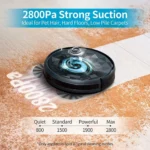When it comes to smart vacuum cleaners, battery life is a crucial factor to consider. There’s nothing more frustrating than running out of juice mid-clean, especially when you have a busy schedule. To make sure you get the most out of your smart vacuum cleaner’s battery life, there are several best practices you should follow. In this article, we’ll explore 10 step-by-step tips to increase your vacuum’s battery life and keep your floors sparkling clean. From charging recommendations to ideal storage conditions, we’ll cover all the essentials to ensure your smart vacuum cleaner keeps up with your lifestyle. So, without further ado, let’s dive into the world of smart vacuum cleaner battery life!
1. Charge according to the recommended time
When it comes to maximizing the battery life of your smart vacuum cleaner, it’s essential to charge it according to the recommended time. Overcharging or undercharging your vacuum’s battery can lead to it deteriorating more quickly and losing its ability to hold a charge over time.
Typically, smart vacuum cleaners’ manuals come with guidance on how long to charge the battery for optimal performance. Generally, the recommended charging time for a smart vacuum cleaner battery is between three and four hours. However, it’s crucial to consider that charging times can vary depending on the model and battery type.
It’s important not to cut the charging period short to conserve electricity or prolong the battery’s life. Doing so can cause the battery to develop a “memory effect,” leading to power loss and failure of the battery over time. Charging the battery for more than the recommended charging period can lead to overcharging, which can damage the battery and reduce its lifespan.
To ensure that your smart vacuum cleaner battery works effectively, follow the manufacturer’s recommendations for charging and never introduce unapproved aftermarket chargers. If you notice any issues with charging your vacuum, such as it not charging or charging slower than usual, refer to our page with information about smart vacuum charging issues. To avoid such issues and reduce charging time, make sure to keep the vacuum at room temperature while charging, as explained in our page about smart vacuum charging cycles.
Charging your smart vacuum cleaner’s battery according to the recommended time is crucial to its longevity and performance. It helps you get the most out of your machine and avoid costly battery replacements. Follow the recommended charging guidelines, use the right charger, and take safety precautions while charging to ensure your smart vacuum cleaner’s battery life lasts as long as possible.
2. Always keep the battery dry
To ensure your smart vacuum cleaner’s battery lasts long, always keep it dry. Moisture or water can easily damage the battery and reduce its lifespan. This not only affects the battery’s performance but also the entire vacuum’s functionality.
To keep the battery dry, avoid using the vacuum cleaner on wet surfaces or exposing it to water. If the vacuum cleaner gets wet accidentally, wipe it immediately with a dry cloth, and let it dry completely before using it. Also, ensure that the vacuum cleaner is stored in a dry place when not in use.
Another thing to keep in mind is that charging the vacuum cleaner when its battery or charging port is wet can lead to electrical hazards. It’s essential to inspect the charging port and battery before connecting it to the charger. If you notice any moisture or water droplets, wipe the surfaces using a dry cloth and let them dry out completely.
When charging the smart vacuum cleaner, ensure that the battery and charging port are both dry to avoid possible short circuits. You can read more about smart vacuum charging issues and the charging cycle in our previous articles.
To sum up, always keep the smart vacuum cleaner’s battery dry to enhance its longevity and avoid electrical hazards. And in case you encounter a defective charger or charging issue, read our article on defective charger vs smart vacuum issue to find a solution.
3. Clean the vacuum filter regularly
Maintaining a clean filter is crucial for maximizing the battery life of your smart vacuum cleaner. Over time, dust and debris can accumulate in the filter, making it harder for the machine to “breathe” and reducing its cleaning power. To avoid this, it’s important to clean the vacuum filter regularly.
The exact frequency of filter cleaning will depend on how often you use the vacuum and the amount of dirt and debris in your home. However, as a general rule, it’s a good idea to clean the filter at least once a month. This will not only help extend the battery life of the vacuum but also keep it running at peak performance.
Cleaning the vacuum filter is a fairly simple process. Most smart vacuums come with washable filters that can be washed in water or replaced entirely. Before cleaning the filter, refer to the manufacturer’s instructions to identify the best way to clean it.
If the vacuum filter is washable, gently remove it from the vacuum and rinse it under running water. Be sure to remove any excess debris first. Allow the filter to air dry completely before reinstalling it in the vacuum.
If the filter is disposable, be sure to replace it with a new one as instructed by the manufacturer. Neglecting to replace a disposable filter can lead to reduced suction power and decreased battery life.
Regularly cleaning the vacuum filter, along with following the other best practices, will help extend the battery life of your smart vacuum cleaner. Don’t forget that proper maintenance can make all the difference in the lifespan of your vacuum. If you’re having issues charging your smart vacuum cleaner, or if you’re unsure if the charging cycle is appropriate, visit our article on /smart-vacuum-charging-issues/ for more information. Also, if you suspect a defective charger, visit /defective-charger-vs-smart-vacuum-issue/ for instructions on what to do.
4. Use the ‘auto’ setting wisely
One of the most convenient features of a smart vacuum cleaner is the ‘auto’ setting. This allows the vacuum cleaner to navigate its way around the room, choosing the best cleaning path to take. However, this setting can be a real battery drainer, especially if your house is cluttered with furniture.
It’s important to use the ‘auto’ setting wisely, so as not to use up too much battery power. Keep in mind that the ‘auto’ setting is designed for efficient cleaning, but it may not be the best option in certain situations. For example, if you have a small room with a lot of furniture, the ‘auto’ setting may cause the vacuum cleaner to use up more battery power than necessary, trying to navigate around obstacles.
Instead, you can choose to use the manual mode or spot-cleaning setting, which will allow you to focus on specific areas that need more attention. This will make the cleaning process more efficient and, as a result, improve the battery life of your smart vacuum cleaner.
Using the ‘auto’ setting excessively can also cause wear and tear on the vacuum’s motor, which can contribute to a shortened lifespan of the equipment. It’s important to use the ‘auto’ setting wisely to conserve the battery life of your smart vacuum cleaner.
If you want to learn more about how to optimize your smart vacuum cleaner’s charging cycle, check out our article on smart vacuum charging cycles for some helpful tips.
5. Keep the vacuum away from heat sources
A smart vacuum cleaner’s battery could potentially be damaged if it is exposed to high temperatures. It is crucial to keep the vacuum cleaner away from heat sources such as radiators or direct sunlight. Heat can cause irreversible damage to the battery and also reduce its overall lifespan.
One way to avoid exposing your vacuum cleaner to high temperatures is to store it in a cool, dry place. If you are using the vacuum cleaner, be sure to use it in a well-ventilated area to prevent the buildup of heat. As much as possible, avoid cleaning near heat sources or using the vacuum cleaner for long periods.
It is essential to note that if your smart vacuum cleaner runs on a battery made of lithium-ion (Li-ion), exposing it to heat can also be dangerous. Li-ion batteries have the potential to overheat, and in extreme cases, they may even catch fire or explode. To mitigate this risk, it is crucial to store your vacuum cleaner in a cool and dry place.
Keeping your smart vacuum cleaner away from heat sources is a critical step in prolonging its battery life. By taking care of your vacuum cleaner and its battery, you can ensure that it will continue to perform its intended task for longer periods without deterioration.
6. Use the right charger
When it comes to charging your smart vacuum cleaner, it’s important to use the right charger to ensure that the battery is properly charged and not damaged. Each vacuum model comes with a charger that is specifically designed for its battery, and using a different charger can result in overcharging or undercharging the battery. This can lead to reduced battery life or, in some cases, a completely dead battery.
One common mistake that people make is using a charger from another household device, such as a phone or tablet charger. While the charger may seem compatible, it is not designed for your vacuum’s battery and can cause irreversible damage.
To avoid this problem, always use the charger that came with your smart vacuum cleaner. If you have lost it, you can purchase a replacement from the manufacturer to ensure that you have the right charger. And, if you have multiple smart vacuum cleaners, make sure to keep each charger with its respective vacuum to avoid any confusion.
Additionally, make sure that the charger is in good condition and does not have any visible damage. If the charger is damaged, it could potentially harm both the battery and the vacuum, so it’s best to replace it as soon as possible.
By using the right charger for your smart vacuum cleaner, you’ll be able to keep your battery in good condition and prolong its lifespan. And, when it’s time to charge your vacuum, make sure to follow the recommended charging time as outlined in the user manual. This will help ensure that your battery is properly charged and ready for your next cleaning session.
7. Don’t overcharge the battery
When it comes to charging your smart vacuum cleaner’s battery, it’s essential to follow the recommended charging time to ensure that it operates efficiently. However, charging the battery for extended periods can lead to overcharging, which can cause damage to the battery.
Overcharging occurs when the battery remains connected to the charger even after it has reached its maximum capacity. This process leads to an increase in temperature inside the battery, resulting in swelling or even, in severe cases, exploding.
To avoid overcharging your smart vacuum cleaner’s battery, always plug off the charger once the battery is fully charged. Leaving it for longer periods, especially overnight or over the whole day, can lead to overcharging, which can, in turn, reduce the battery’s lifespan.
It’s essential to keep in mind that charging your vacuum cleaner’s battery every time you use it, even when the battery has enough charge left, can reduce the battery’s lifespan. Instead, only charge the battery when it’s necessary or when it’s almost depleted.
Avoid charging the battery in extreme temperatures, such as in direct sunlight, as this can lead to overcharging. Instead, choose a cool, dry location to charge the battery.
By following these steps, you can help increase the lifespan of your smart vacuum cleaner’s battery and ensure that it operates at peak performance for an extended period.
8. Keep the vacuum in ideal storage conditions
Proper storage of your smart vacuum cleaner is crucial in extending the life of its battery. To keep your vacuum in ideal storage conditions, it is essential to avoid extreme temperatures and humidity.
One of the best ways to keep your vacuum in optimal storage conditions is to store it in a cool, dry place. This is particularly important if you live in an area with high humidity levels, as moisture can damage the vacuum’s battery and other components.
Additionally, it’s important to make sure that the vacuum’s battery is fully charged before storing it. This will prevent the battery from discharging completely, which can damage it and reduce its overall lifespan.
When storing the vacuum, it’s also advisable to remove the battery and store it separately from the vacuum to prevent it from being damaged by extreme temperatures. Avoid storing the vacuum in direct sunlight or near heat sources, such as radiators or heaters.
Another important consideration when storing your vacuum is to keep it away from other household appliances that generate magnetic fields, such as microwaves and televisions. These fields can interfere with the vacuum’s battery, which may reduce its performance and overall lifespan.
Keeping your smart vacuum in ideal storage conditions will help extend the life of its battery and maintain its overall performance. By following these best practices and taking care of your vacuum, you can ensure that it remains a reliable and effective cleaning tool for years to come.
9. Avoid using the vacuum on high pile carpets
When it comes to using your smart vacuum cleaner, it’s important to think about the type of flooring you have in your home. High pile carpets, also known as shag carpets, can be a challenge for some vacuum cleaners, and this is especially true when dealing with battery-powered devices.
The long fibers of high pile carpets create a lot of friction and dense areas that can quickly drain the battery of your smart vacuum cleaner. This can lead to reduced cleaning time and even premature wear and tear of the battery itself.
If you do have high pile carpets in your home, it’s best to avoid using your smart vacuum on them as much as possible. Instead, opt for a traditional vacuum that is specifically designed to handle these types of carpets. Alternatively, you can look for a smart vacuum cleaner that has been designed with high pile carpets in mind.
By avoiding the use of your smart vacuum cleaner on high pile carpets, you can help to extend the battery life of the device and keep it in top condition for longer. This not only saves you money in the long run by avoiding premature battery replacements, but it also ensures that your smart vacuum cleaner is always ready to tackle your home’s cleaning needs.
10. Replace the battery when necessary
As with any battery-operated device, the battery life of your smart vacuum cleaner will eventually come to an end. When the battery is no longer able to hold a charge or begins to take longer to charge, it’s time to consider replacing it.
But how do you know when it’s time to replace the battery? One way to tell is by paying attention to the vacuum’s performance. If you notice that it’s not picking up as much dirt as it used to, or if it’s running for a shorter amount of time, it may be time to replace the battery. Another indication is if the battery itself appears swollen or damaged.
When looking for a replacement battery, make sure to check your vacuum’s manufacturer website for the specific type of battery needed. Not all batteries are created equal, and using an incompatible one could damage your vacuum or simply not work at all.
While replacing the battery may seem like an inconvenience or added expense, it’s worth it in the long run. Not only will it prolong the life of your vacuum, but it will also ensure that your device is running at optimal performance. A new battery will provide stronger suction power, longer battery life, and overall better cleaning results.
As a general rule, it’s recommended to replace the battery every one to two years. Of course, this timeline may vary depending on how often the vacuum is used and how well it is maintained. But keeping an eye on the battery’s performance and knowing when it’s time to replace it will help prolong the life of your beloved smart vacuum cleaner.
Conclusion
After going through the 10 best practices for smart vacuum cleaner’s battery life, it is evident that following these practices can significantly increase the life of your vacuum cleaner’s battery.
Charge according to the recommended time to avoid overcharging or undercharging, maximizing the battery life. You should always keep the battery dry and clean the vacuum filter regularly to ensure the vacuum runs efficiently.
The auto setting should be used wisely to avoid unnecessary battery consumption. It is also advisable to keep the vacuum away from heat sources, as high temperatures can degrade the battery life.
It is important to use the right charger, and not overcharge the battery, to prevent damage to the battery. Storing the vacuum in ideal conditions and avoiding the use of the vacuum on high pile carpets can also increase the battery life.
Finally, replace the battery when necessary rather than trying to extend its life beyond its usable limit. Following all of these best practices will ensure that your smart vacuum cleaner’s battery receives the care and attention it needs, resulting in a longer and healthier life for your smart device.
Overall, for the best battery life, it is essential to follow all of these practices, including regular cleaning and maintenance. A few simple steps can prolong the life of your smart vacuum cleaner, saving you money and unnecessary replacement costs.
Frequently Asked Questions
1. Can I charge my smart vacuum cleaner for more than the recommended time?
No, charging the smart vacuum cleaner for longer than recommended can damage the battery and reduce its lifespan.
2. How important is it to keep the battery dry?
It’s crucial to keep the battery dry at all times to prevent it from getting damaged or short-circuited.
3. How often should I clean the vacuum filter?
You should clean the vacuum filter after every use or at least once a week to keep it running efficiently.
4. Is it okay to leave the vacuum cleaner on the ‘auto’ setting all the time?
No, it’s not recommended to use the ‘auto’ setting all the time as it can drain the battery faster than necessary. Use this setting only when necessary.
5. Can I store the vacuum cleaner near a heater or fire source?
No, you must keep the vacuum cleaner away from heat sources as it can damage the battery and other parts of the appliance.
6. What happens if I use the wrong charger on my smart vacuum cleaner?
Using the wrong charger can cause overheating, which can damage the battery permanently.
7. How can I avoid overcharging the battery?
You can avoid overcharging the battery by charging it for the recommended time only and disconnecting the charger once the battery is full.
8. What are the ideal storage conditions for my smart vacuum cleaner?
The ideal storage conditions for smart vacuum cleaners are cool, dry and away from direct sunlight.
9. Can I use my vacuum cleaner on high pile carpets?
It’s not recommended to use the vacuum on high pile carpets as it can strain the motor and reduce the battery life.
10. How do I know when I need to replace the battery?
You need to replace the battery when you notice a significant drop in performance or if the battery doesn’t hold a charge as long as it used to.