Have you ever noticed that your smart vacuum cleaner dies faster than expected? You may have found yourself frequently charging the device just to keep up with the mess. Don’t worry, you’re not alone! However, what if we told you that there is a way to prolong the battery life of your smart vacuum cleaner, while still maintaining optimal cleaning performance? That’s right, we’re talking about the Smart Vacuum Cleaner Battery Saving Mode. In this article, we’ll explore what this mode is, how it works, and why it’s essential to have in today’s world. So, let’s dive in and discover the benefits of this innovative technology together!
What is Smart Vacuum Cleaner Battery Saving Mode?

Are you tired of constantly needing to recharge your smart vacuum cleaner’s battery during cleaning? Then you may want to learn about the Smart Vacuum Cleaner Battery Saving Mode. This mode is designed to extend the battery life of your vacuum cleaner, without sacrificing the cleaning performance. In this section, we will dive into the specifics of this mode, how it works, and why it’s so important for a more efficient cleaning experience. Plus, we’ll give you some tips on how to maximize the benefits of using this mode in your cleaning routine. If you are interested in extending the battery life of your smart vacuum, keep reading! (For more tips on extending the battery life of your smart vacuum cleaner, check out our 10 Tips to Extend the Battery Life of Your Smart Vacuum guide!)
How Does It Work?
Smart vacuum cleaner battery saving mode works by optimizing the vacuum’s cleaning behavior to reduce power consumption and prolong battery life. There are different ways that vacuum cleaners achieve this, including:
- Sensor-based modes: Smart vacuum cleaners equipped with sensors can adjust their cleaning behavior based on the environment they are cleaning. For instance, when the vacuum detects an area with more dirt, it will increase suction power to clean it, and then return to its normal settings when the area is clean. By adjusting power consumption based on the cleaning requirements, smart vacuums can prolong their battery life.
- Schedule-based modes: Many smart vacuums allow users to set a cleaning schedule. By specifying the times of day or days of the week when the vacuum should clean, users can avoid running the vacuum unnecessarily and reduce power consumption. For instance, a user could set the vacuum to clean during the day when they are at work, rather than running it in the evenings or at weekends when they are home.
- Manual modes: Some smart vacuum cleaners offer manual modes that allow the user to adjust power settings manually. By providing fine-grained control over suction power, users can adjust the vacuum’s power consumption to balance cleaning effectiveness and battery life.
The goal of smart vacuum cleaner battery saving mode is to optimize cleaning performance while reducing power consumption to extend battery life. By using the right settings and cleaning behavior, users can lower their energy bills and reduce their environmental impact, all while keeping their home clean and fresh. To maximize the benefits of battery saving mode, users should take care of their vacuum’s battery and follow best practices for charging, storing, and maintaining it. (For more information on smart vacuum battery care, check out our guide on smart vacuum battery care.)
Why Is It Important?
Using smart vacuum cleaner battery saving mode is important for a number of reasons. Here are a few key benefits:
- Maximizes battery life: When the smart vacuum cleaner is using the battery saving mode, it extends the life of the battery by reducing the amount of power that’s used. This means the battery will last longer and need to be replaced less frequently.
- Reduces electricity usage: By using less power, the vacuum cleaner battery saving mode can help reduce your electricity usage and lower your energy bills.
- Increases efficiency: When the vacuum is working in battery-saving mode, it uses less power, so it works more efficiently. This means it can clean for longer periods of time without needing a recharge.
- Saves time and money: When you don’t have to recharge the vacuum as often, you save time and money on the cost of electricity and batteries.
The smart vacuum cleaner battery saving mode is important because it can help you save money, reduce your electricity usage, and increase the efficiency and lifespan of your vacuum’s battery. It’s important to remember that properly charging and storing the battery is also a crucial aspect of maximizing its lifespan. For more information on this, check out our guide on smart vacuum battery charging and storing your smart vacuum battery long term.
Types of Smart Vacuum Cleaner Battery Saving Modes

Now that we understand what Smart Vacuum Cleaner Battery Saving Mode is and why it’s important, let’s take a look at the different types of modes available. These modes provide various ways to extend the life of your vacuum’s battery and save energy. There are three main types of Smart Vacuum Cleaner Battery Saving Modes: Sensor-based Modes, Schedule-based Modes, and Manual Modes. Depending on your cleaning needs, one may be more suitable for you than the others. Let’s explore each type of mode and how it can benefit you. But first, did you know that overcharging your Smart Vacuum Cleaner Battery may harm its performance? It’s essential to use the right battery brands and consider the pros and cons of buying a spare battery as a replacement. To learn more about these topics, check out these helpful articles:
Overcharging Smart Vacuum Battery: Is it Harmful?
Top Battery Brands for Your Smart Vacuum: A Comprehensive Guide
Pros and Cons of Buying a Spare Battery for Your Smart Vacuum
Smart Vacuum Battery Replacement: A Step-by-Step Guide
Sensor-based Modes
Sensor-based Modes: These modes use sensors and advanced algorithms to detect the amount of dirt and dust in a room. Based on the data gathered, the vacuum cleaner adjusts its settings to conserve energy while still effectively cleaning the area. There are different types of sensor-based modes that you can choose from, including:
| Mode | Description |
|---|---|
| Auto Mode | This mode allows the vacuum cleaner to adjust its suction power based on the amount of dirt and dust it detects in the room. |
| Spot Mode | This mode focuses on cleaning specific areas that have a high concentration of dirt or debris. |
| Edge Mode | This mode is used for cleaning edges and corners of a room where dirt and dust tend to accumulate. |
| Max Mode | This mode increases the suction power to effectively clean heavily soiled areas or carpets. |
Using smart vacuum cleaner battery saving mode with sensor-based modes will not only help to conserve energy and extend the battery life of your vacuum cleaner, but it will also ensure that your home is thoroughly cleaned with minimal effort. Additionally, these modes provide an added layer of convenience by eliminating the need for you to manually adjust the vacuum settings.
Schedule-based Modes
One of the most popular types of Smart Vacuum Cleaner Battery Saving Modes is the schedule-based mode. This mode allows you to set up a cleaning schedule for your vacuum, so it will automatically turn on and clean your floors at a pre-determined time.
To use this mode, you simply need to set the cleaning time in the vacuum’s app or on the vacuum itself. You can set up cleaning times for different days of the week or choose a specific time for the vacuum to clean each day. Once the schedule is set up, the vacuum will automatically turn on and clean at the scheduled time.
The benefits of schedule-based modes are numerous:
- Convenience: You don’t have to remember to turn on the vacuum or schedule it each time you want it to clean.
- Consistency: The vacuum will clean your floors at the same time each day or week, ensuring a consistent cleaning routine.
- Efficiency: Instead of cleaning when you’re not home or during peak energy hours, the vacuum can clean during off-peak hours when energy costs are lower.
However, there are a few things to keep in mind when using schedule-based modes:
- Always make sure the vacuum is charged and ready to go before the scheduled cleaning time.
- Ensure that there are no obstacles on your floors that will prevent the vacuum from cleaning effectively.
- Don’t rely solely on the vacuum for cleaning. Occasionally spot clean and dust surfaces with a traditional mop or duster for optimal cleaning results.
Schedule-based modes are a fantastic way to maximize the efficiency of your vacuum and to save time and energy. By setting up a cleaning schedule, your Smart Vacuum Cleaner will take care of the cleaning for you.
Manual Modes
Manual modes are another type of battery saving mode found in smart vacuum cleaners. This mode allows users to manually control the vacuum’s cleaning operations and adjust its cleaning settings according to their preferences. In manual mode, users can control the vacuum to clean specific areas, such as rooms or specific spots, rather than cleaning the whole house.
Here are some examples of manual modes:
- Spot cleaning: This mode allows users to command the vacuum to clean a specific spot or area that requires in-depth cleaning, such as a spill or stain on the carpet.
- Edge cleaning: This mode is designed to clean around the edges of the room or furniture, where the vacuum may not reach otherwise.
- Turbo cleaning: In this mode, the vacuum uses maximum power to clean stubborn dirt or pet hair from carpets and upholstery.
While manual mode may require more effort on the user’s part, it can be an effective way to save battery life. By cleaning only the areas that need it, the vacuum won’t waste energy going over areas that are already clean. It can also be used to target specific areas before guests arrive or before a special occasion.
However, it’s important to note that manual mode should be used sparingly to avoid overuse of the vacuum’s battery. When not in use, it’s best to keep the vacuum in its charging dock to maintain its battery life. By using manual mode judiciously, it can be a useful tool in saving the vacuum’s battery life and extending its overall lifespan.
Tips to Maximize Battery Life with Battery Saving Mode
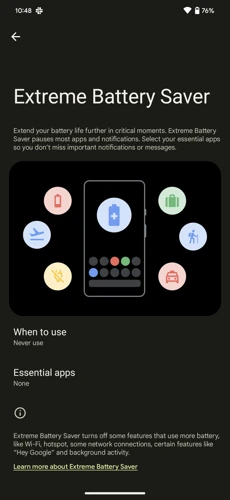
When it comes to using a smart vacuum cleaner, maximizing the battery life is essential to ensure efficient cleaning of your home. With battery saving mode, you can extend the life of your vacuum cleaner’s battery and save money in the long run. However, to make the most out of this feature, you need to keep some tips in mind. In this section, we will explore some of the best practices to maximize battery life with battery saving mode. Let’s take a look at some crucial guidelines that can help you get the most out of your smart vacuum cleaner.
Keep the Vacuum Clean
To maximize the battery life of your smart vacuum cleaner, it is important to keep it clean. A dirty vacuum may not only lead to decreased battery life but also reduce the efficiency of the machine. Here are some tips for keeping your vacuum clean and maintaining its battery life:
- Empty the Dustbin Regularly: One of the most important things you can do to keep your vacuum clean is to empty the dustbin regularly. A full dustbin can put extra strain on the motor and drain the battery faster. Empty the dustbin after each use to keep your vacuum running smoothly.
- Clean the Brushes and Filters: Dirty brushes and filters can also make your vacuum work harder and strain the battery. Clean the brushes and filters according to the manufacturer’s instructions, usually once a month or more often if you have pets or a lot of carpeting.
- Clear Blockages: Blockages in the vacuum’s airways can also cause the motor to work harder, which will use more battery power. Check the airways regularly for blockages and clear them out as necessary.
- Wipe Down the Machine: Regularly wiping down the outside of your vacuum can also help keep it clean and running efficiently. Dust and dirt can accumulate on the surface, which can insulate the machine and make it run hotter, using more battery power.
By keeping your vacuum clean and following the manufacturer’s instructions for maintenance, you can help extend the battery life and efficiency of your smart vacuum cleaner.
Use the Right Settings
To maximize the battery life of your smart vacuum cleaner, it is important to use the right settings. Here are some tips to help you out:
- Adjust the suction power: Most smart vacuum cleaners come with adjustable suction power settings. If you have a relatively clean home, you can set the suction power to a lower level. This will help to conserve the battery. However, if you have a high-traffic area or a pet, you may need to use a higher suction power set to clean up the mess.
- Use the right brush roll: Different types of brush rolls are designed for different types of surfaces. If your smart vacuum cleaner comes with multiple brush rolls, be sure to choose the right one. For example, use a soft roller for hardwood floors and a bristled brush for carpets.
- Choose the right cleaning mode: Smart vacuums usually have different cleaning modes, such as turbo mode or normal mode. Turbo mode uses more power to produce better cleaning results, but it drains the battery faster. Normal mode, on the other hand, will clean your floors without consuming too much battery. Adjust your cleaning mode according to your cleaning needs.
By using the right settings, you can make sure that your smart vacuum cleaner is operating at its maximum efficiency. This way, you can save battery life and get the most out of your investment.
Plan the Cleaning Schedule
Having a set cleaning schedule can help you maximize the benefits of smart vacuum cleaner battery saving mode. Here are some tips to help you plan your cleaning schedule and make the most of your battery life:
- Be realistic: When setting your cleaning schedule, be realistic about how often you need to vacuum your home. If you have pets or live in a busy household, you may need to vacuum more often than someone who lives alone.
- Use the right mode: Make sure you choose the right battery saving mode for your cleaning schedule. If you’re only vacuuming once a week, a manual mode may be sufficient. However, if you’re vacuuming multiple times a day, you may want to opt for a schedule-based mode to ensure that your vacuum doesn’t drain its battery too quickly.
- Plan around your routine: Think about when you have the most free time during the day and plan your cleaning schedule around that. For example, if you’re out of the house during the day, you may want to schedule your vacuum to run in the evening or overnight.
- Consider your home’s layout: If you have a large home or multiple floors, you may need to divide your cleaning schedule into sections. This will help you avoid overtaxing your vacuum’s battery and ensure that it has enough power to clean your entire home.
- Adjust as needed: Don’t be afraid to adjust your cleaning schedule as needed. If you find that your vacuum’s battery is draining too quickly or that it’s not cleaning your home as effectively as you’d like, try tweaking your schedule or adjusting the mode you’re using.
By incorporating these tips into your cleaning routine, you can help extend the life of your smart vacuum cleaner’s battery and keep your home looking its best.
Charge the Battery Properly
Proper charging is crucial to maintain the effectiveness of the battery and prolong its lifespan. To charge the smart vacuum cleaner battery properly, follow these tips:
- Use the recommended charger: Make sure to use only the charger provided by the manufacturer. Using a different charger can damage the battery and affect its performance.
- Charge in a cool, dry place: Keep the charging area well-ventilated and away from direct sunlight. High temperature can cause the battery to overheat and reduce its lifespan.
- Charge to full capacity: Allow the battery to charge fully before using the vacuum cleaner. A partial charge can affect the battery’s ability to hold a charge and reduce its lifespan.
- Avoid overcharging: Once the battery is fully charged, unplug the charger. Overcharging can cause the battery to overheat and damage its components.
- Discharge the battery before recharging: Use the vacuum cleaner until the battery is fully discharged before recharging. This practice can improve the battery’s overall lifespan.
By charging the battery properly, you ensure that the smart vacuum cleaner operates optimally and for a longer time. It is also an eco-friendly practice and avoids early replacement of the battery.
Store the Vacuum in a Cool, Dry Place
Proper storage of your smart vacuum cleaner is crucial to maintain its overall performance and extend its battery life. Here are some tips to ensure that you store your vacuum in a cool, dry place:
- Avoid damp areas: Dampness attracts dust and dirt particles, which can clog up the vacuum cleaner’s filters. It is recommended that you store your vacuum cleaner in a dry area to avoid rusting or any other damage.
- Keep it away from sunlight: Exposure to direct sunlight can cause the plastic components of your vacuum cleaner to fade and become brittle. To prevent this, store it in a shaded place that is not exposed to direct sunlight.
- Store in a ventilated area: It is important to store your vacuum cleaner in a ventilated area to prevent any buildup of moisture or mold, which can affect its performance.
- Remove the battery: If your vacuum cleaner has a removable battery, it is advisable to remove it before storing the vacuum. This prevents the battery from overcharging or draining, which can decrease its lifespan.
- Protect it from dust: Cover your vacuum cleaner with a clean cloth or a vacuum cleaner cover to protect it from dust, dirt, and any other debris that can accumulate on its surface.
By following these tips for storing your smart vacuum cleaner in a cool, dry place, you can help to prevent damage and extend the life of your vacuum cleaner’s battery. Additionally, it will help ensure your vacuum cleaner is ready to go when you need it.
Benefits of Using Smart Vacuum Cleaner Battery Saving Mode
When it comes to maintaining a clean home, a well-functioning vacuum cleaner is essential. However, the rising cost of electricity bills has made it important to seek ways of saving energy while still ensuring efficient cleaning. This is where the smart vacuum cleaner battery saving mode comes into play – it is a feature that has revolutionized the way we clean our homes. By using this feature, you can enjoy a range of benefits, including maximizing cleaning efficiency, extending battery life, reducing electricity usage, and saving time and money. Let’s explore these benefits in more detail.
Maximizes Cleaning Efficiency
When it comes to smart vacuum cleaner battery saving mode, the benefits are numerous. One of the most significant advantages is that it maximizes cleaning efficiency. How does this work? Let’s take a closer look.
By optimizing power usage, smart vacuum cleaners with battery saving modes can clean for longer periods. This means that the vacuum cleaner can cover more area and pick up more dirt and debris.
Additionally, some smart vacuum cleaners are equipped with intelligent sensors that can detect areas that need more cleaning. For example, if the vacuum cleaner detects a high concentration of dust, it will spend more time in that area, ensuring that it is thoroughly cleaned. This targeted cleaning approach is beneficial for ensuring every corner of the room is cleaned effectively.
Another way that battery saving modes maximize cleaning efficiency is by reducing the need for constant maintenance. Conventional vacuum cleaners often require manual adjustments to ensure that they are cleaning effectively. For example, if a vacuum cleaner is not picking up dirt properly, the user may need to manually adjust the suction power to ensure that it is working optimally.
Smart vacuum cleaners with battery saving modes eliminate the need for manual adjustments, as they can automatically adjust the suction power depending on the surface being cleaned. By automatically detecting the surface, and adjusting its power usage accordingly, the vacuum optimizes its efficiency and ensures that it’s providing the best possible clean.
To summarize, smart vacuum cleaner battery saving mode maximizes cleaning efficiency by:
| Optimizing power usage | Enabling vacuum cleaners to clean for longer periods, cover more area, and pick up more dirt and debris. |
| Targeted cleaning | Intelligent sensors can detect areas that need more cleaning, ensuring that no spot is left uncleaned. |
| Automatically adjusting suction power | No need for manual adjustments, as smart vacuum cleaners with battery saving modes can automatically adjust suction power for optimal cleaning depending on the surface being cleaned. |
As a result, smart vacuum cleaners with battery saving modes can provide a more thorough and efficient clean, saving users valuable time and energy.
Extends Battery Life
When using a smart vacuum cleaner, extending the battery life is essential to ensuring that it can clean your home effectively for as long as possible. The battery life of a smart vacuum cleaner varies depending on the brand, model, and usage frequency, but it’s always an advantage to extend its battery life. So, how can you utilize the smart vacuum cleaner battery saving mode to extend its battery life? Here are some things to consider:
| Usage | Impact on Battery Life |
|---|---|
| Frequency of Use | Using your smart vacuum cleaner too often can drain the battery quickly. It is important to use the vacuum cleaner only when necessary. |
| Settings | It is important to use the right settings when cleaning to prevent the battery from draining too quickly. By using the battery saving mode, you can reduce the power consumption while cleaning. |
| Cleanliness of Vacuum Cleaner | An unclean vacuum cleaner requires more power to function, which can drain the battery more quickly. Regular maintenance of the vacuum cleaner can help extend the battery life since it won’t need to work as hard. |
| Charging Method | Charging the battery properly is key to extending its life. It’s important to follow the manufacturer’s instructions on how to charge the battery properly, especially avoiding overcharging or undercharging it, as both can shorten the battery’s lifespan. |
| Storage Conditions | Proper storage can also help extend the battery life. Storing the vacuum cleaner in a cool, dry place can help preserve the battery’s performance. |
By following these tips, you can help extend the battery life of your smart vacuum cleaner, saving you time and money by prolonging its usage before needing to replace the battery or the whole vacuum cleaner.
Reduces Electricity Usage
One of the benefits of using smart vacuum cleaner battery saving mode is that it reduces electricity usage. When the vacuum is running in this mode, it is designed to use less power, which means it won’t consume as much electricity as it would during regular cleaning. This can be beneficial for several reasons, such as:
1. Lower Electricity Bills: By reducing the amount of electricity consumed by the vacuum, you can expect to see a noticeable decrease in your electricity bills. This can be especially significant if you use your vacuum frequently or have a large home that requires frequent cleaning.
2. Contributes to Environmental Conservation: By minimizing your electricity usage, you’re also contributing to environmental conservation efforts. Reducing your carbon footprint is crucial in the fight against climate change, and by using energy-efficient appliances like smart vacuums, you can help do your part.
3. Longer Battery Life: When a vacuum consumes less electricity, it puts less strain on the battery. This means that the battery will last longer, and you won’t need to replace it as frequently. Plus, a longer-lasting battery means less maintenance for you and your vacuum.
4. Energy-Efficient Cleaning: Smart vacuums are designed to be energy-efficient, so they’re able to clean your home thoroughly without consuming excessive electricity. When the vacuum is running in battery saving mode, it will still be able to pick up dirt and debris, but it will do so with a smaller energy output.
Using smart vacuum cleaner battery saving mode is an excellent way to reduce electricity usage and contribute to environmental conservation efforts. It also helps lower your electricity bills, extends your vacuum’s battery life, and provides you with an efficient cleaning experience. So, if you haven’t already, consider switching your vacuum over to battery saving mode and start saving energy and money today!
Saves Time and Money
Using a smart vacuum cleaner with battery saving mode can provide numerous benefits, including saving both time and money. Here are a few reasons why:
- Efficient Cleaning: When a vacuum cleaner runs out of battery in the middle of cleaning, it disrupts your cleaning process and ultimately results in more cleaning time. But with the battery saving mode feature, you can have the vacuum cleaner work longer and therefore clean more efficiently, without the need for frequent battery replacements.
- Longer Battery Life: As mentioned earlier, battery saving mode optimizes battery usage, resulting in a longer battery life. This can ultimately save you time and money in the long run, as you won’t need to replace the battery as frequently.
- Reduced Electricity Costs: By utilizing the battery saving mode feature on your smart vacuum cleaner, you can minimize the amount of electricity it uses during operation. This, in turn, can help lower the electricity costs associated with vacuuming your home.
- Less Maintenance: With a longer battery life and reduced overheating from efficient battery usage, a vacuum cleaner with battery saving mode may also require less maintenance than traditional models. This not only saves you time but also money on potential repairs and replacements.
A smart vacuum cleaner with battery saving mode not only provides efficient cleaning but also saves time and money in terms of battery replacements, electricity costs, and maintenance.
Conclusion
In conclusion, utilizing a smart vacuum cleaner battery saving mode is an effective way to maximize the cleaning efficiency of your vacuum while extending battery life and reducing electricity usage. It is a valuable feature that not only saves you time and money in the long run, but also promotes sustainability by conserving energy resources.
By understanding how the battery saving mode works and selecting the appropriate mode for your cleaning needs, you can optimize the performance of your vacuum and ensure that it operates at its highest level of efficiency. Additionally, implementing simple tips to maximize battery life, such as cleaning the vacuum regularly, using the right settings, planning the cleaning schedule, charging the battery properly, and storing the vacuum in a cool, dry place, can further enhance the benefits of your vacuum’s battery saving mode.
Overall, investing in a smart vacuum cleaner with a battery saving mode is a wise decision for those who value efficient and sustainable cleaning. By using this technology to its fullest potential, you can enjoy a clean home with minimal effort and maximum efficiency. So, what are you waiting for? Choose a smart vacuum cleaner with a battery saving mode today and start experiencing the benefits for yourself.
Frequently Asked Questions
1. Can I turn on the Smart Vacuum Cleaner Battery Saving Mode manually?
Yes, most smart vacuums have a manual mode that allows you to conserve battery life by choosing specific cleaning settings and adjusting the vacuum’s power output and run time.
2. What kind of sensors does a sensor-based Smart Vacuum Cleaner Battery Saving Mode use?
Sensors like infrared sensors and proximity sensors can help the vacuum navigate through your home by detecting obstacles and determining the vacuum’s location, adjusting the cleaning plan to use less energy when necessary.
3. How does scheduling a cleaning session help conserve battery life?
Scheduling cleaning times ensures that the smart vacuum cleaner uses its battery more efficiently, as it can clean smaller areas multiple times instead of one long, energy-draining cleaning session.
4. How can I ensure my smart vacuum stays clean for efficient battery use?
Regularly empty the dustbin, wipe down the sensors, and check the brush roll regularly to reduce the amount of effort the vacuum needs to clean floors and carpets, and thus reduce battery usage.
5. Can Smart Vacuum Cleaner Battery Saving Mode help conserve battery life for a long time?
Absolutely. The battery saving mode can help increase the lifespan of the battery by conserving energy and reducing strain on the device. As a result, the battery will last longer over time.
6. Is it necessary to read the manual to learn how to use the Smart Vacuum Cleaner Battery Saving Mode?
It is always advisable to read the manual beforehand to understand the features and settings of your smart vacuum cleaner, including how to enable and use the battery saving mode most efficiently.
7. How long does it take to charge the battery of a smart vacuum cleaner, and how long can it last on a single charge?
The charge time and duration will vary depending on the specific model of the smart vacuum. Typically, it can take anywhere from 2-5 hours to charge the battery fully and can last anywhere between 60-120 minutes on a single charge.
8. How can I maximize the charge capacity of my smart vacuum cleaner’s battery?
Avoid waiting for the battery to get fully depleted before charging it, instead keeping it charged at about 50% capacity, since lithium ion batteries tend to last longer when kept within the 40% to 80% range.
9. Is there a way to check the battery life of a smart vacuum cleaner?
Most smart vacuums come equipped with an indicator light that lets you know when the battery is running low or needs charging. You may also be able to check the battery level through the smart device’s app.
10. How can using Smart Vacuum Cleaner Battery Saving Mode save me money?
By reducing electricity usage and maximizing cleaning efficiency, the battery-saving mode helps you use less energy and reduces the need to replace components within the vacuum, saving you time and money in the long run.








