Introduction: Importance of Battery in Smart Vacuum Cleaners
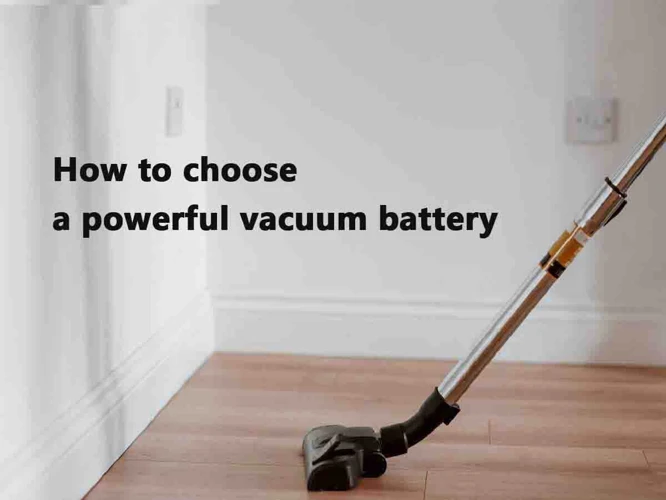
In today’s world of technology, having a smart vacuum cleaner has made cleaning easier and more efficient. Smart vacuum cleaners are increasingly gaining popularity, mostly due to their ability to clean independently without human intervention. However, their effectiveness is closely tied to the performance of their battery. Without a functioning battery, a smart vacuum cleaner will not operate as intended, making it difficult for you to keep your home clean. It’s crucial to have a good understanding of the battery in your smart vacuum cleaner.
A smart vacuum cleaner’s battery is its most crucial component. It functions as the powerhouse, providing the necessary energy needed to clean your home. A good battery in your smart vacuum cleaner can be the difference between a clean home and a dirty one. It’s essential to know how these batteries work, how long they last, and how to maintain them properly.
This article delves deeper into understanding the lithium-ion battery in your smart vacuum cleaner. We explore the structure and components of the battery, how it charges and discharges, factors that affect battery life, how to extend the battery life, and signs that the battery needs replacing. We also provide tips on how to charge and maintain your smart vacuum cleaner battery, emphasizing the importance of understanding your vacuums’ battery.
By understanding the battery in your smart vacuum cleaner and how to maintain it, you can enjoy uninterrupted cleaning sessions and avoid the cost of a battery replacement. Check out our ten tips to extend the battery life of your smart vacuum cleaner and learn how to charge and maintain your smart vacuum’s battery for top performance.
How Lithium-Ion Batteries Work
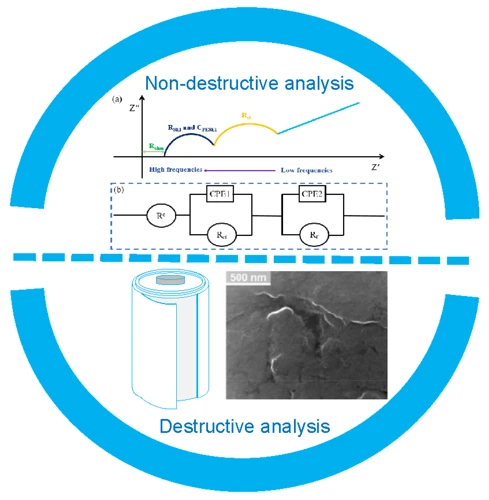
Lithium-ion batteries have become an essential component in the modern world, powering everything from smartphones to electric vehicles. When it comes to smart vacuum cleaners, the battery is what makes the device truly “smart.” But how do these batteries work, and why are they so popular? Understanding the intricacies of lithium-ion batteries can be perplexing, but it’s essential if you want to get the most out of your smart vacuum cleaner. In this section, we’ll explore the structure, components, and charging/discharging process of these batteries, as well as their importance in your smart vacuum cleaner’s performance. So, let’s dive in and unravel the mystery! And if you want to learn more about smart vacuum battery care, charging, and replacement, don’t forget to check out our other articles, with useful tips and links, such as “Smart Vacuum Battery Care.”
Structure and Components of Lithium-Ion Batteries
Structure and Components of Lithium-Ion Batteries
Lithium-ion batteries are rechargeable batteries made up of several components that work together to store and release energy. Here are the main components of a typical lithium-ion battery:
- Cathode: The cathode is the positive electrode of the battery and is typically made of a metal oxide, such as lithium cobalt oxide.
- Anode: The anode is the negative electrode of the battery and is typically made of carbon.
- Electrolyte: The electrolyte is the medium that allows the lithium ions to move between the cathode and anode during charging and discharging. It is typically a mixture of lithium salts and organic solvents.
- Separator: The separator is a thin layer that keeps the cathode and anode from touching each other and short-circuiting the battery. It is typically made of a porous material that allows ions to pass through.
- Current Collectors: The current collectors are the conducting strips that connect the electrodes to the external circuit. They are typically made of metals, such as aluminum or copper.
- Battery Case: The battery case is the outer shell that houses and protects all the components of the battery.
Understanding the structure and components of a lithium-ion battery is important because it can help you understand how your smart vacuum cleaner’s battery works and how to take care of it properly. To learn more about charging and maintaining your smart vacuum cleaner’s battery, check out our article on Smart Vacuum Battery Charging.
How Lithium-Ion Batteries Charge and Discharge
Lithium-ion batteries charge and discharge in a unique way that differs from other types of batteries. When you charge a lithium-ion battery, the lithium ions move from the cathode to the anode through an electrolyte, which is typically a liquid or gel substance. This process is known as charging and requires an external source of electricity, such as a power outlet. During charging, the cathode loses some of its lithium ions, while the anode gains them and creates a buildup of lithium ions.
On the other hand, when you use your smart vacuum cleaner and the battery begins to discharge, the opposite happens. The lithium ions then move from the anode back to the cathode, where they create a flow of electrons through the circuits that power the vacuum cleaner. This process is known as discharging and powers your vacuum cleaner while in use.
It’s essential to note that overcharging a lithium-ion battery can be harmful and reduce its lifespan. Over time, the buildup of lithium ions can cause the battery cells to degrade, leading to a reduced capacity to hold a charge. To prevent overcharging, most smart vacuum cleaners have built-in mechanisms to ensure that the battery stops charging once it reaches full capacity. It is crucial to follow the manufacturer’s instructions on proper charging and storage of your smart vacuum cleaner battery to ensure optimal performance and longevity.
Understanding how lithium-ion batteries charge and discharge can also help you maintain your battery’s health and prolong its life. By avoiding overcharging, storing the battery correctly, and using it within its recommended temperature range, you can help prevent degradation and extend its lifespan.
In the next section, we will discuss the factors that affect battery life and provide tips on how to extend your smart vacuum cleaner battery’s performance.
Battery Life in Smart Vacuum Cleaners

We love the convenience that our smart vacuum cleaners bring to our homes, providing us with effortless cleaning while we sit back and relax. However, with every rechargeable battery, there will come a time when it starts to lose its power, and this can be frustrating. Understanding the battery life in smart vacuum cleaners is important so that we can get the most out of our device and minimize any inconveniences that come with a dying battery. In this section, we will discuss the factors that affect battery life, tips to extend its lifespan, and signs that your battery needs replacing.
Factors That Affect Battery Life
Various factors can affect the life of the lithium-ion battery in your smart vacuum cleaner. Understanding these factors can help you take better care of your device’s battery and extend its life.
Here are some of the factors that affect battery life:
| Factor | Description |
| Frequency of use | The more frequently you use your smart vacuum cleaner, the faster its battery will drain, and the more quickly it will degrade over time. |
| Charge cycles | Lithium-ion batteries have a limited number of charge cycles, typically around 500-1000 cycles. Each time you fully charge and discharge the battery, it will count as one cycle. |
| Temperature | Exposure to high temperatures (above 140°F/60°C) can damage the battery and reduce its lifespan. |
| Humidity | High humidity can cause corrosion in the battery, which can damage its components over time. |
| Storage conditions | Storing your smart vacuum cleaner battery in extremely hot or cold temperatures for prolonged periods can damage the battery and shorten its life. |
| Usage intensity | Maintaining high suction power or using additional features such as a Wi-Fi connection or an LED display can consume more power and affect the battery life. |
| Low battery charge level | Repeatedly allowing the battery to discharge to low levels can harm the battery’s capacity to hold a charge. |
By taking note of these factors, you can effectively extend your smart vacuum cleaner battery’s life. For example, you can decrease your device’s usage frequency, clean its filter regularly, avoid overcharging, and store the battery in moderate temperature conditions.
To learn more about how to take care of your smart vacuum cleaner’s battery, check out our smart vacuum cleaner battery saving tips.
How to Extend Your Battery Life
One of the biggest concerns with smart vacuum cleaners is the battery life. The good news is that with proper care and attention, it is possible to extend the life of your battery. Here are some tips on how to extend your smart vacuum cleaner’s battery life:
1. Use the right battery: Using the right battery is crucial for the performance of your smart vacuum cleaner. Always use a battery that is recommended by the manufacturer or a trusted brand for your particular vacuum model. This ensures that the battery is compatible with your device and that it lasts longer.
2. Charge the battery properly: Overcharging your smart vacuum cleaner’s battery can be harmful and can significantly reduce its lifespan. Always read the manufacturer’s instructions and follow them carefully when charging your vacuum cleaner’s battery. Don’t charge your vacuum cleaner’s battery for too long, as this can also reduce its lifespan. To avoid this, try to charge it only when the battery is depleted.
3. Store the battery properly: When you’re not using your smart vacuum cleaner, it’s important to store the battery properly. Avoid storing it in damp or humid places, as this can damage the battery. Instead, store it in a cool and dry place, away from direct sunlight.
4. Use the right settings: Each vacuum cleaner has different settings for cleaning different types of floors. Always use the appropriate setting for the surface you’re cleaning. If you use the wrong setting, the vacuum cleaner will use more power than necessary, which can lead to faster battery depletion.
5. Clean your vacuum cleaner regularly: Cleaning your vacuum cleaner regularly can help extend its battery life. When the vacuum cleaner is dirty, it has to work harder to pick up dirt, which can drain the battery faster. Clean the dustbin, brush roll, and filters regularly to avoid this.
By using the tips mentioned above, you can extend the life of your smart vacuum cleaner’s battery and save yourself some money in the long run. In case you need to replace your battery, it’s important to choose a trusted brand of batteries that is recommended by the manufacturer. To know more about the pros and cons of spare battery for smart vacuum cleaner, you can check out our handy guide.
Signs That Your Battery Needs Replacing
It’s important to know when your smart vacuum cleaner’s battery needs replacing to ensure that it is running at its maximum efficiency. Here are some signs that may indicate it’s time for a replacement:
- Shorter Battery Life: If you notice that your smart vacuum cleaner’s battery isn’t holding a charge for as long as it used to, it may be a sign that it’s losing its capacity and needs to be replaced.
- Reduced Cleaning Power: As your battery ages, you may notice that your smart vacuum cleaner isn’t cleaning as effectively as it used to, and it’s picking up less dirt and debris from your floors.
- Increased Charging Time: If your smart vacuum cleaner’s battery takes significantly longer to charge than it used to, it may be due to its degrading condition and may need a replacement.
- Overheating: Overheating is a common symptom of a failing battery. It may cause your smart vacuum cleaner to shut down or exhibit other unexpected behaviors.
- Physical Damage: If your smart vacuum cleaner’s battery is physically damaged, such as having a crack or bulge, it may be a sign that it’s time to replace it as it can be dangerous to continue using the battery.
If you notice one or more of these signs, it’s best to replace your battery promptly to prevent any further damage to your smart vacuum cleaner. Regularly monitoring your battery’s condition can also help you avoid unexpected issues and keep your device running smoothly.
When it’s time to replace your smart vacuum cleaner’s battery, be sure to purchase it from a reputable brand to ensure its quality and compatibility with your device. To learn more about top battery brands for smart vacuum cleaners, check out our guide on the topic. Additionally, when storing a smart vacuum cleaner battery for long-term use, follow the proper guidelines to prevent damage to the battery. You can find more information on storing batteries in our article “Storing Your Smart Vacuum Cleaner Battery Long-Term: Tips and Tricks”.
Charging and Maintaining Your Battery
Taking care of your smart vacuum cleaner’s battery is crucial to ensure optimal performance and longevity. It can be perplexing to know how to properly charge and maintain your battery, but it’s essential for keeping your device running smoothly. In this section, we will discuss some important tips on charging and maintaining your battery, so you can avoid any damage to your device and maximize its lifespan. Whether you’re a new smart vacuum cleaner owner or have had your device for a while, read on to learn some valuable information about battery care.
How to Charge Your Smart Vacuum Cleaner Battery
Once you’ve purchased a smart vacuum cleaner with a lithium-ion battery, you need to take proper care to ensure it lasts as long as possible. Charging the battery correctly is a vital part of this maintenance.
How to Charge Your Smart Vacuum Cleaner Battery:
| Step | Description |
|---|---|
| Step 1 | Locate the charging port on your vacuum cleaner. |
| Step 2 | Plug the charger into the charging port. |
| Step 3 | Connect the charger to a power source. |
| Step 4 | Wait for the battery to charge fully. Most smart vacuum cleaners have an indicator light that shows when the battery is fully charged. |
| Step 5 | Disconnect the charger from the power source and the vacuum cleaner. |
It’s vital to avoid overcharging your smart vacuum cleaner battery. Overcharging can lead to decreased battery life and even cause it to become hazardous. You should also avoid undercharging the battery as it can lead to decreased performance.
It’s important to note that you should only use the charger provided by the manufacturer for your smart vacuum cleaner. Using an alternate charger can cause damage to the battery and void any warranty on the product.
If you notice that your battery isn’t holding a charge or isn’t lasting as long as it used to, it may be time for a battery replacement. Regularly charging and maintaining the battery can help prevent this, extending the life of your smart vacuum cleaner.
Tips on Maintaining Your Smart Vacuum Cleaner Battery
Maintaining your smart vacuum cleaner battery can help extend its lifespan and ensure it operates efficiently. Here are some tips to keep in mind:
- Don’t overcharge: Overcharging can damage your lithium-ion battery and reduce its lifespan. Make sure to unplug your vacuum cleaner once it’s fully charged.
- Charge regularly: Lithium-ion batteries work best when they are regularly charged. If you don’t plan on using your vacuum cleaner for an extended period, make sure to charge it to about 50% and then store it.
- Keep it cool: High temperatures can damage your battery’s performance and shorten its lifespan. Store your vacuum cleaner and battery in a cool, dry place.
- Use the right charger: Using the wrong charger or one that’s damaged can harm your battery. Make sure to use the charger that came with your vacuum cleaner, and replace it if it becomes damaged.
- Clean the battery contacts: Dust and debris can accumulate on the battery contacts, which can result in poor performance. Use a dry cloth to clean the contacts periodically.
- Replace when necessary: If you notice your battery is no longer holding a charge or has a significantly reduced runtime, it may be time to replace it. Most lithium-ion batteries last for 2-3 years with regular use.
By following these tips, you can help maintain your smart vacuum cleaner battery’s performance and extend its lifespan.
Conclusion: The Importance of Understanding Your Smart Vacuum Cleaner’s Battery
Understanding the intricacies of the battery in your smart vacuum cleaner is crucial to maximizing its lifespan and performance. With lithium-ion batteries being the most common type used in today’s technology, it is important to know how they work and the factors that affect their longevity. By taking proper care of your battery and taking steps to extend its lifespan, you can save money in the long run by avoiding the costly expense of having to replace it.
Keeping your battery maintained and properly charged is equally important in ensuring that your smart vacuum cleaner operates optimally. By following the tips and guidelines outlined in this article, you can learn how to properly charge and maintain your battery, as well as the signs to look out for that may indicate a need for a replacement.
In today’s fast-paced world where technology is constantly evolving, it can be easy to overlook the importance of something as seemingly mundane as a smart vacuum cleaner’s battery. However, as we have highlighted, it is the lifeblood of your appliance, and understanding its inner workings could make all the difference in the longevity and performance of your device.
So, take the time to familiarize yourself with your smart vacuum cleaner’s battery and learn how to care for it properly. You may find that it will not only save you money but also help you enjoy a clean and hassle-free home in the long run.
Frequently Asked Questions
What makes Lithium-Ion batteries better than other types of batteries?
Lithium-Ion batteries are superior to other types of batteries because they have a higher energy density, lower self-discharge rate, and are more environmentally friendly.
How long does the battery last in a smart vacuum cleaner?
The battery life in a smart vacuum cleaner can vary, but it typically lasts between 1-2 hours depending on the model and usage.
What are some factors that affect battery life?
Usage frequency, the age of the battery, exposure to high temperatures, and overcharging can all affect the battery life in a smart vacuum cleaner.
Is it possible to replace the battery in a smart vacuum cleaner?
Yes, it is possible to replace the battery in a smart vacuum cleaner, but it’s important to use the manufacturer’s recommended battery to avoid damage to the vacuum or battery.
How do I charge my smart vacuum cleaner’s battery?
You can charge your smart vacuum cleaner’s battery by plugging the charging cord into a power outlet and then connecting the charging port on your vacuum cleaner.
Can I leave my smart vacuum cleaner plugged in all the time?
It’s not recommended to leave your smart vacuum cleaner plugged in all the time, as this can overcharge and decrease the battery life.
How often should I replace the battery in my smart vacuum cleaner?
The battery in your smart vacuum cleaner should be replaced every 1-2 years, depending on usage and factors that affect battery life.
What should I do if my smart vacuum cleaner battery stops working?
If your smart vacuum cleaner battery stops working, you can contact the manufacturer for a replacement battery or purchase a new one that is compatible with your vacuum cleaner model.
Is it safe to charge my smart vacuum cleaner’s battery overnight?
It’s not recommended to charge your smart vacuum cleaner battery overnight, as this can overcharge and decrease the battery life.
How can I extend the battery life in my smart vacuum cleaner?
You can extend the battery life in your smart vacuum cleaner by keeping it at a moderate temperature, avoiding overcharging, and not storing it for long periods of time with a low battery level.








