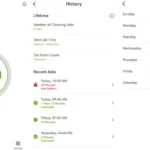Have you ever wondered how to properly store your smart vacuum cleaner’s battery for long-term use? It’s perplexing to have invested in a handy gadget that helps keep your home clean, only to have the battery life shortened due to improper storage. Fear not, as we provide you with a step-by-step guide on how to store your smart vacuum cleaner’s battery to increase its longevity. By following these simple steps, you can avoid potential battery damage and prolonged usage. Let’s dive into it!
Why Is Proper Storage Important?

Proper storage of your smart vacuum cleaner’s battery is crucial for maintaining its longevity and integrity. By taking the necessary steps to store your battery correctly, you can avoid potential damage and ensure that it remains in good working condition for as long as possible. In this section of the article, we will discuss the reasons why proper storage is essential for your battery, including how it can help to prolong battery life and prevent damage. For more tips on smart vacuum battery maintenance, check out our top 10 tips to extend battery life.
Prolong the Life of Your Batteries
Effective battery storage is crucial for prolonging the life of your smart vacuum cleaner’s battery. Here are some ways in which proper storage can help extend your battery’s lifespan:
| Proper Storage Technique | Benefit |
|---|---|
| Removing the Battery from the Vacuum Cleaner | Prevents the battery from draining when the vacuum cleaner is not in use. |
| Charging the Battery Fully Before Storing | Ensures that the battery is ready to use when you need it next. |
| Selecting the Right Storage Location | Protects the battery from physical damage and extreme temperatures. |
| Placing the Battery in a Cool, Dry Place | Helps to prevent corrosion and degradation of the battery over time. |
| Regularly Checking the Battery | Allows you to notice any issues with the battery before they become serious problems. |
Remember that the smart vacuum battery is a crucial component of your vacuum cleaner, and proper storage techniques can help maximize its lifespan. By taking care of your battery, you can avoid the need for battery replacements and battery saving strategies. Additionally, proper storage can help you avoid damaging your battery, which can be costly and time-consuming to repair.
Avoid Battery Damage
When it comes to your smart vacuum cleaner’s battery, it’s essential to avoid any damage that can reduce its lifespan. Here are some actions to avoid battery damage:
- Avoid physical damage: Dropping the battery can cause damage to the battery cells, which can lead to a shorter lifespan.
- Avoid water exposure: Exposing your smart vacuum cleaner’s battery to water can cause a short circuit, which can damage the battery and the vacuum cleaner itself.
- Avoid high temperatures: High temperatures can cause the battery to degrade, affecting its performance and shortening its lifespan. Make sure to store your battery in a cool and dry location.
- Avoid overcharging: Overcharging your battery can lead to reduced capacity and performance. Make sure to use the correct charger for your battery and avoid overcharging by following the manufacturer’s instructions.
- Avoid undercharging: Battery not charged enough can lead to reduced battery life, so be sure not to let your battery run completely out of power before recharging it.
Taking care of your smart vacuum cleaner’s battery is essential if you want it to last for many years. By avoiding damage and following the recommended practices for storing and charging the battery, you can help ensure optimal performance from your vacuum cleaner. For more information about appropriate battery care, you can visit our guide.
How to Store Your Smart Vacuum Cleaner’s Battery

As the owner of a smart vacuum cleaner, you know how important it is to keep your device functioning at its best. One of the most critical components of your smart vacuum cleaner is undoubtedly its battery. When stored correctly, your vacuum cleaner’s battery can last for a long time. On the other hand, improper storage can lead to battery degradation, reduced performance, and even permanent damage. In this article, we’ll take a closer look at how to store your smart vacuum cleaner’s battery properly. So, if you want to get the most out of your smart vacuum cleaner’s battery life, follow these steps for optimal long-term storage. And, if you’re interested to learn more about smart vacuum batteries, check out our previous article on the critical things you need to know about your smart vacuum cleaner’s battery.
Remove the Battery from the Vacuum Cleaner
When it comes to storing your smart vacuum cleaner’s battery for long-term use, the first step is to remove the battery from the vacuum cleaner. Leaving the battery inside the vacuum cleaner while it’s not in use can cause it to degrade faster, shortening its overall lifespan.
To remove the battery, consult your vacuum cleaner’s instruction manual. The process may vary depending on the brand and model of your vacuum cleaner. In general, you’ll probably need to press a button or slide a latch to release the battery from the vacuum cleaner’s body.
Once you’ve removed the battery, inspect it for any signs of damage or wear. If you notice any cracks, scratches, or other damage, don’t store the battery. It’s best to dispose of it and purchase a new one. If your battery is still in good condition, move on to the next step.
If you’re unsure about how to check if the battery is still in good condition, you can take it to a professional who can assess its health. Some top battery brands for smart vacuum cleaners also offer battery testing services.
After removing the battery and checking its condition, you can proceed to the next steps in the battery storage process. By taking the time to properly store your vacuum cleaner’s battery, you can help prolong its lifespan and avoid potential battery damage down the line.
Charge the Battery Fully Before Storing
To ensure that your smart vacuum cleaner’s battery lasts as long as possible, it’s important to charge it fully before storing it for long periods of time. This will help to prevent the battery from losing its charge or becoming damaged while it’s not in use.
Here are some steps to ensure that your smart vacuum cleaner’s battery is fully charged before storage:
- Connect the charger to the battery and an electrical outlet.
- Plug the charger into the wall outlet properly.
- Check that the charger’s specifications match those of the battery.
- Allow the battery to charge until it’s fully charged. Many smart vacuum cleaners have a battery indicator that shows when the battery is fully charged, so make sure to check this before removing the battery from the charger.
It’s important to note that charging the battery fully before storage can help extend its life, but overcharging it can actually be harmful. Overcharging can cause the battery to become hot, which can cause it to swell, leak or even explode. It’s important to always use the correct charger and not to overcharge the battery. For more information on proper charging techniques and the effects of overcharging on smart vacuum batteries, refer to our article on smart vacuum battery charging.
In addition to charging the battery fully, it’s important to store it in the right location and check on it regularly. By storing the battery in a cool, dry place and checking it occasionally, you can ensure that it stays healthy and ready to use whenever you need it.
If you’re considering purchasing a spare battery, it’s worth noting that while it can be convenient to have a backup battery on hand, it’s important to store it properly and follow the same charging and storage guidelines as your primary battery. For more information on the pros and cons of spare batteries for smart vacuums, refer to our article on the topic.
Select the Right Storage Location
When it comes to storing your smart vacuum cleaner’s battery for long-term use, selecting the right storage location is just as important as charging it fully beforehand. The right storage location can help prevent safety hazards and prolong your battery’s life. Here are some factors to consider when selecting the right storage location:
- Away from Direct Sunlight: Exposure to sunlight can cause a battery to overheat and damage its internal components. It’s important to store your smart vacuum cleaner’s battery away from direct sunlight.
- Out of Reach of Children: Batteries can be hazardous if swallowed or punctured, especially for children. Hence, make sure that the storage location is out of reach of children or pets.
- Away from Moisture: Keeping your battery dry is crucial to preventing it from rusting, corroding or leaking. Avoid storing your battery in locations with high humidity levels such as a basement or bathroom.
- Static-Free Environment: Static electricity can damage the battery’s internal circuits, affecting its performance. So, make sure the storage location is free from static electricity sources such as clothing, carpets or plastic surfaces.
By taking these factors into account, you can ensure your smart vacuum cleaner’s battery is stored correctly and safely. Remember to mark the storage location clearly, so you don’t lose track of where you stored it. And don’t forget to check and charge the battery regularly to prevent irreversible damage.
For more tips on smart vacuum cleaning battery maintenance, check out our article on smart vacuum battery charging. Additionally, learn about the pros and cons of having a spare battery for your smart vacuum and why overcharging your smart vacuum battery is harmful.
Place the Battery in a Cool, Dry Place
It’s essential to place the battery in a cool and dry location to maintain its longevity. Here are some tips to help you store your battery properly:
- Store the battery in a place with a stable temperature: Temperature plays a crucial role in the life span of your battery, so it’s crucial to store it in a stable place. Room temperature is optimal and avoids storing in areas exposed to direct sunlight, such as windowsills, as this can cause heat buildup and lead to battery failure.
- Avoid storing in humid places: Keeping your battery in a humid area can damage the battery’s interior and significantly reduce its performance. To prevent this, avoid storing in the bathroom or the basement, and make sure the storage area is well-ventilated to prevent moisture buildup.
- Ensure the storage space is dry: If the storage area is damp, it can cause corrosion and damage the battery. Try to choose a dry location such as a closet or a shelf where you can protect the battery from any moisture.
- Store the battery away from any magnetic sources: It’s important to keep your battery away from any magnetic sources that can affect its performance. Magnetic fields can cause the battery to discharge faster, so keep it away from items such as magnetic charging cables, electronic devices, or speakers.
- Wrap the battery before storing: Using a plastic wrap or any other protective material can help to prevent any accidental contact between the battery and any harsh chemicals that can damage it.
By following these tips, you can properly store your smart vacuum cleaner’s battery and keep it in excellent condition for long-term use.
Check the Battery Regularly
One of the most important aspects of long-term battery storage for your smart vacuum cleaner is regular checking. Even when stored properly, batteries can still experience natural wear and tear over time. Here are some tips for checking your battery regularly:
| What to Check | Recommended Frequency |
|---|---|
| Battery Charge Level | Once every 1-2 months |
| Battery Integrity | Once every 6 months |
| Battery Connections | Once every 3 months |
To check the battery’s charge level, simply power on your vacuum and check the battery’s indicator. It should be fully charged or close to it. If not, charge it immediately to prevent damage from a completely drained battery.
To check the battery’s integrity, inspect it for any signs of physical damage such as cracks, bulges, or leaks. If you notice any of these, stop using the battery immediately and dispose of it properly.
To check the battery connections, remove the battery from your vacuum cleaner and inspect the contacts for any signs of corrosion or dirt. Gently clean them with a soft cloth if necessary to ensure proper electrical connectivity.
By checking your battery regularly and following the proper storage protocols, you can ensure that your smart vacuum cleaner is always ready to go when you need it.
Other Tips for Extending Battery Life
When it comes to extending the life of your smart vacuum cleaner’s battery, there are a few other tips and tricks that you can employ to ensure that it stays in good condition. These tips can also help you avoid common pitfalls that may contribute to battery damage and reduce its lifespan. In this section, we will explore some additional methods that you can use to prolong the life of your battery and get the most out of your device. Read on to learn more.
Use the Right Charger
When it comes to using the right charger for your smart vacuum cleaner’s battery, it’s important to understand that not all chargers are created equal. Using the wrong charger can actually damage your battery and shorten its lifespan. To avoid this, here are some key things to keep in mind:
Type of charger: The charger that came with your smart vacuum cleaner is usually the best option, as it is specifically designed for your device. Using a different charger, even if it fits your vacuum cleaner’s battery, can cause damage over time. If you must use a different charger, make sure it is compatible with your battery’s chemistry (e.g. lithium-ion, nickel-metal hydride, etc.).
Voltage: Make sure the charger’s output voltage matches the specifications for your battery. Using a charger with too high or too low voltage can damage the battery or cause it to charge improperly.
Amperage: The charger’s amperage rating determines how quickly it charges the battery. While it may be tempting to use a higher amperage charger for faster charging, doing so can actually damage the battery. Stick to the recommended amperage rating for your battery.
Certification: Look for chargers that are certified by a reputable organization, such as Underwriters Laboratories (UL) or the International Electrotechnical Commission (IEC). These certifications ensure that the charger meets certain safety and performance standards.
Cable quality: Lastly, consider the quality of the cable that comes with the charger. A frayed or damaged cable can be a fire hazard and should be replaced. Look for cables made with high-quality materials that are resistant to wear and tear.
By using the right charger, you can help extend the life of your smart vacuum cleaner’s battery and avoid any unnecessary damage. Remember to always follow the manufacturer’s recommendations and use caution when using any electrical device.
Don’t Overcharge or Undercharge
It’s essential to avoid overcharging or undercharging the battery to ensure its longevity. Both overcharging and undercharging can lead to battery damage, which can ultimately lessen the battery’s performance and shorten its lifespan.
Overcharging can cause the battery to overheat, leading to swelling and potentially leaking electrolyte. It can also reduce the battery’s overall capacity, making it less efficient over time. It’s important to avoid leaving your battery on charge even after it’s fully charged.
Undercharging can be similarly harmful. It can result in the battery not reaching its full capacity, making it less effective when in use. It can also weaken the battery’s cells and cause permanent damage, leading to reduced performance or even total failure.
To avoid these issues, it’s crucial to follow the manufacturer’s guidelines. Many smart vacuum cleaner batteries come with auto shut-off features that prevent overcharging. Always remember to unplug the device once it’s fully charged. Additionally, avoid leaving the battery idle for long periods without use, as it can discharge beyond the safe limit.
Table:
| Overcharging | Undercharging | |
|---|---|---|
| What it can cause | Overheating, swelling, reduced capacity | Battery not reaching full capacity, weakened cells, permanent damage |
| How to avoid it | Follow manufacturer’s guidelines, unplug device after full charge | Don’t leave battery idle for long periods, follow manufacturer’s guidelines |
To avoid any confusion, always refer to the manufacturer’s instructions and guidelines before charging or storing your smart vacuum cleaner’s battery. Keeping your battery healthy and charged correctly can help prolong its lifespan and keep it performing at optimal levels.
Avoid Extreme Temperatures
It’s important to keep your smart vacuum cleaner battery away from extreme temperatures to prevent damage and extend its life. Here are some tips to follow:
- Avoid exposing the battery to high temperatures: Heat can cause the battery to degrade faster and even shorten its lifespan. So, do not leave the battery in direct sunlight or near heat sources, such as heating vents, radiators or stoves.
- Avoid exposing the battery to low temperatures: Extreme cold can also damage the battery, so do not store it in a place that is extremely cold, such as the garage or outside during winter. Instead, choose a storage location that maintains a consistent temperature.
- Avoid temperature fluctuations: Sudden changes in temperature can also harm the battery. It’s important to store the battery in a location that does not experience large temperature swings, such as an attic or outside storage shed.
- Avoid charging the battery in high temperatures: When you charge the battery, make sure that the charging temperature is within the recommended range specified in the user manual. Charging the battery in extreme temperatures can reduce its overall lifespan.
By following these tips, you can protect your smart vacuum cleaner battery from extreme temperatures and help it last longer.
Conclusion
In conclusion, proper storage of your smart vacuum cleaner’s battery is essential for prolonging its lifespan and preventing any damage. By following the simple steps outlined in this article, you can ensure that your battery stays in top shape and ready for long-term use.
Always remember to remove the battery from the vacuum cleaner before storing it, and charge it fully to prevent any degradation during storage. Choosing the right storage location is also crucial – opt for a cool, dry place that is free from any extreme temperatures or humidity. It’s also important to check the battery regularly, especially if you plan to store it for an extended period.
Additionally, using the right charger and avoiding overcharging or undercharging the battery can help to extend its lifespan even further. Avoid exposing your battery to any extreme temperatures, such as leaving it in a hot car or exposing it to freezing temperatures.
By following these simple tips, you can ensure that your smart vacuum cleaner’s battery stays healthy and functional for years to come, saving you money and hassle in the long run. So, take care of your battery and enjoy a cleaner, healthier home.
Frequently Asked Questions
Can leaving my smart vacuum cleaner’s battery in the vacuum while not in use damage it?
Yes, leaving the battery in the vacuum for an extended period can damage it due to the risk of over-discharging.
How long can I store my smart vacuum cleaner’s battery?
You can store your smart vacuum cleaner’s battery for up to six months without damage.
Can I use the same charger for all types of batteries?
No, it is recommended to use the charger provided by the manufacturer to avoid damage to the batteries.
Can I store my smart vacuum cleaner’s battery in a place with high humidity?
No, It is not recommended to store the battery in a place with high humidity because it can damage the battery.
Can I store my smart vacuum cleaner’s battery in a location that is exposed to sunlight?
No, avoid storing the battery in a location that is exposed to sunlight because it can reduce the battery’s life.
What do I do if my smart vacuum cleaner’s battery is damaged due to improper storage?
Contact the manufacturer to repair or replace the battery if it is damaged due to improper storage.
How often should I check my smart vacuum cleaner’s battery when in long-term storage?
It is recommended to check the battery at least once every month when in long-term storage.
What can I do to extend the life of my smart vacuum cleaner’s battery?
Use the right charger, avoid overcharging or undercharging, and keep it in a cool, dry place away from extreme temperatures.
What is the best way to charge smart vacuum cleaner’s battery before storage?
Charge the battery fully before storing it, this will ensure that the battery lasts longer and is ready to use when needed.
Can I store my smart vacuum cleaner’s battery with other items?
Avoid storing your smart vacuum cleaner’s battery with other items to avoid the risk of damage to the battery.