Introduction
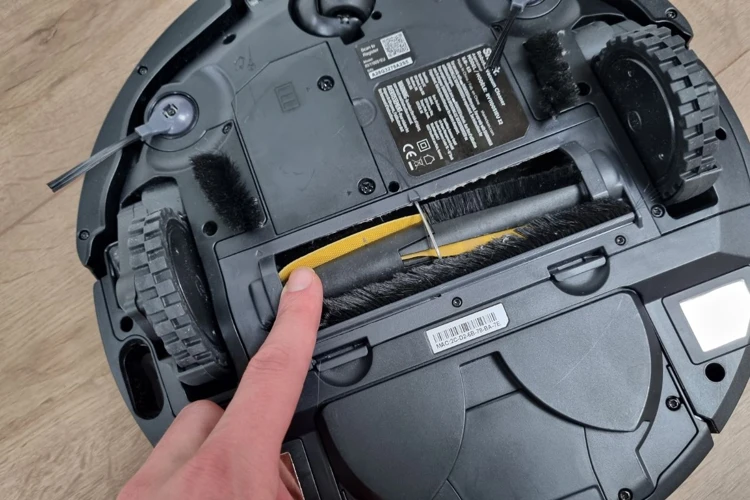
Maintaining the HEPA filter in your smart vacuum cleaner is crucial to keep your home’s air free from dust, allergens and pollutants. A well-maintained filter ensures that the smart vacuum cleaner’s overall performance is optimal, therefore prolonging its lifespan. In this article, we will guide you through step-by-step instructions on how to properly maintain your HEPA filter. We will also provide extended tips on maintaining other components of your smart vacuum cleaner. So, let’s dive in and learn how to keep your vacuum cleaner at peak performance!
Importance of HEPA filter in your smart vacuum cleaner
One of the most important components of a smart vacuum cleaner is the HEPA filter. HEPA stands for high-efficiency particulate air, and these filters are designed to capture even the smallest airborne particles, such as dust, pollen, and pet dander. The importance of a HEPA filter in your smart vacuum cleaner cannot be overstated. Here are some reasons why:
- Improved air quality: HEPA filters can improve the air quality of your home by capturing allergens, pollutants and dust mites. This is especially important for people who suffer from allergies or asthma. By removing these particles, you can breathe easier and reduce the risk of allergies or respiratory problems.
- Better cleaning performance: Smart vacuum cleaners equipped with HEPA filters are more efficient in removing dirt and dust than those without. The reason behind this is that HEPA filters capture tiny particles that would otherwise be blown back into the air. This ensures all of the vacuumed particles are trapped inside the device.
- Longer filter lifespan: HEPA filters typically have a longer lifespan than standard filters due to their higher quality. Proper maintenance can further prolong their effectiveness.
- Environmental friendliness: Using a vacuum cleaner with a HEPA filter can reduce the number of airborne particles released back into the environment, which in turn benefits both humans and animals. HEPA filters also contribute to a cleaner environment by reducing the need for using harsh chemicals to clean surfaces to remove dust, pet hair, and other particles.
- Debunking myths: Some people believe that HEPA filters are not as effective as other types of filters, or that they only trap large particles. However, these are myths that have been debunked by numerous studies. HEPA filters are among the most efficient filters available on the market and are reliable in capturing even the smallest particles.
All of these benefits make HEPA filters an essential component of any smart vacuum cleaner. If you’re interested in learning more about the advantages of using HEPA filtration for home air quality, or if you’re curious about the benefits of smart HEPA vacuum cleaners, you can click on the relevant anchor texts for more information.
Why Proper Maintenance of HEPA Filter is Essential

Maintaining the HEPA filter in your smart vacuum cleaner is crucial to ensure efficient cleaning and keeping your home free from harmful pollutants. The HEPA filter is an important component of your vacuum cleaner that traps small particles like dust, pet dander, and pollen. Despite its small size, the HEPA filter contributes immensely to the overall performance of your smart vacuum cleaner. Thus, neglecting its maintenance can result in decreased suction power and poor air quality in your home. In this article, we will explore the reasons why proper maintenance of the HEPA filter is essential and the benefits it brings to your health and household. We will also provide you with a step-by-step guide on how to clean and maintain the HEPA filter of your smart vacuum cleaner.
Proper maintenance prolongs HEPA filter life
Proper maintenance is crucial in prolonging the life of your HEPA filter in your smart vacuum cleaner. It not only saves you money on costly replacements, but it also ensures that your vacuum is working optimally to keep your home clean and healthy.
Regular cleaning of your HEPA filter removes dust, debris, and other particles that may clog its fibers and reduce its filtration efficiency. This allows the filter to continue capturing even the smallest of particles, such as dust mites and pet dander, which can trigger allergies.
Here are some benefits of proper maintenance for your HEPA filter:
| Benefits of Proper Maintenance | Explanation |
|---|---|
| Extended filter life | Regular cleaning of the HEPA filter reduces wear and tear, increasing its lifespan. |
| Optimal filtration efficiency | Removing dirt and debris from the filter fibers ensures maximum effectiveness in capturing allergens and pollutants. |
| Improved air quality | A clean HEPA filter improves air quality in your home, minimizing the risk of allergies and respiratory infections. |
| Enhanced performance of your smart vacuum cleaner | Efficient filtration means that your smart vacuum can work effectively, maintaining its suction power and cleaning performance. |
By following a regular maintenance routine for your HEPA filter, you can ensure that your smart vacuum is performing optimally, and your home is free from harmful allergens and pollutants. It’s an easy way to protect your health and investment in your smart vacuum cleaner.
If you want to learn more about how HEPA filtration can improve your home’s air quality, check out our article on HEPA Filtration and Home Air Quality. If you’re interested in exploring the benefits of smart HEPA vacuums, we have an informative article on The Benefits of Smart HEPA Vacuum Cleaners. Or, if you’re curious about the differences between HEPA and standard filtration, read our article on HEPA Filtration vs. Standard Filtration.
Ensures peak performance of your smart vacuum cleaner
Proper maintenance of your HEPA filter is essential for your smart vacuum cleaner to provide peak performance. A dirty, clogged HEPA filter can strain your vacuum’s motor, leading to decreased suction power and reduced cleaning efficiency.
Regularly checking and cleaning or replacing the HEPA filter ensures that your smart vacuum cleaner can work at its highest potential. Not only does the vacuum motor work better with a clean filter, but it also reduces the amount of dirt that the motor needs to fight through to get to the filter. This means that your smart vacuum cleaner will perform better and more efficiently until the next filter cleaning or replacement.
A well-maintained HEPA filter can improve indoor air quality by trapping small particles such as dust, pollen, and pet dander. This is why HEPA filtration is highly recommended for those with allergies or respiratory issues. By capturing these minuscule particles, your smart vacuum cleaner contributes to eliminating them from your home (source).
HEPA filtration can also benefit the environment. By trapping pollutants, the air quality of your home can become healthier, leading to a reduced environmental impact. You can take pride in knowing that your household is taking steps towards being environmentally conscious with the choices you make (source).
In contrary to popular belief, HEPA filters do not need to be replaced as frequently as many tend to believe (source). Proper maintenance can drastically prolong the lifespan of your filter, which saves you money in the long run.
By maintaining your HEPA filter, you can ensure that your smart vacuum cleaner is working efficiently, contributing to improving indoor air quality, making eco-friendly choices, and extending the lifespan of your filter.
Keeps your home free of dust mites, allergens, and pollutants
Proper maintenance of the HEPA filter in your smart vacuum cleaner is essential in keeping your home free of dust mites, allergens, and pollutants. HEPA filters are designed to capture up to 99.97% of airborne particles as small as 0.3 microns, such as mold spores, pollen, dust mites, and other common allergens that can be harmful to your health.
These particles can trigger allergies or asthma and can also cause respiratory problems if they are left unchecked. With a smart vacuum cleaner equipped with HEPA filtration, you can create a safer and healthier living environment for you and your family.
Regular maintenance of the HEPA filter ensures that it functions optimally in trapping and removing these allergens from your living space. In addition to keeping your home free of dust mites and allergens, maintaining the HEPA filter reduces the amount of pollutants circulating in the air. Smart vacuums with HEPA filtration are especially important for pet owners who need to remove pet dander and hair from carpets and furniture.
It’s important to note that HEPA filters can become clogged over time with the accumulation of dust particles, which can restrict airflow and reduce suction power. This is why proper maintenance is so critical.
By checking and replacing the HEPA filter as needed, you can ensure that your smart vacuum cleaner is performing optimally and that your home is being cleaned as effectively as possible. Keep in mind that you may need to replace your HEPA filter more frequently if you have pets or if someone in your household suffers from allergies or respiratory issues.
Maintaining the HEPA filter in your smart vacuum cleaner is an essential part of keeping your home free of dust mites, allergens, and pollutants. By investing in a smart vacuum with HEPA filtration and regularly cleaning and replacing the filter, you can breathe easier and enjoy a healthier living environment. Check out our article on HEPA filtration in smart vacuums to learn more.
When to Check and Replace the HEPA Filter

As a responsible smart vacuum cleaner owner, it’s important to be aware of when you need to check and replace the HEPA filter. The filter is what helps keep your home free of dust mites, allergens, and pollutants, but it can become clogged over time and lose its effectiveness. Ignoring the need to maintain the filter can lead to a drop in performance, which is why it’s essential to stay on top of its maintenance. In this section, we’ll discuss the frequency of filter maintenance, how to check if it needs replacing, and where to buy replacement filters. If you want to learn more about HEPA filters and their importance for pet owners, you can check out our previous article “HEPA Filtration in Smart Vacuum Cleaners for Pet Owners”.
Frequency of filter maintenance
To ensure that your smart vacuum cleaner with a HEPA filter is working efficiently, you need to make sure that the filter is well-maintained. The frequency of filter maintenance will depend on the usage of your vacuum cleaner, the size of your home, and the air quality in your area. As a general guideline, it is recommended that you check and clean your HEPA filter every month.
However, if you have pets or allergies, you may need to do this more often. The more your smart vacuum cleaner is used, the faster the filter will fill up with dust, dirt, and other debris. If you have pets, you may be dealing with an even higher level of air pollution, and you need to take extra care. Cleaning the filter every week may be necessary to maintain its effectiveness.
If you live in an area with high pollution or suffer from allergies, it is important to check and clean or replace your filter more frequently. Airborne pollen, dust, and other allergens can quickly clog the HEPA filter, which can reduce its effectiveness.
Another important consideration is that filter replacement is essential after a certain period of time. HEPA filters have a limited lifespan and need to be replaced at least once a year, even with regular cleaning. If you notice a decrease in the suction power of your smart vacuum cleaner or notice more dust and dirt on your floors, it may be time to replace the filter.
Proper maintenance of your filter is crucial for the longevity of your smart vacuum cleaner with a HEPA filter. Neglecting it can lead to increased wear and tear on the cleaner and reduced efficiency. Regular cleaning and replacement will keep your vacuum functioning well and keep your home clean and healthy.
So, it is important to keep a strict schedule for the maintenance of the HEPA filter. If you want to learn more about the benefits of smart vacuum cleaners with HEPA filters, check out our article on /smart-vacuum-hepa-filters/.
How to check if the HEPA filter needs replacement
To ensure the peak performance of your smart vacuum cleaner and to prevent dust, allergens and pollutants from entering your home, it is important to check and replace the HEPA filter when necessary. But how do you know when it is time to replace the filter? Here are a few ways to check if the HEPA filter needs replacement:
| Sign | Description |
|---|---|
| Visual inspection | One of the simplest ways to determine if your HEPA filter needs replacement is to visually inspect it. If it appears gray or clogged with debris, it is time to change it. |
| Reduced suction power | If you notice that your smart vacuum cleaner has reduced suction power, it may be a sign that the HEPA filter is clogged and needs to be replaced. |
| Increased noise level | A clogged HEPA filter can cause your vacuum cleaner to make more noise than usual. If it sounds like it is working harder than usual, a filter replacement may be necessary. |
| Odor and dust build-up | If you start to notice a bad smell or dust accumulation even after you have used your smart vacuum cleaner, it could be a sign that the HEPA filter is dirty and needs replacement. |
Note: While some smart vacuum cleaners may come with filter replacement indicators, it is still important to visually inspect the filter and follow the manufacturer’s recommended filter maintenance schedule. By following these steps, you can maintain your HEPA filter and keep your smart vacuum cleaner functioning at its best.
Where to buy replacement filters
After using your smart vacuum cleaner for months, the HEPA filter will eventually need replacement. It’s important to know where to buy the right replacement filter to ensure the proper maintenance of your smart vacuum cleaner. Here are some places where you can buy replacement HEPA filters:
- Manufacturer’s website: The first place to look for replacement filters is on the manufacturer’s website. They are likely to have the exact filter you need, and it will be guaranteed to fit perfectly with your smart vacuum cleaner.
- Online retailers: There are many online retailers that specialize in selling vacuum cleaner parts and accessories. Some of the most popular options include Amazon, eBay, and Walmart. This is a good option if you’re looking to compare prices and reviews from different manufacturers.
- Local appliance stores: You can also check local appliance stores in your area. They may not have the exact filter you need in stock, but they may be able to order it for you. This is a good option if you need the replacement filter quickly or you prefer to shop in-person.
Tip: Make sure to check the model number of your smart vacuum cleaner and verify with the manufacturer that you’re purchasing the correct filter before making a purchase.
By following these simple tips, you’ll be able to find the right replacement filter for your smart vacuum cleaner and maintain its peak performance for years to come.
How to Properly Clean the HEPA Filter

One of the most critical aspects of maintaining your smart vacuum cleaner is ensuring that its HEPA filter is clean at all times. The HEPA filter plays a crucial role in filtering out tiny dust particles, allergens, and pollutants from the air, resulting in cleaner indoor air quality. Proper cleaning of the filter will not only prolong its lifespan but also ensure that your vacuum cleaner maintains its peak performance. However, cleaning the HEPA filter can be a tricky process, and you need to follow the right steps to avoid damaging it. In this section, we will guide you on how to properly clean the HEPA filter step-by-step.
Step-by-step guide on cleaning the filter
Cleaning the HEPA filter in your smart vacuum cleaner is crucial to ensure its peak performance and longevity. Here’s a step-by-step guide on how to clean the filter properly:
- Step 1: Turn off your vacuum cleaner
- Step 2: Remove the filter
- Step 3: Tap the filter to remove loose debris
- Step 4: Rinse the filter with water
- Step 5: Clean the filter with mild soap
- Step 6: Rinse the filter again
- Step 7: Dry the filter
- Step 8: Reinstall the filter
Before cleaning your filter, make sure to turn off your smart vacuum cleaner to avoid any accidents.
Remove the filter from the vacuum cleaner. Depending on the model, you may need to consult the user manual for instructions on how to remove the filter.
With the filter removed, use your hand to tap it gently against a hard surface, such as a wall or trash can. This will help dislodge any loose dirt or debris stuck in the filter.
Next, hold the filter under running water and rinse it thoroughly. Use cold or lukewarm water, but never use hot water, as it may damage the filter.
After rinsing, apply small amounts of mild soap, such as dish soap, onto the filter’s surface. Use your fingertips to gently rub the soap onto the filter, paying attention to the dirtiest areas.
After cleaning with soap, rinse the filter again under running water until you see no more soap suds.
Shake off the excess water and let the filter dry completely. It’s important to avoid direct sunlight, as it will cause the filter to dry out and lose its efficiency.
Once the filter is completely dry, reinstall it in your smart vacuum cleaner. Make sure it’s securely in place, so it doesn’t fall out during use.
Keep in mind that not following these steps properly can damage your filter or reduce its efficiency, so it’s important to clean your HEPA filter regularly and correctly to ensure your smart vacuum cleaner’s optimal performance.
What not to do when cleaning the HEPA filter
When it comes to cleaning the HEPA filter in your smart vacuum cleaner, there are a few things to keep in mind to avoid damaging it. Here is a list of what not to do when cleaning the HEPA filter:
| What not to do | Why not |
|---|---|
| Use soap or detergent to clean the filter | Soap residue can damage the filter fibers and reduce its effectiveness |
| Use hot water or high-pressure water to clean the filter | The heat can cause the fibers to melt or warp, while high-pressure water can damage the filter structure |
| Wash the filter in a washing machine or dryer | The agitation and heat can damage the filter’s delicate fibers or cause it to shrink, rendering it useless |
| Brush the filter vigorously or use a hard-bristled brush | Brushing the filter too hard or using a stiff brush can damage the fragile surface of the filter fibers, making it less effective |
| Apply cleaning agents directly on the filter | While some cleaning agents are safe to use, applying them directly on the filter can cause damage to the sensitive fibers |
| Put the filter back in the vacuum when it is still damp | Putting a damp filter back in the vacuum can damage the motor and lead to mold growth |
By avoiding these common mistakes, you can ensure that your HEPA filter stays clean and effective for longer, prolonging the life of your vacuum cleaner and improving the air quality in your home.
Drying the filter thoroughly
One of the most important steps in cleaning your HEPA filter is to ensure that it is thoroughly dried before reinserting it in your smart vacuum cleaner. Failing to do so can result in mold growth, which can render the filter useless and pose a health risk to you and your family. To properly dry your HEPA filter, follow these steps:
1. After washing the filter, gently shake off any excess water.
2. Place the filter on a towel or absorbent surface, making sure that it is completely flat.
3. Use another towel or cloth to gently press down on the filter, absorbing any remaining water.
4. Leave the filter to air dry completely in a well-ventilated area for at least 24 hours. Do not attempt to use any heat source, such as a hair dryer, to speed up the process as this can cause damage to the filter.
Note: It is important to ensure that the filter is completely dry before reinserting it into your smart vacuum cleaner. Any moisture left on the filter can potentially damage the internal components of the vacuum and/or cause mold growth.
| Do’s | Don’ts |
|---|---|
|
|
By following these simple steps, you can ensure that your HEPA filter is properly cleaned and dried, keeping your smart vacuum cleaner functioning at peak performance and your home free of dust mites, allergens, and pollutants.
Extended Tips for Maintaining Your Smart Vacuum Cleaner
Now that you know how to properly clean and maintain your HEPA filter, it’s time to explore some extended tips for maintaining your smart vacuum cleaner. These tips will not only help maximize your vacuum’s performance but also prolong its lifespan. Let’s dive into some essential techniques and practices that will keep your smart vacuum cleaner in tip-top shape. From maintaining the vacuum’s brushes and rollers to proper storage, these tips will help ensure that your vacuum runs smoothly and effectively for years to come.
Cleaning the vacuum’s brushes and rollers
Keeping the brushes and rollers of your smart vacuum cleaner clean is essential to maintain its peak performance. Over time, hair, dust, and debris can build up on the bristles and affect the suction power of your vacuum. To ensure that your smart vacuum cleaner is always at its best, here are the steps to cleaning its brushes and rollers:
Step 1: Power off and unplug the vacuum
Before cleaning the brushes and rollers, make sure to turn off and unplug your smart vacuum cleaner. This will prevent any accidents while cleaning the bristles.
Step 2: Remove the roll brush from the vacuum cleaner
Take the roll brush out of your vacuum cleaner by following the steps outlined in the user manual. Usually, it involves removing some screws or clips.
Step 3: Remove hair, dust, and debris from the brush and rollers
Using a pair of scissors or a blade, cut away any wrapped hair or thread on the brush. Then, use a stiff-bristle brush or a toothbrush to remove any stubborn dust or debris. Make sure to clean both the brush and rollers well.
Step 4: Wash the brush and rollers with soap and water
After removing all the hair, dust, and debris, wash the brush and rollers with soap and water to remove any remaining grime. Make sure to rinse them thoroughly and let them dry completely before reattaching them to the vacuum cleaner.
Step 5: Reattach the brush and roller back to the vacuum cleaner
Once the brush and rollers are completely dry, reattach them to your smart vacuum cleaner by following the manual’s instructions. Make sure that they are placed correctly and securely.
By following these steps, you can keep the brushes and rollers of your smart vacuum cleaner clean and functioning at their best.
Emptying the dustbin regularly
Regularly emptying the dustbin of your smart vacuum cleaner is important for proper maintenance and peak performance. As a general rule of thumb, try to empty the dustbin after every use or whenever it becomes full. Here are some reasons why regular dustbin emptying is crucial:
- Prevents clogging: When the dustbin is full, it can cause clogs in the vacuum’s suction system, leading to reduced performance and even damage to the machine.
- Reduces unpleasant odors: Dust and debris trapped in the dustbin can emit unpleasant odors if left unchecked for extended periods. Regularly emptying the bin helps keep your home smelling fresh and clean.
- Keeps the filter clean: A full dustbin can cause the dirt and debris to leak out and damage the filter. Regularly emptying the bin ensures that the filter stays clean and traps pollutants effectively.
- Improves the vacuum’s efficiency: When the dustbin is full, the vacuum has to work harder to pick up dirt and debris. By emptying the bin regularly, you can improve the vacuum’s efficiency and prevent it from overworking.
To empty the dustbin, follow these simple steps:
- Remove the dustbin from the vacuum cleaner.
- Open the lid or release the latch that holds the dustbin closed.
- Empty the contents of the dustbin into a trash can or bag.
- Clean the dustbin with soap and water or a damp cloth. Make sure to dry it thoroughly before placing it back in the vacuum cleaner.
By making a habit of emptying the dustbin regularly, you’ll not only prolong the life of your vacuum cleaner but also ensure a healthier and cleaner living environment.
Proper storage of your smart vacuum cleaner
One crucial aspect of maintaining your smart vacuum cleaner is properly storing it when not in use. Poor storage practices can lead to damage, reduced performance, and even accidents. Here are some tips for storing your vacuum:
| Tip #1: |
Store your vacuum in a dry, cool, and clean place. Avoid exposing it to direct sunlight or extreme temperatures to prevent damage to the battery and other components. |
| Tip #2: |
Always disconnect the vacuum from the power source before storing it. This will prevent short circuits and other electrical accidents. |
| Tip #3: |
Wrap the cord carefully around the cord hooks to prevent tangling or kinking. You can also use cable ties or clips to secure the cord in place. Avoid wrapping the cord around the vacuum as it can damage the machine and reduce its lifespan. |
| Tip #4: |
Empty the dustbin and clean the filters thoroughly before storing the vacuum. This will prevent mold and mildew growth as well as improve the performance of the filters and suction power of the vacuum. |
| Tip #5: |
Store the vacuum in an upright position to prevent damages to the brush roll, bearings, and other parts. You can also use wall-mounted hangers or vacuum storage bags to save space and keep the vacuum off the floor. |
Following these simple yet effective storage tips can help you keep your smart vacuum cleaner in optimal condition and maximize its efficiency and lifespan. Remember, a little bit of care can go a long way in ensuring the longevity and performance of your beloved household appliances.
Keeping your vacuum’s sensors and motors clean
While maintaining the HEPA filter is crucial, it’s also important to keep your smart vacuum cleaner’s sensors and motors clean. These components play an essential role in your vacuum’s performance and efficiency, so keeping them free from dirt and debris is essential. Here are some tips for keeping your vacuum’s sensors and motors clean:
1. Check the sensors regularly
Your vacuum’s sensors can become dirty over time and may need cleaning to ensure they work correctly. Check the sensors regularly and use a soft, dry cloth to wipe away any dirt or dust that has accumulated. Be gentle while cleaning and avoid using any harsh chemicals or water that could damage the sensors.
2. Remove hair from the brushes and motors
Pet hair and human hair can often get tangled in your vacuum’s brushes and motors, reducing their effectiveness. Turn off your vacuum and unplug it first, then use a pair of scissors to snip the hair away. Be careful not to damage the brushes or motors while doing this.
3. Clean the motor air vents
The motor air vents of your smart vacuum cleaner can become clogged with dust and debris, reducing the efficiency of the motor. Using a soft brush, gently clean the vents to remove any dirt or dust that has accumulated. Be careful while doing this, so you don’t scratch any surfaces or damage any components.
4. Avoid using your vacuum on wet surfaces
Using your vacuum on wet surfaces can damage the motors and sensors, and it’s best to avoid doing so. If you accidentally drop water or other liquids on your vacuum cleaner, unplug it immediately and clean it thoroughly before using it again.
Keeping your smart vacuum cleaner’s sensors and motors clean is essential to prolong its life and ensure it runs efficiently. Follow these tips to minimize any damage and maximize the performance of your smart vacuum cleaner.
Conclusion
As we come to the end of our guide on how to properly maintain the HEPA filter in your smart vacuum cleaner, it’s important to stress the significance of following these maintenance steps. Neglecting to properly care for your vacuum’s filter and other components can negatively impact its performance, shorten its lifespan, and even compromise the air quality in your home. By implementing these practices, you’ll be able to keep your smart vacuum cleaner operating at its best, while also ensuring a cleaner and healthier living environment. Let’s recap some of the key points that we’ve covered.
Final thoughts on maintaining the HEPA filter of your smart vacuum cleaner
After following the proper maintenance steps for your HEPA filter, your smart vacuum cleaner will work efficiently and provide your home with a clean and healthy environment. Remembering to regularly check and clean your filter will save you money and extend the life of your vacuum. It’s vital to ensure that the filter is not only clean but also dry before reinserting it into your vacuum.
The following table summarizes the key points for maintaining your HEPA filter:
| Maintenance Tips | Description |
|---|---|
| Clean the HEPA filter regularly | Follow the step-by-step guide provided to clean the filter |
| Check the filter frequently | Regularly check the filter and look for signs it needs replacing |
| Replace the HEPA filter | Replace the filter when it appears dirty or once a year |
| Properly store your smart vacuum cleaner | Keep your vacuum in a dry and cool place to prevent damage |
| Clean the vacuum’s brushes and rollers | Remove hair and debris from the brushes and rollers after each use |
| Empty the dustbin regularly | Empty the dustbin after every use, or when it reaches half full |
| Keep your vacuum sensors and motors clean | Regularly clean the sensors and motors to ensure your vacuum works efficiently |
Remember to always follow the manufacturer’s instructions when it comes to maintaining your smart vacuum cleaner, as every model is different. By regularly checking and cleaning the HEPA filter, you’ll be able to maintain the performance of your vacuum and keep your home allergen-free.
Frequently Asked Questions
1. How often should I clean my smart vacuum cleaner’s HEPA filter?
It’s recommended that you clean your vacuum’s HEPA filter every month to maintain its peak performance.
2. Can I wash the HEPA filter in water?
No, you should never wash a HEPA filter in water. Instead, use a vacuum or air compressor to clean it.
3. Do I need to replace the HEPA filter in my smart vacuum cleaner often?
Yes, the HEPA filter needs to be replaced at least once a year or every six months depending on usage.
4. Can I use a generic replacement filter in my vacuum cleaner?
No, it’s always recommended to use the manufacturer’s recommended replacement filter to ensure optimal performance.
5. How do I know when it’s time to replace my vacuum cleaner’s HEPA filter?
You can usually tell it’s time to replace the HEPA filter when your vacuum cleaner starts losing suction or when you notice more dust and debris being left behind after cleaning.
6. Is it safe to run my smart vacuum cleaner without a HEPA filter?
No, running your vacuum cleaner without a HEPA filter can release particles and pollutants back into the air you’re trying to clean.
7. Can I reuse my vacuum cleaner’s HEPA filter after cleaning it?
Yes, you can reuse your vacuum cleaner’s HEPA filter as long as it’s still in good condition after cleaning.
8. How do I properly store my smart vacuum cleaner to prolong its life?
Store your vacuum cleaner in a clean, dry area with plenty of room to avoid any damage or dust buildup. It’s also important to keep it away from extreme temperatures and direct sunlight.
9. Why is it important to clean my vacuum cleaner’s brushes and rollers?
Regular cleaning of your vacuum cleaner’s brushes and rollers helps prevent clogs and prolongs the life of your vacuum.
10. Can smart vacuum cleaners pick up pet hair?
Yes, most smart vacuum cleaners are specifically designed to pick up pet hair and dander, making them a great option for pet owners.








