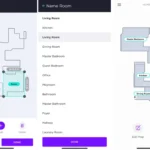You glance over at your once spotless living room, but the sight of dust and debris on the floor is a clear indication that it’s time for the smart vacuum cleaner to do its job. You set it to cleaning mode, breathe a sigh of relief and step away, trusting that it will mop up every speck. But what happens when it just can’t seem to get the job done? Smart vacuum cleaners have come a long way, but issues with their navigation system can still pose a challenge. Fear not, as we dive into the common problems with these systems and provide step-by-step solutions that will get your trusty vacuum cleaner back to its spotless ways.
The Importance of Navigation System in Smart Vacuum Cleaners

Smart vacuum cleaners have revolutionized the way we clean our homes. They use advanced technology to navigate around your house and pick up dirt and debris. The navigation system is one of the most critical components of any smart vacuum cleaner, as it determines the device’s efficiency and effectiveness in cleaning your floors. Without a good navigation system, your robot vacuum cleaner may struggle to move around and clean as thoroughly as it should. In this article, we will explore the importance of smart vacuum cleaner navigation systems and common issues that users face with them. We will also provide troubleshooting solutions to help you keep your smart vacuum running smoothly. So, let’s dive into the world of smart vacuum navigation!
What is a Navigation System in a Smart Vacuum Cleaner?
A navigation system in a smart vacuum cleaner is what sets it apart from a traditional vacuum. Rather than aimlessly wandering around your home, a smart vacuum cleaner uses sophisticated mapping and navigation technology to effectively clean your floors.
So what makes up a navigation system in a smart vacuum cleaner? Here are some of the components:
- Sensors: Smart vacuum cleaners are fitted with an array of sensors that help guide them as they move around your home. These can include infrared sensors, sonar sensors, and cliff sensors that can detect drops or stairs.
- Mapping technology: To effectively navigate your home, the smart vacuum cleaner needs a detailed map of the layout. This can be created through the use of cameras, laser sensors, or lidar (light detection and ranging) sensors that can create a 360-degree map of the room they are in.
- Software: The software that powers the navigation system is what allows the vacuum to make real-time decisions and adjustments to its cleaning path. This software can also include features such as virtual barriers or no-go zones that the vacuum should avoid.
- Motor and wheels: Of course, a smart vacuum cleaner wouldn’t be able to move around if it didn’t have a motor and wheels! The motor propels the vacuum forward, while the wheels allow it to turn and navigate around furniture and obstacles.
With all of these components working together, a smart vacuum cleaner navigation system can make cleaning your home a breeze. No more worrying about getting stuck under the couch or missing an entire section of the floor.
If you’re interested in learning more about smart vacuum cleaner navigation systems, check out our article on advanced navigation systems in smart vacuums.
Why is a Navigation System Important?
Having a navigation system in a smart vacuum cleaner is crucial for efficient cleaning. Let’s take a look at some of the reasons why a navigation system is important and why you should consider it when purchasing a smart vacuum cleaner.
| Improved Cleaning Efficiency | A navigation system allows the smart vacuum cleaner to map out your home and clean it in a more efficient and systematic manner. With a smart vacuum cleaner that has advanced navigation and mapping, you can be assured that every corner of your home will be cleaned, leaving your floors spotless. |
| Saves Time and Energy | With the help of a navigation system, the smart vacuum cleaner can move around obstacles, avoid getting stuck in tight spaces or running into furniture, and create the most efficient cleaning path. This saves time and energy as you don’t have to constantly monitor the cleaning process, and allows you to multitask or simply relax while the smart vacuum cleaner does its job. |
| Convenience | A smart vacuum cleaner with a navigation system can be controlled through a smartphone or voice-activated assistant. With features like scheduling and custom mapping, you can save time and effort by automating the cleaning process even when you’re not at home. |
| Cost-effective | While smart vacuum cleaners with navigation systems may come at a higher price point than traditional ones, they offer a significant return on investment in the long run. Smart vacuum cleaners with advanced navigation systems have longer run times and are more energy-efficient, saving you money on electricity bills. |
As you can see, a navigation system is an essential feature of smart vacuum cleaners that makes cleaning effortless and time-saving. If you’re interested in learning more about advanced navigation systems in smart vacuums and how they work, check out our guide on Advanced Navigation in Smart Vacuum Cleaners.
Common Issues with Smart Vacuum Cleaner Navigation Systems

As much as we can’t deny the fact that smart vacuum cleaner navigation systems have made cleaning homes easier and more convenience, these devices may still face common issues that can hinder their performance. In this section of the article, we’ll discuss some of the most prevalent issues that plague smart vacuum cleaner navigation systems. We’ll also delve into potential solutions to these problems to restore your smart vacuum cleaner to optimal performance. But before that, let’s take a moment to appreciate the significance of the navigation system within the context of smart vacuum cleaners. To learn more about it, check out this article on the importance of smart vacuum mapping.
Issue #1: Difficulty Navigating Around Obstacles
One of the most common issues that users face with smart vacuum cleaners is the difficulty of navigating around obstacles. Many smart vacuums have sensors that detect obstacles in their path and adjust their route accordingly. However, sometimes they may still have trouble navigating around certain objects or cluttered areas. This can lead to the vacuum repeatedly bumping into objects or getting stuck in one spot, leaving certain areas of the floor uncleaned.
Some of the common objects that could pose a navigation challenge for smart vacuums include furniture, toys, and cords. If your vacuum is having difficulty navigating around obstacles, try the following troubleshooting tips:
- Make sure the floor is clear of any clutter, toys, or other objects that the vacuum could get stuck on. This will make it easier for the vacuum to navigate around the room and avoid obstacles.
- Try rearranging your furniture to make it easier for the vacuum to maneuver around. Move any chairs or tables out of the way, and make sure there is plenty of space for the vacuum to move around the room.
- Check the sensors and wheels on your vacuum to make sure they are clean and functioning properly. If the sensors are dirty or covered in hair, they may not be able to detect obstacles as well.
By taking these steps, you can help your smart vacuum navigate around obstacles more easily and efficiently. In some cases, it may also be helpful to invest in additional accessories, such as virtual barriers or magnetic strips, which can help guide your vacuum around particularly tricky areas of your home.
If these troubleshooting tips do not resolve the issue, there may be a larger issue with your vacuum’s navigation system. In this case, it is best to contact customer support or refer to helpful articles on smart vacuum navigation or smart vacuum nav to gain some additional knowledge in troubleshooting. Keep in mind, overall, smart vacuums are still revolutionizing the home cleaning world and will only improve with time.
Issue #2: Getting Stuck in Tight Spaces
One of the common issues that can arise with smart vacuum cleaner navigation systems is the device getting stuck in tight spaces. This can be frustrating for users who expect their smart vacuum to navigate any space with ease.
Here are some of the reasons why smart vacuums can get stuck in tight spaces:
| Possible Causes | Solutions |
|---|---|
| The vacuum is too large to fit in tight spaces | Consider purchasing a vacuum with a smaller design or upgrading to a more advanced model. |
| The vacuum is not equipped to handle corners or crevices | Look for a vacuum that has additional attachments or features designed for tight spaces. |
| The vacuum is blocked by an obstacle in the space | Clear any obstacles from the space before allowing the vacuum to operate. |
| The vacuum is not functioning properly | Try troubleshooting the vacuum’s navigation system as outlined in the next section or contact customer support for assistance. |
If you’re experiencing this issue, it’s important to address it as soon as possible in order to prevent additional wear and tear on your vacuum’s motor and wheels. By following these troubleshooting tips, you can help ensure that your smart vacuum stays in top working condition.
For more information about smart vacuums and navigation tips, check out our previous article on smart vacuum navigation tips or explore our list of the top smart vacuums with navigation systems.
Issue #3: Running Into Furniture
One common issue that smart vacuum cleaner owners often face is their device running into furniture during cleaning. This can be frustrating, as it not only damages the furniture but also reduces the efficiency of cleaning. Here are some of the reasons smart vacuum cleaners run into furniture and what you can do to troubleshoot this common issue.
Reasons for Running into Furniture
- The device’s sensors may not be working correctly, leading it to bump into objects.
- The device may not have updated maps of your home, resulting in it not knowing where your furniture is.
- The device’s cleaning path may not consider the furniture in the room, leading to collisions.
How to Troubleshoot Running into Furniture
- Solution #1: Check if there is anything obstructing the sensors of your device. Clean the sensors with a soft cloth and verify if the device’s sensors are working effectively.
- Solution #2: If the navigation system of your device is outdated, update it with the latest software. The advanced software has improved algorithms that reduce its chances of bumping into furniture.
- Solution #3: Some vacuum cleaners have settings that allow users to mark out no-go zones. Try marking out large items of furniture as no-go zones to prevent your device from running into them.
- Solution #4: If your device’s cleaning path does not take your furniture into account, try redirecting it manually with its remote control. You could move the furniture to give the device a path to follow and a clear view of the room.
- Solution #5: Consider buying virtual barriers or magnetic strips. These devices create an invisible shield that prevents your smart vacuum cleaner from bumping into your furniture. You can place these barriers around areas of your home where you do not want the device to go.
- Solution #6: If everything else fails, consider contacting customer support. They might have additional solutions to fix the problem with your device. They may also replace the damaged device if it is under warranty.
By following these troubleshooting tips, you can prevent your smart vacuum cleaner from running into your furniture during cleaning. Make sure to keep your device updated and clean so that it functions efficiently.
Issue #4: Going Over the Same Area Multiple Times
One common issue that users of smart vacuum cleaners face is that the machine goes over the same area multiple times. This can be frustrating for users because it results in wasted time and energy, as the device is not cleaning new areas. There are several reasons why this issue may occur, including:
- Map errors: Smart vacuum cleaners use mapping technology to identify and navigate around your home. However, errors in the map can lead to the device going over the same area multiple times.
- Dirty sensors: If the sensors on the vacuum cleaner are dirty, they may not be able to detect that the device has already cleaned a particular area, resulting in the machine revisiting the same spot.
- Low battery: A low battery can also cause the smart vacuum cleaner to go over the same area repeatedly. This is because the device is not able to cover as much ground as it would with a fully charged battery.
- Software issues: Sometimes, software issues can cause the vacuum cleaner to repeat cleaning the same area. This may occur if the device’s software is not up to date.
- Hardware issues: In rare cases, hardware issues can also cause a smart vacuum cleaner to go over the same area multiple times. This may occur if the vacuum cleaner’s motor or wheels are malfunctioning.
As you can see, there are several possible reasons why your smart vacuum cleaner may be going over the same area multiple times. Fortunately, there are several troubleshooting steps you can take to address the issue.
Issue #5: Not Cleaning Certain Areas
One common issue that some smart vacuum cleaner users may encounter is the device’s inability to clean certain areas of their home. This can be frustrating, especially if the vacuum has been purchased with the intent to eliminate the need for manually cleaning these areas.
There could be several reasons for this issue, including:
| Possible Cause | Solution |
|---|---|
| The vacuum is unable to access the area | Try moving any furniture or objects that may be blocking the vacuum’s path. Additionally, check the machine’s map to see if it has recognized the area as off-limits, and remove any virtual barriers or magnetic strips that may be blocking access. |
| The vacuum is not aware of the area’s existence | Check to see if the area in question has been added to the machine’s map. If not, try manually directing the vacuum to the area so that it can scan and map it. It’s also possible that the vacuum’s sensors are not detecting the area properly, in which case you may need to troubleshoot the device’s sensors as described in the previous section. |
| The vacuum’s battery has died before reaching the area | Make sure that the vacuum’s battery is fully charged before running it. If this continues to be an issue, it may be worth investing in a vacuum with a longer battery life, or setting a cleaning schedule that allows the vacuum to recharge between cleanings. |
If none of these solutions seem to work, it may be worth contacting customer support for additional troubleshooting or to see if the vacuum is defective in some way. In any case, it’s important to note that no vacuum, smart or otherwise, will be able to access and clean every single nook and cranny of a home. Some areas may still require manual cleaning, even with the help of a smart vacuum cleaner.
How to Troubleshoot Smart Vacuum Cleaner Navigation Systems
You’ve invested in a smart vacuum cleaner with a navigation system to help keep your home tidy without the hassle of manual cleaning. However, even the best systems can encounter problems from time to time, leading to frustration and wasted time. Don’t worry, though – with a bit of troubleshooting, your smart vacuum cleaner can be back up and running in no time. In this section, we will explore various solutions to the common issues faced with smart vacuum cleaner navigation systems. So sit back and let’s dive into some simple yet effective troubleshooting methods to get your smart vacuum cleaner back to its efficient cleaning self!
Solution #1: Clear the Floor of Obstacles
One of the most common issues with smart vacuum cleaner navigation systems is difficulty navigating around obstacles. The navigation system relies on a clear line of sight to map out your home and clean as efficiently as possible. If there are a lot of obstacles on the floor, the vacuum may struggle to find its way around them.
Solution #1: Clear the Floor of Obstacles
The first solution to this problem is to clear the floor of any obstacles that may be difficult for the vacuum to navigate around. This includes toys, cords, and any other clutter that may be on the floor. To make this solution even more effective, you can create a routine where all family members ensure the floor is clear before the smart vacuum cleaner starts. This will not only help with the navigation system but also improve the cleaning efficiency of the vacuum.
To make things easier, it might be a good idea to create a specific storage area for items that tend to clutter the floor. This way, you can quickly tidy things up before running the vacuum cleaner, and it will become a regular habit. You might also consider using storage baskets or bins to organize the items in the storage area, which will make it easier for everyone to put items away.
Clearing the floor of obstacles is the first solution to try when your smart vacuum cleaner has difficulty navigating around obstacles. Start a routine of tidying before the vacuum runs and designate specific storage areas for items that tend to clutter the floor. This will reduce the amount of time needed to prepare for the vacuum and make it easier to clean efficiently.
Solution #2: Rearrange Furniture
Another common issue with smart vacuum cleaners’ navigation systems is running into furniture. If your vacuum cleaner is constantly bumping into your couch or table, it might be time to try rearranging your furniture. Here are a few steps to follow to make this solution work:
- Identify the problem areas: Take note of which areas your vacuum cleaner is having difficulty navigating through. This will help you determine which pieces of furniture are causing the issue.
- Move the furniture: Try moving the pieces of furniture to different locations in the room. This can give your vacuum cleaner more space to move around and prevent it from getting stuck.
- Clear the way: Make sure that there is enough clearance around the furniture for the vacuum cleaner to pass through. Move any small objects, such as vases or picture frames, that could be obstructing its path.
- Use some trial and error: Don’t be afraid to rearrange your furniture a few times until you find a layout that works for your smart vacuum cleaner.
Remember, rearranging your furniture is not a permanent fix, but it can help you troubleshoot any issues with smart vacuum cleaner navigation systems. If you notice that your vacuum cleaner is still having difficulty navigating around your home, it might be time to try one of the other solutions.
Solution #3: Check Sensors and Wheels
After trying the previous solutions and still experiencing issues with your smart vacuum cleaner’s navigation system, it may be time to check the sensors and wheels. These components are crucial for the proper functioning of the navigation system. Here’s how to do it:
| Step | Action |
|---|---|
| Step 1: | Turn the vacuum cleaner off and unplug it from the power source. |
| Step 2: | Flip the vacuum cleaner over and inspect the sensors and wheels for any visible signs of damage or debris. |
| Step 3: | Clean the sensors and wheels with a soft cloth, ensuring that there is no remaining debris or dirt. |
| Step 4: | Turn the vacuum cleaner on and test the navigation system to see if the issue has been resolved. |
It’s important to note that if any of the sensors or wheels appear to be damaged, it may be necessary to replace them. Contact the manufacturer or customer support for guidance on where to find replacement parts and how to install them properly.
By taking the time to check the sensors and wheels, you can often resolve issues with the navigation system of your smart vacuum cleaner. This solution can be particularly effective for issues related to the vacuum cleaner getting stuck or having difficulty navigating around certain areas. So, make sure to give it a try before moving on to other troubleshooting steps.
Solution #4: Use Virtual Barriers or Magnetic Strips
When trying to troubleshoot a smart vacuum cleaner’s navigation system, one solution to consider is the use of virtual barriers or magnetic strips. These are tools that are specifically designed to help the vacuum cleaner navigate around areas that you do not want it to clean. Here are a few points to keep in mind when using virtual barriers or magnetic strips:
- How do they work? Virtual barriers and magnetic strips work by creating a physical barrier that the vacuum cleaner cannot cross. They emit a signal that the vacuum cleaner’s sensors detect, which tells it to change direction or avoid the area altogether.
- Where do you place them? To use virtual barriers, you can set up “no-go zones” using the companion app that came with your smart vacuum cleaner. This will create an invisible boundary that the vacuum cleaner’s sensors can detect. Magnetic strips, on the other hand, are placed physically on the floor to create a visible barrier. You can use them to block off certain areas or guide the vacuum cleaner’s path.
- What are the benefits? The use of virtual barriers or magnetic strips can be especially helpful in certain situations. For example, if you have a room with a lot of cords or cables on the floor, you can use a virtual barrier to keep the vacuum cleaner from getting tangled up. Or if you have a specific area with delicate objects that you do not want the vacuum cleaner to come into contact with, you can use a magnetic strip to create a barrier around that area.
- What are the limitations? While virtual barriers and magnetic strips can be effective, they do have some limitations. For example, they require more setup time and planning than simply letting the vacuum cleaner run free. Additionally, they may not be suitable for certain homes or apartments that have unique layouts or architectural features that make it difficult to create effective barriers.
The use of virtual barriers or magnetic strips is a useful solution to consider when troubleshooting common issues with smart vacuum cleaner navigation systems. Whether you are dealing with tight spaces, furniture, or multiple cleaning cycles, a well-placed barrier can ensure that your vacuum cleaner navigates around obstacles and gets the job done efficiently.
Solution #5: Reset the Map of Your Home
If all other troubleshooting solutions fail to resolve issues with your smart vacuum cleaner’s navigation system, you may need to reset the map of your home. This is a drastic solution, but it can often help your robot vacuum navigate your home more efficiently without encountering the same problems.
Here’s how to reset the map of your home:
- Start by removing your robot vacuum cleaner from its charging dock and placing it in the center of a room.
- Press and hold the power button on the robot vacuum for at least 10 seconds until it beeps, indicating that it has reset the map.
- The robot vacuum will now begin to create a new map of your home. This process may take some time, so be patient and allow your robot vacuum to navigate throughout your home.
- During this time, make sure that there are no obstacles or barriers in its path. If necessary, rearrange furniture or clear any cluttered areas to ensure that the robot vacuum can move freely.
- Once the robot vacuum has finished mapping your home, it should be able to navigate around obstacles and clean more efficiently.
Resetting the map of your home will erase all the previous map data stored on the robot, including any virtual walls or no-go zones you may have set up. You will need to set up your customized cleaning preferences again. Also, keep in mind that resetting the map of your home should be a last resort after trying other troubleshooting solutions.
By following these steps, you can ensure that your smart vacuum cleaner’s navigation system is working at its best, and you can enjoy a clean home without any issues.
Solution #6: Contact Customer Support
When none of the previous solutions work, it might be time to contact the customer support team of your smart vacuum cleaner manufacturer. Do not hesitate to reach out.
Before contacting them, make sure you have tried all of the previous solutions provided in this article. Then, gather all the necessary information about your vacuum cleaner, including its model number and the details of the issue you are experiencing.
When you contact customer support, be patient and prepared to explain the problem in detail. They might ask you to perform additional troubleshooting steps or provide photos or videos of the issue.
If your smart vacuum cleaner is still under warranty, the customer support team will be able to offer you further assistance, including sending you replacement parts or even replacing the unit altogether. Keep all the necessary documents and records to prove that your warranty is valid.
If there are any software updates available for your smart vacuum cleaner, the customer support team will be able to guide you through the process of updating your device. This might help to solve the issue by improving the navigation system’s functioning.
Contacting customer support might be the best solution when you are unable to troubleshoot the problem yourself. Don’t be afraid to reach out for assistance, and make sure to provide all the necessary information for a quick and efficient resolution of the navigation system issue.
| Do: | Don’t: |
|---|---|
| Be patient while contacting customer support | Get angry or frustrated |
| Provide all the necessary information about your smart vacuum cleaner and the issue | Leave out any details |
| Check your warranty and keep all related documents and records | Assume that you are not eligible for warranty coverage |
| Follow any troubleshooting steps given by customer support | Ignore their advice |
Conclusion
In conclusion, troubleshooting common issues with the navigation system of your smart vacuum cleaner can seem like a daunting task, but with the right approach, it can be easily resolved. Remember, the navigation system is critical to the efficiency and effectiveness of your vacuum cleaner. Therefore, neglecting it can lead to inadequate cleaning and a waste of your time and resources.
The first step in resolving any issue is identifying the problem. From the common issues highlighted above, it is evident that most problems are related to obstacles, furniture, or sensors. Once you have identified the problem, you can move to the next step, which is finding a solution.
Some common solutions to troubleshooting smart vacuum cleaner navigation systems include clearing the floor of obstacles, rearranging furniture, checking sensors and wheels, using virtual barriers or magnetic strips, resetting the map of your home, and contacting customer support. However, each solution is unique to its specific issue, so it’s essential to identify the problem first.
In addition, it’s crucial to maintain your smart vacuum cleaner regularly to avoid any problems with the navigation system. This includes cleaning the sensors, wheels, and other components of your vacuum cleaner to ensure it functions efficiently.
Overall, with proper troubleshooting techniques, maintenance, and care, you can ensure that your smart vacuum cleaner continues to function optimally for an extended period, providing you with clean and debris-free floors. So, the next time you encounter any navigation issues, don’t panic – try the solutions outlined above, and you’ll be back to enjoying a spotless home in no time!
Frequently Asked Questions
1. What does a navigation system in a smart vacuum cleaner do?
A navigation system in a smart vacuum cleaner uses sensors and mapping technology to identify the layout of a room and navigate around obstacles.
2. Why does my smart vacuum cleaner get stuck under furniture?
Your smart vacuum cleaner may get stuck under furniture if it is too low to the ground, has difficulty navigating tight spaces, or if the furniture is arranged in a way that blocks its path.
3. How can I prevent my smart vacuum cleaner from damaging my furniture?
You can prevent your smart vacuum cleaner from damaging your furniture by using virtual barriers, keeping its sensors and wheels clean, and rearranging furniture to create clear paths.
4. Why does my smart vacuum cleaner clean certain areas repeatedly?
Your smart vacuum cleaner may clean certain areas repeatedly if it is unable to identify the boundaries of the room or if it is having difficulty navigating around objects.
5. Can I use a smart vacuum cleaner on thick carpets?
Yes, you can use a smart vacuum cleaner on thick carpets, but you may need to adjust the height settings to avoid getting stuck or damaging the carpet fibers.
6. Why does my smart vacuum cleaner miss certain areas while cleaning?
Your smart vacuum cleaner may miss certain areas while cleaning if it is unable to detect objects in its path or if its sensors are obstructed or dirty.
7. How often should I clean the sensors on my smart vacuum cleaner?
You should clean the sensors on your smart vacuum cleaner every few days or whenever you notice that they are dirty or obstructed.
8. Can I use a smart vacuum cleaner to clean stairs?
Most smart vacuum cleaners are not designed to clean stairs due to safety concerns, so you should use a handheld vacuum or other cleaning tool to clean your stairs instead.
9. How much noise does a smart vacuum cleaner make?
The amount of noise that a smart vacuum cleaner makes can vary depending on the model, but most are designed to operate quietly to avoid disrupting your day-to-day activities.
10. How long does the battery on a smart vacuum cleaner typically last?
The battery life on a smart vacuum cleaner can vary depending on the model and usage, but most can operate for around 1-2 hours before needing to be recharged.