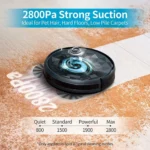Have you ever considered purchasing a smart vacuum cleaner, but wondered if they are truly safe to use? With all of their advanced technology and automated features, it’s easy to question how well they can protect your belongings, your pets, and your loved ones. Don’t worry, you’re not alone in your perplexity. However, in this article, we will dive into the different types of safety features found in smart vacuum cleaners, how they work, and whether or not they are truly safe for your home. Keep reading to ensure your peace of mind when it comes to keeping your house clean and safe.
Types of Safety Features

When it comes to smart vacuum cleaners, their safety features are something that you don’t want to overlook. Modern vacuums come equipped with several types of safety features to ensure safe use around pets, children, and objects in the home. In this section, we will explore some of the most common types of safety features found in smart vacuums that you can take advantage of. By understanding each type of safety feature, you can determine which ones are necessary for your home and make the most informed decision when purchasing a vacuum. Let’s dive in and explore the different types of smart vacuum safety features!
Cliff Sensors
Smart vacuum cleaners are equipped with various safety features to prevent accidents and mishaps. One such feature that is commonly found in these devices is the cliff sensors, which plays a crucial role in keeping the machine safe and secure. These sensors are designed to detect edges, drops, and cliffs in the cleaning area, making sure that the device doesn’t fall or trip over obstacles.
Here are some key points to understand how cliff sensors protect your smart vacuum cleaner and your property:
- Cliff sensors are located at the bottom of the device and work by sending out infrared signals to detect the distance between the cleaner and the surface below it.
- If the smart vacuum cleaner detects a drop, it will automatically stop and avoid falling down the stairs or ledges.
- In some models, the cliff sensors are accompanied by a bumper sensor that halts the device upon impact with walls, furniture, and other obstacles, adding an extra layer of safety.
- If the cliff sensors malfunction or are blocked by dirt, dust, or debris, your device may not function properly, leading to potential accidents.
It’s essential to keep the cliff sensors clean and maintain them on a regular basis. If you notice that your smart vacuum cleaner is not working correctly, including the cliff sensors, try troubleshooting the issue. You can always refer to the user manual or search for troubleshooting tips online. If you’re still experiencing issues, you may need to get in touch with the customer support staff for professional help.
Overall, cliff sensors are a crucial safety feature found in many of today’s smart vacuum cleaners. With proper maintenance and upkeep, these sensors can help prevent accidents and mishaps, ensuring the safety of both the device and its surroundings.
Bump Sensors
Smart vacuum cleaners are equipped with bump sensors to avoid colliding with objects, furniture, and walls. These sensors detect when the device has hit an object and instruct it to change direction in order to avoid any damage. Bump sensors are crucial for ensuring the safety of your smart vacuum cleaner and your furniture.
The bump sensors use infrared technology to detect obstacles, and once an object is detected, the vacuum cleaner will stop moving in its current direction, turn, and continue its job. In some cases, if the smart vacuum cleaner continues to bump into something, it will automatically turn off to avoid any further damage.
It’s important to note that while bump sensors can help protect your furniture from damage caused by collisions, they may not be able to detect small objects such as toys, cords or cables. It’s important to tidy up any loose wires or small objects before starting your smart vacuum cleaning session.
While bump sensors can help prevent potential damage, they can also cause issues of their own. For example, they may detect an obstacle that is not actually in the way and, as a result, avoid cleaning certain areas of the room. If the sensors are dirty or obstructed, the vacuum cleaner may become less effective. Routine cleaning and maintenance is critical for keeping bump sensors functioning properly.
In case your smart vacuum cleaner is not turning on or has no power, it is advisable to check the battery life or the charger for any faults. Regular cleaning of the charger is important too, as dust can accumulate on the metal connectors leading to charging issues. Ensuring the cleanliness of the charger will help extend the life of your smart vacuum cleaner.
Bump sensors are an essential safety feature on smart vacuum cleaners that help prevent damage to your furniture and the device itself. Routine cleaning and tidying up your space before vacuuming will help ensure that your smart vacuum cleaner continues to function properly and effectively.
Virtual Walls
Virtual walls are a popular safety feature found in many smart vacuum cleaners. These walls use infrared beams to create a virtual boundary that the vacuum will not cross. This is particularly useful in homes with delicate items, such as vases or small decor items that could be easily knocked over or damaged by the vacuum.
The virtual walls can be set up in a variety of ways, depending on the model of the vacuum. Some vacuums come with physical barriers that you can place wherever you need to block the vacuum’s path. Others rely solely on the infrared beams to create the barrier.
One of the benefits of this safety feature is that you have complete control over where the vacuum can and cannot go. This is especially important if you have pets or children in the home, as you can create a safe, designated area for them to play or sleep without worrying about the vacuum disturbing them. Additionally, virtual walls remove the need for you to constantly monitor the vacuum’s progress, allowing you to relax or work without being interrupted.
It’s important to note that virtual walls do require electricity to operate. This means that you need to ensure that you have a reliable power source available, especially if you plan on using the vacuum for extended periods of time. If you experience issues with the vacuum not turning on, check out our article on smart vacuum not turning on for troubleshooting tips or our article on smart vacuum no power if the issue is related to power supply. Additionally, it’s important to monitor the vacuum’s battery life if it’s equipped with a rechargeable battery. See our article on smart vacuum battery life for more information on how to extend the battery’s lifespan.
When using virtual walls, it’s essential to keep them clean and free from obstructions. Dirt, dust, or small objects can interfere with the infrared beams, rendering them useless. Additionally, it’s important to read through the manual and understand how the virtual walls work to ensure that you’re using them correctly.
Virtual walls are an excellent safety feature for smart vacuum cleaners. They help ensure that the vacuum stays within designated areas, keeping your pets, children, and delicate items safe. With proper maintenance and use, virtual walls can help make vacuuming a hassle-free, stress-free task.
How Safety Features Work
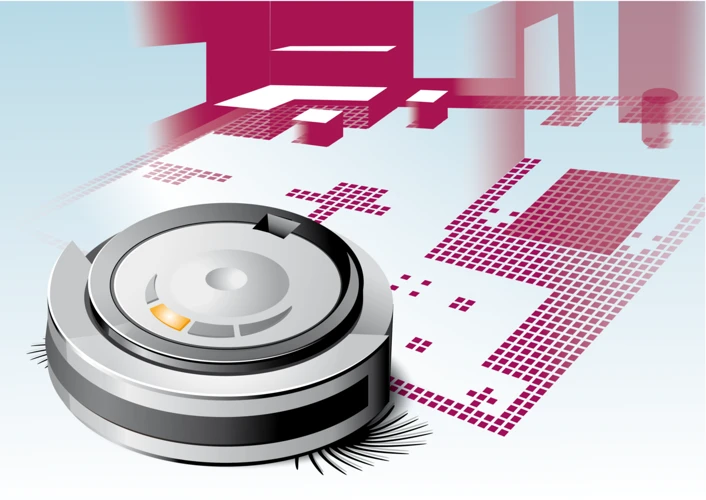
Smart vacuum cleaners have become increasingly popular in recent years, providing homeowners with efficient, time-saving cleaning solutions. However, when it comes to safety, consumers may wonder how these devices can operate with little to no supervision. Thankfully, smart vacuum cleaners come equipped with various safety features that allow them to navigate around a home without causing chaos or harm. In this section, we will explore the different types of safety features that smart vacuum cleaners use and how they work.
Cliff Sensors
One of the safety features that come with smart vacuum cleaners is the cliff sensors. These sensors are designed to detect any drop-offs or inclines that could cause the vacuum cleaner to fall or get stuck. To understand how they work, here are some key points to consider:
- Location: Most smart vacuum cleaners have cliff sensors located on the bottom or sides of the device.
- Detection: Cliff sensors use infrared or acoustic technology to estimate distances and detect any changes in the surface. If they detect an incline or drop-off, the vacuum cleaner will adjust its path to avoid falling.
- Calibration: Occasionally, the sensors may need to be calibrated to ensure they accurately detect changes in the surface. This can be done through the vacuum cleaner’s controls or with the use of an app.
- Limitations: While cliff sensors are helpful, they are not foolproof. If the surface is a similar color or texture to the rest of the room, the sensors may not detect it. Additionally, if the incline or drop-off is too steep or sudden, the vacuum cleaner may not be able to adjust its path in time.
It’s important to note that cliff sensors do not only protect the vacuum cleaner from damage but also prevent any injuries or accidents caused by the device falling on a person, pet or object. It’s essential to ensure the sensors are working correctly, and the device is clear from any obstacles that could cause it to malfunction.
Bump Sensors
Bump sensors are an essential safety feature in smart vacuum cleaners. These sensors are responsible for ensuring that the vacuum cleaner avoids bumping into objects, which can cause damage to both the vacuum cleaner and your furniture.
How Bump Sensors Work
Bump sensors work by sensing the impact that occurs when the vacuum cleaner comes into contact with an object. Once an impact is detected, the vacuum cleaner is programmed to change its direction to avoid colliding with the object.
To achieve this, smart vacuum cleaners are equipped with a series of infrared sensors that detect when the device has bumped into something. These sensors are mounted around the perimeter of the device, allowing the vacuum cleaner to detect objects from any angle.
Once the sensors detect an object, the vacuum cleaner will adjust its course to avoid future collisions. Over time, the vacuum cleaner will learn the layout of your home and adjust its movement patterns accordingly.
The Importance of Bump Sensors
Bump sensors are essential for preventing damage to both your furniture and your vacuum cleaner. Without bump sensors, the vacuum cleaner would be unable to detect obstacles and would instead continue to blindly move forward, potentially causing damage to your belongings.
In addition to preventing damage, bump sensors also help to make cleaning more efficient. By detecting obstacles, the vacuum cleaner is able to navigate around them, allowing it to cover more ground in less time.
Maintaining Bump Sensors
To ensure that bump sensors continue to function properly, it is important to maintain them regularly. This may involve cleaning the sensors to remove any dirt or debris that could interfere with their ability to detect obstacles.
Table for Bump Sensors
To summarize the information presented above, we have created a table detailing the key points about bump sensors in smart vacuum cleaners.
| Bump Sensors | |
|---|---|
| Function | Prevent collisions with objects and furniture |
| How They Work | Detect impacts using infrared sensors and adjust the vacuum cleaner’s course accordingly |
| Importance | Prevent damage to furniture and improve cleaning efficiency |
| Maintenance | Clean sensors regularly to ensure proper function |
Bump sensors are a crucial safety feature in smart vacuum cleaners. By detecting obstacles and adjusting the device’s movement accordingly, these sensors prevent damage to both the vacuum cleaner and your furniture. To ensure proper function, it is important to maintain bump sensors regularly by cleaning them and addressing any issues promptly.
Virtual Walls
One of the most popular safety features found in smart vacuum cleaners is the use of virtual walls. These walls are designed to keep the vacuum from entering into areas that it should not be, such as rooms or areas where there are potential hazards or areas where you don’t want the vacuum to go. Virtual walls use infrared technology to create an invisible barrier that the vacuum cannot cross. Just like with the other safety features, it’s important to understand how virtual walls work, and how you can use them to ensure maximum safety in your home.
Virtual walls work by emitting an infrared beam that creates a boundary that the vacuum cleaner cannot cross. The virtual wall comes in two main types: a beam and a halo. The beam type creates a straight line that the vacuum cannot cross, while the halo type creates a circle around an object or area that the vacuum needs to avoid. Some smart vacuum models also come with the ability to program multiple virtual walls so that you can create different boundaries in different parts of your home.
Advantages of Virtual Walls
Virtual walls offer a number of advantages that make them an important safety feature in smart vacuum cleaners. Here are some of them:
- They provide customizable boundaries: Virtual walls can be set up to keep the smart vacuum cleaner out of specific areas or rooms, which is especially critical for households with small children or pets.
- Reduced wear and tear: By keeping the vacuum cleaner in areas where it should operate, you can help to reduce the likelihood of excessive wear and tear on the device, which can prolong its lifespan.
- They are easy to set up: Most virtual walls come with simple instructions for setup, which can be easily done by following the manufacturer’s directions.
- Provides added convenience: Virtual walls can help you to direct the vacuum cleaner to clean specific areas without worrying about it wandering off to other parts of the room.
Possible Drawbacks of Virtual Walls
While virtual walls can help to boost overall safety in your home, they do come with a few potential drawbacks. It is important to be aware of these so you can make an informed decision about whether virtual walls are right for your household. Here are some possible issues:
- They can make vacuuming take longer: As you set up virtual walls and keep the vacuum cleaner confined to certain spots, you may find that the time it takes to vacuum a room increases.
- They can create extra work: If you have multiple virtual walls set up, it’s important to remember to move them around as you move the smart vacuum cleaner. This can add to your cleaning load and create extra work.
- Cost: Smart vacuum cleaners with advanced technology, including virtual walls, may be more expensive than traditional vacuums.
Ultimately, whether you choose to use virtual walls with your smart vacuum cleaner will depend on your household’s specific needs and the layout of your home. However, virtual walls are an important safety feature that can help to prevent accidents and ensure that the vacuum operates as intended. If you do choose to use virtual walls, make sure to read the manufacturer’s instructions carefully and take the time to set them up correctly to ensure optimal performance.
Smart Vacuum Cleaners and Pets/Kids

As much as we love our furry friends and little ones, they can also be a cause of concern when it comes to smart vacuum cleaners. It’s not uncommon to worry about their safety around these automated machines. However, there’s no need to panic. With the right precautions and safety measures in place, your pets and kids can coexist safely with your smart vacuum cleaner. Let’s delve deeper into how these safety features work and what you can do to ensure their safety.
How Safety Features Protect Pets/Kids
Smart vacuum cleaners are an excellent tool to keep your home clean, without having to do it yourself. However, if you have pets or kids, you might wonder how safe they are around them. Fortunately, manufacturers include safety features that ensure that even if you’re not supervising, your loved ones are not in danger.
Cliff sensors are essential to avoid accidents with stairs or ledges. The sensors detect if the vacuum is about to fall from one level to another, and they change direction to avoid that. This way, if you have a toddler exploring the house, the smart vacuum cleaner will not fall where he or she is playing.
Bump sensors are another fantastic feature. They detect when the vacuum cleaner is about to bump into an obstacle and change direction to avoid it. This prevents the vacuum cleaner from damaging furniture or hurting pets or children that might be standing close by.
Virtual walls are particularly useful when you want to keep your pets or children safe in a specific area. The feature is a barrier that tells the smart vacuum cleaner that it should not cross that point. For example, if you want to keep your baby’s room safe, you can create a virtual wall around the room, and the vacuum cleaner will not be able to go in.
Table: How Safety Features Protect Pets/Kids
| Safety Feature | How it Works | How it Protects Pets/Kids |
| Cliff Sensors | They detect if the vacuum is about to fall from one level to another and change direction to avoid that. | Prevents the vacuum cleaner from falling on children or pets playing close to stairs or ledges. |
| Bump Sensors | They detect when the vacuum cleaner is about to bump into an obstacle and change direction to avoid it. | Prevents the vacuum cleaner from damaging furniture or hurting pets or children close to it. |
| Virtual Walls | It’s a barrier that tells the smart vacuum cleaner not to cross that point. | Keeps pets or children safe in a specific area, such as a baby’s room. |
It’s important to note that while these features aim to keep your pets or kids as safe as possible around smart vacuum cleaners, you should still supervise them when possible. For example, if you have a particularly curious kitten, you might not want to leave them alone with the vacuum cleaner.
Smart vacuum cleaners are an excellent tool to keep your home clean, and with the added safety features, they are smart enough to keep your pets and children safe. Remember that while the features are useful, it’s essential to supervise your loved ones whenever possible.
When to Turn off Smart Vacuum Cleaners
As with any electronic device in the home, it’s important to know when to turn off your smart vacuum cleaner for safety purposes. Here are some instances when it’s best to power off your vacuum:
| Scenario | Action |
|---|---|
| When the vacuum is not in use | Always switch off the power button and unplug the device when it’s not in use for an extended period of time. This is especially important if you have pets or young children in the house who might accidentally turn the vacuum on and cause harm to themselves. |
| When the vacuum gets stuck | If the vacuum gets stuck in tight spaces or under furniture, it’s important to turn off the power before attempting to retrieve it. This will prevent any accidental harm that may come from moving the vacuum or trying to extract it from a precarious position. |
| When there’s a malfunction | If you notice any unusual behavior from your smart vacuum cleaner, such as excessive noise, erratic movement, or malfunctioning sensors, it’s important to switch off the power immediately and call the manufacturer or a professional technician to diagnose and repair the device. |
| When cleaning or maintaining the vacuum | Before cleaning or maintaining the vacuum, always turn off the power and unplug the device. This will prevent any accidental harm that may come from interacting with moving parts or sharp edges. |
By following these guidelines and knowing when to turn off your smart vacuum cleaner, you can ensure the safety of yourself, your family, and your pets.
Extra Tips to Ensure Safety
Ensuring the safety of your home and loved ones is crucial, especially when it comes to incorporating smart technology. While smart vacuum cleaners come with a range of safety features, there are still some extra measures that you can take to ensure optimal safety. In this section, we’ll explore some additional tips that you can implement to guarantee the safe operation of your smart vacuum cleaner. These tips include maintaining sensors and walls, and reading the manual thoroughly. Let’s dive in and learn how to maximize the safety and efficiency of your smart vacuum cleaner.
Maintaining Sensors and Walls
To ensure that your smart vacuum cleaner continues to function safely and effectively, it’s crucial to regularly maintain and clean its sensors and walls. Here are some tips to help you do just that:
- Clean the sensors: Over time, dust and debris can accumulate on the sensors, which can impact their accuracy. Be sure to clean them regularly with a soft cloth or brush. Avoid using harsh chemicals or water, as these can damage the sensors.
- Check the bumpers: Smart vacuum cleaners use bumpers to help avoid collisions with furniture, walls or any structures in its way. Regularly check the bumpers for any damages and replace them if needed as bumper damage can cause improper navigation which can lead to accidents.
- Inspect the virtual walls: If your vacuum cleaner uses virtual walls to create boundaries or no-go areas, be sure to check that they’re functioning correctly. If they’re not working as they should, pets and children could accidentally encounter the device.
- Keep the floors clear: Make sure to tidy up and remove any cables, wires, or other obstacles before letting your smart vacuum cleaner run. These objects can interfere with navigation, resulting in impacts or even damages.
By following these maintenance tips, you can ensure that your smart vacuum cleaner is in optimal working order and is safe to use around your pets and children. Always read the user manual of your device to learn more about best practices for maintenance and cleaning.
Reading the Manual
One of the most important things you can do to ensure the safety of your smart vacuum cleaner is to take the time to read the manual thoroughly. This may seem like a no-brainer, but too many people skip over this crucial step and end up putting themselves and their families in danger.
To help you stay safe while using your smart vacuum cleaner, we’ve compiled a list of tips for reading the manual:
- Read the manual before using the vacuum: This may seem obvious, but it’s worth stressing that you should read the manual before using the vacuum for the first time. This will give you a good understanding of how the vacuum works and what safety features it has.
- Pay attention to safety warnings: The manual will likely include safety warnings that you should take seriously. Make sure to read these carefully and follow the instructions to keep yourself and others safe.
- Familiarize yourself with the controls: Take the time to learn how to use the vacuum controls to ensure that you can operate it safely and effectively.
- Understand how to maintain the vacuum: The manual will likely include instructions on how to care for and maintain your vacuum. Take the time to read these sections carefully so that you can keep your vacuum in good condition.
- Learn how to troubleshoot problems: No vacuum is perfect, and it’s important to know how to troubleshoot common issues that may arise. Take the time to learn these tips so that you can quickly and safely address any problems.
By following these tips and taking the time to read the manual thoroughly, you can ensure that you’re using your smart vacuum cleaner safely and effectively. Don’t skip this step – it could be the difference between a safe and enjoyable experience and a dangerous one.
Conclusion
In conclusion, smart vacuum cleaners are safe to use when proper safety measures are followed. The various safety features such as cliff sensors, bump sensors, and virtual walls ensure that the vacuum cleaner does not tumble down stairs, bump into furniture or other household objects, or enter areas that should not be cleaned.
It is important to note that these safety features may not be foolproof, and that it is still the responsibility of the user to supervise the vacuum cleaner and make sure it is not causing any harm or damage. This is especially important when pets or children are in the house, as they may not be aware of the potential danger posed by the vacuum cleaner.
Extra tips to ensure safety include regularly maintaining the sensors and virtual walls, as well as reading the manual thoroughly to understand how to use the vacuum cleaner safely and effectively. It is also recommended to turn off the vacuum cleaner when not in use, especially when leaving the house or going to sleep at night.
Overall, smart vacuum cleaners are a convenient and efficient way to keep your house clean, as long as safety measures are followed. With the right care and attention, smart vacuum cleaners can help make your life easier without compromising your safety or the safety of others in your household.
Frequently Asked Questions
1. Are smart vacuum cleaners safe for pets?
Yes, most smart vacuum cleaners have safety features that protect pets from getting injured. These features include bump sensors, virtual walls, and obstacle detection.
2. Are smart vacuum cleaners safe for kids?
Yes, smart vacuum cleaners are generally safe for kids, but parents should always supervise their children when the device is in use.
3. How do bump sensors work?
Bump sensors detect obstacles in the vacuum’s path, such as furniture or walls, and direct the vacuum to move around them. This prevents the vacuum from bumping into objects and potentially causing damage.
4. What are virtual walls?
Virtual walls are sensors that emit an infrared beam, creating a boundary that the vacuum cannot cross. This is useful for preventing the vacuum from entering certain areas, like a child’s playroom or a pet’s feeding area.
5. How do cliff sensors work?
Cliff sensors detect changes in floor height, like a staircase or drop-off, and signal the vacuum to stop or change direction to avoid falling.
6. Can I turn off safety features on my smart vacuum cleaner?
It is not recommended to turn off safety features on a smart vacuum cleaner, as they are designed to protect both the device and its surroundings.
7. Can smart vacuum cleaners damage furniture?
No, smart vacuum cleaners are designed to avoid bumping into objects and causing damage. However, it is important to ensure that furniture is sturdy and placed securely to avoid accidents.
8. Should I read the manual before using a smart vacuum cleaner?
Yes, it is important to read the manual to understand how to properly operate and maintain the device, as well as to ensure safety.
9. How often should I clean or maintain the sensors and virtual walls on a smart vacuum cleaner?
It is recommended to clean or maintain sensors and virtual walls on a smart vacuum cleaner every few uses, or as often as recommended by the manufacturer.
10. Can smart vacuum cleaners replace traditional vacuum cleaners?
Smart vacuum cleaners can often supplement traditional vacuum cleaners, but they may not always be able to reach tight spaces or provide a deep clean. It is important to consider the cleaning needs of your space when deciding if a smart vacuum cleaner can replace a traditional one.