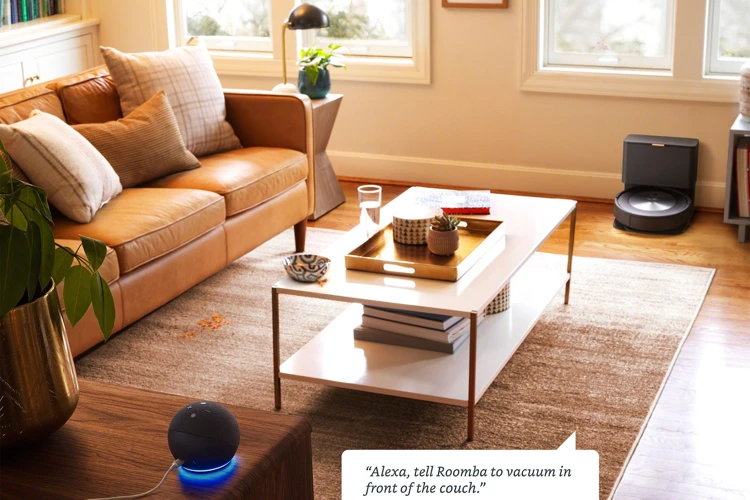Have you ever dreamed of a home that takes care of itself without you lifting a finger? With the advent of smart home technology, that dream is now closer to reality than ever before. Smart devices, such as Amazon’s Alexa and smart vacuum cleaners, have revolutionized the way we live by creating an interconnected system of appliances that can be controlled from anywhere. This integration has made our lives easier, more efficient, and even more secure. In this article, we will explore how to maximize the potential of your smart home with Alexa and Smart Vacuum Cleaner integration step-by-step, bringing you one step closer to a fully automated home.
The Benefits of Smart Home Technology
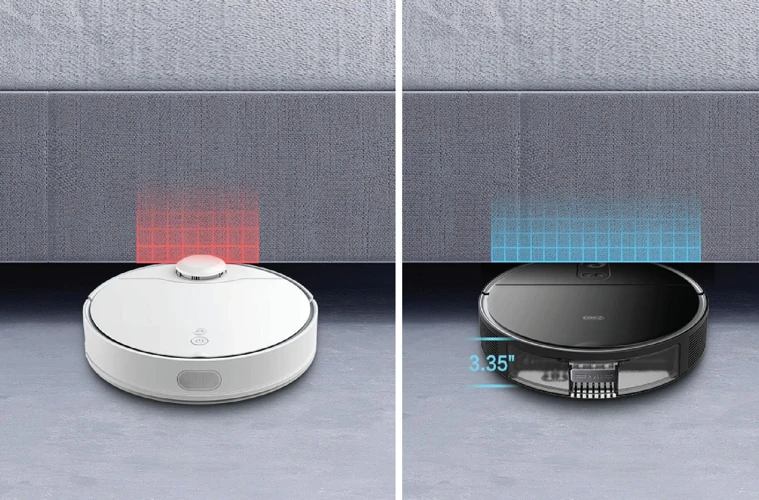
Smart home technology has taken over the world by storm in the last few years. From enhanced convenience to cost savings, smart home devices have a lot to offer. The integration of Amazon Alexa and smart vacuum cleaners has heightened the benefits of smart home technology even further. In this article, we will explore the various benefits of integrating Amazon Alexa with a smart vacuum cleaner, discussing how this combination can improve not only the efficiency of house cleaning but also the overall home experience. So, let’s dive in and explore the possibilities of maximizing the potential of your smart home with Alexa and your smart vacuum cleaner.
For a comprehensive guide on smart vacuum cleaners and Amazon Alexa integration, we recommend checking out the Smart Vacuum Cleaner and Alexa guide.
Convenience
One of the primary benefits of incorporating Amazon Alexa and smart vacuum cleaner integration into your smart home setup is the unparalleled convenience it provides. With this technology, you can control your smart vacuum cleaner with just your voice, eliminating the need to physically switch it on and off or adjust the cleaning settings.
Table 1: Benefits of Smart Home Technology for Convenience
| Benefits | Details |
|---|---|
| Hands-Free Cleaning | You don’t need to physically operate the vacuum cleaner when you use Alexa to control it. You can switch it on or off or change the cleaning settings by just using your voice. |
| No More Stopping Mid-Task | When using a traditional vacuum cleaner, you may need to stop mid-task to switch it on or off or adjust the settings. This can be a hassle and take up valuable time. |
| Control with Any Alexa-Compatible Device | You can control your smart vacuum cleaner using any Alexa-compatible device, such as an Echo Dot, Echo Show or Fire TV Stick. This makes it easy to use from any room in the house. |
| Programmable Settings | You can program your vacuum cleaner to clean your home on your preferred schedule. You can command it to clean your floors every day or on certain days of the week, or even at specific times |
No longer will you have to pause your favorite show or get up from reading a good book to switch on and adjust the settings of your smart vacuum cleaner. With Amazon Alexa and smart vacuum cleaner integration, you can simply instruct Alexa to turn on the vacuum cleaner and begin cleaning.
By using programmable settings, you can also command Alexa to schedule cleaning sessions for your home when you are not there, ensuring that your home remains clean and inviting. And because this technology is compatible with a variety of Alexa-enabled devices, you can control your smart vacuum cleaner from any room in your home.
Convenience is greatly increased when using Amazon Alexa and smart vacuum cleaner integration within your smart home setup. This technology eliminates the need for physical operation of the vacuum cleaner, allowing you to seamlessly integrate cleaning sessions into your daily life without interruption.
Anchor: For more information about the benefits of incorporating Amazon Alexa and smart vacuum cleaner integration into your smart home setup, please visit /smart-vacuum-alexa-benefits/.
Efficiency and Cost Savings
Efficiency and Cost Savings are some of the biggest benefits of having a smart home with Amazon Alexa and smart vacuum cleaner integration. By automating tasks that used to take up a lot of time, you can save yourself a lot of effort and dedicate your time and energy to other important activities. Additionally, setting up your smart home can lead to significant cost savings over time.
One way that smart homes can help you save money is by making it easier to monitor and control your energy use. For example, with the Amazon Alexa, you can use voice commands to turn off lights, adjust the temperature, and control other devices that are plugged into compatible smart plugs or switches. This level of control allows you to easily turn off devices that are not being used, which can lead to a reduction in your monthly energy bills.
Another way to save money with your smart home is by using your smart vacuum cleaner to automate cleaning tasks. By scheduling your vacuum to run at specific times, you can ensure that your floors are always clean without having to spend time manually vacuuming. Additionally, many smart vacuums are designed to be more energy-efficient than their traditional counterparts, which can help further reduce your energy bills.
To maximize the efficiency and cost savings benefits of your smart home, it’s important to choose compatible devices and take advantage of all available features. To help with this, we’ve created the following table outlining some of the key features and benefits of integrating Amazon Alexa and smart vacuum cleaners:
| Feature | Benefits |
| Automated cleaning | Save time and energy by scheduling your vacuum to run automatically |
| Energy efficiency | Save money on your monthly energy bills by using energy-efficient smart home devices |
| Voice control | Control your smart vacuum cleaner using simple voice commands through Amazon Alexa |
| Remote control | Use your smartphone or tablet to control your smart home devices from anywhere, at any time |
| Customizable cleaning | Set your vacuum to clean specific areas or follow a specific cleaning pattern for greater efficiency |
By taking advantage of these features, you can create a smart home that is both efficient and cost-effective. For more information on how to integrate Amazon Alexa and smart vacuum cleaners, check out our guide on Amazon Alexa and Smart Vacuum Cleaning.
Improved Home Security
Smart home technology not only provides convenience and efficiency, but it can also contribute to the improvement of home security. With the integration of Amazon Alexa and a smart vacuum cleaner, homeowners can take advantage of additional features that add to their peace of mind.
Here are some ways how the Amazon Alexa and smart vacuum cleaner integration can improve home security:
- Increased visibility and monitoring: Smart home systems allow homeowners to remotely monitor and access real-time information about their homes. Using compatible devices, you can view a live feed of your home security cameras, as well as receive alerts about any security breaches.
- Securing your home remotely: With the Alexa app, you can lock or unlock doors and manage smart home devices from anywhere. This added convenience allows you to control your home’s access and check for any instances of suspicious activity.
- Simulating someone being at home: By scheduling your smart vacuum cleaner to run automatically during the day, you can create the illusion that someone is at home even when you’re away. This may deter potential burglars from targeting your home.
- Integrating with smart security systems: Smart vacuum cleaners can be integrated with multi-device security systems to customize the level of security you desire. For instance, your vacuum cleaner can automatically adjust its cleaning schedules based on your home’s activity levels, which can help optimize your security.
It is important to note that not all smart vacuum cleaners may be compatible with Alexa, and homeowners should keep this in mind while selecting a vacuum cleaner. Before purchasing a smart vacuum cleaner, conduct research about compatibility issues that you can avoid. Additionally, homeowners should keep their smart vacuum cleaner’s firmware and software up-to-date to maximize their security features.
With Amazon Alexa and a smart vacuum cleaner, you can have a secure, connected home that works for you. Now that we’ve covered the security benefits of this integration, let’s dive deeper into how you can maximize this integration in the next section. For more information on smart vacuum and Alexa, check here.
How Amazon Alexa and Smart Vacuum Cleaner Integration Works

Have you ever dreamed of controlling your smart vacuum cleaner with just your voice? Thanks to Amazon Alexa’s smart home integration capabilities, you can now make that dream a reality. Alexa’s advanced voice recognition technology can connect to and control various smart home devices, including smart vacuums, from different brands. However, it’s important to understand how this integration works and how to set it up properly to get the most out of it. In this section, we will explore the ways Amazon Alexa and a smart vacuum cleaner can work together to make your home cleaning experience easier and more efficient. For more information about smart vacuums versus Alexa cleaning, click here (source).
Connecting Your Smart Vacuum Cleaner to Alexa
To fully maximize the potential of your smart home, integrating your smart vacuum cleaner with Amazon Alexa is a crucial step. This integration enables you to control your smart vacuum cleaner through voice commands and set up schedules to automatically clean your house at your convenience.
Connecting your Smart Vacuum Cleaner to Alexa
Connecting your smart vacuum cleaner to Alexa is a straightforward process that only requires you to ensure compatibility and follow a few simple steps. Here is a step-by-step guide:
| Step | Description |
|---|---|
| Step 1 | Check Compatibility: Ensure that your smart vacuum cleaner is Alexa compatible. Refer to your smart vacuum cleaner’s manual or contact the manufacturer for assistance if uncertain. |
| Step 2 | Install the Alexa App: Download and install the Amazon Alexa app on your smartphone or tablet from the app store. If you already have the app, update it to the latest version. |
| Step 3 | Enable the Skill: Launch the Alexa app, navigate to the Skills & Games section, search for your smart vacuum cleaner’s skill, and enable it. |
| Step 4 | Enter Account Details: Use your smart vacuum cleaner’s account details to log in and link it with Alexa. You may need to provide your multi-factor authentication code if set up. |
| Step 5 | Discover Devices: Once your account is linked, use the Alexa app’s Discover Devices feature to detect and connect to your smart vacuum cleaner automatically. |
| Step 6 | Test the Connection: Use the Alexa app or voice commands to test if your smart vacuum cleaner is connected to Alexa correctly. |
Ensuring your smart vacuum cleaner and Alexa are compatible is essential to avoid compatibility issues that can make the integration unusable. Some smart vacuum cleaners may have advanced features requiring specific Alexa skills that provide more benefits. Check for advanced Alexa smart vacuum features to maximize the integration experience.
Once you connect your smart vacuum cleaner to Alexa, you can start using voice commands to operate it. Learn more about voice commands for your smart vacuum cleaner on Alexa, and how these commands can help you keep your house clean, healthy, and comfortable to live in.
The process of connecting your smart vacuum cleaner to Alexa is simple and straightforward, requiring only a few steps that anyone can follow. Once connected, you can start using Alexa voice commands to control your smart vacuum cleaner, achieving efficient and hands-free cleaning.
Voice Commands You Can Use to Control Your Smart Vacuum Cleaner
One of the most exciting aspects of integrating your smart vacuum cleaner with Amazon Alexa is the ability to control it using voice commands. No longer do you need to lift a finger when it comes to vacuuming! Below is a list of some of the most useful voice commands that you can use to control your smart vacuum cleaner:
| Voice Command | Description |
|---|---|
| “Alexa, turn on [vacuum name]” | This will turn on your smart vacuum cleaner and it will start cleaning the room where it is located. |
| “Alexa, ask [vacuum name] to begin cleaning” | This command will start your vacuum cleaner and it will start cleaning the designated area. |
| “Alexa, ask [vacuum name] to stop cleaning” | This will stop your vacuum cleaner and it will return to its docking station. |
| “Alexa, ask [vacuum name] to go home” | This command will send your vacuum cleaner back to its docking station. |
| “Alexa, ask [vacuum name] what it’s doing” | This will provide you with an update on your vacuum cleaner’s current activity. |
| “Alexa, ask [vacuum name] to find my vacuum” | If you have misplaced your vacuum cleaner or you don’t know where it is, this command will make your vacuum cleaner emit a sound to help you locate it. |
These are just a few of the many voice commands that you can use to control your smart vacuum cleaner using Amazon Alexa. For a complete list of all the voice commands that are available for your specific vacuum cleaner model, refer to the user manual or the manufacturer’s website. By integrating Alexa with your smart vacuum cleaner, you can truly experience the convenience and ease of a fully automated home cleaning system.
To learn more about how to integrate your smart vacuum cleaner with Amazon Alexa, check out our guide on Amazon Alexa and Smart Home Vacuum Cleaner Integration.
Maximizing the Integration of Amazon Alexa and Your Smart Vacuum Cleaner
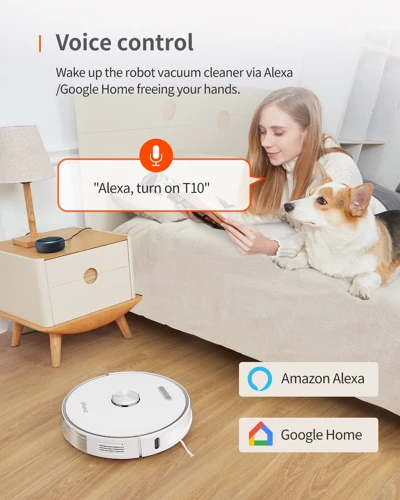
Now that you have successfully connected your smart vacuum cleaner to Amazon Alexa, it’s time to take the integration to the next level. By maximizing the potential of Alexa and your smart vacuum cleaner, you can streamline your cleaning routine, save time and energy, and ultimately enjoy a more comfortable and stress-free home environment. In this section, we will explore various ways to make the most of this integration and get the most value out of your smart home technology. So, let’s dive in and discover how to unleash the full power of Amazon Alexa and your smart vacuum cleaner!
Scheduling Cleaning Sessions with Alexa
One of the most convenient features of integrating your smart vacuum cleaner with Amazon Alexa is the ability to schedule cleaning sessions with just your voice. This means you can set your vacuum to clean your home when it’s most convenient for you, without ever having to physically interact with the device.
Here’s how to schedule cleaning sessions with Alexa:
- Open the Alexa app on your smartphone.
- Select “Routines” from the menu at the bottom of the screen.
- Select the “+” button to create a new routine.
- Under “When this happens”, select “Schedule”.
- Select the days and time you want your vacuum to start cleaning.
- Under “Add action”, select your vacuum cleaner from the list of compatible devices.
- Select “Start Cleaning”.
- Save your new routine.
Once you’ve set up your routine, Alexa will automatically start your smart vacuum cleaner at the designated time and day. This is especially useful for busy homeowners who may not have time to manually schedule their vacuum cleaning sessions.
Some tips for scheduling cleaning sessions with Alexa:
- Make sure your vacuum cleaner is fully charged before scheduled cleaning sessions.
- Adjust your vacuum’s cleaning modes and settings to optimize the cleaning process for your home.
- Consider scheduling cleaning sessions during off-peak hours to avoid disruptions.
- Set up multiple routines if you have different cleaning needs for different areas of your home.
By utilizing the scheduling feature with Alexa, you can maximize the efficiency of your smart home and keep your floors tidy without lifting a finger.
Using Alexa to Control Multiple Smart Home Devices Simultaneously
If you have multiple smart home devices integrated with Amazon Alexa, you can use the voice assistant to control them all simultaneously. This is particularly handy if you have several devices in one room or have a specific routine you want to activate without having to manually control each device.
Grouping Devices
To control multiple smart home devices with Alexa, you first need to group them together. This is done through the Alexa app on your smartphone or tablet. Open the app and go to the “Devices” section. From there, select the “Plus” icon in the upper right-hand corner and choose “Add Group”. Name the group whatever you like, such as “Living Room” or “Bedroom”. You can then select the devices you want to include in the group, such as smart lights, a smart thermostat, and your smart vacuum cleaner.
Controlling Multiple Devices
Once your devices are grouped, you can control them with a single voice command. For example, say “Alexa, turn off the living room” to turn off all the devices in that particular group. You can also use more specific commands, such as “Alexa, turn on the living room lights” or “Alexa, set the living room temperature to 72 degrees”. This is a great way to quickly and easily activate your preferred smart home settings without having to manually adjust each device.
Creating Custom Scenes
In addition to grouping devices, you can also create custom scenes that activate multiple devices with a single voice command. For example, you could create a “Movie Time” scene that dims the lights, adjusts the temperature, and starts a specific playlist on your smart speaker. To create a scene, go back to the “Devices” section of the Alexa app and select “Scenes”. Choose “Add Scene” and name it something relevant, such as “Date Night” or “Morning Routine”. You can then select the devices you want to include in the scene and customize their settings as desired. When you’re done, simply use the voice command associated with that scene to activate it.
Conclusion
Using Amazon Alexa to control multiple smart home devices simultaneously is a great way to streamline your daily routine and make your home even more efficient and convenient. By grouping devices, you can activate them all with a single voice command or create custom scenes that adjust multiple settings at once. Experiment with different configurations and settings to see what works best for you and your smart home routine.
Creating Custom Routines
One of the most powerful features of integrating your smart vacuum cleaner with Amazon Alexa is the ability to create custom routines. This allows you to automate various tasks in your home, saving you time and effort.
Here are the steps to creating custom routines:
- Open the Amazon Alexa app on your smartphone or tablet.
- Tap the “Routines” button in the menu at the bottom of the screen.
- Tap “Create Routine” to begin.
- Choose the trigger for your routine. This can be a specific command you say to Alexa, a specific time of day, or even a specific location if you have a smart lock or other compatible device.
- Select the action you want your smart vacuum cleaner to take. This could be starting a cleaning session, returning to its docking station, or even pausing a cleaning session if you’re expecting guests.
- Set any additional actions you want to occur at the same time. For example, you could have Alexa turn off the lights in the room where your vacuum cleaner is working.
- Save your routine and give it a name that you’ll easily remember.
By creating custom routines, you can:
- Save time: Rather than manually controlling your smart vacuum cleaner every time you want it to start cleaning, you can simply say a command or schedule a routine to take care of it for you.
- Improve efficiency: With custom routines, you can set up your smart vacuum cleaner to work at specific times, which means you won’t have to worry about remembering to start cleaning sessions yourself.
- Maximize your smart home’s potential: By creating routines that involve multiple smart home devices, you can create a seamless and efficient home automation system that truly enhances your daily life.
Don’t be afraid to experiment with different routines to find what works best for you and your household. With a little creativity, you can create a custom routine that perfectly suits your needs and lifestyle.
Setting Up Alerts and Notifications
When it comes to smart home technology, one of the most important benefits is the ability to stay informed about what’s happening in your home, even when you’re not there. Setting up alerts and notifications for your smart home devices, including your Amazon Alexa and smart vacuum cleaner, can help you stay on top of things and respond to potential issues quickly.
Here are some steps to help you set up alerts and notifications:
- 1. Open the app for your smart home device, such as the Alexa or smart vacuum cleaner app.
- 2. Look for the “Settings” menu and select “Notifications.”
- 3. Turn on notifications for the actions you want to be alerted about. For example, you may want to be notified when your smart vacuum cleaner has finished cleaning, when there is low battery or when the Alexa device is running out of battery or Wi-Fi signal.
- 4. Choose the method of notification you prefer. Many smart home devices offer a few options, such as push notifications, email, or text message.
- 5. Consider setting up custom notifications. If you have specific concerns or priorities, such as wanting to know if your smart vacuum cleaner has stopped working or if your Alexa device is being used when you’re not home, you can create customized notifications to address these concerns.
Setting up alerts and notifications for your smart home devices can help keep you in control no matter where you are. With the right alerts set up, you can know right away when an issue arises and take care of it before it becomes a bigger problem. By taking the time to customize your notifications, you can make the most of the technology and ensure your home is running smoothly even when you’re not there.
Additional Tips for Making the Most of Your Smart Home with Alexa and Your Smart Vacuum Cleaner
Now that you have set up your home with Amazon Alexa and your smart vacuum cleaner, you can enjoy the convenience and efficiency of a truly integrated smart home experience. However, there are still more ways to make the most of this technology. In this section, we will explore additional tips and tricks for maximizing the potential of your smart home with Alexa and your smart vacuum cleaner. From exploring compatible devices to keeping your firmware up to date, these tips will help you get the most out of your investment. So let’s dive in and discover more ways to enhance your smart home experience!
Exploring Other Compatible Devices
When it comes to creating a smart home, Amazon Alexa and your smart vacuum cleaner are just the beginning. There are many other compatible devices and gadgets that you can use to create a fully functional smart ecosystem throughout your house. Here are some options to consider:
- Smart Speakers: In addition to Amazon Echo, there are other smart speakers available that can integrate with Alexa, such as Google Home or Apple HomePod. These options may offer additional features or sound quality that you prefer.
- Smart Thermostats: A smart thermostat can help you manage your home’s temperature more efficiently and save money on energy bills. Devices such as the Nest Learning Thermostat integrate with Alexa and can be controlled via voice commands or your smartphone.
- Smart Lighting: Smart light bulbs and switches allow you to control your home’s lighting with voice commands or through an app on your phone. Devices such as Philips Hue integrate with Amazon Alexa and can be customized to create different scenes and moods in your home.
- Smart Plugs: These devices allow you to turn any appliance or electronic device into a smart device. You can control them through Alexa or an app on your phone, which can be helpful for lamps, coffee makers, or other devices that you want to turn on or off remotely.
- Smart Locks: Smart locks allow you to control access to your home using your smartphone, and some integrate with Alexa so that you can lock or unlock your door with a voice command. This can be especially helpful for people who frequently forget to lock the door behind them.
There are many different devices and gadgets available that can help you create a fully functional smart ecosystem in your home. By exploring other compatible devices beyond your Amazon Alexa and smart vacuum cleaner, you can maximize the potential of your smart home and enjoy even greater convenience, efficiency, and cost savings.
Keeping Your Firmware and Software up to Date
One crucial aspect to maximizing the potential of your smart home technology is keeping your firmware and software up to date. This ensures that your devices are running at their optimum capacity, with all the latest features and bug fixes.
To keep your smart home devices up to date, follow these steps:
- Firmware Updates: Regularly check for firmware updates for your smart vacuum cleaner and Alexa. These updates often include new features and bug fixes that can improve the performance of your devices.
- Software Updates: Additionally, make sure to update the Alexa app on your smartphone or tablet. This ensures that you have access to all the latest features and integrations.
- Automatic Updates: You can also set your devices to automatically update when new firmware or software becomes available. This is especially important for security updates, which can protect your smart home from vulnerabilities and hacking attempts.
It’s important to note that not all updates are necessary or beneficial. Always read the release notes and research the updates to ensure that they will improve your device’s performance. In some cases, updates may actually cause issues with your device or reduce its effectiveness.
By keeping your firmware and software up to date, you can ensure that your smart home technology is running at its best, giving you the most convenient, efficient, and secure home possible.
Maximizing Your Smart Vacuum Cleaner’s Features
When it comes to making the most of your smart vacuum cleaner, there are a number of features that can help you get the most out of this innovative technology. Some of the key features to look for when choosing a smart vacuum cleaner include:
Scheduling: One of the most convenient features of a smart vacuum cleaner is the ability to schedule cleaning sessions. This allows you to set specific times for the vacuum cleaner to clean, ensuring that your floors are always tidy and dust-free, even when you’re not home.
Cleaning Modes: Many smart vacuum cleaners come with a range of cleaning modes to choose from, including auto mode, spot mode, and edge mode. Each of these modes is designed to clean your home in a different way, so take the time to experiment with each mode to find the one that works best for your home.
Multifunctional: Some smart vacuum cleaners offer multiple functions in addition to vacuuming, such as mopping or dusting. These added features can help you keep your home even cleaner, with minimal effort.
App Control: Most smart vacuum cleaners come with a companion app that allows you to control the vacuum from your phone. This can be incredibly convenient, especially if you’re not home and want to make sure the vacuum is doing its job.
Mapping: Many smart vacuum cleaners are equipped with mapping technology that allows them to navigate your home with ease. This means they can clean more efficiently and effectively, without repeatedly going over the same areas.
In order to maximize your smart vacuum cleaner’s features, be sure to take advantage of all of the different settings and modes that it offers. And don’t forget to regularly clean and maintain your vacuum to ensure that it continues to work at its best. By doing so, you’ll be able to enjoy clean floors and a more convenient home cleaning experience with minimal effort.
| Feature | Description |
| Scheduling | The ability to set specific times for the vacuum cleaner to clean your home |
| Cleaning Modes | Vacuum cleaners offer a range of cleaning modes to choose from, including auto mode, spot mode, and edge mode |
| Multifunctional | Some smart vacuum cleaners offer multiple functions in addition to vacuuming, such as mopping or dusting |
| App Control | A companion app that allows you to control your vacuum cleaner from your phone |
| Mapping | Equipped with mapping technology that allows them to navigate your home with ease |
Conclusion
In conclusion, integrating Amazon Alexa with your smart vacuum cleaner is a powerful way to fully maximize the potential of your smart home. Through Alexa voice commands and smart vacuum cleaner integration, you can enjoy the ultimate convenience and efficiency in your household cleaning routines. By using scheduling features, creating custom routines, and setting up alerts and notifications, you can take control of your cleaning routines like never before.
Moreover, by exploring other compatible devices and keeping your firmware and software up to date, you can stay ahead of the curve when it comes to integrating new technologies and features into your smart home. It’s important to remember that while technology can empower us, it’s up to us to make the most of it.
So, take the time to fully explore all the features and capabilities of your smart vacuum cleaner and Amazon Alexa, and don’t be afraid to experiment with new routines and settings. With a little creativity and a willingness to embrace the latest technology, you can turn your home into a truly smart home that fully maximizes the potential of your Alexa and smart vacuum cleaner integration. With the right approach and a bit of ingenuity, the possibilities are truly endless.
Frequently Asked Questions
What smart vacuum cleaners are compatible with Amazon Alexa?
There are several smart vacuum cleaners that are compatible with Amazon Alexa, including the Roomba and Neato brands. It’s important to check compatibility before purchasing any device.
Can I use Alexa to manually control my smart vacuum cleaner?
Yes, Alexa can be used to manually control your smart vacuum cleaner through voice commands such as “Alexa, start cleaning.”
What other smart home devices can Alexa be integrated with?
Alexa can be integrated with various other smart home devices such as smart thermostats, smart speakers, smart switches, and smart locks.
How can scheduling cleaning sessions with Alexa improve convenience?
Scheduling cleaning sessions with Alexa can improve convenience by automating the process of starting and stopping the vacuum cleaner, allowing for a clean home without constantly thinking about it.
What are some custom routines that can be created with Alexa and a smart vacuum cleaner?
Custom routines can be created with Alexa and a smart vacuum cleaner such as having the vacuum cleaner start cleaning automatically when a particular person comes home or when the homeowner leaves for work.
What are the benefits of using voice commands to control a smart vacuum cleaner?
Using voice commands to control a smart vacuum cleaner can improve convenience and efficiency, as it eliminates the need for manual input and hands-free control.
How can alerts and notifications improve home security?
Alerts and notifications can improve home security by sending updates when the smart vacuum cleaner detects motion in certain areas, allowing immediate alerts to be sent to the homeowner.
What are some features of a smart vacuum cleaner that can be maximized?
Features of a smart vacuum cleaner that can be maximized include automatic recharging, efficient cleaning algorithms, and customizable cleaning schedules.
What are some steps that can be taken to keep firmware and software up to date?
Steps that can be taken to keep firmware and software up to date include checking for updates regularly, receiving notifications for when updates are available, and following the manufacturer’s instructions for updating.
How can exploring other compatible devices improve the functionality of a smart home?
Exploring other compatible devices improves the functionality of a smart home by allowing for increased automation and integration, creating a seamless smart home experience.