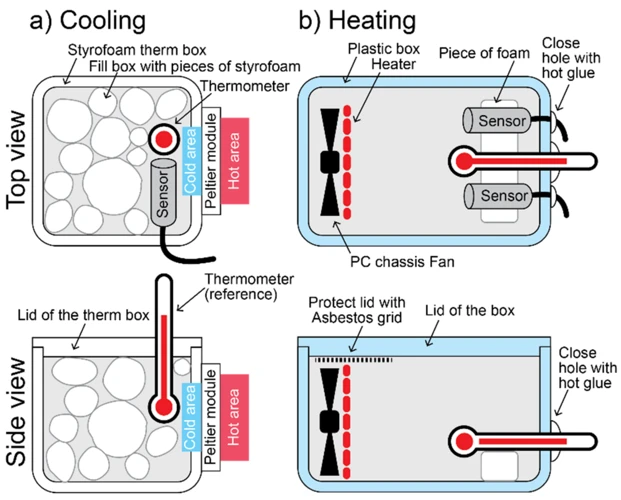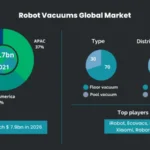As smart vacuum cleaners become more popular, it’s important to understand the factors that impact their performance. One aspect of their functionality that often goes unnoticed is the charging process. Have you ever wondered why your smart vacuum cleaner takes longer to charge on some days than others? The answer may lie in the room temperature. In this article, we will explore the impact of room temperature on the charging speed of smart vacuum cleaners. We will examine the charging process and the factors that affect it, as well as the optimal room temperature for charging performance. We will provide you with tips on how to maintain and maximize the charging speed of your smart vacuum cleaner. So, let’s dive into the fascinating world of smart vacuum cleaner charging!
Understanding Smart Vacuum Cleaners Charging Process

As a smart vacuum cleaner owner, understanding its charging process is crucial in maximizing its efficiency and lifespan. If you’re experiencing charging issues or battery life concerns, you might be wondering why your smart vacuum cleaner takes too long to charge or why it’s not charging at all. By grasping the fundamentals of the charging cycle and the factors that affect its speed, you can troubleshoot and prevent possible issues from happening. In this section, we’ll take a closer look at the charging process of smart vacuum cleaners, the factors that impact charging speed, and provide some valuable tips to help you prolong the lifespan of your device. If you’re dealing with charging problems, you may want to check our article on smart vacuum not charging for possible solutions.
How Smart Vacuum Cleaners Charge
Smart vacuum cleaners charge through a process called trickle charging. This process involves a steady and slow charging of the battery over a specific time period. The charging cycle consists of three stages: pre-conditioning, constant current, and constant voltage. During the pre-conditioning stage, the charger applies a low current to the battery to prepare it for the main charging stage. In the constant current stage, the battery charges at a constant rate until it reaches a certain percentage, after which the charging rate begins to decrease. Finally, in the constant voltage stage, the charger supplies a steady voltage to the battery until it reaches 100% charge.
It is important to note that smart vacuum cleaners typically have defective charger vs. smart vacuum issue or charging issues when the battery level drops below a certain threshold. This is because the mechanism that initiates the charging process needs a minimum level of battery charge to function properly. If the battery charge drops too low, this mechanism may not work, leading to charging problems.
To avoid smart vacuum charging issues, it is recommended to always use the charger that comes with the vacuum cleaner. Third-party chargers may not be compatible and can cause damage or deliver suboptimal performance. Additionally, proper safety measures when charging the vacuum cleaner should always be followed to prevent accidents, such as charging in a well-ventilated area away from flammable materials.
In the next section, we will explore the factors that can affect the charging speed of smart vacuum cleaners.
Factors Affecting Charging Speed
One of the most important aspects of understanding the impact of room temperature on smart vacuum cleaner charging speed is to explore the various factors affecting the charging process. The charging process of a smart vacuum cleaner is influenced by several factors that can both positively and negatively affect the charging speed.
Here are some factors that affect the charging speed of smart vacuum cleaners:
- Type of Charger:The type of charger used to charge a smart vacuum cleaner plays a crucial role in determining the charging speed. Using a defective charger can slow down or even harm the charging process. It is crucial to ensure that the charger is compatible with the smart vacuum cleaner model and meets the required specifications.
- Battery Capacity:Smart vacuum cleaners with higher battery capacity require more charging time to reach a full charge, compared to those with a lower battery capacity. The charging speed can be affected by these differences in battery capacity.
- Charging Cycle:The charging cycle of a smart vacuum cleaner involves the discharge and recharge of its battery. Charging the battery before it is fully discharged can lead to shorter battery life and reduced charging speed over time. The proper charging cycle plays a crucial role in proper battery maintenance and charging speed.
- Room temperature:As we will discuss later in this article, the room temperature can significantly affect the charging speed of smart vacuum cleaners. High and low temperatures can affect the charging speed differently.
- Power Outlets:The power outlet’s performance can affect charging speed. Using an underpowered outlet can prevent the vacuum cleaner from charging efficiently or even lead to damages like voltage imbalances.
By now, you may have an idea of the many variables that can affect charging speed. Understanding each of these variables can help you troubleshoot potential charging issues. Check out our article on Smart Vacuum Charging Issues to learn more about common charging problems and how to fix them. It’s essential to check the manufacturer’s guidelines and instructions to maximize charging performance and battery life. In our next section, we will take a closer look at the impact of room temperature on charging speed.
Impact of Room Temperature on Charging Speed
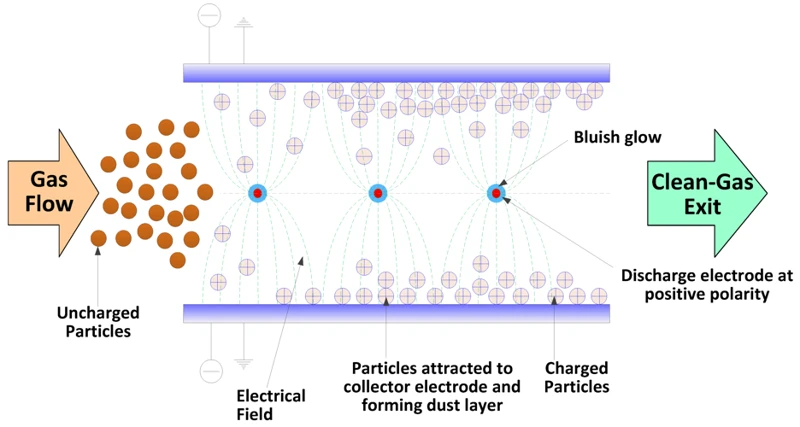
As we all know, the charging speed of smart vacuum cleaners plays a crucial role in their uninterrupted operation. However, few people may realize that the ambient room temperature can significantly impact the speed at which their smart vacuums charge. This phenomenon is often overlooked despite it having a significant effect on the vacuum’s battery life and usefulness. In this section, we will discuss how room temperature impacts the charging speed of smart vacuums, what temperatures are best for optimal charging, and tips for maintaining your vacuum’s performance. For more useful tips on smart vacuum care, please check out our article on how to extend the lifespan of your smart vacuum’s battery.
Effects of High Room Temperature
High room temperatures can have a significant impact on the charging speed of smart vacuum cleaners. This is due to the way that heat affects the battery’s performance. Here are some of the effects of high room temperatures on smart vacuum cleaner charging:
- Reduced Battery Life: High room temperatures can cause the smart vacuum cleaner battery to degrade more quickly over time. Excessive heat causes the battery’s electrolyte to evaporate, which reduces the overall capacity of the battery. This means that the vacuum cleaner may not be able to hold a charge for as long as it once did, and the battery may need to be replaced sooner than expected.
- Slower Charging: When the battery of a smart vacuum cleaner is exposed to high temperatures, it charges slower than usual. This is because heat causes the battery’s internal resistance to increase, which reduces the flow of electricity. The result is that the vacuum cleaner may take longer to charge, making it less convenient for consumers to use.
- Increased Risk of Fire: Smart vacuum cleaners that are left to charge in hot rooms run the risk of overheating, which can lead to a fire. Overheating occurs when the battery reaches temperatures that are higher than its recommended operating range. This can cause the battery to explode or catch fire, which can be dangerous for both the user and the property.
It is essential to take safety measures when charging smart vacuum cleaners in high room temperatures. This includes ensuring that the charging station is not placed near sources of heat, such as radiators or direct sunlight. Additionally, regular maintenance and upkeep of the vacuum cleaner and its charging station can help prevent overheating and reduce the risk of a fire.
If you notice that your smart vacuum cleaner is charging slowly in high room temperatures, it is crucial to determine whether the issue is with the defective charger or the vacuum cleaner itself. You can read more about how to diagnose these problems in our informative article about the defective charger vs. smart vacuum issue.
Room temperature plays a vital role in the charging performance of smart vacuum cleaners. To optimize your vacuum cleaner’s charging speed and reduce the risk of overheating or fire, it is crucial to maintain an optimal room temperature and take proper safety measures when charging. To learn more about how smart vacuum cleaners charge and the typical charging cycle, read our article about the smart vacuum charging cycle.
Effects of Low Room Temperature
When it comes to the impact of room temperature on the charging speed of smart vacuum cleaners, low room temperature can also have a significant effect on how quickly and efficiently the vacuum cleaner charges. Here are some effects of low room temperatures on the smart vacuum cleaner’s charging process:
- Slower charging speed: Low temperatures can slow down the charging process of the smart vacuum cleaner, as the cold temperature affects the chemical reactions inside the battery. This leads to a reduced charging speed, which in turn affects the vacuum cleaner’s performance and running time.
- Possible battery damage: Extremely low temperatures can cause the battery to freeze, which can lead to irreparable damage. If the battery has been exposed to very low temperatures, wait until it warms up to room temperature before attempting to charge it. Failure to do so can damage the battery, potentially shortening its lifespan.
- Increased power consumption: When the battery is exposed to cold temperatures, it has to work harder to keep the charge, which can result in a higher rate of power consumption. This means that the battery runs out of charge faster and may lead to shortened run-time.
It’s vital to maintain the optimal room temperature for charging the smart vacuum cleaner to ensure maximum efficiency and lifespan of the device. If you want to learn how to safely charge your smart vacuum cleaner and avoid potential safety hazards, make sure to check out our article on safety measures for charging a smart vacuum cleaner.
The Optimal Room Temperature
The optimal room temperature for charging a smart vacuum cleaner is a crucial factor to ensure a fast and efficient charging process. If the room temperature is too high or too low, it can put a strain on the battery, leading to decreased performance and a shorter lifespan.
So, what is the ideal room temperature for charging your smart vacuum cleaner?
According to experts, the optimal temperature range for charging a smart vacuum cleaner is between 32°F to 95°F (0°C to 35°C). This temperature range allows the battery to charge efficiently and prolongs its lifespan without damaging it.
To give you a better understanding of the impact of room temperature on charging performance, consider the following table:
| Room Temperature | Effect on Charging Speed and Battery Life |
|---|---|
| Below 32°F (0°C) | Slower charging speed due to battery resistance, resulting in a shorter lifespan of the battery |
| 32°F to 59°F (0°C to 15°C) | Low charging speed due to battery resistance, leading to a shorter lifespan of the battery |
| 60°F to 95°F (15°C to 35°C) | Optimal charging speed and extended battery life, ensuring maximum performance |
| Above 95°F (35°C) | Slower charging speed, increased risk of battery damage and decreased battery lifespan |
Conclusion:
To ensure optimal charging performance and prolong the life of your smart vacuum cleaner battery, it’s essential to maintain an optimal room temperature between 60°F to 95°F (15°C to 35°C). By following this temperature range, you can keep your vacuum cleaner running efficiently and keep your battery healthy, providing you with optimal cleaning performance every time.
Tips for Optimal Charging Performance
As we’ve discussed earlier, the optimal room temperature plays a crucial role in how fast your smart vacuum cleaner charges. However, that’s not the only factor that affects its charging performance. To ensure that your device charges as quickly and efficiently as possible, there are some tips and tricks you can follow. In this section, we’ll cover some effective ways to prevent overheating, prevent battery drainage, and keep your device in top condition for optimal charging performance.
Preventing Overheating
Overheating can be a common issue that affects the charging speed and overall performance of smart vacuum cleaners. In order to prevent overheating, you should take certain precautions and follow some tips that can help mitigate the risk.
These tips include:
| Tip | Explanation |
| Avoid charging the vacuum cleaner in direct sunlight | Direct sunlight can increase the ambient temperature in the room, leading to overheating of the vacuum cleaner’s battery. |
| Ensure proper air circulation around the charging station | Good air circulation can help dissipate heat, reducing the risk of overheating. |
| Do not place any objects on top of the vacuum cleaner while charging | Blocking the airflow around the vacuum cleaner can cause the battery to overheat. |
| Clean the charging station regularly | Dust and debris can accumulate around the charging station and block the airflow, causing overheating. |
| Use the vacuum cleaner regularly | A vacuum cleaner that is rarely used can develop battery problems over time, leading to overheating during charging. |
By following these tips, you can prevent overheating and ensure optimal charging performance of your smart vacuum cleaner. It is important to note that overheating not only affects the charging speed, but can also be a safety hazard if left unchecked.
Preventing Battery Drainage
One crucial factor in maximizing the charging speed of your smart vacuum cleaner is preventing battery drainage. A drained battery will not only reduce the runtime of your vacuum cleaner, but it can also slow down the charging process. So, here are some tips to prevent battery drainage and enable your vacuum cleaner to charge efficiently:
| Tip | Description |
|---|---|
| Turn Off the Vacuum Cleaner | Ensure that your vacuum cleaner is turned off while charging. Leaving it on can drain the battery and prolong the charging process. |
| Don’t Overuse the Vacuum Cleaner | Overusing your vacuum cleaner can significantly reduce its runtime, and you may end up charging it too frequently. It’s best to use it sparingly and only when necessary. |
| Clean the Dustbin Regularly | When the dustbin is full, the motor works harder to pick up dirt, which can drain the battery faster. Hence, it’s essential to empty the dustbin regularly so that the vacuum cleaner works optimally. |
| Replace the Battery as Needed | Over time, the battery’s performance will degrade, and it may not hold a charge as well as before. If you notice this happening, it’s time to replace the battery for optimal charging speed and runtime. |
By following these tips, you can prevent battery drainage and promote optimal charging speed for your smart vacuum cleaner. Remember, a well-maintained vacuum cleaner with a healthy battery will work effectively and efficiently, saving you time and effort in the long run.
Proper Maintenance and Upkeep
Maintaining and taking care of your smart vacuum cleaner can help ensure optimal charging speed and prolong its lifespan. Here are some essential tips for proper maintenance and upkeep of your device:
| Tip | Description |
|---|---|
| Clean the Vacuum Cleaner | Remove any debris or dirt buildup from the vacuum cleaner’s sensors, ports, and charging contacts. This will help prevent a faulty connection and ensure optimal charging performance. |
| Follow the Manufacturer’s Guidelines | Refer to the manufacturer’s instructions on how to use, store, and charge your device. Following these guidelines will ensure you are properly maintaining the device and avoiding any damage to the battery or components. |
| Use Compatible Chargers and Accessories | Using chargers or accessories not made by the same manufacturer could lead to incompatible voltage and cause damage to your device or battery. |
| Keep the Device Away from Water or Moisture | Avoid exposing your device to water or moisture, as this can damage the battery and circuitry. |
| Store in a Cool and Dry Place | Store your device in a cool and dry place, away from direct sunlight or heat. This will not only ensure optimal battery performance but also help prolong the life of the device’s components. |
By properly maintaining and taking care of your smart vacuum cleaner, you can ensure it achieves optimal charging speed, prolong its lifespan, and prevent any damage to the battery or components. Following the tips mentioned above will help you avoid any issues related to poor charging performance and ensure your vacuum cleaner operates at its best.
Conclusion
In conclusion, understanding the impact of room temperature on smart vacuum cleaner charging speed is important to optimize the performance and longevity of your device. It is clear that the temperature of the environment in which your smart vacuum cleaner is charging can greatly affect its charging speed and overall performance.
Factors such as high or low room temperature can cause the battery to overheat or drain more quickly, leading to reduced charging speed and potential damage to the device. Through proper maintenance and upkeep, as well as implementing preventative measures such as monitoring the temperature of the charging environment, owners of smart vacuum cleaners can ensure optimal charging performance.
By following the tips outlined in this article, including preventing overheating, preventing battery drainage, and proper maintenance, owners can extend the lifespan of their smart vacuum cleaner and enjoy consistent high-speed charging. Remember to also consider the optimal room temperature for charging, and take steps to control the temperature in your home.
Overall, investing in a quality smart vacuum cleaner is a wise choice for keeping a clean home, but maintaining and optimizing its charging process is equally important. With proper care and attention, your smart vacuum cleaner can provide you with reliable, high-speed charging for years to come.
Frequently Asked Questions
1. How long does it take for a smart vacuum cleaner to fully charge?
The charging duration of a smart vacuum cleaner depends on various factors like the size of the battery, the quality of the charger, and the initial charge of the battery. On average, it takes 2-3 hours for a smart vacuum cleaner to charge fully.
2. Can charging a smart vacuum cleaner at high temperatures damage the battery?
Yes, charging a smart vacuum cleaner at high temperatures can harm the battery and cause permanent damage to it. It can also reduce the battery’s lifespan.
3. Does the charging speed decrease as the battery gets older?
Yes, as a battery gets older, it becomes less efficient in holding a charge, which affects the charging speed. The battery’s overall lifespan also decreases.
4. Is it safe to leave a smart vacuum cleaner on the charger all the time?
It is generally safe to leave a smart vacuum cleaner on the charger all the time, but it is not advisable. Overcharging the battery can reduce its lifespan and cause it to become less efficient.
5. Can charging a smart vacuum cleaner in cold temperatures affect its battery life?
Charging a smart vacuum cleaner in cold temperatures can affect the battery’s charging speed and lifespan. It is best to charge the cleaner at room temperature.
6. How often should I charge my smart vacuum cleaner?
The frequency of charging a smart vacuum cleaner depends on various factors, like the battery size and usage. It is best to refer to the manufacturer’s instructions for charging recommendations.
7. Can a smart vacuum cleaner charger overheat?
Yes, a smart vacuum cleaner charger can overheat if exposed to high temperatures for an extended period. It is best to keep the charger in a cool place.
8. What happens if I use a non-compatible charger on my smart vacuum cleaner?
Using a non-compatible charger on a smart vacuum cleaner can cause permanent damage to the battery and the vacuum cleaner itself. It is best to use the charger that comes with the vacuum cleaner.
9. Can I use my smart vacuum cleaner while it’s charging?
Some smart vacuum cleaner models may allow usage while charging, but it is best to refer to the manufacturer’s instructions to be certain. It may also affect the charging speed and battery life.
10. How do I know when my smart vacuum cleaner is fully charged?
Most smart vacuum cleaners have an indicator light that turns on when the battery is fully charged. It is best to refer to the manufacturer’s instructions for the specific model.