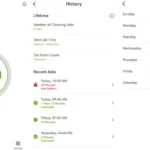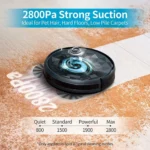Do you own a cordless stick vacuum cleaner? If so, you know how convenient and easy it is to use for cleaning your floors, especially if you have pets or kids. However, like any other appliance, your vacuum cleaner requires regular maintenance to ensure it continues to function effectively. Neglecting to maintain your vacuum can lead to a decrease in its efficiency and lifespan. So, to help you keep your cordless stick vacuum cleaner in tip-top shape, we have compiled 10 essential maintenance tips that you should follow. From cleaning the filter to charging the battery properly, we’ve got you covered. Keep reading to learn how to extend the life of your vacuum and keep your floors spotless.
Tips for Maintaining Your Cordless Stick Vacuum Cleaner

Have you recently invested in a cordless stick vacuum cleaner and want to ensure that it lasts as long as possible? Regular maintenance is key to keeping your cordless stick vacuum running efficiently and effectively. By following these simple maintenance tips, you can extend the life of your vacuum and keep your home clean and tidy. Plus, a well-maintained cordless stick vacuum can help you save money in the long run. Let’s dive into the top tips for maintaining your cordless stick vacuum. If you’re interested in learning more about cordless stick vacuums, check out our guide to the advantages they offer over traditional corded models or our list of the best cordless vacuums on the market.
1. Clean the filter regularly
Regularly cleaning the filter is crucial for maintaining the optimal performance of your cordless stick vacuum cleaner. The filter accumulates dust and debris over time, which can clog the airflow and reduce suction power. A dirty filter can release allergens and bacteria back into the air, which can be harmful to your health.
To clean the filter of your cordless stick vacuum, follow these simple steps:
1. Check the manufacturer’s instructions: Before cleaning the filter, refer to the user manual to ensure that you are using the right method and frequency for cleaning the filter, as different models and brands have different guidelines.
2. Turn off and unplug the vacuum: Safety is paramount when cleaning the filter. Ensure that the vacuum is switched off and unplugged from the power source before proceeding.
3. Remove the filter: Depending on the model, the filter may be located inside the dustbin or attached to the motor or the main body of the vacuum. Remove the filter gently, taking care not to damage it.
4. Tap or brush off the debris: Hold the filter over a waste bin and tap it gently or use a soft brush to remove the dirt and debris lodged in the filter. Be thorough but gentle, as exerting too much force can damage the filter.
5. Wash the filter: For a deeper clean, many filters are washable in cold water. Follow the manufacturer’s instructions for washing and drying the filter. Do not use hot water or detergents, as they can damage the filter’s integrity.
6. Reinstall the filter: Once the filter is dry, reinstall it into the vacuum, following the manufacturer’s instructions.
By cleaning the filter regularly, you not only improve the suction power and extend the lifespan of your vacuum but also ensure your indoor air quality is healthy and safe.
Try to clean the filter at least once a month, or more frequently if you have pets or allergies. If you notice a persistent reduction in suction power, even after cleaning the filter, it may be time to replace it. For more tips and advice on maintaining your cordless stick vacuum, check out our article on evolution cordless stick vacuum care.
2. Empty the dustbin after each use
Emptying the dustbin is an essential part of maintaining your cordless stick vacuum cleaner. It is crucial to empty it after each use, as a full dustbin can cause a decrease in suction power, affecting the overall performance of the vacuum. Leaving the dustbin full can lead to the accumulation of bacteria and foul odors, which can be harmful to your health.
Here is a table showing the steps on how to empty the dustbin:
| Steps to empty the dustbin |
|---|
| 1. Turn off the vacuum cleaner. |
| 2. Locate the release button or latch that holds the dustbin in place. |
| 3. Press the release button or flip the latch to open the dustbin. |
| 4. Hold the dustbin over a trash can or garbage bag. |
| 5. Tap the sides of the dustbin to remove any loose debris stuck in it. |
| 6. Slowly empty the contents of the dustbin into the trash can or garbage bag. |
| 7. Once the dustbin is empty, close it securely by flipping the latch or pressing the release button. |
By following these simple steps, you can extend the life of your cordless stick vacuum cleaner and ensure its optimal performance. Don’t forget to clean the dustbin regularly with soap and water to remove any remaining dirt and bacteria.
If you want to learn more about cordless stick vacuums, check out our guide on the best cordless vacuums.
3. Check for clogs
As you regularly use your cordless stick vacuum cleaner, it can accumulate dirt and debris, causing clogs that can limit its suction power. To avoid this issue and maintain optimal performance, you should take time to check for clogs.
Here are some tips for checking for clogs:
- Start by turning off your vacuum and unplugging it from the charger.
- Remove the dustbin and empty it out.
- Next, remove the filter and clean it out. Replace it if it’s damaged or worn out.
- Check the nozzle and the brushroll for any tangled hair or debris that could cause a clog.
- Use a long, thin object like a wooden dowel or a wire hanger to check for clogs in the hose and other vacuum attachments.
- Finally, turn your vacuum on and check the suction power to see if the clog has been cleared.
Regularly checking for clogs can help prevent damage to your vacuum’s motor and ensure efficient cleaning. If you notice your vacuum is still not performing well after following these steps, you may need to consult the user manual for further troubleshooting or seek professional help.
To learn more about cordless stick vacuum cleaners and get tips on buying one that fits your cleaning needs, check out our article on Buying Cordless Stick Vacuum Tips. If you’re interested in learning about the benefits of cordless vacuums over corded ones, be sure to read our article on Cordless vs. Corded Vacuums. And if you have pets at home, check out our article on Cordless Stick Vacuums for Pet Hair.
4. Clean the brushroll as needed
Keeping the brushroll clean is essential for the proper functioning and longevity of your cordless stick vacuum cleaner. The brushroll can easily become entangled with hair, thread, and other debris over time, which can lead to a decrease in suction power and even damage to the motor. It’s important to clean the brushroll as needed.
How often do you need to clean the brushroll?
The frequency of cleaning the brushroll depends on how often you use your cordless stick vacuum cleaner and what type of debris you are vacuuming. As a general rule, it’s recommended to clean the brushroll at least once a month or when you notice a decrease in suction power.
How to clean the brushroll
Cleaning the brushroll is a simple process that can be done in a few easy steps. Here’s how:
- Turn off and unplug the vacuum cleaner.
- Locate the brushroll on the underside of the vacuum head.
- Use scissors, a seam ripper, or your fingers to carefully cut or pull out any hair, thread, or other debris that has become wrapped around the brushroll.
- Use a soft brush, such as an old toothbrush, to gently scrub the brushroll and remove any remaining debris.
- Wipe the brushroll with a damp cloth to remove any remaining dirt or dust.
- Reattach the brushroll to the vacuum head.
It’s important to note that some cordless stick vacuum cleaners have brushrolls that can be easily removed for cleaning. Check the manufacturer’s instructions to see if your vacuum cleaner has this feature.
Why is cleaning the brushroll important?
Cleaning the brushroll on a regular basis can help to maintain the suction power of the vacuum cleaner and prevent damage to the motor. When the brushroll becomes clogged with hair and debris, it can not function properly and can cause the motor to work harder than necessary, leading to decreased performance and potential damage.
A clean brushroll can help to keep your floors looking cleaner. When the brushroll is free from hair and debris, it can agitate the carpet fibers more effectively, removing dirt and dust more thoroughly.
By following these simple steps to clean your cordless stick vacuum cleaner’s brushroll, you can ensure that it operates at peak performance and lasts as long as possible.
If you want to learn more about cordless vacuum cleaners, check out our article on the latest advancements in cordless vacuums or our guide to maximizing cordless vacuum runtime.
5. Store your vacuum properly
Proper storage of your cordless stick vacuum cleaner is important to ensure its longevity and effectiveness. Here are some tips to help you store your vacuum properly:
- Keep it in a dry place: Moisture can cause damage to the vacuum’s internal components. It is recommended to store your vacuum in a dry place, preferably inside your house.
- Store it in an upright position: Cordless stick vacuums are designed to be stored in an upright position. Keeping it in this position will prevent any damage to the motor or brushroll while also helping to save space.
- Protect it from dust: It is best to store your vacuum in a closet or storage area that is free from dust or debris. This will help to keep internal components from becoming dirty or clogged.
- Remove the battery: If you plan to store your vacuum for an extended period of time, remove the battery from the vacuum and store it separately. This will help to prevent battery damage and extend its lifespan.
- Secure the accessories: Make sure to secure any accessories or attachments that come with your vacuum. Keep them in a designated area so that they are easy to find when you need them and are not lost or misplaced.
Proper storage is an important part of maintaining your cordless stick vacuum cleaner. By following these simple tips, you can ensure that your vacuum stays in good condition and continues to provide you with effective cleaning performance.
6. Charge your vacuum correctly
As a cordless stick vacuum cleaner user, it is important to know how to properly charge your device to maintain its efficiency and prolong its battery life.
Here are some tips for charging your vacuum cleaner correctly:
| Tip | Explanation |
|---|---|
| 1. Use the correct charger | Make sure to only use the charger that came with your vacuum cleaner. Using a different charger can lead to battery damage or even a safety hazard. |
| 2. Use the charger in a dry location | Never charge your device in a damp or wet location. Moisture can damage the electrical components of your device or cause fire hazards. |
| 3. Don’t overcharge the battery | Overcharging can lead to battery damage and reduce its usefulness. Leave your device to charge only for the recommended duration, usually between 3-4 hours. |
| 4. Don’t use your vacuum cleaner while charging | Using your device while it’s charging can generate heat and prevent your battery from charging effectively, leading to battery damage, and a shorter lifespan for your device. |
| 5. Charge the vacuum regularly | Make sure to charge your vacuum regularly, preferably after each use or when the battery is low. This will ensure maximum performance and longer battery life. |
By following these tips, you can keep your cordless stick vacuum cleaner in optimal condition, ensuring that it is always ready to tackle any cleaning task at hand. Remember to always charge your vacuum properly and avoid any potential hazards.
Common Issues and How to Solve Them

No matter how meticulously you maintain your cordless stick vacuum cleaner, issues can still arise. Perhaps you’re experiencing battery problems, hearing strange noises, or noticing a decrease in suction power. Don’t worry! These common issues have solutions, and by following a few simple steps, you’ll be able to troubleshoot and fix the problem on your own. Let’s root out the issue and get your cordless stick vacuum cleaner back to its optimal performance.
1. Battery issues
One of the most common issues that users face with cordless stick vacuum cleaners is battery-related problems. A malfunctioning battery can cause your vacuum cleaner to lose suction power or die out during operation. Here are some tips to help you address and avoid battery issues:
| Issue | Possible Cause | Solution |
|---|---|---|
| Battery dies out too quickly | The battery may be old, damaged, or not fully charged. | Check the battery’s age and condition. If it’s more than a few years old, you may need to replace it. Charge your vacuum fully before use. |
| Battery won’t charge | There may be a problem with the charging dock, the charging cable, or the battery itself. | Try charging the vacuum with a different cable or dock. If that doesn’t work, try resetting the battery or contacting the manufacturer for assistance. |
| Charging indicator light won’t turn on | The charging dock, cable, or battery may be damaged. | Check all parts for visible damage. Try charging with a different cable or dock. If the problem persists, contact the manufacturer. |
| Battery won’t hold a charge | The battery may be old, damaged, or not fully charged. | Check the battery’s age and condition. If it’s more than a few years old, you may need to replace it. Charge your vacuum fully before use. |
To avoid battery issues, make sure to follow the manufacturer’s instructions for charging and storing your vacuum. Avoid overcharging the battery, leaving it in extreme temperatures, or exposing it to moisture. Additionally, try not to let the battery drain completely before recharging it. By taking proper care of your cordless stick vacuum cleaner’s battery, you can ensure that it lasts for years to come.
2. Motor or suction problems
If you’re experiencing motor or suction problems with your cordless stick vacuum cleaner, don’t worry, it’s a common issue. Follow these steps to try and resolve the problem:
- Check for clogs: A clog could be preventing your vacuum from functioning properly. The first step is to check your vacuum’s hose and attachments for any blockages. Use a long object, such as a straightened wire hanger, to remove any clogs you find.
- Inspect the brushroll: The brushroll could be tangled with hair or string, which can hinder suction performance. Disconnect your vacuum’s head and use scissors or a comb to clean the brushroll of any debris you see.
- Assess the battery: If the battery is low, it could cause the motor or suction to weaken. Charge your vacuum’s battery and assess if the problem is rectified.
- Change the filter: An excessively dirty or clogged filter could inhibit suction or motor functioning. Clean or replace your vacuum’s filter as needed.
- Examine the air pathways: Ensure that air pathways throughout your vacuum, from the filter to the hose, are clear and unobstructed. Use a damp cloth to remove dust or debris that could be blocking airflow.
If your cordless stick vacuum cleaner continues to experience motor or suction issues after attempting these solutions, it may be time to seek professional assistance or replace the vacuum. Don’t wait for the problem to intensify and hinder your cleaning efforts.
3. Strange noises
There’s nothing more alarming than strange noises emanating from your cordless stick vacuum cleaner. Unusual sounds can be a sign that something is amiss and require prompt attention. Here are some of the most common strange noises you may encounter with your cordless stick vacuum cleaner and what they could mean:
| Noise | Possible Cause | Solution |
|---|---|---|
| High-pitched screeching or whistling | Airflow obstruction. | Check for blockages in the air paths and remove them. Clean filters and ensure they are properly seated. |
| Rattling, clunking or banging | Loose or broken parts like a brush roll or debris in the machine | Check for debris and remove them. Remove and reseat the brush roll or tighten loose parts. |
| Continuous drone or hum | Motor issue. | Inspect the motor and its components. If you notice any damage, it may be time to replace your vacuum cleaner. |
| Squeaking or grinding | Overworked motor, worn out belt or brush roll bearings. | Check the belt and brush roll bearings for wear and tear. If damaged, replace them promptly. |
It’s important to address strange noises as soon as possible to avoid further damage to your cordless stick vacuum cleaner. Regular maintenance and timely repairs will keep your vacuum cleaner in top shape and extend its lifespan.
When to Replace Your Cordless Stick Vacuum Cleaner
As with any household appliance, your cordless stick vacuum cleaner will eventually reach the end of its life span. While regular maintenance and proper usage can significantly extend its usefulness, there comes the point when replacing it is inevitable. Here are some signs that it’s time to say goodbye to your trusty vacuum cleaner:
1. The battery life has significantly decreased. One of the main advantages of using a cordless stick vacuum cleaner is its portability and convenience. However, if you find that its battery life has drastically decreased, it may be time to consider replacing it. A weak battery hinders the cleaner’s ability to suction dirt and debris, making it less effective in cleaning. If you notice that it doesn’t hold a charge for long or takes too long to charge, this may indicate that the battery is wearing out.
2. The suction power is weak. Your cordless stick vacuum cleaner is supposed to have powerful suction to pick up dirt and debris from your floors and carpets. If you notice that the suction power has declined, it could be a sign that the motor is wearing out or that the filter has become clogged. There are troubleshooting steps you can take to rectify minor suction issues, but if the problem persists, it may be time to replace your unit.
3. The vacuum cleaner is producing strange noises. While all vacuum cleaners produce some level of noise, excessive or unusual sounds could be an indication of a malfunctioning part. If you hear loud rattling, screeching, or knocking sounds, this may mean that certain components are loose, or something has broken down. In these cases, you may need to have it serviced, or it may be cheaper and more practical to replace your cordless stick vacuum cleaner altogether.
4. The cost of repairing it is more than a new one. While many household appliance issues can be fixed with minimal costs, sometimes the cost of repair may outweigh the cost of a new unit. If the issue requires a new motor or battery or another high-priced component, it may make more financial sense to upgrade to a newer or more advanced model instead.
5. You’ve had it for over five years. Like any appliance, cordless stick vacuum cleaners have a limited lifespan. If you’ve had your vacuum cleaner for five or more years and find that it frequently needs servicing or frequent repairs, it may be time to invest in a new one. Modern vacuums are designed to last longer than their predecessors and offer better features, so an upgrade could do wonders for your cleaning routine.
Recognizing these signs early on can save you from headaches and frustration in the long run. While it can be difficult to part with a household appliance that has served you well, there comes a point when replacement is the best option. When it’s time to upgrade, be sure to research and compare models to find one that fits your needs and budget.
Conclusion
In conclusion, it is important to properly maintain your cordless stick vacuum cleaner to ensure optimal performance and a longer lifespan. By following the aforementioned tips, such as regularly cleaning the filter and dustbin, checking for clogs, and storing and charging your vacuum correctly, you can prevent common issues and prolong the life of your machine. However, it is important to also be aware of common issues such as battery problems, motor or suction issues, and strange noises, and troubleshoot or seek professional help if necessary.
Ultimately, investing in a high-quality cordless stick vacuum cleaner and taking care of it properly can make cleaning tasks more efficient and effective, while also saving you time and money in the long run. So, take the necessary steps to maintain your vacuum cleaner and enjoy a cleaner and healthier home environment.
Frequently Asked Questions
1. How often should I clean the filter on my cordless stick vacuum cleaner?
You should clean your filter after every 2-3 uses or whenever you notice a reduction in suction power.
2. Can I wash the filter on my cordless stick vacuum cleaner?
Yes, but you should only wash it with water, and never use soap or other cleaning agents. Allow the filter to air dry completely before reinstalling it.
3. How do I remove a clog from my cordless stick vacuum cleaner?
Use a long, thin tool, such as a plastic straw or a coat hanger, to gently dislodge any debris in the nozzle or hose. You can also try using compressed air to blow out the clog.
4. How often should I clean the brushroll on my cordless stick vacuum cleaner?
You should clean the brushroll at least once a month to remove any tangled hair, dust, or debris. Use scissors or a comb to gently remove any entangled material.
5. Can I leave my cordless stick vacuum cleaner plugged in all the time?
No, you should unplug your vacuum cleaner as soon as it’s fully charged to extend the lifespan of the battery. Leaving it plugged in can cause overcharging and reduce the battery’s performance over time.
6. How long does the battery on my cordless stick vacuum cleaner last?
Most cordless stick vacuum cleaners have a battery life of between 20-40 minutes on a single charge, but this can vary depending on the model and usage.
7. How do I replace the battery on my cordless stick vacuum cleaner?
Refer to your owner’s manual for specific instructions, as the process can vary by model. In general, you’ll need to remove the old battery, disconnect it from the wiring, and replace it with a new battery of the exact same type and specs.
8. My cordless stick vacuum cleaner is making a strange noise. What should I do?
Check for any obstructions or clogs in the nozzle or hose, and clean the filter and brushroll as needed. If the noise continues, contact the manufacturer or a professional repair service.
9. Can I use my cordless stick vacuum cleaner on hardwood floors?
Yes, most cordless stick vacuum cleaners are safe to use on hardwood floors, but you should check the manufacturer’s specifications to be sure.
10. How often should I replace the filter on my cordless stick vacuum cleaner?
It depends on how frequently you use your vacuum cleaner, but in general, you should replace the filter every 6-12 months. Follow the manufacturer’s specific recommendations for your model.