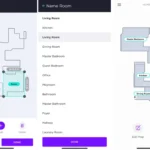Imagine coming home after a long day at work to a clean and fresh-smelling house, all thanks to your trusty smart vacuum cleaner. But have you ever wondered if your vacuum is performing at its best? To ensure optimal performance, it’s important to keep your vacuum’s software up to date. In this article, we’ll delve into the reasons behind the importance of software updates for your smart vacuum cleaner, when and how to update, and the benefits of doing so. So sit back, relax, and let’s explore the world of vacuum cleaner software updates together.
The Importance of Software Updates

Ensuring optimal performance of a smart vacuum cleaner is crucial for maintaining a clean home. While regular cleaning is essential, keeping the device up-to-date with software updates is equally important. These updates provide significant benefits such as improved performance, enhanced features, and increased efficiency. In this section, we’ll delve deeper into the importance of software updates for your smart vacuum cleaner and explore the advantages of keeping it up-to-date. Additionally, we’ll discuss in more detail when and how to update your device’s software for optimal performance. Lastly, we’ll touch on some tips to troubleshoot your Wi-Fi smart vacuum if it’s not working as efficiently as it should be.
1. Improved Performance
Keeping your smart vacuum cleaner’s software up to date is crucial for its optimal performance. It ensures that you get the most out of your device and its features. One of the most significant benefits of updating your smart vacuum cleaner’s software is improved performance, which can be achieved through various updates such as bug fixes, performance improvements, and new features.
Let’s take a closer look at how updating your smart vacuum cleaner’s software can improve its performance.
| Issues with outdated software | Benefits of updating the software |
|---|---|
| The device may get stuck or stop working | Improved stability and smoother functioning |
| The device may not be able to navigate properly | Enhanced navigation capability, leading to better cleaning performance |
| The device may miss some spots while cleaning | New features and technologies, making the device more efficient |
As you can see, there are several issues that can arise with outdated software. Updating your smart vacuum cleaner’s software can help fix these issues, ensuring the device is working at its best. Additionally, the new software updates may introduce new features and technologies that can improve the device in ways you may not have even considered.
However, keep in mind that sometimes software updates can cause new issues, especially if they are not installed correctly. If you encounter any problems, you can refer to our troubleshooting guide here. You can also check out our tips for maintaining your smart vacuum cleaner’s Wi-Fi connectivity and sensors.
Updating your smart vacuum cleaner’s software is an important step in ensuring its optimal performance. It can extend the lifespan of the device and improve the user experience, making cleaning tasks more efficient and stress-free. Take the time to update your device and reap the benefits of improved performance.
2. Enhanced Features
One of the key advantages of updating your smart vacuum cleaner’s software is that it provides enhanced features that can take your cleaning experience to the next level. Here are some examples of the added features that you can enjoy after updating your device’s software:
- New Cleaning Modes: Many smart vacuum cleaners have different cleaning modes that you can choose from to suit your specific needs. Updating your device’s software is a great way to add new cleaning modes that were not previously available. These new modes could include intensive cleaning, spot cleaning, or even a schedule cleaning mode that you can set up to run automatically at specific times.
- Improved Navigation: With every software update, the navigation capabilities of a smart vacuum cleaner are improved. This means the device can move around your home more efficiently with greater accuracy, avoiding obstacles and cleaning around furniture much more efficiently.
- Better App Integration: Some vacuum cleaner manufacturers have companion apps that work with their devices. Updating your vacuum’s software improves the capabilities of these apps, making it easier for you to control the device from your phone, check battery life, cleaning progress, and receive notifications when the cleaning cycle is complete.
- Voice Recognition: More advanced vacuum cleaners offer voice recognition which control features beyond power and scheduling. For example, commanding the vacuum cleaner to focus more on edges or hard floors. Updating the software enables integrates its technology to voice assistants.
By updating your smart vacuum cleaner’s software, you get access to the latest features, making the device more efficient easier to use and bringing it to higher capabilities. Don’t forget to check out our tips on how to extend your smart vacuum cleaner’s WiFi signal to get even more out of your device.
3. Increased Efficiency
One of the key reasons why you should update the software of your smart vacuum cleaner is to increase its efficiency. By updating the software, you allow your device to perform at its best and make the most out of its capabilities, resulting in a more efficient cleaning process.
An updated software can help your device prioritize which areas to clean first and which areas need more attention. This feature helps the smart vacuum cleaner save time and energy by focusing on the areas that need the most cleaning, rather than randomly traversing the entire space.
Updated software can also improve the device’s navigation and mapping capabilities, allowing it to create a more accurate map of your home that will result in more efficient coverage. This means that the vacuum cleaner will be able to clean your home more effectively and in a shorter amount of time.
To better illustrate how an updated software can lead to increased efficiency, the table below shows the differences between the performance of an outdated software and an updated software for a smart vacuum cleaner:
| Outdated software | Updated software | |
|---|---|---|
| Performance | Can get stuck or lost, does not prioritize cleaning areas | More accurate mapping, prioritizes areas that need more cleaning |
| Cleaning Time | Takes longer to clean a room | Cleans a room faster and with less energy used |
| Battery Life | Shorter battery life due to inefficient cleaning routes | Longer battery life due to optimized cleaning routes |
As you can see, updated software can drastically improve the performance of your smart vacuum cleaner, making it more efficient and effective in cleaning your home. It is essential to keep your device updated to ensure that it performs at its best, providing you with a clean home and saving you time and energy in the long run.
When to Update Your Smart Vacuum Cleaner’s Software

As a tech-savvy homeowner, it’s essential to keep your smart home devices up-to-date to ensure optimal performance. Your smart vacuum cleaner is not an exception. Updating its software is crucial for keeping it running smoothly and efficiently. But when is the right time to update your smart vacuum cleaner’s software? Let’s dive into some scenarios where updating the software is necessary.
1. When There are Available Updates
Keeping your smart vacuum cleaner’s software up to date is crucial for ensuring that it performs optimally. But the question arises – when should you update it? The simple answer is that you should update your smart vacuum cleaner’s software whenever there are available updates. These updates can help improve the performance, features, and efficiency of your device.
Here are some reasons to update when there are available updates:
- Bug Fixes: Developers release updates to fix issues that might have been detected by users or in their own testing phase. These bugs can cause anything from connectivity problems to specific features not working correctly. By updating your device’s software, you’ll be able to avoid these issues and have a smoother user experience.
- Performance Improvements: Developers release updates to improve the performance of the device. These improvements may include anything from faster charging times to improved battery life. By updating your device’s software, you can enjoy a more efficient and optimized device.
- New Features: Developers also release updates to introduce new features to the device. This means that you will have access to more functionalities on your device, which can help you clean your home better and more effectively.
- Compatibility Issues: As new devices and software hit the market, there’s always the possibility that your smart vacuum cleaner might face compatibility issues. By updating the software, you’ll be able to mitigate these problems.
It’s essential to update your smart vacuum cleaner’s software when there are available updates. These updates offer numerous benefits, including bug fixes, performance improvements, new features, and compatibility improvements. Updating your device’s software regularly will help to ensure that it stays up to date and running smoothly for a long time.
2. Incompatibility Issues
It’s crucial to keep your smart vacuum cleaner’s software updated not only for better performance and features but also to avoid incompatibility issues. As technology continues to evolve, software updates are frequently released to keep up with the changes. However, there are times when new software versions may not be compatible with older hardware, causing issues with your device’s functionality.
Some signs that your smart vacuum cleaner’s software may be experiencing compatibility issues include unexpected shutdowns, slow performance, or error messages. If you notice any of these issues, it’s likely that your device is in need of a software update.
To avoid compatibility issues, it’s essential to only use the recommended software and firmware updates that are specified in your vacuum cleaner’s manual or on the manufacturer’s website. Attempting to install a software update that’s not compatible with your device can potentially damage it beyond repair.
To prevent incompatibility issues, follow these simple tips:
- Use only the recommended software updates specified in the manual or on the manufacturer’s website.
- Do not attempt to install updates from third-party sources.
- Always check the compatibility requirements before installing any software updates.
- If you experience any issues after updating the software, contact the manufacturer’s customer service for assistance.
Failure to follow these tips can lead to serious issues with your smart vacuum cleaner, potentially leading to costly repairs or replacements. By keeping up with the latest software updates and ensuring compatibility, you can extend the lifespan of your device and enjoy optimal cleaning performance for years to come.
3. Security Concerns
As technology continues to advance, security concerns become increasingly important. And when it comes to smart vacuum cleaners, these concerns should not be taken lightly. Outdated software can leave your device vulnerable to hackers and malware attacks. That’s why it’s crucial to update your smart vacuum cleaner’s software regularly.
Here are some security concerns that you might face if you don’t update your smart vacuum cleaner’s software:
| Security Concerns | Description |
|---|---|
| Data Breaches | Data breaches occur when a hacker gains unauthorized access to your device and steals sensitive information, such as your login credentials or your home’s layout. Updating your smart vacuum cleaner’s software can prevent these attacks by fixing any security vulnerabilities in the previous versions. |
| Malware Infections | Malware infections can occur when you accidentally download a virus or malicious software onto your device. These attacks can compromise the performance of your device and even cause it to malfunction. By updating your smart vacuum cleaner’s software, you can patch any vulnerabilities that might have made it easier for malware to enter your device. |
| Unauthorized Access | Unauthorized access occurs when a hacker gains access to your device and takes control of it remotely. This can be especially concerning when it comes to smart vacuum cleaners, as a hacker could potentially use it to spy on you or damage your home. Updating your smart vacuum cleaner’s software can help prevent these attacks by adding security features and blocking any unauthorized access attempts. |
Don’t leave your smart vacuum cleaner’s security to chance. Be sure to update its software regularly to avoid any potential security breaches.
How to Update Your Smart Vacuum Cleaner’s Software

Updating the software of your smart vacuum cleaner is a simple yet crucial step towards getting the best performance out of your device. Despite the benefits of updating the software, many users may feel perplexed about the process. However, with a little guidance, updating your vacuum’s software can be done quickly and efficiently. Below are some steps that will help you keep your smart vacuum cleaner working at its best.
1. Check the Manual or the Manufacturer’s Website
One of the first and most important steps to updating your smart vacuum cleaner’s software is to identify where to access the updates for your particular model. This will typically involve checking the manual or the manufacturer’s website for instructions on how to download and install any available updates.
Manual: If you still have the manual that came with your smart vacuum cleaner, this can be an excellent resource to help you locate any available software updates. Look for a section that discusses updates, which should provide instructions on how to access and install the latest software for optimal performance.
Manufacturer’s website: If you don’t have the manual or it doesn’t provide the information you need, the next step is to check the manufacturer’s website for instructions. Most manufacturers will have a support section on their website that includes downloadable updates, or they may have a separate page for updates and downloads.
Once you have identified where to find the software update for your smart vacuum cleaner, it’s essential to follow the instructions carefully to avoid any errors or issues during the installation process. This typically involves downloading the update file onto your computer, connecting your vacuum cleaner to your computer, and then transferring the update file onto your device.
Pro tip: Be sure to only download updates directly from the manufacturer’s website to avoid any potential security risks or compatibility issues. Also, make sure to download the appropriate update for your particular model and version to avoid any potential complications.
2. Download and Install the Update
Once you’ve checked the manual or the manufacturer’s website for the available software update, it’s time to download and install it.
Step 1: Visit the manufacturer’s website and navigate to the support or downloads section. Look for the latest software version for your smart vacuum cleaner model.
Step 2: Once you’ve found the correct software version, click on the download button. The download process may take several minutes depending on the speed of your internet connection.
Step 3: After the download is complete, locate the downloaded file on your computer or mobile device. The file should be in a .zip format.
Step 4: Extract the contents of the downloaded file. You can use a built-in file extractor or download a third-party one.
Step 5: Connect your smart vacuum cleaner to your computer or mobile device using a USB cable or Bluetooth connection.
Step 6: Copy the extracted software file to your smart vacuum cleaner’s internal storage.
Step 7: Once the file is copied, disconnect the USB cable or Bluetooth connection from your computer or mobile device.
Step 8: Turn on your smart vacuum cleaner and navigate to the settings menu.
Step 9: Look for the software update option and select it. Your smart vacuum cleaner will now search for the update file you copied in step 6.
Step 10: Once the update is found, follow the on-screen instructions to install it. The installation process may take several minutes.
Note: Make sure your smart vacuum cleaner is fully charged before updating the software. Do not disconnect the power source during the update process as it may damage your device.
By following these steps to download and install the software update, you can ensure that your smart vacuum cleaner’s performance is optimized and it has the latest features and security updates.
Benefits of Updating Your Smart Vacuum Cleaner’s Software
After understanding the reasons why updating your smart vacuum cleaner’s software is vital for its optimal performance, it’s essential to also understand the benefits that come with updating it regularly. From a longer lifespan to better cleaning performance, updating the software serves as a critical step in ensuring that your device is always at its best. In this section, we will explore the various benefits that updating your smart vacuum cleaner’s software can offer and why you should make it a priority. So, let’s dive in and explore the advantages.
1. Longer Lifespan of the Device
Updating your smart vacuum cleaner’s software is not just about enjoying new features and improved performance. It is also important for maintaining the device’s longevity. By regularly updating your device’s software, you can prevent potential software glitches that can cause hardware malfunctions or even lead to complete device failure.
Table: Benefits of Updating Your Smart Vacuum Cleaner’s Software for Longer Lifespan
| Benefits | Explanation |
|---|---|
| Prevents Malfunctions | Updating your device’s software can fix potential bugs, glitches and inconsistencies in its operating system, which can help prevent hardware malfunctions and increase the device’s lifespan. |
| Improves Battery Life | By updating your device’s software, the manufacturer can optimize the device’s power consumption levels, which can reduce the wear and tear on the device’s battery and extend its lifespan. |
| Protects Hardware Components | Outdated firmware can cause the device’s hardware to work harder than necessary to perform routine tasks, which can damage the hardware components over time. By updating your smart vacuum cleaner’s software, you can protect the device’s hardware components and increase their longevity. |
Keeping your device up to date with the latest software releases can also provide long-term benefits such as improved compatibility with new smart home technologies and greater adaptability to future updates. Regular software updates can also help ensure that your smart vacuum cleaner stays safe from potential security breaches or vulnerabilities.
Updating your device’s software is not just a matter of keeping up with the latest trends, but it can also help extend the lifespan of your device and give you the best value for your investment.
2. Better User Experience
Updating your smart vacuum cleaner’s software can offer a much better user experience. Here are some ways how:
- Improved Control: Updating the software can add new features, such as the ability to control the device through a mobile app. With this, users can now schedule cleaning sessions or even start cleaning remotely, saving them time and giving them more flexibility in their schedules.
- Enhanced Navigation: With software updates, smart vacuum cleaners can navigate through homes more accurately. This means they avoid obstacles and furniture more seamlessly, providing better cleaning performance and reducing the chance of damage to items in the home.
- Updated Voice Control: Some smart vacuums come with voice control technology that allows users to control the device with their voice. With software updates, these voice commands can be improved or added with new ones, making the user experience more efficient and convenient.
- More Personalization: Some software updates can offer more personalization options. For example, users can now choose which room or specific area they want to clean first or set cleaning preferences based on their personal needs. This can significantly enhance the user experience, as smart vacuums can now cater to the user’s specific needs and preferences.
Updating your smart vacuum cleaner’s software can certainly result in a better user experience, making the device more efficient, convenient, and personalized for the user. With a more advanced and versatile device, users can enjoy cleaner homes, saving them time and ensuring an optimal experience.
3. Improved Cleaning Performance
Updating your smart vacuum cleaner’s software can significantly improve its cleaning performance. With improved algorithms and better capabilities, your smart vacuum can now clean your floors more efficiently and effectively, leaving them spotless and tidy.
Here are some of the specific ways updating your smart vacuum cleaner’s software can increase its cleaning performance:
| Feature | Benefits |
| Improved Navigation | With better navigation software, your vacuum can now move around your home seamlessly and avoid obstacles with ease. This means it can reach more areas, clean corners better, and cover larger areas in less time. |
| Advanced Sensors | New sensors and software updates can help your vacuum cleaner better detect different types of flooring, carpet heights, and other factors that can affect its performance. This means it can adjust its cleaning power and techniques to ensure optimal cleaning and prevent damage to surfaces. |
| Improved Dirt Detection | With improved dirt detection technology, your vacuum can now detect and focus more on areas with higher dirt concentrations. This means it can clean more efficiently, saving time and energy while still leaving your floors immaculate. |
| Smart Scheduling | By updating your vacuum’s software, you can now set schedules for when you want it to clean. This means you’ll never have to worry about remembering to clean, and you can come home to a clean and tidy house every day. |
By taking the time to update your smart vacuum cleaner’s software, you can significantly improve its cleaning performance and experience better cleaning results overall. These updates not only help prolong the lifespan of your device, but they also make cleaning easier and more efficient for you, making your life more comfortable and your floors cleaner than ever before.
Conclusion
In conclusion, updating your smart vacuum cleaner’s software is essential for optimal performance and longevity of the device. By staying up-to-date with software updates, you can ensure that your vacuum cleaner is running at its best and taking advantage of new features and enhancements.
Remember, updating your smart vacuum cleaner’s software is crucial when new updates are available, when your device is experiencing compatibility issues, or when security concerns arise. Always check the manual or the manufacturer’s website for instructions on how to update your vacuum cleaner’s software.
The benefits of updating your smart vacuum cleaner’s software are numerous. Up-to-date software improves cleaning performance, efficiency, and overall user experience. It can also extend the lifespan of your device and reduce the need for costly repairs.
In the end, investing time in updating your smart vacuum cleaner’s software is a smart decision that can save you both time and money in the long run. Keep your device up-to-date and experience the full range of benefits that come with optimal performance.
Frequently Asked Questions
Q: What is a smart vacuum cleaner?
A: A smart vacuum cleaner is a cleaning device that uses advanced technology such as AI, sensors, and Wi-Fi connectivity to clean your floors more efficiently with less human intervention.
Q: How does a smart vacuum cleaner work?
A: Smart vacuum cleaners use sensors to navigate around your home, avoiding obstacles and detecting dirt and debris on the floor. Some models come with cameras that map your home and create a cleaning plan that covers all areas. They also use AI to learn from their cleaning experience and optimize the cleaning process.
Q: When should you replace your smart vacuum cleaner?
A: You should replace your smart vacuum cleaner when it no longer functions properly or its parts wear out. A typical smart vacuum cleaner can last up to five years or more with proper maintenance and care.
Q: Can I control my smart vacuum cleaner using my smartphone?
A: Yes. Most smart vacuum cleaners come with a smartphone app that allows you to control the device remotely. You can start or stop cleaning, set schedules, and customize settings using your phone.
Q: Does my smart vacuum cleaner collect data about my home?
A: Some models collect data such as cleaning time, frequency, and map data. However, most manufacturers ensure that your data is secure and protected. You can also control your data sharing preferences through the app settings.
Q: Do I need to update my smart vacuum cleaner’s software?
A: Yes. Regular software updates provide improved performance, enhanced features, and increased efficiency. They also fix bugs and security flaws that can compromise your device’s functionality and safety.
Q: Can I update my smart vacuum cleaner’s software manually?
A: Yes. Most manufacturers provide instructions on how to update your device’s software manually through their website or app. You can also contact their customer support for assistance.
Q: How often should I update my smart vacuum cleaner’s software?
A: You should update your smart vacuum cleaner’s software whenever there is an available update. Some manufacturers release updates monthly, quarterly, or bi-annually. You can check for updates on the app or the manufacturer’s website.
Q: How do software updates improve my smart vacuum cleaner’s performance?
A: Software updates provide the latest algorithms and optimizations that improve the device’s navigation, cleaning efficacy, and battery life. Updates can also add new features such as voice control and home mapping that enhance the user experience.
Q: Can I use my smart vacuum cleaner on carpets?
A: Yes. Most smart vacuum cleaners can clean carpets and rugs efficiently. Some models come with a carpet boost mode that increases the suction power when cleaning carpets. However, for deep cleaning, you may need to use a separate carpet cleaner.