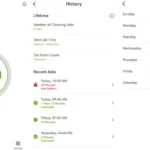As smart vacuum cleaners become increasingly popular in homes, it’s important to ensure that they are properly maintained to maximize their lifespan and keep them functioning at their best. However, many people may not be aware of the importance of regular maintenance or how to go about it. That’s why we’ve put together this guide, which will outline the benefits of maintenance, provide step-by-step instructions on how to maintain your smart vacuum cleaner, and offer troubleshooting tips for common problems. By following the tips and advice in this article, you’ll be able to keep your vacuum running smoothly for years to come. So let’s dive in and learn how to get the most out of your smart vacuum cleaner!
The Benefits of Regular Maintenance
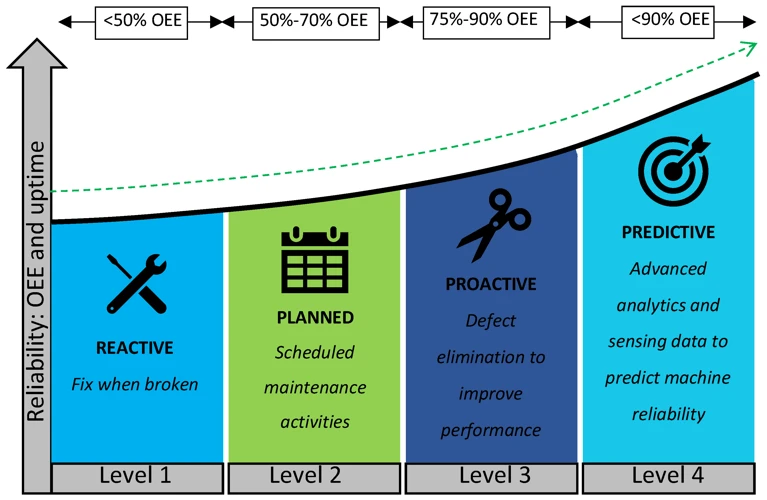
Maintaining your smart vacuum cleaner may seem like a tedious task, but it’s crucial for maximizing its lifespan and keeping it running at optimal performance. Regular maintenance not only ensures that your vacuum cleaner is working efficiently, but it also saves you money in the long run. From improving suction power to preventing costly repairs, the benefits of regular maintenance are undeniable. By taking a few simple steps, you can keep your smart vacuum cleaner running like new for years to come. So, let’s take a closer look at why regular maintenance is so important.
1. Optimal Suction Power
Optimal suction power is crucial for smart vacuum cleaners to effectively clean floors and carpets. This is why regular maintenance of the device is necessary to ensure it continues to operate optimally. Over time, dirt, debris, and hair can get caught in the vacuum cleaner’s suction system, leading to clogs and reduced suction power.
Regular cleaning of the dustbin, filter, and brush rollers are some of the ways to maintain optimal suction power. The following table outlines some of the benefits of regular maintenance for optimal suction power.
| Benefits of Regular Maintenance for Optimal Suction Power |
|---|
| Eliminates blockages: Regular cleaning of the dustbin, filter, and brush rollers eliminates dirt, debris, and hair build-up that can cause blockages in the suction system. |
| Enhances suction power: Removing blockages from the suction system enhances suction power, allowing the device to clean floors and carpets effectively. |
| Prevents damage: Blockages can cause damage to the vacuum cleaner’s motor, which can be costly to repair. |
| Ensures longevity: Regular maintenance increases the lifespan of the vacuum cleaner’s parts, reducing the frequency of replacements and saving long-term costs. |
Cleaning the filter regularly is a particularly important aspect of maintaining optimal suction power. A clogged filter can significantly reduce suction power, leading to poor cleaning performance. For more information on the importance of smart vacuum filters, check out our article on smart vacuum filters.
Regular maintenance also helps to prevent potential problems and reduces the need for repairs. If you do encounter any issues, however, check out our article on smart vacuum DIY troubleshooting for some tips on resolving common problems.
Taking care of your smart vacuum cleaner can help you maximize its lifespan and ensure it continues to operate optimally. Check out our article on smart vacuum maintenance tips for more information on how to keep your device in prime condition.
2. Longer Lifespan of Parts
Regular maintenance of your smart vacuum cleaner can extend the lifespan of its parts significantly. Cleaning and checking the parts regularly can ensure that they work properly and reduce the likelihood of breakdowns. Here are a few ways regular maintenance can help:
- Motor: The motor is the heart of your vacuum cleaner, and the most critical component. Keeping it clean and refreshed will ensure that it’s working at maximum capacity. Regular maintenance will reduce the risk of damaging the motor, which can be costly to repair or replace.
- Filters: Filters are an essential part of your vacuum cleaner as they prevent dust and debris from escaping into your home. Regular maintenance will ensure that the filters are clean and free from clogs, which can improve suction power and increase the longevity of the vacuum motor.
- Brush rollers: Brush rollers help to loosen dirt and debris from carpets and floors. However, they can become clogged with hair and debris, causing the vacuum motor to work harder than necessary. Routine maintenance involving checking the brush rollers can prevent this problem.
- Battery: The battery is at the heart of your smart vacuum cleaner, and it can be expensive to replace. Regular maintenance will help prolong the battery’s lifespan and ensure that it’s working at optimal capacity. Checking the charging station and keeping it clean can also help to extend battery life.
- Sensors: Sensors help your vacuum cleaner navigate and avoid obstacles. However, dirt and debris can interfere with their performance, causing the vacuum to get stuck or navigate poorly. Regular maintenance is essential to maintain the performance of the sensors, for optimal navigation of your vacuum cleaner.
Remember, proper maintenance can help your smart vacuum cleaner operate at its best for years to come, and can save you money in the long run. Check out our smart vacuum maintenance mistakes to avoid article to learn more about daily upkeep to keep your device up and running.
3. Improved Navigation
Regular maintenance of your smart vacuum cleaner is essential for improving its overall functionality, including its navigation capabilities. Smart vacuums are designed to move autonomously, but they heavily rely on their sensors to navigate efficiently, especially in dark or cluttered areas.
By conducting regular maintenance, you can ensure that the sensors are clean and functioning correctly, which improves navigation and helps avoid collisions with objects in its cleaning path. Here are some crucial steps to maintaining the navigation sensors:
- Clean the sensors: To start, make sure the sensors are clean by wiping them with a soft dry cloth. Dust, dirt, and other debris tend to accumulate on the sensors, and that can affect their performance. It’s a good practice to clean the sensors after every use to ensure they are functioning correctly.
- Check for cracks: Check if the sensors have any cracks or damage that might affect their performance. Cracks can cause the sensors not to function correctly, and that can make it difficult for the vacuum to navigate cluttered or dark areas.
- Check the wheels: Check if the wheels are clean and functioning correctly. The wheels support the vacuum as it moves, and dirty or damaged wheels can affect the vacuum’s navigation capabilities.
- Update the software: Lastly, regularly update the vacuum’s software to ensure that it’s functioning optimally. Updates often include bug fixes and improvements to the navigation system, making it easier for the vacuum to navigate and clean efficiently.
By following these steps, you can ensure that your smart vacuum cleaner’s navigation system is working correctly, making it easier for it to navigate efficiently and clean your home thoroughly. Remember, taking good care of your smart vacuum can result in long-term savings and prevent costly repairs down the line.
If you’re interested in more smart vacuum cleaning tips, check out our article on 5 Smart Vacuum Tips, or if you’re looking to stay within a budget, our article on 10 Budget-Friendly vacuums Under $200.
How to Maintain Your Smart Vacuum Cleaner

Maintaining your smart vacuum cleaner properly is paramount to ensuring it runs efficiently and performs its best in terms of suction power and navigation. In this section, we will go over some key steps to help you keep your vacuum cleaner in tip-top shape for years to come. By taking care of your smart vacuum regularly, you can save money in the long run, because you won’t need to replace any parts or even worse – the entire device unexpectedly. Let’s dive into the specifics and learn how to maintain your vacuum cleaner from emptying the dustbin to updating its software.
1. Empty and Clean the Dustbin Regularly
Regularly emptying and cleaning the dustbin of your smart vacuum cleaner is a crucial step that cannot be overlooked if you want to maximize the lifespan of the device. Build-up in the dustbin can cause blockages, which may lead to reduced suction power or even cause the vacuum cleaner to stop working altogether. Accumulated dust and debris in the dustbin might also cause hygiene problems within your home.
Here are the steps to empty and clean the dustbin of your smart vacuum cleaner:
- Step 1: Turn off the device and unplug it from the charging station to safely access the dustbin.
- Step 2: Remove the dustbin from the vacuum cleaner by following the instructions on the user manual.
- Step 3: Empty the contents of the dustbin into a trash can or garbage bag.
- Step 4: Clean the dustbin using a soft brush and a damp cloth. For tougher stains or grime, you can use a mild detergent to clean the dustbin. Make sure to dry the dustbin thoroughly before reattaching it to the vacuum cleaner.
- Step 5: If your vacuum cleaner has a reusable filter, this is a good time to remove the filter and clean it as well. Follow the user manual instructions on how to remove and clean the filter properly.
- Step 6: Once you have cleaned the dustbin and filter, reattach the dustbin to the vacuum cleaner and make sure it is securely in place.
By following these steps, you can ensure that your smart vacuum cleaner operates efficiently and maintains optimal suction power. Regularly cleaning the dustbin can also extend the lifespan of the vacuum cleaner and save you from costly repairs.
Don’t underestimate the importance of regular maintenance for your smart vacuum cleaner. If you want to save money in the long run, you can check out our article about smart vacuum cleaner long-term savings which explains how minor maintenance care can save you from buying a new one. However, in some cases, regular maintenance is not enough, and parts may need to be replaced. In such situations, check our guide on smart vacuum brush roller replacement or contact the manufacturer for smart vacuum warranty repair if the device is still under warranty.
2. Check and Replace Filters as Needed
Maintaining your smart vacuum cleaner’s filter is crucial to ensure maximum efficiency and performance. Over time, the filter collects dust, dirt, and pet hair, sucking up the air out of the vacuum cleaner, and causing poor suction power. Check and replace filters as needed to extend the life of the vacuum cleaner and improve its effectiveness.
Here’s a step-by-step guide on how to check and replace filters as needed:
- Start by consulting the user manual of your smart vacuum cleaner to determine the type of filter it uses.
- Most smart vacuum cleaners have washable or replaceable filters. If your smart vacuum cleaner has a washable filter, remove it from the vacuum cleaner and rinse it under cold water.
- Allow the filter to dry completely before returning it to the vacuum cleaner. It’s important to ensure that the filter is completely dry before reinserting it to avoid damaging the vacuum cleaner’s motor.
- If your vacuum cleaner uses a replaceable filter, make sure to keep a few spare filters on hand as a backup. Depending on the frequency of use, it’s recommended to replace the filter every 3-6 months.
- When replacing the filter, remove the old one and dispose of it properly. Insert the new filter, making sure it is installed correctly and securely.
Checking and replacing your smart vacuum cleaner’s filter as needed is a simple and cost-effective way to maintain optimal suction power and prolong the lifespan of your vacuum cleaner. Remember to consult the user manual for specific instructions and recommendations.
3. Check for Tangled Brush Rollers
One common issue that can occur with smart vacuum cleaners is tangled brush rollers. This can be caused by hair, thread, or other debris getting trapped in the bristles. Not only can this decrease the vacuum’s effectiveness, but it can also cause damage to the brush roller itself over time. To avoid this problem, it’s important to check the brush roller regularly and remove any debris that may have become tangled.
Here’s a step-by-step guide on how to check for tangled brush rollers:
| Step 1: | Turn off the vacuum cleaner and unplug it from the charging station. |
| Step 2: | Lay the vacuum cleaner on its side so that you can access the brush roller. |
| Step 3: | Using a pair of scissors or cleaning tool, carefully cut or remove any tangled debris from the brush roller. Be sure to avoid cutting any of the bristles. |
| Step 4: | Check the end caps of the brush roller to make sure they are securely in place. If they are loose, reattach them before using the vacuum cleaner again. |
| Step 5: | Wipe down the brush roller and surrounding area with a damp cloth to remove any remaining debris or dust. |
| Step 6: | Turn the vacuum cleaner back on and check that the brush roller is spinning freely and not making any unusual noises. |
By checking for tangled brush rollers regularly, you can help prolong the lifespan of your vacuum cleaner and ensure that it continues to operate at optimal performance. It can also prevent any potential damage that may arise from the debris getting tangled, which can be costly to repair.
4. Keep the Sensors Clean
One key aspect of maintaining your smart vacuum cleaner is to ensure that its sensors are clean at all times. Over time, the sensors on your device can accumulate dust, debris, and other particles, which can interfere with their ability to accurately detect objects in your home. This, in turn, can lead to your vacuum cleaner getting stuck or accidentally running into objects.
To keep your sensors clean, follow these easy steps:
- 1. Use a clean cloth: When cleaning the sensors, it’s important to use a soft, clean cloth that won’t scratch or damage the device.
- 2. Gently wipe the sensors: Using your clean cloth, gently wipe the sensors to remove any dust, dirt, or debris that may have accumulated. Be careful not to apply too much pressure or otherwise damage the sensors.
- 3. Use a can of compressed air: If you’re having trouble getting all the particles off the sensors, you can use a can of compressed air to blow them away gently. This can be especially helpful for cleaning sensors that are located in hard-to-reach areas.
- 4. Repeat as needed: Depending on how much your vacuum cleaner is used, you may need to clean the sensors on a regular basis. Check your manufacturer’s instructions for recommendations on how often to clean the sensors.
Keeping your sensors clean is a crucial aspect of ensuring that your smart vacuum cleaner continues to operate as intended. By taking a few minutes to clean the sensors on a regular basis, you can help extend the lifespan of your device and prevent any potential performance issues.
5. Check the Battery and Charging Station
We all know that the heart of any smart vacuum cleaner is its battery. It is crucial to check the battery and charging station regularly to ensure that your device operates efficiently. Here are some steps that you can take to maximize the lifespan of your vacuum cleaner’s battery and charging station:
- Inspect the Battery: Check the battery for any visible damage such as cracks, leaks, or swelling. If you notice any of these signs, you’ll need to replace the battery as soon as possible. Always use the recommended battery type and follow the manufacturer’s instructions for replacement.
- Check the Charging Station: Inspect the charging station for any visible damage or deformation. Make sure that the charging pins are clean and free from any dust, debris, or other particles. Use a soft cloth to clean the charging pins gently.
- Maintain Proper Charging Habits: Avoid overcharging the battery as it could shorten its lifespan. Always follow the manufacturer’s instructions regarding charging times and habits. Typically, you should only charge the battery when it’s at or near empty. Also, avoid charging the device overnight or for an extended period. Doing so could cause overheating and damage the battery.
- Store the Device Properly: When not in use, store your vacuum cleaner in a cool and dry location. Avoid exposing it to extreme temperatures or direct sunlight, which could damage the battery and charging station.
By following these simple steps, you can maximize the lifespan of your smart vacuum cleaner’s battery and charging station. This ensures that your device operates efficiently for an extended period while saving you the cost of buying a new battery or charging station.
6. Update the Software Regularly
Regular software updates are crucial for ensuring that your smart vacuum cleaner is operating at optimal efficiency. Manufacturers release updates to fix bugs, enhance performance, and add new features. Failing to update your vacuum cleaner’s software could result in reduced suction power, decreased battery life, and even malfunctioning.
To keep your smart vacuum cleaner running smoothly and efficiently, it’s recommended to check for and install software updates on a regular basis. Here are some steps to follow:
| Step | Description |
|---|---|
| Step 1 | Check the manufacturer’s website or app for any available software updates. |
| Step 2 | If an update is available, download and install it according to the manufacturer’s instructions. Make sure to keep your vacuum cleaner connected to the internet during the update process. |
| Step 3 | Once the update is complete, check the vacuum cleaner’s settings to ensure that all features are working properly. |
| Step 4 | If you encounter any issues after updating the software, check the manufacturer’s support resources for troubleshooting tips or contact their customer service department for assistance. |
By updating your smart vacuum cleaner’s software regularly, you can ensure that it’s running as efficiently as possible, with all features working smoothly. This will help maximize the lifespan of your vacuum cleaner and ensure that it continues to provide optimal suction power and cleaning performance.
Troubleshooting Common Problems
Having a smart vacuum cleaner can make cleaning your house an effortless and convenient task. However, as with any device, problems can arise. When your smart vacuum cleaner is not performing as it should, it can be frustrating and confusing. In this section, we will discuss some common issues that you may encounter and provide you with practical solutions to get your cleaner back on track. So, if you’re experiencing problems with your smart vacuum cleaner, don’t worry – we’ve got you covered. Let’s jump into the solutions to these common problems.
1. The Vacuum Cleaner Doesn’t Turn On
If your smart vacuum cleaner doesn’t turn on, it can be frustrating and concerning. But there are several reasons why this may happen, including:
| Possible Issue | Solution |
|---|---|
| The battery is dead or not properly charged | Check the battery charge status and make sure it’s properly connected to the charging station |
| The power button is not working | Inspect the power button and make sure it’s not stuck or broken; if needed, replace the button |
| The vacuum cleaner is overheated | Allow the vacuum cleaner to cool down and try turning it on again; if it keeps happening, check for clogs in the dustbin or filters |
| The motor or other parts are damaged | Contact customer support or a repair technician to diagnose and fix any underlying issues |
By addressing these potential issues, you should be able to troubleshoot and fix the problem of a smart vacuum cleaner that won’t turn on. Remember: regular maintenance can help prevent these issues from occurring in the first place, so be sure to follow the maintenance tips outlined earlier in this article.
2. Poor Suction Power
One common issue that smart vacuum cleaners might face is poor suction power. This can be caused by various factors, such as a clogged dustbin or dirty filters. To troubleshoot this problem, follow the steps outlined in the table below:
| Possible Cause | How to Troubleshoot |
|---|---|
| Clogged Dustbin | Empty the dustbin and clear any blockages in the air inlet. |
| Dirty Filters | Check the filters and clean or replace them if necessary. Some smart vacuum cleaners have indicators that signal when filters need to be changed. |
| Tangled Brush Roller | Remove the brush roller and clear any tangled hair or debris. Replace the brush roller if it’s damaged. |
| Weak Battery | Check the battery level and recharge if needed. If the battery is old or worn out, consider replacing it. |
| Faulty Motor | If none of the above steps work, the motor may be faulty and require professional repair or replacement. Check the warranty or contact the manufacturer for assistance. |
It’s important to regularly maintain your smart vacuum cleaner to prevent poor suction power and other issues. By following the maintenance steps outlined in this article, you can maximize the lifespan of your vacuum cleaner and ensure it performs optimally.
3. It’s Getting Stuck
One of the most frustrating issues that can occur with a smart vacuum cleaner is when it gets stuck. This can happen for a variety of reasons, but fortunately, there are some steps you can take to troubleshoot and resolve the issue.
1. Clear the Obstruction: The first thing to check when your smart vacuum cleaner is getting stuck is to see if there is an obstruction causing the issue. Look for any objects or debris that may be blocking the vacuum’s path and remove them. This could be anything from a stray toy to a piece of furniture.
2. Check the Wheels: If there are no obstructions, the next step is to check the wheels. Make sure they are clean and free from debris, and check for any damage or wear and tear. If the wheels are damaged, they may need to be replaced in order for the vacuum to operate properly.
3. Adjust the Navigation Settings: Some smart vacuum cleaners allow you to adjust their navigation settings in order to avoid getting stuck. Check the user manual to see if there are any settings you can adjust to help the vacuum avoid obstacles and navigate more smoothly.
4. Replace any Worn Parts: If your vacuum cleaner continues to get stuck, it may be due to worn or damaged parts. Check the brush rollers, sensors, and other components for any signs of wear and tear. If there are any worn parts, replacing them can help improve the vacuum’s performance.
5. Contact Customer Support: If none of these steps work, it may be time to contact the manufacturer’s customer support team for additional troubleshooting assistance. They may be able to provide more targeted troubleshooting steps or suggest repairs or replacement parts that can help get your vacuum back up and running smoothly.
By taking these steps, you can help troubleshoot and resolve issues with a smart vacuum cleaner that is getting stuck. With proper maintenance and care, you can help ensure that your vacuum functions optimally and has a long lifespan.
4. Navigation Issues
Navigation issues are common with smart vacuum cleaners that use advanced sensors and mapping technology. These issues can occur due to various reasons like a dirty sensor, obstacle in the way, or outdated software. Here are a few steps you can take to troubleshoot navigation issues with your smart vacuum cleaner:
| Issue | Troubleshooting Steps |
|---|---|
| Incorrect Mapping | If your smart vacuum cleaner isn’t accurately mapping your home, try cleaning the sensors and camera lens. Make sure there are no obstacles in the way and that there is ample lighting in the room. If the issue persists, try resetting your vacuum cleaner and mapping your home again. |
| Getting Stuck | If your vacuum cleaner is getting stuck on an object like a rug or a piece of furniture, try adjusting its cleaning settings. You can also create no-go zones using the app to prevent it from entering unwanted areas. Make sure there are no obstacles like cords or toys blocking its path. |
| Door Thresholds | If your vacuum cleaner is having trouble crossing a door threshold, you can try adjusting the wheels or attaching the provided ramp accessory to help it overcome the obstacle. Alternatively, you can create a virtual wall or no-go zone to prevent it from entering the room. |
By following these simple steps, you can troubleshoot navigation issues with your smart vacuum cleaner and ensure it’s working optimally. It’s important to maintain your vacuum cleaner regularly to prevent such issues from occurring in the first place. Always keep the sensors clean, update the software, and remove any obstacles that may hinder its path.
Conclusion
In conclusion, regular maintenance is essential for maximizing the lifespan of your smart vacuum cleaner. By taking the time to properly care for your device, you can ensure optimal suction power, a longer lifespan of parts, and improved navigation.
Emptying and cleaning the dustbin regularly is crucial for preventing clogs and maintaining suction power. Similarly, regularly checking and replacing filters as needed will help keep your vacuum running smoothly. Tangled brush rollers can also cause suction issues, so make sure to check and clean them regularly.
Keeping the sensors clean is just as important, as dirty sensors can cause navigation issues and even lead to the vacuum getting stuck. Additionally, checking the battery and charging station is important for ensuring that your vacuum has sufficient power to operate effectively.
Finally, don’t forget to update the software regularly. This will ensure that your vacuum has the latest features and functions optimally.
If you encounter any problems with your smart vacuum cleaner, don’t panic. Common issues like the vacuum not turning on, poor suction power, or navigation problems can usually be resolved with some troubleshooting. Refer to the manufacturer’s instructions or consult online resources for guidance.
Overall, taking care of your smart vacuum cleaner is easy and will pay off in the long run by ensuring optimal performance and a long lifespan. So next time you use your device, remember to follow these maintenance tips to keep it running like new for years to come.
Frequently Asked Questions
What is a smart vacuum cleaner?
A smart vacuum cleaner is a type of robotic vacuum cleaner that uses artificial intelligence to navigate and clean your home autonomously.
How often should you maintain your smart vacuum cleaner?
You should maintain your smart vacuum cleaner on a regular basis, ideally once a week or as recommended by the manufacturer.
Why is regular maintenance important for smart vacuum cleaners?
Regular maintenance helps to ensure optimal suction power, longer lifespan of parts, and improved navigation of your smart vacuum cleaner.
What should you do if your smart vacuum cleaner doesn’t turn on?
Check to ensure that the battery is properly charged and that the charging station is plugged in and functioning. If these steps don’t work, contact the manufacturer for assistance.
How often should you empty and clean the dustbin?
You should empty and clean the dustbin after every use, or as recommended by the manufacturer.
What are some common issues that can impact the performance of a smart vacuum cleaner?
Common issues include poor suction power, tangled brush rollers, dirty or malfunctioning sensors, low battery life, and navigation issues.
How can you troubleshoot poor suction power?
Check to ensure that the dustbin and filters are clean, the brush rollers are not tangled, and the vacuum is functioning properly. If these steps don’t work, contact the manufacturer for assistance.
How should you keep the sensors clean?
You can keep the sensors of your smart vacuum cleaner clean by wiping them gently with a damp, lint-free cloth.
What should you do if your smart vacuum cleaner is getting stuck during operation?
Check to ensure that the path is clear of obstacles, the sensors are clean, and the vacuum is functioning properly. You may also want to consider adjusting the boundaries of the area you want your vacuum to clean.
Why is it important to update the software of your smart vacuum cleaner regularly?
Updating the software of your smart vacuum cleaner regularly can help to improve its performance, fix bugs or glitches, and provide access to new features or functionality.