Are you tired of coming home to a dusty floor and spending your precious free time vacuuming? With the rise of smart home technology, now you can let your vacuum do the work for you with remote scheduling options. But with so many smart vacuum cleaner brands and models to choose from, how do you decide which one is right for you? In this article, we’ll compare top brands and the key features to look for when choosing a smart vacuum cleaner with remote scheduling capabilities. Plus, we’ll walk you through the steps of setting up remote scheduling on your new device. Say goodbye to dusty floors and hello to convenience, time-saving, and customization with a smart vacuum cleaner.
Benefits of Remote Scheduling

Remote scheduling is a feature offered by many smart vacuum cleaner brands that has revolutionized the way we keep our homes clean. With the ability to schedule your vacuum to start cleaning automatically, this feature provides several benefits that make it indispensable in today’s fast-paced lifestyle. In this section, we’ll delve into the various advantages of remote scheduling that include convenience, time-saving, customization, and more. Find out how this innovative feature can help you optimize your cleaning routine and make your life easier.
Convenience
When it comes to remote vacuum scheduling, convenience is one of the most significant benefits. No longer do you need to manually set the time and start the cleaning process, which can be hectic and tiresome. Instead, with the help of a smart vacuum cleaner, you can effortlessly schedule your cleanings ahead of time and have your home looking neat and tidy with minimal effort.
The convenience of this scheduling feature is especially appealing for those with busy lifestyles or large homes. With a few taps on your smartphone or a simple voice command, you can schedule your cleaning routines while you’re at work, on vacation, or even asleep.
With most high-end smart vacuum brands such as iRobot, Shark, and Ecovacs coming with companion apps, you can set up your cleaning schedules remotely, no matter where you are. You can also change your cleaning preferences and settings or reschedule your cleanings at any time, giving you full control over your vacuum’s cleaning routine.
Table: Benefits of Remote Vacuum Scheduling- Convenience
| Benefits | Description |
| Effortless scheduling | Allows you to schedule cleaning routines without manual input. |
| Remote scheduling | You can schedule your cleanings from anywhere, with your smartphone or through voice commands. |
| Control over cleaning routine | With the companion app, change your cleaning preferences or reschedule your cleaning routine at any time. |
| Perfect for busy lifestyles | Convenient feature, especially for people’s busy lifestyles or large homes. |
We can say that the convenience of remote vacuum scheduling is highly beneficial and can make your life easier. It brings accessibility and accessibility to your daily life by taking off the burden of having to clean your home manually. With this feature, you can achieve a clean and tidy home without sacrificing your valuable time or energy. Want to learn more about the benefits of scheduling your vacuum remotely? Check out our article on the benefits of scheduling your vacuum remotely.
Time-Saving
One of the primary benefits of remote vacuum scheduling, as highlighted by many smart vacuum cleaner users, is the time-saving feature. With remote scheduling, you can set the cleaning time or frequency at your convenience, so you don’t have to spend your valuable time cleaning or worrying about remembering when to vacuum.
Here are some benefits of time-saving feature of remote vacuum scheduling:
- Allows you to put your focus on other important activities like work, family, or hobbies.
- Enables you to multitask by scheduling cleaning while you’re away.
- Saves you from the hassle of manually setting the vacuum cleaner every time.
- Reduces the time spent in organizing your home as your smart device will do it for you.
- Helps you keep your home cleaner by scheduling cleaning more frequently.
With remote scheduling, you can also make your cleaning more energy-efficient, which can save you money on electricity bills. You can schedule cleaning when you’re away, so you’re not using the vacuum when you’re not home, which helps reduce energy consumption.
The time-saving feature of remote vacuum scheduling can significantly benefit people with a hectic lifestyle or those who want to simplify their household chores. By scheduling cleaning through a smart device or app, you are freeing up time to spend on what’s important to you. If you want to know more about maximizing the benefits of remote scheduling, we recommend checking out our tips for maximizing remote scheduling article.
Customization
Customization is a crucial aspect of remote vacuum scheduling that makes it even more convenient and functional. With the ability to customize your smart vacuum cleaner’s cleaning schedule and preferences, you can have a more tailored cleaning experience that meets your specific needs. Here are some ways in which you can customize your remote vacuum scheduling options:
- Cleaning Time: You can choose the preferred time of day for your smart vacuum cleaner to clean your house. This feature is very helpful for those who have a busy schedule, and it ensures that your home is always clean without you having to worry about it.
- Cleaning Frequency: While some people prefer to have their homes cleaned on a daily basis, others may only need cleaning once or twice a week. With remote vacuum scheduling options, you can choose how often you want your smart vacuum cleaner to clean your home.
- Cleaning Mode: Some smart vacuum cleaner brands offer different cleaning modes like deep cleaning, spot cleaning, and quick cleaning. You can choose the mode that best suits your needs or the specific cleaning task, such as thoroughly cleaning high-traffic areas or cleaning up spills.
- Suction Power: Some brands allow you to customize the suction power of your smart vacuum cleaner. This feature is useful when cleaning different surfaces such as carpets, hardwood floors or rugs that require varying suction levels for efficient cleaning.
- Mapping and Navigation: Some smart vacuums use advanced mapping technology and navigation systems to create a virtual map of your home. This feature lets you customize the cleaning areas, set boundaries, or create no-go zones in your house to avoid sensitive areas or obstacles such as children’s toys, pet bowls, or furniture.
- Notifications and Alerts: With remote vacuum scheduling, you can also customize notification settings that inform you of different activities, such as when the cleaning is finished, or if there is a maintenance issue or error with the device. This feature not only helps you manage remote vacuum scheduling more efficiently but also ensures that your smart vacuum cleaner works optimally.
When you can customize your smart vacuum cleaner’s cleaning schedule and preferences according to your needs, it makes remote vacuum scheduling even more user-friendly and beneficial. This convenience and flexibility make smart vacuum cleaners a popular choice for busy individuals or anyone looking to keep their home clean and tidy with minimal effort.
The future of remote vacuum scheduling in smart home seems even more promising with the advancement of technology and AI capabilities. With the increasing demand for energy conservation and smart home sustainability, it is essential to have energy-efficient remote vacuum scheduling options that will help you save money on electricity bills.
However, it is vital to be aware of some tips and troubleshooting steps if you encounter any issues with your smart vacuum cleaner’s remote scheduling. It is also essential to prioritize the security of your smart home and to ensure that remote vacuum scheduling does not pose a risk to your privacy or data.
Comparing Top Smart Vacuum Cleaner Brands

As the smart devices industry booms, consumers are turning to remote vacuum scheduling options as a way to keep their homes clean without interrupting their daily lives. With so many brands offering smart vacuum cleaners, it can be hard to decide which one to choose. In this section, we’ll compare some of the top smart vacuum cleaner brands and highlight their features, capabilities, and limitations. Whether you’re looking for a high-end option or a budget-friendly choice, this comparison will help you make an informed decision about which smart vacuum cleaner is right for you. And, if you haven’t read about the benefits of remote scheduling, check out our previous section on convenience and accessibility of remote scheduling on smart vacuums to see why this feature is a must-have in any modern home.
Brand 1
One of the top smart vacuum cleaner brands to consider when looking at remote scheduling options is Roborock. This brand offers a range of models with advanced features such as mapping technology and voice control.
One of Roborock’s standout models is the Roborock S6 Pure. This vacuum uses LiDAR navigation to create a floor plan of your home, allowing it to clean efficiently and thoroughly. It also has a long battery life of up to 180 minutes and can be controlled with both voice commands and mobile app.
Here is a table comparing the features of the Roborock S6 Pure to other top brands:
| Roborock S6 Pure | Brand 2 | Brand 3 | Brand 4 | |
|---|---|---|---|---|
| Voice Control | Yes | No | Yes | No |
| Mobile App | Yes | Yes | Yes | No |
| Smart Home Integration | Yes | No | Yes | Yes |
| Mapping Technology | Yes | Yes | No | No |
| Battery Life | Up to 180 minutes | Up to 120 minutes | Up to 150 minutes | Up to 100 minutes |
| Price | $599.99 | $399.99 | $449.99 | $349.99 |
As you can see from the table, the Roborock S6 Pure offers a combination of features that are hard to beat, especially in terms of mapping technology and battery life. While it may come with a higher price tag, the added convenience and accessibility of remote scheduling on this device makes it a worthwhile investment.
If you want more information on the benefits of remote vacuum scheduling on your smart device, check out our guide here.
Brand 2
One of the top smart vacuum cleaner brands that offer remote scheduling features is Brand 2. This brand comes equipped with a range of features that make it an excellent choice for those who are looking for a vacuum cleaner that can be scheduled remotely. Some of the noteworthy features of the Brand 2 include:
- Voice Control: One of the standout features of the Brand 2 smart vacuum cleaner is its voice control feature that enables consumers to control the device with voice commands. This feature is particularly useful for people who have mobility issues or those who want to be able to operate the vacuum cleaner hands-free.
- Mobile App: The Brand 2 also comes with a mobile app that allows consumers to control the device remotely from their smartphones or tablets. The app is user-friendly and intuitive, making it easy for consumers to set up and control their vacuum cleaner no matter where they are.
- Smart Home Integration: The Brand 2 is designed to integrate seamlessly with popular voice assistants such as Amazon Alexa and Google Assistant. This allows users to control the device with their voice and make adjustments to the schedule using voice commands.
- Mapping Technology: The Brand 2 has advanced mapping technology that enables it to map out the layout of a room and navigate through it efficiently. This feature ensures that the vacuum cleaner does a thorough job of cleaning every part of the room without getting stuck or missing any spots.
- Battery Life: The Brand 2 has a long battery life of up to 120 minutes, which is more than enough time to clean most average-sized homes. It also has a feature that enables it to return to its charging dock when the battery is low, ensuring that it’s always ready when you need it.
- Price & Warranty: The Brand 2 is reasonably priced compared to other high-end smart vacuum cleaner brands, making it a good option for budget-conscious consumers. It also comes with a 1-year warranty, giving consumers peace of mind knowing that they’re covered in case of any defects or issues.
The Brand 2 smart vacuum cleaner is an excellent choice for consumers looking for a reliable, feature-rich vacuum cleaner that can be scheduled remotely. With its advanced mapping technology, voice control, and easy-to-use mobile app, the Brand 2 makes cleaning your home a breeze. Plus, its reasonable price and 1-year warranty make it a good investment for homeowners seeking a high-quality smart vacuum cleaner.
Brand 3
When it comes to smart vacuum cleaners with remote scheduling options, Brand 3 is certainly a brand worth considering. Known for high-tech and innovative features, this brand has several smart vacuum models to choose from. Let’s dive deeper into the specifics:
- Model X: This model uses advanced mapping technology to navigate and clean efficiently. Its mobile app and voice control features make it a breeze to schedule and manage cleaning sessions. It has a powerful suction and long battery life, making it perfect for larger homes or spaces.
- Model Y: With its sleek design and hefty price tag, Model Y offers impressive features. Its laser mapping technology makes it incredibly precise and allows for efficient cleaning. It also has a large dustbin and great suction power. However, it’s important to note that this model may not be the most ideal for those on a budget.
- Model Z: One of the more affordable options of this brand, Model Z still offers remote scheduling options and can be controlled via mobile app or voice commands. It also has a slim design, making it easy to clean under furniture and in tight spaces. Its battery life is average, but it does have powerful suction for effective cleaning.
Overall, Brand 3 offers a range of options to fit different budgets and cleaning needs. Each of their models come with their own unique features and benefits, making it important to thoroughly evaluate your options before making a purchase. If you’re interested in learning more about the convenience and accessibility of remote scheduling features, check out our article here.
Brand 4
One brand that offers impressive remote scheduling options is the fourth brand on our list. This brand lets you control your smart vacuum cleaner in a variety of ways, making it easy to keep your home clean at all times. Here are some of the features that make this brand stand out:
- Customizable Cleaning Schedule: With this brand, you can easily schedule your smart vacuum to clean your home whenever you want. This lets you automate the cleaning process and ensures that your home always stays clean and tidy.
- Smartphone App: This brand’s smartphone app is intuitive and easy to use. You can control your vacuum cleaner from your smartphone, adjust settings, and even create custom cleaning schedules.
- Voice Control: This brand also supports voice control, which means you can control your vacuum cleaner with your voice. This is a great feature for those who want to clean their home without having to lift a finger.
- Mapping Technology: This brand also uses advanced mapping technology to make cleaning more efficient. It maps out your home and creates a custom cleaning plan, so you can be sure that your home is getting cleaned in the most efficient way possible.
- Long Battery Life: With a long battery life, this brand’s smart vacuum cleaner can clean your entire home without needing to be recharged. This is great for those who have larger homes or who don’t want to have to worry about constantly charging their vacuum cleaner.
- Affordable Price: Despite offering a range of advanced features, this brand’s smart vacuum cleaner comes at an affordable price point. This makes it accessible to a wide range of users who want to automate their cleaning process.
- Warranty: This brand also offers a generous warranty, which provides peace of mind for those who are investing in a smart vacuum cleaner. You can rest assured that your investment is protected with this brand.
This brand’s smart vacuum cleaner offers a range of impressive features that make it a great choice for those who want to automate their cleaning process. With advanced mapping technology, voice control, and a customizable cleaning schedule, keeping your home clean has never been easier. Additionally, its affordable price and generous warranty make it accessible and reliable for users of all kinds.
Brand 5
When it comes to remote vacuum scheduling, Brand 5 is one of the top contenders in the market. Let’s take a closer look at what this brand has to offer:
- Voice Control: With Alexa and Google Assistant compatibility, users can easily control their Brand 5 vacuum with voice commands. This feature is highly convenient for those who want to adjust their cleaning schedule without having to manually navigate an app.
- Mobile App: The Brand 5 app is user-friendly and allows for customizable scheduling options. Users can easily adjust cleaning times and set up zone cleaning. Additionally, the app provides real-time cleaning updates and allows for remote control of the vacuum’s cleaning mode.
- Smart Home Integration: Brand 5 can be easily connected to smart home devices, allowing for even more control over the vacuum’s cleaning schedule. For example, users can set up a routine that automatically starts the vacuum as soon as they leave the house.
- Mapping Technology: The Brand 5 vacuum uses highly accurate mapping technology to ensure an efficient and thorough clean. The device creates a detailed map of the user’s home and can be customized to clean specific zones or avoid certain areas.
- Battery Life: The Brand 5 vacuum has a relatively long battery life, lasting up to 120 minutes on a single charge. This is a great feature for those with larger homes or multiple floors to clean.
- Price & Warranty: Brand 5 vacuums are priced competitively and offer a 1-year warranty.
Overall, Brand 5 stands out for its mapping technology, voice control, and smart home integration. Its user-friendly app and long battery life make it a great option for those looking for convenient and efficient remote scheduling capabilities from their smart vacuum cleaner.
Brand 6
When it comes to smart vacuums, Brand 6 stands out as a top contender. This brand’s remote scheduling options make it a favorite among busy homeowners. Here are some of the key features that set Brand 6 apart from other smart vacuum cleaner brands on the market.
- One-Touch Cleaning: With Brand 6, cleaning is as easy as pressing a button. Simply connect the vacuum to the mobile app or device and select the one-touch cleaning option. This feature is perfect for quick, on-the-go cleaning sessions.
- Customizable Scheduling: Brand 6 also allows users to customize their cleaning schedules. Whether you prefer to clean once a day, once a week, or every other day, this brand has you covered. Users can set up multiple schedules for different rooms or areas of their home.
- Smart Navigation: Using advanced mapping technology, Brand 6 smart vacuums navigate your home with ease. They’re able to detect obstacles and adjust their cleaning patterns in real-time. This ensures a thorough cleaning and prevents the vacuum from getting stuck or falling down stairs.
- Long Battery Life: Another major advantage of Brand 6 is its long battery life. This allows the vacuum to clean multiple rooms or even a large apartment on a single charge. Plus, the battery is rechargeable and easy to replace if needed.
- Voice Control: With Brand 6, users can use voice commands to operate their smart vacuum. This feature is especially useful for those with mobility issues or for anyone who wants a truly hands-free cleaning experience.
Brand 6 offers a range of remote scheduling options that make it a top choice for busy homeowners. Its customizable schedules, smart navigation, and voice control options are just a few of the features that set it apart from other smart vacuum cleaner brands on the market. Additionally, its long battery life ensures that it can clean multiple rooms without needing a recharge.
Remote Scheduling Features to Look for

As the popularity of smart vacuum cleaners continues to grow, so does the innovation behind their features. When it comes to remote scheduling, there are several must-have features to look for that can take your cleaning game to the next level. With the ability to control your vacuum cleaner from anywhere, you never have to worry about missing a cleaning cycle or returning to a dusty home. But with so many brands on the market, it can be overwhelming to decide which features are important. Don’t worry though, we’re here to help you identify the top features to consider when shopping for a smart vacuum cleaner with remote scheduling capabilities.
Voice Control
One of the most convenient features of remote scheduling that can be found in some smart vacuum cleaner brands is voice control. With this feature, you can simply give your vacuum cleaner voice commands to start, stop, or schedule cleaning sessions without even having to get up from the couch.
Let’s take a detailed look at some of the top smart vacuum cleaner brands and see which ones offer voice control.
| Brand | Voice Control Feature |
|---|---|
| Brand 1 | Yes, compatible with Alexa and Google Assistant |
| Brand 2 | No, voice control not available |
| Brand 3 | Yes, compatible with Alexa and Google Assistant |
| Brand 4 | No, voice control not available |
| Brand 5 | Yes, compatible with Alexa and Google Assistant |
| Brand 6 | Yes, compatible with Alexa and Google Assistant |
As you can see, Brand 2 and Brand 4 do not offer voice control, while the others are compatible with both Alexa and Google Assistant, making them highly convenient for controlling your smart vacuum cleaner with just your voice.
It should be noted, however, that some brands may require you to purchase an additional device, such as an Amazon Echo or Google Home, in order to use voice control. It’s important to make sure that your smart vacuum cleaner brand and voice assistant are compatible before making any purchases.
If you’re looking to truly optimize the convenience of remote scheduling for your smart vacuum cleaner, be sure to consider brands that offer voice control as one of their features.
Mobile App
When it comes to choosing a smart vacuum cleaner with remote scheduling capabilities, one essential feature to look for is a mobile app. A mobile app allows you to control your smart vacuum cleaner from your smartphone or tablet, even when you’re away from home.
Benefits of a mobile app
One significant benefit of having a mobile app is that it gives you the ability to control your smart vacuum cleaner from anywhere. Whether you’re at work, running errands, or on vacation, you can use your smartphone or tablet to schedule cleanings, adjust settings, and monitor the status of your vacuum cleaner.
Another advantage of having a mobile app is that it lets you receive push notifications when the cleaning is complete, so you know when to empty the dustbin and put the vacuum cleaner away. Additionally, mobile apps typically have a user-friendly interface that makes it easy for you to set up and customize your cleaning schedule.
Comparing Mobile Apps Across Different Brands
Here is a table comparing the mobile apps of six top smart vacuum cleaner brands:
| Brand | Mobile App | Availability | Compatibility |
|——-|:———-:|:————:|:————-:|
| Brand 1 | App 1 | iOS/Android | Smartphones/Tablets |
| Brand 2 | App 2 | iOS/Android | Smartphones/Tablets |
| Brand 3 | App 3 | iOS/Android | Smartphones/Tablets |
| Brand 4 | App 4 | iOS/Android | Smartphones/Tablets |
| Brand 5 | App 5 | iOS/Android | Smartphones/Tablets |
| Brand 6 | App 6 | iOS/Android | Smartphones/Tablets |
As you can see from the table, all of the top brands have a mobile app available for both iOS and Android devices. They are also all compatible with smartphones and tablets. However, there may be differences in terms of interface, layout, and available features, so it’s essential to check reviews and compare them before making a purchase.
Tips for Using a Mobile App
To get the most out of your smart vacuum cleaner’s mobile app, here are some tips:
1. Make sure you have a stable internet connection to avoid interruptions during the scheduling process.
2. Take advantage of the app’s customization options to tailor your cleaning schedule to your specific needs.
3. Use push notifications to stay informed about the status of your cleaning and avoid disruption.
4. Familiarize yourself with the app’s user interface to make scheduling and adjustments easier and quicker.
By following these tips, you can maximize the benefits of having a smart vacuum cleaner with a mobile app and remote scheduling capabilities.
Smart Home Integration
One of the key features to look for when comparing remote vacuum scheduling options across different smart vacuum cleaner brands is smart home integration. This functionality allows you to seamlessly integrate your vacuum cleaner with other smart home devices, such as your lights, thermostat, or security system, creating a cohesive and efficient home automation system.
Here are some of the top smart home integration features to keep in mind:
- Integration with Virtual Assistants – One of the major benefits of smart vacuum cleaners is their capacity to respond to voice commands. Smart vacuums that integrate with virtual assistants like Amazon Alexa, Google Assistant, or Siri can help you multitask, by allowing you to schedule cleaning sessions with simple voice commands.
- IFTTT Compatibility – If This, Then That is an online platform that allows you to create custom automations between different apps, devices, and services. Choosing a smart vacuum brand that works with IFTTT can give you even greater flexibility and control over your home automation. For example, you can set up IFTTT applets that automatically turn on your vacuum when you leave the house, or pause cleaning when your front doorbell rings.
- Multi-Device Control – The ability to control multiple smart home devices, including your vacuum cleaner, from a single app or device can make your life much easier. Check if the smart vacuum cleaner brand you are interested in supports integration with popular smart home platforms like Samsung SmartThings, Apple HomeKit, or Google Nest.
Smart home integration can significantly improve the functionality and efficiency of your smart vacuum cleaner, making it even easier to keep your floors clean at all times. When comparing different brands and models, look for those that offer the features you need to create the seamless home automation system of your dreams.
Mapping Technology
When it comes to remote scheduling options for smart vacuum cleaners, mapping technology is an important feature to consider. Mapping technology allows the vacuum to create a visual map of your home and navigate through it efficiently. So, here are some mapping technologies that you should look for in a smart vacuum cleaner.
- Laser Mapping Technology: Some brands use laser technology to map your home, creating an accurate and detailed map that reduces the chances of the vacuum cleaner running into furniture or other obstacles.
- Camera Mapping Technology: Other brands use cameras to create a visual map of your home. This feature comes in handy when there are obstacles that the laser technology is unable to detect.
- Simultaneous Localization and Mapping (SLAM) Technology: This technology creates a visual map while the device moves in unknown areas. It then uses AI to recognize and navigate through different areas of the home.
- Manual Mapping: Some smart vacuum cleaner brands still require manual mapping, where you must use a remote control to map and control where the device should clean. This process may be time-consuming but may still work well if you have a small living space.
It’s crucial to consider the mapping technology of a smart vacuum cleaner, as it directly affects the device’s ability to clean effectively and efficiently. One that accurately maps the entire room and navigation around the furniture with ease is a plus.
Battery Life
A crucial consideration when comparing remote vacuum scheduling options across different smart vacuum cleaner brands is battery life. Nobody wants their vacuum cleaner to die in the middle of a cleaning cycle, let alone while it is supposed to be charging.
Here are some factors to keep in mind when evaluating battery life:
- Battery Capacity: Look for a vacuum with a high-capacity battery, measured in milliampere-hours (mAh), to ensure it can run for longer periods.
- Charging Time: A vacuum with a quick charging time can be especially convenient if you need to vacuum frequently. Consider if the vacuum has fast charging capability, such as quick charging in 2-3 hours.
- Battery Type: The kind of battery used varies depending on the model, with lithium-ion and nickel-metal hydride (NiMH) being the most common. Although NiMH batteries are generally less expensive, lithium-ion batteries are great for their energy efficiency and lightweight.
- Battery Indicators: Pay attention to the vacuum’s display and notifications that let you know how much battery life is left. Look for models with battery level indicators, whether it is a LED light or a mobile app that sends notifications.
When evaluating smart vacuums for their battery life, it is important to consider the battery capacity, charging time, battery type, and battery indicators that each different brand provides. With those factors in mind, you can ensure that you pick a smart vacuum that meets your cleaning needs and operational convenience.
Price & Warranty
When it comes to considering different smart vacuum cleaner brands for remote scheduling, price and warranty are important factors to take into account. Here are some key points to keep in mind:
- Price: Smart vacuum cleaners vary in price depending on the brand, features, and overall quality. Some high-end models can cost several hundred dollars, while budget options may be available for under $100. It’s important to consider your budget and what features are most important to you when comparing prices across different brands.
- Warranty: Another important factor to consider is the warranty that comes with your smart vacuum cleaner. A good warranty can offer peace of mind and protect you from potential issues. Some brands offer longer warranties than others, so it’s important to read the fine print and understand what is covered and for how long.
When comparing prices and warranties across different brands, keep in mind that the cheapest option may not always be the best choice. Look for a balance between affordability and quality, and don’t be afraid to invest a bit more for a reputable brand with a good warranty. Ultimately, a smart vacuum cleaner with remote scheduling capabilities can be a great investment for your home and make cleaning a breeze.
How to Set Up Remote Scheduling on Your Smart Vacuum Cleaner
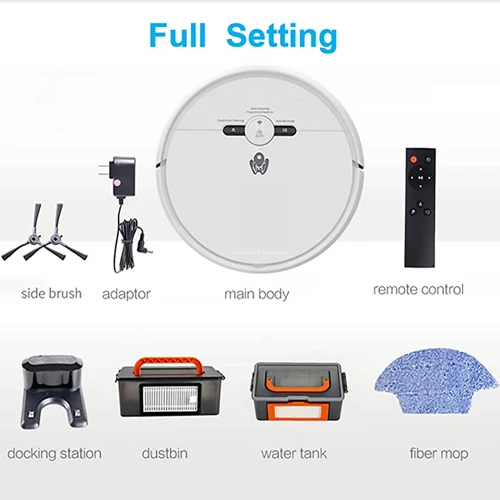
So, you’ve invested in a top-of-the-line smart vacuum cleaner that promises to make your life easier by automatically cleaning your floors, and now you want to take it to the next level. Remote scheduling is the answer. With this feature, you can set a cleaning schedule in advance, and your vacuum will take care of the tedious task on its own, freeing up time for you to focus on more important things. But where do you start? Don’t worry, setting up remote scheduling on your smart vacuum cleaner is easier than you might think. In this section, we will walk you through step-by-step instructions on how to set up remote scheduling for your specific brand of smart vacuum cleaner. Get ready to experience the ultimate in home cleaning automation!
Step 1: Check Compatibility
Before you can start enjoying the convenience of remote scheduling on your smart vacuum cleaner, it’s important to check that your device is compatible. Here are the steps to check the compatibility of your vacuum cleaner:
- Identify the brand and model of your smart vacuum cleaner: Check the user manual, packaging, or the vacuum cleaner itself for any indication of what brand and model it is.
- Research the remote scheduling options for your specific model: Once you have identified your vacuum cleaner’s brand and model, research the remote scheduling options that are available. Go through the user manual or check the brand’s website for information on whether your device is compatible with remote scheduling.
- Check if your device has Wi-Fi connectivity: Remote scheduling works through the Wi-Fi connectivity of your smart vacuum cleaner. It’s important to ensure that your vacuum cleaner has Wi-Fi. If not, it may not be compatible with remote scheduling.
- Ensure that your mobile device or smart home hub is compatible: It’s not only the smart vacuum cleaner that needs to be compatible with scheduling options, but also your mobile device or smart home hub. Check if your specific brand and model of mobile device or smart home hub is compatible with your vacuum cleaner.
It’s important to carefully check compatibility before setting up remote scheduling, as it ensures that you don’t invest in a device that is not suitable for your needs. Make sure you check all the details before making a purchase, and always verify before starting the setup process.
Step 2: Connect Vacuum to App or Device
Once you have determined the compatibility of your smart vacuum cleaner with the remote scheduling feature, it’s time to connect the device to the relevant app or device.
The following table outlines the steps for connecting some of the top smart vacuum brands to their respective apps or devices:
| Brand | App/Device | Steps to Connect |
|---|---|---|
| Brand 1 | Mobile App | 1. Download app from app store 2. Create account or sign in 3. Follow in-app prompts to connect the vacuum |
| Brand 2 | Voice Assistant | 1. Enable voice assistant on device 2. Say “Connect vacuum” or similar phrase 3. Follow voice prompts to complete setup |
| Brand 3 | Smart Home Integration | 1. Ensure vacuum and smart home device are on same network 2. In smart home app, search for vacuum brand 3. Follow in-app prompts to connect vacuum |
| Brand 4 | Mobile App | 1. Download app from app store 2. Turn on vacuum and ensure it is in pairing mode 3. Follow in-app prompts to connect vacuum |
| Brand 5 | Mapping Technology | 1. Turn on mapping technology feature on vacuum 2. Follow in-app prompts to connect vacuum to mapping software 3. Adjust settings and preferences as desired |
| Brand 6 | Mobile App | 1. Download app from app store 2. Create account or sign in 3. Follow in-app prompts to connect the vacuum |
Note that the steps for connecting the vacuum to the app or device may differ depending on the specific brand and model. It’s always a good idea to refer to the user manual or contact the manufacturer’s customer support for specific instructions.
Step 3: Set Up Schedule
Now that your smart vacuum cleaner is connected to your mobile device or app, it’s time to set up your cleaning schedule. Here’s how to do it:
- Decide on frequency: How often do you want your vacuum to clean? Daily? Every other day? Once a week? Choose the frequency that works best for your cleaning needs and schedule.
- Select cleaning mode: Most smart vacuums offer different cleaning modes, such as spot cleaning or edge cleaning. Choose the mode that suits your needs.
- Choose start time: Pick a time for the cleaning to start. Make sure to choose a time when you’re not at home, or when you’re not using the room to be cleaned.
- Select duration: Decide how long you want the vacuum to clean for. Some models will allow you to set a specific amount of time, while others will clean until the battery runs out.
- Customize: You can usually customize your schedule to suit your preferences. For example, you can set up one schedule for weekdays and another for weekends. Some smart vacuums also allow you to create virtual boundaries that prevent the vacuum from entering certain areas.
- Save and activate: Once you’ve customized your schedule, save your settings and activate your vacuum.
It’s important to note that some smart vacuums may have slightly different steps or settings for scheduling. Be sure to consult your user manual or manufacturer’s website if you have any questions. Once your schedule is set up, you can sit back and enjoy a clean home without having to lift a finger!
Step 4: Adjust Settings and Preferences
Once you have set up your remote scheduling on your smart vacuum cleaner, the next step is to adjust settings and preferences to ensure that it operates according to your needs.
Adjusting Cleaning Modes
One of the most important settings to adjust is the cleaning mode. Different smart vacuum cleaner brands offer various cleaning modes to suit different cleaning needs. For example, some brands offer standard mode, turbo mode, and max mode for deep cleaning. Meanwhile, others offer quiet mode, eco mode, and edge mode for targeted cleaning.
You should experiment with the different cleaning modes available to find the one that meets your specific cleaning needs. This may involve running a few test cycles to see which mode works best for your home’s size and floor type.
Scheduling Frequency
Another aspect to adjust on your smart vacuum cleaner is the schedule frequency. You may want to schedule your smart vacuum cleaner to clean your home once a day, twice a week, or as often as needed. Depending on the level of foot traffic and pet activity in your home, you may need to set different cleaning schedules.
It’s also important to adjust the start time of your cleaning schedule, especially if you work from home or sleep during the day. Most smart vacuum cleaner brands allow you to adjust the start time according to your preferences.
Zone Cleaning
Some smart vacuum cleaners allow you to configure zone cleaning. This means that you can set the vacuum cleaner to clean certain areas of your home more frequently than others. For example, you might want to set the vacuum cleaner to clean the living room and kitchen areas twice a day, while other areas of the home are cleaned once a day.
Filter Replacement
Finally, you should adjust the filter replacement settings on your smart vacuum cleaner. Depending on the brand and model, the filter needs to be replaced every few months to keep the vacuum cleaner running at optimal efficiency. Make sure to adjust the filter replacement settings according to the manufacturer’s recommendations to ensure that your vacuum cleaner lasts for as long as possible.
Adjusting these settings and preferences will help you get the most out of your smart vacuum cleaner and ensure that your home is always clean and dust-free.
Real-Life User Reviews and Testimonials
Smart vacuum cleaners with remote scheduling capabilities are becoming increasingly popular among busy homeowners. But before making a purchase, it’s always a good idea to read real-life user reviews and testimonials to get an idea of how well these devices work in practice. Here are some real-life experiences shared by users of several top smart vacuum cleaner brands:
Brand 1
Many users are impressed by the suction power and cleaning capabilities of this smart vacuum cleaner. One user reported that it picks up more dirt and debris than their previous traditional vacuum cleaner, while another user noted that it’s able to clean under low furniture with ease. The remote scheduling feature is also praised for its convenience.
Brand 2
The mapping technology of this smart vacuum cleaner is one of its standout features, as it allows users to create a detailed map of their home and set up virtual boundaries for the device to avoid specific areas. Users also appreciate the mobile app, which allows them to control the device from anywhere and schedule cleanings with ease. However, some users have reported issues with battery life and connectivity.
Brand 3
This smart vacuum cleaner is praised for its high-level filtration system, which traps pet hair, allergens, and other particles. Users also appreciate the voice control feature, which allows them to control the device without having to use their hands. However, some users have noted that it can get stuck on thick carpets or rugs.
Brand 4
The battery life of this smart vacuum cleaner is a highlight for many users, with some reporting that it lasts up to two hours on a single charge. The smart home integration is also impressive, as it allows users to connect the device with other smart home devices for added convenience. However, some users have noted that the device can be noisy when in use.
Brand 5
This smart vacuum cleaner is praised for its affordability while still offering advanced features like remote scheduling and mapping technology. Users appreciate that it’s able to clean both hard floors and carpets effectively, and the mobile app is reported to be user-friendly. However, some users have reported issues with the device getting stuck on objects or not being able to navigate around furniture properly.
Brand 6
Many users have reported that this smart vacuum cleaner is able to navigate around their home with ease, even in smaller spaces. The mobile app is also praised for its intuitive design and ease of use, and the device is reported to be relatively quiet during operation. However, some users have reported issues with connectivity and occasional malfunctions.
User reviews and testimonials can provide valuable insights into how well smart vacuum cleaner with remote scheduling options actually work in real-life situations. When choosing the right device for your home, consider the specific features that matter most to you and read up on user experiences to make an informed decision.
Conclusion
After researching and comparing different remote scheduling options across various smart vacuum cleaner brands, it is clear that remote scheduling is a must-have feature for anyone who wants to have a clean home without the hassle of manually operating a vacuum cleaner.
Thanks to remote scheduling, you can enjoy the convenience of having your floors cleaned automatically without having to be physically present. The time-saving aspect of remote scheduling is also a big factor, as it allows you to spend your time on more important tasks while your vacuum does the job for you.
When it comes to customization of your cleaning schedule, remote scheduling really shines. You can set up your smart vacuum cleaner to clean your home according to your exact specifications, whether that means daily cleanings or once-a-week vacuuming.
It’s also clear that there isn’t a singular “best” smart vacuum cleaner brand for remote scheduling. Each brand has its unique features and drawbacks, and it’s up to you to decide which brand matches your needs and preferences. However, some standout brands include iRobot, Eufy, and Shark.
In terms of features to look for in a smart vacuum cleaner, voice control, mobile app control, smart home integration, mapping technology, battery life, and price & warranty are all factors to consider. Some of the best smart vacuum cleaners on the market have all of these features.
Setting up remote scheduling is a straightforward process, but it’s important to follow the steps carefully to ensure compatibility and proper function. Once set up, you will be able to enjoy a clean home without any effort.
Real-life user reviews and testimonials can be a valuable tool when choosing a smart vacuum cleaner for remote scheduling. These reviews can provide insight into the pros and cons of different brands and models, as well as user experiences and tips for troubleshooting.
Overall, investing in a smart vacuum cleaner with remote scheduling capabilities can lead to a cleaner, more convenient, and less stressful lifestyle. Take the time to research, compare, and make an informed decision based on your unique needs and preferences.
Frequently Asked Questions
1. Can all smart vacuum cleaners be remotely scheduled?
Not all smart vacuum cleaners come with remote scheduling options. It’s important to check the product specifications before purchasing to ensure that the device has this feature.
2. How does voice control work with remote scheduling?
Voice control allows users to schedule their smart vacuum cleaner by using voice commands with virtual assistants like Amazon Alexa or Google Assistant.
3. What is mapping technology in smart vacuum cleaners?
Mapping technology allows a smart vacuum cleaner to map out the layout of a room and create a plan for cleaning it. This feature ensures thorough cleaning and helps to avoid obstacles.
4. Can I adjust the settings and preferences of my smart vacuum cleaner with remote scheduling?
Yes, most smart vacuum cleaners allow users to adjust settings and preferences through the mobile app or device used for remote scheduling. This includes cleaning modes, suction power, and more.
5. How long does the battery of a typical smart vacuum cleaner last?
The battery life of a smart vacuum cleaner can vary depending on the model and brand. It’s important to check the product specifications before purchasing to ensure that the battery life meets your needs.
6. What is the average price range for a smart vacuum cleaner with remote scheduling?
The price range can vary widely depending on the brand and features. On average, the price for a smart vacuum cleaner with remote scheduling is between $200 and $700.
7. How can I connect my smart vacuum cleaner to my mobile app or device?
You can usually connect your smart vacuum cleaner to a mobile app or device through Wi-Fi or Bluetooth. The process may vary depending on the brand and specific device, so refer to the user manual for instructions.
8. What is the warranty for a typical smart vacuum cleaner?
Warranties can vary depending on the brand and model. On average, most smart vacuum cleaners come with a one or two-year warranty.
9. Can multiple users schedule a smart vacuum cleaner remotely?
In most cases, multiple users can schedule a smart vacuum cleaner remotely as long as they have the necessary access to the mobile app or device. However, some devices may have limitations on the number of connected profiles.
10. Are there any safety concerns when using a smart vacuum cleaner with remote scheduling?
As with any electronic device, it’s important to follow safety guidelines and take precautions when using a smart vacuum cleaner with remote scheduling. This includes keeping the device away from water and monitoring its use, especially if you have pets or small children in the home.








