Introduction

The thought of cleaning the house can often trigger a mix of dread and exhaustion. Wouldn’t it be great if there was a way to make the process easier, more efficient, and even hands-free? Enter Amazon Alexa and smart vacuum cleaners. By integrating these two devices, you can control your smart vacuum cleaner with your voice, schedule cleaning times, and even monitor the cleaning progress from afar. Say goodbye to the hassle and hello to a clean home with the power of these smart technologies. But how exactly can you integrate them? Let’s dive into the details.
What is Amazon Alexa?
Amazon Alexa is a voice-activated virtual assistant that uses advanced natural language processing algorithms to interact with smart home devices. This smart technology is learning and growing in popularity, and is integrated with more than 140,000 Alexa-compatible products, enabling users to control everything from lights and thermostats to music and news.
Some of the key features and benefits of Amazon Alexa include:
| Feature | Description |
| Hands-Free Control | With Alexa, you can control many devices in your home using only your voice. |
| Personalized Settings | Users can customize Alexa to recognize their voice and individual preferences, such as preferred music streaming services. |
| Routine Creation | Users can create routines that perform multiple actions with a single voice command. |
| Smart Home Integration | Alexa can control and manage a wide range of smart home devices, including smart vacuum cleaners. |
| Constant Improvement | Alexa is constantly improving and evolving, with regular software updates to expand the skill set and functionality. |
| Third-Party Integration | Alexa has numerous third-party integrations, allowing users to access many different services and applications. |
Smart home technology is rapidly advancing, and Alexa is at the forefront. By integrating Alexa with a smart vacuum cleaner, users can enjoy even greater ease and convenience in their daily cleaning routines. For more information on the benefits of integrating Alexa with your smart vacuum cleaner, check out our guide on the benefits of integrating Alexa with your smart vacuum cleaner.
What is a Smart Vacuum Cleaner?
A smart vacuum cleaner, also known as a robot vacuum, is an advanced cleaning device that uses artificial intelligence to clean your floors. These devices use sensors to navigate your home and avoid obstacles such as furniture and walls. Smart vacuums also have the ability to clean under furniture and hard-to-reach areas that traditional vacuums cannot.
They can be programmed to automatically clean on a schedule, and some models even have the ability to use cameras and mapping technology to create a virtual map of your home. This map allows the vacuum to clean your home more efficiently and effectively, without missing any spots.
Smart vacuums are a great addition to any smart home ecosystem because they can be integrated with other smart devices, such as Amazon Alexa. With Alexa integration, you can control your smart vacuum with your voice, schedule cleanings, and monitor the cleaning progress from a smartphone app.
If you want to learn more about how to integrate your smart vacuum cleaner with Amazon Alexa, check out our comprehensive guide.
Benefits of Integrating Amazon Alexa with Your Smart Vacuum Cleaner

If you’re looking to streamline your cleaning routine and make life a little easier, integrating your smart vacuum cleaner with Amazon Alexa can bring a whole host of benefits. By enabling voice-activated control, scheduling and customization options, and remote access, you can take greater control over your smart home and keep your floors looking their best. Not sure where to start? Check out our step-by-step guide on how to integrate Amazon Alexa with your smart vacuum cleaner. But before that, let’s take a closer look at some of the key benefits of this advanced technology. To learn more about compatibility issues and troubleshooting tips, follow our links to additional articles.
Voice-Activated Control
With voice-activated control, Amazon Alexa allows you to control your smart vacuum cleaner with simple voice commands. This feature can save you both time and effort, and makes cleaning more efficient.
Here are some examples of voice commands you can use with Alexa and your smart vacuum cleaner:
| Task | Voice Commands |
|---|---|
| Start cleaning | “Alexa, ask [name of device] to start cleaning.” |
| Stop cleaning | “Alexa, ask [name of device] to stop cleaning.” |
| Pause cleaning | “Alexa, ask [name of device] to pause cleaning.” |
| Resume cleaning | “Alexa, ask [name of device] to resume cleaning.” |
| Return to charging station | “Alexa, ask [name of device] to return to base.” |
By integrating Alexa with your smart vacuum cleaner, you can also use voice commands to adjust cleaning modes or change the cleaning path. This feature provides a hands-free and more efficient cleaning experience.
However, it’s important to note that not all smart vacuum cleaners are compatible with Alexa. Before purchasing a smart vacuum cleaner, check its compatibility with Alexa to ensure voice-activated control is possible. Learn more about compatibility issues between smart vacuum cleaners and Alexa for a detailed guide.
In the next section, we will discuss the steps to follow to integrate Alexa with your smart vacuum cleaner. Maximize your smart home experience by using Alexa and your smart vacuum cleaner to their full potential.
Scheduling and Customization
Scheduling and Customization are two of the most useful features that integrating Amazon Alexa with your Smart Vacuum Cleaner can offer. With this integration, you can easily set cleaning schedules and customize the vacuum’s cleaning activity via voice commands or through the Amazon Alexa app.
Using the Amazon Alexa app, you can create and manage cleaning schedules that fit your specific needs. You can set specific days and times for your Smart Vacuum Cleaner to clean, and you can even create multiple schedules for different parts of your living space. You can use the Amazon Alexa app to set regular cleaning schedules or one-time cleaning schedules.
Customization
Apart from scheduling, the integration of Amazon Alexa and your Smart Vacuum Cleaner allows you to customize the vacuum’s cleaning activity to your preferences. You can give voice commands to your Amazon Alexa to adjust the cleaning power, cleaning mode, and cleaning route. For instance, if you have pets or kids at home, you can adjust the cleaning mode and choose a more thorough cleaning option. You can also customize the vacuum route, setting whether you want it to clean specific areas or the entire room.
Auto-Docking and Recharging
Another great feature of Smart Vacuum Cleaners is that they can automatically dock and recharge themselves. With Amazon Alexa, you can also control the routine of your vacuum’s charging activity. You can set automatic recharge times so that your Smart Vacuum Cleaner is always recharged and ready to clean.
To access these scheduling and customization options, you can use voice commands with Alexa or use the Amazon Alexa app. While Smart Vacuum Cleaner devices come with their own apps to control their settings, integrating them with Alexa can simplify the process and save time.
Whether you need to clean up after a party or just prosaic daily chores, scheduling and customization features allow you to focus on other things instead of worrying about the cleanliness of your home. So try integrating your Amazon Alexa with your Smart Vacuum Cleaner, and experience the benefits of hands-free and customized cleaning.
If you want to know more about advanced Alexa Smart Vacuum Cleaner or to troubleshoot any issues you may have with the integration, check out our troubleshooting guide.
Remote Access
When it comes to keeping a clean home, sometimes life can get in the way. Luckily, with the integration of Amazon Alexa and your smart vacuum cleaner, you can now control your cleaning from anywhere with remote access.
Imagine being able to clean your home without even being there. You could start your smart vacuum cleaner from work, the grocery store, or even while you’re on vacation. It sounds futuristic, but it’s possible with Amazon Alexa.
To utilize this feature, you’ll need to ensure that both your smart vacuum cleaner and Alexa are set up for remote access. Check both device manuals and follow the instructions to get started. Once your devices are ready, you can control your smart vacuum cleaner from anywhere you have an internet connection.
Here are some benefits of using remote access with your smart vacuum cleaner and Amazon Alexa:
| Benefit | Description |
|---|---|
| Convenience | Start cleaning from work or on-the-go, so you can come home to a clean house. |
| Efficiency | You can start cleaning as soon as you leave the house, so you don’t have to wait until you’re back to start cleaning. |
| Peace of mind | You can check the status of your cleaning, battery levels and more from afar to put your mind at ease. |
Using remote access is just one of the many features that make integrating your smart vacuum cleaner with Amazon Alexa a game-changer for your cleaning routine. Be sure to check out our other articles on this topic, such as Advanced Alexa and Smart Vacuum settings or how to use voice commands with your smart vacuum cleaner and Alexa. If you experience any issues, don’t forget to check our troubleshooting guide or explore our other articles on the Amazon Alexa Smart Home Vacuum.
How to Integrate Amazon Alexa with Your Smart Vacuum Cleaner
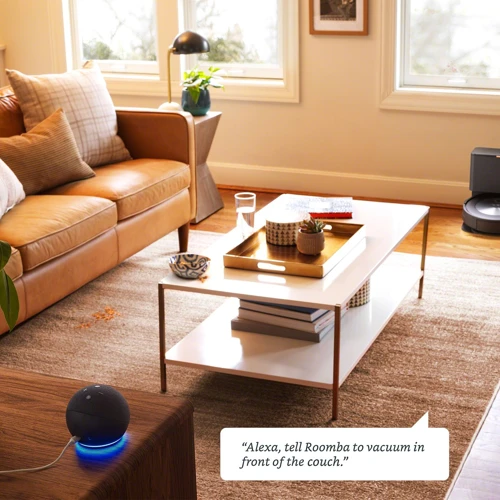
As smart technology gains popularity, many homeowners are turning to Amazon Alexa to streamline their household chores. Integrating your smart vacuum cleaner with Alexa allows you to control your cleaning routine with voice commands and even schedule cleanings when you’re away from home. The process can seem daunting, but with these easy-to-follow steps, you’ll be on your way to a smarter, more efficient cleaning routine in no time. Let’s dive in!
Step 1: Check Compatibility
Before starting the integration process, it’s essential to check the compatibility of your Smart Vacuum Cleaner with Amazon Alexa. Not all smart vacuum cleaners in the market can be integrated with Alexa, so it’s crucial to make sure that you have a compatible device before proceeding.
There are different brands and models of smart vacuum cleaners out there, so you need to verify if your device can work with Alexa. To check compatibility, here are the steps you need to take:
| Step | Action |
|---|---|
| 1 | Check the user manual of your Smart Vacuum Cleaner |
| 2 | Visit the official website of the manufacturer. Look for the list of compatible devices with Amazon Alexa. |
| 3 | You can also search for compatibility by accessing the Alexa app on your smartphone. Go to “Skills & Games” and type the name of your vacuum cleaner brand in the search bar. |
By following these steps, you can quickly determine whether your Smart Vacuum Cleaner can work with Amazon Alexa or not. If you find out that your device is incompatible, there’s no need to worry since there are new models of robot vacuums being released every day, and you may find a compatible one in the future.
On the other hand, if your smart vacuum cleaner is compatible with Alexa, you can now proceed to the next step, which is enabling the skill on Alexa.
Step 2: Enable the Skill on Alexa
Enabling the skill on Alexa allows you to control your smart vacuum cleaner with voice commands. Follow step 2 below to learn how to enable the skill and begin using your smart vacuum cleaner with Alexa.
| Step | Action |
|---|---|
| Step 2.1 | Open the Alexa app on your mobile device |
| Step 2.2 | Tap on the menu icon in the top left corner of the screen |
| Step 2.3 | Select “Skills & Games” from the menu |
| Step 2.4 | Search for the name of your smart vacuum cleaner’s brand or name of the skill you want to enable |
| Step 2.5 | Tap on the skill from the search results to open the skill details page |
| Step 2.6 | Select “Enable Skill” to add the skill to your Alexa account |
| Step 2.7 | Follow any additional prompts to complete the skill setup |
Once you have enabled the skill on Alexa, you can now begin to use voice commands to control your smart vacuum cleaner. Just say “Alexa, ask [your vacuum cleaner’s name or brand name] to start cleaning” and your vacuum cleaner will begin cleaning your home. There are many other voice commands you can use based on the specific features of your smart vacuum cleaner, so be sure to read the documentation or manual to learn more.
Enabling the skill on Alexa is a simple process that can greatly enhance the functionality of your smart vacuum cleaner. By integrating with Amazon Alexa, you can enjoy the convenience of voice control and remote access to your home cleaning system. Keep reading to learn more best practices for using Amazon Alexa with your smart vacuum cleaner.
Step 3: Connect Your Smart Vacuum to Alexa
Connecting Your Smart Vacuum Cleaner to Amazon Alexa
After enabling the Alexa skill for your smart vacuum cleaner, the next step is to connect the two devices together. The process of connecting your smart vacuum cleaner to Alexa may vary depending on the brand and model of your device, but these general steps should work for most devices.
| Step | Description |
|---|---|
| 1 | Make sure that your smart vacuum cleaner is turned on and connected to your home Wi-Fi network |
| 2 | Open the Alexa app on your smartphone or tablet and select “Devices” from the bottom menu |
| 3 | Select “Vacuums” from the list of device categories |
| 4 | Select “Add Device” and follow the instructions to connect your smart vacuum cleaner to Alexa |
| 5 | Once your smart vacuum cleaner is successfully connected to Alexa, you can give voice commands to control it |
It’s important to note that some smart vacuum cleaners may require additional setup steps, such as downloading a specific app or creating an account with the manufacturer. Make sure to read the user manual or visit the manufacturer’s website for detailed instructions on how to connect your specific smart vacuum cleaner to Alexa.
Troubleshooting Tips
If you are experiencing difficulty connecting your smart vacuum cleaner to Alexa, here are some troubleshooting tips to try:
- Make sure that your smart vacuum cleaner is turned on and connected to your home Wi-Fi network
- Restart both the smart vacuum cleaner and the Alexa device you are using
- Make sure that you are using the latest version of the Alexa app
- Reset your smart vacuum cleaner to factory settings and start the connection process again
- Contact the manufacturer’s customer support for assistance
Final Thoughts
Connecting your smart vacuum cleaner to Amazon Alexa can be a game changer when it comes to cleaning your home. By following these simple steps, you can easily control your smart vacuum cleaner with your voice, making cleaning a hands-free experience. If you encounter any issues during the connection process, don’t hesitate to reach out to the manufacturer’s customer support for further assistance.
Step 4: Test Out the Connection
Now that you have connected your smart vacuum cleaner to Alexa, it’s time to test out the connection.
Step 4: Test Out the Connection
Testing the connection is important to make sure everything is working as it should. Follow these easy steps to test the connection:
| Step | Action |
|---|---|
| 1 | Open the Amazon Alexa app on your smartphone or tablet. |
| 2 | Tap on the Devices icon at the bottom right corner of the screen. |
| 3 | Select the smart vacuum cleaner from the list of connected devices. |
| 4 | Try out a few voice commands to control the vacuum cleaner. |
| 5 | Observe the smart vacuum cleaner as it executes your commands. |
If the connection is successful, you should see the smart vacuum cleaner responding to the commands that you give through Alexa. This means that you can now enjoy the convenience of voice-activated control and start cleaning your home without lifting a finger.
It’s important to note that if the connection fails, you may need to repeat the previous steps to ensure that everything is set up correctly. Testing the connection is a crucial step in the integration process, so make sure to pay close attention to any error messages or issues that may arise.
By completing this step, you’ll be able to confirm that everything is working as it should before you start relying on Alexa to manage your cleaning routine.
Now that you’ve tested the connection, you can move on to the next step – discovering the best practices for using Amazon Alexa with your smart vacuum cleaner.
Best Practices for Using Amazon Alexa with Your Smart Vacuum Cleaner
Now that you have successfully integrated Amazon Alexa with your smart vacuum cleaner, it’s time to ensure that you get the most out of this innovative setup. In this section, we will share with you some best practices for using Amazon Alexa with your smart vacuum cleaner. By following these guidelines, you can save time and effort while maintaining a clean and pristine home. From naming your devices carefully to monitoring cleaning progress, these tips will help you optimize your smart vacuum cleaner’s performance with the help of Amazon Alexa. Let’s dive in!
Name Your Devices Carefully
It may seem like a small detail, but choosing the right names for your smart devices can make a big difference in how effectively you can use them. When pairing your smart vacuum cleaner with Amazon Alexa, it’s important to choose clear and distinct names for both devices.
Here are some tips for naming your devices:
- Keep it simple: Avoid using complicated or difficult-to-pronounce words. Stick with simple and easy to remember names that you can easily say out loud.
- Be specific: Use names that clearly identify each device. For example, instead of just calling your smart vacuum “Vacuum,” consider adding a specific location or room, such as “Living Room Vacuum” or “Kitchen Vacuum”. This will make it easier to differentiate devices and to issue commands to specific ones.
- Don’t use similar-sounding names: Make sure the names for your smart devices don’t sound too similar to avoid confusion. For example, avoid using names like “Kitchen Vacuum” and “Kitchen Fan”, which could easily be misunderstood by Alexa.
- Check the naming conventions: Some devices may have specific naming conventions that you should adhere to. Make sure to read the instructions and guidelines for both your smart vacuum cleaner and Amazon Alexa.
By carefully choosing names for your smart devices, you can ensure that Alexa can easily identify and communicate with them. This will help to make your cleaning routine more seamless and efficient, allowing you to spend more time on other things.
Schedule Cleaning Times That Work for You
Scheduling cleaning times with Amazon Alexa and your smart vacuum cleaner is an excellent way to ensure that you come back to a clean, tidy house. With just a few simple steps, you can schedule the vacuum to clean at specific times that work for you, so you can come home to a clean house every day!
Step 1: Open your Amazon Alexa app, navigate to the “Smart Home” section and select your smart vacuum cleaner.
Step 2: Select “Create a Routine” and name it something relevant like “start vacuuming.”
Step 3: Choose “When this happens” and select “Schedule.” Then, choose the time and frequency you’d like the vacuum to clean. You can select whether you desire it to occur daily, on weekdays, or on weekends.
Step 4: Choose “Add action” and select the “Turn on” option for your smart vacuum cleaner. Then, choose the cleaning mode you’d like your vacuum to be in for the scheduled cleaning time.
Step 5: Save your routine and you’re all set! Your smart vacuum cleaner will now clean at the scheduled time, without you having to lift a finger.
It’s important to keep in mind that you should schedule cleaning times when you’re not at home. Scheduling cleaning sessions while you’re home might cause your vacuum cleaner and voice-activated assistant to be too loud.
With this easy scheduling capability, you never have to come home to a dirty house again! Just schedule your cleaning times and let Amazon Alexa and your smart vacuum cleaner do the work for you.
Give Clear Voice Commands
Giving clear and concise voice commands to your smart vacuum cleaner through Amazon Alexa is essential to ensure effective cleaning results. Here are some tips on how to give clear voice commands for your Alexa-enabled smart vacuum cleaner:
| Use precise language | Be precise in your commands so that your smart vacuum cleaner understands what you want it to do. Use specific terms such as “start cleaning the living room” or “pause cleaning” instead of using vague or unclear commands that could confuse it. |
| Avoid repeating commands | Avoid repeating commands too often as this can make your smart vacuum cleaner confused and lead to wastage of battery life. If you need to give multiple commands, try to give them in a clear and concise manner. |
| Speak loud and clear | Make sure to speak loud and clear when giving voice commands to your smart vacuum cleaner. Mumbling or speaking too softly can result in misinterpretation of your commands which wastes time and energy. |
| Use straightforward language | Try to use straightforward language and avoid complex sentence structures or phrases that could confuse your smart vacuum cleaner. Use simple language and stick to basic commands that it can easily recognize and understand. |
By following these tips, you can ensure that your smart vacuum cleaner understands and executes your commands efficiently, saving you time and effort in the cleaning process. Additionally, using clear voice commands can help to prolong the lifespan of your smart vacuum cleaner by reducing unnecessary wear and tear.
Monitor Battery Levels and Cleaning Progress
As you start using Amazon Alexa with your smart vacuum cleaner, it’s important to keep an eye on the battery levels and cleaning progress, to ensure that you don’t run into any unexpected issues. Here are some tips on how to monitor these aspects of your cleaning routine:
- Check the battery level regularly: Make sure to check the battery level of your smart vacuum cleaner regularly, so that you can plan for when it needs to be recharged. This will ensure that your vacuum doesn’t run out of power halfway through a cleaning session. Most smart vacuums have an app that displays the battery level, but you can also ask Alexa for an update by saying, “Alexa, ask [vacuum name] for its battery level.”
- View the cleaning progress: Monitoring the cleaning progress will let you know how much of the job has been completed and how much more needs to be done. Again, most smart vacuums have an app that displays the cleaning progress, but with Alexa integration, you can simply ask for an update by saying, “Alexa, ask [vacuum name] for its cleaning progress.”
- Set up notifications: If you don’t want to keep checking the battery level and cleaning progress manually, you can set up notifications to alert you when the cleaning is complete or when the battery needs to be recharged. Most smart vacuums have this feature in their app, but if not, you can use third-party Alexa skills to set up notifications. For example, you can say, “Alexa, ask [notification skill] to notify me when [vacuum name] finishes cleaning.”
By keeping an eye on the battery level and cleaning progress, you can ensure that your smart vacuum cleaner is working efficiently and effectively. This will also help you plan your cleaning routine better and ensure that your home is always clean and tidy.
Conclusion
As we come to the end of our article, it’s evident that integrating Amazon Alexa with your smart vacuum cleaner can revolutionize the way you clean your home. No longer will you have to manually operate your vacuum or follow a set cleaning schedule. With Alexa, you now have the power to control your cleaning device with just your voice, allowing you to focus on other important tasks, or simply sit back and relax. So, let’s take a moment to reflect on the benefits of this innovative technology, and how it can help make your life easier and more convenient.
Save Time and Effort with Amazon Alexa and Your Smart Vacuum Cleaner
By integrating Amazon Alexa with your smart vacuum cleaner, you can save time and effort in your cleaning routine. Alexa’s voice-activated control and scheduling features make it easy to keep your floors clean without lifting a finger. Here are some ways that Alexa and your smart vacuum cleaner can help you get the job done:
| Benefit | Description |
|---|---|
| Voice-activated control | With Alexa, you can control your smart vacuum cleaner with simple voice commands. This means you don’t have to get up from the couch or interrupt your work to start or stop the cleaning process. |
| Scheduling and customization | Using the Alexa app, you can schedule your smart vacuum cleaner to clean at specific times, such as when you’re at work or sleeping. You can also customize the cleaning process by setting specific areas or rooms for the vacuum to clean. |
| Remote access | With Alexa, you can control your smart vacuum cleaner from anywhere with an internet connection. This means you can start or stop the cleaning process while you’re at work or on vacation. |
| Monitor battery levels and cleaning progress | The Alexa app allows you to monitor your smart vacuum cleaner’s battery levels and track its cleaning progress. This means you can ensure that your floors are getting the attention they need and make adjustments as necessary. |
By using Amazon Alexa with your smart vacuum cleaner, you can streamline the cleaning process and free up more time to do the things you love. Plus, with the added convenience and accessibility of remote access, you can make sure your floors are always clean and tidy no matter where you are.
Frequently Asked Questions
How does Amazon Alexa work with a smart vacuum cleaner?
Amazon Alexa integrates with smart vacuum cleaners to provide voice-activated control, scheduling and customization, and remote access.
What types of smart vacuum cleaners can be integrated with Amazon Alexa?
Most smart vacuum cleaners with internet connectivity can be integrated with Amazon Alexa.
What are some popular smart vacuum cleaner brands that work with Amazon Alexa?
Popular smart vacuum cleaner brands that work with Amazon Alexa include Roomba, Neato, Shark, and Eufy.
Can Amazon Alexa turn on my smart vacuum cleaner while I’m away from home?
Yes, Amazon Alexa can turn on your smart vacuum cleaner while you’re away from home, as long as your vacuum cleaner is connected to Alexa and the internet.
Does Amazon Alexa allow me to control multiple smart vacuum cleaners at once?
Yes, Amazon Alexa allows you to control multiple smart vacuum cleaners at once by creating different groups for each vacuum cleaner.
Can I use Amazon Alexa to find my lost smart vacuum cleaner?
No, Amazon Alexa cannot locate your lost smart vacuum cleaner. However, some smart vacuum cleaners come with a remote control that can help you find your vacuum.
What happens if my smart vacuum cleaner loses internet connection while connected to Amazon Alexa?
If your smart vacuum cleaner loses internet connection while connected to Amazon Alexa, you will not be able to control it until the connection is restored.
Can I use Amazon Alexa to clean specific areas in my home?
Yes, with some smart vacuum cleaners that allow for zone cleaning, you can use Amazon Alexa to clean specific areas in your home.
What should I do if my smart vacuum cleaner does not respond to Amazon Alexa commands?
If your smart vacuum cleaner does not respond to Amazon Alexa commands, make sure that your vacuum cleaner is turned on and connected to the internet. You can also try resetting the connection.
Is there a limit to how many voice commands I can program with Amazon Alexa and my smart vacuum cleaner?
No, there is no limit to how many voice commands you can program with Amazon Alexa and your smart vacuum cleaner.








