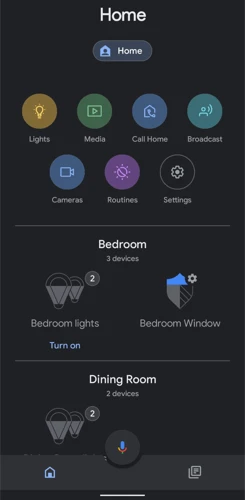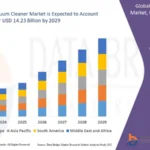You’ve probably heard about smart home devices that make our lives more convenient and efficient. A smart vacuum cleaner is one such appliance that can save you time and energy. But have you considered integrating it with Google Home? This voice-activated assistant can bring even more advantages to your cleaning routine. With Google Home, you can control your smart vacuum cleaner from anywhere in your house, schedule cleanings, and even integrate it with other smart home devices. In this article, we’ll explore the top 5 benefits of integrating your smart vacuum cleaner with Google Home, along with step-by-step instructions on how to set it up.
What is Google Home?

If you’re looking for an all-in-one solution to your smart home needs, look no further than Google Home. This voice-controlled smart speaker not only plays your favorite tunes and answers your burning questions with Google Assistant, but it can also integrate with a variety of smart home devices, including smart vacuum cleaners. In this section, we’ll take a closer look at Google Home and explore how it can make your life easier and more organized. To learn more about setting up your smart vacuum with Google Home, check out our step-by-step guide. If you’re already up and running, stay tuned to discover the advantages of controlling your smart vacuum with Google Home, as well as which vacuum cleaners are compatible with this innovative device. And if you encounter any issues along the way, don’t panic – our troubleshooting tips are here to help.
Voice Assistant with Smart Home Integration
Google Home is a voice assistant that makes home automation more accessible and user-friendly. It functions as the central hub for smart home devices and can be used to control a wide variety of devices such as thermostats, light bulbs, and of course, smart vacuum cleaners.
One of the biggest advantages of Google Home is its smart home integration, allowing users to use voice commands to control and manage their smart home devices. With Google Home, you can conveniently control your smart vacuum cleaner from anywhere in your home without having to physically interact with it.
Google Home can automate your smart vacuum cleaner’s cleaning schedule to fit your lifestyle, making it easier and more convenient to maintain a clean home. Through voice commands, you can set your smart vacuum cleaner to clean at specific times and intervals, ensuring that your floors will always be clean.
Another benefit of Google Home integration is its multi-device control. With multiple smart home devices that require individual apps, it can be difficult to keep track of everything. However, with Google Home, you can use voice commands to control multiple devices at once, making it easier to manage all your smart home devices.
Lastly, Google Home makes it easy to integrate with other smart home devices, allowing you to create a fully automated and customized smart home experience. You can use Google Home to control everything in your home from your lights to your smart thermostat to your smart security system, all with a single voice command.
To take advantage of Google Home’s smart home integration with your smart vacuum cleaner, you need to set up the integration. Check out our step-by-step guide on how to integrate your smart vacuum cleaner with Google Home in the next section.
Don’t miss the opportunity to enjoy the convenience of having a voice-controlled smart vacuum cleaner in your home. Follow our guide and start controlling your smart vacuum cleaner with Google Home today!
Makes Your Life Easier and More Organized
Google Home is more than just a voice assistant; it brings together all your smart devices to make your life easier and more organized. With just one central hub, you can control every device in your home without having to move a muscle. This not only saves you time, but it also saves you from the hassle of managing multiple apps and remembering different schedules.
By integrating your smart vacuum cleaner with Google Home, not only do you gain the convenience of voice-controlled cleaning, but you also get the added benefit of having an integrated smart home ecosystem. This means you can customize your cleaning routine to match your lifestyle and create a fully automated and efficient cleaning system.
Using Google Home, you can create routines that run automatically, whether you’re home or away. For instance, you can schedule your robot vacuum to start cleaning at a specific time of day, or you can set it to run whenever you leave the house. This way, you can ensure that your floors are always spotless without having to worry about doing it yourself.
You can also control your smart vacuum cleaner from anywhere with just your voice or through the Google Home app on your phone. So, whether you’re in bed or out running errands, you can control your cleaning schedule with ease.
Let’s take a look at how integrating your smart vacuum with Google Home can make your life easier and more organized in the table below:
| Benefits | Explanation |
| Voice-controlled cleaning | You can start, stop, pause, and resume your smart vacuum cleaner by simply using your voice commands. |
| Automated cleaning schedules | You can create a custom cleaning schedule that runs automatically, so you never have to worry about cleaning your home yourself. |
| Multi-device control | You can control all your smart devices, including your vacuum cleaner, from one central hub without having to use multiple apps. |
| Seamless integration with other smart devices | You can connect your smart vacuum cleaner with other devices, such as smart thermostats, and create custom routines that automate your entire home ecosystem. |
| Easy integration with Google Assistant | You can easily set up and control your smart vacuum cleaner with voice commands or the Google Home app, making it easy to use and customize. |
Integrating your smart vacuum cleaner with Google Home is a great way to make your life easier and more organized. The benefits are numerous, ranging from voice-controlled cleaning to automated cleaning schedules and seamless integration with other smart devices. By following the simple steps to integrate your device and exploring the possibilities of the Google Home ecosystem, you can create a truly efficient and automated home cleaning system. To learn more about how to integrate your smart vacuum cleaner with Google Home, check out our detailed guide on controlling your smart vacuum with Google Home.
Advantages of Integrating with Google Home

Are you tired of manually controlling your smart vacuum cleaner every day? If you own a Google Home, you can integrate it with your vacuum cleaner to make things even easier. By doing so, you can take advantage of some fantastic benefits that will make your cleaning experience more efficient and enjoyable. Let’s dive into the advantages of integrating your smart vacuum cleaner with Google Home.
Voice-Controlled Cleaning
One of the best advantages of integrating your smart vacuum cleaner with Google Home is the ability to enjoy voice-controlled cleaning. With the help of Google Assistant, you can give your smart vacuum cleaner commands to start, pause, or stop cleaning, just by using your voice.
Here are some specific commands you can use:
- “Hey Google, clean my living room” – This will command your smart vacuum cleaner to start cleaning the living room.
- “Hey Google, stop cleaning” – This will command your smart vacuum cleaner to pause the ongoing cleaning process.
- “Hey Google, resume cleaning” – This will command your smart vacuum cleaner to start the cleaning process again if you’ve previously paused it.
- “Hey Google, return to dock” – This will command your smart vacuum cleaner to go back to its charging dock.
Having voice-controlled cleaning is not only convenient and effortless but also a fun and futuristic addition to your household. You can now control your cleaning routine from the comfort of your couch or bed, without having to get up or even use a remote.
If you have a busy schedule, voice-controlled cleaning can be a real time-saver. Just imagine being able to clean your house while you’re preparing dinner or doing your laundry. With Google Home, you can make cleaning an effortless and hands-free experience.
Integrating your smart vacuum cleaner with Google Home and enjoying voice-controlled cleaning is an excellent way to make your life more comfortable and enjoyable. You can control your cleaning routine with ease, and have fun while doing it.
Automated Cleaning Schedules
One of the key advantages of integrating your smart vacuum cleaner with Google Home is the ability to create automated cleaning schedules. This powerful feature allows you to set up your vacuum to clean your home automatically at times that are convenient for you.
No more worrying about remembering to start your vacuum or having to manually initiate cleaning each time!
With the automated cleaning schedules, you can create a regular routine for your vacuum to follow. For example, you can program your vacuum to clean every day at 9am when everyone has left for work or school. Alternatively, you may choose to set your vacuum to clean twice a week at a time when you are not home.
The options are endless with automated cleaning schedules!
Using the Google Home app, you can easily set up the schedule and customize it however you see fit. You can choose which rooms you want your vacuum to clean, and you can even specify the suction power and cleaning mode for each individual cleaning.
Never before has cleaning been so convenient and effortless!
With your vacuum’s new automated cleaning schedule, you can come home to a clean house every single day without lifting a finger. The convenience and time-saving benefits of this feature alone make it a worthwhile investment for any smart home owner.
So if you’re ready to take the hassle out of vacuuming, then integrating your smart vacuum cleaner with Google Home and setting up automated cleaning schedules is the way to go!
Multi-Device Control
One of the biggest advantages of integrating your smart vacuum cleaner with Google Home is the ability to control multiple devices at once. This is especially useful for households with more than one smart vacuum cleaner. With just a few voice commands, you can have all your vacuum cleaners working at the same time.
Here are some benefits of multi-device control:
- Save time and effort by cleaning multiple rooms at once.
- Get everything done faster – no need to wait for one vacuum cleaner to finish before starting another.
- Reduce battery usage by using multiple devices instead of relying on a single vacuum cleaner to clean the entire house.
- Easily assign different devices to different rooms, so that the process is organized and efficient.
So, for example, if you have an iRobot Roomba in the living room and a Neato Botvac in the bedroom, you can use Google Home to control both devices and clean these areas simultaneously. Simply say “Hey Google, clean the living room and bedroom”, and both devices will start cleaning.
Another advantage of multi-device control is that it eliminates the need to switch between different apps to manage your smart vacuum cleaners. With Google Home, all you need is one app to control multiple devices.
Multi-device control is a key feature that makes smart home cleaning even more convenient and efficient.
Seamless Integration with Other Smart Home Devices
When it comes to having a smart home, one of the key benefits is the ability to integrate all your devices seamlessly. With the Google Home, this is no exception. The Google Home allows for easy integration with other smart home devices, making your home even more intuitive and efficient.
One device that can benefit greatly from this integration is the smart vacuum cleaner. With the ability to connect to other devices in your home, your smart vacuum can become even more powerful and convenient.
For example, if you have a smart thermostat like the Nest, you can integrate it with your smart vacuum to ensure that cleaning is done when you’re not home, or when the temperature is just right. Additionally, if you have smart lights or blinds, your vacuum can trigger them to turn off or open up when it starts cleaning.
Check out the table below for some examples of other smart home devices that can integrate with your smart vacuum cleaner via the Google Home.
| Smart Home Device | Benefits of Integration |
|---|---|
| Smart Thermostat | Ensuring cleaning is done when you’re not home, or when the temperature is just right |
| Smart Lights and Blinds | Triggering them to turn off or open up when the vacuum starts cleaning |
| Smart Security System | Using your vacuum as an additional motion detector to enhance your security system |
| Smart Locks | Automatically unlocking the door for your vacuum to clean, then locking it back up when it’s done |
These are just some of the possibilities that come with integrating your smart vacuum cleaner with other devices in your home. With the Google Home, connecting all your smart devices has never been easier. So go ahead, get creative and make your home even smarter!
Easy Integration with Google Assistant
Integrating your smart vacuum cleaner with Google Home is not only advantageous but also easy to set up. This is mainly due to the seamless integration with Google Assistant, which is the voice assistant for Google Home devices. By integrating your smart vacuum cleaner with Google Assistant, you can control the device effortlessly using voice commands.
Here are some of the benefits of easy integration with Google Assistant:
- Hands-free control: With Google Assistant, you can control your smart vacuum cleaner without having to physically interact with the device. Simply issue voice commands, and the device will follow your instructions.
- Convenient Cleaning: Integration with Google Assistant makes it easier to clean your home at any time. You can control the device using voice commands from any part of the room without stopping whatever you are doing.
- Seamless Integration: Google Assistant seamlessly integrates with your smart vacuum cleaner, making the controlling more pleasant and efficient. You can quickly set up the device and start using it right away.
- Customizable Commands: Personalize your voice commands for your smart vacuum cleaner to suit your preferences. You can customize the commands for a specific room, function or time of day.
- Reduced Physical Strain: With the integration of Google Assistant, you are able to reduce the physical strain of cleaning floors. You can easily control the cleaning frequency without having to bend over or stretch to reach out to the device.
Integrating your smart vacuum cleaner with Google Assistant is easy and straightforward. All you need is a compatible device and a Google Home account. Once you have both, follow the instructions included in the device manual or use the Google Assistant app to set it up.
With Google Home and easy integration with Google Assistant, you can take advantage of the convenience and control of this innovative voice assistant.
How to Integrate Your Smart Vacuum Cleaner with Google Home
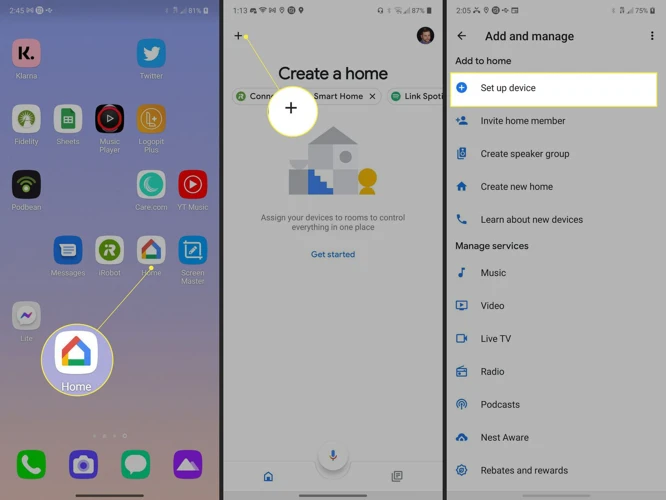
Now that you know the advantages of integrating your smart vacuum cleaner with Google Home, you might be wondering how to do it. Don’t worry, it’s a simple process and can be done in just a few steps. In this section, we’ll guide you through the integration process. So, sit back, grab your vacuum cleaner, and let’s get started!
Requirements
In order to integrate your smart vacuum cleaner with Google Home, you will need a few things. Here are the requirements:
- A Smart Vacuum Cleaner: You will need a smart vacuum cleaner that is compatible with Google Home. There are several brands and models available, so be sure to choose one that suits your needs and budget.
- A Google Home Device: You will need a Google Home device or a device with Google Assistant built-in. This will allow you to control your smart vacuum cleaner using voice commands.
- A Wi-Fi Network: Both your smart vacuum cleaner and your Google Home device will need to be connected to the same Wi-Fi network. This will allow them to communicate with each other and carry out your commands.
- The Google Home App: You will need to download the Google Home app to your smartphone or tablet. This app will allow you to set up and control your smart vacuum cleaner.
- Patience: Setting up your smart vacuum cleaner with Google Home may take some time and patience, especially if you are new to smart home technology. But once you have everything set up, you will be able to enjoy the convenience and efficiency of voice-controlled cleaning.
By ensuring you have all these requirements in place, you will be ready to move on to the step-by-step guide for integrating your smart vacuum cleaner with Google Home.
Step-by-Step Guide
To integrate your smart vacuum cleaner with Google Home, follow this step-by-step guide:
| Step | Action |
|---|---|
| 1 | Ensure your smart vacuum cleaner is set up and connected to your home Wi-Fi network. |
| 2 | Open the Google Home app on your smartphone or tablet. |
| 3 | Tap the Add button (+) on the top left corner of the screen. |
| 4 | Select Set up Device from the list of options. |
| 5 | Choose the Works with Google option. |
| 6 | Find and select your smart vacuum cleaner from the list of supported devices. |
| 7 | Log in to your account for your smart vacuum cleaner, if prompted. |
| 8 | Authorize Google Home to access and control your smart vacuum cleaner. |
| 9 | Assign a name to your smart vacuum cleaner that Google Assistant can recognize. |
| 10 | You’re all set! Use voice commands or the Google Home app to control and schedule your smart vacuum cleaner. |
Following this simple guide, you can easily integrate your smart vacuum cleaner with Google Home and enjoy the benefits it offers. Keep in mind that the steps above may vary slightly depending on the brand and model of your smart vacuum cleaner, but the overall process should be similar.
Which Vacuum Cleaners are Compatible with Google Home?
Now that we have discussed the advantages of integrating your smart vacuum cleaner with Google Home, let’s take a closer look at which specific vacuum cleaners are compatible with this voice assistant. This information is important to know before making a purchase, as not all smart vacuums work with Google Home. In this section, we will explore some of the top brands and models that are compatible with Google Home, so you can make an informed decision when selecting the right vacuum cleaner for your home. So, let’s dive in and discover which smart vacuum cleaners are compatible with Google Home!
iRobot Roomba
One of the most popular brands of smart vacuums compatible with Google Home is iRobot Roomba. The Roomba line comes in various models that suit different needs and preferences. Here’s a breakdown of some of their models and their features:
| Model | Features |
|---|---|
| iRobot Roomba 675 | This entry-level model is perfect for those new to smart vacuums. It has basic navigation and mapping features, and can be controlled via the iRobot HOME app or through Alexa or Google Home voice commands. It also has a dirt detect sensor that focuses on high-traffic or dirty areas, and has a run time of up to 90 minutes. |
| iRobot Roomba i7+ | This high-end model has advanced features such as Imprint Smart Mapping, which allows it to map and learn the layout of your home as it cleans. It also has a Clean Base Automatic Dirt Disposal that enables the vacuum to empty its own bin, so you don’t have to do it for up to 60 days. Additionally, it has Alexa and Google Assistant voice control capabilities and the option to schedule cleaning routines. It also has a run time of up to 75 minutes. |
| iRobot Roomba 980 | The Roomba 980 has advanced mapping and navigation features that allow it to clean efficiently, even in large households. It also features a Power Boost mode that recognizes when it is cleaning carpets, and increases its suction power accordingly. You can control it with Google Home, Alexa, or through the iRobot HOME app. It also has a relatively long run time of up to 120 minutes. |
Regardless of which Roomba model you choose, their compatibility with Google Home allows you to control your vacuum with your voice, schedule cleaning routines, and integrate it with your other smart home devices. This gives you the ability to manage your cleaning needs from anywhere, and allows you to focus on other important aspects of your life.
Neato Botvac
The Neato Botvac is another fantastic option for those looking to integrate their smart vacuum cleaner with Google Home. This sleek and stylish device boasts a wide range of features, making it the perfect addition to any smart home.
Here are some of the key advantages of the Neato Botvac:
- Advanced Mapping Technology: The Neato Botvac uses advanced mapping technology to navigate around your home, ensuring that every inch of your floors is cleaned thoroughly.
- Powerful Suction: This device has powerful suction capabilities, making short work of dirt and debris on both carpets and hard floors.
- Lithium-Ion Battery: With a long-lasting lithium-ion battery, the Neato Botvac can clean for up to 90 minutes on a single charge, ensuring that your floors are spotless with minimal interruption.
- Smartphone App: The smartphone app for the Neato Botvac allows you to control the device from anywhere, making it incredibly convenient for those with busy schedules.
- Voice Control: Through integration with Google Home, you can now control the Neato Botvac using your voice, making cleaning your floors as simple as issuing a few verbal commands.
The Neato Botvac is an excellent choice for those looking to integrate their smart vacuum cleaner with Google Home. With advanced mapping technology, powerful suction, and the ability to be controlled via your smartphone or voice commands, this device is a must-have for any tech-savvy homeowner.
Ecovacs Deebot
The Ecovacs Deebot is a highly advanced robotic vacuum cleaner that offers numerous innovative features. It is one of the best smart vacuum cleaners available in the market that can be easily integrated with Google Home. Here are some of its key features that make it an ideal choice for anyone looking to upgrade their home cleaning setup.
| Feature | Description |
| Smart Navigation Technology | The Ecovacs Deebot uses advanced navigation technology that allows it to map and navigate your home efficiently. It can easily detect obstacles and avoid them, ensuring a seamless and hassle-free cleaning experience. |
| Voice and App Control | You can control the Ecovacs Deebot using Google Home, as well as through its dedicated smartphone app. This makes it incredibly convenient to use, as you can start or stop the cleaning process with just your voice. |
| Customizable Cleaning Modes | The Deebot comes with multiple cleaning modes that you can customize to fit your specific cleaning needs. Whether you want to focus on certain areas of your home or set a regular cleaning schedule, the Deebot has you covered. |
| Auto-Charging and Resumption | If the battery runs low during the cleaning process, the Deebot automatically returns to its charging dock and charges itself before resuming the cleaning task. |
| High Suction Power | The Deebot is equipped with high suction power that ensures all dirt and debris are effectively removed from your floors. Its multiple brushes and filters make it ideal for pet owners as well, as it can easily pick up pet hair and dander. |
The Ecovacs Deebot is a powerful and versatile robotic vacuum cleaner that offers a wide range of features for an affordable price. It is an excellent choice for anyone looking to integrate their smart vacuum cleaner with Google Home and make their cleaning routine more efficient and hassle-free.
Shark Ion
The Shark Ion robot vacuum is another excellent choice for those looking to integrate their smart vacuum cleaner with Google Home. This device boasts a slew of impressive features that make it a popular choice among homeowners.
Powerful Performance: The Shark Ion robot vacuum is equipped with powerful suction, making it efficient at cleaning dirt, dust, and debris from floors and carpets. Additionally, it comes with a large dustbin that can hold up to 0.6 quarts of debris, allowing for a full-house cleaning without having to stop and empty the bin.
Smart Sensor Navigation: The Shark Ion uses smart sensors to navigate around your home, ensuring that it cleans every nook and cranny. It also has the ability to detect obstacles such as furniture and walls and avoid them while cleaning.
Wi-Fi Connectivity: The Shark Ion can be connected to Wi-Fi, allowing for seamless integration with Google Home. This means you can control it using voice commands or the Google Home app on your smartphone.
Scheduling and Mapping: With the Shark Ion, you can easily create a cleaning schedule, choosing which days and times you want it to clean your home. Additionally, it has the ability to create a floor plan of your home, making it easier to navigate and clean efficiently.
Long Battery Life: The Shark Ion has a long battery life, allowing it to clean for up to 90 minutes on a single charge. This is particularly useful for those with larger homes or multiple floors to clean.
The Shark Ion robot vacuum is a powerful and efficient machine that can help you keep your home clean and tidy. Plus, with its compatibility with Google Home, it’s easier than ever to control and schedule your cleaning sessions.
Others
There are several other smart vacuum cleaners available on the market that are compatible with Google Home. Here are some notable mentions:
- Eufy RoboVac: This is a highly-rated robotic vacuum cleaner that provides powerful cleaning with its multiple brushes and strong suction.
- Roborock S5 Max: This is a smart robot vacuum that maps your house, plans its route, and provides excellent performance, making it a popular choice among users.
- Hoover Rogue: This is a WiFi-enabled robot vacuum cleaner that provides powerful suction and can be controlled with a mobile app or voice command using Google Home.
- Samsung POWERbot: This is a highly capable robot vacuum cleaner that boasts of powerful suction and advanced features like edge cleaning, mapping, and scheduling. It is also compatible with Google Home.
- ILIFE A8: This is a popular budget-friendly robot vacuum cleaner that provides good cleaning performance and has a long battery life. It can also be integrated with Google Home for voice control.
These are just a few examples of the many other smart vacuum cleaners that you can integrate with Google Home for a more intelligent cleaning experience. Whether you are looking for a budget-friendly option or a high-end model, you are sure to find a vacuum cleaner that fits your needs and preferences.
Conclusion
In conclusion, integrating your smart vacuum cleaner with Google Home can bring a whole new level of convenience and control to your cleaning routine. With just your voice, you can effortlessly start and stop cleaning sessions, set schedules for automated cleaning, and even control multiple devices at once.
Not only does this save you time and effort, but it can also improve your home’s cleanliness as your vacuum can be used more regularly and efficiently. And with seamless integration with other smart home devices, you have the opportunity to create a fully integrated and automated ecosystem that adds value and efficiency to your daily life.
To integrate your smart vacuum with Google Home is easy and straightforward, and with many popular vacuum cleaner brands compatible with this technology, you have a wider range of options to choose from to suit your individual cleaning needs and preferences.
So, whether you’re a busy parent, a tech enthusiast, or just someone looking for a smarter way to clean your home, integrating your smart vacuum cleaner with Google Home is definitely worth considering. So why not give it a try and enjoy a cleaner and more efficient home today?
Frequently Asked Questions
1. Can I control my smart vacuum cleaner with Google Home?
Yes, you can control your smart vacuum cleaner with voice commands through Google Home.
2. Will I need any additional hardware to integrate my vacuum cleaner with Google Home?
No, you only need to purchase a compatible smart vacuum cleaner and have a Google Home device.
3. What other smart home devices can I integrate with Google Home?
You can integrate various devices such as smart lights, thermostats, security cameras, and more with Google Home.
4. Can I schedule cleaning times with Google Home integration?
Yes, you can easily set up automated cleaning schedules with the Google Home app.
5. How many vacuum cleaners can I control with Google Home?
You can control as many compatible smart vacuum cleaners as you have in your home.
6. Does Google Home work with all brands of smart vacuum cleaners?
No, Google Home integrates with select brands and models of smart vacuum cleaners.
7. What voice commands can I use to control my smart vacuum cleaner with Google Home?
You can use commands such as “Hey Google, start cleaning”, “Hey Google, stop cleaning”, and “Hey Google, pause cleaning”.
8. What languages does Google Home support for voice commands?
Google Home supports multiple languages including English, Spanish, French, and German.
9. Will Google Home integration work with older models of smart vacuum cleaners?
It depends on the brand and model. Check the compatibility list to see if your vacuum cleaner is supported.
10. Can I integrate my smart vacuum cleaner with Google Home if I don’t have a smartphone?
No, you need a smartphone with the Google Home app to integrate your smart vacuum cleaner with Google Home.