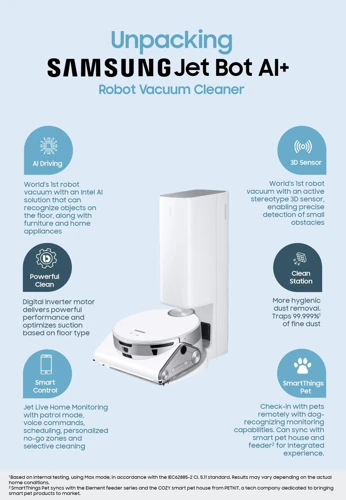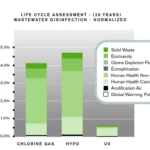Picture this: you’re lying on your couch, probably exhausted from a long day at work or running after your little ones. Your floor, on the other hand, is in desperate need of a vacuuming session, and the mere thought of dragging the clunky traditional vacuum cleaner out of the closet is enough to make you want to curl in a ball and ignore the mess. But what if we told you that you could delegate this tedious task to a smart vacuum cleaner equipped with a voice assistant? Yes, you read that right. With the integration of voice assistant technology, your cleaning routine just got a whole lot easier. The best part? You don’t even have to get up from your comfy spot on the couch to get the job done. Let’s dive further into the world of voice-assisted smart vacuum cleaners, shall we?
Why Integrate Voice Assistant Technology into Your Smart Vacuum Cleaner?

With the advent of voice assistant technology, life at home has become increasingly easier and more convenient. And now, with the integration of this technology into smart vacuum cleaners, homeowners can accomplish cleaning tasks without lifting a finger. But why should you consider integrating voice assistants into your smart vacuum cleaner? Let’s explore some of the key benefits below. Want to learn more about smart vacuum cleaners? Check out our previous article on smart vacuum cleaner technology.
1. Convenience
One of the main benefits of integrating voice assistant technology into your smart vacuum cleaner is the convenience it provides. With voice commands, you no longer have to physically interact with your vacuum cleaner to control and operate it. This means you can multitask, relax, or even leave the house while your smart vacuum cleaner works for you.
Here are some ways in which voice commands can make using your smart vacuum cleaner more convenient:
- Start and stop the vacuum cleaner with simple voice commands, without the need for manual buttons or remotes
- Set cleaning schedules with ease, so your vacuum cleaner cleans your home even when you’re not there
- Adjust settings like suction power, cleaning modes, and cleaning areas just by speaking
- Get real-time updates on the status of your smart vacuum cleaner by asking for updates on the cleaning progress and battery life
- Integration with your smart home ecosystem means you can control your vacuum cleaner alongside other connected devices, such as lights and thermostats
Indeed, the convenience of voice assistant technology is one of the main reasons it has become so popular among smart home owners. By adding this functionality to your smart vacuum cleaner, you can join the many people who are already benefiting from seamless, hands-free control over their household appliances.
If you want to learn more about how smart vacuum cleaners work, check out our article on smart navigation sensors in vacuum cleaners. Alternatively, if you’re interested in the advantages of app-based control, we recommend reading our article on the benefits of app-based control in smart vacuum cleaners.
2. Accessibility
Integrating voice assistant technology into your smart vacuum cleaner can greatly increase the overall accessibility of your home cleaning routine. We all love a clean and tidy home, but not everyone has the capacity to physically clean their homes themselves, and this is where smart vacuum cleaners excel. The addition of voice assistant technology means that even those with physical disabilities can now enjoy the convenience and cleanliness provided by these devices.
With voice commands, you do not need to physically interact with the vacuum cleaner to operate it, which was not possible with manual vacuum cleaners. Voice assistant technology brings greater ease of use to smart vacuum cleaners, making them more accessible to people who might struggle with mobility issues such as arthritis or back pain. It also means that people who might not have had the time or energy to clean their homes before can now maintain a clean home with just a few simple words.
However, it’s not just for those with physical disabilities, but also for people who lead a busy, hectic life. Smart vacuum cleaners with voice assistant technology, like the Google Assistant or Amazon Alexa, will make cleaning accessible no matter how busy your schedule. You don’t have to take the time to remember to physically operate the vacuum cleaner since you can easily use voice commands to keep your home clean.
Finally, integrating voice assistant technology into your smart vacuum cleaner allows greater accessibility for those who are not tech-savvy. The process of using a smart vacuum cleaner with voice assistant technology is simple, and a user can easily learn how to operate it in just a few minutes. The simplicity of voice commands makes it easy for almost anyone to operate a smart vacuum cleaner.
To read more about the benefits of smart vacuum cleaners, check out our article on robot vs. manual vacuum cleaners, or to understand more about the technology behind smart vacuum cleaners, take a look at our article on smart vacuum algorithms.
3. Efficiency
Integrating voice assistant technology into your smart vacuum cleaner can greatly enhance its efficiency. Here are some ways in which a voice-controlled smart vacuum cleaner can improve efficiency:
- Hands-free cleaning: With the ability to control your vacuum cleaner through voice commands, you can clean your home without having to stop and bend down to adjust the settings or manually switch it off and on. This can save you time and energy, especially if you have a large home or are prone to back pain.
- Multi-tasking: While your smart vacuum cleaner is doing the cleaning for you, you can use your voice assistant to do other tasks as well. For example, you can ask your voice assistant to set a reminder, turn on the lights, or play some music while your smart vacuum cleaner takes care of the cleaning.
- Customization: By using your voice assistant to control your smart vacuum cleaner, you can customize the cleaning settings to your preferences. You can adjust the suction power, set cleaning schedules, or even ask it to focus on specific areas of your home where there may be more dust or dirt.
- Regular updates: With voice assistant technology, you can receive regular updates and notifications about your smart vacuum cleaner’s performance. For example, you can get alerts when the dustbin is full, when it’s time to replace the filter, or even when the battery is running low. This can help you take better care of your smart vacuum cleaner and ensure that it lasts longer.
Integrating voice assistant technology into your smart vacuum cleaner can greatly enhance its efficiency by giving you hands-free control, allowing you to multi-task, customizing settings, and providing regular updates.
How to Integrate Voice Assistant Technology into Your Smart Vacuum Cleaner

Are you tired of manually controlling your smart vacuum cleaner? Well, integrating voice assistant technology could be the solution you need. With voice commands, you can control your vacuum cleaner remotely without having to push buttons or physically interact with the device. But how exactly can you integrate voice assistant technology into your smart vacuum cleaner? Let’s explore the process step-by-step.
1. Check Compatibility
Before integrating voice assistant technology into your smart vacuum cleaner, it’s important to check if your device is compatible with the voice assistant platform you want to use. Not all smart vacuums are compatible with every voice assistant, so it’s important to do your research beforehand.
Here are the steps to check compatibility:
- Research the voice assistant platforms – there are several different voice assistants available in the market, including Amazon Alexa, Google Assistant, Apple HomeKit, and Samsung Bixby. Each platform has its own unique features and capabilities.
- Check your vacuum cleaner’s specifications – your smart vacuum’s product information should indicate which voice assistants it’s compatible with. You can find this information on the manufacturer’s website or on the product packaging.
- Verify that your smart vacuum cleaner has the necessary hardware – not all smart vacuums have the hardware required to support voice assistant integration. Make sure that your device has the necessary microphones, speakers, and Wi-Fi connectivity to work with your chosen voice assistant platform.
- Ensure your smart vacuum cleaner has the latest firmware – updating your device’s firmware can enhance its compatibility with voice assistants. Check if there are any software updates available for your smart vacuum cleaner, and install them if necessary.
By checking your smart vacuum cleaner’s compatibility beforehand, you can ensure that the integration process goes smoothly, and avoid any issues down the line.
2. Connect Your Smart Vacuum Cleaner to the Voice Assistant Platform
Connecting your Smart Vacuum Cleaner to a Voice Assistant Platform is the next crucial step after ensuring compatibility. Follow these steps to connect your device efficiently:
- Download the voice assistant app: Depending on the brand of the Smart Vacuum Cleaner and the Voice Assistant Platform, download the relevant app that will enable the connection between the two devices.
- Set up your Smart Vacuum Cleaner: Ensure that your Smart Vacuum Cleaner is set up and working correctly. Connect it to Wi-Fi and make sure it is adequately charged for operation.
- Pair your Smart Vacuum Cleaner: Open your voice assistant app and pair your Smart Vacuum Cleaner with the app. Every app has specific settings to pair with smart devices. Follow the instructions provided by the app to pair it with your Smart Vacuum Cleaner.
- Authorize the connection: Once the pairing is complete, authorize the connection by enabling the voice assistant to control your Smart Vacuum Cleaner through the app.
- Test the connection: Test the connection by giving simple voice commands to the voice assistant app. Ask the voice assistant to turn your Smart Vacuum Cleaner on/off or begin cleaning. Ensure that everything is working correctly.
Strongly following these steps will ensure that your Smart Vacuum Cleaner is correctly paired with your Voice Assistant Platform, and commands are executed efficiently.
3. Enable Voice Commands
After connecting your smart vacuum cleaner to a voice assistant platform, the next step is to enable voice commands. This is crucial for the integration to be successful and for you to reap the benefits of hands-free cleaning. Here are the steps to enable voice commands for your smart vacuum cleaner:
First, open the voice assistant app on your smartphone or tablet. This is where you will set up the voice commands for your smart vacuum cleaner.
Step 1: Go to the settings menu within the app.
Step 2: Select your smart vacuum cleaner from the list of connected devices.
Step 3: Look for the option to enable voice commands or create custom phrases. This may vary depending on the voice assistant platform you are using.
Step 4: Set up custom phrases that are easy to remember and say. For example, “Hey Google, start vacuuming” or “Alexa, clean the living room”.
Step 5: Test out the voice commands to ensure they work properly. Say the phrase you created and wait for your smart vacuum cleaner to respond.
It’s important to note that not all voice commands may be supported by your smart vacuum cleaner. Refer to the user manual or contact customer support for a list of supported voice commands.
Here’s a table summarizing the steps to enable voice commands for the most popular voice assistant platforms:
| Voice Assistant | Steps |
|---|---|
| Amazon Alexa |
|
| Google Assistant |
|
| Apple HomeKit |
|
| Samsung Bixby |
|
Enabling voice commands for your smart vacuum cleaner can take some time and patience, but the convenience and efficiency it provides makes it worth the effort. So go ahead, try it out and see how much easier it makes your cleaning routine!
4. Test and Troubleshoot
After completing the previous steps for integrating voice assistant technology into your smart vacuum cleaner, it is important to test and troubleshoot to ensure that everything is working correctly. This step is crucial to avoid any problems or inconveniences in the future.
Testing the Integration:
The first thing you should do is to test if the integration of the voice assistant platform and the smart vacuum cleaner has been successful. You can do this by giving voice commands to the vacuum cleaner and making sure that it responds accordingly. For example, you can ask your vacuum cleaner to start cleaning or return to its charging dock. If the vacuum cleaner responds promptly and completes the task, then the integration is working correctly.
Troubleshooting:
In case the integration is not working correctly, here are some troubleshooting tips that you can follow:
| Issue | Possible Solution |
|---|---|
| The vacuum cleaner does not respond to voice commands | Make sure that the voice assistant platform and smart vacuum cleaner are properly connected and that the vacuum cleaner is compatible with the voice assistant. Check if the microphone and speaker of the vacuum cleaner and the voice assistant platform are functioning correctly. |
| The voice assistant does not recognize the vacuum cleaner | Check if both the vacuum cleaner and voice assistant platform are connected to the same network. Make sure that the voice commands you are giving are correct and match the ones supported by the vacuum cleaner. |
| The vacuum cleaner does not execute the command correctly | Make sure that the command is supported by the vacuum cleaner and is correctly formulated. Check if the vacuum cleaner requires any additional settings or configurations for the command to work properly. |
By following these troubleshooting tips, you can detect and fix any problems with the integration of voice assistant technology into your smart vacuum cleaner. Once everything is working correctly, you can enjoy the convenience, accessibility, and efficiency that this technology provides.
Best Voice Assistants for Smart Vacuum Cleaners
Deciding on the right voice assistant for your smart vacuum cleaner can be a perplexing task. With so many options available on the market, it can be difficult to determine which one will suit your needs best. However, by carefully considering the strengths and weaknesses of each voice assistant and their compatibility with your smart vacuum cleaner, you can make an informed decision. In this section, we will discuss some of the best voice assistants for smart vacuum cleaners that can help streamline your cleaning experience.
1. Amazon Alexa
When it comes to integrating voice assistant technology into your smart vacuum cleaner, one of the most popular options is Amazon Alexa. With Alexa, you can control your smart vacuum cleaner using just your voice, making cleaning your home even more effortless. Here are some of the key features that make Amazon Alexa a great choice for smart vacuum cleaner integration:
| Feature | Description |
|---|---|
| Multi-Room Cleaning | With Alexa, you can create routines for your smart vacuum cleaner to clean specific rooms or areas of your home using just your voice. |
| Voice Control | You can start, stop or pause cleaning cycle, check the status, and ask about the battery level, and more – all with simple voice commands. |
| Schedule Cleaning | You can schedule your vacuum cleaner to clean your home at specific times and on specific days using the Alexa app or your voice. |
| Integration with Other Smart Home Devices | Amazon Alexa is compatible with a wide range of smart home devices, allowing you to control all of your smart home appliances with the same voice commands. |
| Cleaning History | You can check your vacuum cleaner’s cleaning history using just your voice with Alexa. |
| Customizable Commands | You can customize the commands you use to control your smart vacuum cleaner with Alexa, making it even more convenient to use. |
Adding Amazon Alexa to your smart home ecosystem can greatly enhance the convenience and ease of use of your smart vacuum cleaner. With its wide range of features and compatibility with other smart devices, you can fully automate your cleaning routine and enjoy a much cleaner home with minimal effort.
2. Google Assistant
Google Assistant is another convenient and popular choice for integrating voice assistant technology into your smart vacuum cleaner. Here are some steps to connect your smart vacuum cleaner with Google Assistant:
1. Check compatibility. Before integrating, check if your smart vacuum cleaner is compatible with Google Assistant. Most modern smart vacuum cleaners are compatible, but it’s better to check first to avoid any compatibility issues down the line.
2. Connect your smart vacuum cleaner to the Google Home app. To connect your smart vacuum cleaner to Google Assistant, you’ll first need to connect it to the Google Home app using your smartphone or tablet. After installing the Google Home app, select “Add” from the main screen, then select “Set up device” and “Works with Google.” Search or scroll to find your smart vacuum cleaner and follow the prompts to connect it to your Google Home app.
3. Enable voice commands. Once your smart vacuum cleaner is connected to the Google Home app, go to “Settings” and select “Google Assistant.” From there, select “Home Control” and select the option to add devices. Select your smart vacuum cleaner from the list of devices and authorize Google Assistant to access it. You can then customize voice commands and assign nicknames to your smart vacuum cleaner for easy control.
4. Test and troubleshoot. Finally, test your smart vacuum cleaner by using the voice commands you’ve assigned to it. If it doesn’t respond, try troubleshooting by checking for any issues with the Google Home app or your smart vacuum cleaner’s connectivity.
Google Assistant is a great choice for integrating voice assistant technology into your smart vacuum cleaner. With just a few simple steps, you can enjoy the convenience and efficiency of controlling your smart vacuum cleaner with your voice.
3. Apple HomeKit
Apple HomeKit is a voice assistant platform that offers an easy-to-use interface for controlling smart home devices. When it comes to smart vacuum cleaners, HomeKit can be a useful tool for integrating voice commands into your cleaning routine.
With HomeKit, you can use Siri, Apple’s voice assistant, to control your smart vacuum cleaner with just your voice. This means you can start cleaning the house when your hands are full or when you don’t have your phone handy. The convenience and ease of use that HomeKit provides makes it a great choice for those who are looking to integrate voice assistant technology into their smart vacuum cleaner.
How to Set Up Apple HomeKit
Before you can start using Apple HomeKit with your smart vacuum cleaner, you need to ensure that your device is compatible with the platform. Once you’ve confirmed compatibility, follow these simple steps to set up HomeKit:
| Step | Description |
|---|---|
| 1 | Download the “EcoVacs Home” app from the App Store. |
| 2 | Open the app and create an account if you haven’t already. |
| 3 | Click on the “+” sign on the top right-hand corner of the app to add a new device. |
| 4 | Select your smart vacuum cleaner from the list of devices and follow the on-screen instructions to connect the device to the app. |
| 5 | Once your device is connected, click on the “Settings” icon on the bottom right-hand corner of the app. |
| 6 | Click on “Smart Home” and then select “Apple HomeKit”. |
| 7 | Enter your Apple ID and password to sign in to HomeKit. |
| 8 | Follow the on-screen instructions to connect your smart vacuum cleaner to HomeKit. |
Using Siri with Your Smart Vacuum Cleaner
Once you’ve set up your smart vacuum cleaner with Apple HomeKit, you can start using Siri to control your device. Here are some examples of voice commands you can use:
- “Hey Siri, start cleaning the living room.”
- “Hey Siri, stop cleaning.”
- “Hey Siri, dock the vacuum.”
- “Hey Siri, pause the cleaning.”
By integrating Siri with your smart vacuum cleaner, you can make cleaning your home incredibly convenient and efficient.
Conclusion
Apple HomeKit is an excellent choice for those who want to integrate voice assistant technology into their smart vacuum cleaner. Its compatibility with Siri and the ease of use that comes with the platform make it a top choice for smart home enthusiasts who are looking to streamline their cleaning routine. So if you’re thinking of adding voice commands to your smart vacuum cleaner, give Apple HomeKit a try.
4. Samsung Bixby
When it comes to voice assistant technology for smart vacuum cleaners, Samsung Bixby is definitely a player to consider. Not as popular as the other major voice assistant platforms, Bixby has its unique advantages when it comes to smart home integration.
Compatibility
Samsung Bixby is compatible with Samsung smart vacuum cleaners such as the POWERbot series. This means that if you have a Samsung smart vacuum cleaner, then you can easily integrate it with Bixby.
Connectivity
To connect your Samsung smart vacuum cleaner to Bixby, you need to ensure that both devices are connected to the same Wi-Fi network. Once that’s confirmed, you can open the Samsung SmartThings app on your mobile device and add the smart vacuum cleaner as a device.
Voice Commands
Once your Samsung smart vacuum cleaner is added to the SmartThings app, you can enable voice commands by selecting the Bixby option in the app’s settings. This will allow you to control your smart vacuum cleaner with voice commands such as “Hey Bixby, start cleaning.”
Benefits
One of the main benefits of using Bixby for your smart vacuum cleaner is its ability to recognize different rooms in your home. This means that you can command Bixby to clean specific rooms without having to move the vacuum cleaner manually.
Drawbacks
One downside of using Bixby is its limited compatibility with other smart home devices. As a Samsung-exclusive voice assistant, Bixby might not be the best option for those who have a variety of smart home devices from different brands.
Here’s a table summarizing the key features of Samsung Bixby for smart vacuum cleaners:
| Feature | Description |
|---|---|
| Compatibility | Samsung smart vacuum cleaners such as the POWERbot series |
| Connectivity | Connect both devices to the same Wi-Fi network and add the vacuum cleaner as a device in the SmartThings app |
| Voice Commands | Enable Bixby in the SmartThings app settings and command with phrases like “Hey Bixby, start cleaning” |
| Benefits | Recognizes different rooms for targeted cleaning |
| Drawbacks | Limited compatibility with other smart home devices |
Samsung Bixby offers a great option for those who own Samsung smart vacuum cleaners and want to integrate voice assistant technology into their cleaning routine. However, for users with a wide range of smart home devices, Bixby may not be the most compatible option.
Conclusion
In conclusion, integrating voice assistant technology into smart vacuum cleaners is a game changer for any homeowner looking to clean their home more efficiently and effortlessly. The convenience, accessibility, and efficiency provided by this technology are unparalleled. By simply using voice commands, household cleaning tasks can be completed with much ease.
Moreover, this technology is now readily available in many different platforms, including Amazon Alexa, Google Assistant, Apple HomeKit, and Samsung Bixby. Therefore, users have a wide range of options to choose from when it comes to selecting a voice assistant that best suits their needs and preferences.
Furthermore, integrating voice assistants into smart vacuum cleaners is relatively easy and straightforward. The process involves three primary steps, which are checking compatibility, connecting to the voice assistant platform, and enabling voice commands. Once these steps have been completed successfully, users can perform a test to ensure that everything is working correctly.
Most importantly, selecting the right voice assistant for your smart vacuum cleaner is crucial. Different voice assistants come with varying capabilities, functionalities, and compatibilities. Hence, users should carefully assess each option and choose the one that best meets their requirements.
Overall, integrating voice assistant technology into smart vacuum cleaners is a smart decision that can enhance the way we clean our homes. The convenience, accessibility, and efficiency provided by this technology are undeniable, and homeowners should consider taking advantage of it. With the availability of different voice assistant platforms and the ease of integration, homeowners can now enjoy a more stress-free and enjoyable cleaning experience.
Frequently Asked Questions
1. Can all smart vacuum cleaners integrate with voice assistant technology?
No, not all smart vacuum cleaners are compatible with voice assistant technology. It’s important to check the specifications of your vacuum cleaner to see if it has this capability.
2. Do I need a separate device to use voice commands with my smart vacuum cleaner?
Yes, you will need a voice assistant device such as Amazon Alexa or Google Assistant to use voice commands with your smart vacuum cleaner.
3. Can I use voice commands to control my smart vacuum cleaner remotely?
Yes, you can use voice commands through a voice assistant device to control your smart vacuum cleaner from anywhere, as long as you have an internet connection.
4. What kind of voice commands can I give my smart vacuum cleaner?
You can give a variety of commands to your smart vacuum cleaner, such as telling it to start or stop cleaning, go back to its charging dock, or even specify which rooms or areas to clean.
5. Which voice assistant platform is the best for integrating with smart vacuum cleaners?
Amazon Alexa and Google Assistant are currently the most popular and widely used voice assistant platforms for smart home devices like vacuum cleaners.
6. Can I customize which voice commands my smart vacuum cleaner responds to?
Yes, you can customize the voice commands that your smart vacuum cleaner responds to through the settings in your voice assistant device.
7. Will integrating voice assistant technology into my smart vacuum cleaner affect its cleaning performance?
No, integrating voice assistant technology into your smart vacuum cleaner should not affect its cleaning performance in any way.
8. Do I need any programming or technical skills to integrate voice assistant technology into my smart vacuum cleaner?
No, integrating voice assistant technology into your smart vacuum cleaner is a straightforward process that does not require any programming or technical skills.
9. Can I integrate multiple voice assistant devices with my smart vacuum cleaner?
Yes, you can integrate multiple voice assistant devices with your smart vacuum cleaner as long as they are compatible with the same platform.
10. Can I use voice commands to schedule a cleaning for my smart vacuum cleaner?
Yes, you can use voice commands to schedule a cleaning for your smart vacuum cleaner using the scheduling feature on your voice assistant device.