Have you ever wondered how smart vacuum cleaners are able to navigate around your house without bumping into furniture and other obstacles? The answer lies in the camera mapping technology that these devices use. But what exactly is camera mapping, and how does it work? In this article, we’ll take a closer look at this cutting-edge technology and explore the benefits that come with it. We’ll also dive into the different types of camera mapping, and provide tips on choosing the best smart vacuum cleaner with camera mapping for your home. As with any technology, there are limitations and concerns to be aware of, and we’ll cover those as well. So, whether you’re in the market for a new smart vacuum cleaner or just curious about the latest tech, read on to discover everything you need to know about camera mapping in smart vacuum cleaners.
What is Camera Mapping in Smart Vacuum Cleaners?

Have you ever wondered how your smart vacuum cleaner navigates through your house with such precision? The answer lies in its advanced technology – camera mapping. This innovative feature allows the device to create a detailed map of your home and efficiently clean every corner. In this section, we will explore the definition, functionality, and benefits of camera mapping in smart vacuum cleaners. To learn more about how camera mapping helps smart vacuums navigate your home, check out our article on how camera mapping aids smart vacuums to navigate. Alternatively, you can discover the top 5 smart vacuums with camera mapping on the market by clicking on this link.
Definition of Camera Mapping
Camera Mapping is a technology used in Smart Vacuum Cleaners to map out the environment they are cleaning. This technology helps robotic vacuums to navigate around obstacles, clean efficiently, and avoid missing spots. Essentially, the camera in the vacuum acts as the “eyes” of the robot, translating visual information into digital maps that the vacuum can use to determine its location and navigate the cleaning area.
In more technical terms, Camera Mapping involves the use of a camera, sensors, and algorithms to create a visual representation of the cleaning area. This representation is then used by the vacuum cleaner to determine its location and plan the most efficient cleaning route. The camera captures images of the room, which are then analyzed by the software to detect walls, furniture, and other obstacles. Once the obstacles are detected, the vacuum can create a map of the living area to avoid obstructions and clean efficiently.
One of the main advantages of Camera Mapping is that it allows the vacuum to recognize and memorize floor plans. With the help of this technology, the vacuum can save maps of different areas and use them for future cleaning sessions. This is particularly helpful for larger homes or spaces where the vacuum cleaner may need to navigate through multiple rooms.
Camera Mapping is an innovative technology that enables Smart Vacuum Cleaners to scan, analyze, and memorize the cleaning area to navigate and clean effectively.
| Pros | Cons |
|---|---|
| Improves navigation of the Smart Vacuum Cleaner | Cost of the vacuum may be higher due to added technology |
| Allows for customized cleaning and navigation mapping | Security and privacy concerns as some models permanently store maps of your property |
| Efficiently maps and tracks the environment the vacuum has cleaned already | May have trouble with mapping low-light areas |
Camera Mapping is an innovative technology that brings significant benefits to the Smart Vacuum Cleaner industry. As with any advanced technology, there are limitations to consider before purchasing a vacuum with this capability. It’s essential to ensure that the vacuum you select matches your cleaning and safety requirements. If you have any issues with the Camera Mapping capabilities, troubleshooting tips can be found here. To find out more about the Smart Vacuum Cleaners and Camera Mapping, you can read our comprehensive guide here.
How Camera Mapping Works in Smart Vacuum Cleaners
Smart vacuum cleaner manufacturers have implemented camera mapping technology to help their devices navigate through homes to clean floors efficiently. The process of camera mapping involves the use of a camera and a set of sensors to capture information about a room’s layout, dimensions, and other parameters.
The following is a step-by-step explanation of how camera mapping works in smart vacuum cleaners:
- Step 1:
- Step 2:
- Step 3:
- Step 4:
- Step 5:
The smart vacuum cleaner is placed in a room and turned on. The camera begins capturing images of the surroundings, while the sensors gather data about distances, walls, obstacles, among others.
The device uses advanced algorithms to process the data collected and create a virtual map of the room being cleaned.
As the vacuum cleaner moves around the room, the camera and sensors continuously capture new data, which is updated on the virtual map to complement its accuracy.
The smart vacuum cleaner utilizes the map created to plan and navigate the most efficient cleaning path while avoiding any obstacles in its way.
Once the cleaning cycle is complete, the device sends the updated map to the user’s app, allowing them to view the cleaning areas, as well as any obstacles that might impede the smart vacuum cleaner’s navigation on future cleans.
Camera mapping is quickly becoming a standard feature in many smart vacuum cleaners, allowing for efficient cleaning while reducing stress on the user. With an accurate map of a room, a smart vacuum cleaner can effortlessly glide through the area, ensuring thorough and consistent cleaning without bumping into furniture, getting stuck in corners or even missing out on certain regions.
Benefits of Camera Mapping in Smart Vacuum Cleaners

If you’re still using a manually-operated vacuum cleaner, it’s time to upgrade to a smart one with camera mapping capabilities. These advanced machines offer a plethora of benefits that make cleaning your home a breeze. From improved navigation and efficient cleaning to customized options, smart vacuum cleaners with camera mapping are a game-changer. Let’s explore these advantages in more detail.
Improved Navigation
One of the most significant benefits of camera mapping in smart vacuum cleaners is improved navigation. With a camera, the vacuum cleaner is able to see and identify objects in its path, allowing it to move around obstacles and navigate through rooms with greater ease.
- Obstacle Detection: Traditional vacuum cleaners rely on sensors that may not be able to detect smaller obstacles, such as toys or chair legs. With camera mapping, the vacuum cleaner can see objects and maneuver around them without getting stuck. This ensures efficient cleaning of every corner of your home without causing any damage to objects.
- Mapping Algorithms: The vacuum cleaner’s camera also creates an accurate map of your home’s layout. Using advanced mapping algorithms, the vacuum cleaner is able to plot the most efficient route to clean, avoid redundant paths, and maximize cleaning coverage. This leads to reduced cleaning time and energy savings for you.
- Real-time Tracking: The camera also allows for real-time tracking of the vacuum cleaner’s location. This means that if it encounters an obstacle or has to be paused for any reason, it will resume cleaning in the exact same spot where it left off. This helps ensure that all areas of your home are thoroughly cleaned.
Smart vacuum cleaners with camera mapping can also adapt to changes in the environment. For instance, if you move furniture around, the vacuum cleaner will be able to recognize these changes and adjust its cleaning pattern accordingly. This level of adaptability makes camera mapping a valuable feature for smart vacuum cleaners.
Efficient Cleaning
Camera mapping technology in smart vacuum cleaners offers a number of benefits for efficient cleaning. Here are some ways how it helps:
- Targeted cleaning: By creating a map of the room, smart vacuum cleaners with camera mapping can identify areas that need to be cleaned the most, such as high-traffic areas or spots with more dirt and debris. This means that the vacuum can focus on these spots for more thorough cleaning, saving time and energy.
- Obstacle avoidance: With camera mapping technology, smart vacuums can detect obstacles in real-time and change their path accordingly, preventing them from getting stuck or bumping into furniture. This translates into uninterrupted cleaning and fewer accidents that could damage the vacuum or the furniture.
- Efficient path planning: Rather than randomly moving around the room, smart vacuum cleaners with camera mapping use the map to plan the most efficient cleaning path. This way, they cover the entire room without wasting time going over the same areas twice or missing any spots altogether.
- Multiple cleaning modes: Camera mapping technology allows for different cleaning modes, such as spot cleaning, edge cleaning, or custom cleaning zones. This gives users the ability to set specific cleaning preferences based on their needs, making cleaning faster and more efficient.
All these features work together to make cleaning more efficient, saving time and energy while delivering better results. Smart vacuum cleaners with camera mapping technology are a great investment for anyone looking to get a deeper clean without sacrificing their time and energy.
Customized Cleaning
Smart vacuum cleaners with camera mapping come with the added advantage of allowing customized cleaning. With the help of the camera mapping technology, the device can identify and remember the layout of your home, including obstacles, furniture and room dimensions.
This means that you can customize the cleaning process using the device’s accompanying app, by creating virtual boundaries, no-go zones, and allowing the device to focus on specific areas that require more attention.
Virtual boundaries are an excellent feature that enables you to set virtual lines to prevent the device from crossing certain areas of your home that you want to avoid.
No-go zones are also very useful if you want to prevent the smart vacuum cleaner from cleaning certain areas like your kid’s playroom, your pet’s resting area, or your home office.
If there is a particular area of your home that requires more attention, you can set the device to focus on that specific target zone for a more thorough cleaning.
Some smart vacuum cleaners are equipped with extra sensors that can detect areas that need extra cleaning attention, such as areas with high traffic, pet hair, or dust accumulation.
All of these features can be customized and set up using the accompanying app, making it effortless to create a personalized cleaning plan for your smart vacuum cleaner that meets your cleaning needs.
With customized cleaning features like virtual boundaries, no-go zones, target zones, and smart sensors, your smart vacuum cleaner can provide a more efficient and customized cleaning experience for you and your home.
Types of Camera Mapping in Smart Vacuum Cleaners
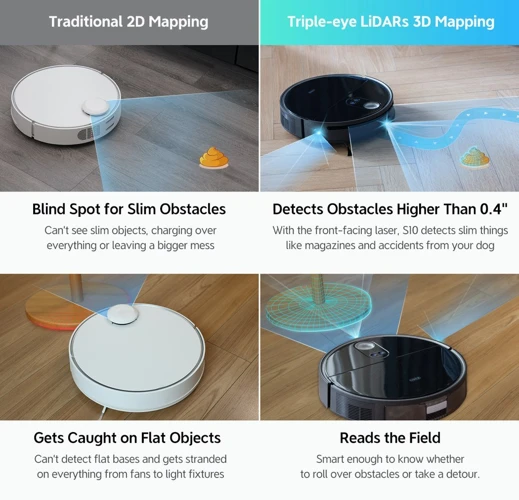
When it comes to selecting a smart vacuum cleaner with camera mapping, there are a variety of options available. These options include different types of camera mapping technology that can affect the performance and capabilities of the vacuum cleaner. Understanding the various types of camera mapping is crucial when choosing the best vacuum cleaner for your needs. Let’s take a closer look at the two main types of camera mapping: 2D mapping and 3D mapping.
2D Mapping
One type of camera mapping used in smart vacuum cleaners is 2D mapping. 2D mapping refers to the process of creating a two-dimensional map of a room or area in order for the vacuum cleaner to move around efficiently. This type of mapping is less complex compared to 3D mapping and is often used in less spacious homes or apartments.
The advantage of 2D mapping is that it requires less computing power and memory compared to 3D mapping. This allows the smart vacuum cleaner to save battery and move around the room more efficiently. Additionally, since 2D mapping only requires a single camera, the cost of the smart vacuum cleaner is often more affordable.
However, one limitation of 2D mapping is that it can only provide a basic representation of the room or area. This means that the smart vacuum cleaner may miss some spots or take longer to clean depending on the layout of the room. Additionally, if there are obstacles in the room or if the room is cluttered, the smart vacuum cleaner may have difficulty navigating and may require human intervention.
Here is a comparison table of 2D mapping with 3D mapping:
| 2D Mapping | 3D Mapping | |
|---|---|---|
| Cost | Affordable | Expensive |
| Memory and Computing Power | Requires less | Requires more |
| Accurate Representation | Basic | Detailed |
| Obstacle Avoidance | Less advanced | More advanced |
2D mapping is an effective and affordable option for smaller spaces and less cluttered areas. However, if you have a larger home or if the room has many obstacles, 3D mapping may be a better fit. It is important to consider both options and determine which type of camera mapping will work best for your specific needs.
3D Mapping
Smart vacuum cleaners with 3D mapping are equipped with cameras that capture images of the surroundings and create 3D maps of the space to be cleaned. These types of vacuum cleaners are more advanced than those with 2D mapping, as they provide a more accurate representation of the environment. Here are some key features and benefits of the 3D mapping technology:
| Feature | Description |
| Depth Perception | The 3D mapping technology uses depth sensors to create a detailed and accurate map of the environment, including the height of furniture and other objects. |
| Obstacle Detection | With the 3D map, the smart vacuum cleaner can detect and avoid obstacles, such as furniture legs and scattered toys, with greater precision than 2D mapping technology. |
| Multi-Room Cleaning | 3D mapping technology allows for efficient cleaning of multiple rooms, as the vacuum cleaner can create individual maps for each room and avoid redundant cleaning. |
| Virtual Boundaries | The 3D map can be used to set virtual boundaries, preventing the vacuum cleaner from entering certain areas, such as a child’s playpen or a pet’s feeding area. |
| No-Go Zones | Similar to virtual boundaries, no-go zones can be set on the map to exclude specific areas from cleaning, such as sensitive electronics or fragile objects. |
One potential drawback of 3D mapping technology is that it requires more processing power and energy than 2D mapping. This can result in a shorter battery life for the vacuum cleaner. Additionally, the cost of a smart vacuum cleaner with 3D mapping may be higher than those with 2D mapping.
However, if you have a larger or more complex space to clean, or if you have specific areas that you want to exclude from cleaning, the benefits of 3D mapping technology may outweigh the additional cost.
Factors to Consider When Choosing a Smart Vacuum Cleaner with Camera Mapping

Choosing the right smart vacuum cleaner with camera mapping can be perplexing, especially when there are many options to choose from. While camera mapping is an essential feature to consider, it is not the only factor you should take into account. This section will explore the key factors that you need to consider when choosing a smart vacuum cleaner with camera mapping, so that you can make an informed decision and end up with a vacuum that meets all your cleaning needs.
Battery Life
When considering a smart vacuum cleaner with camera mapping, one of the key factors to consider is the battery life. A vacuum cleaner with a shorter battery life may not be able to clean all of the areas you desire, and you may be forced to recharge it midway through cleaning. This can be a major inconvenience, especially if you have a larger home.
It is important to note that battery life can vary greatly among different vacuum cleaners. Some models may be able to run for a few hours on a single charge, while others may only be able to run for a fraction of that time. To make sure you get a vacuum that has a battery life that is sufficient for your needs, it is essential to check the manufacturer’s specifications before making a purchase.
To compare battery life across different vacuum cleaners, it is also helpful to create a table. Here is an example:
| Vacuum Cleaner Model | Battery Life |
|---|---|
| ABC Smart Vacuum Cleaner | Up to 90 minutes |
| XYZ Smart Vacuum Cleaner | Up to 120 minutes |
| PQR Smart Vacuum Cleaner | Up to 150 minutes |
As an educated consumer, you can use this table to compare and contrast different models and make a more informed decision based on your specific needs. Keep in mind that battery life may also be affected by factors such as the suction power, cleaning mode, and type of flooring in your home. It is important to consider all of these factors when assessing battery life.
Mapping and Navigation Accuracy
When considering a smart vacuum cleaner with camera mapping, one of the most essential factors to take into account is the mapping and navigation accuracy. This refers to how efficiently and accurately the device is able to scan and map the surroundings and navigate through the area as it cleans.
Mapping Accuracy
A highly accurate mapping system is crucial in ensuring that no areas are missed during the cleaning process. When it comes to mapping accuracy, it is important to consider the method used by the vacuum cleaner to map its surroundings. Two types of mapping systems can be deployed: 2D mapping and 3D mapping.
2D mapping is a simpler version, and it projects a virtual representation of the cleaning area through a top-down view. The device will create a map based on this top-down image and use it to navigate through the house. Although 2D mapping is less accurate when compared to 3D mapping, it gets the job done well enough in smaller homes.
On the other hand, 3D mapping is more complex and presents a three-dimensional view of the room, allowing the device to create a far more precise map of the entire area, including the furniture and other obstacles to be avoided—ensuring that the device will cover every corner of the house.
Navigation Accuracy
After mapping, the navigation accuracy within the cleaning area is another critical element to consider. A smart vacuum cleaner with highly accurate navigation systems can avoid barriers and clean the entire cleaning area quickly and efficiently. Some devices use sonar, infrared sensors, and cliff detection systems to avoid obstacles and detect staircases. Others, such as advanced robotic vacuums, use LiDAR mapping, which is state-of-the-art technology that produces highly accurate maps of the area.
When looking for camera mapping in smart vacuum cleaners, it is essential to consider the accuracy of both the mapping system and the navigation system. A highly accurate device will ensure complete coverage of the cleaning area and, ultimately, a cleaner home.
| Factors | 2D Mapping | 3D Mapping |
|---|---|---|
| Mapping Accuracy | Less Accurate | Highly Accurate |
| Navigation Accuracy | Good Enough For Small Homes | Much More Precise |
| Technology | Top-Down View Virtual Representation of Cleaning Area | Three-Dimensional View |
Price
When considering a smart vacuum cleaner with camera mapping, price is an important factor to consider. While these devices make cleaning easier and more efficient, they can come with a higher price tag compared to traditional vacuum cleaners. It’s important to consider your budget and the features you need before making a purchase.
Table: Price Comparison of Smart Vacuum Cleaners with Camera Mapping
| Brand and Model | Price Range | Features |
|---|---|---|
| Xiaomi Robot Vacuum | $200-$500 | – 2D map generation – Strong suction power – WiFi connectivity |
| iRobot Roomba i7+ | $700-$1,000 | – 3D map generation – Automatic dirt disposal – Advanced navigation |
| Ecovacs Deebot Ozmo T8 AIVI | $800-$1,200 | – Advanced obstacle detection – Alexa and Google Assistant compatibility – Room-specific cleaning |
As seen in the table, the price range for smart vacuum cleaners with camera mapping varies greatly depending on the brand and model. It’s important to assess the features that matter most to you and consider your budget before making a purchase. Some models may have additional features that justify the higher price tag, such as automatic dirt disposal or advanced navigation. However, these features may not be necessary for everyone and a more affordable option may still provide efficient cleaning with basic mapping and navigation capabilities.
Additional Features
When looking for a smart vacuum cleaner with camera mapping, you should also consider the additional features that come with it. Here are some features to look out for:
- Scheduling: Look for a robot vacuum that allows you to schedule cleaning times. This feature comes in handy if you want the vacuum to run when you’re not at home or when you want to set a regular cleaning schedule.
- App Control: Some robot vacuums come with a companion app that allows you to control the vacuum from your phone. With the app, you can start or stop the vacuum, schedule cleaning times, and view a map of where the vacuum has cleaned.
- Voice Control: If you have a smart home device such as Amazon Alexa or Google Assistant, look for a vacuum cleaner that can be controlled by voice commands. This allows you to start or stop the vacuum just by speaking.
- Automatic Charging: A vacuum cleaner with automatic charging feature can automatically return to its charging dock when it’s low on battery. This feature ensures that the vacuum is always ready for use.
- Floor Detection: Some smart vacuums have sensors that can detect the type of floor it’s cleaning. This allows the vacuum to adjust its suction power accordingly. For example, when cleaning carpets, the vacuum will increase its suction power for a deeper clean.
When choosing a smart vacuum cleaner with camera mapping, the additional features can make all the difference. Keep in mind that some of these features may come at an additional cost, so choose the ones that are most important to you and your cleaning needs.
Limitations of Camera Mapping in Smart Vacuum Cleaners

While camera mapping technology has revolutionized the way smart vacuum cleaners navigate and clean our homes, it is not without its limitations. As with any technology, there are certain drawbacks that should be considered before investing in a camera mapping-enabled smart vacuum cleaner. Let’s take a closer look at some of the limitations and challenges that you might encounter with this technology.
Privacy Concerns
The use of camera mapping in smart vacuum cleaners comes with various limitations, including privacy concerns. While this feature offers improved navigation and efficient cleaning, some people may feel uneasy about having a camera-equipped device roam freely around their homes.
What are privacy concerns associated with camera mapping in smart vacuum cleaners?
Some individuals may worry that their private information or personal habits could be captured by cameras installed in smart vacuum cleaners. Additionally, unscrupulous individuals or hackers may try to access these cameras with malicious intent.
How can you protect your privacy with smart vacuum cleaners?
If you are concerned about privacy when using a smart vacuum cleaner with camera mapping, consider the following measures:
| Measures to protect privacy | Explanation |
|---|---|
| Disable the camera | If you’re not comfortable with the camera feature of the vacuum cleaner, turn it off. You can still use the cleaner without the mapping feature. |
| Check the privacy policy | Before purchasing a smart vacuum cleaner, check the privacy policy to ensure that the manufacturer has appropriate guidelines in place to manage any personal information that the cleaner may collect. |
| Set up privacy zones | If your smart vacuum cleaner allows you to set up privacy zones, use them to specify areas in your home where the cleaner is not allowed to go. |
| Change default passwords | After setting up your smart vacuum cleaner, change the default password to a strong, unique one to prevent unauthorized access. |
| Regularly update the firmware | Keep the vacuum cleaner’s software up-to-date to avoid any potential security vulnerabilities should they be discovered and fixed in future firmware releases. |
While privacy concerns associated with smart vacuum cleaners are understandable, they can be addressed with the right measures. With proper privacy controls in place, you can enjoy the benefits of camera mapping without sacrificing your privacy.
Mapping in Low-light Areas
Smart vacuum cleaners with camera mapping technology rely heavily on visual data to navigate and clean efficiently. However, mapping in low-light areas can pose a challenge as the camera struggles to capture clear images. This can result in inaccurate mapping and errors in navigation, leading to a less effective cleaning process.
Factors affecting mapping in low-light areas
There are several factors that can affect the performance of camera mapping in low-light areas, including:
| Factor | Description |
|---|---|
| Lighting conditions | The amount and quality of lighting can impact the cleaning performance of a smart vacuum cleaner with camera mapping |
| Furniture and Obstacles | Cluttered rooms with furniture and obstacles may cast shadows, making it difficult for the camera to detect surfaces and edges accurately |
| Camera Quality | The quality of the camera can also affect performance in low-light areas. High-quality cameras with low-light capabilities are better able to capture clear images in dimly lit areas |
Ways to improve mapping in low-light areas
Despite the challenges of mapping in low-light areas, there are several ways to improve the performance of the camera mapping technology, including:
- Improving lighting conditions in the cleaning area, such as by turning on lights and opening curtains or blinds to let in natural light
- Moving small objects and furniture out of the cleaning area to reduce shadows and clutter
- Using a smart vacuum cleaner with a high-quality camera that has low-light capabilities
- Adjusting the cleaning schedule to avoid cleaning in low-light areas or performing spot cleaning in well-lit areas only
While mapping in low-light areas can be challenging for smart vacuum cleaners with camera mapping technology, there are ways to improve performance and ensure a more effective cleaning process. By considering the factors that affect performance and taking steps to optimize conditions, users can maximize the benefits of this innovative technology.
Cost
When it comes to considering a smart vacuum cleaner with camera mapping, cost is an important factor that cannot be overlooked. It is important to consider the price in relation to the features and functionalities of the cleaner to ensure that you get good value for your money. Additionally, the cost of the device should be weighed against its expected lifespan and the cost of replacement parts or repairs.
Budget Considerations
If you are on a tight budget, you may want to consider a simpler smart vacuum cleaner with camera mapping technology. 2D mapping models are generally less expensive than 3D mapping models, and they are suitable for most cleaning tasks. However, if you want a more advanced cleaning solution with customized cleaning options and highly accurate mapping and navigation features, you may need to spend more.
Cost of Replacement Parts
Another aspect to consider is the cost of replacement parts. Over time, it is inevitable that some parts of the vacuum cleaner will wear out or malfunction. It is important to factor in the cost of replacement parts when making your decision. You may want to consider models with readily available replacement parts at reasonable prices, or warranties that cover the cost of repairs and replacements.
Other Cost Considerations
Besides the initial cost of purchasing the smart vacuum cleaner, there may be other cost considerations to take into account. For instance, some models may require additional accessories or software subscriptions for optimal performance. You may also need to factor in the cost of electricity or battery replacement over time.
When making your decision, it is important to find a balance between cost, functionality, and features. Compare different models and brands, read reviews, and carefully evaluate the cost-benefit of each vacuum cleaner. The table below provides a summary of cost considerations for smart vacuum cleaners with camera mapping technology.
| Consideration | Description |
|---|---|
| Budget | Consider affordability in relation to features offered in the selected model. |
| Parts Replacement Cost | Consider cost and availability of replacement parts and warranties for repairs and replacements. |
| Additional Cost Considerations | Factor in the cost of subscriptions, electricity, and battery replacement when making your decision. |
Cost is a significant factor to consider in your search for a smart vacuum cleaner with camera mapping technology. Careful evaluation of the cost-benefit of each model will enable you to select the best option for your needs and budget.
Setup and Maintenance of Smart Vacuum Cleaners with Camera Mapping
As much as we love the convenience of smart vacuum cleaners with camera mapping, it’s important to keep them maintained for optimal performance. Setting up and maintaining your smart vacuum cleaner may seem like a daunting task, but with a little knowledge and the right tools, you can keep your home clean while reducing the time and effort you spend on cleaning. Let’s dive into some essential tips to help you set up and maintain your smart vacuum cleaner with camera mapping.
Initial Setup
Once you’ve chosen and purchased a smart vacuum cleaner with camera mapping capabilities, you’ll need to set it up before use. Here’s an overview of the initial setup process:
- Assemble the vacuum cleaner: Depending on the model you choose, you may need to attach various components, such as brushes or the dustbin.
- Charge the battery: Most smart vacuum cleaners with camera mapping will need to be fully charged before their first use. Connect the vacuum to a power source and allow it to charge until the battery is full.
- Connect to Wi-Fi: In order to use the camera mapping features, your smart vacuum cleaner will need to be connected to Wi-Fi. Follow the manufacturer’s instructions to connect the vacuum to your home’s Wi-Fi network.
- Download the companion app: Many smart vacuum cleaners come with a companion app that allows you to schedule cleanings, view cleaning logs, and more. Download the app to your smartphone or tablet by searching for it in your device’s app store.
- Calibrate the camera: Before your smart vacuum cleaner can accurately map and navigate your home, you’ll need to calibrate its camera. This typically involves positioning the vacuum in the middle of a room with good lighting, then following on-screen instructions to help the vacuum “see” its surroundings.
- Create a cleaning schedule: Using the companion app, set up a cleaning schedule that works for you. You may want to have the vacuum clean every day, every other day, or only on certain days of the week. You can also customize the time of day at which the vacuum starts cleaning.
- Set no-go zones: If there are areas of your home that you don’t want the smart vacuum cleaner to clean, use the companion app to designate these as no-go zones. This may include areas with delicate objects, rooms that are off-limits to pets, or other areas with obstacles that could be damaged during cleaning.
Once you’ve completed the initial setup process, your smart vacuum cleaner with camera mapping should be ready to use! With proper maintenance and care, your smart vacuum cleaner will keep your floors clean and tidy for years to come.
Regular Maintenance
Regular maintenance is crucial in ensuring the optimal performance of your smart vacuum cleaner with camera mapping. Here are some maintenance tips to keep your device in tip-top shape:
- Clean the dustbin: After each cleaning session, empty and clean the dustbin to prevent debris from accumulating and affecting suction power. Be sure to wash the dustbin with soap and water at least once a week.
- Check the filter: Regularly check the filter and replace it when necessary. A clogged filter can reduce suction power and lead to poor cleaning performance.
- Clean the camera: Use a soft cloth to clean the camera lens to ensure optimal visibility and accuracy. Dust and debris can accumulate on the camera and affect mapping and navigation.
- Inspect the brush roll: The brush roll can become tangled with hair and debris, which can reduce cleaning efficiency. Remove the brush roll and clean it regularly.
- Charge the battery properly: Follow the manufacturer’s instructions for charging the battery. Overcharging or undercharging can reduce battery life and performance.
By incorporating these regular maintenance tips, you can ensure that your smart vacuum cleaner with camera mapping provides optimal cleaning performance for an extended period of time. Remember to always consult the user manual for specific maintenance instructions and recommendations.
Troubleshooting Tips
In the unlikely event that your smart vacuum cleaner with camera mapping encounters any issues, here are some troubleshooting tips to help resolve them.
| Problem | Possible Cause | Solution |
|---|---|---|
| The vacuum cleaner is not charging | Power socket is not working, battery is damaged or faulty charging cable. | Check the power socket, charging cable and battery. Try using a different socket or cable. Contact the manufacturer for repairs or replacement. |
| The vacuum cleaner is not cleaning or moving around properly | The camera lens is dirty, or the mapping is inaccurate. | Clean the camera lens with a soft cloth and ensure that the mapping and navigation are accurate. Place the vacuum cleaner in an open space to ensure it operates properly. |
| The app is not connecting to the vacuum cleaner | Poor network connection, or the app is not properly installed. | Try connecting to a different network or reinstalling the app. Make sure you’re using the latest version of the app. |
| The vacuum cleaner is making a loud noise | The brushes or filters are clogged, or the motor is malfunctioning. | Turn off the vacuum cleaner and check the brushes and filters. Clean or replace them if necessary. If the noise continues, contact the manufacturer for repairs or replacement. |
| The vacuum cleaner is not returning to the docking station | The docking station may be in a different room or obstructed. | Ensure that the docking station is in a visible, unobstructed location. Move any obstacles that might be in the way. |
Remember to always follow the manufacturer’s instructions and safety precautions. If you encounter any issues beyond what is covered by these troubleshooting tips, contact the manufacturer for further assistance.
Conclusion
In conclusion, camera mapping technology has revolutionized the way we approach cleaning our homes. Smart vacuum cleaners equipped with cameras can navigate and map out our homes with precision, making cleaning more efficient and convenient. This technology has numerous benefits, including improved navigation, efficient cleaning, and customized cleaning that is perfect for your home.
However, when choosing a smart vacuum cleaner with camera mapping, it’s important to consider factors such as battery life, mapping and navigation accuracy, price, and additional features. It’s also important to be aware of the potential limitations of this technology, such as privacy concerns, operating in low-light areas, and cost.
Setting up and maintaining a smart vacuum cleaner with camera mapping is relatively simple, and regular maintenance will ensure that it continues to work at peak efficiency. However, learning troubleshooting tips can be helpful in cases of equipment malfunctions.
Overall, camera mapping technology has opened up new opportunities in the world of cleaning, and it’s likely that we will see further advancements in the future. Smart vacuum cleaners with camera mapping are certainly worth considering for anyone looking for a more efficient and convenient way of cleaning their home.
Frequently Asked Questions
1. How does camera mapping help smart vacuums navigate better?
Camera mapping helps smart vacuums navigate by creating a detailed and accurate map of the room or space it needs to clean. This map helps the vacuum to understand the room layout and plan the most efficient cleaning path, avoiding obstacles and navigating around furniture with ease.
2. Is 2D or 3D camera mapping better for smart vacuums?
Both 2D and 3D camera mapping have their advantages, but 3D mapping provides a more detailed and accurate representation of the room or space being cleaned. This can result in more efficient cleaning and better navigation overall.
3. What additional features should I look for when choosing a smart vacuum with camera mapping?
When choosing a smart vacuum with camera mapping, it’s worth looking for additional features such as app control, scheduling options, and automatic recharging. Some vacuums also offer zone cleaning, which allows you to target specific areas with precision.
4. Can smart vacuums with camera mapping clean carpets and rugs?
Yes, smart vacuums with camera mapping can clean carpets and rugs. However, it’s worth checking the product specifications to ensure that the vacuum is suitable for the type of flooring in your home.
5. How long does the battery last on a smart vacuum with camera mapping?
The battery life of a smart vacuum with camera mapping varies depending on the model and usage. Some can run for up to 120 minutes on a single charge, while others may only last for 60 minutes. It’s worth checking the product specifications for specific information on battery life.
6. Can smart vacuums with camera mapping be controlled with a mobile app?
Yes, most smart vacuums with camera mapping can be controlled with a mobile app. This allows you to start and stop cleaning cycles, set schedules, and even control the vacuum using voice commands if it’s compatible with virtual assistants like Amazon Alexa or Google Assistant.
7. How do I troubleshoot any issues with my smart vacuum with camera mapping?
If you’re experiencing issues with your smart vacuum with camera mapping, the best first step is to check the user manual for troubleshooting tips. If the issue persists, you may need to contact the manufacturer for further assistance.
8. Can smart vacuums with camera mapping be used in multiple rooms?
Yes, smart vacuums with camera mapping can be used in multiple rooms. However, you may need to physically move the vacuum to each room or set up virtual barriers to prevent the vacuum from accidentally entering prohibited areas.
9. How often do I need to clean and maintain my smart vacuum with camera mapping?
You should aim to clean and maintain your smart vacuum with camera mapping regularly, ideally after every use. This includes emptying the dustbin, removing any hair or debris that may have become tangled in the brush roll, and checking the filter for dirt and debris. Most product manuals provide specific maintenance instructions.
10. What are the privacy concerns of using a smart vacuum with camera mapping?
Some users may have concerns about the privacy implications of using a smart vacuum with camera mapping, particularly if they’re unsure about how the data collected is being used. However, most manufacturers ensure that any data collected is kept secure and only used to improve the performance of the vacuum.








