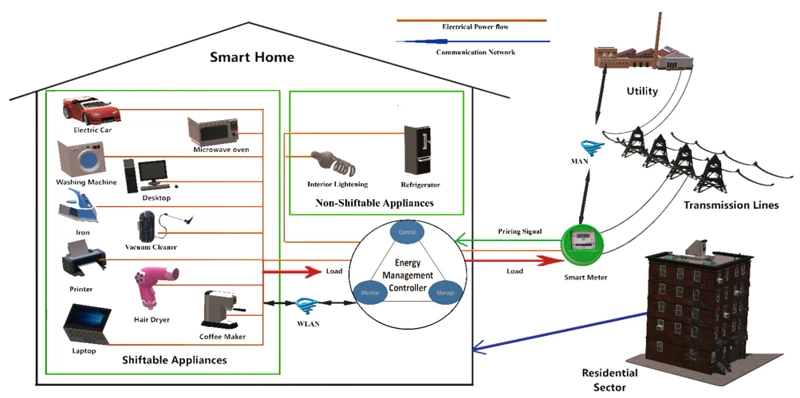Introduction
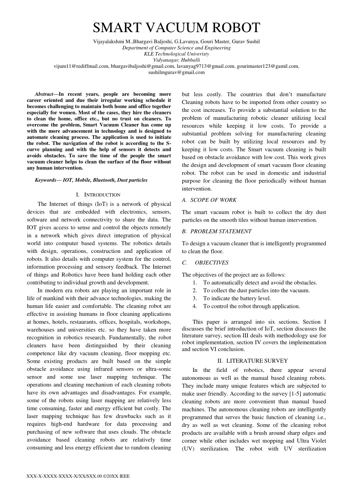
As we all strive towards a more sustainable lifestyle and a greener environment, reducing our energy consumption has become increasingly important. One way to achieve this is by using smart home technology, such as smart vacuum cleaners, which not only save us time but also help us save energy. In this article, we’ll share some tips and tricks on how to reduce energy consumption with your smart vacuum cleaner, so you can keep your home clean and eco-friendly at the same time. Let’s dive in!
Welcome readers
Welcome to our article on how to reduce energy consumption with your smart vacuum cleaner! Here, we will walk you through step-by-step on how you can reduce your energy usage while still keeping your floors clean. As we all know, we are currently living in a time where energy efficiency is becoming increasingly important, and smart vacuums are one of the great tools available to help us do this. In this article, we will cover some easy and simple methods to reduce energy consumption using your smart vacuum cleaner.
We all want a cleaner home, but we also want to save on our energy bills. This is where smart vacuums come in as they can be a huge energy saver compared to traditional vacuums. According to research, smart vacuums typically use 30% less energy than their traditional counterparts. So, aside from enjoying the convenience of effortless cleaning, we can also benefit from the reduction in energy consumption that smart vacuums offer. In this article, we’ll show you how you can maximize those benefits.
In the following sections, we will provide a detailed guide on using the advanced features of your smart vacuum cleaner. From scheduling functions to reducing the suction power, and from clearing the filters to keeping floors clutter-free, these are all easy steps everyone can use to reduce energy consumption with their smart vacuum cleaner.
So, let’s get started and take a look at how you can make the most of your smart vacuum cleaner while being energy-efficient. Remember, it’s easy to keep your home clean and green whether you use a smart vacuum or not. However, using a smart vacuum cleaner puts you one step ahead when it comes to preserving the environment and cutting down on costs.
For more information on the benefits of using a smart vacuum cleaner for energy efficiency, check out our article on the benefits of using a smart vacuum for energy efficiency. If you’re interested in more tips to lower your energy consumption, see our article on smart vacuum energy-saving tips and how energy consumption compares between traditional vacuums and smart vacuums in our article on energy consumption between traditional and smart vacuums.
What is a smart vacuum cleaner?
A smart vacuum cleaner is an advanced cleaning machine that uses artificial intelligence and other intelligent technologies to clean a home or office. These devices are designed to ease the burden of cleaning from the homeowner and take care of cleaning chores with minimal human input. Here are some of the features that make a vacuum cleaner smart:
1. Sensors: A smart vacuum cleaner is equipped with sensors that allow it to detect obstacles and navigate around them while cleaning. These sensors are also used to identify changes in floor surfaces, adapting the vacuum’s suction power accordingly.
2. Wi-Fi Connectivity: Smart vacuums come with Wi-Fi connectivity that enables homeowners to control them remotely using an app on their phone or other connected devices.
3. Autonomous Operation: These vacuums can operate autonomously, mapping out an area, detecting obstacles, and planning a cleaning route without human input. They can also perform specific cleaning functions like cleaning edges or corners without supervision.
4. Voice Control: Many smart vacuums come with voice control capabilities, allowing you to start and stop the vacuum with a voice command.
These features work in synergy, allowing smart vacuum cleaners to clean efficiently while using less energy. With the integration of energy-saving techniques, smart vacuums have become an essential part of modern homes and offices. If you want to learn more about how to reduce your energy consumption with a smart vacuum cleaner, read our article on Smart Vacuum Energy Saving.
Why is energy consumption important?
Energy consumption is increasingly becoming a concern for homeowners, and using smart vacuum cleaners can help reduce energy consumption. But why is reducing energy consumption important? There are several reasons.
| Reason | Explanation |
|---|---|
| Environmental impact | Reducing energy consumption helps to reduce carbon emissions and minimize environmental impact, contributing to a more sustainable future. |
| Cost savings | Reducing energy consumption can translate into cost savings on electricity bills, especially in households that use smart home devices extensively. |
| Longevity of appliances | Lower energy consumption can lead to a longer lifespan of the appliances in use, including smart vacuum cleaners. This is because prolonged use can cause wear and tear on the device, leading to decreased efficiency and increased likelihood of breakdowns. |
| Improved performance | Smart vacuum cleaners that use less energy can perform better and more efficiently, as they do not have to work as hard to complete their cleaning tasks. |
Understanding how to reduce energy consumption with a smart vacuum cleaner can not only help users minimize their carbon footprint and save money, but also extend the life of their appliances and improve their overall functionality.
How to Reduce Energy Consumption with Smart Vacuum Cleaners
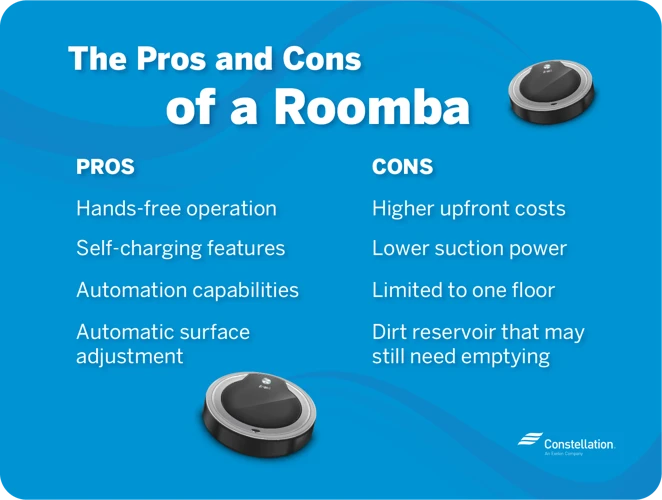
With the increasing cost of energy, it’s important to find ways to reduce consumption and save money. One area where significant savings can be made is with smart vacuum cleaners. These devices have come a long way in recent years, and now offer a range of features that can help you manage your energy usage more efficiently. Here are some tips and tricks you can use to reduce your smart vacuum cleaner’s energy consumption and help the environment at the same time.
1. Use scheduling functions
One of the most effective ways to reduce energy consumption with your smart vacuum cleaner is by using the scheduling functions. This feature allows you to set up a regular cleaning schedule for your home, which helps to ensure that your floors stay clean without wasting unnecessary energy.
Here are some tips for using the scheduling functions on your smart vacuum cleaner:
- Choose a time that works for you: Depending on your daily routine, you may find that certain times of day are better for cleaning than others. If you work from home, for example, you may want to schedule your vacuuming during a time when you’re not on a call.
- Set up different schedules for different days: You may find that you need to clean your floors more frequently on certain days of the week, such as when your kids are home from school or when you’re hosting guests. Use your smart vacuum cleaner’s scheduling functions to create different schedules for different days.
- Maximize your smart vacuum cleaner’s efficiency: If you have a large home, you may need to break up your cleaning schedule into smaller segments to avoid overworking your smart vacuum cleaner. Alternatively, you could invest in a smart vacuum cleaner with longer battery life, which may allow you to clean your entire home in one session.
- Don’t forget to set reminders: Even with a regular cleaning schedule, it can be easy to forget when it’s time to empty the dustbin or clean the filters on your smart vacuum cleaner. Set reminders on your phone or sync your smart vacuum cleaner with your other smart devices to help you stay on top of maintenance tasks.
By using the scheduling functions on your smart vacuum cleaner and following these tips, you can help to reduce energy consumption in your home while still keeping your floors clean and tidy.
2. Set up virtual boundaries
When it comes to reducing energy consumption with your smart vacuum cleaner, setting up virtual boundaries is a game-changer. Virtual boundaries are digital maps that you can create using your vacuum’s companion app that restrict the area the cleaner can operate in. This feature is perfect for those who have specific areas in their homes that they don’t want their smart vacuum cleaner to clean, which in turn saves energy and battery life. Here are some easy-to-follow steps to set up virtual boundaries on your smart vacuum cleaner:
- Step 1: Open the companion app for your smart vacuum cleaner and look for the virtual boundaries option. This option may be called something different depending on your vacuum but should be easy to identify.
- Step 2: Use your smartphone to walk around your house, clicking the “draw” button to create the virtual boundaries. This is simply done by drawing the map of the area’s you want to restrict the smart vacuum cleaner from reaching. Make sure to take your time when creating the boundaries to ensure that all the necessary areas are included, and none that aren’t needed.
- Step 3: Review your virtual boundary map and ensure that it is accurate, and you have restricted all the necessary areas. Once you are sure that everything is in order, click the “save” button, and your vacuum will be updated with the new settings.
Setting virtual boundaries can be especially helpful, for example, if you have pets and don’t want your smart vacuum cleaner to interfere with their food bowl or litter box, or if you have fragile furniture or items that can easily topple over if knocked by the vacuum. This feature is particularly useful if you live in a large home, so you can control your smart vacuum cleaner’s route and minimize the time it spends cleaning unnecessary areas. By taking the time to create virtual boundaries, you can significantly reduce energy consumption and make your life easier.
3. Use the proper suction power
When it comes to reducing energy consumption with your smart vacuum cleaner, using the proper suction power plays a crucial role. Many modern vacuum cleaners come with different power options, ranging from low to high suction power.
Choosing the right suction power level according to the type of flooring and dirt or debris can help you save energy and extend your vacuum’s battery life. For instance, using high suction power on hardwood floors or low pile carpets can end up wasting energy and reducing the vacuum’s lifespan.
To make it easier for you, here’s a table that summarizes the optimal suction power level for the different types of flooring:
| Flooring Type | Optimal Suction Power |
|---|---|
| Hardwood or tile floors | Low suction power |
| Low pile carpets | Low to medium suction power |
| Medium to high pile carpets | Medium to high suction power |
In addition to adjusting the suction power according to the type of flooring, you should also consider the amount and size of debris you want to vacuum. Using high suction power to clean small debris or dust can be unnecessary and waste energy. Instead, using a lower suction power level can be just as effective while consuming less energy.
Adjusting your smart vacuum cleaner’s suction power to the right level based on the flooring type and debris size can make a significant difference in reducing energy consumption and prolonging your vacuum’s life.
4. Empty the dustbin frequently
When it comes to reducing energy consumption with your smart vacuum cleaner, it’s important to pay attention to the frequency of emptying the dustbin. If the dustbin is full, the vacuum cleaner has to work harder, using more energy to pick up dirt and debris. To ensure you’re not wasting energy and to maintain the longevity of your vacuum cleaner, it’s important to empty the dustbin frequently.
How often should the dustbin be emptied?
The frequency of emptying the dustbin depends on how often you use your vacuum cleaner and the amount of dirt and debris in your home. As a general rule of thumb, it’s a good idea to empty the dustbin after every use. However, if you have pets or live in a home with high foot traffic, you may need to empty the dustbin more frequently.
What is the proper way to empty the dustbin?
Before emptying the dustbin, make sure your smart vacuum cleaner is turned off and unplugged. Locate the dustbin on your vacuum cleaner and remove it from the unit. Depending on your vacuum cleaner model, you may need to press a release button or lever to remove the dustbin.
Once the dustbin is removed, take it to the trash or compost bin and empty the contents. Use a soft brush or cloth to gently clean the dustbin and remove any remaining debris. If your vacuum cleaner comes with reusable dustbin filters, make sure to clean them as well by rinsing them with water and allowing them to dry completely before reinserting them.
What are the benefits of emptying the dustbin frequently?
Emptying the dustbin frequently not only helps to reduce energy consumption, but it can also improve the performance and lifespan of your smart vacuum cleaner. When the dustbin is full, the vacuum cleaner has to work harder, which can lead to wear and tear on the motor and components. By emptying the dustbin frequently, you’re helping to reduce the workload of your vacuum cleaner, which can increase its efficiency and lifespan.
Emptying the dustbin frequently is an important step in reducing energy consumption with your smart vacuum cleaner. By doing so, you can help to improve the performance and lifespan of your vacuum cleaner while also reducing your energy usage.
5. Clean the filters regularly
Maintaining the filters of your smart vacuum cleaner is one of the most effective ways to reduce its energy consumption. Over time, the filters can become clogged with dust, dirt, and debris, which can reduce the efficiency of the vacuum cleaner and cause it to use more energy. It is important to clean the filters regularly. Here are some steps that you can follow to clean the filters of your smart vacuum cleaner:
| Step | Description |
|---|---|
| Step 1: | Identify the location of the filters on your smart vacuum cleaner. Most smart vacuum cleaners have one or more filters located near the dustbin or the dust container. |
| Step 2: | Remove the filters from the smart vacuum cleaner. Depending on the model of the vacuum cleaner, you may need to twist, lift, or push the filters in order to remove them. |
| Step 3: | Tap the filters gently to remove any loose dirt or debris. You can also use a soft-bristled brush to remove dirt and debris from the filters. |
| Step 4: | Wash the filters in warm water with a mild detergent. Make sure to rinse the filters thoroughly to remove all the soap residue. |
| Step 5: | Allow the filters to air dry completely before reinstalling them in the smart vacuum cleaner. Do not use a dryer or any other source of heat to dry the filters. |
By following these simple steps, you can ensure that the filters of your smart vacuum cleaner are clean and functioning properly. This will help to reduce the amount of energy that the vacuum cleaner uses and ensure that it continues to perform at its best.
Additional Tips for Reducing Energy Consumption

If you are looking for even more ways to reduce energy consumption with your smart vacuum cleaner, you’ve come to the right place! These additional tips will not only help you save on electricity costs, but also optimize your cleaning experience. One of the best parts about using a smart vacuum cleaner is the ability to automate cleaning tasks, but there are other factors to consider in order to achieve maximum energy efficiency. Keep reading to discover some creative and practical tips that you may not have thought of before.
1. Keep your floors clutter-free
One way to reduce energy consumption with your smart vacuum cleaner is to keep your floors clutter-free. This is important because an uncluttered floor allows your smart vacuum cleaner to move efficiently, increasing its ability to clean effectively and decreasing the amount of time it takes to complete a cleaning cycle. Additionally, an uncluttered floor prevents the vacuum cleaner from using unnecessary power to navigate around objects.
Here are some tips to help you keep your floors clutter-free:
| Tip | Description |
|---|---|
| 1 | Make sure toys, shoes, and other objects are put away in their proper place. |
| 2 | Remove small items from the floor, such as paper clips or hair ties, which can get caught in the vacuum cleaner. |
| 3 | Organize cords and cables to prevent them from becoming tangled with the vacuum cleaner. |
| 4 | Use storage solutions like baskets or shelves to keep items off the floor. |
| 5 | Encourage family members to be mindful of leaving things on the floor and to help keep the house tidy. |
By keeping your floors clutter-free, you can not only reduce the energy consumption of your smart vacuum cleaner, but also promote a cleaner and more organized living space. Plus, a tidy home can positively impact your mental well-being and overall comfort. So, take the time to tidy up and enjoy the benefits of a clean and efficient home.
2. Keep your furniture arranged
Arranging your furniture in a smart and thoughtful way can have a significant impact on the energy consumption of your smart vacuum cleaner. Here are some tips to help you optimize your furniture arrangement:
- Consider traffic areas: Arranging your furniture to allow for easy traffic flow can prevent unnecessary energy usage from your smart vacuum cleaner later on. Avoid blocking walkways or creating cluttered spaces that will require more attention from your vacuum.
- Keep furniture off the floor: Avoid placing furniture directly on the floor as much as possible. Elevated furniture such as sofas with exposed legs can make vacuuming easier and more energy-efficient. This will give your smart vacuum cleaner easy access to clean under and around furniture without expending extra energy.
- Use rugs: Placing rugs in high-traffic areas and under furniture help minimize the amount of dust and dirt that will accumulate on your floors. This will not only help to keep your home cleaner but also reduce the amount of time and energy your vacuum requires to clean your floors.
- Avoid cluttered spaces: Rooms filled with lots of small items and decor can be difficult for smart vacuums to navigate, requiring more energy to move around and clean effectively. Consider reducing clutter and putting small knick-knacks on shelves or in cabinets to make cleaning easier.
- Consider Layout: Grouping furniture in a way that makes sense for the room layout can help your smart vacuum navigate your space effectively. Arrange furniture based on practicality and style while ensuring there’s ample space for your vacuum to move around freely.
By keeping these tips in mind while arranging your furniture, you can help to optimize your home for energy-efficient cleaning with your smart vacuum cleaner.
3. Use natural light to your advantage
One simple but often overlooked way to reduce energy consumption with your smart vacuum cleaner is to use natural light to your advantage. Here are a few tips to help you do that:
- Open up your blinds or curtains during the day to let in natural light. This will not only improve the atmosphere in your home but also help you see any dirt or debris that may need to be cleaned by your smart vacuum cleaner.
- Use lighter paint colors or reflective surfaces to maximize the amount of natural light in your home. This will reduce the need for artificial lighting during the day and decrease your overall energy consumption.
- Make sure your smart vacuum cleaner is only running when necessary. Using natural light to your advantage means taking advantage of the times of day when your home is naturally well-lit. If you’re using your smart vacuum cleaner during these times, you may be wasting energy. Consider programming your device to operate during times of low natural light instead.
By using natural light to your advantage, you not only improve the energy efficiency of your home, but you also help your smart vacuum cleaner operate more efficiently as well.
4. Use your smart vacuum cleaner in efficient patterns
To maximize the efficiency of your smart vacuum cleaner and reduce energy consumption, it’s essential to use it in efficient patterns. Here are some tips to help you do that:
- Vacuum high-traffic areas more frequently: Areas with high foot traffic, such as entrances and living rooms, tend to accumulate more dirt and debris. Vacuuming these areas frequently will prevent dirt from spreading to other areas and reduce the overall cleaning time.
- Start with the furthest point: When vacuuming a room, start from the furthest point and work your way towards the door. This will prevent you from stepping on areas that have already been cleaned and will help you avoid re-cleaning areas.
- Vacuum in straight lines: Vacuuming in straight lines will ensure that you cover the entire area, and the vacuum cleaner can pick up dirt more effectively. Avoid vacuuming in a haphazard manner, as it might lead to missing spots and re-cleaning, which consumes more energy.
- Use a back-and-forth motion: Instead of using circular motion, use a back-and-forth motion when vacuuming. This technique will help you cover more ground faster and make sure that all the dirt and debris are picked up by the vacuum cleaner.
By using these efficient patterns when vacuuming with your smart vacuum cleaner, you’ll not only save energy but also get cleaner floors in less time. Additionally, consider programming your smart vacuum to target specific areas like high-traffic zones during certain times of the day. Using a combination of these techniques and programming settings will create an efficient and energy-saving way to keep your floors cleaner every day.
5. Keep your smart vacuum cleaner in great condition
It’s essential to keep your smart vacuum cleaner in top-notch condition to ensure that it consumes less energy and performs at its best. Here are some effective ways to maintain your device:
- Clean the sensors: The sensors on your vacuum are crucial in helping it navigate your home without getting stuck, but dust and dirt can accumulate on them over time. Use a clean cloth to wipe down the sensors regularly, so they don’t malfunction.
- Check the brushes: Over time, hair, dust, and other debris can get tangled around the brushes, leading to reduced suction power. Check and clear out the brush roll frequently to maximize your vacuum’s performance.
- Remove the hair: Pet hair can accumulate and become tangled in the vacuum’s bristles and wheels, leading to reduced efficiency. Use a cleaning tool to remove the hair from the vacuum cleaner frequently.
- Replace the filters: Clogged filters can reduce your vacuum’s efficiency, leading to increased energy consumption. Check your device’s manual for instructions and replace the filter regularly as recommended.
- Clean the dustbin: Keeping the dustbin clean and emptying it regularly can improve your vacuum’s suction power and energy efficiency. Additionally, a clean dustbin will help prevent odors from building up.
By following these maintenance tips, not only will your smart vacuum cleaner consume less energy, but it will also perform at its best, ensuring that your home stays clean and dust-free. Remember to refer to the user manual for specific instructions on how to clean and maintain your smart vacuum cleaner.
Frequently Asked Questions
As you begin your journey to reduce energy consumption with your smart vacuum cleaner, you may have some questions in mind. Don’t worry, we’ve got you covered! In this section, we will address some of the most frequently asked questions about smart vacuum cleaners. Whether you’re wondering about their lifespan, maintenance requirements, or energy-saving features, we’ve got the answers you need. So, let’s dive in and clear up any confusion you may have.
1. How long does a smart vacuum cleaner last?
Smart vacuum cleaners are becoming increasingly popular due to their convenience and efficiency in cleaning floors. However, one question that many people have when considering purchasing a smart vacuum cleaner is: how long will it last?
The lifespan of a smart vacuum cleaner depends on several factors, such as the brand, the model, and how often it is used. To help give a better idea of how long a smart vacuum cleaner can last, we have compiled a table of some popular models and their estimated lifespans.
| Brand | Model | Estimated Lifespan |
|---|---|---|
| iRobot | Roomba 690 | 2-3 years |
| Eufy | RoboVac 11S | 3-5 years |
| Shark | ION Robot 750 | 3-4 years |
| Xiaomi | Roborock S5 | 4-6 years |
It is important to note that these lifespans are estimates and can vary depending on usage and maintenance. To ensure that your smart vacuum cleaner lasts as long as possible, it is recommended to follow proper maintenance procedures such as regularly cleaning the dustbin and filters.
Investing in a high-quality and reputable brand can also increase the lifespan of your smart vacuum cleaner. While they may cost more initially, the long-term savings can be significant if they last longer and require fewer repairs.
The lifespan of a smart vacuum cleaner can vary depending on several factors. However, by following proper maintenance procedures and investing in a high-quality brand, you can help ensure that your smart vacuum cleaner lasts as long as possible.
2. How often should I clean my smart vacuum cleaner?
Maintaining your smart vacuum cleaner regularly is essential if you want it to perform optimally and reduce energy consumption. Here are the steps you should follow on how often to clean your smart vacuum cleaner:
- Clean the dustbin: Depending on how often you use your smart vacuum cleaner, you should clean the dustbin after every use or every other use. A full dustbin can slow down the cleaning process and cause your vacuum cleaner to use more energy. Additionally, a dirty dustbin can cause blockages and reduce suction power.
- Check the filters: It’s recommended to check your smart vacuum cleaner’s filters after every use. If you notice that the filters are dirty or clogged, clean or replace them. Dirty filters can make your vacuum cleaner work harder, which will increase energy consumption.
- Clean the brushroll: Check the brushroll regularly for any entangled hair or debris. A clean brushroll will ensure that your vacuum cleaner doesn’t use excess energy to pick up debris.
- Inspect the wheels: Inspect your smart vacuum cleaner’s wheels for any accumulated debris or dirt after every use. If you notice anything on the wheels, wipe them clean to ensure that they don’t impede the vacuum cleaner’s movement, causing it to consume more energy.
By following these steps and keeping your smart vacuum cleaner clean, you can ensure that it performs optimally and reduces energy consumption.
3. How can I get my smart vacuum cleaner to use less energy?
If you’re looking to reduce the energy consumption of your smart vacuum cleaner, here are some tips to follow:
- Use the proper suction power: It’s important to use the appropriate suction power setting for the surface you’re cleaning. High suction power can consume more energy, so if you’re cleaning a hardwood floor, use a lower suction setting.
- Empty the dustbin frequently: An overloaded dustbin can make your smart vacuum cleaner work harder, consuming more energy. So, make sure to empty the dustbin regularly to keep your vacuum cleaner running at maximum efficiency.
- Clean the filters regularly: Clogged filters can restrict airflow, causing your vacuum cleaner to work harder and consume more energy. To maintain optimal performance, clean or replace the filters regularly.
- Use scheduling functions: Most smart vacuum cleaners come with scheduling functions that allow you to set a cleaning schedule. This means that it will run automatically at a specific time, reducing the need for manual operation and saving energy.
- Set up virtual boundaries: Setting up virtual boundaries can help your vacuum cleaner work more efficiently by preventing it from cleaning unnecessary areas. By doing so, your vacuum cleaner will use less energy and complete the cleaning process faster.
By following these tips, you can help reduce the energy consumption of your smart vacuum cleaner, while still enjoying its optimal performance.
Conclusion
In conclusion, reducing energy consumption not only benefits the environment, but it can also save you money on your energy bill. Smart vacuum cleaners are an effective tool to help you reduce your energy consumption while keeping your home clean. By utilizing the features and tips mentioned in this article, you can optimize the energy usage of your smart vacuum cleaner and maximize its efficiency.
Remember to use scheduling functions to ensure that your smart vacuum cleaner only operates when it needs to. This will prevent wasted energy usage and save you money. Additionally, setting up virtual boundaries and using the proper suction power will also help reduce energy consumption.
Don’t forget to empty the dustbin frequently and clean the filters regularly to maintain your smart vacuum cleaner’s efficiency. Keeping your home clutter-free and furniture arranged can also make cleaning more efficient, reducing the amount of time your vacuum needs to operate.
Lastly, using natural light and efficient cleaning patterns can also help reduce energy consumption. And, as with any appliance, be sure to keep your smart vacuum cleaner in great condition to ensure optimal performance and energy efficiency.
Overall, with a little effort and mindfulness, you can reduce your energy consumption with your smart vacuum cleaner and contribute towards a more sustainable lifestyle.
Frequently Asked Questions
The lifespan of a smart vacuum cleaner varies, but they can last anywhere from three to five years depending on usage and maintenance.
You should clean your smart vacuum cleaner’s dustbin and filters after each use or once a week, depending on your usage frequency.
You can reduce your smart vacuum cleaner’s energy consumption by scheduling it to clean during off-peak hours, setting up virtual boundaries to focus on specific cleaning areas, and regularly maintaining the vacuum’s filters and dustbin.
4. Can a smart vacuum cleaner work on all types of flooring?
Most smart vacuum cleaners work on all types of flooring, including tile, hardwood, carpet, and laminate. However, it is important to check the manufacturer’s specifications before using the vacuum on certain flooring types.
5. How loud are smart vacuum cleaners?
Smart vacuum cleaners vary in noise levels, but most produce around 50 decibels, which is equivalent to the noise level of a quiet conversation.
6. Can I control my smart vacuum cleaner with my voice?
Many smart vacuum cleaners can be controlled with voice commands through virtual assistants such as Amazon Alexa or Google Home.
7. How much energy does a smart vacuum cleaner use?
The energy usage of a smart vacuum cleaner varies, but most models use between 10-50 watts per hour.
8. Can I use my smart vacuum cleaner while I’m away from home?
Yes, you can use your smart vacuum cleaner while you’re away from home as long as the vacuum is connected to Wi-Fi and the accompanying app. You can also schedule cleaning times for when you’re away.
9. What happens if my smart vacuum cleaner runs into obstacles?
Most smart vacuum cleaners have sensors that detect obstacles and avoid them during cleaning. If the vacuum does run into an obstacle, it will simply navigate around it and continue cleaning.
10. How do I know when it’s time to replace my smart vacuum cleaner?
You should consider replacing your smart vacuum cleaner if it is no longer cleaning effectively, if it consistently fails to connect to Wi-Fi, or if it is past its expected lifespan.