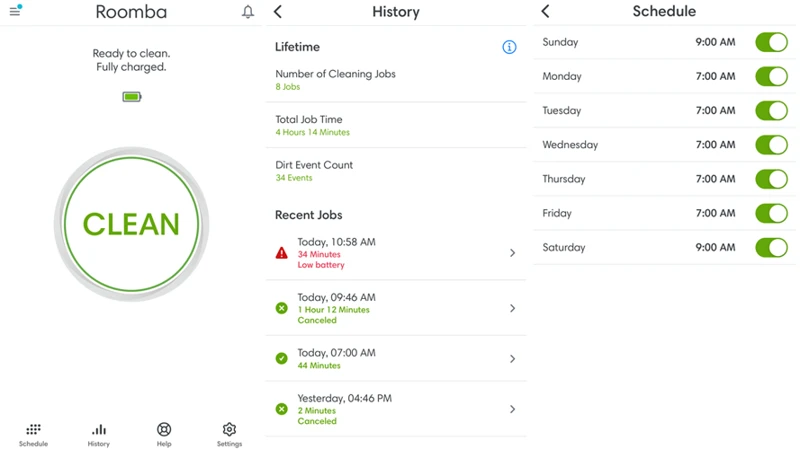Imagine having a personal assistant who could keep your floors spotlessly clean without you ever lifting a finger. That’s where robot vacuum cleaners come in. These ingenious devices do the hard work for you, navigating around your home to suck up dirt, dust, and debris. But are you getting the most out of your robot vacuum cleaner? In this article, we’ll explore tips and tricks to maximize the cleaning performance, optimize battery life, maintain the device, troubleshoot common issues, and even take your cleaning to the next level using advanced features. Read on to discover how to make the most of your robot vacuum and keep your floors sparkling clean effortlessly.
Maximizing Cleaning Performance

When it comes to keeping your home clean and tidy, robot vacuum cleaners can be a game-changer. However, to get the most out of your device, there are some tips you should keep in mind. By following these steps, you can maximize the cleaning performance of your robot vacuum and ensure that it is working at its best to keep your floors free from dirt and debris. Whether you’re a seasoned robot vacuum owner or just getting started, these tips can help you make the most of your investment. To learn more about robot vacuums and how they work, check out our in-depth guide on the topic.
1. Clear the area of clutter
One of the most important tips for maximizing efficiency when using your robot vacuum cleaner is to clear the area of clutter. This means removing any items from the floor that could potentially get in the way of the robot vacuum’s cleaning path. A cluttered floor can cause the robot vacuum to get stuck or miss spots, making the cleaning process less effective.
Here are some examples of items to clear from the floor:
| Item | Solution |
|---|---|
| Toys | Pick up and put away in designated storage area. |
| Shoes | Place in designated storage area or closet. |
| Cables and cords | Tuck away or secure with cable ties. |
| Loose papers | Collect and store in a filing cabinet or designated storage area. |
| Pet toys or beds | Remove and put in designated pet area. |
Clearing the area of clutter not only maximizes the robot vacuum’s cleaning performance, but it also helps prevent any accidents or damage to the items left on the floor.
It’s important to note that if you have pets, it’s best to remove any pet waste or litter boxes from the area to prevent the robot vacuum from accidentally spreading it around the house. If you have any delicate items or valuable objects on the floor, it’s best to pick them up and store them in a safe location.
By following this simple tip, you can ensure that your robot vacuum cleaner is able to effectively clean your home without any obstructions or obstacles in the way. For more tips and guidance on choosing and using a robot vacuum, visit our comprehensive guide to the best robot vacuum cleaners.
2. Pre-vacuum large debris
When it comes to maximizing the efficiency of your robot vacuum cleaner, pre-vacuuming for large debris is an important step that should not be overlooked. Pre-vacuuming can significantly improve the cleaning performance of your robot vacuum cleaner, allowing it to focus on smaller particles and dust that it may have missed otherwise.
To pre-vacuum large debris, simply use a traditional vacuum or dustpan and brush to remove any larger items on the floor, such as toys, shoes, or crumbs. This will prevent your robot vacuum from getting stuck or bogged down trying to tackle big messes.
In addition to pre-vacuuming, clearing the area of clutter is another important step in maximizing cleaning performance. This includes picking up small objects like pens and paper clips that can get caught in the brushes or other moving parts of the vacuum.
By taking the time to prep your floors for cleaning, you’ll set your robot vacuum cleaner up for success and ensure it’s able to clean effectively and efficiently. For more information about maximizing the efficiency of your robot vacuum, check out our article on comparing different robot vacuum brands.
3. Schedule regular cleaning times
One way to maximize efficiency when using your robot vacuum cleaner is by scheduling regular cleaning times. This not only ensures that your floors are consistently clean, but it also helps prolong the life of your robot vacuum.
Here are some tips for scheduling regular cleaning times:
- Choose a frequency that works for you: Depending on your household, you may want to schedule daily, bi-weekly, or weekly cleaning times. Consider factors such as the amount of foot traffic, the presence of pets, and your personal preferences.
- Set a specific time: It’s important to set a specific time for your robot vacuum to clean, so that you and your family can plan around it. Choose a time when no one will be home or when everyone is in a different part of the house.
- Use the scheduling feature: Many robot vacuum cleaners come with a scheduling feature, which allows you to set specific cleaning times for each day of the week. Take advantage of this feature to ensure that your floors are consistently clean.
- Consider adjusting the schedule as needed: Your cleaning needs may change over time, so don’t be afraid to adjust the cleaning schedule as needed. For example, if you adopt a new pet or start hosting more guests, you may need to increase the frequency of cleanings.
By scheduling regular cleaning times, you can ensure that your robot vacuum cleaner is working at its optimal level and keeping your floors clean. If you want more information about robot vacuums, you can check out our article on the pros and cons of robot vacuums or our list of the top robot vacuums for pet hair. And if you’re curious about the future of robot vacuums, we have an article dedicated to what to expect from robot vacuums in the future.
Optimizing Battery Life

When it comes to maximizing the efficiency of your robot vacuum cleaner, it’s important to keep its battery life in mind. After all, a dead battery can quickly put a stop to your cleaning plans. But how can you optimize your robot vacuum’s battery life? Here are some helpful tips to ensure you get the most out of your automated cleaner.
4. Ensure a full charge before use
A key factor to maximizing the efficiency of your robot vacuum cleaner is ensuring that it is fully charged before use. Neglecting to do so can rob your vacuum of precious cleaning time and result in incomplete cleaning jobs.
Here are some tips to help you ensure a full charge for your robot vacuum cleaner:
| Tip | Description |
| 1 | Place the charging dock in a convenient location: Your vacuum should have a designated charging dock that it automatically returns to after cleaning. Ensure that this docking station is located in an easily accessible and open location, as the vacuum may have trouble returning if there are obstacles in the way. |
| 2 | Avoid interrupting the charging process: Your robot vacuum cleaner needs time to charge fully, so avoid unplugging it or interrupting the charging process. One option is to schedule cleaning times that coincide with when the vacuum is most likely to be fully charged. |
| 3 | Consider additional charging stations: If you have a large home or an open floor plan, consider investing in additional charging docks. This will help to ensure that your vacuum is always within reach of a charging station and ready for its next cleaning job. |
By following these tips and ensuring a full charge before use, you can help to ensure that your robot vacuum cleaner is operating at maximum efficiency and cleaning your home with precision and ease.
5. Place the charge station in a convenient location
When it comes to maximizing the efficiency of your robot vacuum cleaner, one important consideration is where you place the charge station. Placement of the charge station can significantly impact the effectiveness of the robot vacuum cleaner’s cleaning capabilities and battery life. So, it’s crucial to take the time to find the ideal location to place it.
To help guide you, we’ve compiled a list of key factors to consider when choosing the best location for your robot vacuum cleaner’s charge station. Let’s dive in!
| Factors to Consider | Explanation |
|---|---|
| Accessibility | Choose a spot that the robot vacuum cleaner can access easily, as it will need to dock regularly to recharge. Avoid areas that are too narrow, low, or have obstacles in the way that may prevent the robot vacuum cleaner from docking or returning to the charge station. |
| Electrical Outlet Proximity | Place the charge station in close proximity to an electrical outlet that is not obstructed, as it will need to be plugged in. You may need to use an extension cord to reach a nearby outlet if one is not already available. |
| Centralized Location | Find a central location in your home where the robot vacuum cleaner can easily navigate to and from the charge station. This will help ensure that it can recharge when needed, without running out of battery while cleaning on the other side of the house. |
| Low Traffic Area | Avoid placing the charge station in high traffic areas such as hallways, entryways or near the stairs, as it could get knocked over or obstructed, preventing the robot vacuum cleaner from docking or returning to it. |
| Well-Lit Area | Make sure the charge station is placed in a well-lit area so the robot vacuum cleaner can easily find and dock with it. Avoid dark and shadowy areas that can pose challenges for the robot vacuum cleaner’s sensors. |
By taking into consideration the factors above, you’ll be able to choose a convenient and efficient location for your robot vacuum cleaner’s charge station. Getting this right can make a real difference to the cleaning performance and life of your robot vacuum cleaner.
6. Consider a robot vacuum with automatic recharge and resume feature
If you’re looking to maximize the efficiency of your robot vacuum cleaner, then you may want to consider investing in one that has an automatic recharge and resume feature. This feature allows your robot vacuum cleaner to automatically return to its charging dock when it senses that its battery is running low, and then resume cleaning right where it left off once it’s finished charging.
Here are some benefits of using a robot vacuum with automatic recharge and resume feature:
- It saves you time and effort: With this feature, you don’t have to worry about manually charging your robot vacuum cleaner and constantly checking if it has enough battery to finish the job. It takes care of everything for you, allowing you to focus on other tasks.
- It ensures consistent cleaning results: Because your robot vacuum cleaner can automatically resume cleaning after recharging, there’s no need to worry about missed spots or uneven cleaning results. Your robot vacuum cleaner will continue to clean until it’s done.
- It’s convenient: Automatic recharge and resume is a set-and-forget feature that allows you to schedule your robot vacuum cleaner to clean your home regularly without any interruption.
- It’s ideal for larger homes: If you have a large home, then your robot vacuum cleaner may not be able to clean your entire home in one go. This feature ensures that your robot vacuum cleaner can continue cleaning until the job is done, even if it takes several cleaning cycles.
When considering a robot vacuum cleaner with automatic recharge and resume feature, make sure to check the battery life and charging time. You want to make sure that it has enough battery life to cover your entire home and that it can recharge quickly enough to resume cleaning without much delay.
Maintaining Your Robot Vacuum Cleaner

Now that you have your trusty robot vacuum cleaner taking care of your home cleaning, it’s important to keep it in top working condition. Regular maintenance not only ensures optimal cleaning performance, but it also helps prolong the life of your cherished device. In this section, we will explore some crucial steps that you can take to maintain your robot vacuum cleaner like a pro. From cleaning the dustbin and filter to checking for clogs, we’ve got you covered. So, let’s get started with some essential maintenance tips!
7. Regularly clean the dustbin and filter
Keeping the dustbin and filter of your robot vacuum cleaner clean is vital for maintaining its performance and longevity. Here are some tips to help you do it:
- Empty the dustbin after every use: Make it a habit to empty the dustbin after each cleaning cycle. This will prevent the dustbin from overflowing and reduce the chances of dirt and dust being re-circulated in your home.
- Remove the filter: The filter of your robot vacuum cleaner needs to be cleaned in line with the manufacturer’s recommended schedule. We suggest removing the filter and rinsing it under running water, then leave it to dry completely before replacing it in the vacuum. Make sure to never use soap or other cleaning agents on the filter as this can damage it.
- Check the filter: Before cleaning the dustbin, check the filter for any visible debris or clogging. Clear any debris or clogs using a brush or by running water over it. If the filter is too dirty or damaged, replace it with a new one.
- Clean the dustbin: After emptying the dustbin, use a brush or cloth to clean the interior of the dustbin. Be sure to check for any debris or dust accumulation in hard-to-reach areas. Also, make sure to clean the dustbin’s air vents to ensure optimal suction performance.
- Let it dry: Once you’ve emptied and cleaned the dustbin, make sure to leave it to dry completely before replacing it in the vacuum. This will prevent any moisture from accumulating inside the vacuum and causing damage.
By following these tips, you will maximize the cleaning performance and battery life of your robot vacuum cleaner, and extend its overall lifespan. Remember to always consult your vacuum’s user manual for specific cleaning and maintenance guidelines based on your particular model.
8. Check for clogs and tangles
When it comes to maintaining your robot vacuum cleaner, checking for clogs and tangles is an important step to ensure proper functioning. A clog or tangle in the brush roll or suction area can prevent the robot vacuum from picking up dirt and debris effectively.
Here are some steps to help you check for clogs and tangles:
- Power off the robot vacuum: Before checking for clogs and tangles, make sure the robot vacuum is turned off and unplugged. This will prevent any accidents while you’re inspecting it.
- Remove the dustbin: Take out the dustbin to access the brush roll and suction area.
- Inspect the brush roll: Look for any hair, string, or other debris that may be wrapped around the brush roll. Use scissors or a cleaning tool to carefully remove any tangles.
- Check the suction area: Use a flashlight to inspect the suction area for any clogs. If you see any dirt or debris, use a cleaning tool or brush to clear it out.
- Reassemble the robot vacuum: Once you’ve cleared any tangles or clogs, carefully reassemble the robot vacuum.
- Test the robot vacuum: Turn the robot vacuum back on and let it run for a few minutes to make sure everything is working properly.
By regularly checking for clogs and tangles, you can keep your robot vacuum running smoothly and ensure that it is effectively cleaning your floors. Ignoring these issues can lead to poor performance and even damage to your robot vacuum over time.
9. Replace the brush roll and filter as needed
Regular maintenance of your robot vacuum cleaner is important to maximize its efficiency and lifespan. One essential step in robot vacuum cleaner maintenance is replacing the brush roll and filter as needed.
The brush roll is the rotating brush at the bottom of the vacuum that picks up dirt, dust, and debris. Over time, it may become worn or clogged with hair and other debris, which can reduce its effectiveness. To ensure your robot vacuum is working at its best, it’s important to regularly check the brush roll and replace it if necessary.
Likewise, the filter in your robot vacuum cleaner plays an important role in keeping the air clean and preventing debris from scattering around the room. Over time, the filter can become clogged, which can cause your vacuum to lose suction power. To maintain peak performance, check your filter regularly and replace it when it begins to look dirty or clogged.
To determine when it is time to replace the brush roll or filter, you should refer to the user manual for your vacuum cleaner. Many models will have an indicator light that will turn on when the brush roll or filter needs to be replaced, while others may have a specific timeline for when these components should be changed.
It is worth noting that some robot vacuums require more frequent brush roll and filter replacements than others, based on factors such as usage and the type of flooring in your home. Be sure to take these factors into account when planning your maintenance schedule.
To help keep track of maintenance tasks, consider creating a table or checklist, either on paper or in a digital format, which includes a schedule for replacing the brush roll and filter, as well as other maintenance tasks.
By regularly replacing the brush roll and filter, you can ensure that your robot vacuum cleaner is operating at its highest level of efficiency, and you’ll enjoy a consistently clean home that you can be proud of.
10. Keep the sensors and wheels clean
To ensure your robot vacuum cleaner’s optimal performance, it is crucial to keep its sensors and wheels clean. Over time, dust, hair, and other debris can accumulate on these parts, causing functionality issues. Here are some steps to help you keep your robot vacuum’s sensors and wheels clean:
- Check your robot vacuum’s sensors: Before each use, inspect the sensors located on the underside of your robot vacuum. You can use a soft, dry cloth to gently wipe away any dirt or dust that has collected on them. Pay close attention to the cliff sensors, which are responsible for detecting drops, and the bumper sensors, which help prevent collisions. If these sensors are dirty or obstructed, your robot vacuum may not function properly.
- Clean the wheels: Dirt and hair can accumulate on your robot vacuum’s wheels, causing it to move less efficiently or become stuck. Use a dry cloth or a soft-bristled brush to remove any debris that may be stuck around the wheels. Make sure to clean the axles and suspension components, as well.
- Remove hair and debris: Hair and strings can become wrapped around the brushes, causing tangles and reducing cleaning efficiency. Use a pair of scissors or a seam ripper to carefully cut away any tangled hair or debris wrapped around the brush. You can also use a comb or a cleaning tool provided with your robot vacuum to remove any dirt or dust that may have accumulated on the brush.
By regularly cleaning your robot vacuum’s sensors and wheels, you will help ensure its optimal performance and prolong its lifespan.
Troubleshooting Common Issues

So, you’ve been using your robot vacuum cleaner diligently and it has been making your life easier. However, like any machine, your robot vacuum cleaner may encounter some issues from time to time that can disrupt its efficiency. Don’t panic, though. In this section, we’re going to delve into some common problems you may encounter while using your robot vacuum cleaner and share some tips on how to troubleshoot them effectively. Let’s get started!
11. Adjust the vacuum power settings for different floor types
When it comes to maximizing efficiency of your robot vacuum cleaner, adjusting the power settings for different floor types is an essential step. Cleaning carpets and hard floors require different cleaning methods and suction power, and setting the right power level for the specific floor type will ensure your robot vacuum cleaner operates at its most efficient.
To help you get started, here is a recommended power setting based on floor type:
| Floor Type | Power Setting |
|---|---|
| Low-pile carpet or rug | Normal or Eco |
| High-pile carpet or rug | Max or Turbo |
| Hard floor (wood, tile, laminate) | Eco or Silent |
When cleaning low-pile carpets or rugs, using the Normal or Eco setting is generally sufficient for effective cleaning while optimizing battery life. For high-pile carpets or rugs, it is recommended to use the Max or Turbo setting to provide deeper suction and clean more effectively.
For hard floors, the Eco or Silent setting is the most effective as it provides the least amount of suction and noise, while still effectively cleaning the floors.
It’s important to remember to always refer to your robot vacuum cleaner’s user manual to determine the recommended settings for different floor types, as they may vary based on the brand and model.
By adjusting the power settings based on the floor type, you can ensure your robot vacuum cleaner operates at its maximum efficiency, while minimizing the wear and tear on the device. This means it will last longer and perform better, ultimately saving you money in the long run.
12. Reset the robot vacuum if it gets stuck or encounters an error
It’s frustrating when your robot vacuum cleaner gets stuck or encounters an error, but thankfully there is a simple solution in most cases. Try resetting your robot vacuum by following these steps:
- Step 1: Turn off the robot vacuum cleaner and unplug it from the charging station.
- Step 2: Flip the vacuum cleaner over and locate the reset button – this is usually a small black or red button located near the charging port.
- Step 3: Press and hold the reset button for 10-15 seconds.
- Step 4: Release the button and turn the robot vacuum back over.
- Step 5: Plug the vacuum back into the charging station and allow it to charge for at least 3 hours before resuming use.
It’s important to note that resetting your robot vacuum may delete any saved cleaning maps, schedules or settings, so you may need to re-configure these after resetting. If you continue to experience issues after resetting the vacuum, consult with the user manual or contact customer support for further assistance. By following these troubleshooting steps, you can enjoy uninterrupted use of your robot vacuum and keep your home clean and tidy with ease.
13. Contact customer support for further assistance if needed
Sometimes, despite our best efforts, technical issues can arise with our beloved robot vacuum cleaners. When this happens, it can be frustrating and confusing, but don’t worry, there is help available. If you encounter any problems with your robot vacuum, contacting customer support should be your first course of action. Not only can they troubleshoot common issues, but they can also provide personalized solutions for your specific situation. Here are some steps to follow when contacting customer support:
- Be prepared to provide details: Before reaching out to customer support, be sure to have your robot vacuum’s model number and serial number on hand, as well as a brief description of the problem you’re experiencing. Providing as much detail as possible can help customer support diagnose the issue quicker.
- Be patient and polite: Customer support representatives are trained to assist with technical issues, but they are also human. Remember to be patient and polite during your interaction. Kindness can go a long way in getting the help you need.
- Follow their instructions: Once you’re on the phone or chat with a customer support representative, listen carefully to their instructions. They may walk you through some troubleshooting steps, and it’s important to follow them closely to ensure the best possible outcome.
- Document the interaction: If possible, take notes during your interaction with customer support. This can be helpful if you need to contact them again in the future or if you need to provide details to a repair technician.
- Follow up if necessary: If the issue is not resolved to your satisfaction, reach out to customer support again. They may be able to provide additional help or escalate the issue to a higher level of support.
Remember, customer support is there to help you when you encounter issues with your robot vacuum cleaner. By following these steps and being prepared, you can ensure a smoother resolution to any problems that may arise.
Tips for Advanced Cleaning
When it comes to robot vacuum cleaners, the technology has come a long way in recent years. Today, there are many models on the market that offer a wide range of advanced features to further maximize cleaning efficiency in your home. In this section, we will explore some tips and tricks to take your cleaning to the next level and ensure a spotless home. Keep in mind that these tips may vary depending on the brand and model of your robot vacuum. Let’s dive into some advanced cleaning techniques!
14. Use virtual barriers or boundary strips to block off areas
When it comes to advanced cleaning with your robot vacuum cleaner, using virtual barriers or boundary strips can be a game-changer. These features allow you to block off certain areas of your home that you don’t want the robot vacuum to clean, such as a room with fragile items or a space with cords and cables that could get tangled.
What are virtual barriers and boundary strips?
Virtual barriers and boundary strips are physical or virtual devices that you can use to create a boundary or no-go zone for your robot vacuum. They work by sending signals to the robot, telling it to stop cleaning or change directions when it reaches a certain point.
Virtual barriers are typically created using your robot vacuum’s companion app. You can set up a virtual barrier by placing a digital boundary around the area you want the robot vacuum to avoid. This is especially useful for open-concept spaces where physical barriers aren’t possible.
Boundary strips, on the other hand, are physical strips that you place on the floor to act as a physical barrier. They often come with your robot vacuum and are usually magnetic or adhesive.
How to use virtual barriers and boundary strips
To use virtual barriers or boundary strips with your robot vacuum cleaner, follow these steps:
1. Determine the areas you want to block off: Identify the spaces in your home that you want your robot vacuum to avoid. This could be a room with fragile items or an area with cords and cables.
2. Set up your virtual barriers: If your robot vacuum cleaner comes with a companion app, navigate to the virtual barriers section and draw a digital boundary around the area you want to block off. If your robot vacuum doesn’t have an app, you can also use masking tape to create a boundary on the floor.
3. Place your boundary strips: If your robot vacuum cleaner comes with boundary strips, place them on the floor to create a physical boundary. Make sure they’re securely attached so your robot vacuum doesn’t accidentally push them out of place.
Benefits of using virtual barriers and boundary strips
Using virtual barriers and boundary strips with your robot vacuum cleaner can provide several benefits, including:
1. Protecting fragile items: By blocking off certain areas, you can protect fragile items, such as vases or ornaments, from accidental collision or damage.
2. Preventing tangles: If you have cords, cables, or wires in a certain area, using a virtual barrier or boundary strip can prevent your robot vacuum cleaner from getting tangled or stuck.
3. Saving time and energy: By blocking off areas that don’t need to be cleaned, you can save time and energy from unnecessary cleaning cycles.
Using virtual barriers or boundary strips with your robot vacuum cleaner can be a helpful tool in maximizing its efficiency and protecting your home.
15. Opt for a robot vacuum with mapping and navigation capabilities
When it comes to maximizing the efficiency and cleaning ability of your robot vacuum cleaner, investing in one with advanced mapping and navigation capabilities can make a huge difference. Mapping and navigation technology allows your robot vacuum to create a map of your space, which it can use to clean more efficiently and effectively. Here are some benefits of using a robot vacuum with mapping and navigation:
| BENEFIT | DESCRIPTION |
|---|---|
| Efficiency | A robot vacuum with mapping and navigation will clean your space in a more methodical way, taking the most efficient route to cover every inch of your home. This means less wasted time and battery life, and a cleaner floor overall. |
| Convenience | Robot vacuums with advanced mapping technology can create and save floor maps. This means once your robot vacuum has mapped your home, you can designate specific areas to clean and customize your cleaning schedule to your liking. |
| More thorough cleaning | A robot vacuum using mapping and navigation technology can better detect and clean around obstacles, like furniture, based on its map of the space. It can also avoid cleaning the same area multiple times, providing a more thorough cleaning experience. |
| Customization options | Robot vacuums with mapping and navigation technology usually come with companion apps that allow you to schedule cleaning times, create virtual barriers, designate no-go zones, and more. These options give you control over what your robot vacuum is cleaning and when. |
Keep in mind, though, that robot vacuums with advanced mapping technology often come with a higher price tag than those without this feature. However, for those who prioritize efficiency and convenience, a robot vacuum with mapping and navigation may be well worth the investment.
Conclusion
In conclusion, owning a robot vacuum cleaner can be a game-changer for household cleaning. By implementing the tips and tricks listed in this article, users can maximize the cleaning performance, optimize battery life, maintain the robot vacuum, troubleshoot common issues, and even access advanced cleaning features.
However, it’s important to remember that while robot vacuum cleaners can make cleaning more efficient, they are not a replacement for deep cleaning or human intervention. Users should still regularly clean and organize their spaces to ensure the robot vacuum can perform at its highest potential.
Additionally, choosing the right robot vacuum for your specific needs is crucial. Factors such as home size, floor types, and desired cleaning features should all be taken into consideration when making a purchase.
Ultimately, by taking care of your robot vacuum and utilizing its capabilities to the fullest extent, you can enjoy a cleaner living environment with minimal effort. So why not give a robot vacuum a try and see how much time and energy it can save you in your cleaning routine?
Frequently Asked Questions
1. How often should I clean my robot vacuum?
It’s best to clean your robot vacuum’s dustbin and filter after each use. For more thorough maintenance, you should check for clogs and tangles monthly, and replace the brush roll and filter as needed.
2. Can robot vacuums clean carpets?
Yes, many robot vacuums are designed to clean carpets as well as hard floors. However, some models may perform better on carpets than others, so it’s important to choose one that is suitable for your needs.
3. Do robot vacuums get stuck easily?
This can depend on the model of the robot vacuum and the layout of your home. However, many robot vacuums are designed with sensors that help them navigate around obstacles and prevent getting stuck. Additionally, newer models may have advanced features like mapping and navigation technology that further reduce the risk of becoming stuck.
4. Can I use a robot vacuum to clean stairs?
No, robot vacuums are not designed to clean stairs. They are meant for use on flat, even surfaces.
5. How loud are robot vacuums?
The noise level of a robot vacuum can vary depending on the model. Some are designed to be especially quiet while others may be louder. You can check the product specifications for information on noise level.
6. Can I control a robot vacuum with my phone?
Many robot vacuums can be controlled through a mobile app or even with voice commands through a smart speaker. This can allow you to start and stop cleanings, adjust settings, and schedule cleanings remotely.
7. How long do robot vacuum batteries last?
The battery life of a robot vacuum can vary depending on the model and usage. Some models offer up to 100 minutes of cleaning time, while others may need to be charged more frequently. It’s a good idea to choose a model with a battery life that suits your needs.
8. Can robot vacuums clean corners and edges?
Some robot vacuums are designed with special brushes or sensors that allow them to clean corners and edges more effectively. However, it’s still a good idea to do occasional manual cleaning in these areas to ensure they stay clean.
9. Are robot vacuums safe for pets?
Yes, most robot vacuums are safe for pets. However, you should be mindful of your pet’s reaction to the robot vacuum and ensure they are not in the same room while it is cleaning.
10. Can robot vacuums detect and avoid obstacles?
Yes, many robot vacuums are designed with sensors that allow them to detect obstacles and navigate around them. This can include furniture, rugs, and walls. However, it’s still important to clear the floor of clutter before running the robot vacuum to ensure the best cleaning performance.