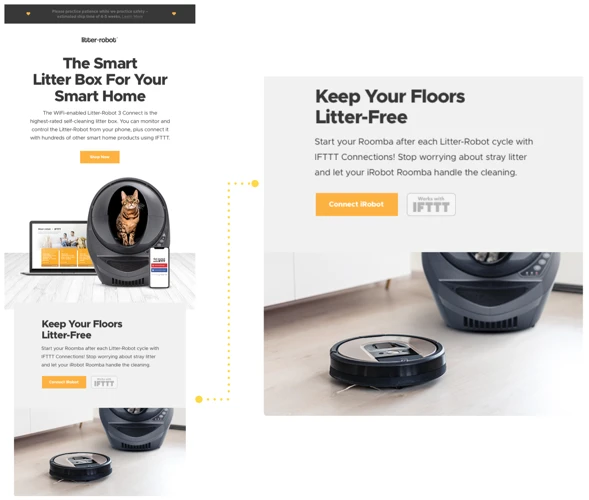Are you tired of spending countless hours vacuuming your home? Have you invested in a smart vacuum cleaner to help make your life easier? If so, you’re probably familiar with the basic features of your device. However, did you know that by utilizing IFTTT (If This Then That) applets, you can customize your smart vacuum to do even more? In this article, we’ll explore 5 useful IFTTT applets that can help take your smart vacuum cleaning experience to the next level. Whether you’re a tech enthusiast or just looking to simplify your home cleaning routine, these applets are sure to make your life easier.
What is IFTTT?
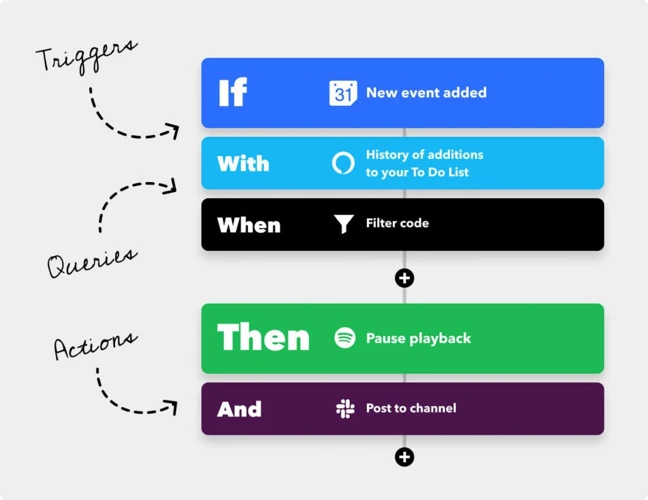
IFTTT, also known as “If This Then That,” is a popular web-based service that helps users connect various applications and platforms to automate tasks. With IFTTT, users can create custom Applets that allow different technologies to communicate with each other and perform specific actions based on pre-defined triggers. This powerful tool has become increasingly popular in the realm of smart home technology, including smart vacuum cleaners. Wondering how to integrate IFTTT with your smart vacuum cleaner? Check out our article on smart home integrations for vacuum cleaners to learn more!
IFTTT Defined
IFTTT is a powerful automation platform that stands for “If This Then That”. It is a free web-based service that allows users to create applets that can automate their smart devices, including smart vacuum cleaners. These applets are created by setting up an “if this” trigger that starts the chain reaction, followed by a “then that” action.
To better understand IFTTT, imagine a set of dominos in which one action (the trigger) initiates a chain reaction of other actions (the action). By automating these triggers and actions, users can create customized routines that make their lives easier and more efficient.
One of the biggest advantages of IFTTT is that it allows users to connect smart devices that may not otherwise have interoperated. By linking different devices from different manufacturers, users can create complex automation sequences that can help them accomplish specific tasks.
For example, with IFTTT, users can set their smart vacuum cleaner to start cleaning when there’s a change in the weather or to notify them when cleaning is finished. The possibilities of automation with IFTTT are endless, and it’s precisely why it’s become a popular tool in the smart home industry.
However, it’s important to note that while IFTTT is a powerful automation tool, it does have its limitations. For instance, not all smart devices are compatible with the platform, and some may require additional programming to work with the applets. Additionally, some users may be concerned about data privacy and security issues related to IFTTT.
Despite these potential drawbacks, IFTTT remains a powerful and increasingly popular automation platform for smart devices. By creating applets that automate tasks related to a smart vacuum cleaner, users can take a big step towards creating a more efficient, effective home cleaning routine.
For more information on the pros and cons of using IFTTT with your smart vacuum cleaner, check out our article “Pros and Cons of IFTTT Smart Vacuum.” If you’re interested in creating applets for your smart vacuum cleaner, take a look at our guide “How to Create IFTTT Applets for Your Smart Vacuum.” To learn how to integrate smart devices with your vacuum cleaner in general, visit our article on “Smart Home Integrations for Vacuum Cleaners.”
How IFTTT Works
An IFTTT recipe, also known as an applet, is a simple yet powerful tool that takes advantage of the many amazing features of smart devices. These applets allow different devices to communicate with each other and automate tasks without any manual input.
Here’s a simple breakdown of how IFTTT works:
- Triggers: Triggers are the events that precede an action. They can come from a variety of sources such as your smart vacuum cleaner or calendar. Examples of triggers include starting a cleaning job or a scheduled event.
- Actions: Actions are the tasks that are performed in response to a trigger. For example, starting a cleaning cycle, playing music, or adjusting the temperature of your home.
- Applets: Applets, also known as recipes, are the combinations of triggers and actions that you create to automate specific tasks. They are easy to set up and can be customized to your liking.
The IFTTT platform connects various apps and devices by providing support for different services. These services include social media platforms, smart home devices, email clients, and many others. Through these services, you can automate a range of activities related to your smart vacuum cleaner using IFTTT applets.
IFTTT also offers various platform-specific features. For instance, it has built-in support for popular voice assistants like Amazon Alexa and Google Assistant. Thus, you can easily use voice commands to activate your smart vacuum cleaner.
IFTTT is a powerful tool that can enhance your smart vacuum cleaner’s capabilities. It allows you to automate your cleaning cycles and add further efficiency to your cleaning routine.
Why Use IFTTT with Your Smart Vacuum Cleaner?
Using IFTTT with your smart vacuum cleaner can level up your home cleaning routine. Here are some reasons why IFTTT is the perfect tool to enhance the functionality of your smart vacuum cleaner:
| Reasons | Explanation |
|---|---|
| 1. Streamline Your Cleaning Schedule | With IFTTT, you can automate your cleaning schedule so you can focus on other tasks. By integrating your calendar and smart vacuum cleaner, you can set specific cleaning times without even lifting a finger. |
| 2. Customize Your Cleaning | Do you want your smart vacuum cleaner to start cleaning every time it starts raining? Or do you want it to only clean when you leave the house? With IFTTT, you can create custom applets that will automatically trigger your smart vacuum cleaner. |
| 3. Simplify Your Smart Home | If you have a smart thermostat or other smart devices in your home, you can use IFTTT to connect them all together. With just a few taps, you can create an applet that will turn on your smart vacuum cleaner every time your smart thermostat senses that nobody is home. This integration will help you to simplify your smart home and make your home a more comfortable living space. |
| 4. Hands-Free Cleaning | If you have a voice assistant device like Alexa or Google Home, you can use IFTTT to control your smart vacuum cleaner with your voice. By integrating these two smart devices, you can have hands-free cleaning anytime without having to touch your phone or your smart vacuum cleaner. |
| 5. Stay Informed About Your Cleaning Progress | If you want to be notified when your smart vacuum cleaner has finished cleaning, you can create an applet on IFTTT to send you a notification. With this function, you can be more productive and focus on other tasks while your robot vacuum cleaners get the job done. |
By using IFTTT with your smart vacuum cleaner, you have the opportunity to streamline, customize, and simplify your home cleaning routine. Plus, with hands-free and notification integration, you can be more productive and better organized.
5 Useful IFTTT Applets for Your Smart Vacuum Cleaner
Now that you understand the benefits of using IFTTT with your smart vacuum cleaner, it’s time to explore some of the most useful applets available. These applets can automate your cleaning schedule, adjust your cleaning based on weather conditions, and even connect your vacuum to your voice assistant. In this section, we’ll go over five of the most effective IFTTT applets that can help you get the most out of your smart vacuum cleaner. So, let’s dive in and discover how IFTTT applets can make keeping your home clean easier than ever before.
1. Schedule Your Cleaning with a Calendar Applet
One of the best things about having a smart vacuum cleaner in your home is the convenience of hands-free cleaning. But did you know that you can take that convenience a step further by using IFTTT to schedule your cleaning? By connecting your smart vacuum with a calendar applet, you can schedule cleanings around your busy life and never have to worry about forgetting to clean again.
The Benefits of Scheduling Cleanings with IFTTT
Scheduling cleanings with IFTTT offers a variety of benefits. For example, you can save time and energy by having your vacuum clean while you’re away from home or asleep. You can also keep your home cleaner by scheduling cleanings more frequently, and you can reduce your overall energy consumption by having your vacuum clean only when it’s truly necessary.
How to Use a Calendar Applet to Schedule Cleanings
To schedule your cleaning with IFTTT, you’ll need to use a calendar applet. One great option is to use the Google Calendar applet. This applet allows you to schedule cleanings based on your personal calendar so that your vacuum automatically starts cleaning at the times you choose.
Here’s how to set up your calendar applet:
| Step # | Action |
|---|---|
| 1 | Connect your smart vacuum cleaner to IFTTT. |
| 2 | Go to the Google Calendar applet and click “Connect.” |
| 3 | Choose which Google Calendar you want to use for scheduling and click “Allow.” |
| 4 | Select how often you want the cleaning to occur (daily, weekly, monthly, etc). |
| 5 | Select the time of day you want the cleaning to start. |
| 6 | Click “Save” and your calendar applet is now set up! |
Additional Tips for Scheduling Cleanings with IFTTT
Here are a few additional tips to keep in mind as you schedule your cleanings with IFTTT:
– Use a separate calendar specifically for your vacuum cleaner so that you don’t accidentally schedule other events during cleaning time.
– Adjust the frequency of cleanings as needed based on your lifestyle and preferences.
– If you have multiple floors in your home, schedule your cleanings for each floor separately to ensure the entire home is clean.
Scheduling your cleanings with IFTTT can make your life easier and your home cleaner. By using a calendar applet, you can schedule cleanings to fit your busy schedule and never have to worry about manually starting your vacuum again.
2. Automate Your Cleaning Based on Weather Conditions
Have you ever wanted your smart vacuum cleaner to adjust its cleaning schedule based on weather conditions? Well, now you can with IFTTT! The following are three weather-related applets that can make your smart vacuum cleaner even smarter:
- Weather-based cleaning: This applet lets you set up a cleaning schedule based on weather conditions for your specific location. With this applet, you can set your smart vacuum cleaner to clean your home automatically only when the weather is good outside, ensuring that your floors are always clean for those sunny days.
- Humidity sensor trigger: This applet triggers your smart vacuum cleaner to start cleaning when the humidity level reaches a predetermined level. This is especially useful if you live in a humid area and want to make sure that dust and allergens are kept under control.
- Temperature sensor trigger: Similarly to the humidity sensor trigger, this applet lets you set a temperature threshold that triggers your smart vacuum cleaner to start cleaning. If you live in an area with extreme temperatures, this applet ensures that your home’s floors are always clean, no matter the weather outside.
With these weather-related applets, you can ensure that your home stays clean without having to worry about the weather. Plus, by harnessing the power of IFTTT, you can integrate your smart vacuum cleaner with other smart devices, creating a seamless smart home experience.
3. Connect to Your Smart Thermostat for a Smarter, Cleaner Home
Are you tired of cleaning your home every time someone adjusts the thermostat? Well, with IFTTT applets, you can now connect your smart vacuum cleaner to your smart thermostat for a smarter, cleaner home. This way, your robot vacuum can clean your home automatically based on your thermostat’s activity.
By using the “If This Then That” command, you can set up applets that automate the cleaning process based on how you want your smart vacuum cleaner to respond to your smart thermostat. Here are a few applets that you can use to connect your smart thermostat to your smart vacuum cleaner:
| Applet Name | Description |
|---|---|
| Adjust Smart Thermostat, Start Vacuum | This applet automatically starts your smart vacuum cleaner once your smart thermostat is adjusted to a specific temperature. For example, if someone raises the temperature in a room, the vacuum cleaner can immediately start cleaning up the area, which leads to a cleaner home. |
| Cool Down, Turn On | If your smart thermostat is adjusted to start cooling down your home, this applet turns your smart vacuum cleaner on. This ensures that your home is clean and gets cooler at the same time. |
| Turn Off Thermostat, Pause Vacuum | If your smart thermostat detects that your home has reached your desired temperature, this applet can automatically pause your vacuum cleaner. This allows your home to stay clean without wasting any unnecessary energy. |
Connecting your smart vacuum cleaner to your smart thermostat can help you maintain a cleaner home with minimal effort. With these applets, you can automate the cleaning process and let your smart devices work together to create a smart, clean environment for you and your family. Try out these applets and see the difference they can make in your daily life!
4. Integrate Your Smart Vacuum with Your Voice Assistant
Integrating your smart vacuum cleaner with your voice assistant is an excellent way to take your cleaning experience to the next level. With the help of IFTTT applets, you can easily connect your smart vacuum cleaner to devices like Amazon Echo and Google Home, and use voice commands to control its actions. Here are some useful applets for integrating your smart vacuum with your voice assistant:
- Start cleaning with a voice command: With this applet, you can start your smart vacuum cleaner with a simple voice command. Just say “Alexa, start the vacuum” or “Hey Google, clean the house” and your vacuum will start cleaning your space.
- Stop cleaning with a voice command: Once the cleaning is done, you don’t have to manually turn off the vacuum. Simply say “Alexa, stop the vacuum” or “Hey Google, stop cleaning” and the vacuum cleaner will stop.
- Pause cleaning with a voice command: If you need to take a break from cleaning, you don’t need to manually stop the vacuum. Instead, you can pause the cleaning with a voice command. Just say “Alexa, pause the vacuum” or “Hey Google, pause cleaning” and the vacuum will stop its actions until you are ready to resume.
- Resume cleaning with a voice command: Once you are ready to resume cleaning, you can use the same voice command to start the vacuum again. Simply say “Alexa, resume the vacuum” or “Hey Google, resume cleaning” and the vacuum will go back to work.
- Set cleaning schedules with your voice: With this applet, you can easily set cleaning schedules for your smart vacuum cleaner using your voice. Just say “Alexa, schedule the vacuum to clean every Monday at 10 am” or “Hey Google, schedule the vacuum to clean every day at 3 pm” and your vacuum will follow your schedule.
Integrating your smart vacuum cleaner with your voice assistant offers a whole new level of convenience and control over your cleaning experience. With these IFTTT applets, you can easily make your cleaning process hands-free and efficient. So, go ahead and connect your smart vacuum cleaner to your voice assistant today, and enjoy a cleaner and more relaxed home environment.
5. Get Notified When Your Cleaning is Finished with a Push Notification
Another useful IFTTT applet for smart vacuum cleaners is the ability to receive push notification when your cleaning is finished. This applet is especially useful for those who are regularly on the go and need to keep track of their cleaning schedules.
To set up this applet, you will need to connect your smart vacuum cleaner to your IFTTT account and download the IFTTT app on your smartphone. Once you have done this, you can then create the applet that will send you a push notification when your vacuum cleaning is finished.
Here’s how:
| Step | Action |
|---|---|
| 1 | Open the IFTTT app and select “Create” in the top right corner. |
| 2 | Select “If This” and search for your smart vacuum cleaner brand and model. You may need to connect your vacuum cleaner to your IFTTT account if you haven’t done so already. |
| 3 | Choose the trigger “Cleaning Job Finished” or similar, depending on your vacuum cleaner model. |
| 4 | Select “Then That” and search for the “Notification” action service. |
| 5 | Customize the message for your push notification. For example, “Your cleaning is finished! Time to relax.” |
| 6 | Save the applet and enable it. |
Once you have completed these steps, you will receive a push notification on your smartphone as soon as your smart vacuum cleaner finishes cleaning your specified area. This applet gives you the added benefit of knowing exactly when your home is clean and ready to be lived in again.
Conclusion
In conclusion, using IFTTT applets with your smart vacuum cleaner can greatly enhance your home cleaning experience. By automating certain tasks and integrating with other smart devices, you can create a seamless and efficient cleaning routine that saves you time and effort.
However, it’s important to note that not all smart vacuums are compatible with IFTTT applets, so be sure to check with your manufacturer before trying to set up any of the applets mentioned in this article.
That being said, if your vacuum is compatible, the possibilities for customization and integration are endless. You can use applets to schedule cleaning times, trigger cleaning based on weather conditions, connect with your smart thermostat for a cleaner, more energy-efficient home, and even control your vacuum with your voice assistant.
Overall, incorporating IFTTT applets into your smart vacuum routine can take your cleaning game to the next level and make your life a lot easier. It’s worth exploring the different applets available and seeing how you can customize them to fit your specific needs and preferences. With a little bit of experimentation, you’ll be on your way to a cleaner, smarter, and more connected home.
Frequently Asked Questions
Can I use IFTTT with any smart vacuum cleaner?
It depends on the compatibility of your smart vacuum cleaner. Check the manufacturer’s website to confirm if it works with IFTTT.
Is the IFTTT mobile app free?
Yes, the IFTTT mobile app is available for free in the App Store and Google Play Store.
Do I need a smart home hub to use IFTTT with my smart vacuum cleaner?
No, you don’t necessarily need a smart home hub to use IFTTT with your smart vacuum cleaner, but it can enhance your smart home experience.
Can I create my own IFTTT applets for my smart vacuum cleaner?
Yes, you can create your own custom applets for your smart vacuum cleaner using the IFTTT platform.
What types of voice assistants can I use to control my smart vacuum cleaner with IFTTT?
You can use voice assistants like Amazon Alexa, Google Assistant, and Apple Siri to control your smart vacuum cleaner with IFTTT.
Can I use IFTTT to clean only certain rooms or areas of my home?
It depends on the capabilities of your smart vacuum cleaner. Some models allow you to set up virtual boundaries or maps to clean only specific areas, which can be automated with IFTTT.
Do I need to be at home to use IFTTT with my smart vacuum cleaner?
No, you can use IFTTT with your smart vacuum cleaner remotely as long as it’s connected to Wi-Fi.
How do I know if my smart vacuum cleaner is compatible with IFTTT?
You can check the manufacturer’s website or the IFTTT website to see if your smart vacuum cleaner is compatible.
Can I use IFTTT to create a cleaning schedule for my smart vacuum cleaner?
Yes, you can use IFTTT to set up a cleaning schedule for your smart vacuum cleaner based on your calendar events or specific times of day.
Is it easy to set up IFTTT applets for my smart vacuum cleaner?
Yes, setting up IFTTT applets for your smart vacuum cleaner is typically a straightforward process that can be done through the IFTTT mobile app or website.