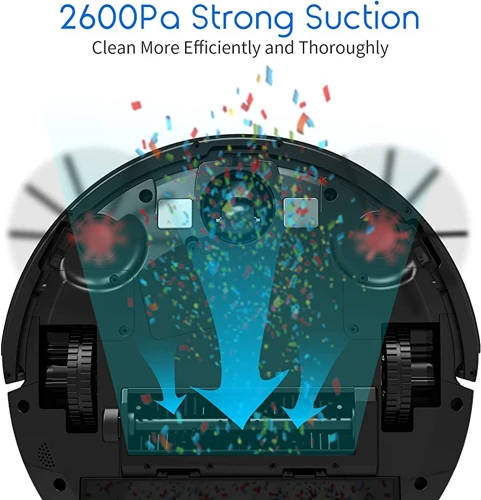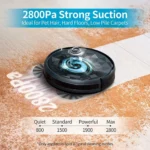As smart home devices become more prevalent, it’s crucial to understand how they operate to optimize their performance. If you own a smart vacuum cleaner, you might be perplexed about its charging cycle. How does it work, and why is it essential to comprehend it? This article will provide a step-by-step guide on understanding the charging cycle of your smart vacuum cleaner. From the charging dock to battery life, we will cover all angles to ensure that you maximize its potential. So, let’s dive in and explore the charging cycle of your smart vacuum cleaner together.
The Importance of Understanding the Charging Cycle

Understanding the charging cycle of your smart vacuum cleaner is critical to prolonging its battery life, making sure it functions properly, and avoiding costly replacement of parts. Whether you’ve just purchased a new smart vacuum cleaner or have been using one for a while, it’s important to understand its charging cycle, and how to keep the battery charged and running at its optimum level.
The charging cycle refers to the process in which your smart vacuum cleaner regains its battery power. This process extends to the charging dock, charging pins and the battery itself. To properly comprehend how your smart vacuum cleaner works and how to prolong its battery life, having a clear understanding of the charging cycle is indispensable.
Comprehending the charging cycle of your smart vacuum cleaner is crucial for several reasons. Firstly, it helps you troubleshoot any issues with the vacuum cleaner battery. If you have trouble charging the vacuum cleaner or it dies too soon after charging, you might need to adjust or modify an aspect in your charging cycle process. Your smart vacuum cleaner battery’s health will deteriorate over time, but with proper charging practices, you can extend the battery’s lifespan. Additionally, a solid understanding can aid you in optimizing your vacuum cleaner’s battery life and help avoid costly replacements.
Knowing how to charge your smart vacuum cleaner properly will help the battery last longer and assist in avoiding common charging mistakes that could damage the battery. It’s essential to learn how to charge and store your smart vacuum properly to avoid damaging the battery, which could lead to the need for expensive replacement parts. Finally, understanding the charging cycle can help you avoid alt-charging options that can damage your smart vacuum cleaner battery.
To learn how to extend your smart vacuum cleaner battery life, read our guide. If you want tips for charging smart vacuum cleaner, check out our tips article, which details optimal charging practices and several other suggestions to keep your vacuum cleaner functioning properly.
What is the Charging Cycle?
The charging cycle of your smart vacuum cleaner refers to the process by which the vacuum cleaner’s battery is charged in order to power its cleaning cycles. Essentially, the charging cycle is the process of replenishing the battery cells with electrical energy to provide your smart vacuum cleaner with enough power to operate efficiently.
During the charging cycle, the charging dock plays an important role as it acts as a cradle for the vacuum cleaner, providing a stable base to hold the vacuum cleaner so it can charge its batteries. There are typically two or three charging pins located at the bottom of the vacuum cleaner which make contact with the matching pins on the charging dock to establish a connection and start charging the battery.
The charging cycle typically operates in three stages: the initial high-speed charge, the second trickle charge, and the third maintenance charge. During the initial charge stage, the battery is rapidly charged until it reaches its capacity. At this point, the charging slows down to a trickle charge, which is designed to avoid overcharging the battery. Finally, during the maintenance charge, the battery is kept topped up so that it’s ready to go whenever you need it to.
It’s important to understand the charging cycle of your smart vacuum cleaner because it can affect the longevity of the battery. Understanding the various stages of the charging cycle and how long it takes to fully charge your vacuum cleaner can help you avoid common charging mistakes and maximize your vacuum cleaner’s battery life.
For instance, if you use a non-original charger to charge your smart vacuum cleaner, it can affect the charging cycle and potentially damage the battery. Similarly, interrupting the charging cycle can cause issues and affect the overall health of the battery. However, there are ways to optimize the charging cycle to ensure your vacuum cleaner always has enough power when you need it.
To learn more about the charging cycle of your smart vacuum cleaner and how to maximize its battery life, be sure to refer to your user manual. Additionally, there are plenty of helpful tips and tricks available online, such as smart vacuum storage tips, alternative charging options, and common charging mistakes to avoid.
Why Understanding the Charging Cycle is Important
Understanding the charging cycle of your smart vacuum cleaner is crucial to ensure optimal performance and longevity of your device. Knowledge about the charging cycle allows you to take proactive steps in maintaining and extending the life of your vacuum cleaner’s battery.
Without understanding the charging cycle, you may accidentally damage your device by overcharging, interrupting the cycle, or using alternative charging options. This can result in poor battery life, reduced suction power, and ultimately, shortening the lifespan of your smart vacuum cleaner.
On the other hand, understanding the charging cycle means you can optimize your vacuum cleaner’s battery life and performance through proper charging practices. It allows you to avoid common charging mistakes, such as using non-original chargers (which may cause damage) or improper storage (which can affect battery performance).
Knowledge about the charging cycle can help you to determine the charging time of your device, when the battery is fully charged, and how long it will last. By optimizing the charging cycle of your smart vacuum cleaner, you can maximize the runtime of your device and prolong its lifespan.
Understanding the charging cycle is critical to the longevity and performance of your smart vacuum cleaner. It not only allows you to avoid common charging mistakes (which can damage your device), but it also helps you maximize the battery life and optimize run times (by knowing the best charging practices). It is essential to take the time to learn and understand the charging cycle of your smart vacuum cleaner.
How Your Smart Vacuum Cleaner Charges
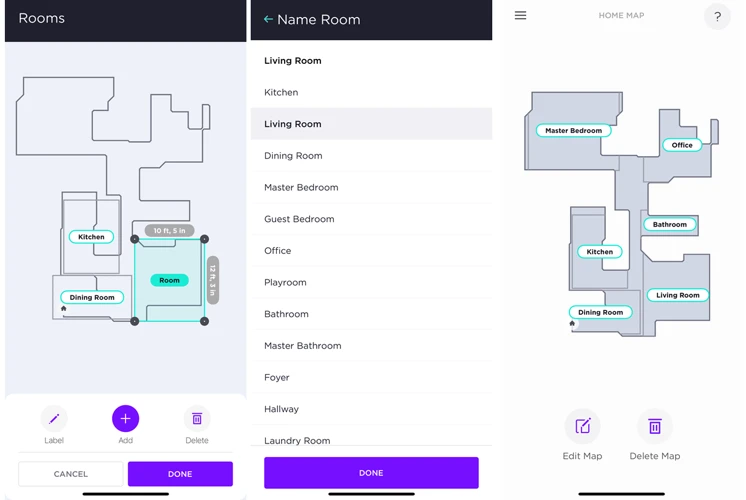
When it comes to charging your smart vacuum cleaner, there are a few components that come into play. These include the charging dock, the charging pins, and the battery.
The Charging Dock
The charging dock is the central hub where your smart vacuum cleaner “docks” to recharge. It typically plugs into a power outlet and communicates with the vacuum to initiate the charging process. Some models may come with additional features, such as a dustbin emptying mechanism or a cleaning brush.
The Charging Pins
The charging pins are small metal prongs located on the bottom of your vacuum cleaner. When the vacuum is docked onto the charging dock, these pins make contact with corresponding connectors on the dock, allowing electricity to flow from the dock to the vacuum.
The Battery
The battery is what stores the electrical energy used to power your vacuum cleaner. It is usually a rechargeable lithium-ion battery, which is known for its high energy density and long lifespan. The battery is located inside the vacuum and is charged using the charging dock and pins.
It is important to note that not all smart vacuum cleaners are created equal, and there may be slight variations in how they charge. It is always a good idea to consult your user manual for specific instructions on how to charge your model.
If you want to learn more about how to charge your smart vacuum cleaner effectively, we have a comprehensive guide that covers all the essential information. Check out our article on “How to Charge Your Smart Vacuum Cleaner Battery” to learn more.
The Charging Dock
One important component of the smart vacuum cleaner’s charging cycle is the charging dock. This is the device that the vacuum cleaner connects to in order to recharge its batteries.
The charging dock is designed to provide a stable and secure platform for the vacuum cleaner to rest on while it charges. It is typically made of plastic and has a sleek and compact design that makes it easy to store when not in use.
To ensure that the vacuum cleaner connects to the charging dock properly, there are usually a set of charging pins on the dock that the vacuum cleaner’s charging ports will connect to. These pins ensure a secure connection that will allow the vacuum cleaner to charge efficiently.
It’s important to place the charging dock in a convenient and accessible area. The vacuum cleaner needs to be able to reach the dock on its own in order to recharge, so it’s best to avoid placing the dock behind furniture or in a location that is difficult to access.
One advantage of the charging dock is that it can also serve as a storage location for the vacuum cleaner when it’s not in use. This not only makes it easier to keep the vacuum cleaner in a centralized location, but it also ensures that the device is always charged and ready to go when you need it.
Finally, it’s important to ensure that the charging dock remains clean and free from debris. If the charging pins become dirty or obstructed, it can lead to poor charging performance, which can ultimately lead to a shorter battery life for the vacuum cleaner. It’s important to regularly clean the charging dock to ensure that it is free from dirt, dust, and other debris that can interfere with the charging process.
The Charging Pins
When it comes to the charging cycle of your smart vacuum cleaner, the charging pins play a crucial role. These small components on the charging dock of your device connect to the battery of the vacuum cleaner, allowing it to charge up and get ready for the next cleaning cycle.
What are Charging Pins?
Simply put, charging pins are small metal pins on the charging dock that connect to the vacuum cleaner’s battery. They transfer the electrical charge from the dock to the battery, which in turn powers the device. Typically, there are two to three charging pins on the dock.
How Do Charging Pins Work?
When your smart vacuum cleaner is in need of a recharge, you simply need to place it back on the charging dock. As the vacuum cleaner moves towards the dock, the charging pins align with the corresponding slots on the device, creating a connection between the dock and battery. This connection enables the electrical current to flow from the dock and into the battery, recharging it until it reaches full capacity.
Why Are Charging Pins Important?
Without charging pins, your smart vacuum cleaner wouldn’t be able to charge properly, and you wouldn’t be able to use it to its full potential. Proper alignment and connection between the charging pins and the device is essential for the charging process to occur, so it’s important to make sure they’re clean and free of any obstructions.
How Can You Maintain Charging Pins?
To ensure that your smart vacuum cleaner charges properly, check the charging pins on a regular basis. If the pins are dirty or covered in dust or debris, gently clean them with a soft, dry cloth. Avoid using water, as this can damage the pins and the dock.
The charging pins are a small but important component in the charging cycle of your smart vacuum cleaner. By understanding their function and taking proper care of them, you can make sure your device stays fully charged and ready to tackle any cleaning job.
The Battery
When it comes to understanding the charging cycle of your smart vacuum cleaner, the battery is a critical component that deserves attention. Most modern smart vacuum cleaners come equipped with powerful lithium-ion batteries that offer longer run times and better overall performance compared to traditional nickel-cadmium batteries.
How does the battery work?
The battery stores the energy required to power your smart vacuum cleaner. When your vacuum cleaner is fully charged, the battery releases the stored energy to power the device, allowing it to perform the cleaning tasks effectively. However, it’s important to note that the battery’s performance is influenced by many factors, including the quality of the battery, the age of the battery, and the environmental conditions in which it operates.
How to take care of the battery
Taking care of your smart vacuum cleaner’s battery is essential if you want to ensure its optimum performance and longevity. One of the best ways to prolong your battery’s life is to avoid overheating it. Overheating can cause permanent damage to the battery, shortening its overall lifespan. To avoid overheating, avoid exposing the battery to extreme temperatures, and ensure that the air vents on the vacuum cleaner are free of any obstructions.
Importance of battery life
Another important aspect of the battery to consider is its lifespan. Ideally, you want to ensure that your battery lasts long enough to provide efficient cleaning without having to recharge it frequently. Different vacuum cleaners come with varying battery life cycles, ranging from a few minutes to several hours. When selecting a smart vacuum cleaner, it’s crucial to pay attention to the battery life to avoid getting stranded in the middle of cleaning tasks.
Maximizing the battery lifespan
To maximize the battery lifespan, you should avoid running your smart vacuum cleaner’s battery completely flat. Recharge the battery once it starts getting low instead of waiting for it to die completely. Also, consider using a smart charger that monitors and regulates the charging cycle to prevent overcharging, which can damage the battery.
The battery is a crucial component that plays a significant role in the charging cycle of your smart vacuum cleaner. Understanding how to take care of the battery properly and maximizing its lifespan can help ensure that your smart vacuum cleaner provides efficient and effective cleaning without requiring frequent charging.
Charging Time and Battery Life

When it comes to the charging time and battery life of your smart vacuum cleaner, there are several factors to keep in mind. The charging time of your vacuum cleaner will depend on the type of battery it has, as well as the amount of charge remaining in the battery.
The charging time of your smart vacuum cleaner can range from a few hours to overnight, depending on the specific model and its battery type. Lithium-ion batteries, which are commonly used in smart vacuum cleaners, typically take around 2-3 hours to fully charge. However, this can vary depending on the capacity of the battery and the charging specifications of the vacuum cleaner.
Some smart vacuum cleaners may also have a fast charging feature, which can significantly reduce the charging time. If you want to make sure that your smart vacuum cleaner is always ready to go when you need it, it’s a good idea to keep it plugged in and charging when not in use.
The battery life of your smart vacuum cleaner will also depend on several factors, including the age of the battery, how often you use the vacuum cleaner, and the type of surfaces it is used on. Generally, most smart vacuum cleaners with lithium-ion batteries can provide up to 60-90 minutes of runtime on a single charge.
To maximize the battery life of your smart vacuum cleaner, it’s important to follow proper charging practices, such as avoiding overcharging and keeping the battery at a consistent temperature. Additionally, you can optimize run times by avoiding activities that can drain the battery, such as using the vacuum cleaner on thick carpets or running it for extended periods of time.
Conclusion
Understanding the charging time and battery life of your smart vacuum cleaner is essential for ensuring optimal performance and efficiency. By following proper charging practices and optimizing your run times, you can help prolong the life of your vacuum cleaner battery and keep your home clean and tidy for years to come.
How Long Does it Take to Charge?
The charging time of your smart vacuum cleaner can vary depending on the model and the type of battery it uses. Most models take anywhere from 2 to 6 hours to fully charge. However, some higher-end models may take longer, up to 8 hours or more, to reach a full charge.
The charging time is affected by different factors, including the battery’s capacity, the type of charging dock, and the charging pins’ efficiency. For instance, if you have a larger battery on your vacuum cleaner, it will take longer to charge fully.
The charging dock and pins’ quality and condition can also affect the charging time. If your charging dock does not have enough power or is not functioning correctly, it may take longer for your vacuum cleaner to recharge. Similarly, if the charging pins are dirty or do not properly connect to the dock, the charging process can be slower.
It’s essential to note that some smart vacuum cleaners come with a feature that allows them to start charging automatically once the battery level drops below a certain point, while others need to be manually placed on the charging dock. So, it’s crucial to familiarize yourself with your vacuum cleaner’s charging process to ensure you get the best charging time.
Ultimately, the battery’s charging time and the length of time it holds a charge directly impact your smart vacuum cleaner’s run time. Thus, it’s essential to be patient while waiting for your vacuum cleaner to charge fully to enjoy an optimal cleaning experience.
How Long Does the Battery Last?
The longevity of your smart vacuum cleaner’s battery life is a common concern for many users. The actual lifespan of the battery can vary depending on usage and maintenance. Most smart vacuum cleaners have Lithium-ion (Li-ion) batteries, which have a longer lifespan compared to other types of batteries.
On average, a fully charged Li-ion battery can last for about 100 minutes of continuous use, although this can vary depending on the model and brand of your smart vacuum cleaner. It’s important to keep in mind that the battery life can be affected by factors such as age, usage, and charging frequency.
To maximize the lifespan of your smart vacuum cleaner’s battery, it’s recommended to avoid leaving it on the charging dock for extended periods of time, and to avoid overcharging it. Li-ion batteries have a limited number of charge cycles before they start to deteriorate, so it’s important to use your smart vacuum cleaner’s battery wisely.
Additionally, regular maintenance and cleaning of your smart vacuum cleaner can also help to prolong its battery life. Ensuring that the brushes and filters are clean will help to reduce the workload on the motor, which can in turn prolong the battery’s lifespan.
If you notice that your smart vacuum cleaner’s battery life is decreasing significantly, it may be time to replace the battery. Most smart vacuum cleaner models have replaceable batteries, so you won’t necessarily need to replace the entire unit.
The battery life of your smart vacuum cleaner can be extended with proper usage and maintenance. By limiting the amount of time your vacuum cleaner spends on the charging dock, cleaning it regularly, and using it wisely, you can ensure that your smart vacuum cleaner’s battery lasts as long as possible.
Maximizing Your Smart Vacuum Cleaner’s Battery Life

Maximizing the Battery Life of Your Smart Vacuum Cleaner
Your smart vacuum cleaner is an essential asset to keeping your home clean and tidy, and maximizing its battery life can help keep it running efficiently. Here are some helpful tips that can help extend the battery life of your smart vacuum cleaner.
Proper Charging Practices
Proper charging practices can increase the longevity of your smart vacuum cleaner’s battery. Always use the charging dock that comes with your device and avoid the temptation to use third-party charging cables. Overcharging the battery can also significantly reduce its lifespan. To prevent overcharging, make sure to unplug your vacuum cleaner once it reaches a full charge. Additionally, try to conserve energy by not charging your smart vacuum cleaner all the time. Only charge the device when it needs it.
Optimizing Run Times
You can optimize the run time of your smart vacuum cleaner by using it efficiently. Instead of running it multiple times for shorter intervals, use it for a more extended period to complete tasks. Aim to program it for cleaning tasks when you’re away from home, so the device has ample time to clean every corner of your room. To help conserve energy, consider cleaning your home in sections, starting from low-traffic areas to high traffic ones.
Avoiding Battery-Draining Activities
To extend the lifespan of your smart vacuum cleaner’s battery, avoid battery-draining activities such as letting your vacuum cleaner run until the battery is completely depleted. Also, avoid using the device on carpets with long fibers or thick materials, as it can drain the battery quickly.
Conclusion
Properly maintaining a smart vacuum cleaner is essential if you want it to last as long as possible. Following the tips outlined above can help extend the life of the device’s battery and prolong its overall lifespan. Investing in regular maintenance and proper usage of your smart vacuum cleaner will result in a cleaner and longer-lasting home.
Proper Charging Practices
One of the most crucial aspects of maximizing your smart vacuum cleaner’s battery life is to follow proper charging practices. Firstly, it is essential to use the charging dock and charging pins that come with your device. Using a third-party charger or incompatible components can lead to damage to your device, including battery malfunction and electrical malfunctions.
It is essential to place the charging dock in a location that is easily accessible without any obstructions, and the device must be placed correctly on the dock. The charging pins should make secure contact with the charging port, and the device should settle into the dock. A stable, uninterrupted charging connection provides a consistent charge and extends battery life. Avoid placing the charging dock in damp or humid areas, as moisture can harm the device’s electrical components.
It is also advisable to keep the device charged between cleaning cycles. If left unused for an extended period, it is better to keep the device charged between uses. Partially discharging your device can reduce the battery’s overall lifespan.
Smart vacuum cleaners charge best when they are cool. Hence, it is recommended to charge them in a cool, dry place with good air circulation. Avoid placing the device near a heat source or in direct sunlight, as excessive heat can damage the battery and negatively impact its performance.
Finally, avoid overcharging your device. Once the battery is fully charged, unplug the charging dock from the electrical outlet. Overcharging can cause the battery to overheat, which can ruin the battery life.
Proper charging practices involve using the right components, placing the charging dock in an accessible and suitable location, charging between cleaning cycles, keeping the device cool, and avoiding overcharging. Following these guidelines will ensure that your smart vacuum cleaner’s battery life is maximized, and the device is functioning optimally.
Optimizing Run Times
One way to maximize the battery life of your smart vacuum cleaner is by optimizing its run times. Here are a few tips that can help you get the most out of your device:
Clean Regularly: The more often you use your vacuum cleaner, the less dust and debris it will have to pick up each time. This not only makes cleaning easier but can also result in shorter cleaning cycles, which save battery life.
Pre-Plan Routes: Before starting a cleaning cycle, take the time to plan out a route for your smart vacuum cleaner. This can include blocking off certain areas or designating high-traffic zones for more frequent cleaning. By pre-planning, your device will be able to complete a cleaning cycle more efficiently, and with less battery drain.
Lower the Speed: Most smart vacuum cleaners will come with different speed settings. Opting for a slower speed will lessen the strain on the battery and prolong its life. Plus, a slower speed is typically quieter, making it easier for you to work or relax while the device cleans.
Turn Off Extra Features: Some smart vacuum cleaners come with extra features such as Wi-Fi connectivity or voice activation. While these features are useful, they can also drain the battery more quickly. If you’re trying to get the most out of your device, consider turning them off.
By taking these steps, you can extend the life of your smart vacuum cleaner’s battery and maximize its run times. While these tips may seem small, they can make a big difference in the overall performance of your device.
Avoiding Battery Draining Activities
Your smart vacuum cleaner’s battery is one of its most essential components. It powers the device and enables it to perform its tasks efficiently. One way to ensure that your vacuum cleaner’s battery lasts a long time is by avoiding activities that drain it unnecessarily.
One of the most significant battery-draining activities is running your vacuum cleaner on high-power mode. While this mode is useful for tackling tough dirt and debris, it uses more energy than the regular mode. You should only use it when necessary and switch back to the regular mode when you don’t need the extra power.
Another activity that can drain your battery is allowing your smart vacuum cleaner to run continuously without a break. While it may seem harmless, this activity can put a strain on the battery and reduce its lifespan. It’s essential to give your vacuum cleaner a break every once in a while to allow the battery to rest and recharge.
Additionally, keeping your smart vacuum cleaner in use even when its battery is low can also drain the battery unnecessarily. When the battery is low, the vacuum cleaner may not perform optimally, and it may even stop working altogether if the battery runs out of power. It’s best to recharge the battery when it gets low rather than push it to its limit.
Finally, leaving your vacuum cleaner on the charger for extended periods after it’s fully charged can also damage the battery. This practice is known as overcharging, and it can lead to reduced battery life and performance over time. It’s best to unplug the vacuum cleaner once it’s fully charged to avoid overcharging.
By avoiding battery-draining activities, you can help your smart vacuum cleaner’s battery last longer and operate efficiently. Be mindful of the mode you’re using, take breaks, recharge when needed, and avoid overcharging to ensure that your vacuum cleaner’s battery performs optimally for years to come.
Common Questions About the Charging Cycle
When it comes to the charging cycle of your smart vacuum cleaner, there are often a lot of common questions that arise. It’s important to have a good understanding of the charging cycle in order to properly care for your vacuum cleaner and ensure that it is functioning properly. In this section, we’ll explore some of the most frequently asked questions about the charging cycle.
Can You Overcharge Your Smart Vacuum Cleaner?
This is a common question that many people have when it comes to charging their devices. In the case of smart vacuum cleaners, the answer is generally no. Most modern vacuum cleaners have built-in charging control features that prevent overcharging. This means that once the battery is fully charged, the charging process will stop automatically. However, it’s always a good idea to read the user manual that comes with your vacuum cleaner to ensure that you are following the correct charging procedures.
What Happens If You Interrupt the Charging Cycle?
If you interrupt the charging cycle of your smart vacuum cleaner, it may affect the battery life in the long term. This is because the charging cycle helps to optimize the battery’s performance and longevity. Interrupting the charging process can lead to a decrease in battery performance, shorter battery life, and even damage to the battery itself. To avoid interrupting the charging cycle, it’s important to ensure that your vacuum cleaner is properly plugged in, the charging dock is clean, and there are no issues with the power source.
It’s essential to understand the common questions that arise when it comes to the charging cycle of your smart vacuum cleaner. It’s important to properly care for your vacuum cleaner to ensure that it is functioning properly and has an optimized battery life. Understanding the charging cycle and following proper charging practices is critical for maintaining the longevity of your vacuum cleaner’s battery.
Can You Overcharge Your Smart Vacuum Cleaner?
As a Smart Vacuum Cleaner user, it’s important to understand the charging cycle of your device to prevent any accidental damage, such as overcharging. Overcharging can result in damage to the battery and potentially harm the vacuum cleaner’s overall lifespan.
So, can you overcharge your Smart Vacuum Cleaner?
The answer is both yes and no. Most modern smart vacuum cleaners come equipped with charging technology that regulates the charging process, so the device automatically stops taking in power after it reaches full charge.
However, if you continue to leave your Smart Vacuum Cleaner on the charging dock for long periods, the battery’s lifespan can begin to degrade. That’s because the battery is constantly receiving energy, and it’s not designed to remain at full charge for an extended period.
So, while you can’t technically overcharge your Smart Vacuum Cleaner, it’s essential to avoid leaving the device on the charging dock after it reaches full power. Doing so can lead to decreased battery life and ultimately shorten the long-term lifespan of the device.
To ensure you’re not overcharging your Smart Vacuum Cleaner, it’s essential to follow proper charging practices. These practices include regularly checking charging status, using the correct charging dock, and not leaving the device on the dock for longer than necessary.
By taking care of your Smart Vacuum Cleaner’s charging cycle, you can get the most out of your device while ensuring it stays in top shape.
What Happens If You Interrupt the Charging Cycle?
Now that we have covered the importance of understanding the charging cycle of your smart vacuum cleaner, let’s explore what happens if you interrupt the charging cycle.
Interrupting the Charging Cycle
Interrupting the charging cycle of your smart vacuum cleaner can have various consequences. Firstly, if you unplug the charging dock while the vacuum is still charging, it will stop charging, and you’ll need to restart the charging process from scratch.
Battery Performance
Interrupting the charging cycle may also affect your battery performance over time. If you consistently interrupt the charging cycle, it can lead to a decrease in battery life and charging efficiency. This can make it more challenging for your vacuum cleaner to complete cleaning cycles, and you may need to recharge it more frequently, which can be incredibly frustrating.
Overheating Risks
There is also a risk of overheating your battery if you interrupt the charging cycle. Overheating can occur because of the interruption itself or because the vacuum cleaner has been overused before being returned to the charging dock. This can cause permanent damage to your battery and may result in a shorter battery life.
Conclusion
Interrupting the charging cycle of your smart vacuum cleaner can lead to several negative consequences, including affecting battery performance and potential overheating risks. It’s essential to let your vacuum cleaner charge fully and avoid interruptions as much as possible. By understanding the charging cycle and taking proper precautions, you can ensure your vacuum cleaner operates efficiently, with a longer battery life, and a more extended lifespan.
Conclusion
In conclusion, understanding the charging cycle of your smart vacuum cleaner is crucial for maintaining its performance and extending its lifespan. By knowing how your smart vacuum cleaner charges, how long it takes to charge, and how long the battery lasts, you can develop proper charging practices, maximize battery life, and avoid any battery-draining activities.
Remember that the charging dock, charging pins, and battery are essential components of the charging cycle. It is essential to keep these parts clean and free of dust and debris to ensure proper charging.
Proper charging practices, such as not overcharging the battery and avoiding interrupting the charging cycle, are key factors that can extend your smart vacuum cleaner’s lifespan. Optimizing run times and avoiding battery-draining activities, such as using the lowest power mode, can also significantly extend the battery life.
In case you have any questions about the charging cycle, this article covered some of the most common questions, such as whether you can overcharge your smart vacuum cleaner and what happens when you interrupt the charging cycle.
To sum it up, understanding the charging cycle is fundamental for a smart vacuum cleaner’s performance and lifespan. Follow proper charging practices, optimize run times, and avoid battery-draining activities to ensure your smart vacuum cleaner lasts for years to come.
Frequently Asked Questions
Why is it important to understand the charging cycle of my smart vacuum cleaner?
Understanding the charging cycle of your smart vacuum cleaner can help you optimize its performance, improve its battery life, and avoid damaging it.
How does my smart vacuum cleaner charge?
Your smart vacuum cleaner charges through its charging dock using charging pins that connect to the battery.
How long does it take to charge a smart vacuum cleaner?
The time it takes to charge a smart vacuum cleaner will depend on the model and the battery. Generally, it can take between 2-4 hours to charge fully.
Why is it important to use the manufacturer’s charging dock with my smart vacuum cleaner?
Using the manufacturer’s charging dock ensures that your smart vacuum cleaner charges efficiently and safely, which can prolong its battery life and avoid damage.
Can I overcharge my smart vacuum cleaner?
No, most smart vacuum cleaners come with a built-in mechanism that prevents overcharging, so you don’t have to worry about it.
What happens if I interrupt the charging cycle of my smart vacuum cleaner?
If you interrupt the charging cycle of your smart vacuum cleaner, it may not charge fully, and its battery life can be reduced. It can also damage the battery or the charging dock.
How long does the battery last on a smart vacuum cleaner?
The battery life of a smart vacuum cleaner can vary depending on the usage and model. Most batteries can last around 2-3 years depending on how well they are maintained.
How can I optimize the run time of my smart vacuum cleaner?
You can optimize the run time of your smart vacuum cleaner by cleaning and maintaining it regularly, using it in a well-lit environment, and avoiding obstacles that can drain the battery.
What should I do if my smart vacuum cleaner battery doesn’t last as long as it used to?
If your smart vacuum cleaner battery doesn’t last as long as it used to, you may need to replace the battery or perform maintenance on the charging dock.
Can I use a third-party charging dock for my smart vacuum cleaner?
It’s recommended to use the manufacturer’s charging dock for your smart vacuum cleaner as third-party charging docks may not be compatible or safe for use.