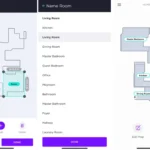Picture this: You come home after a long day at work, and your floors are immaculate. How? Thanks to your trusty Wi-Fi connected smart vacuum cleaner. But not all smart vacuums are created equal. One feature that sets them apart is mapping capabilities. It can be overwhelming to sift through all the options and compare mapping features, but fear not! This guide is here to break down the differences and highlight what to look for. Get ready to step into the world of smart vacuums and map your way to a cleaner home.
Why Mapping Features Matter

When it comes to choosing a new smart vacuum cleaner with Wi-Fi connectivity, mapping features are an important factor to consider. These capabilities enable the vacuum to navigate and clean your home more efficiently, while also providing you with greater control and personalization options. In the following sections, we’ll explore the benefits of mapping features in greater detail, including improved efficiency, personalization, and boundary setting. If you’re interested in learning more about the top smart vacuums available today, check out our article on /best-smart-vacuum-with-wifi/.
Efficiency
Efficiency is a crucial factor to consider when comparing mapping features of Wi-Fi connected smart vacuum cleaners. The efficiency of a smart vacuum is often linked to its mapping features, which determine how well it can clean the floor and how fast it can complete the cleaning process.
Here are a few mapping features that contribute to a smart vacuum’s efficiency:
- Multi-room mapping: Smart vacuums with multi-room mapping capabilities can map and clean multiple rooms in a single cleaning cycle, avoiding the need to move the device between rooms. This is an especially useful feature for larger homes, where multiple cleaning cycles can be time-consuming.
- Scheduling: The ability to schedule cleaning cycles in advance, when you aren’t at home or are busy doing other things. This feature is helpful for maintaining a clean home and can save time and energy in the long run.
- Customized cleaning: Advanced smart vacuums come with customized cleaning modes that can be tailored to your specific needs. For example, you can use spot cleaning for areas of the house that need more attention or high-traffic areas that need frequent cleaning.
- Real-time mapping: Some of the latest models of smart vacuums have real-time mapping that allows them to map a room as they clean, rather than relying on a preexisting map. This feature can make the cleaning process more efficient by allowing the vacuum to adjust its cleaning path as it navigates around furniture and obstacles.
Mapping features are directly related to a smart vacuum’s efficiency, as they determine how quickly and thoroughly it can clean your home. For more information on how Wi-Fi connected smart vacuums work and which models are the best, check out our top 10 smart vacuum cleaners with Wi-Fi list.
Personalization
When it comes to selecting a smart vacuum cleaner, personalization is an essential factor to consider. The ability to customize the device’s cleaning preferences to match your specific needs and preferences is the hallmark of an excellent smart vacuum.
Let’s take a closer look at some of the most important personalization features in a smart vacuum in the table below:
| Personalization Features | Details |
| — | — |
| Scheduling | With this feature, you can set and adjust the specific times when you want the smart vacuum to clean your home. Whether you want it to clean every day at a particular time or just on weekends, this feature will bring convenience to your cleaning routine. |
| Zone cleaning | This feature of the smart vacuum allows you to specify specific areas of the home that need cleaning. You can either set the boundaries for the vacuum to clean or identify specific areas on a map through the app interface. |
| Multi-floor mapping| With this feature, the smart vacuum stores maps for multiple floors of your home, enabling it to move seamlessly from one floor to another while still maintaining thorough cleaning. |
| Customizable cleaning modes| Smart vacuums often come with various cleaning modes, such as eco, turbo, or quiet mode. This feature allows users to adjust the device’s settings for optimal cleaning performance.|
| Smart detection and mapping of obstacles| This feature allows the smart vacuum to detect and navigate around furniture, obstacles, and other areas you wish it to avoid. You can also set virtual boundaries to prevent the vacuum from entering certain rooms or areas. |
By selecting a smart vacuum with these personalization features, users can experience a cleaner home specific to their needs and preferences. But what models have these features? Check our comparison to find the best one for you!
Boundary Setting
When it comes to boundary setting, not all Wi-Fi connected smart vacuums are created equal. This feature allows you to designate no-go zones and create virtual boundaries to keep your vacuum from entering specific areas of your home. It’s a simple but essential feature that helps you avoid potential damage or mess in your home.
Boundary Setting features use different methods to create and manage zones. Let’s take a look at some of the ways various Wi-Fi connected smart vacuums handle boundary setting:
| Brand/Model | Boundary Setting Method |
|---|---|
| iRobot Roomba s9 | The iRobot Home App allows you to create and manage zones that appear on the map created by the Roomba s9. You can also use voice commands via Amazon Alexa or Google Assistant to direct the Roomba s9 around your home. |
| Ecovacs Deebot Ozmo T8 AIVI | This model has mapping and navigation software that lets you create and manage no-go zones for your Deebot Ozmo T8 AIVI. You can also use the software to designate areas of your home for cleaning or no-cleaning. |
| Neato Botvac D7 Connected | Boundary Strips come with the Neato Botvac D7 Connected model. These strips lay on the floor and create a physical boundary that the vacuum will not cross. You can cut the strips to customize the size of the boundary. The Neato app also allows you to create virtual no-go lines on the map. |
| Shark IQ Robot Self-Empty XL | The SharkClean app allows you to create and manage no-go zones and virtual boundaries. You can also use voice commands through Amazon Alexa and Google Assistant to control the Shark IQ Robot Self-Empty XL. |
| Eufy RoboVac G30 Verge | The EufyHome app lets you draw no-go lines on your map to create virtual boundaries. You can also use voice commands with Amazon Alexa and Google Assistant to control the RoboVac G30 Verge. |
As you can see, each model has its own unique method for setting boundaries. Some are physical, like the Neato Botvac D7 Connected’s Boundary Strips, while others involve creating virtual boundaries through software or voice commands. Keep in mind that the effectiveness of the boundary setting feature may vary based on your specific home and needs.
It’s important to thoroughly evaluate these features before purchasing your Wi-Fi connected smart vacuum. For more insight into the pros and cons of smart vacuums, check out our article on Wi-Fi Smart Vacuum Pros and Cons.
Comparing Mapping Features

As we move forward in our analysis of Wi-Fi connected smart vacuums, it’s important to take a closer look at the mapping features available. Mapping is a critical feature of smart vacuums as it directly impacts the machine’s performance and cleaning capabilities. In this section, we will compare the various mapping features that accompany Wi-Fi connected smart vacuums, including laser navigation, vision cameras, mixed navigation, mapping software, and mapping storage. Comparing these features will give us a better understanding of the strengths and weaknesses of each mapping technology, and help us make a more informed decision when selecting the best Wi-Fi connected smart vacuum for our needs. Let’s dive in and see how these mapping technologies stack up against each other.
Laser Navigation
When it comes to the mapping features of Wi-Fi connected smart vacuums, laser navigation is a popular choice that many models utilize. Laser navigation involves the vacuum using a laser to scan its surroundings and create a map of the room, allowing it to navigate and clean efficiently.
Pros:
- Laser navigation provides accurate and comprehensive mapping, allowing the vacuum to clean every corner of the room without missing a spot.
- It also allows for more efficient cleaning as the vacuum can create a logical and organized cleaning pattern based on the room’s layout.
- Laser navigation is effective even in low-lighting conditions, making it ideal for rooms with minimal natural light or rooms that are dimly lit.
Cons:
- Although laser navigation is highly effective, it can also come with a higher price tag compared to other mapping methods.
- It may also take longer to initially map out a room using laser navigation compared to other mapping technologies.
Comparison to Other Mapping Technologies:
- Vision cameras, another mapping technology used in some smart vacuums, provide real-time video feedback of a room, but may not be as accurate as laser navigation in terms of identifying obstacles or determining distances.
- Mixed navigation, which combines laser and vision camera technology, provides more accurate mapping while still allowing for real-time feedback.
- Mapping software and storage can also play a role in the effectiveness of mapping features. High-quality mapping software can ensure that the vacuum navigates efficiently and accurately, while ample storage allows for multiple rooms or floors to be mapped and stored for future use.
Ultimately, choosing a smart vacuum with laser navigation can provide efficient and accurate cleaning of your home. It’s important to consider other factors such as cost, mapping software, and storage capabilities to ensure you find the right smart vacuum for your home and cleaning needs.
If you are experiencing issues connecting your smart vacuum to Wi-Fi, it may be worth checking out our article on smart vacuum Wi-Fi issues for troubleshooting tips. Additionally, if you’re wondering if app control is worth the hype, check out our article on smart vacuum app control and how it can impact your cleaning experience. For more information on the impact of Wi-Fi connected smart vacuums on the world of smart homes, check out our article on Wi-Fi connected smart vacuums and their impact on smart homes.
Vision Cameras
One of the most innovative features of Wi-Fi connected smart vacuum cleaners is the implementation of vision cameras. These cameras help the vacuum identify objects and navigate through the home more efficiently. Ecovacs Deebot Ozmo T8 AIVI is one of the vacuum cleaners that utilizes vision cameras. Here is a comparison of the vision camera features on some popular Wi-Fi connected smart vacuums:
| Vacuum Brand | Vision Camera Type | Navigation Accuracy | Object Detection |
|---|---|---|---|
| iRobot Roomba s9 | Top-mounted Camera | High Accuracy | Advanced Object Detection |
| Ecovacs Deebot Ozmo T8 AIVI | Dual Front-mounted Cameras | Advanced Navigation Mapping | Custom Object Detection |
| Neato Botvac D7 Connected | Top-mounted Camera | High Accuracy | Basic Object Detection |
| Shark IQ Robot Self-Empty XL | Front-mounted Camera | Basic Navigation Mapping | No Object Detection |
| Eufy RoboVac G30 Verge | No Vision Camera | Gyro Navigation | No Object Detection |
As seen from the comparison table above, each Wi-Fi connected smart vacuum cleaner has unique vision camera features that determine their efficiency when in use. For example, the iRobot Roomba s9 and the Neato Botvac D7 Connected have a top-mounted camera that detects objects, and the former has advanced object detection. Meanwhile, the Shark IQ Robot Self-Empty XL has basic mapping and no object detection, making it less efficient at navigating throughout the home. Those looking for a vacuum that has more customizability should consider Ecovacs Deebot Ozmo T8 AIVI, which offers advanced navigation mapping and custom object detection.
While vision cameras are useful, some users may be hesitant due to privacy concerns. Fortunately, many of these vacuums offer security features like password-protected Wi-Fi and the ability to disable camera use. However, it’s important to note that these features may also limit certain functionalities.
Ultimately, the inclusion of vision cameras on Wi-Fi connected smart vacuum cleaners makes a significant impact on their efficiency and personalized navigation. For more information on smart home integration with Wi-Fi connected devices, check out our article on smart home integration.
Mixed Navigation
When it comes to mapping features on Wi-Fi connected smart vacuum cleaners, mixed navigation is a popular choice. This type of navigation uses a combination of sensors, cameras, and laser technology to create an accurate map of your home. Here are some prominent mixed navigation features to consider when choosing a smart vacuum:
- Simultaneous Localization and Mapping (SLAM): This technology uses a combination of sensors and cameras to accurately map the layout of your home. The vacuum then uses this information to plan a cleaning route and avoid obstacles.
- Visual Localization: Some smart vacuums use visual localization that takes a snapshot of your room to create a map of the area. This technology helps the vacuum to navigate more accurately and avoid obstacles.
- Laser Technology: Similar to laser navigation, mixed navigation using lasers can provide an accurate map of your home. As the smart vacuum travels around your house, it uses lasers to scan your space, ensuring comprehensive coverage.
- Smart Navigation: Some mixed navigation features use intelligent floor-mapping to remember areas already cleaned and automatically returns to its base once it completes the entire cleaning cycle.
Mixed navigation provides a more sophisticated and advanced mapping feature that offers precise and efficient cleaning of your home. With simultaneous localization and mapping, visual localization, laser technology, and smart navigation, mixed navigation offers an all-encompassing cleaning experience for your smart vacuum.
Mapping Software
When it comes to mapping software on Wi-Fi connected smart vacuum cleaners, there are a few key features to consider that can make a big difference in the effectiveness of your device. Here are some notable factors to keep in mind:
- Real-time Mapping: The best mapping software offers real-time mapping capabilities, allowing the vacuum cleaner to adjust its cleaning path on the fly in response to changes in the environment. This allows for a more thorough clean and helps ensure that areas are not missed.
- Mapping Memory: Mapping memory is another important feature to consider. This allows your vacuum cleaner to remember the layout of your home and adapt to changes, such as moving furniture or adding new obstacles. Vacuums with poor mapping memory may struggle to navigate effectively over time.
- Mapping Accuracy: The accuracy of the mapping software can affect how well your vacuum navigates and avoids obstacles. The best mapping algorithms are able to accurately detect and avoid obstacles, while less precise software may struggle with this task or need more time to learn.
- Customizable Mapping: Some mapping software offers customizable room or zone mapping, which allows you to designate specific areas for the vacuum to clean or avoid, depending on your needs. This can be a helpful feature if you have certain areas of your home that need more frequent cleaning or areas that should be avoided for safety reasons.
When comparing Wi-Fi connected smart vacuums, be sure to pay attention to the capabilities of the mapping software. A device with strong mapping software is likely to be much more effective at cleaning your home efficiently and effectively over time, regardless of changes to your environment.
Mapping Storage
When considering mapping features on Wi-Fi connected smart vacuum cleaners, it’s important to take into account the mapping storage options. This is particularly relevant for those who live in large homes, as the storage capacity of your vacuum’s mapping system can have a big impact on its effectiveness.
Some of the most important things to consider when evaluating the mapping storage on your vacuum cleaner include:
- Storage Capacity: The amount of space that the mapping system has for storing floor plans is crucial. Some vacuum cleaners may be limited in terms of how much data they can store, which can lead to inaccuracies in navigation or mapping. Look for a vacuum with a large enough storage capacity to accommodate your living space.
- Compatibility: Check that your vacuum’s mapping system is compatible with the devices you use to control it. Some models may require proprietary apps or software to access their mapping features, which may not be compatible with your smartphone or tablet.
- Cloud Storage: Some vacuums offer cloud storage options for their mapping data, which can be useful for accessing floor plans across multiple devices or sharing them with other users. However, be aware of any additional costs associated with this feature.
One of the key benefits of having ample mapping storage on your vacuum cleaner is that it allows for greater personalization and efficiency. With more accurate floor plans, your vacuum can navigate more easily around obstacles and avoid getting stuck. This can save you time and energy, and ensure that your floors are cleaned thoroughly every time.
While mapping storage may not be the most exciting feature of a smart vacuum cleaner, it is an essential one. So whether you opt for a vacuum with built-in storage or one that offers cloud storage, make sure to consider this factor carefully when making your purchase.
Other Features to Consider

As important as mapping capabilities are, they are not the only factors to consider when choosing a Wi-Fi connected smart vacuum cleaner. There are other features that can greatly impact the effectiveness and convenience of your device. From battery life to brushroll type, it is essential to examine various aspects of the vacuuming process in order to make an informed decision. Let’s take a closer look at some additional elements to evaluate.
Battery Life
When it comes to choosing a Wi-Fi connected smart vacuum cleaner, battery life is an important consideration. You want to ensure that your vacuum can work for extended periods of time without requiring a recharge. Here are some factors to consider regarding battery life:
- Battery Capacity: This refers to the amount of energy the battery can store. The higher the capacity, the longer the battery life, so look for vacuums with high capacity batteries.
- Battery Type: Lithium-ion batteries are the most common type of battery used in smart vacuums. They are lightweight and hold a charge well, allowing for longer run times.
- Run Time: This refers to how long the vacuum can run on a single charge. Look for vacuums with a run time of at least 90 minutes for larger homes.
- Recharge Time: After the battery is depleted, it will need to be recharged. Consider vacuums with short recharge times, so you can get back to vacuuming quickly.
The battery life of a smart vacuum is crucial for ensuring that it can get the cleaning job done effectively and efficiently. Consider the above factors when choosing a vacuum to ensure that it can keep up with your cleaning needs without causing interruptions due to low batteries.
Filter Type
When it comes to selecting a Wi-Fi connected smart vacuum, one feature that should never be overlooked is the filter type. The type of filter on your smart vacuum affects not only the cleaning performance but also your health and the air quality in your home. There are two main types of filters: regular filters and high-efficiency filters.
Regular filters are simple and basic. They trap dust and dirt particles that are larger than 10 microns. They are good at preventing larger debris from clogging up the vacuum’s motor and other internal parts. However, they do little to trap smaller particles like pollen, mold spores, and pet dander. This can reduce the air quality in your home and also trigger allergies and asthma.
High-efficiency filters, also known as HEPA filters, are characterized by their small particle trapping capabilities. They can trap particles as small as 0.3 microns, which includes all the aforementioned irritants, and even bacteria and viruses. This makes them ideal for households with pets or people with allergies and respiratory issues.
To compare the difference between regular and high-efficiency filters, we have created the following table:
| Filter Type | Particle Size | Performance | Health |
|---|---|---|---|
| Regular Filters | 10+ microns | Good for larger debris | Air quality reduced by allergens |
| High-Efficiency Filters (HEPA) | 0.3 microns | Ideal for pet hair and small debris | Traps bacteria, viruses, and allergens; improves air quality |
If you have pets, allergies, or respiratory problems, investing in a smart vacuum with a high-efficiency filter can significantly improve the air quality in your home. Nonetheless, regular filters are still adequate to capture larger debris but they should be changed frequently as they can clog up fast.
Brushroll Type
When it comes to choosing a Wi-Fi connected smart vacuum cleaner, there are many features to consider. One important feature that can greatly impact the efficiency of your cleaning is the brushroll type. The brushroll is the component of the vacuum that sweeps and agitates the carpet or hard flooring in order to loosen dirt and debris. There are several types of brushrolls available, each with their own benefits and drawbacks.
| Brushroll Type | Pros | Cons |
|---|---|---|
| Bristle Brushroll | -Effective for picking up larger debris -Good for high-pile carpets |
-Not as effective on hard flooring -Tends to get tangled with hair |
| Rubber Brushroll | -Better for hard flooring and pet hair -Easier to clean |
-Not as effective for deep cleaning -May not be as durable |
| Combination Brushroll | -Works well on both carpet and hard flooring -Good for pet hair |
-May not be as effective for deep cleaning -Can be difficult to clean |
The bristle brushroll is the traditional type of brushroll found in most vacuum cleaners. It uses a series of bristles to agitate the carpet or flooring and pick up debris. While it is effective for larger debris and high-pile carpets, it may not be as effective on hard flooring and tends to get tangled with hair.
The rubber brushroll, on the other hand, is better for hard flooring and pet hair. It is easier to clean than a bristle brushroll and does not get tangled with hair as easily. However, it may not be as effective for deep cleaning and may not be as durable as a bristle brushroll.
For those who have a combination of carpet and hard flooring, a combination brushroll may be the best option. It works well on both surfaces and is good for pet hair. However, it may not be as effective for deep cleaning and can be difficult to clean.
Ultimately, the type of brushroll you choose will depend on your specific cleaning needs and preferences. It’s important to consider all of the features and options available when choosing a Wi-Fi connected smart vacuum cleaner in order to find the best fit for your home.
Capacity
When it comes to the capacity of a Wi-Fi connected smart vacuum cleaner, there are a few things to consider. First, you will want to think about the size of your home and how much space your vacuum will need to cover. A smaller unit with a smaller capacity may be fine for a smaller living space, but for larger homes, a larger capacity may be necessary to avoid constant trips to empty the dustbin.
Additionally, you’ll want to think about the type of debris that your vacuum will be picking up. If you have pets or allergies, for example, you may need a larger capacity to handle the additional hair and dander that collects on carpets and floors.
Here are some popular Wi-Fi connected smart vacuums and their respective capacities:
- The iRobot Roomba s9 has a 500 ml dustbin capacity, which should be sufficient for most households.
- The Ecovacs Deebot Ozmo T8 AIVI also has a 500 ml dustbin capacity.
- The Neato Botvac D7 Connected has a slightly larger 700 ml capacity, which may be useful for larger homes or those with pets.
- The Shark IQ Robot Self-Empty XL boasts an impressive 1,000 ml dustbin capacity, making it a great choice for larger homes or those with multiple pets.
- The Eufy RoboVac G30 Verge has a 600 ml dustbin capacity, which is suitable for most homes.
While the capacity of a smart vacuum cleaner may not be the most important feature for some, it can make a big difference in the efficiency and convenience of your cleaning routine. Take the time to consider your needs and the size of your home to determine which capacity is right for you.
Popular Wi-Fi Connected Smart Vacuums
As you dive into the world of Wi-Fi connected smart vacuum cleaners, you may feel overwhelmed with the sheer number of options available. To help you make an informed decision, we’ve compiled a list of some highly sought-after Wi-Fi connected smart vacuums. These vacuums stand out from the crowd due to their advanced mapping features, powerful suction, and ease of use. Let’s take a closer look at each of these models and see what sets them apart.
iRobot Roomba s9
The iRobot Roomba s9 is a top-of-the-line Wi-Fi connected smart vacuum cleaner that comes packed with an impressive array of features. Here’s a closer look at what makes this smart vacuum stand out from the crowd:
- Laser Navigation: The Roomba s9 boasts iRobot’s proprietary vSLAM navigation technology, which uses a high-resolution camera and advanced sensors to create accurate maps of your home, facilitating intelligent cleaning path planning.
- D-shape Design: The unique D-shape of the Roomba s9 allows it to clean more efficiently and thoroughly, even in tight corners and along edges.
- Powerful Suction: With its 3-Stage Cleaning System, the Roomba s9 delivers up to 40x the suction power of its predecessor, the Roomba 600 series, ensuring a deep clean every time.
- Self-Emptying Base: The Roomba s9 is compatible with the Clean Base Automatic Dirt Disposal unit, which empties the Roomba’s dustbin automatically and can hold up to 30 full bins of dirt and debris.
- Personalized Cleaning: Using the iRobot HOME app, you can customize cleaning schedules, define keep-out zones, and even direct the Roomba s9 to clean specific rooms or areas of your home.
- Voice Control: The Roomba s9 is integrated with voice assistants like Amazon Alexa and Google Assistant, allowing you to start and stop cleaning with simple voice commands.
The iRobot Roomba s9 is a high-performance smart vacuum cleaner that combines cutting-edge navigation technology with powerful cleaning capabilities and convenient features like self-emptying and voice control. If you’re looking for a premium vacuum that promises a thorough and hassle-free cleaning experience, the Roomba s9 is definitely worth considering.
Ecovacs Deebot Ozmo T8 AIVI
The Ecovacs Deebot Ozmo T8 AIVI is one of the top Wi-Fi connected smart vacuums on the market, known for its advanced mapping features and artificial intelligence capabilities. Here is a breakdown of some of its notable features:
| Feature | Description |
|---|---|
| Mapping | The Ozmo T8 AIVI’s TrueDetect 3D technology creates a detailed map of your home, allowing for efficient cleaning and boundary setting. It can also recognize and avoid common obstacles such as shoes and cords. |
| Navigation | The vacuum uses both laser and vision camera navigation for highly accurate and efficient cleaning, as well as obstacle detection and avoidance. |
| Multifunctional | Not only does it vacuum, but it also has a mopping function with a large capacity water tank and precise water control for different floor types. |
| Self-Emptying | The T8 AIVI comes with an optional dock that empties the dustbin automatically, allowing for up to 30 days of use without needing to replace the bag. |
| Voice and App Control | The vacuum can be controlled with the Ecovacs Home App, as well as voice commands through Amazon Alexa and Google Assistant. |
| Noise Level | With the Max+ mode, the vacuum can reach up to 79 decibels, which is similar to the noise level of a hair dryer. However, the standard mode is much quieter at around 67 decibels. |
The Ecovacs Deebot Ozmo T8 AIVI is a highly advanced smart vacuum that offers efficient mapping, multifunctional cleaning, and convenient control through both voice and app. Its self-emptying feature and recognition of common obstacles make it stand out among the competition.
Neato Botvac D7 Connected
When it comes to mapping features on Wi-Fi connected smart vacuum cleaners, the Neato Botvac D7 Connected is one that stands out from the crowd. This vacuum cleaner offers a range of advanced features that make it a great option for anyone looking to invest in a high-quality smart vacuum.
Here are some of the key features of the Neato Botvac D7 Connected that make it a popular choice among consumers:
- LaserSmart Mapping: The Neato Botvac D7 Connected uses advanced laser mapping technology to create a detailed map of your home. This allows the vacuum cleaner to navigate your home more effectively, and ensures that it doesn’t miss any areas during cleaning.
- No-Go Lines: With the Neato Botvac D7 Connected, you can create no-go lines that the vacuum cleaner won’t cross. This is a great feature if you have specific areas of your home that you don’t want the vacuum cleaner to clean.
- Multiple Floor Plans: The Neato Botvac D7 Connected can store up to three floor plans, making it a great option for multi-story homes. Once you’ve created a floor plan for each level of your home, the vacuum cleaner will automatically switch between plans as it moves between floors.
- Virtual Boundaries: In addition to no-go lines, the Neato Botvac D7 Connected also allows you to set virtual boundaries that the vacuum cleaner won’t cross. This is a great feature if you have areas of your home that you want the vacuum cleaner to clean, but don’t want it to bump into certain objects.
- Zone Cleaning: The Neato Botvac D7 Connected allows you to create custom cleaning zones within your home. This is a great feature if you have specific areas that get dirtier than others, or if you want to focus on cleaning a particular room or area.
- Eco/Turbo Modes: The Neato Botvac D7 Connected has both Eco and Turbo cleaning modes, allowing you to choose between longer battery life and stronger suction power.
All of these features make the Neato Botvac D7 Connected a great option for anyone looking for a high-quality smart vacuum cleaner. And with its advanced laser mapping technology and customizable options, it’s sure to provide a thorough and efficient clean every time.
Shark IQ Robot Self-Empty XL
The Shark IQ Robot Self-Empty XL is a highly capable and intelligent vacuum that is equipped with several advanced features. However, when it comes to mapping, it falls short in some areas. Here is a detailed look at its mapping capabilities and other features that it offers:
- Laser navigation: The Shark IQ uses a combination of cameras and sensors to navigate its surroundings, which is called “Smart Sensor Navigation 2.0”. However, it lacks a laser scanner that other high-end models have, which means that its mapping accuracy is not as precise.
- Vision cameras: Despite the lack of laser scanning, the Shark IQ still relies on cameras to create a map of your home. It has a top-mounted camera that captures video footage while the robot is moving around. However, it struggles in low-light conditions, and the quality of the footage isn’t the best.
- Mixed navigation: The Shark IQ can use both sensors and cameras to navigate your home, which allows it to adapt to a range of different surfaces and flooring types. However, this mixed navigation system can cause occasional mapping inaccuracies that can be frustrating.
- Mapping software: The Shark IQ uses a proprietary software that is able to create a map of your home after it has been cleaned at least once. It’s important to note that this map is not the same as the real-time mapping that is used by some other models, which means that it can be less accurate.
- Mapping storage: The Shark IQ stores its maps locally, which means that you do not need to have an internet connection for it to be able to navigate efficiently. Although, a downside is that you cannot access the maps remotely.
- Battery life: The Shark IQ has a good battery life that allows it to clean for up to 90 minutes on a single charge. However, the runtime can be reduced if it has to work harder on deep carpet during cleaning.
- Filter type: It features a high-efficiency filter that is able to capture very fine dust and allergens, which is great if you have pets or suffer from allergies. However, it is important to replace this filter every few months to ensure that the vacuum is still performing properly.
- Brushroll type: The Shark IQ uses a self-cleaning brushroll that is designed to remove hair and other debris from the floor. It is effective at what it does, but it may not be suitable for those with hard floors as it can scratch surfaces.
- Capacity: The Shark IQ has a large dustbin that can hold up to 30 days worth of debris before needing to be emptied. However, the robot’s design makes it difficult to remove the bin from the unit, and it can also be quite heavy when full.
The Shark IQ Robot Self-Empty XL is a reliable and effective vacuum that is loaded with advanced features. However, its mapping capabilities are not as advanced as some other models, which means that it may not be the best option for those who prioritize precise mapping.
Eufy RoboVac G30 Verge
The Eufy RoboVac G30 Verge is one of the latest offerings from the Eufy brand. It has an advanced mapping system that allows it to navigate around furniture and other obstacles with ease. Let’s take a closer look at its features and capabilities.
Navigation: The G30 Verge uses a combination of laser navigation and optical sensors to create a map of your home. This allows it to navigate in a systematic pattern, ensuring it covers every inch of your floor.
Mapping: The robot vacuum maps your home and allows you to see the cleaning progress in real-time through the EufyHome app. You can also create virtual boundaries to keep your robot vacuum confined to specific areas.
Battery Life: The G30 Verge has up to 100 minutes of battery life, making it ideal for cleaning larger homes in one session. You can also set it to recharge automatically so it’s always ready to go when you need it.
Filter Type: This vacuum uses a high-performance filter that captures 99.97% of dust mites, allergens, and other small particles. This makes it an excellent choice for pet owners or anyone with allergies.
Brushroll Type: The G30 Verge has a brushroll that uses a combination of bristles and silicone to pick up dirt and debris from carpets and hard floors. The brushroll is also self-cleaning, which means less maintenance for you.
Capacity: The dustbin has a capacity of 0.6L, which is large enough to handle multiple cleaning sessions before needing to be emptied.
The Eufy RoboVac G30 Verge is an excellent option for anyone looking for a powerful and efficient robot vacuum. Its advanced navigation and mapping system, combined with its long battery life and high-performance filter, make it a great choice for homes of all sizes.
Conclusion
After comparing the mapping features of various Wi-Fi connected smart vacuum cleaners, it is clear that each has its own strengths and weaknesses. It ultimately comes down to the specific needs and preferences of the user.
For those seeking high efficiency and thorough cleaning, a laser navigation system such as that found in iRobot Roomba s9 or Neato Botvac D7 Connected may be the best option. Vision cameras, like those present in Ecovacs Deebot Ozmo T8 AIVI, offer a more personalized approach to cleaning, as they can identify objects and work around obstacles. Mixed navigation systems, like the one in Shark IQ Robot Self-Empty XL, offer a balance between laser and vision technologies.
Mapping software is also an important consideration, as it can affect how efficiently the vacuum cleans and how easy it is to control. The mapping storage capacity of the vacuum should also be taken into account, as it can determine how much of the home can be mapped and cleaned at once.
Aside from mapping features, there are other important factors to consider, such as battery life, filter type, brush roll type, and capacity. These can have a significant impact on the user’s experience and on the performance of the vacuum.
From our research, the iRobot Roomba s9, Ecovacs Deebot Ozmo T8 AIVI, Neato Botvac D7 Connected, Shark IQ Robot Self-Empty XL, and Eufy RoboVac G30 Verge appear to be some of the most popular Wi-Fi connected smart vacuums on the market today. Each of these vacuums has its own unique selling points and features, making them suitable for different types of users.
In conclusion, by carefully considering the mapping features, as well as other important factors, users can choose a Wi-Fi connected smart vacuum that best suits their needs and preferences. With the right vacuum, cleaning the home can become a hassle-free experience.
Frequently Asked Questions
How do mapping features improve the efficiency of a smart vacuum cleaner?
Mapping features allow the vacuum to create a detailed map of the environment, enabling it to clean rooms more effectively and efficiently, without missing any spots.
What benefits does personalization of mapping features offer?
Personalization of mapping features ensures that the vacuum understands the layout of the cleaning area and allows for the creation of customized cleaning patterns based on individual needs.
How do boundary settings improve the performance of a smart vacuum cleaner?
Boundary settings allow users to set limits on where the vacuum can and cannot go, ensuring that the vacuum only cleans the desired areas without getting stuck or damaging any furniture.
What is laser navigation, and how does it work?
Laser navigation involves the use of a laser sensor that creates a 360-degree map of the cleaning area, enabling the vacuum to navigate the environment with greater accuracy and avoid obstacles.
What is vision camera navigation, and how does it work?
Vision camera navigation involves the use of a camera that captures real-time images of the environment, enabling the vacuum to detect and avoid obstacles and clean more efficiently.
What is mixed navigation, and how does it work?
Mixed navigation combines multiple sensors, including lasers and cameras, to create a more accurate and efficient map of the cleaning area and navigate around obstacles.
Why is mapping software an essential feature of a smart vacuum cleaner?
Mapping software allows the vacuum to create and store detailed maps of the cleaning area, which can be used to optimize cleaning patterns and avoid areas that do not need cleaning.
Why is mapping storage an important feature to consider when purchasing a smart vacuum cleaner?
Mapping storage allows the vacuum to remember the layout of the cleaning area and pick up cleaning where it left off, even after being charged or stopped mid-cycle.
How does the filter type impact the performance of a smart vacuum cleaner?
The filter type determines the vacuum’s ability to capture allergens and other particles, ensuring that the air in the room remains clean and healthy.
What is the advantage of a self-emptying smart vacuum cleaner?
A self-emptying smart vacuum cleaner can empty its dustbin automatically, eliminating the need for users to do it manually and ensuring that the vacuum remains efficient for longer periods and doesn’t damage its motor, also reduce vacuum maintenance time.