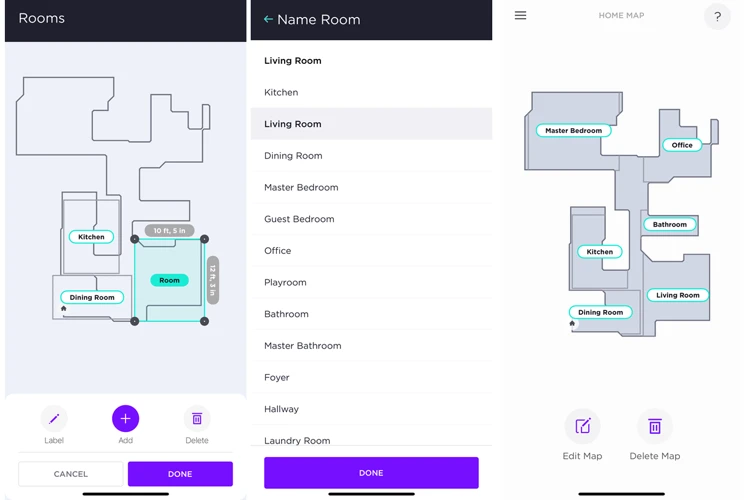Introduction

As we move forward into the future, home cleaning is becoming increasingly automated thanks to the revolutionary smart vacuum cleaners. With their advanced mapping capabilities, these devices have taken the hassle out of household cleaning. But what exactly are smart vacuum cleaners? And what makes them so important in our day-to-day lives? In this guide, we’ll delve into the ins and outs of smart vacuum cleaners and explore their cutting-edge room mapping technology, along with the many benefits it provides. So sit tight and prepare to be amazed at what modern technology has in store for us.
What are smart vacuum cleaners?
Smart vacuum cleaners are the latest advancements in cleaning technology. These devices are autonomous cleaning machines that use smart navigation algorithms and advanced sensors to move around a room, picking up dust and dirt without any human intervention. They fall under the category of home automation technology, which is designed to make our lives easier and more comfortable.
Smart vacuum cleaners have several notable features that set them apart from conventional vacuum cleaners.
- One of the most prominent features of smart vacuum cleaners is their ability to navigate and map a room.
- They also come with a range of sensors and cameras that enhance their cleaning capabilities.
- These devices are equipped with Wi-Fi and Bluetooth connectivity, which allows them to be controlled remotely using apps on smartphones and other devices.
- They use AI technology to analyze data and optimize their performance, resulting in more efficient cleaning.
Smart vacuum cleaners also feature obstacle detection capabilities to avoid obstacles like furniture or pets. They are designed to adapt to their environment and offer multiple cleaning modes for a more customized cleaning experience. The role of AI technology in smart vacuum cleaners is particularly significant as it allows the device to learn and improve its performance over time.
Additionally, smart vacuum cleaners with wifi connectivity enable users to control the device from just about anywhere using the respective app. These apps also allow users to check the status of the device, schedule cleaning sessions, and much more.
It is also worth mentioning that smart vacuum cleaners are equipped with powerful sensors that assist the device in detecting dust and dirt. You can read more about sensors in vacuum cleaners through our article on sensors in vacuum cleaners. The technology behind smart vacuum cleaners has come a long way so far, and we will likely see even more advanced features in the future such as real-time mapping and virtual assistants.
In the next section, we will discuss how these devices map the room to improve their cleaning performance. Keep reading to learn about smart vacuum navigation and how it works.
Why do they matter?
Smart vacuum cleaners are becoming increasingly popular due to their convenient and efficient cleaning capabilities. But why do they matter? What makes them different from traditional vacuum cleaners? Let’s explore some of the key reasons why they are becoming a household essential.
Hands-free cleaning: Unlike traditional vacuum cleaners, smart vacuum cleaners are designed to clean autonomously. This means you can sit back and relax while the device does the work for you. With features like voice command, you can even control the device without lifting a finger.
Advanced technology: Smart vacuum cleaners feature cutting-edge technology that allows them to navigate around objects, avoid obstacles and provide efficient cleaning. This includes advanced sensors, mapping algorithms, and cameras that work together to create a virtual map of the space it’s cleaning.
Room mapping capabilities: One of the most significant advantages of smart vacuum cleaners is their ability to map out the rooms they are cleaning. By doing so, the device can create a more systematic cleaning plan and avoid missing any spots. This results in a more thorough and efficient cleaning process.
Customized cleaning: With the use of smartphone apps, you can customize your smart vacuum cleaner to clean specific areas of your home, set schedules, and choose cleaning modes. This provides a more personalized cleaning experience that is tailored to your needs.
Smart vacuum cleaners matter because they provide an advanced, hands-free cleaning experience that is personalized and efficient. Their room mapping capabilities, advanced technology, and customized cleaning options make them an indispensable household item. For more information on the significance of smart vacuum cleaners, check out our article on the role of AI in smart vacuum cleaners.
What is room mapping?
Smart vacuum cleaners have advanced features such as room mapping capabilities that allow them to navigate through homes and clean every nook and cranny. Room mapping is a process by which a smart vacuum cleaner creates a blueprint of the layout of a room or an entire house, including details such as furniture placement and room dimensions. This is done using a variety of sensors that are built into the vacuum cleaner, such as LiDAR, cameras, and infrared sensors.
The following are the steps involved in room mapping:
- The vacuum cleaner is activated, and the mapping process begins.
- The sensors detect the boundaries of the room or the entire house, creating an accurate map based on the dimensions of the space.
- The vacuum cleaner moves around the space, using its sensors to detect any obstacles such as furniture and walls, and creating a detailed map of the room.
- Once the map is complete, the vacuum cleaner uses this information to navigate through the space more efficiently, ensuring that it cleans every area of the room without overlapping or missing any spots.
Room mapping allows smart vacuum cleaners to clean rooms much more efficiently than conventional vacuum cleaners. This is because the vacuum cleaner already knows the layout of the room and can navigate around furniture and other obstacles easily, without getting stuck or missing any areas. Additionally, room mapping allows for features such as virtual boundaries, which allow the user to set up no-go zones in the house that the vacuum cleaner will not enter.
Room mapping is a key feature of smart vacuum cleaners that allows them to clean more efficiently and effectively by creating a blueprint of the layout of the room or the entire house. To learn more about the capabilities of smart vacuum cleaners, check out our articles on smart vacuum obstacle detection, smart vacuum cleaning modes, and the significance of wifi in smart vacuum cleaners.
How do Smart Vacuum Cleaners Map Rooms?

As futuristic as they may seem, smart vacuum cleaners are more than just a sci-fi gadget – they are the result of advanced technological innovations. One of the most impressive features of these devices is their ability to map the rooms in which they clean. But just how do they do it? The answer lies in a combination of sensors, cameras and mapping algorithms. In this section, we’ll take a deep dive into the fascinating world of smart vacuum cleaners and how they map out the rooms in your home.
Understanding the technology
Smart vacuum cleaners with room mapping capabilities rely on a combination of advanced technologies to navigate and clean your home efficiently. Here are the key technologies that enable room mapping:
- Laser Distance Sensors (LDS): These sensors use laser technology to create a 360-degree map of the room. The laser emits a beam that bounces off objects in the room and returns to the sensor, allowing the vacuum cleaner to determine distances and create accurate room maps.
- Camera Sensors: Some smart vacuum cleaners come equipped with camera sensors that capture images of the room and use them to create a visual map of the area. The robot uses the map to keep track of where it has been and where it needs to go.
- Inertial Measurement Units (IMU): IMUs use gyroscopes and accelerometers to measure changes in the vacuum cleaner’s orientation and movement. This technology enables the robot to track its position in the room and make precise movements.
- Magnetic Markers: Magnetic markers placed on the floor act as navigation aids for the vacuum cleaner. The device uses the markers as reference points to determine its location and map out the room.
- Mapping Algorithms: A smart vacuum cleaner with room mapping capabilities must also have high-quality mapping algorithms that process the data collected from the sensors and create an accurate map of the room. The algorithms factor in room dimensions, furniture placement, and other obstacles to create an efficient cleaning path.
With these advanced technologies working together, a smart vacuum cleaner can create a detailed map of your home and navigate it with ease. The mapping process may take some time initially, but once the map is created, the vacuum cleaner can navigate the room quickly and without getting stuck or missing areas. Understanding the technology behind room mapping can help you make an informed decision when selecting a smart vacuum cleaner for your home.
Sensors and cameras
Smart vacuum cleaners with room mapping capabilities rely on sensors and cameras to scan and navigate their surroundings. These devices are equipped with several sensors, each using a different technology to gather information and provide the cleaner with accurate data about the surrounding area.
The most common sensors found in smart vacuum cleaners for room mapping include:
| Sensor Type | Description |
|---|---|
| LIDAR sensors | Send out laser beams to create detailed maps of the environment that the cleaner can analyze |
| Optical sensors | Use infrared or visible light to detect obstacles and measure distances |
| Ultrasonic sensors | Send high-frequency sound waves to detect obstacles and measure distances |
| Bumpers | Physical sensors that detect when the cleaner comes into contact with an object |
In addition to sensors, smart vacuum cleaners also use cameras to capture images of the environment. These cameras help the cleaner to identify additional details about the area such as furnishings, appliances, and other obstructions. Cameras can be mounted on the cleaner or the charging dock, and some models offer 360-degree cameras for a complete view of the room.
Benefits of sensors and cameras for room mapping include:
– Improved accuracy and reliability of navigation
– Detection of obstacles and hazards, ensuring a safer environment for pets and children
– Comprehensive mapping of the environment, including detailed information about furniture and other objects
– Dynamic mapping that can adjust to changes in the environment over time
The combination of sensors and cameras in smart vacuum cleaners with room mapping capabilities allows for a more thorough and efficient cleaning process. With accurate mapping technology, these cleaners can navigate any space with ease, ensuring all areas are cleaned effectively while avoiding obstacles and potential damage.
Mapping algorithms
The mapping algorithms are the heart of a smart vacuum cleaner’s room mapping capabilities. These algorithms allow the device to create a detailed map of your home or office and use that map to navigate around obstacles, avoid falls, and clean more efficiently.
1. Simultaneous Localization and Mapping (SLAM)
One of the most common mapping algorithms used in smart vacuum cleaners is SLAM. This algorithm uses a combination of sensors and cameras to “see” the room and create a virtual map of the space. As the vacuum cleaner moves around, it continuously updates the map and uses that information to navigate around obstacles and clean efficiently.
2. Visual SLAM
Visual SLAM is another mapping algorithm used in some smart vacuums. This technology uses advanced cameras and computer vision algorithms to create a detailed map of the environment based on visual cues. This method is often more accurate than SLAM, but it requires a powerful processor to handle the complex calculations.
3. Time-of-Flight (ToF)
Time-of-Flight (ToF) is a newer technology that uses lasers to create a precise map of the environment. This method is incredibly accurate and can create maps that are more detailed than other algorithms. However, ToF technology is still relatively new, and not all smart vacuum cleaners use it yet.
4. Collaborative Mapping
Collaborative Mapping is a newer mapping algorithm that leverages cloud-based computing to create detailed maps of multiple rooms or entire buildings. This method allows multiple smart vacuums to “talk” to each other and create a more accurate map of the environment than any single device could create alone.
The mapping algorithms used in smart vacuum cleaners are constantly evolving, and new technologies are emerging all the time. However, no matter which algorithm a smart vacuum cleaner uses, the goal is always the same: to create a detailed map of the environment and use that map to navigate and clean more efficiently.
Benefits of Room Mapping

As you dive further into the world of smart vacuum cleaners, one particular feature that you’ll start to come across again and again is room mapping. You might wonder – why is this such a big deal? What benefits can it really bring to your cleaning routine? Well, let us tell you – the advantages of room mapping are numerous and can truly enhance the overall effectiveness of your smart vacuum cleaner. Let’s take a closer look at what these benefits are and how they can make a difference in your cleaning experience.
More Efficient Cleaning
An essential benefit of smart vacuum cleaners with room mapping capabilities is more efficient cleaning. Mapping technology allows the vacuum to create a methodical cleaning route for every room, reducing the likelihood of missed spots or the need for repeat cleaning in the same areas.
Here are some examples of how mapping capabilities lead to more efficient cleaning:
| No-Go Zones | The ability to set no-go zones means the vacuum won’t waste time cleaning areas it doesn’t need to, like underneath furniture or in certain rooms. |
| Custom Cleaning | With mapping technology, you can set up customized cleaning preferences through the app, so the vacuum knows what areas need more attention or cleaning frequency. |
| Scheduling | By scheduling cleaning times for each room, the vacuum can take its time cleaning each space without overlapping or missing any spots. It may also mean less human intervention is necessary for day-to-day cleaning. |
| Efficient Cleaning Routes | The ability to map out a space and create an optimized route for cleaning saves time and energy for the vacuum. Instead of cleaning the same area multiple times, the vacuum can focus on maintaining cleanliness in all areas. |
Efficient cleaning is a primary advantage of smart vacuum cleaners with room mapping capabilities, and it translates to both a cleaner home and saved time and energy for the owner.
Improved Navigation and Obstacle Avoidance
With traditional vacuum cleaners, navigating through a room requires effort and attention from the human operator. In contrast, smart vacuum cleaners with room mapping capabilities offer improved navigation and obstacle avoidance features that allow them to move throughout a space without the risk of getting stuck or damaging nearby objects.
Here are some of the ways in which smart vacuum cleaners with room mapping capabilities can improve navigation and obstacle avoidance:
- Real-time obstacle detection: The sensors and cameras on smart vacuum cleaners can detect objects and obstacles in real-time. This allows the vacuum to adjust its movements and avoid bumping into obstacles or getting stuck under furniture.
- Customized cleaning paths: With a map of the room, smart vacuum cleaners can plan their cleaning paths ahead of time. This saves time and energy by allowing the vacuum to move smoothly and quickly from one area to the next.
- Virtual boundaries: Some smart vacuum cleaners with room mapping capabilities allow you to set virtual boundaries, which are areas the vacuum should avoid cleaning. This is particularly useful if you have delicate objects or areas that require special attention.
- Multi-floor mapping: Some smart vacuum cleaners can create maps for multiple floors, which allows the vacuum to navigate efficiently through different levels of your home without getting disoriented or stuck.
- Smartphone app integration: Many smart vacuums come with a smartphone app that allows you to control the vacuum remotely, adjust the cleaning schedule and monitor its progress. Some apps also allow you to remotely control the vacuum’s movements, manually directing it to specific areas or objects.
The improved navigation and obstacle avoidance features of smart vacuum cleaners with room mapping capabilities make them a valuable tool for anyone looking to simplify their cleaning routine. By being able to move seamlessly throughout a space, avoid obstacles, and adjust cleaning paths based on a room’s unique layout, smart vacuum cleaners can save time, energy, and make cleaning a more enjoyable task.
Customized Scheduling
One of the most convenient features of smart vacuum cleaners with room mapping capabilities is their ability to be customized to your schedule. The ability to set specific cleaning times is an incredibly useful feature that allows you to have a clean home at all times without having to lift a finger.
Customized scheduling is often done through the vacuum cleaner’s accompanying smartphone app, where you can easily set cleaning times and days based on your needs. Some models even allow you to set different cleaning schedules on different days of the week.
To help you understand better, here is an example of what a customized cleaning schedule might look like for a busy family of four:
| Day | Cleaning Time | Rooms to Clean |
|---|---|---|
| Monday | 9:00 am | Kitchen, Living Room, Dining Room |
| Tuesday | 8:00 pm | Bedrooms, Hallway, Stairs |
| Wednesday | 2:30 pm | Bathrooms, Laundry Room, Office |
| Thursday | 11:00 am | Kitchen, Living Room, Dining Room |
| Friday | No Cleaning Needed | – |
| Saturday | No Cleaning Needed | – |
| Sunday | No Cleaning Needed | – |
Customized scheduling allows for effortless cleaning and ensures that your home remains clean and tidy throughout the week. It is an innovative feature that takes smart cleaning appliances to the next level, making household chores almost effortless.
Features to Look for in a Smart Vacuum Cleaner with Room Mapping Capabilities
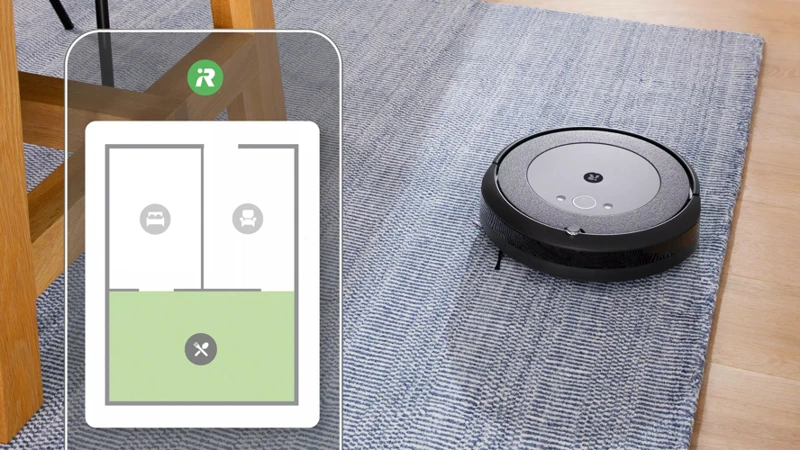
When shopping for a smart vacuum cleaner with room mapping capabilities, it can be overwhelming to navigate the numerous options available. However, there are several key features to keep in mind that will ensure that you select a vacuum that fits your needs. Whether you’re looking for high mapping quality, seamless smartphone app integration, multi-floor mapping capabilities, or virtual boundary customization, there’s a vacuum out there that has all the features you’re looking for. In this section, we’ll dive into the important features to look out for when selecting a smart vacuum cleaner with room mapping capabilities.
Mapping Quality and Accuracy
When choosing a smart vacuum cleaner with room mapping capabilities, it’s important to consider the mapping quality and accuracy. Here are some factors to keep in mind:
- Number of sensors: A higher number of sensors could mean better accuracy in mapping a room. Look for models with at least 5-6 sensors.
- Mapping speed: Some vacuum cleaners can map a room in just a few minutes, while others might take up to an hour. Consider how important speed is to you and choose accordingly.
- Mapping coverage: Some robotic vacuums can map an entire house, while others are limited to a single floor. Consider your needs and choose a model that meets your requirements.
- Ability to update: Check if the vacuum cleaner can update the map it has created. This is important if you move furniture around frequently or if you want to add virtual boundaries.
- Mapping accuracy: Consider the level of detail the vacuum cleaner can capture in its map. Can it accurately identify obstacles like furniture legs, or will it bump into them? How well it can identify different floor surfaces like carpet, hardwood, or tile can also impact cleaning efficiency.
Keep in mind that the quality and accuracy of room mapping can vary between brands and models. Don’t hesitate to do your research and read reviews to ensure you find a vacuum cleaner that meets your needs.
Smartphone App Integration
When it comes to smart vacuum cleaners with room mapping capabilities, having a smartphone app is a must-have feature. Not only does it allow for easy control and customization of your vacuum’s cleaning route, but it also provides access to advanced features and settings. Here are some key features to look for when it comes to smartphone app integration:
| Feature | Description |
|---|---|
| Remote Control | The ability to start, stop, pause, and customize cleaning sessions from your smartphone, even when you’re away from home. |
| Virtual Boundaries | The ability to set virtual boundaries and no-go zones within your home’s map, restricting the vacuum from entering certain areas or rooms. |
| Multi-floor Mapping | The ability to map and store multiple floor plans within the app, ideal for homes with multiple levels or apartments. |
| Scheduling | The ability to set customized cleaning schedules, allowing the vacuum to automatically start and stop cleaning according to your preferred schedule. |
| Real-time Maps | The ability to view real-time maps during cleaning sessions, allowing you to track the vacuum’s progress and make adjustments as needed. |
| Notifications | The ability to receive notifications when your vacuum has completed a cleaning session, when it’s low on battery, or when it’s encountered an obstacle or error. |
Having a smartphone app integration not only makes cleaning more convenient but also allows for advanced customization and control over your smart vacuum. When choosing a smart vacuum cleaner with room mapping capabilities, make sure to prioritize this feature, as it will undoubtedly enhance your cleaning experience.
Multi-floor Mapping
One of the most sought-after features in smart vacuum cleaners is the ability to map and clean multiple floors. Multi-floor mapping is a practical feature that allows the vacuum cleaner to store maps of different floors and navigate between them automatically. It’s incredibly convenient for homes with more than one level, eliminating the need for manually transferring the robot to another floor.
Not all smart vacuums offer multi-floor mapping, so it’s important to check before purchasing. The table below highlights some popular models that offer this feature:
| Smart Vacuum Cleaner | Multi-Floor Mapping |
|---|---|
| iRobot Roomba i7+ | Yes |
| Eufy Robovac L70 Hybrid | Yes |
| Xiaomi Vacuum 1S | No |
| Ecovacs Deebot Ozmo T8 AIVI | Yes |
As seen in the table, not all smart vacuum cleaners offer multi-floor mapping. It’s important to do research beforehand to ensure that the model you’re interested in has this feature if it’s essential to your cleaning needs.
Virtual Boundaries
When it comes to smart vacuum cleaners, virtual boundaries are an important feature that many users find particularly useful. These virtual boundaries allow you to designate certain areas or rooms in your home that you don’t want the vacuum to enter or clean. This can be particularly helpful if you have areas of your home that are cluttered or contain delicate objects that you don’t want to be disturbed.
How Virtual Boundaries Work:
Virtual boundaries are created by using the mapping capabilities of your smart vacuum cleaner. Once your device has mapped out your home, you can use the corresponding app to draw a virtual line around the area you want to designate as off-limits. This can usually be done by simply selecting the area on the map and then adjusting the boundaries as needed. Once the virtual boundaries have been set, the vacuum will know to avoid these areas during its cleaning cycle.
Benefits of Virtual Boundaries:
The ability to set virtual boundaries can help you make the most of your smart vacuum cleaner’s mapping capabilities. Here are some of the main benefits:
| Benefit | Description |
|---|---|
| Increased flexibility | With virtual boundaries, you have more control over how your vacuum cleaner cleans your home. You can easily avoid cluttered areas or delicate objects without having to physically move them. |
| Improved efficiency | By avoiding certain rooms or areas, you can reduce the amount of time it takes for your vacuum cleaner to complete its cleaning cycle. This can save you time and energy in the long run. |
| Reduced wear and tear | By avoiding areas that may contain delicate objects or clutter, your vacuum cleaner is less likely to bump into things or get stuck. This can help prolong the life of your device and prevent unnecessary damage. |
Choosing a Smart Vacuum Cleaner with Virtual Boundary Capabilities:
If you’re interested in using virtual boundaries with your smart vacuum cleaner, it’s important to choose a device that offers this feature. Make sure to look for models that have strong mapping capabilities and a corresponding app that allows you to set virtual boundaries easily. The ability to adjust the virtual boundaries as needed is also important, as your needs may change over time.
By taking advantage of the virtual boundary capabilities of your smart vacuum cleaner, you can enjoy a more efficient and customized cleaning experience. Whether you need to avoid certain areas of your home or simply want more control over how your vacuum cleans, virtual boundaries can help you achieve your goals.
Comparison of Popular Smart Vacuum Cleaners with Room Mapping Capabilities

As the market for smart vacuum cleaners continues to expand, consumers are presented with a wide variety of options to choose from. While many of these devices come equipped with room mapping capabilities, the quality and functionality of these features can vary significantly between models. To help make your decision easier, we’ve put together a comparison of some of the most popular smart vacuum cleaners on the market, highlighting their unique features and capabilities. So, whether you’re looking for a high-end model with advanced mapping algorithms or a more affordable option with basic mapping capabilities, there’s sure to be a vacuum on this list that meets your needs.
iRobot Roomba i7+
The iRobot Roomba i7+ is a cutting-edge smart vacuum cleaner that offers advanced room mapping and navigation capabilities. This high-end model is equipped with a range of features that make it one of the most efficient and effective models on the market.
Room Mapping and Navigation
The iRobot Roomba i7+ uses advanced mapping technology to create a detailed map of your home. It features an onboard camera that is used in conjunction with its sensors and algorithms to develop a comprehensive floor plan. This allows the Roomba i7+ to create efficient cleaning paths, as well as avoiding obstacles and drop-offs.
The robot vacuum uses a slew of sensors to navigate, including wall sensors, drop sensors, and infrared sensors that helps it detect furniture and other obstacles. With this technology, the Roomba i7+ can avoid getting stuck behind chairs and complicated furniture pieces.
Cleaning Performance
The Roomba i7+ is a powerful vacuum cleaner that boasts 10 times the suction power of its predecessor, the Roomba 600 series. Its dual multi-surface brushes and powerful suction provide excellent cleaning performance on both carpets and hard floors.
It also features a high-efficiency filter that captures 99% of allergens, dust, and particles as small as 10 microns. The vacuum’s dustbin can hold up to 30% more debris than previous models, reducing the frequency of emptying it.
Smart Features
The Roomba i7+ can be controlled via the iRobot Home app, which allows you to set cleaning schedules, create cleaning zones or virtual walls, and receive real-time updates on the vacuum’s progress. You can also use voice commands with Amazon Alexa or Google Assistant to control the Roomba i7+.
The vacuum cleaner also comes with an automatic dirt disposal feature which empties the dustbin when it is full, cleaning up to 60 days of dust and dirt.
| iRobot Roomba i7+ | |
|---|---|
| Room Mapping | Yes |
| Navigation | Advanced |
| Cleaning Performance | 10x suction power with dual multi-surface brushes |
| Smart Features | iRobot Home app, Voice control compatible, automatic dirt disposal, creates cleaning zones or virtual walls, compatible with Amazon Alexa or Google Assistant |
The iRobot Roomba i7+ is an exceptional smart vacuum cleaner that provides efficient cleaning and advanced features that make home cleaning easy and convenient. If you are in need of a high-quality smart vacuum with room mapping capabilities, the iRobot Roomba i7+ is definitely worth considering.
Eufy Robovac L70 Hybrid
The Eufy Robovac L70 Hybrid is a popular choice among those looking for a smart vacuum cleaner with room mapping capabilities. This device uses advanced navigation technology to create an efficient cleaning path and maps your home for optimal cleaning performance.
One of the key features of the Eufy Robovac L70 Hybrid is its laser navigation system. This system allows the vacuum cleaner to scan and map the floor plan of your home for more precise cleaning. The device then uses this map to create a systematic cleaning path, ensuring that no spot is missed.
Another great feature of the Eufy Robovac L70 Hybrid is its strong suction power. With a maximum suction power of 2200Pa, this device can easily pick up dirt, dust, and debris from carpets and hard floors. Additionally, the Robovac L70 Hybrid has a mopping feature, allowing it to mop up spills and stains on hard floors.
One downside of the Eufy Robovac L70 Hybrid is its relatively small dustbin capacity. At only 500ml, the dustbin may need to be emptied frequently, especially if you have pets or a lot of debris on your floors. However, the device does have a self-emptying feature, which allows it to empty its own dustbin into a larger container.
The Eufy Robovac L70 Hybrid also comes with a companion app, allowing you to control and monitor the device from your smartphone. With the app, you can set cleaning schedules, customize cleaning modes, and view cleaning reports. Additionally, the device is compatible with both Alexa and Google Assistant, allowing you to control it with voice commands.
Here’s a quick comparison of the key features of the Eufy Robovac L70 Hybrid:
| Feature | Eufy Robovac L70 Hybrid |
|---|---|
| Laser Navigation | Yes |
| Suction Power | 2200Pa |
| Mopping Feature | Yes |
| Dustbin Capacity | 500ml |
| Self-Emptying | Yes |
| Companion App | Yes |
| Voice Control | Alexa and Google Assistant |
The Eufy Robovac L70 Hybrid is a great choice for those looking for a smart vacuum cleaner with room mapping capabilities. Its laser navigation system, strong suction power, and mopping feature make it a versatile and efficient cleaning device. Although its dustbin capacity may be small, its self-emptying feature helps minimize the need for frequent emptying.
Xiaomi Vacuum 1S
The Xiaomi Vacuum 1S is an excellent option for those who want a high-quality smart vacuum cleaner. Here are some of its notable features:
- Map Saving: The Xiaomi Vacuum 1S uses a high-precision laser navigation system to map the whole house intelligently. The smart vacuum cleaner can generate maps in real-time and is also able to save multiple maps. This allows the robot to remember the layout of your home and create customized cleaning plans.
- Powerful suction: With a strong suction power of 2000Pa, the Xiaomi Vacuum 1S can quickly and effectively pick up dirt, debris, and pet hair. This powerful suction allows the vacuum to clean carpets as well as bare floors.
- Multi-floor mapping: The Xiaomi Vacuum 1S can store up to three different floor plans, making it perfect for multi-level homes. With this feature, you can move the vacuum cleaner from room to room or floor to floor, and it will automatically know where it is and where it needs to clean.
- Virtual barriers: The virtual barriers feature of the Xiaomi Vacuum 1S is quite impressive. This feature lets you create no-go zones by setting up virtual barriers in the app. For example, you can set a virtual barrier around your pet’s food bowl so the robot doesn’t disturb it.
- Long battery life: The vacuum cleaner has a long battery life of up to 150 minutes, which is enough to clean a large home on a single charge. The vacuum also has an automatic recharge feature, which ensures that it returns to its charging dock when the battery is running low.
- Smartphone App integration: With the Xiaomi Home App, you can use your smartphone to control and customize cleaning plans for the vacuum cleaner. The app allows you to access the virtual barriers, customize cleaning schedules, and monitor the robot’s cleaning progress anytime, anywhere.
The Xiaomi Vacuum 1S is a great smart vacuum cleaner that comes packed with a range of powerful features. With its advanced navigation system, powerful suction, and smart app integration, this vacuum cleaner is sure to make your life much easier by keeping your floors clean and tidy.
Ecovacs Deebot Ozmo T8 AIVI
The Ecovacs Deebot Ozmo T8 AIVI is an advanced smart vacuum cleaner with impressive room mapping capabilities. It uses a state-of-the-art laser mapping and navigation system, which allows it to create an accurate and comprehensive map of your home.
This device has a dual-camera system that enables advanced object recognition and avoidance. The camera recognizes common household objects, such as shoes, cables, and toys, and can avoid them while cleaning.
With a suction power of 2600 Pa, this smart vacuum cleaner can deep clean carpets, hardwood floors, and tiles. It can also mop floors and has a large water tank that allows it to clean up to 200 square meters in one go.
The Ecovacs Deebot Ozmo T8 AIVI is also equipped with voice AI technology, which allows you to control it via voice commands using Amazon Alexa or Google Assistant. You can easily start, stop, or schedule cleaning sessions with simple voice commands.
One of the most impressive features of this smart vacuum cleaner is its multi-floor mapping capability. It can store up to three different maps, allowing you to use it on multiple floors or in different homes.
Another useful feature is the virtual boundaries, which allow you to create no-go zones and restricted areas, like around pet food bowls or fragile items.
The Ecovacs Deebot Ozmo T8 AIVI comes with a high-capacity dustbin, which means you won’t have to empty it as often as other smart vacuum cleaners. The robot also has a washable air filter that traps allergens and dust, making it ideal for allergy sufferers.
The Ecovacs Deebot Ozmo T8 AIVI is a top-of-the-line smart vacuum cleaner that offers exceptional room mapping capabilities, powerful suction, and convenient features, making it a great investment for your home.
| Features | Ecovacs Deebot Ozmo T8 AIVI |
|---|---|
| Room Mapping | Laser mapping and navigation system |
| Object Recognition | Dual-camera system for advanced object recognition and avoidance |
| Suction Power | 2600 Pa |
| Mopping | Yes |
| Water Tank Capacity | Up to 200 square meters |
| Voice AI Technology | Amazon Alexa and Google Assistant compatible |
| Multi-Floor Mapping | Stores up to 3 maps |
| Virtual Boundaries | Create no-go zones and restricted areas |
| Dustbin Capacity | High-capacity dustbin |
| Air Filter | Washable air filter that traps allergens and dust |
How to Make the Most of Your Smart Vacuum Cleaner’s Mapping Capabilities

So, you’ve invested in a smart vacuum cleaner with mapping capabilities to streamline your cleaning routine, but are you making the most of its advanced features? Room mapping is a crucial aspect of a smart vacuum cleaner’s cleaning power, and knowing how to optimize its capabilities is key. Luckily, we’ve got you covered with tips and tricks on how to get the most efficient and customized cleaning experience possible with your smart vacuum cleaner. Let’s dive in and unlock the full potential of your cleaning machine.
Update the map regularly
Regular map updates are essential to maintaining the accuracy and efficiency of a smart vacuum cleaner’s room mapping capabilities. As new furniture is added, old furniture is moved around, or a room’s layout changes, the map needs to be updated to reflect these changes. Otherwise, the vacuum may become confused and may not clean the room as effectively as it should.
To make updating the map as easy and hassle-free as possible, many smart vacuums come with the ability to automatically update the map as they clean. This means that as the vacuum moves around the room, it continually updates the map to reflect any new obstacles or changes in layout.
It’s also a good idea to manually update the map in the vacuum’s companion smartphone app as needed. This allows you to check the accuracy of the map and make any necessary adjustments. For example, if a piece of furniture was moved to a new location permanently or temporarily, you can adjust the map to reflect the change.
Here’s a table summarizing the importance of regularly updating the map:
| Benefits of Regular Map Updates | Consequences of Not Updating the Map |
|---|---|
| More efficient cleaning | Less efficient and inaccurate cleaning |
| Improved obstacle avoidance and navigation | More collisions with objects and walls |
| Customized cleaning schedules | Random cleaning patterns and missed spots |
| Ability to use virtual boundaries effectively | Virtual boundaries may not align with room layout and furniture |
Regularly updating the map will ensure that your smart vacuum cleaner is cleaning your home as efficiently and effectively as possible, and ultimately making your life easier.
Use virtual boundaries wisely
When it comes to using virtual boundaries with your smart vacuum cleaner, it’s important to use them wisely. These boundaries allow you to create designated areas that your vacuum will avoid or clean, so you can customize your cleaning experience to fit your specific needs. Here are some tips on how to use virtual boundaries effectively:
| Tip | Description |
|---|---|
| Use virtual boundaries to protect fragile items | If you have delicate items that you don’t want your vacuum coming near, create virtual boundaries around them. This will prevent your vacuum from accidentally knocking them over or damaging them. |
| Set up virtual boundaries for pet areas | If you have pets, you may want to create virtual boundaries around their food and water bowls or sleeping areas. This will prevent your vacuum from disturbing them or making a mess. |
| Use virtual boundaries to block off certain rooms | If there are rooms that you want your vacuum to avoid, such as a home office or a child’s room, create virtual boundaries around them. This will save your vacuum’s battery and ensure it doesn’t accidentally disturb anything important. |
| Be careful not to overuse virtual boundaries | While virtual boundaries can be useful, it’s important not to overuse them. Setting up too many boundaries can make it difficult for your vacuum to navigate and may even defeat the purpose of having a smart vacuum cleaner in the first place. |
By using virtual boundaries wisely, you can ensure that your smart vacuum cleaner is working effectively and efficiently. Not only will this save you time and effort, but it will also make your cleaning experience much more personalized and customized. So take advantage of this feature and make the most of your smart vacuum cleaner’s room mapping capabilities.
Set customized cleaning schedules
One of the biggest advantages of room mapping capabilities in smart vacuum cleaners is the ability to set customized cleaning schedules. Instead of manually starting the vacuum every time you want the floors cleaned, you can set a schedule for your vacuum to do the cleaning for you automatically.
Once you’ve set up the map of your home, you can use the accompanying smartphone app to select the rooms and areas that you want your vacuum to clean. With some models, you can even specify the exact time of day you want the cleaning to take place.
Here are some tips for setting customized cleaning schedules:
- Consider your family’s habits and routine. Do you want the vacuum to clean while you’re at work, or while you’re sleeping?
- Think about the areas of your home that get the most foot traffic and require more frequent cleaning.
- Take advantage of the virtual boundaries feature to create exclusion zones. For example, if you have a pet bed or a bunch of toys on the ground, create a boundary around them to keep your vacuum from getting stuck.
- Don’t forget to adjust the cleaning schedule as needed. If you have guests coming over or a big event in your home, you may need to adjust the vacuum’s cleaning schedule to ensure it’s ready for the extra foot traffic.
Setting up a customized cleaning schedule might take a little time and effort, but it’s well worth it in the long run. You’ll be able to enjoy a cleaner home without having to lift a finger. Just remember to keep your smart vacuum cleaner maintained properly to ensure it lasts as long as possible.
Maintaining Your Smart Vacuum Cleaner
As with any home appliance, smart vacuum cleaners require regular maintenance to ensure that they continue to function at their best. Neglecting this upkeep can lead to decreased performance and even permanent damage. In this section, we will explore some simple yet effective ways to maintain your smart vacuum cleaner and extend its lifespan. From cleaning the dustbin and filter to preventing sensor and camera damage, we will cover all the essential tips and tricks that will keep your device running smoothly. So, let’s dive in and discover how to properly care for your beloved cleaning assistant.
Cleaning the dustbin and filter
When it comes to maintaining your smart vacuum cleaner with room mapping capabilities, cleaning the dustbin and filter is an essential task that you should perform on a regular basis. A dirty dustbin and filter can affect the suction power and performance of your vacuum cleaner, so it’s important to keep them clean to ensure optimal cleaning results.
Here are some tips on how to properly clean the dustbin and filter of your smart vacuum cleaner:
- Empty the dustbin: Always empty the dustbin after each cleaning session. Most smart vacuum cleaners come with an easy-to-remove dustbin that you can simply slide out and empty into a trash bin.
- Clean the dustbin: Use a soft cloth or brush to clean the dustbin thoroughly. You can also rinse the dustbin with water if it is washable.
- Clean the filter: Remove the filter from the dustbin and clean it with a soft brush or rinse it with water. Make sure to let the filter dry completely before putting it back into the dustbin.
- Replace the filter: Depending on the manufacturer’s instructions, you may need to replace the filter every few months or when it becomes too dirty. Always use the recommended filter type to ensure the best performance.
By properly cleaning and maintaining the dustbin and filter of your smart vacuum cleaner, you can ensure that it continues to perform at its best and provide you with efficient cleaning results. Don’t forget to refer to the manufacturer’s instructions for specific cleaning and replacement recommendations.
Replacing the battery or brushes
Maintaining your smart vacuum cleaner is crucial to ensure its longevity and continued efficiency in cleaning your home. As part of regular maintenance, you may need to replace the battery or brushes of your device.
Replacing the battery: Most smart vacuum cleaners come with a rechargeable battery that will last for several years. However, if you notice that the battery is not holding a charge as well as it used to or if it is taking longer to charge, it may be time to replace the battery. Some models have removable batteries, while others require you to remove the bottom cover to access the battery.
Before replacing the battery, make sure to read the manufacturer’s instructions carefully. Some models may require you to reset the charging system after installing a new battery. If you are unsure about how to replace the battery, check the manufacturer’s website or contact their customer support for assistance.
Replacing the brushes: The brushes on your smart vacuum cleaner may become clogged with hair and debris over time, reducing their effectiveness at cleaning. Regularly cleaning the brushes can help prolong their lifespan, but eventually, you will need to replace them.
Different models have different types of brushes, such as bristle, rubber, or a combination of both. It’s important to purchase the right type of brush for your specific model. Once you have the replacement brushes, follow the manufacturer’s instructions for removing the old ones and installing the new ones.
Table:
To make it easier to compare different models and their battery and brush replacement options, here is a table outlining some popular smart vacuum cleaners and their maintenance features:
| Model | Battery Replacement | Brush Replacement |
|---|---|---|
| iRobot Roomba i7+ | Removable battery | Easy to replace brushes |
| Eufy Robovac L70 Hybrid | Removable battery | Easy to replace brushes |
| Xiaomi Vacuum 1S | Non-removable battery | Easy to replace brushes |
| Ecovacs Deebot Ozmo T8 AIVI | Removable battery | Easy to replace brushes |
By regularly maintaining your smart vacuum cleaner, including replacing the battery and brushes when necessary, you can ensure that your device remains in top condition and continues to provide effective cleaning for years to come.
Preventing sensor and camera damage
To ensure your smart vacuum cleaner continues to perform at its best and accurately map your rooms, it’s important to take care of its sensors and cameras. Here are some tips for preventing sensor and camera damage:
| Tip | Description |
|---|---|
| Clear the way | Before starting a cleaning session, clear any large debris or obstacles in the room to prevent them from damaging the sensors or camera. |
| Keep it clean | Regularly clean the sensors and camera with a soft, dry cloth to remove any dust or dirt that may interfere with their performance. |
| Avoid harsh chemicals | Avoid using harsh chemicals or cleaning agents on the vacuum cleaner, as they may damage the sensors or camera. |
| Protect it during storage | If storing the vacuum cleaner for an extended period of time, protect the sensors and camera by covering them or storing the vacuum cleaner in a protective case. |
| Handle with care | When moving the vacuum cleaner, be sure to handle it with care and avoid dropping it or bumping it into walls or furniture, which can damage the sensors or camera. |
Taking these precautions will help ensure your smart vacuum cleaner’s mapping capabilities stay accurate and reliable for all your cleaning needs.
Conclusion
In conclusion, smart vacuum cleaners with room mapping capabilities have revolutionized the way we clean our homes. These advanced cleaning machines offer a range of benefits, from more efficient cleaning to improved navigation, obstacle avoidance, and customized scheduling.
By utilizing sensors, cameras, and mapping algorithms, smart vacuums are able to build accurate and detailed maps of our homes, allowing them to clean more efficiently and effectively. This not only saves us time and effort but also ensures that our homes are cleaner than ever before.
When looking for a smart vacuum cleaner with room mapping capabilities, it’s important to consider the quality and accuracy of the mapping, as well as smartphone app integration and virtual boundary options.
Popular models like the iRobot Roomba i7+, Eufy Robovac L70 Hybrid, Xiaomi Vacuum 1S, and Ecovacs Deebot Ozmo T8 AIVI all offer advanced mapping capabilities and unique features to fit different needs and preferences.
To make the most of your smart vacuum cleaner’s mapping capabilities, it’s important to update the map regularly, use virtual boundaries wisely, and set up customized cleaning schedules.
Finally, maintaining your smart vacuum cleaner is also crucial to ensure optimal performance and longevity. Regularly cleaning the dustbin and filter, replacing the battery and brushes, and preventing sensor and camera damage are all important for keeping your smart vacuum in top condition.
Overall, smart vacuum cleaners with room mapping capabilities are a game-changer in home cleaning. By taking advantage of the latest technology, these cleaners offer a more efficient, customizable, and enjoyable cleaning experience for homeowners.
Frequently Asked Questions
1. Can smart vacuum cleaners map multiple floors?
Yes, some models allow for multiple floor mapping which allows the robot to clean multiple levels of your home.
2. How often should I update my vacuum’s map?
You should update your vacuum’s map regularly, especially after any changes in furniture or layout in the room.
3. How do virtual boundaries work?
Virtual boundaries are set up in the app and act as an invisible barrier for your vacuum to avoid certain areas or objects.
4. Can smart vacuums clean under furniture?
Yes, most models are designed to clean under furniture and hard-to-reach areas.
5. Do I need Wi-Fi for my smart vacuum to use room mapping?
Yes, Wi-Fi is needed for most smart vacuum cleaners to use their room mapping capabilities and to connect to the app.
6. How accurate is the mapping technology?
The accuracy of mapping technology varies between models, but most are capable of creating detailed and accurate maps of your home.
7. How do I clean the dustbin and filter?
You can typically remove the dustbin and filter from the vacuum and clean them with soap and water. Allow them to fully dry before placing them back in the vacuum.
8. How long does the battery last?
Battery life varies between models, but most can run for at least an hour on a single charge.
9. Can I schedule cleaning times for specific rooms?
Yes, some models allow for customized scheduling for specific rooms or areas of your home that need to be cleaned.
10. How do I prevent sensor and camera damage?
Avoid placing objects on top of the vacuum or in front of its sensors and cameras, and regularly clean the sensors and lenses to prevent buildup of dust or debris.