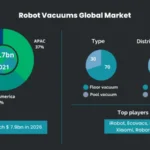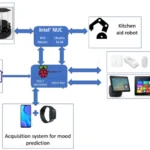Do you find yourself constantly struggling to keep your house clean amidst your busy schedule? Are you tired of sweeping, vacuuming, and mopping your floors by hand? If so, you may want to consider investing in a robot vacuum cleaner. These small but powerful devices offer a multitude of benefits that simplify your cleaning tasks and leave you with more time and energy to tackle other things. In this article, we’ll explore the advantages of robot vacuum cleaners, how to choose the right one for your needs, how to optimize its functionality, and even take a guided tour on how to use one in your home. So, sit back, relax, and let the robots do the heavy lifting for you. Oh, and don’t worry, you won’t have to give up your Roomba to them just yet.
The Advantages of Robot Vacuum Cleaners

Are you tired of spending hours cleaning your floors every week? Are you tired of dragging a heavy traditional vacuum around the house? Then it’s time to consider the benefits of robot vacuum cleaners. These innovative devices make cleaning your floors easier and more efficient than ever before. In this section, we’ll explore the numerous advantages of robot vacuum cleaners and why they’re worth considering for your home. From time-saving convenience to improved cleaning performance and ongoing cleaning without interruptions, you’ll see why robot vacuums are the future of home cleaning. Click here to learn more about how robot vacuums can save you time and effort.
1. Time-Saving Convenience
Robot vacuum cleaners are a popular choice among homeowners due to their time-saving convenience, as they require minimal effort to operate and provide effective cleaning results. With traditional vacuum cleaners, you need to physically push the vacuum around the house, which is a time-consuming task. However, robot vacuums work autonomously and can navigate around the house on their own.
Robot vacuums can be programmed to clean at specific times, even when you’re not at home, which is another time-saving feature. Imagine coming back from work to a clean house without having to lift a finger! Many robot vacuums have the ability to dock and recharge themselves, meaning they can automatically resume cleaning tasks without any intervention from the homeowner.
To put it into perspective, a robot vacuum cleaner can save you anywhere from 30 minutes to two hours per week compared to traditional vacuum cleaners. This saved time can be used to focus on other important tasks or simply to relax and unwind.
Additionally, some robot vacuum cleaners come equipped with advanced features like smart mapping, allowing them to map out your home and develop an efficient cleaning path. This results in better cleaning performance and maximizes cleaning coverage. Some robot vacuums have HEPA filters, ensuring that the air quality in your home is improved while it’s being cleaned.
While robot vacuum cleaners may have a higher upfront cost compared to traditional vacuum cleaners, the time-saving convenience they provide makes them a valuable investment that can last for years. To learn more about the cost comparison between robot and traditional vacuums, check out our comparison article.
Robot vacuum cleaners contribute to a reduction in time and effort spent on cleaning activities while also providing a convenient and efficient cleaning experience. With the ability to schedule cleaning times, smart mapping capabilities, and self-charging features, robot vacuum cleaners have transformed home cleaning into a effortless chore.
2. Improved Cleaning Efficiency and Performance
Robot vacuum cleaners offer improved cleaning efficiency and performance compared to traditional vacuum cleaners. Here are some reasons why:
- Auto-Adjust Cleaning Settings: With the help of intelligent sensors, robot vacuum cleaners can adjust the cleaning setting according to the surface they’re cleaning. Whether it’s a hardwood floor or a carpet with high pile, the robot vacuum can automatically switch modes to ensure optimal cleaning performance. This ensures you get a better cleaning experience, without any extra work.
- Multiple Cleaning Modes: Robot vacuum cleaners come with several cleaning modes designed to tackle different types of messes. From spot cleaning to edge cleaning and beyond, these modes can help you customize your cleaning experience according to your convenience. You can also set the robot vacuum to clean while you’re away, maximizing cleaning coverage.
- Improved Suction Power: Many modern robot vacuum cleaners use advanced suction technology that provides high suction power for improved cleaning. This means that even the smallest dust particles and debris will not be missed, resulting in a cleaner and healthier home environment. Additionally, some models come with HEPA filters that help improve air quality by removing allergens and dust from the surrounding air.
- Smart Navigation: One of the biggest advantages of robot vacuum cleaners is their smart navigation feature. With sensors that detect obstacles and map the layout of your home, they can navigate around furniture and other objects with ease. This not only ensures that every corner of your home is cleaned, but also helps in reducing noise pollution as the robot does its job with minimal disruptions
In addition, smart mapping technology allows for improved cleaning by ensuring that the robot vacuum cleans the entire room in a uniform pattern, without missing any areas. This results in more efficient cleaning and can reduce the amount of time needed to clean your home. The improved efficiency and performance of robot vacuum cleaners make them a must-have for any modern home.
3. Ongoing Cleaning Without Interruptions
One of the biggest advantages of using a robot vacuum cleaner is the ability to clean your floors without interruptions. This can be incredibly convenient for busy individuals who don’t have a lot of time for cleaning. Once you program your robot vacuum cleaner, it will start cleaning automatically at the set time and will continue until it’s done. There is no need to keep an eye on the device, as it will automatically return to its charging station when it needs to recharge.
With ongoing cleaning without interruptions, you can:
- Maximize your cleaning coverage by setting your robot vacuum cleaner on a schedule that fits your lifestyle. This ensures that your floors are always clean, and you don’t have to worry about dirt and dust buildup.
- Reduce noise pollution in your home, as robot vacuum cleaners tend to be quieter than traditional vacuums. This is especially beneficial for families with small children or pets that may be sensitive to loud noises.
- Improve the air quality in your home by using a robot vacuum cleaner with HEPA filters. These filters can capture even the smallest dust particles, making the air in your home cleaner and healthier to breathe.
Ongoing cleaning without interruptions can also help you save time and lower your stress levels. You won’t have to worry about finding the time to vacuum your floors or dealing with the noise and hassle of a traditional vacuum cleaner. Instead, you can sit back, relax, and let your robot vacuum cleaner do the hard work for you.
Curious about how robot vacuums compare to traditional vacuums? Check out our article on Robot vs Traditional Vacuum Cleaners for more information.
Looking to learn more about the advantages of robot vacuum cleaners? Check out our article on The Top Reasons Why Robot Vacuums are Worth It.
Wondering how robot vacuums can help you improve air quality in your home? Check out our article on Improving Air Quality with HEPA Filters in Robot Vacuums.
Want to know how robot vacuums fit into the future of home cleaning? Check out our article on The Future of Home Cleaning: How Robot Vacuums Will Change the Game.
4. Cost-Efficient
Robot vacuum cleaners are cost-efficient and can help you save money over time. While the initial cost might be higher than a traditional vacuum cleaner, these machines are designed to last for several years. Additionally, they eliminate the need for a cleaning service, which can be costly in the long run.
Here are some ways that robot vacuum cleaners can help you save money:
- They use less energy than traditional vacuum cleaners, which means lower electricity bills.
- They are more efficient at cleaning, which means you can get more done in less time, saving you time and energy.
- They are low-maintenance and require little upkeep, which means fewer trips to the repair shop.
- They are designed to clean regularly, which means you don’t need to hire a cleaning service or spend extra money on cleaning supplies.
Moreover, robot vacuum cleaners are designed to be economical not only in terms of money but in terms of energy and resources as well. These devices utilize advanced technology that maximizes cleaning coverage and reduces noise pollution. By maximizing cleaning coverage, robot vacuum cleaners minimize the need for frequent cleaning and reduce cleaning time and energy. Likewise, robot vacuum cleaners boast of low noise levels, making them a cost-efficient solution in reducing noise pollution in homes.
To maximize the cost efficiency of your robot vacuum cleaner, it’s important to invest in a model that fits your needs and preferences. Additionally, routine maintenance and cleaning can ensure that your device stays in good shape and lasts for several years. For more information on maximizing cleaning coverage, you can read our article here. You can also learn more about reducing noise pollution here.
Choosing the Right Robot Vacuum Cleaner

Choosing the perfect robot vacuum cleaner that will cater to your needs can be a challenging task. With so many options available in the market, it’s easy to fall into the trap of purchasing one that doesn’t suit your home layout, cleaning preferences, or budget. But don’t worry, in this section, we’ll have a comprehensive discussion on the essential factors that you need to consider when selecting a robot vacuum cleaner. From flooring compatibility to battery life and charging time, we’ve got you covered. So, let’s dive in and discover the tips and tricks to pick the right robot vacuum cleaner for your home.
1. Consider Your Flooring and Home Layout
When choosing a robot vacuum cleaner, it is important to consider your flooring and home layout to ensure that the device can effectively clean your home. Here are some key factors to keep in mind:
Flooring Type: Robot vacuum cleaners are designed to work on a variety of flooring types, including carpet, hardwood, laminate, and tile. However, not all robot vacuums are created equal when it comes to cleaning different flooring types, so it’s important to look for a model that is compatible with your flooring.
Home Layout: The layout of your home can also impact the effectiveness of a robot vacuum cleaner. For example, if you have a lot of furniture or cluttered areas, a model with advanced mapping and navigation features might be a better option. On the other hand, if you have a more open layout, a simpler model might suffice.
Battery Life: Depending on the size of your home and the cleaning needs, battery life may be an important factor to consider. Make sure the robot vacuum cleaner you choose has a sufficient battery life to clean your home with minimal need for recharging.
Dustbin Capacity: Similarly, if you have a larger home or more cleaning needs, you might want to look for a robot vacuum cleaner with a larger dustbin capacity to avoid frequent emptying.
Here is a helpful table to summarize these key factors:
| Factor to Consider | Description |
|---|---|
| Flooring Type | Consider the type of flooring in your home and look for a robot vacuum cleaner that is designed to effectively clean that type of flooring. |
| Home Layout | Take into account the layout of your home, including any obstacles or cluttered spaces, and look for a model with advanced mapping and navigation features if needed. |
| Battery Life | Check the battery life of the robot vacuum cleaner to ensure it can clean your home without frequent recharging. |
| Dustbin Capacity | Consider the size of your home and cleaning needs, and select a robot vacuum cleaner with a dustbin capacity that can accommodate regular cleaning without frequent emptying. |
By considering these factors when choosing a robot vacuum cleaner, you can ensure that you find a model that is well-suited to your home’s unique cleaning needs.
2. Check Battery Life and Charging Time
When choosing a robot vacuum cleaner, checking the battery life and charging time is an essential consideration. You do not want your robot cleaner to run out of battery in the middle of a cleaning cycle or take an excessive amount of time to recharge. Here is a table to help you compare different robot vacuum cleaners based on battery life and charging time:
| Robot Vacuum Cleaner | Battery Life | Charging Time |
|---|---|---|
| Robot A | 120 minutes | 180 minutes |
| Robot B | 90 minutes | 120 minutes |
| Robot C | 150 minutes | 240 minutes |
As you can see, the battery life and charging time can vary between different models of robot vacuum cleaners. If you have a large home or a space that requires frequent cleaning, you may want to opt for a robot vacuum cleaner with a longer battery life. On the other hand, if you need a quick and efficient cleaning job, you can choose a robot vacuum cleaner with a shorter charging time.
It is also worth noting that some robot vacuum cleaners come with features like automatic docking and recharging, which can minimize the amount of time and effort you need to spend on maintaining your device. Make sure to choose a robot vacuum cleaner that fits your individual needs and preferences. By considering battery life and charging time, you can ensure that your robot vacuum cleaner will be ready for whenever you need it.
3. Look for Features that Meet Your Needs
When choosing a robot vacuum cleaner, it’s important to consider the features that will meet your specific cleaning needs. Here are some features to look for and consider:
| Features | Description |
|---|---|
| Smart Navigation | A robot vacuum cleaner with smart navigation can easily detect walls, objects, and other obstacles in the home, preventing it from bumping into or getting stuck on furniture. |
| Multiple Cleaning Modes | Many robot vacuum cleaners come with multiple cleaning modes that allow you to adjust the suction power and cleaning pattern to meet your specific needs, such as spot cleaning, edge cleaning, or comprehensive cleaning. |
| Virtual Barriers | Virtual barriers work by creating invisible boundaries that the robot vacuum cleaner will not cross, ideal for preventing it from entering certain rooms, going too close to breakable objects, or avoiding pet feeding areas. |
| Climbing Ability | If you have carpets or areas with different heights, you may want to choose a robot vacuum cleaner with good climbing ability, allowing it to easily transition between surfaces and clean more effectively. |
| Long Battery Life and Auto Recharge | Look for a robot vacuum cleaner with a long battery life that can last for at least an hour, and that also has an automatic recharge feature, so it can go back to its docking station and charge automatically when the battery is running low. |
| Smartphone App Control | Many robot vacuum cleaners can be controlled via smartphone apps, which allow you to schedule and customize cleaning sessions, control the vacuum’s movements, and receive notifications on the cleaning progress and battery status. |
Ultimately, the features you choose will depend on your specific cleaning needs and preferences. Some users may prioritize long battery life and scheduling capabilities, while others may require a robotic vacuum cleaner with advanced sensing and navigation features. With so many options available on the market, it’s important to consider what is most important to you when making your selection.
4. Go for a Brand with Positive Reviews and Reputation
When it comes to investing in a robot vacuum cleaner, it’s crucial to choose a brand that has a proven track record of high-quality performance, reliability and positive reviews from satisfied customers. To help you make a well-informed decision, we’ve put together a comprehensive comparison table of some of the best robot vacuum cleaner brands available on the market today.
| Brand | Features | Price Range | Customer Reviews |
|---|---|---|---|
| Roomba | Smart navigation, mapping technology, voice-activated control | $200-$1,000+ | 4.5/5 stars on Amazon |
| Shark | Dual brush roll system, HEPA filter, self-cleaning brush roll | $200-$500 | 4.4/5 stars on Amazon |
| Eufy | BoostIQ technology, multiple cleaning modes, slim design | $200-$400 | 4.3/5 stars on Amazon |
| iLife | Advanced sensors, long battery life, pet hair care technology | $150-$300 | 4.2/5 stars on Amazon |
As you can see from the comparison table, each brand has unique features and price ranges to suit different needs and budgets. However, what truly sets them apart is the level of satisfaction expressed by their customers through overwhelmingly positive reviews. It’s important to take time to research and look for a brand that fits your preferences and has a high reputation for reliability and performance. In doing so, you’ll be on your way to enjoying the benefits of a clean home with the help of a quality robot vacuum cleaner.
How to Optimize Your Robot Vacuum Cleaner’s Functionality

So, you’ve finally decided to invest in a robot vacuum cleaner to make cleaning a lot easier and convenient. Congratulations! But, did you know that there are certain ways to optimize your robot vacuum cleaner’s functionality for the best cleaning performance? Let’s dive into some tips and tricks on how to do just that. By following these recommendations, you can ensure that your robot vacuum cleaner meets your cleaning needs and keeps your home looking spotless.
1. Schedule Regular Maintenance and Cleaning
One of the keys to ensuring the longevity and optimal performance of your robot vacuum cleaner is to schedule regular maintenance and cleaning. From cleaning the brushes to emptying the dustbin and checking for any signs of wear and tear, there are several tasks that you should add to your maintenance checklist.
The following table outlines some of the essential maintenance tasks to keep your robot vacuum cleaner in top condition.
| Task | Frequency |
|---|---|
| Clean the brushes | Weekly |
| Empty the dustbin | After each use |
| Wipe the sensors | Monthly |
| Replace the filter | Every 3 to 6 months |
| Check for wear and tear | Monthly |
| Test the battery life | Monthly |
By following a regular maintenance schedule, you can catch any potential issues before they become major problems. This can save you time, money, and frustration in the long run. Additionally, a well-maintained robot vacuum cleaner will perform more efficiently and last longer, delivering better cleaning results and saving you from having to replace it sooner than necessary. So, make sure to keep up with your robot vacuum cleaner’s maintenance and enjoy its benefits for years to come.
2. Clear Obstacles and Create Barriers to Control the Vacuum’s Movement
Now that you have your robot vacuum cleaner all set up, it’s time to make sure it can effectively perform its cleaning duties. One way to do this is by clearing any obstacles and creating barriers to control the vacuum’s movement. This will not only prevent unnecessary collisions but also help the robot vacuum cleaner to traverse your home without interruption.
Clear Obstacles: It’s critical to clear your home’s floors of any clutter, scattered toys, or debris that may obstruct the robot vacuum cleaner’s movement. Such objects can trigger the robot vacuum cleaner’s collision sensors, which can hinder its cleaning performance. Clearing the floors of any obstacles will ensure that the robot vacuum cleaner can focus on cleaning the floors effectively.
Create Barriers: Creating barriers can prevent the robot vacuum cleaner from accessing areas that you don’t want it to clean. One popular method is to use magnetic strips or boundary markers. These markers can be placed on the floor, and the robot vacuum cleaner will recognize them and avoid those areas. Another option is to use virtual walls. These barriers are created using the robot vacuum cleaner’s accompanying mobile app and allow you to block off sections of your home where you don’t want the robot vacuum cleaner to go.
| Tip #1: | Place small items such as cords, toys or shoes off the floor to prevent the robot vacuum cleaner from getting stuck. |
| Tip #2: | Use magnetic strips or boundary markers to create invisible barriers that will keep the robot vacuum cleaner from entering certain areas of your home. |
| Tip #3: | Opt for a robot vacuum cleaner that has sensors and cameras to avoid obstacles, as this will minimize collisions and improve its cleaning performance. |
Taking the time to clear obstacles and create barriers will help your robot vacuum cleaner work more efficiently, save time, and ultimately prolong the life of your device. This simple step will streamline the cleaning process and ensure that your robot vacuum cleaner can clean your home quickly and effectively.
3. Invest in Supporting Accessories and Components
Investing in supporting accessories and components can help enhance the functionality and performance of your robot vacuum cleaner. Here are some options worth considering:
| Accessory/Component | Functionality |
|---|---|
| Extra Brushes | Robot vacuum cleaners are typically equipped with one or two rotating brushes. Purchasing an extra set of brushes will ensure that you have replacements when the original ones wear out. Additionally, you can purchase specialty brushes like rubber brushes that are more effective on pet hair or hard floors. |
| Filters | Filters are crucial for ensuring that your robot vacuum cleaner is picking up dust, dirt, and pet hair effectively. HEPA filters are particularly important for households with allergy sufferers. Some robot vacuum cleaners come with washable filters, but others require replacements every three to six months. |
| Virtual Wall Barriers | If there are certain areas of your home that you want your robot vacuum cleaner to avoid, virtual wall barriers can be useful. These small devices emit an invisible barrier that the robot vacuum cleaner will not cross, thus keeping it confined to a specific area. |
| Charging Station Docking Stations | While most robot vacuum cleaners come with a charging station, you may consider buying an additional docking station to place on another floor. This ensures that your robot vacuum cleaner has access to a charging station no matter where it is in your home. |
Keep in mind that not all accessories and components are compatible with every robot vacuum cleaner, so make sure to check with the manufacturer before making a purchase. While these extras may have an additional cost, they can improve the efficiency and longevity of your robot vacuum cleaner, ultimately saving you both time and money in the long run.
4. Customize Your Cleaning Preferences and Set Boundaries
When it comes to robot vacuum cleaners, customization options are available to cater to your particular cleaning needs. You can set cleaning schedules, adjust power settings, and create virtual boundaries to match your preferences. These features help optimize the device’s cleaning performance while reducing overall energy consumption. Here are some ways to customize your cleaning preferences and set boundaries for your robot vacuum cleaner:
1. Set Cleaning Schedules: Most robot vacuum cleaners now come with scheduling options that let you set specific cleaning times in advance. This feature lets you decide when the device should start cleaning, even if you’re not home. You can also choose which days of the week you want the device to clean, and how many cleaning cycles it should run.
2. Adjust Power Settings: Some robot vacuum cleaners come with power modes that allow you to adjust the suction depending on the type of floor surface. For example, you can set the device to “Eco” mode for hard floors and low-traffic areas, and “Turbo” mode for carpets and high-traffic areas. This feature helps enhance the device’s cleaning performance while minimizing energy consumption.
3. Create Virtual Boundaries: You can create virtual boundaries using magnetic tape, sensors, or laser technology to restrict the device’s movements. These boundaries can prevent the vacuum cleaner from entering areas with fragile items or uneven floor surfaces. Some robot vacuum cleaners also come with virtual wall barrier technology that can create a digital map of your home and restrict the device’s movement in specific areas.
4. Designate Cleaning Zones: Some robot vacuum cleaners also come with the ability to designate cleaning zones, which enable the device to focus cleaning on specific areas. It’s great for high-traffic zones, and it will help the device save energy and time.
To summarize, customizing the cleaning preferences and setting boundaries for a robot vacuum cleaner helps enhance its performance and prolong its lifespan. Once you understand your options and choose which features best suit your home, you can optimize the cleaning process, keep your floors tidy, and enjoy a hassle-free cleaning experience.
| Customization Options | Advantages |
|---|---|
| Set Cleaning Schedules | Allows you to decide when and how oftenthe vacuum cleaner should clean |
| Adjust Power Settings | Enhances cleaning performance while reducing energy consumption |
| Create Virtual Boundaries | Restricts the device’s movement, preventing it from entering certain areas |
| Designate Cleaning Zones | Allows the device to focus its cleaning efforts on specific areas |
Guided Tour: Using a Robot Vacuum Cleaner in Your Home
As exciting as it is to own a robot vacuum cleaner, it’s equally daunting for those who have never used one before. The thought of relying on a machine to navigate your home and clean your floors can be a bit perplexing. That’s why we’ve put together this guide to help make the experience of using a robot vacuum cleaner in your home a breeze. By following the tips and tricks outlined below, you’ll be on your way to having spotless floors without lifting a finger – or rather, without pushing a vacuum – in no time. So, let’s explore the features and functionalities of a robot vacuum cleaner and how to use it to best suit your cleaning preferences.
1. Understand the Device’s Navigation and Mapping Functionality
One of the key factors for properly using a robot vacuum cleaner is understanding its navigation and mapping functionality. This feature allows the device to move around your home, avoiding obstacles and cleaning efficiently. Below is an overview of key points to keep in mind when using a robot vacuum cleaner.
| Point | Description |
| 1 | Most modern robot vacuum cleaners have sensors that help them detect obstacles like furniture, walls, and stairs. Understanding the location and placement of these objects in your home helps you set boundaries or create barriers to control the vacuum’s movement. |
| 2 | Robot vacuum cleaners can either use random movement patterns or be programmed with specific maps of your home. Understanding which option your device offers will help you better control its cleaning efficiency and performance. |
| 3 | Some robot vacuum cleaners come with features like zone cleaning or spot cleaning. Understanding how to set these up allows you to customize the cleaning preferences to your specific needs. |
| 4 | Additionally, understanding how to set up virtual barriers or “no-go zones” will allow you to mark off areas where the robot vacuum cleaner should not enter. This can include areas that are difficult to clean, areas where cables or cords are present, or areas that can damage the device. |
Understanding how the navigation and mapping functionality of a robot vacuum cleaner works is important for getting the most efficient and effective cleaning experience. Taking the time to learn about the device’s sensors, movement patterns, and feature options will help you optimize your cleaning preferences and set boundaries to better control the device’s movement.
2. Set Up the Robot Vacuum Cleaner and Connect to Your Network
Before you can start using your robot vacuum cleaner, you need to set it up and connect it to your network. This process may vary depending on the specific model you have, but here are some general steps you can follow:
Step 1: Unpack the Robot Vacuum Cleaner
Carefully unpack your robot vacuum cleaner from its packaging and make sure all the parts are included. This typically includes the charging dock, power cord, and any additional accessories.
Step 2: Charge the Battery
Plug in the charging dock and place the robot vacuum cleaner on it to charge. Depending on the model, you may need to charge it for several hours before it is fully charged and ready to use.
Step 3: Download the App
Most robot vacuum cleaners come with a companion app that you can use to control it. Download the app from your device’s app store and create an account if necessary.
Step 4: Connect to Your Network
Follow the instructions in the app to connect the robot vacuum cleaner to your home Wi-Fi network. You may need to enter your network’s name and password.
Step 5: Set Up the Cleaning Schedule
Once your robot vacuum cleaner is connected to your network, use the app to set up a cleaning schedule. You can typically choose the days and times you want the robot vacuum cleaner to clean, as well as other settings like suction power and cleaning mode.
Step 6: Test the Robot Vacuum Cleaner
Before leaving the robot vacuum cleaner to work on its own, it is essential to test it to make sure it is working correctly. Use the app to start a cleaning session and observe the robot vacuum cleaner as it moves around your home.
By following these simple steps, you can set up your robot vacuum cleaner and connect it to your network, ensuring that you can control it from your device and make the most of its features.
| Step | Description |
|---|---|
| Step 1 | Unpack the Robot Vacuum Cleaner |
| Step 2 | Charge the Battery |
| Step 3 | Download the App |
| Step 4 | Connect to Your Network |
| Step 5 | Set Up the Cleaning Schedule |
| Step 6 | Test the Robot Vacuum Cleaner |
3. Experiment with Your Robot Vacuum Cleaner’s Features and Modes
Once you have selected the right robot vacuum cleaner for your home and have scheduled regular maintenance, it’s time to experiment with its advanced features and modes. Here are some features and modes to explore:
- Spot Cleaning: This mode allows the robot vacuum cleaner to focus on a particular area that needs extra cleaning. You can activate this mode through the device’s control panel or mobile app.
- Edge Cleaning: Make sure to check if your robot vacuum cleaner is capable of cleaning edges and corners. This mode allows the vacuum to clean along walls and baseboards effectively.
- Multilevel Cleaning: If your home has multiple floors, ensure that your robot vacuum cleaner has a setting for each floor. This feature avoids the need to carry the robot vacuum cleaner across different levels of the house.
- Virtual Walls: If you want to limit the robot vacuum cleaner’s movement within a particular space, consider using virtual walls. These walls use invisible sensors to block areas that you don’t want the robot vacuum cleaner to enter.
- Voice Control: Many modern robot vacuum cleaners come with voice-activated control features. If you have a compatible device such as an Amazon Echo or Google Home, you can control the robot vacuum cleaner with simple voice commands.
- Camera or LIDAR Mapping: Some advanced models of robot vacuum cleaners come with onboard cameras or LIDAR sensors. These tools help the robot vacuum cleaner map your home more efficiently, and they enable the robot vacuum cleaner to detect obstacles and adjust its cleaning path accordingly.
Experiment with your robot vacuum cleaner’s features to learn more about what it can do, and how it can help you simplify your cleaning tasks. With the right settings and tweaks, you can avoid manual cleaning altogether!
4. Control and Monitor the Robot Vacuum Cleaner with a Mobile App
One of the greatest advantages of robot vacuum cleaners is the flexibility and ease of control they offer their users. With the rise of smart home technology, it’s now possible to control and monitor your robot vacuum cleaner using a mobile app on your smartphone or tablet. This feature helps you stay on top of your cleaning tasks, even when you’re not home.
Here are some ways you can use the mobile app to control and monitor your robot vacuum cleaner:
- Start and Stop: With the mobile app, you can start your robot vacuum cleaner remotely and turn it off when it’s done cleaning. This feature is particularly useful when you’re out and want to come home to a clean house.
- Schedule a Cleaning: Most robot vacuum cleaners come with a scheduling feature that allows you to set cleaning times for the week. Using the mobile app, you can adjust or change the schedule as needed, even if you’re not home.
- Monitor and Track Progress: The app allows you to track the progress of your robot vacuum cleaner as it moves through your home. You can see which areas have been cleaned and which ones still need to be done.
- Virtual Boundaries: Some robot vacuum cleaners come with a virtual boundary feature that allows you to create boundaries where you don’t want the vacuum cleaner to go, such as around fragile furniture. You can use the mobile app to create, adjust or remove these boundaries.
- Receive Alerts: If something goes wrong, such as the robot getting stuck or running low on battery, the mobile app can send you an alert so you can take care of the issue right away.
- Customize Your Cleaning Preferences: Most robot vacuum cleaners come with different cleaning modes, such as spot cleaning or edge cleaning. Using the mobile app, you can select the mode that best suits your cleaning needs and preferences.
By using the mobile app to control and monitor your robot vacuum cleaner, you can save time and effort cleaning your home. Plus, it gives you greater flexibility and control over the cleaning process, so you can customize your cleaning preferences and focus on other tasks.
Conclusion
In conclusion, the convenience and efficiency of robot vacuum cleaners make them an excellent addition to any household. Not only do they save time and effort, but they also improve the quality of cleaning and provide ongoing maintenance without interruptions. By choosing the right robot vacuum cleaner that suits your flooring and home layout, you can optimize its functionality by scheduling regular maintenance, clearing obstacles, investing in supporting accessories, and customizing cleaning preferences.
When using a robot vacuum cleaner, it’s essential to understand its navigation and mapping functionality to maximize its cleaning capabilities. With the ability to control and monitor the device through a mobile app, you can experiment with different modes and features to find the perfect cleaning setting for your home.
Investing in a robot vacuum cleaner is cost-efficient in the long run, and will save you time, and reduce stress that comes with manual cleaning. The key is to choose a reliable brand with positive reviews and reputation, and to take care of the device to ensure it lasts for a long time.
Overall, simplifying your cleaning tasks with the help of a robot vacuum cleaner can enhance your quality of life and provide you with a cleaner, more comfortable home environment. So why not make the investment today and enjoy the benefits of easy, efficient, and ongoing cleaning with a robot vacuum cleaner?
Frequently Asked Questions
1. Can I rely on a robot vacuum cleaner for deep cleaning?
No, robot vacuum cleaners are not designed for deep cleaning. They are more suitable for daily maintenance and light cleaning tasks.
2. Can a robot vacuum cleaner replace a traditional vacuum cleaner?
It depends on your cleaning needs. While a robot vacuum cleaner can provide convenient and ongoing cleaning, it may not be as powerful or effective as a traditional vacuum cleaner for certain cleaning tasks.
3. Can a robot vacuum cleaner navigate stairs?
No, most robot vacuum cleaners cannot navigate stairs. They are equipped with sensors that prevent them from falling off edges and stairs.
4. Do robot vacuum cleaners work on all types of flooring?
Robot vacuum cleaners work on different types of flooring including hardwood, tile, and carpet. However, some models may perform better on certain types of flooring than others.
5. Can I schedule cleaning times with a robot vacuum cleaner?
Yes, most robot vacuum cleaners come with scheduling features that allow you to set up cleaning times and customize cleaning preferences.
6. How do I maintain and clean my robot vacuum cleaner?
You can maintain and clean your robot vacuum cleaner by regularly emptying the dustbin, cleaning the brush roll, and replacing the filter. It’s also recommended to clean the sensors and charging contacts to ensure proper functionality.
7. Do robot vacuum cleaners make a lot of noise?
Robot vacuum cleaners are generally quieter than traditional vacuum cleaners, but they still produce some noise. You can find models that have lower noise levels if noise is a concern.
8. Can a robot vacuum cleaner get stuck or lost in my home?
While modern robot vacuum cleaners are equipped with navigation and mapping features, they can still get stuck or lost in certain situations. However, you can minimize the risk by creating virtual boundaries and controlling the vacuum’s movement with a mobile app.
9. Are robot vacuum cleaners safe for pets?
Yes, robot vacuum cleaners are safe for pets. However, it’s recommended to supervise your pets during the vacuuming process to prevent any accidents or issues.
10. How long does the battery of a robot vacuum cleaner last?
The battery life of a robot vacuum cleaner depends on the model and settings. Most robot vacuum cleaners have a battery life of 60-90 minutes, and some models come with longer battery life or auto-docking and recharging features.