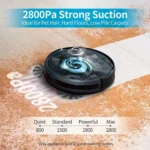As smart vacuum cleaners become increasingly popular, it’s important to learn how to extend the life of their batteries. There’s nothing more frustrating than the vacuum running out of power mid-clean! But how can you ensure that your smart vacuum cleaner has a long battery life? We’ve compiled a list of helpful tips to keep your cleaner running longer and more efficiently. From proper charging to reducing suction power, let’s explore the top ten tips to extend the battery life of your smart vacuum cleaner.
Tip 1: Clean the Brush Roll and Filter

Having a smart vacuum cleaner to clean your house is an excellent choice. However, you should also be aware of how to maintain it and extend its lifespan. One important aspect of this is cleaning the brush roll and filter regularly. Over time, dirt and debris can accumulate that can hinder the efficiency of your vacuum cleaner. In this section, we will discuss how to clean the brush roll and filter effectively to ensure your vacuum cleaner works at its best. It’s important to note the significance of cleaning these components, as it can directly affect the performance of your smart vacuum cleaner. For more information on designing a smart vacuum cleaner for efficiency, refer to our article on designing smart vacuum efficiency.
1.1: Clean the Brush Roll
Over time, the brush roll of your smart vacuum cleaner can accumulate hair, dust, and debris, which can negatively impact its performance and battery life. It’s important to regularly clean the brush roll to keep your smart vacuum running smoothly. Here are some steps to follow:
- Step 1: Turn off the smart vacuum cleaner and unplug it from the wall to ensure safety.
- Step 2: Locate the brush roll, which is typically located underneath the vacuum cleaner.
- Step 3: Use a pair of scissors or a small brush to gently remove any hair or large debris that has accumulated on the brush roll.
- Step 4: Use a damp cloth or paper towel to wipe down the brush roll and remove any remaining dust or dirt that may be stuck to it.
- Step 5: Once you have finished cleaning the brush roll, make sure to check the bearings and brush holders for any visible damage. If you find any cracks or breaks, you should replace the brush roll as soon as possible.
It’s recommended that you clean the brush roll of your smart vacuum cleaner every one to two weeks to keep it running efficiently. By doing so, you can avoid clogs and other problems that can lead to decreased battery life and a less effective cleaning experience.
Remember, taking good care of your smart vacuum cleaner can help extend its battery life and make cleaning your home a breeze. For more tips on how to get the most out of your smart vacuum battery life, check out our article on 10 Tips to Extend the Battery Life of Your Smart Vacuum Cleaner.
1.2: Clean the Filter
Keeping the filter of your smart vacuum cleaner clean is an essential step in extending its battery life. Over time, the filter can become clogged with dirt and debris, reducing the suction power of the device and causing the motor to work harder, draining the battery faster. To avoid this, make sure to clean the filter regularly.
Here are the steps to clean the filter of your smart vacuum cleaner:
| Step | Description |
|---|---|
| 1 | Make sure the vacuum cleaner is turned off and unplugged before starting. |
| 2 | Locate the filter, which is typically found near the dustbin or on the side of the device. |
| 3 | Remove the filter from the vacuum cleaner. Some filters can be washed with soap and water, while others may need to be replaced entirely. |
| 4 | If the filter is washable, gently clean it with soap and warm water, making sure to remove all dirt and debris. Allow the filter to completely dry before putting it back into the vacuum cleaner. |
| 5 | If the filter is not washable, replace it with a new one. Note: Different models of smart vacuum cleaners may require different types of filters, so make sure to check the user manual or contact the manufacturer for specific instructions. |
| 6 | Once the filter is cleaned or replaced, reinsert it into the vacuum cleaner and secure it in place. |
By following these simple steps, you can ensure that your smart vacuum cleaner’s filter is clean, allowing it to work more efficiently and extending the battery life of the device.
If you want to learn more about how to extend the battery life of your smart vacuum cleaner and get the best performance out of it, you can check out our article on smart vacuum cleaner battery life, which provides many useful tips and tricks.
Tip 2: Empty the Dustbin Regularly

Keeping the dustbin empty is crucial for extending the battery life of your smart vacuum cleaner. A full dustbin can lead to a decline in suction power, which can cause your device to work harder and use more battery power than necessary.
It is important to empty the dustbin regularly to prevent this from happening. The frequency of how often you should do this depends on how much you use your smart vacuum cleaner, as well as the size of the dustbin. If you use it frequently or have a small bin, it will require emptying more frequently.
To empty the dustbin, remove it from the vacuum cleaner and dispose of the debris in a bin. Make sure to clean the dustbin with a cloth or brush to remove any remaining debris, as this will ensure the dustbin is ready the next time you use it.
By emptying the dustbin regularly, you can help maintain the suction power of your smart vacuum and reduce the workload of the device. Not only does this help to extend the battery life but also ensures the device’s lifespan in the long run.
Tip: To learn more about battery life and capacity of smart vacuums, read our article on battery type and capacity of smart vacuums or read our article on design and battery life of smart vacuum to gain additional insights.
Tip 3: Charge the Battery Correctly

One of the most crucial aspects of maintaining a long battery life for your smart vacuum cleaner is charging the battery correctly. After all, charging is how your vacuum cleaner gains the energy it needs to function properly. However, if you’re not charging the battery correctly, you could be doing more harm than good. In this section, we’ll explore some tips and tricks to help you charge your vacuum cleaner’s battery the right way.
3.1: Don’t Overcharge the Battery
One of the most important aspects of extending the battery life of your smart vacuum cleaner is charging the battery correctly. Overcharging the battery can lead to decreased battery life, so it’s important to avoid doing it. Here are some tips to ensure that you don’t overcharge your battery:
Tip 1: Charge the vacuum cleaner only when needed, rather than leaving it plugged in and charging constantly. This will help prevent the battery from overcharging and causing damage.
Tip 2: Use the correct charger for your model of smart vacuum cleaner. Different models may require different chargers, so make sure you are using the correct one.
Tip 3: Always unplug the charger from the wall when the battery is fully charged. Leaving it plugged in after it’s charged can cause overcharging and result in decreased battery life.
Tip 4: Avoid charging the battery in extremely hot or cold temperatures, as this can also cause damage to the battery.
Table outlining tips for not overcharging the battery:
| Tip | Description |
|---|---|
| 1 | Charge only when needed |
| 2 | Use correct charger |
| 3 | Unplug charger when fully charged |
| 4 | Avoid extreme temperatures |
By following these tips, you can ensure that you don’t overcharge your smart vacuum cleaner’s battery, which in turn can help extend its overall battery life.
3.2: Don’t Discharge the Battery Completely
When it comes to maximizing the life of your smart vacuum cleaner’s battery, it’s important to avoid discharging it completely. This means that you should avoid using your vacuum cleaner until the battery dies or until it automatically shuts off. While it may be tempting to squeeze in a little extra cleaning time or to use the last of the battery life, doing so can actually harm your vacuum cleaner’s battery in the long run.
Here are a few reasons why you should avoid discharging your vacuum cleaner’s battery completely:
- Discharging the battery completely can put unnecessary strain on the battery, which can lead to a shortened lifespan.
- When the battery is completely discharged, it can be more difficult to charge, and it may take longer to reach a full charge.
- In some cases, allowing the battery to discharge completely can cause irreversible damage to the battery, which may result in the need for a replacement battery.
To avoid discharging your vacuum cleaner’s battery completely, try to keep an eye on the battery life gauge or indicator lights to see when the battery is running low. When you notice that the battery is getting low, put your vacuum cleaner back on the charging dock to charge it up. Remember, it’s always better to be safe than sorry when it comes to extending the life of your smart vacuum cleaner’s battery.
Tip 4: Store the Vacuum Cleaner Properly

Proper storage is key to extend the life of your smart vacuum cleaner’s battery. When not in use, always store your vacuum cleaner in a cool, dry place, away from direct sunlight and other sources of heat. This will prevent the battery from overheating, which can cause irreversible damage. Additionally, keep your vacuum cleaner away from moisture, as this can corrode the battery and other electrical components over time, leading to malfunctioning.
It’s also important to avoid storing your vacuum cleaner with a completely discharged battery. If you store the vacuum cleaner for a long time with a depleted battery, it can damage the battery cells, reducing the overall lifespan of the battery. Always charge the battery before storing the vacuum cleaner and maintain a charge level between 50% and 80%, which is the recommended range for lithium-ion batteries.
Finally, consider investing in a storage bag or case for your vacuum cleaner. This will help protect it from dust, dirt, and other debris that can clog filters, reducing performance and battery life. A good storage bag or case will also make it easier to transport your vacuum cleaner and keep everything organized when not in use. By taking these steps to store your smart vacuum cleaner properly, you’ll help to ensure that it always performs at its best when you need it.
Tip 5: Reduce the Suction Power

One effective way to extend the battery life of your smart vacuum cleaner is to reduce the suction power. This may sound counterintuitive, but it’s actually a simple and effective trick that can save you a lot of energy in the long run.
Why reduce the suction power?
When your vacuum cleaner is running at full power, it’s consuming a lot of energy. By reducing the suction power, you can significantly lengthen the battery life of your smart vacuum cleaner without sacrificing too much cleaning power. This can be particularly helpful if you have a large home that requires a lot of vacuuming or if you use your vacuum cleaner frequently.
How to do it?
Most smart vacuum cleaners come with an adjustable suction power feature. You can easily find this option on your app or on the manual. It may be labeled as “power,” “suction,” or “vacuuming strength.” You can then adjust the suction level to a lower setting that is still effective for cleaning the floors, but not consuming as much battery.
When to use it?
Reducing the suction power is particularly useful when you’re cleaning surfaces that don’t require intense suction power, like hardwood floors or low-pile carpets. Keep in mind that if you want to clean more challenging surfaces like thick rugs, you may need to increase the suction power again.
Other benefits of reducing suction power
In addition to extending the battery life of your smart vacuum cleaner, reducing the suction power can also have other benefits. For example, it can reduce noise levels and make the vacuum cleaner run more quietly, which can be especially helpful if you have pets or young children in the house. Additionally, it can reduce wear and tear on the brush roll and filter of your vacuum cleaner, which can prolong their lifespan and save you money on replacements over time.
Conclusion
Reducing the suction power of your smart vacuum cleaner is a simple but effective way to extend its battery life while still keeping your floors clean. By using this tactic, you can save energy, reduce noise levels, and extend the lifespan of your vacuum cleaner’s components. Give it a try and see how much longer your battery lasts!
Tip 6: Turn Off the Extra Features

When it comes to smart vacuum cleaners, one of the coolest features is the variety of options they have. From mopping to spot cleaning, these extra features come in handy when we need them, but they can also drain the battery life of your device. That’s why it’s important to be selective about which features you use.
Avoid using extra features unnecessarily. If you’re not using the mopping function, be sure to turn it off. The same goes for the spot cleaning function. It’s important to remember that running extra features increases the amount of energy your vacuum cleaner consumes.
Turn off voice assistants. Some of the newer models have voice assistants built in. While these are fun to use, they also drain the battery life. So, if you’re not using it, it’s best to turn it off.
Disable Wi-Fi. A lot of smart vacuums have Wi-Fi capabilities. While this makes it easy to control them from your phone or voice assistant, it can have a significant impact on battery life. So, if you’re not planning to use the Wi-Fi feature, be sure to disable it.
Use the manual controls. Sometimes using the manual controls on your smart vacuum cleaner can save you a lot of battery life. For example, if you’re spot cleaning, using the manual controls to navigate the device can help you avoid obstacles and complete the job quickly without using too much energy.
Turning off extra features when you’re not using them can help you extend the battery life of your smart vacuum cleaner. By disabling features like mopping, voice assistants, and Wi-Fi, you can save energy and avoid running out of battery mid-cleaning. Additionally, using manual controls can help you be more efficient with your smart vacuum’s energy consumption.
Tip 7: Avoid Carpet Cleaning

When it comes to saving the battery life of your smart vacuum cleaner, one tip that can be easily overlooked is to avoid cleaning carpets. While it might seem counter-intuitive, carpets are notoriously difficult for vacuum cleaners to navigate, and their high-pile fibers can significantly reduce the battery life of your device.
Here’s why: cleaning carpets requires more suction power than cleaning hard floors, which means that your smart vacuum cleaner is using more energy to do the job. Additionally, carpets tend to trap in dirt and debris that can clog up the brush roll and filters, which can also drain the battery more quickly.
So what can you do instead? If you have a lot of carpets in your home, it’s best to invest in a separate vacuum cleaner specifically designed for that purpose. Not only will it ensure that your smart vacuum cleaner lasts longer, but it will also ensure that your carpets are being cleaned thoroughly and effectively.
If you must clean carpets with your smart vacuum cleaner, make sure to adjust the suction power to a lower setting. This will still allow your vacuum to clean effectively, without draining the battery excessively. Additionally, be sure to clean the brush roll and filters regularly, as this will help to prevent clogs and ensure that your device is running as efficiently as possible.
While it might seem like a good idea to use your smart vacuum cleaner for all cleaning tasks, avoiding carpet cleaning can go a long way in extending the battery life of your device. By investing in a separate vacuum cleaner for carpets or adjusting the suction power accordingly, you can ensure that your smart vacuum cleaner lasts as long as possible while providing efficient cleaning for your home.
Tip 8: Use Eco Mode

A smart vacuum cleaner is a great tool that helps you keep your home clean and fresh. It can save you a lot of time and effort, but it can also drain its battery quickly. One way to extend the battery life of your smart vacuum cleaner is to use the Eco Mode.
Eco Mode is a feature that reduces the power consumption of the smart vacuum cleaner. It does this by reducing the suction power and limiting the use of extra features like LED lights and Wi-Fi connectivity. Although the cleaning may not be as thorough as when using the normal mode, it is perfect for regular cleaning and small messes.
Using the Eco Mode on your smart vacuum cleaner can help extend the battery life by up to 50%. The reduced suction power decreases the load on the motor and the battery, making it more efficient. This means that you can use the smart vacuum cleaner for a longer period without having to recharge the battery.
Another benefit of using the Eco Mode is that it is more eco-friendly. The reduced power consumption helps to conserve energy and reduce your carbon footprint, which is especially important in today’s world where we are all trying to do our part for the environment.
To activate the Eco Mode on your smart vacuum cleaner, you should refer to the user manual. It is usually located in the settings section of the app that you use to control the smart vacuum cleaner. Alternatively, you can use voice commands if your smart vacuum cleaner is compatible with virtual assistants like Google Assistant or Amazon Alexa.
Using the Eco Mode on your smart vacuum cleaner is a great way to extend its battery life and reduce your carbon footprint. It is perfect for regular cleaning and small messes, but may not be suitable for heavy-duty cleaning. Make sure to activate the Eco Mode in the settings menu of your smart vacuum cleaner or by using voice commands.
Tip 9: Set a Schedule
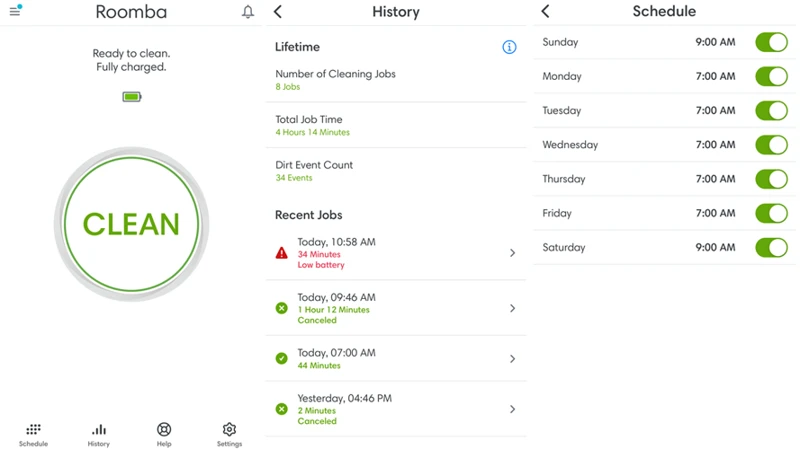
One great way to extend the battery life of your smart vacuum cleaner is to set a schedule for it to clean your home. With most smart vacuum cleaners, you can easily set a schedule for your device to clean your home at specific times during the day or week. This is a convenient way to ensure that your home is always clean, and it could also help you conserve battery life.
How does scheduling save battery life?
Well, when you schedule your smart vacuum cleaner to clean your home at specific times, you can ensure that it only runs when it’s needed. This means that your device won’t be wasting battery life by running unnecessarily throughout the day.
How to set a schedule for your smart vacuum cleaner
Setting a schedule for your smart vacuum cleaner is usually quite simple. You will need to check the instructions manual which comes with your device to check the specifics.
Generally, you can use the companion app linked to your device to set a schedule for it, or you could use the physical buttons on your device itself. You can set specific times for your device to clean your home, and you can also customize the specific cleaning preferences you want for each scheduled cleaning.
Customizing your scheduled cleaning
When you set a schedule for your smart vacuum cleaner, you can customize the cleaning preferences for each scheduled cleaning. This is an excellent way to conserve battery life because you can ensure that your device only runs with the necessary cleaning features and settings.
For example, if you only need your smart vacuum cleaner to clean one specific part of your home, you can customize the scheduled cleaning to only run in that specific area. By doing this, you can reduce unnecessary battery consumption, and you can extend the battery life of your device.
Setting a schedule for your smart vacuum cleaner is an easy, yet effective way to extend the battery life of your device while also ensuring that your home stays clean. By scheduling specific cleaning times and customizing the cleaning preferences, you can conserve battery life, reduce unnecessary energy consumption, and enjoy a cleaner home.
Tip 10: Update Software Regularly
As technology continues to advance, manufacturers of smart vacuum cleaners are consistently creating new updates and software to improve the performance of their products. Updating the software of your smart vacuum cleaner is crucial to maintaining its battery life as well as ensuring it functions properly.
The importance of updating your smart vacuum cleaner’s software
Regular updates to your smart vacuum cleaner’s software can help improve its functionality and enhance its battery life. Updates may provide bug fixes, improve battery optimization, and add new features to your vacuum cleaner.
How to update your smart vacuum cleaner’s software
The process of updating your smart vacuum cleaner’s software may differ from one brand to another. However, the following steps are some general guidelines that can be followed:
1. Ensure that your smart vacuum cleaner is fully charged before attempting to update its software.
2. Connect your smart vacuum cleaner to a stable Wi-Fi connection.
3. Open the mobile application associated with your smart vacuum cleaner and check for available updates.
4. Follow the prompts to download and install the latest software update.
5. Once the software update is complete, disconnect your smart vacuum cleaner from the charging dock and test its functionality.
How often to update your smart vacuum cleaner’s software
To keep your smart vacuum cleaner functioning at peak performance levels and extend its battery life, it is recommended to update its software every few months. However, you can check the manufacturer’s website or the mobile application associated with your smart vacuum cleaner to determine if any new updates are available.
By following these simple steps, you can improve the performance of your smart vacuum cleaner, extend its battery life, and ensure that it functions optimally. Don’t neglect to update the software of your smart vacuum cleaner, or you might miss out on key performance improvements and battery optimization.
Conclusion
In conclusion, taking care of your smart vacuum cleaner’s battery is crucial in ensuring its longevity and efficiency. By following the tips outlined in this article, you can extend the battery life of your device and avoid any potential mishaps or damages.
Regular cleaning of the brush roll and filter, as outlined in tips 1.1 and 1.2, is essential for maintaining your device’s performance. Emptying the dustbin regularly, as suggested in tip 2, also prevents your device from being weighed down and allows it to function at full capacity.
When charging your vacuum cleaner, it’s important to follow the guidelines in tip 3 to avoid over- or undercharging the battery. Proper storage, as suggested in tip 4, also plays a role in extending the life of your device.
Tips 5-8 provide additional ways to conserve energy and stretch the battery’s lifespan. Using eco mode, reducing the suction power, and turning off extra features all contribute to a longer battery life.
Setting a schedule for cleaning, as suggested in tip 9, not only saves time but also ensures that your vacuum cleaner is not overused, which is one of the main culprits of battery degradation. Lastly, regularly updating the software, as outlined in tip 10, can improve the device’s overall performance and help optimize power usage.
By following these tips, you can ensure that your smart vacuum cleaner serves you for many years to come. With proper care and maintenance, you can maximize your device’s battery life and enjoy a cleaner, more efficient home or office.
Frequently Asked Questions
1. How often should I clean the brush roll and filter of my smart vacuum cleaner?
You should clean the brush roll and filter after every use or at least once a week.
2. How do I clean the brush roll of my smart vacuum cleaner?
You can clean the brush roll by removing any debris or hair entangled in it using a pair of scissors and a brush.
3. How do I clean the filter of my smart vacuum cleaner?
You can clean the filter of your smart vacuum cleaner by following the manufacturer’s instructions. Typically, you can wash the filter with water and air dry it before using it again.
4. Why do I need to empty the dustbin regularly?
Emptying the dustbin regularly prevents the buildup of dust and debris that could clog your vacuum and decrease its suction power.
5. Can I overcharge the battery of my smart vacuum cleaner?
Yes, overcharging the battery of your smart vacuum cleaner can damage it and reduce its lifespan.
6. How do I know if my smart vacuum cleaner’s battery is fully charged?
Your smart vacuum cleaner’s battery should indicate when it is fully charged, typically through a green light or a notification on the app.
7. How do I store my smart vacuum cleaner properly?
You should store your smart vacuum cleaner in a cool, dry place, away from direct sunlight and heat sources.
8. Can reducing the suction power extend the battery life of my smart vacuum cleaner?
Yes, reducing the suction power can help to extend the battery life of your smart vacuum cleaner because it uses less energy.
9. How do I update the software of my smart vacuum cleaner?
To update the software of your smart vacuum cleaner, you should check the manufacturer’s website or app for instructions on how to download and install the latest version.
10. Why is it important to set a schedule for my smart vacuum cleaner?
Setting a schedule for your smart vacuum cleaner ensures that it runs efficiently and effectively, and reduces the need for manual cleaning.