Picture this – you’re in the middle of a cleaning spree, your floors are covered in dust, pet hair, and crumbs, and suddenly your trusty vacuum cleaner runs out of battery. Frustrating, isn’t it? Smart vacuum cleaners have revolutionized the way we clean our homes, but with so many options available, it’s important to know which ones will last the longest on a single charge. In this article, we’ll dive deep into the world of smart vacuum cleaners and compare the battery life of some of the top models on the market. We’ll also explore the factors that affect battery life, and provide tips on how to maintain and prolong your vacuum cleaner’s battery. So sit back, relax, and let’s explore the world of smart vacuum cleaners together.
Factors Affecting Battery Life
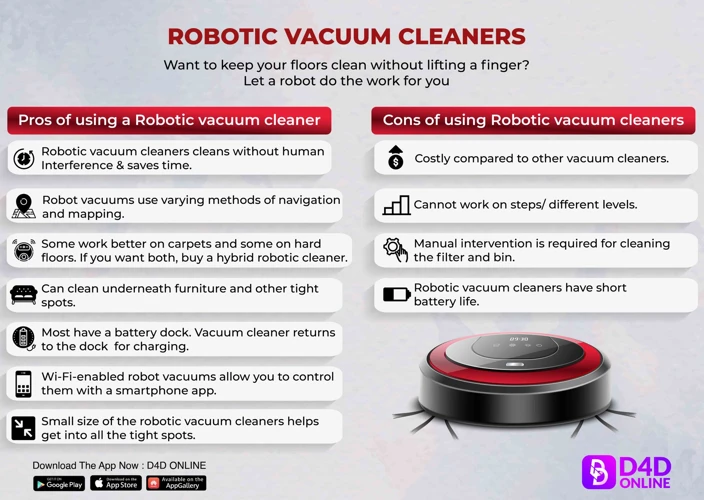
The battery capacity is one of the primary factors that determine how long a smart vacuum cleaner can operate for, but it is not the only one. The efficiency of the motor, the vacuuming mode and settings, as well as other design factors can play a role in the overall battery life of a smart vacuum cleaner. Understanding these factors can help you choose the right vacuum for your needs and ensure that you get the most out of your investment. To learn more about the impact of design on smart vacuum efficiency, check out our article on designing smart vacuums for greater efficiency.
Battery capacity
One of the primary factors affecting the battery life of smart vacuum cleaners is the battery capacity. The battery is the powerhouse of a smart vacuum cleaner, responsible for keeping it running for an extended period without needing to recharge.
The battery capacity is measured in mAh (milliampere-hours), which indicates how much electrical energy a battery can store. Simply put, the higher the mAh, the longer the battery can last on a single charge. When choosing a smart vacuum cleaner, it’s crucial to consider the battery capacity as it plays a vital role in the overall performance of the device.
Some smart vacuum cleaners such as the iRobot Roomba i7+ comes with a high-capacity battery of 3300 mAh, which can provide up to 75 minutes of continuous cleaning. This makes it ideal for large homes and offices as it can clean a vast area without losing power.
The battery capacity also determines the weight of the vacuum cleaner, which can be a crucial factor for some users. For instance, smart vacuum cleaners with high-capacity batteries tend to be heavier and can be cumbersome to carry around.
With the advancement in technology, some smart vacuum cleaners come with removable batteries that can be swapped with fresh ones when the need arises. This is an excellent feature as it allows users to extend the battery life of their device without having to buy a new one.
When selecting a smart vacuum cleaner, it’s essential to consider battery capacity as it impacts the cleaning performance and runtime of the device. Choosing a vacuum with a longer battery life ensures that you can clean your space thoroughly without worrying about running out of power.
For more information about smart vacuum battery life, you can check out this article.
Motor power and efficiency
The motor power and efficiency of a smart vacuum cleaner is no doubt another important factor that affects the overall battery life. The higher the motor power, the more energy it consumes, and therefore reduces the battery life. On the other hand, an efficient motor can help extend battery life by reducing energy consumption.
To better understand the impact of motor power and efficiency on battery life, take a look at this comparison table:
| Smart Vacuum Cleaner | Motor Power | Efficiency | Battery Life |
|---|---|---|---|
| iRobot Roomba i7+ | 40 W | 96% | 75 minutes |
| Dyson Cyclone V10 Absolute | 525 W | 99.97% | 60 minutes |
| Xiaomi Mi Robot Vacuum | 55 W | 93% | 150 minutes |
As seen from the table, Xiaomi Mi Robot Vacuum boasts the longest battery life, thanks to its lower motor power and higher efficiency. Meanwhile, Dyson Cyclone V10 Absolute has the most powerful motor, which consumes more energy in use and therefore has a shorter battery life.
It’s important to note that motor power isn’t the sole determiner of a vacuum’s efficiency. The design of the motor and how it is used in different vacuum modes and settings also play a role in efficiency, as well as battery consumption. It’s important to choose a smart vacuum cleaner that balances motor power and efficiency to extend the battery life as much as possible.
To read more about how to extend the battery life of smart vacuum cleaners, check out our article on ways to extend battery life.
Vacuuming mode and settings
When it comes to battery life in smart vacuum cleaners, the vacuuming mode and settings can also play a significant role. The mode and settings used during the cleaning process can greatly affect the battery life. Here are some of the common vacuuming modes and settings and their impact on battery life:
| Vacuuming Mode/Setting | Battery Life Impact |
|---|---|
| Turbo Mode | Turbo mode uses more suction power but drains the battery faster |
| Eco Mode | Eco mode uses less suction power, thus conserving battery life |
| Spot Cleaning | Spot cleaning targets specific areas of the floor, thus consuming less battery life |
| Edge Cleaning | Edge cleaning may take longer, but it uses less suction power, thus conserving battery life |
It is important to note that while some vacuuming modes and settings may conserve battery life, they may not provide optimal cleaning results. Users should find a balance between battery life and cleaning efficiency based on their needs and preferences.
In addition to vacuuming mode and settings, the design and battery type/capacity of the smart vacuum cleaners can also impact battery life. To learn more about these factors and how they affect battery life, check out our previous articles on battery type and capacity and design and battery life in smart vacuums.
Top Smart Vacuum Cleaners with Long Battery Life

Are you tired of constantly charging your smart vacuum cleaner halfway through your cleaning session? We’ve got you covered. After thorough research and analysis of various factors, we present to you the top smart vacuum cleaners with long-lasting battery life. These vacuum cleaners will give you the freedom to clean your house without worrying about battery drainage. So sit back, relax, and take a look at our selection of powerful and efficient smart vacuum cleaners.
iRobot Roomba i7+
The iRobot Roomba i7+ is a high-end smart vacuum cleaner specially designed to help you keep your home neat and clean with ease. One of the most remarkable features of this smart vacuum cleaner is its long-lasting battery life, which can last for up to 90 minutes. Here are some of the key features of the iRobot Roomba i7+ that make it stand out from the crowd:
| Battery Capacity | The iRobot Roomba i7+ has a powerful Lithium-ion battery capacity of 3300mAh. This allows it to run continuously for up to 90 minutes, depending on the mode and settings used. The battery can automatically recharge itself and resume cleaning from where it left off. |
| Vacuuming Power | The Roomba i7+ integrates a patented powerful cleaning system, which utilizes Power-Lifting Suction and brushes to remove stubborn dirt and debris from carpets, rugs, and hard floors. This feature helps to maintain a high level of cleaning performance that’s powerful enough to capture dirt deep within carpets and other hard-to-reach areas in your home. |
| Wi-Fi Connectivity and Smart Navigation | The Roomba i7+ can connect to your home Wi-Fi network, allowing for voice controls via compatible devices or the iRobot HOME App. Its smart navigation technology, iAdapt® 3.0, allows it to create a personalized Smart Map of your home, ensuring optimal cleaning of each room according to your preferences. |
| Dirt Disposal | The iRobot Roomba i7+ features a self-emptying bin system that can hold up to 30 cleaning sessions. This means less handling of dirt and debris for you, and a cleaner and dust-free home environment. |
The iRobot Roomba i7+ is a top-of-the-range smart vacuum cleaner with advanced features that provide efficient cleaning and convenience to the user. Its powerful battery, vacuuming power, and smart navigation technology make it a must-have for anyone who values the cleanliness of their home.
Dyson Cyclone V10 Absolute
The Dyson Cyclone V10 Absolute is one of the top contenders in the smart vacuum cleaner market when it comes to battery life. With a powerful motor and innovative design, this vacuum promises to clean your home with minimal interruptions.
Let’s take a closer look at the specifics of the Dyson Cyclone V10 Absolute’s battery life:
| Battery Capacity | 2600 mAh |
| Battery Life | Up to 60 minutes |
| Charging Time | 3.5 hours |
As you can see, the Dyson Cyclone V10 Absolute boasts a battery capacity of 2600 mAh, allowing it to run for up to 60 minutes on a single charge. This makes it ideal for cleaning larger homes or multiple rooms before needing to be recharged. The charging time is also fairly quick – around 3.5 hours – so you can easily power it up overnight and have it ready for another day of cleaning.
It’s worth noting that the battery life may vary depending on the vacuuming mode and settings you choose to use. The Dyson Cyclone V10 Absolute has three modes – Max, Medium, and Low – and each of these modes will affect the battery life differently. For example, using the Max mode will drain the battery faster than using the Low mode.
To extend the overall lifespan of the Dyson Cyclone V10 Absolute’s battery, it’s important to follow proper charging habits and maintenance procedures. This will help ensure that your vacuum continues to operate at peak performance for years to come.
Xiaomi Mi Robot Vacuum
The Xiaomi Mi Robot Vacuum is another smart vacuum cleaner with an impressive battery life. It boasts a 5200mAh battery capacity that allows it to function uninterrupted for up to 2.5 hours on a single charge. This makes it suitable for cleaning larger living spaces without the need for constant recharging.
Aside from the battery capacity, the Xiaomi Mi Robot Vacuum also features a powerful motor with a suction power of 1800Pa. This allows it to pick up dirt and debris on both hard surfaces and carpets effectively. Its smart sensor technology enables it to detect obstacles and navigate around them effortlessly, preventing any physical damage to itself or your furniture.
The Xiaomi Mi Robot Vacuum also comes with a host of high-tech features, such as the ability to be controlled through a mobile app or voice commands using Alexa or Google Assistant. You can also set cleaning schedules and monitor its cleaning performance with the app, even when you’re away from home.
In terms of maintenance, the Xiaomi Mi Robot Vacuum is relatively easy to clean and maintain. It has a washable HEPA filter that traps allergens, dust, and pet hair effectively, ensuring clean air in your home. The dustbin holds up to 0.42L, and you can regularly empty it to ensure that the vacuum maintains its suction power. You also need to clean the brushes regularly to ensure that they don’t get clogged with hair or debris, which can affect performance.
The Xiaomi Mi Robot Vacuum is a robust and reliable smart vacuum cleaner that offers impressive battery life and excellent cleaning performance. It’s ideal for people who want a low-maintenance, high-tech vacuum cleaner that can handle various cleaning tasks with ease. With a price tag that’s lower than other high-end models, the Xiaomi Mi Robot Vacuum is an excellent investment for anyone looking to upgrade their cleaning game.
Comparison Chart: Battery Life of Smart Vacuum Cleaners

Let’s dive into the comparison chart for battery life in different smart vacuum cleaners. It’s important to note that battery life can vary depending on vacuuming modes and settings, but these are the estimated run times for each model:
iRobot Roomba i7+ – This smart vacuum cleaner boasts an impressive run time of up to 120 minutes on a single charge. Additionally, its recharge and resume feature allows it to go back to cleaning where it left off if the battery runs low during a cleaning session.
Dyson Cyclone V10 Absolute – The battery life of the Dyson Cyclone V10 Absolute varies depending on the mode being used. In the most powerful mode, it can run for around 10 minutes, but in the lowest setting, it can run for up to 60 minutes.
Xiaomi Mi Robot Vacuum – The Xiaomi Mi Robot Vacuum has a battery life of up to 150 minutes on a single charge, making it one of the longest-lasting smart vacuum cleaners on the market.
It’s important to note that battery life is just one aspect of a smart vacuum cleaner. Other factors, such as motor power and efficiency, also play a role in a vacuum’s overall performance. It’s also worth considering the charging time for each model, as some may take longer to charge than others.
Ultimately, the best smart vacuum cleaner for you will depend on your specific needs and preferences. If battery life is a top priority, the Xiaomi Mi Robot Vacuum may be the best choice. However, if you value additional features such as the ability to resume cleaning after recharging, the iRobot Roomba i7+ may be the better option.
Battery Life Tips and Maintenance
As with any electronic device, taking good care of your smart vacuum cleaner’s battery can make all the difference in extending its lifespan. Battery life tips and maintenance for your smart vacuum cleaner includes best charging habits, filter cleaning and replacement, as well as motor and brush maintenance. By following these steps, you can ensure that your smart vacuum cleaner lasts as long as it’s supposed to and delivers the best possible cleaning performance. So, let’s dive into the details of each of these maintenance tasks.
Charging habits
Maintaining proper charging habits is crucial to extending the battery life of your smart vacuum cleaner. Here are a few tips to help you maximize the battery life of your smart vacuum cleaner:
- Avoid overcharging – Overcharging can damage the battery and reduce its overall lifespan. Make sure to unplug the vacuum cleaner once it’s fully charged, and avoid leaving it plugged in for extended periods of time.
- Charge in a cool, dry place – Avoid charging your vacuum cleaner in areas with high temperature and humidity. High temperatures and humidity can increase the internal resistance of the battery, which can reduce its overall lifespan.
- Use the original charger – While it may be tempting to use a third-party charger, using the original charger that came with your smart vacuum cleaner is always recommended. Third-party chargers may not provide the right voltage, causing the battery to charge incorrectly or unevenly.
- Charge after each use – To ensure that your vacuum cleaner is always ready for use, it’s important to charge it after each use. Avoid waiting until the battery is completely drained before charging it, as this can reduce the battery life over time.
By following these simple charging habits, you can extend the battery life of your smart vacuum cleaner and ensure that it’s always ready to tackle any mess.
Filter cleaning and replacement
Maintaining the filter of your smart vacuum cleaner is crucial to ensure its longevity and optimize its battery life. The filter traps dust and debris, preventing them from clogging the motor and affecting the overall performance of the device. Here’s an overview of filter cleaning and replacement tips:
| Action | Frequency | Importance |
|---|---|---|
| Cleaning the filter | After every use | High |
| Replacing the filter | Every 2-3 months, depending on usage | High |
Cleaning the filter is the most basic maintenance task you need to perform on your smart vacuum cleaner. After each use, remove the filter and tap it gently to loosen any debris trapped inside. You can also rinse the filter with running water, making sure it’s completely dry before installing it back into the device. This allows air to flow smoothly through the motor, resulting in better suction power and longer battery life.
Replacing the filter may vary depending on the usage of the device. Generally, it is recommended to replace the filter every 2-3 months depending on frequency of use. Over time, filters get damaged or clogged beyond cleaning, and this can affect the overall performance of your smart vacuum cleaner. A specific indication that your filter needs to be replaced is when you notice a decrease in suction power or when the device starts to emit strange sounds.
By keeping up with the recommended maintenance tasks, such as cleaning and replacing the filter, you can ensure that your smart vacuum cleaner stays in tip-top condition and is always functioning at its best. This can help you extend the lifespan of your device and ultimately save money in the long run.
Motor and brush maintenance
Maintaining the motor and brushes of your smart vacuum cleaner is crucial for the overall performance and longevity of the device. Here are some tips to help you keep your machine running smoothly:
- Clean the brushes regularly: Check your vacuum cleaner’s manual for guidance on how frequently you should clean the brushes. In general, it’s a good idea to clean them every few uses to prevent dirt and debris from building up. Use a comb or brush to remove any trapped hair or fibers.
- Replace worn brushes: Over time, the brushes on your vacuum cleaner can become worn down and less effective at picking up dirt and debris. Check the brushes regularly to see if they need to be replaced, and order replacement parts as needed.
- Lubricate moving parts: Some smart vacuum cleaners have parts that move or rotate, such as the brushroll or motor. Lubricating these parts periodically can help reduce wear and tear and extend the life of the machine. Check your manual for recommended lubricants.
- Keep the motor clean: Dust and debris can accumulate on the motor and reduce its performance over time. Use a soft cloth to wipe down the motor periodically, and avoid using cleaning solvents or water.
- Check for damage: If you notice any unusual noises or vibrations coming from your vacuum cleaner, it may be a sign of damage to the motor or brushes. Stop using the machine immediately and inspect it for signs of wear or damage. If you’re not sure what to look for, consult a professional technician.
By following these simple steps, you can help ensure that your smart vacuum cleaner performs at its best for years to come. Regular maintenance of the motor and brushes can help extend the life of your machine, and keep your floors looking clean and tidy.
Conclusion
After comparing the battery life of various smart vacuum cleaners, it’s clear that iRobot Roomba i7+, Dyson Cyclone V10 Absolute, and Xiaomi Mi Robot Vacuum have stood out among the rest. These vacuum cleaners possess powerful batteries and advanced features that enable them to last for a long time on a single charge.
However, battery life isn’t the only factor to consider when choosing a smart vacuum cleaner. Other crucial aspects such as motor power, vacuuming mode, and settings also affect the performance and efficiency of vacuum cleaners.
To maximize battery life and ensure optimal performance from your smart vacuum cleaner, it’s essential to develop good charging habits and maintain the device regularly. Regular cleaning and filter replacements are also critical to keeping the vacuum performing optimally.
Ultimately, the best smart vacuum cleaner for you depends on several factors, such as your cleaning needs and preferences. As such, consider all the factors that affect cleaning performance and efficiency when making your choice.
Investing in a high-quality smart vacuum cleaner can make your life much easier by taking care of tedious household chores. By considering all the factors discussed in this article, you can make an informed decision and enjoy a clean, healthy living environment.
Frequently Asked Questions
What is battery capacity, and how does it affect the battery life of a smart vacuum cleaner?
Battery capacity refers to the amount of energy that the battery can store. A higher battery capacity means a longer runtime for a smart vacuum cleaner before requiring recharging.
Does the motor power and efficiency of a smart vacuum cleaner impact its battery life?
Yes, the motor power and efficiency affect the battery life of a smart vacuum cleaner. A more powerful and efficient motor can clean effectively in less time, using less energy and extending the battery life.
What role does the vacuuming mode and settings have on the battery life of a smart vacuum cleaner?
The vacuuming mode and settings, such as suction power, cleaning frequency, and surface type, can affect the battery life of a smart vacuum cleaner. More powerful modes and settings will draw more energy, resulting in shorter battery life.
What is the runtime of the iRobot Roomba i7+ smart vacuum cleaner?
The iRobot Roomba i7+ has a runtime of up to 75 minutes on a single charge.
What is the Dyson Cyclone V10 Absolute’s maximum suction power, and how does it affect its battery life?
The maximum suction power of the Dyson Cyclone V10 Absolute is 151 AW. Using maximum suction power will draw more energy and reduce its battery life, but it can clean more thoroughly on tougher messes.
What is the Xiaomi Mi Robot Vacuum’s quietest mode, and how long does it run for?
The quietest mode on the Xiaomi Mi Robot Vacuum is mode M, which runs for up to 120 minutes on a single charge.
What smart vacuum cleaner has the longest battery life?
The iRobot Roomba i7+ has one of the longest battery lives, with a runtime of up to 75 minutes on a single charge.
How often should I clean the filter of a smart vacuum cleaner to maintain its battery life?
It is recommended to clean or replace the filter of a smart vacuum cleaner every three to six months to ensure maximum airflow and battery life.
What should I do to maintain the motor and brush of a smart vacuum cleaner?
To maintain the motor and brush of a smart vacuum cleaner, it is advisable to remove hair and debris regularly, clean the brush roll, and inspect the motor for any damages.
Is it safe to leave a smart vacuum cleaner charging overnight?
It is generally safe to leave a smart vacuum cleaner charging overnight as long as it is not damaged or faulty. However, it is advisable to check the manufacturer’s charging recommendations and safety instructions.








