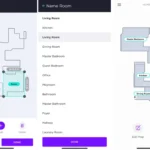Are you tired of vacuums that offer limited cleaning settings? Have you ever struggled to find the perfect suction strength for your specific cleaning needs? If you answered yes to either question, then you’ll be delighted to learn more about the benefits of using customized suction settings on smart vacuums. With this innovative feature, you can personalize your cleaning experience based on the surfaces you need to clean and the specific cleaning requirements of your home. In this article, we’ll explore the advantages of tailored suction settings and guide you through the easy steps to set them up on your smart vacuum. Keep reading to learn more about this exciting feature and improve your overall cleaning performance.
Why Customized Suction Settings Matter

It’s no secret that vacuuming is a hassle, but it doesn’t have to be. Nowadays, with the advent of smart vacuums, cleaning your floors is more convenient than ever. These innovative devices take the struggle out of tidying up by handling the heavy-lifting for you. But not all smart vacuums are created equal. One feature that sets certain models apart from the rest is customized suction settings. Customizable suction may seem like a feature you don’t need or might not understand, but it’s worth unlocking. In this section, we’ll dive deep into the benefits of utilizing customized suction settings on your smart vacuum. By the end, you’ll understand how personalized suction settings can make your vacuuming experience more efficient, eco-friendly, and tailored to your home’s specific cleaning needs. So let’s get started!
1. Increases Efficiency
When it comes to cleaning, no one wants to waste time unnecessarily going over the same spots multiple times. That’s where customized suction settings come in. By setting the suction power to the appropriate level for each surface or area being cleaned, you can ensure maximum efficiency and effectiveness in your cleaning routine.
For example, if you’re vacuuming on your carpet, a higher suction power will be required to lift embedded dirt and dust from the fibers. However, that same suction power may be too powerful for delicate hardwood floors, causing damage or leaving scratches behind. By adjusting the settings to a lower suction power, you’ll still effectively remove any dirt or dust without doing any damage to the floors.
Using the right suction power also ensures that you aren’t wasting the vacuum’s battery power or electricity. By reducing the suction power on surfaces that don’t require it, you can conserve the vacuum’s energy and increase its overall lifespan.
In addition to saving time and energy, customized suction settings also improve the overall cleaning performance. By using the optimal suction power for each cleaning task, you’ll be able to remove more dirt and dust in less time, leaving your home cleaner and fresher.
Having the ability to customize suction settings enhances the efficiency and effectiveness of smart vacuums, making cleaning less of a chore and more of a breeze. To learn more about how to customize suction settings based on different flooring types, check out our article on /customize-suction-settings-flooring-types/. Or, for a list of top smart vacuums with customizable suction power, visit /top-smart-vacs-suction-settings/.
2. Improves Cleaning Performance
Customized suction settings on smart vacuums not only make cleaning more efficient, but they also improve cleaning performance. By adjusting the suction power to match the surface being cleaned, smart vacuums can pick up dirt and debris with greater effectiveness.
The following table illustrates the recommended suction power for different surfaces:
| Surface Type | Recommended Suction Power |
|---|---|
| Bare Floors | Low/Medium |
| Low Pile Carpet | Medium |
| High Pile Carpet | High/Max |
| Pet Hair | High/Max |
As we can see from the table, various surface types require different suction power levels. Setting the suction power too high on bare floors may result in scattering debris instead of collecting it. On the other hand, setting the suction power too low on high pile carpets may not pick up all the dirt and debris, leaving them embedded in the fibers.
By customizing suction settings, smart vacuums can adjust the suction power accordingly, ensuring effective cleaning. Additionally, fine-tuning the suction power for pet hair can make a huge difference, as pet hair is notoriously difficult to remove.
To learn more about the benefits of customized suction settings on smart vacuums, check out our article on smart vacuums and customizable suction.
3. Protects Sensitive Surfaces from Damage
Using customized suction settings on your smart vacuum is not just about improving its overall cleaning performance, it is also about protecting your sensitive surfaces from damage. Different surfaces require different levels of suction power, and using the wrong setting can result in scratches, scuffs, and other forms of damage.
For instance, using high suction power on hardwood floors can cause scratches and damage the surface layer. On the other hand, low suction power may not effectively capture dirt and debris on carpeted floors. This is where customized suction settings come in. By setting the right amount of suction power according to the specific surface, you can protect your floors from damage and ensure effective cleaning.
To help you get a better idea of the suction settings for different surfaces, refer to the following table:
| Surface Type | Ideal Suction Setting |
|---|---|
| Hardwood Floors | Low or Medium |
| Carpeted Floors | High |
| Upholstery and Curtains | Low |
| Pet Hair on Furniture | High |
As you can see, customizing your suction settings depending on the surface is crucial to prevent unnecessary damage and ensure efficient cleaning. With the ability to set the suction power on your smart vacuum, you can allow it to seamlessly clean your home without causing any damage.
For more information on how customizable suction settings can help you protect your surfaces from damage, check out our article on smart vacuums with customizable suction and air quality control.
4. Saves Energy and Battery Life
When it comes to vacuuming, most people don’t think about saving energy and battery life. However, this is an important benefit of using customized suction settings on smart vacuums. By adjusting the suction power to match the cleaning needs, you can save a significant amount of energy.
How does this work? When you set too high suction power, it may lead to loss of battery faster because the motor has to work harder to maintain the suction. On the contrary, by setting the suction power to the minimum that will still remove dirt and dust, you can conserve battery and prolong the overall life of the vacuum. Additionally, it can help to reduce electricity usage which could be a significant benefit if using a robot vacuum cleaner regularly.
Here’s how much energy smart vacuums can save you:
| Power Consumption | |
|---|---|
| High suction power | 22-28 watts |
| Low suction power | 8-12 watts |
As you can see, running a smart vacuum cleaner with high suction power may consume 2.5x more energy than running it on low power. Over time, this can add up to significant energy savings.
Using customized suction settings on your smart vacuum can help it to run for a longer time. By maintaining the vacuum’s motor’s efficiency, the battery will last longer which means you will replace it less frequently. By doing so, you can save money, time and contribute to a healthier environment by preventing waste.
Using customized suction settings on your smart vacuum cleaner is not only environmentally friendly but also saves you money and time. By adjusting the suction power to the materials being cleaned, you can save energy and prolong the vacuum’s battery life. Smart vacuums with customized suction settings are becoming more common in modern homes because they offer efficient cleaning solutions with a reduced environmental impact.
5. Personalizes Your Cleaning Experience
One of the greatest benefits of using customized suction settings on smart vacuums is the ability to personalize your cleaning experience. By adjusting the suction power to suit your specific cleaning needs, you can achieve a level of cleanliness that is tailored to your preferences. Let’s take a closer look at just how customizing suction settings can personalize your cleaning experience:
| Benefit | Description |
| Comfort | With customized suction settings, you can reduce the noise level of your vacuum, making it more comfortable to use. This is particularly important if you have a large home or need to use the vacuum for an extended period of time. |
| Efficiency | If you only need to clean a small area or spot clean a spill, you can lower the suction power to save energy and extend the battery life of your vacuum. This can help you achieve a more efficient cleaning experience overall. |
| Cleaning Performance | By adjusting the suction power, you can achieve a deeper clean on carpets, furniture, and other surfaces. Additionally, reducing suction power can be beneficial for delicate surfaces that require a more gentle cleaning approach. |
| Personalization | Customizing your vacuum’s suction settings allows you to tailor your cleaning experience to your personal preferences. This can help you achieve a higher level of satisfaction with your cleaning results. |
As we can see, personalization is a valuable benefit of using customized suction settings on smart vacuums. From increased comfort to improved efficiency to a more satisfactory cleaning experience, adjusting suction power can help you achieve the results you desire. By taking advantage of the customized suction settings on your smart vacuum, you can personalize your cleaning experience and achieve the best possible results.
How to Set Up Customized Suction Settings on Your Smart Vacuum

Now that you understand the benefits of using customized suction settings on your smart vacuum, you may be wondering how to set it up. Don’t worry, it’s not as complicated as it may seem. By following these simple steps, you can fine-tune your vacuum’s performance to meet your specific cleaning needs. Let’s dive in and explore the process of setting up customized suction settings on your smart vacuum.
1. Understand Your Vacuum’s Capabilities
To ensure optimal performance and protect your smart vacuum, it’s important to understand its capabilities before setting up customized suction settings. Here are some key aspects to consider:
Power and Suction Strength: Check the power rating of your vacuum and determine its suction strength. Some models may have multiple suction settings to choose from. Make sure you don’t set the suction too high for delicate surfaces, as this could lead to damage or reduce battery life.
Filtration System: Look into the filtration system used by your smart vacuum. Some may have HEPA filters or advanced multi-stage filtration, which effectively capture dust, pollen, and other allergens. If you or anyone in your household suffers from allergies or respiratory issues, it’s important to choose a vacuum that can filter out these particles.
Battery Life: Check the battery life of your vacuum and how long it can run on a single charge. The battery life may also vary depending on the suction setting used. If you have a large home or plan to clean multiple rooms at once, consider choosing a model with a longer battery life.
Sensors: Smart vacuums may have various sensors that detect obstacles, drop-offs, or different surface types. These sensors help the vacuum navigate around your home and avoid collisions, so make sure you don’t block them or cover them up.
To summarize, understanding your vacuum’s capabilities involves assessing its power and suction strength, filtration system, battery life, and sensors. By doing so, you can set up customized suction settings that optimize cleaning performance without compromising the vacuum’s functionality.
| Aspect | What to Consider |
|---|---|
| Power and Suction Strength | – Check power rating – Determine suction strength – Don’t set suction too high for delicate surfaces |
| Filtration System | – Look into filtration system used – Consider HEPA filters or multi-stage filtration for allergies/respiratory issues |
| Battery Life | – Check battery life – Choose model with longer battery life if cleaning large areas |
| Sensors | – Check for sensors that detect obstacles, drop-offs, or different surface types – Avoid blocking or covering sensors |
2. Identify the Surfaces and Areas to be Cleaned
When it comes to setting up customized suction settings on your smart vacuum, it’s crucial to identify the surfaces and areas to be cleaned. By doing so, you can fine-tune the suction strength to optimize cleaning performance while minimizing energy consumption and wear and tear on your vacuum’s components.
Here’s how to identify the surfaces and areas to be cleaned:
| Surface/Area | Recommended Suction Setting |
|---|---|
| Hardwood floors | Lower suction setting to avoid scratches and damage to the finish |
| Carpeted floors | Higher suction setting to pull out embedded dirt and debris |
| Upholstery and curtains | Lower suction setting to avoid fabric damage and snags |
| Kitchen and bathroom tiles | Higher suction setting to remove stuck-on grime and soap scum |
| Pet hair and dander | Higher suction setting to lift and trap pet hair and dander particles |
| Corners and edges | Higher suction setting or specialized suction mode to reach tight spaces and crevices |
By following these guidelines and adjusting the suction settings accordingly, you can ensure that your smart vacuum is functioning at peak efficiency and cleaning performance. Additionally, by avoiding unnecessary wear and tear, you can extend the lifespan of your vacuum and save money in the long run.
3. Adjust Suction Settings Accordingly
When it comes to adjusting suction settings on your smart vacuum, it’s important to take into consideration the surfaces and areas that need to be cleaned. This will help you optimize the performance and efficiency of your vacuum. Here are some steps to follow:
Step 1: Check the recommended suction power for the type of surface you will be cleaning. This information can usually be found in the user manual or on the manufacturer’s website.
Step 2: Set the suction power to the lowest setting and perform a test run on a small area of the surface you will be cleaning. If the vacuum is not picking up enough dirt and debris, gradually increase the suction power until you find the optimal setting.
Step 3: If you have multiple surfaces to clean, keep in mind that each surface may require a different suction power. For example, carpets may require a higher suction power than hardwood floors. Adjust the suction power accordingly for each surface.
Step 4: If your smart vacuum has the option of setting suction power for specific areas of your home, take advantage of this feature. For example, you may want to set a higher suction power for the high-traffic areas of your home and a lower suction power for areas that are rarely used.
To simplify the process, you can use the following table to help you determine the optimal suction power for different surfaces:
| Surface Type | Recommended Suction Power |
|---|---|
| Hardwood Floors | Low to Medium |
| Carpets/Rugs | Medium to High |
| Tile/Stone Floors | Low to High |
| Pet Hair/Debris | High |
By using this table as a guide, you can ensure that your smart vacuum is set to the optimal suction power for each surface in your home. This will not only improve the cleaning performance, but also protect sensitive surfaces from damage, save energy and battery life, and personalize your cleaning experience.
4. Test and Fine-tune Your Settings
Once you’ve adjusted the suction settings on your smart vacuum, it’s important to test and fine-tune them to ensure that you’re getting the best cleaning results possible. Here are some tips to help you with this crucial step:
- Test on various surfaces: Test your smart vacuum on different types of surfaces to ensure that the suction settings are appropriate for each one. For example, test on hard floors, carpets, and rugs to make sure the settings aren’t too high or too low.
- Check for debris: After cleaning a room, check for any remaining debris. If you find that there’s still dirt or debris left behind, adjust the suction settings accordingly and try again.
- Listen for noise: Pay attention to any noise that your smart vacuum makes while cleaning. If you hear a lot of noise or the vacuum seems to be struggling, consider adjusting the settings to a lower suction level.
- Observe battery life: Keep an eye on the battery life of your smart vacuum while testing the suction settings. If you find that the battery is draining quickly, consider lowering the suction settings to save energy.
Remember that fine-tuning your suction settings may take some trial and error. Don’t be afraid to experiment with different settings and test them multiple times to find the best results. By doing so, you can ensure that your smart vacuum is working efficiently and effectively on all the surfaces in your home.
Other Features to Look for in a Smart Vacuum
As if customized suction settings weren’t enough to convince you to invest in a smart vacuum, there are even more features to consider. A good smart vacuum offers a wide range of capabilities aimed at making your life easier and your cleaning routine more efficient. From mapping and navigation to voice commands and self-cleaning functionality, there’s a lot to choose from. So, let’s dive in and explore some of the other must-have features that a smart vacuum should offer.
1. Mapping and Navigation
Smart vacuums equipped with mapping and navigation technology are an excellent choice for those who want to ensure that their cleaning process is both efficient and thorough. These vacuum cleaners use advanced sensors and mapping algorithms to intelligently navigate around your home, identifying and cleaning every inch of your floors. This functionality not only saves you time but also helps to reduce your workload and ensures that your floors stay clean.
Here are some of the key benefits of mapping and navigation technology on smart vacuums:
- Efficient Cleaning: Mapping technology allows smart vacuums to navigate through your home, identifying areas that require more attention and cleaning them thoroughly. As a result, you can rest assured that every spot in your home has been cleaned without any missed areas. This process also reduces the vacuum’s run time, which helps to save energy and battery life.
- Ease of Use: Smart vacuums with mapping technology can be controlled using a mobile app, which is an excellent feature for those who want more control over their vacuum’s cleaning process. The app allows you to set schedules, adjust settings, and monitor the cleaning process remotely.
- Precision Cleaning: Mapping technology allows the vacuum to create a precise map of your home’s layout, which enables it to locate and clean every corner and hard-to-reach spot thoroughly. These vacuum cleaners are also equipped with sensors that allow them to detect objects and avoid obstacles, which reduces the risk of damage to your floors and furniture.
- Time-Saving: Smart vacuums with mapping technology can save you a considerable amount of time since they can navigate through your home quickly and efficiently. This feature is especially useful if you have a busy schedule or a large house to clean.
- User-Friendly: Smart vacuums with mapping technology are effortless to use, and their mobile app interface is intuitive and user-friendly. It is easy to set up and customize your vacuum’s cleaning process as per your needs and preferences.
With mapping and navigation technology, smart vacuums can provide an optimal cleaning experience, with thorough cleaning of every nook and corner of your home. These modern vacuums also make the user experience seamless and easy, with an intuitive app interface and advanced sensors that keep your floors, furniture, and pets safe from harm.
2. App Control and Voice Command
Having app control and voice command capabilities is an essential feature to look for when purchasing a smart vacuum. With the use of a smartphone app, you can easily control and customize your vacuum’s settings, including suction power, cleaning schedule, and mapping. Voice command integration allows for even more convenience, as you can easily activate your vacuum by simply speaking to it.
Here are some of the specific benefits you can expect from having app control and voice commands:
- Convenience: By using an app, you can schedule and control your vacuum from anywhere and at any time. This means you can set the vacuum to clean while you’re at work, so you can return home to a spotless house.
- Personalization: App control allows you to customize your cleaning settings to your specific needs. You can set different suction power levels for different rooms or areas, ensuring that your floors get the optimal cleaning they require.
- Efficiency: With precise control over your vacuum’s settings, you can save time and energy, making cleaning tasks more manageable and efficient. By having the ability to control your suction power remotely, you can ensure that your vacuum is working at the right level and not wasting battery life on areas that don’t require as much cleaning.
- Versatility: With app control and voice commands, you have a variety of cleaning modes at your fingertips, making it easy to switch from one mode to another depending on the task at hand. For example, you can set your vacuum to a spot-cleaning mode for quick cleanups of spills or messes.
- User-friendly: The user interface of a vacuum app can be intuitive and easy to use, providing clear instructions and making it simple to navigate through the settings, making it easy for everyone in the household to take advantage of the smart vacuum technology.
App control and voice command are essential features that help simplify and enhance the cleaning experience for homeowners. By providing more control, convenience, and personalized settings, smart vacuums with these features can save you time and effort, reduce energy costs, and make cleaning more comfortable and efficient.
3. Self-cleaning and Maintenance
Having a clean home is important, but so is ensuring that your vacuum is clean and well-maintained. This is where the self-cleaning and maintenance features of a smart vacuum come into play, making your life easier and your cleaning routine more efficient.
Here are some self-cleaning and maintenance features to look for in a smart vacuum:
- Automated Brush Maintenance: Some smart vacuums come equipped with special tools that help clean and maintain the brushes. These tools help remove tangles, hair and debris that may get caught in the brushes, improving the vacuum’s cleaning performance.
- Automatic Dirt Disposal: Another great feature of a smart vacuum is the ability to automatically empty the dirt and dust it collects. This means that you won’t have to constantly monitor the dustbin and empty it manually.
- Advanced Filtration Systems: Many smart vacuums have high-quality filtration systems that work to trap smaller particles like dust, pollen and allergens. This can help improve the air quality in your home and reduce the likelihood of allergies and other respiratory issues.
- Remote Troubleshooting: Some smart vacuums come with a remote troubleshooting feature. This allows you to diagnose and fix any problems with your vacuum from anywhere, without having to call for technical support.
- Self-Charging: Smart vacuums are designed to automatically return to their charging station when they run low on battery life. This ensures that they are always ready for their next cleaning cycle, without any manual intervention.
Why Self-cleaning and Maintenance is Important?
Owning a smart vacuum that can maintain itself can be highly beneficial in many ways. For one, it saves you time and effort that would be spent maintaining your vacuum manually. Additionally, a clean and properly-maintained vacuum is likely to have a longer lifespan and perform better over time.
Advanced filtration systems can greatly improve the air quality in your home, reducing allergens and pollutants. This is especially important if you or someone in your household has asthma, allergies, or other respiratory conditions.
Lastly, remote troubleshooting and self-charging capabilities make your life easier by minimizing manual intervention and enabling you to control your vacuum even when you’re not home.
Conclusion
Self-cleaning and maintenance features are an important part of any smart vacuum. These features make your cleaning routine much easier and more efficient, while also improving the overall cleaning performance of the vacuum. Be sure to look for these features when shopping for your next smart vacuum.
4. Multi-surface and Pet-friendly Cleaning
The best smart vacuums on the market are designed to clean more than just floors. They offer various features that allow them to effortlessly transition between different surfaces and surfaces types, from hardwood floors to carpets, to tiles, and beyond. This makes them perfect for homes with different types of flooring.
Multi-surface capabilities are an essential feature to look for in a smart vacuum. Such vacuums typically use different suction settings and brush rolls to clean different surfaces effectively. For instance, when cleaning carpets, the vacuum may increase the suction power and height of the brush roll to pick up dirt, debris, and pet hair. When cleaning hardwood floors or tiles, the vacuum may decrease suction power and remove the brush roll to avoid scratching the surface.
Having a pet-friendly smart vacuum can make a huge difference in cleaning and maintaining a home with pets. These vacuums are designed to pick up pet hair and dander, which is excellent for households with furry companions who shed. Pet-friendly smart vacuums have specialized brush rolls that remove pet hair embedded in carpets and upholstery, leaving everything clean and tidy.
In addition to multi-surface and pet-friendly cleaning, other features to consider when looking for the right smart vacuum include mapping and navigation, app control and voice command, self-cleaning and maintenance, and anti-collision and cliff detection. All of these features are geared towards making the cleaning process as easy, effective, and stress-free as possible.
Multi-surface and pet-friendly cleaning capabilities are essential features to look for when purchasing a smart vacuum. These features allow the vacuum to transition seamlessly between different surfaces and pet hair, making your cleaning experience easier and more efficient.
5. Anti-collision and Cliff Detection
One of the essential features to look for in a smart vacuum is anti-collision and cliff detection. These features help prevent the vacuum cleaner from bumping into obstacles or falling off stairs or ledges.
Anti-collision sensors use infrared technology to detect obstacles in the vacuum’s path. Once an object is detected, the vacuum slows down or changes its direction to avoid collision. This helps protect the vacuum and the furniture from getting damaged.
Cliff detection sensors use the same technology to detect drops or edges, such as stairs or ledges. When the vacuum senses it’s approaching a cliff, it slows down, changes direction, or stops altogether. This feature is crucial for homes with multiple levels or open-concept designs with high ledges.
Most smart vacuums come equipped with both anti-collision and cliff detection sensors. However, it’s important to check the manufacturer’s specifications to ensure the vacuum you choose has them.
Here’s a table summarizing the benefits of anti-collision and cliff detection:
| Benefits of Anti-Collision and Cliff Detection |
|---|
| Prevents vacuum from bumping into furniture and objects |
| Protects furniture from getting scratched or damaged |
| Avoids falls or drops down stairs and ledges |
| Saves time and energy from manually repositioning the vacuum |
Having anti-collision and cliff detection features on your smart vacuum can give you peace of mind knowing that the vacuum can navigate around your home safely and efficiently. These features also save you time and energy from constantly moving the vacuum cleaner around.
Conclusion
After going through the benefits and set-up process of customized suction settings on smart vacuums, it’s clear that this is a feature that should not be overlooked when selecting a vacuum for your home. The ability to adjust suction power based on the surfaces being cleaned not only increases the efficiency and cleaning performance of the vacuum, but it also protects sensitive surfaces from damage and saves energy and battery life.
In addition, the personalization of the cleaning experience is an added bonus, allowing you to tailor the suction power to your specific cleaning needs. To set up customized suction settings, it’s important to understand your vacuum’s capabilities, identify the surfaces and areas to be cleaned, and make necessary adjustments to the suction settings accordingly. Testing and fine-tuning your settings will ensure optimal performance and cleaning outcomes.
When selecting a smart vacuum, it’s also important to consider other features such as mapping and navigation, app control and voice command, self-cleaning and maintenance, multi-surface and pet-friendly cleaning capabilities, and anti-collision and cliff detection features. These additional features can enhance the overall cleaning experience and make maintaining a clean home even easier.
Overall, customized suction settings on smart vacuums provide numerous benefits and should be a feature to look for when selecting a vacuum for your home. With the ability to tailor suction power to your specific cleaning needs and protect your home’s surfaces, investing in a smart vacuum with this feature is a smart choice for any homeowner.
Frequently Asked Questions
1. Can I customize the suction settings on all smart vacuums?
Most smart vacuums on the market offer the ability to customize suction settings. However, it’s always best to check the product specifications before purchasing.
2. Will customizing suction settings affect my vacuum’s warranty?
No, customizing suction settings should not affect your vacuum’s warranty. However, it’s always best to check the manufacturer’s warranty policy to be sure.
3. How do customized suction settings improve cleaning performance?
Customized suction settings allow you to adjust the strength of suction according to the type of surface being cleaned, resulting in more effective cleaning performance.
4. Can adjusting suction settings protect sensitive surfaces from damage?
Yes, customizing the suction settings can help prevent damage to sensitive surfaces such as hardwood floors or carpets with delicate fibers.
5. Will customized suction settings save me energy and prolong battery life?
Yes, adjusting the suction settings according to the type of surface being cleaned can help save energy and extend battery life by not using more power than necessary.
6. Can customized suction settings personalize my cleaning experience?
Absolutely! With customized settings, you can tailor your vacuum’s performance to your specific needs and preferences.
7. Do I need any special equipment or tools to set up customized suction settings?
No, you do not need any special equipment or tools to set up customized suction settings. It can be done easily from the vacuum’s control panel or app.
8. How do I know which suction setting to use for each surface?
You can start by following the manufacturer’s recommendations for suction settings, and then adjust as necessary based on the surface being cleaned and your own preferences.
9. Can a smart vacuum with customized suction settings adjust on its own?
Many smart vacuums have sensors that can detect different surfaces and adjust the suction settings automatically. However, it’s always best to check the product specifications before purchasing.
10. Are there any other features I should look for in a smart vacuum besides customized suction settings?
Yes, other useful features to look for include mapping and navigation abilities, app control and voice command, self-cleaning and maintenance capabilities, multi-surface and pet-friendly cleaning, and anti-collision and cliff detection sensors.