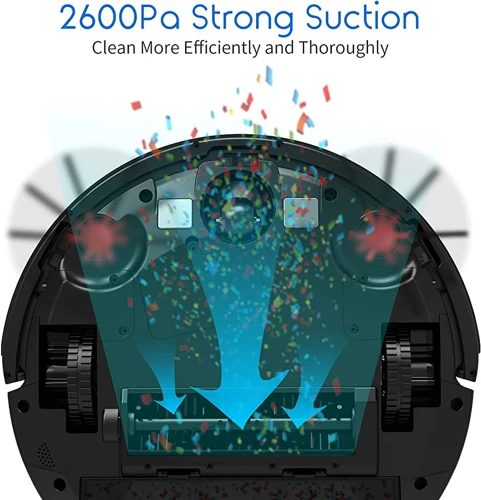When it comes to smart home gadgets, smart vacuum cleaners have made cleaning effortless and seamless. However, one of the most crucial aspects of owning a smart vacuum cleaner is its battery life. The battery enables the device to function smoothly without plugging it in every time you need to clean. Hence, it becomes essential to understand how to charge and manage the battery effectively to extend its battery life. In this article, we will explore best practices to follow for charging and managing the battery of your smart vacuum cleaner for optimal performance.
Why Battery Life Matters

Have you ever experienced the frustration of a smart vacuum cleaner dying in the middle of cleaning? Battery life is one of the most important factors to consider when choosing a smart vacuum cleaner. Not only is a longer battery life more convenient, but it can also have other significant advantages. In this section of the article, we will discuss why battery life matters and the benefits of having a durable battery for your smart vacuum cleaner. Understanding these advantages will give you a better perspective on how to maximize the battery life of your smart vacuum cleaner.
1. Increased Efficiency
Increased Efficiency:
One of the main benefits of taking care of your smart vacuum cleaner’s battery life is increased efficiency. When your vacuum cleaner has a fully charged battery, it will operate at its maximum potential, allowing it to clean your floors more effectively.
On the other hand, when the battery is low or not charged properly, the vacuum cleaner’s performance will suffer. It may not be able to clean all the areas it needs to or may take longer than usual to complete the task. This not only affects the overall cleanliness of your home, but it also wastes your time and energy.
To give you a better idea of how important battery life is for your vacuum’s efficiency, here’s a table that compares the cleaning time and coverage of a vacuum with a fully charged battery versus a vacuum with a low battery:
| Fully Charged Battery | Low Battery | |
|---|---|---|
| Cleaning Time | Up to 120 minutes | Less than 60 minutes |
| Coverage Area | Up to 2000 square feet | Less than 1000 square feet |
As you can see, a fully charged battery can make a significant difference in your vacuum’s efficiency. By following the best charging and battery management practices, you can ensure that your smart vacuum cleaner always has a full charge, which will result in a cleaner and more efficient home.
If you want to learn more about the benefits and drawbacks of smart vacuum cleaners, check out our article on robot vacuum cleaners pros and cons.
2. Longer Lifespan
The longer lifespan of a smart vacuum cleaner’s battery is another key reason why battery life matters. By extending their battery life, you can save money and reduce waste over time.
Factors affecting battery lifespan include:
| Factor | Description |
|---|---|
| Battery Type | The type of battery used in the vacuum cleaner, such as NiMH, Lithium-Ion, or Nickel-Cadmium. |
| Frequency of Use | How often the vacuum cleaner is used and for how long. |
| Charging Practices | The way the battery is charged and how often it is charged. |
By taking care of your smart vacuum cleaner’s battery, you can extend its lifespan and save money in the long run. NiMH and Nickel-Cadmium batteries tend to have shorter lifespans compared to Lithium-Ion batteries, so consider investing in a vacuum cleaner with a Lithium-Ion battery for a longer-lasting option.
By following recommended charging practices (as outlined in the previous section), you can ensure that your vacuum cleaner’s battery is properly charged and not overused. Regularly cleaning the dustbin and filters, as well as properly storing the vacuum cleaner, can also contribute to a longer battery lifespan.
It’s important to note that if your vacuum cleaner’s battery does eventually need to be replaced, it’s better to invest in a new battery rather than replacing the entire vacuum cleaner. This is not only more cost-effective, but also reduces waste and is better for the environment.
Learn more about smart vacuum cleaners and their impact on the environment with our article on Environmental Impact of Smart Vacuum Cleaners.
3. Cost Savings
Cost savings is one of the most compelling advantages of ensuring good battery management practices for smart vacuum cleaners. By following the best charging practices and battery management tips, you can extend the lifespan of the battery and ensure that its performance remains optimal over time.
Here are some ways that good battery management practices can help you save money long-term:
- Reduced Replacement Costs: If you properly maintain your smart vacuum’s battery, it will last longer, reducing the frequency with which you’ll need to purchase a new battery. Replacing a battery can be expensive, especially for high-end models with advanced features.
- Lower Energy Bills: Overcharging the battery can result in increased energy consumption and higher electricity bills. By following the best practices, you can avoid overcharging the battery and keep energy consumption in check.
- Better Performance: A well-maintained battery will perform better overall, giving you better suction power and run time. This can reduce the need for multiple cleaning sessions, saving you both time and money.
By optimizing battery performance, you can avoid premature battery failures and reduce the need for costly repairs, ultimately saving you money in the long run.
If you’re interested in learning more about how to optimize the use of your smart vacuum cleaner, be sure to check out our other articles, including Smart Vacuum Cleaner Maintenance Tips, Smart Vacuum Choosing Tips, and The Future of Smart Vacuums.
Factors Affecting Battery Life
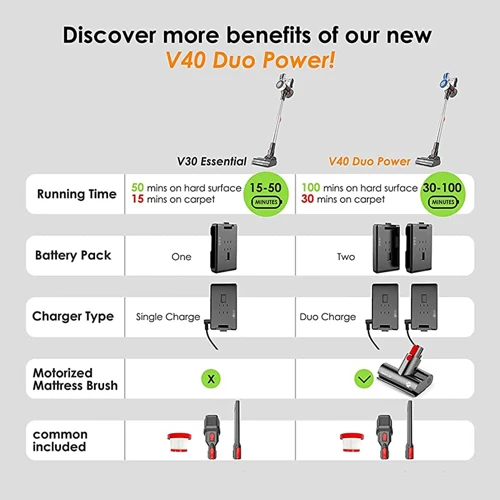
The battery life of a smart vacuum cleaner is a crucial aspect that affects its performance and functionality. Understanding the factors that impact the battery life of your device can help you maximize its potential and minimize the need for frequent battery replacements. There are several factors that can affect the battery life of your vacuum cleaner, including battery type, frequency of use, and charging practices. By taking these factors into consideration, you can ensure that your device is operating at its best. If you want to learn more about smart vacuum cleaners, you may also check out our articles on smart vacuums for pet hair or AI-powered smart vacuums. Alternatively, if you’re interested in the different types of vacuum cleaners, check out our article on handheld vs stick vacuums.
1. Battery Type
The type of battery used in your smart vacuum cleaner can play a significant role in determining its overall battery life. There are two main types of batteries commonly used in smart vacuums: lithium-ion and nickel-metal hydride (NiMH).
Lithium-ion batteries are popular due to their high energy density, which allows them to hold more charge and last longer than other battery types. They also have a longer lifespan and can be recharged more times than other batteries. However, they can be more expensive than other types of batteries and can pose a fire risk if they are not handled properly.
On the other hand, NiMH batteries are more affordable and generally safer than lithium-ion batteries. However, they have a lower energy density, which means they may not last as long on a single charge. Additionally, they can lose their charge more quickly when not in use, reducing their overall lifespan.
Ultimately, the type of battery you choose for your smart vacuum will depend on your personal preferences and needs. However, it’s worth noting that lithium-ion batteries tend to be the better choice for those who want a longer-lasting battery with a higher energy density, while NiMH batteries may be the better choice for those who prioritize cost and safety.
2. Frequency of Use
The frequency of use is another important factor that can affect the battery life of your smart vacuum cleaner. It’s important to understand that the more you use your vacuum, the more often you will need to charge the battery. On the other hand, if you don’t use it very often, the battery may lose its charge due to self-discharge.
Let’s take a look at some of the factors that can be affected by the frequency of use in the table below:
| Factors | Impact of Frequent Use | Impact of Infrequent Use |
|---|---|---|
| Battery Capacity | Reduces the capacity due to more charge-discharge cycles | Battery may lose its charge due to self-discharge |
| Battery Lifespan | Shortens due to the frequent charging cycles | May shorten due to being idle for long periods of time |
| Cleaning Performance | Constant cleaning maintains high performance | May require a few cleaning sessions before reaching optimal performance |
| Cleaning Time | Requires more frequent charging, which can lead to longer cleaning times | Charging may take longer due to battery being drained for long periods of time |
As you can see, there are both advantages and disadvantages to frequent use and infrequent use of your smart vacuum cleaner. However, the key lies in finding a balance between the two. If you use your vacuum cleaner too frequently, you may end up shortening its lifespan and reducing its performance. On the other hand, if you don’t use it enough, the battery may lose its charge, and you may not get optimal cleaning performance.
It’s essential to use your smart vacuum cleaner regularly, but not excessively. You should also ensure that you charge the battery correctly and follow the manufacturer’s instructions on battery maintenance to maximize its lifespan.
3. Charging Practices
One of the most important factors that can affect the life of your smart vacuum cleaner’s battery is how you charge it. In this section, we will discuss the best charging practices for your vacuum cleaner.
Charging Practices
| Practice | Description |
|---|---|
| 1. Follow Manufacturer’s Instructions | Before you start charging your smart vacuum cleaner, make sure to carefully read the instructions provided by the manufacturer. This will help you understand the type of battery used in your vacuum cleaner and the specific charging requirements that it needs. Follow these instructions strictly to ensure that you do not damage the battery. |
| 2. Keep Battery Cool | High temperatures can adversely affect the life of your vacuum cleaner’s battery. It is important to ensure that you charge it in a cool and dry place. Avoid charging it in direct sunlight or near a heat source. |
| 3. Avoid Overcharging | Overcharging can damage the battery and reduce its lifespan. Make sure that you do not leave your vacuum cleaner plugged in for too long. Once the battery is fully charged, unplug it from the charger. |
| 4. Optimize Charging Cycle | It is important to charge your vacuum cleaner regularly to keep its battery in good condition. However, it is also important not to charge it too often. Strive to optimize the charging cycle of your vacuum cleaner by charging it only when the battery is low or depleted. |
| 5. Use Smart Charging Features | Many smart vacuum cleaners come with built-in charging features that optimize the charging process. These features help prevent overcharging and ensure that the battery is charged optimally. Make sure to use these features to get the most out of your vacuum cleaner’s battery. |
By following these best charging practices, you can ensure that your smart vacuum cleaner’s battery stays healthy and functions optimally for a longer period of time. Remember to always consult the manufacturer’s instructions before charging your vacuum cleaner and also take care of the battery by keeping it cool and avoiding overcharging.
Charging Best Practices

When it comes to charging your smart vacuum cleaner, adopting the best practices is crucial for prolonging the battery life and ensuring peak performance. Failing to charge your vacuum correctly can lead to a reduced lifespan, lower efficiency, and costly replacements. But with so many charging options and different types of batteries available, it can be challenging to know what approach to take. In this section, we’ll explore some essential tips and tricks to follow for optimal charging practices. Let’s dive in!
1. Follow Manufacturer’s Instructions
When it comes to charging and battery management for smart vacuum cleaners, one of the most important things you can do is follow the manufacturer’s instructions. Different vacuum models may have different charging requirements and failure to follow these instructions can lead to a shorter battery life and decreased performance.
Manufacturers provide specific instructions on how to charge the vacuum’s battery, including how long to charge it for and whether to keep it plugged in after a full charge. It’s crucial that you take the time to read these instructions carefully and follow them accordingly.
Here’s an example of charging instructions for a popular smart vacuum cleaner model:
| Manufacturer: | XYZ Company |
|---|---|
| Model: | SmartVac 2000 |
| Battery Type: | Lithium-ion |
| Charging Instructions: | Charge the vacuum for at least 3 hours before first use. After that, charge the vacuum for 2-3 hours for a full charge. Do not leave the vacuum plugged in after a full charge, as this can decrease the battery’s lifespan. |
As you can see from this example, the manufacturer’s instructions provide specific information on how long to charge the vacuum for and how to avoid overcharging. It’s important to follow these instructions to ensure that the battery is charged correctly and operates efficiently.
If you have any questions or concerns about the charging instructions for your smart vacuum cleaner, don’t hesitate to contact the manufacturer’s customer support team. They can provide you with additional information and guidance on how to properly charge and manage your vacuum’s battery. Remember, following these instructions can help your vacuum cleaner last longer and perform better over time.
2. Keep Battery Cool
One important factor to consider for maintaining the battery life of your smart vacuum cleaner is to keep the battery cool. Exposure to high temperatures can shorten the lifespan of the battery and reduce its performance over time.
To help you better understand how temperature affects your vacuum’s battery life, consider the following table:
| Temperature | Expected Battery Life |
|---|---|
| Below 32°F (0°C) | Decreases by 20-30% |
| 32°F to 77°F (0°C to 25°C) | Standard Battery Life |
| Above 77°F (25°C) | Decreases by 10-20% |
As you can see from the table, extremely low or high temperatures can have an impact on the battery life of your smart vacuum cleaner. It is important to avoid exposing your vacuum cleaner to temperatures that are too extreme. Keep your vacuum cleaner in a location that is shielded from direct sunlight, and avoid leaving it in places such as your car trunk or attic where the temperature can vary greatly.
In addition to avoiding extreme temperatures, you can also consider implementing the use of battery coolers. These can be attached to your vacuum cleaner and help regulate the temperature of the battery during use. By keeping the battery cool, you can help prolong its lifespan and maintain its performance over time.
3. Avoid Overcharging
Overcharging is a major cause of battery degradation, and it’s important to avoid it to make the most out of your smart vacuum cleaner’s battery. Here are some tips to avoid overcharging:
- 1. Use a Smart Charger: Many smart vacuum cleaners come with a charger that has smart charging features. These chargers automatically stop charging the battery once it’s fully charged, preventing overcharging and extending battery lifespan.
- 2. Do Not Charge the Battery Overnight: It’s a common practice to put the vacuum cleaner on charge overnight, but it’s better to avoid it. Overnight charging can cause the battery to overheat and overcharge, which can damage the battery and reduce its lifespan.
- 3. Keep an Eye on the Battery Level: Many smart vacuum cleaners come with a battery level indicator that tells you how much charge is left in the battery. It’s important to keep an eye on the battery level and avoid charging the battery unnecessarily.
- 4. Remove the Battery when Fully Charged: Once the battery is fully charged, it’s important to remove it from the charger. Keeping the battery on charge for a long time can cause overcharging and damage the battery.
- 5. Avoid Using the Vacuum Cleaner While Charging: Using the vacuum cleaner while charging can cause the battery to heat up, which can lead to overcharging and reduce the battery lifespan. It’s important to avoid using the vacuum cleaner while charging.
It’s important to follow these tips to avoid overcharging and extend the battery lifespan of your smart vacuum cleaner. Overcharging can cause irreversible damage to the battery and reduce its performance, which can result in costly battery replacements. By following these simple tips, you can ensure that your smart vacuum cleaner’s battery lasts for a long time and delivers optimal performance.
4. Optimize Charging Cycle
One of the most important aspects of prolonging the lifespan of your smart vacuum cleaner’s battery is optimizing the charging cycle. By following these tips, you can ensure that your vacuum cleaner’s battery is charged efficiently and effectively:
| Tip | Description |
|---|---|
| Charge the Battery Promptly | When your vacuum cleaner’s battery is running low, it’s important to charge it as soon as possible. This will help prevent the battery from draining completely, which can decrease its overall lifespan. |
| Avoid Interruptions During Charging | When you’re charging your vacuum cleaner’s battery, it’s important to avoid interruptions. If the charging process is interrupted, it can negatively impact the battery’s overall lifespan. |
| Use a High-Quality Charger | Using a high-quality charger can help optimize the charging cycle of your vacuum cleaner’s battery. In some cases, using a low-quality charger can cause the battery to charge more slowly or not at all, leading to decreased efficiency and lifespan. |
| Charge the Battery to Full Capacity | When charging your vacuum cleaner’s battery, make sure it’s charged to full capacity. This will help ensure that the battery is operating at its maximum efficiency, which can improve its overall lifespan. |
| Avoid Overcharging | Overcharging your vacuum cleaner’s battery can cause it to degrade more quickly, which can negatively impact its overall lifespan. To avoid overcharging, make sure to follow the manufacturer’s instructions and never leave the battery charging for longer than recommended. |
By optimizing the charging cycle of your smart vacuum cleaner’s battery, you can help ensure that it operates at maximum efficiency and has a longer overall lifespan. Remember to always follow the manufacturer’s instructions for charging your vacuum cleaner’s battery and avoid overcharging or interruptions during the charging process. Using a high-quality charger and charging the battery to full capacity can also help improve its efficiency and lifespan.
5. Use Smart Charging Features
Taking advantage of the smart charging features available in your smart vacuum cleaner can significantly enhance its battery life, making it an essential aspect of charging and battery management. Here are some smart charging features to consider:
- Auto Charge and Resume: Modern smart vacuums have an auto charge and resume function that allows them to automatically return to their docking station when the battery runs low. Once fully charged, the vacuum will resume cleaning from where it left off. This feature enables the vacuum to charge intermittently without relying on a single charging cycle, optimizing battery life.
- Long-Life Mode: Some smart vacuum cleaners have a long-life mode that optimizes the battery life by reducing suction power, extending battery runtime, and ultimately using less power in the process.
- Battery Health Monitoring: This feature monitors the battery’s status and actively tracks the battery’s usage patterns, notifying users when the battery needs to be replaced or serviced. It optimizes battery life by ensuring that the battery’s workload is adequately distributed, thus reducing the chances of battery failure.
- Smartphone App Integration: Some smart vacuum cleaners come with applications that allow you to monitor battery status, initiate charging and cleaning cycles and set reminders for battery maintenance. These applications are instrumental in managing your smart vacuum cleaner’s battery and optimizing its performance.
Using these smart charging features can help maximize your smart vacuum cleaner’s battery life, efficiency, and performance. Take advantage of these key smart charging features to keep your smart vacuum operating at peak performance and ensure it lasts for years to come.
Battery Management Tips
Now that you know the best charging practices for your smart vacuum cleaner, it’s time to focus on battery management. Proper battery management is crucial for maintaining the performance and lifespan of your vacuum cleaner. Here are some top tips to effectively manage your vacuum cleaner’s battery and ensure its longevity.
1. Clean the Dustbin and Filters Regularly
Maintaining the dustbin and filters of your smart vacuum cleaner is crucial to ensure that it functions effectively without compromising its battery life. By cleaning these components regularly, you can extend the lifespan of the vacuum cleaner and optimize its battery management. Here are some tips to keep in mind:
| Tip #1: | Empty the dustbin after every use to prevent debris from accumulating and reducing the suction power of the vacuum. |
|---|---|
| Tip #2: | Clean the dustbin and filters at least once every month or whenever you notice a decrease in suction power. |
| Tip #3: | Remove the filters and wash them with warm water and mild soap. Make sure to let the filters dry completely before reinstalling them to avoid damaging the vacuum cleaner. |
| Tip #4: | Replace the filters if they are damaged or worn out. Using worn-out filters can cause the vacuum cleaner to work harder, resulting in reduced battery life and decreased suction power. |
| Tip #5: | Check the brushes and clean them from any hair or debris. This will help prevent the motor from working harder than usual, thus draining the battery faster. |
By following these simple dustbin and filter cleaning tips, you can ensure that your smart vacuum cleaner works at its optimum level, saving you considerable battery life and money on replacements.
2. Store the Vacuum Cleaner Properly
Proper storage of your smart vacuum cleaner is crucial to maintaining its battery life and prolonging its lifespan. Here are some important tips on how to store your vacuum:
1. Store in a Cool, Dry Place: Avoid storing your vacuum cleaner in a humid or damp location as this can cause damage to its internal components. Instead, choose a cool and dry area such as a closet or pantry.
2. Keep it Clean: Before storing your vacuum, make sure to clean the dustbin and filters thoroughly. This will prevent any dirt or debris from accumulating inside the vacuum while it is not in use.
3. Remove the Battery: If you plan on storing your vacuum cleaner for an extended period, it is recommended to remove the battery from the device. This will prevent the battery from draining and also protect it from damage.
4. Charge the Battery: Before storing the vacuum, make sure the battery is fully charged. This will ensure that it is in good condition and ready to use the next time you need it.
5. Choose a Safe Spot: When storing your vacuum, choose a safe and secure spot where it won’t be knocked over or damaged. Select an area where it won’t be exposed to extreme temperatures or direct sunlight.
6. Use a Protective Cover: Consider using a protective cover to prevent dust and other debris from settling on your vacuum cleaner while it is not in use. This will also help to protect it from scratches or other damage.
Following these simple storage tips will help to ensure that your smart vacuum cleaner remains in good condition and its battery life is extended.
3. Replace the Battery if Needed
As with any battery-operated device, the battery of a smart vacuum cleaner will eventually wear out and lose its ability to hold a charge. This is a normal occurrence and should be expected after a certain amount of usage. When this happens, it may be time to consider replacing the battery.
How to know when to replace the battery?
There are a few telltale signs that your smart vacuum cleaner’s battery may need to be replaced. These include:
| Signs that the battery may need to be replaced |
|---|
| The vacuum cleaner no longer holds a charge for as long as it used to |
| The vacuum cleaner takes longer to charge than it used to |
| The suction power of the vacuum cleaner appears to have decreased |
| The battery appears to be physically damaged or leaking |
Replacing the battery: DIY or professional service?
If you notice any of these signs, it may be time to replace the battery of your smart vacuum cleaner. When it comes to replacing the battery, you have two options: doing it yourself or taking it to a professional service.
If you choose to replace the battery yourself, be sure to follow the manufacturer’s instructions carefully. This will ensure that the replacement battery is installed correctly and help prevent damage to the vacuum cleaner itself.
If you’re not comfortable replacing the battery yourself, or if you’re concerned about damaging your vacuum cleaner, you may want to consider taking it to a professional service. They will have the tools and knowledge necessary to replace the battery safely and effectively.
Choosing the right replacement battery
When it comes to choosing a replacement battery for your smart vacuum cleaner, it’s important to choose one that is compatible with your specific model. Check the manufacturer’s website for information on compatible batteries or consult with a professional service.
It’s also important to choose a high-quality replacement battery. Cheaper, lower-quality batteries may be tempting, but they are not likely to last as long or perform as well as a higher-quality battery.
Conclusion
Replacing the battery of your smart vacuum cleaner when it no longer holds a charge is a normal part of the product’s lifecycle. By being aware of the signs that your vacuum’s battery needs to be replaced, choosing a high-quality replacement battery, and either replacing the battery yourself or with the help of a professional service, you can ensure that your smart vacuum cleaner continues to perform at its best.
Conclusion
After considering the factors affecting battery life and best practices for charging and battery management for smart vacuum cleaners, it’s clear that taking care of the battery is essential for optimal performance and longevity of the machine.
Following the manufacturer’s instructions, such as using the provided charging cord and avoiding overcharging, can ensure that the battery is charged properly and not strained. Keeping the battery cool during the charging process can also help prolong its lifespan.
In addition to proper charging, regularly cleaning the dustbin and filters can prevent blockages that can lead to decreased suction power and increased strain on the battery. Properly storing the vacuum cleaner can also help prevent damage to the battery and other components.
It’s important to note that the type of battery and frequency of use also play a role in battery life, and it may be necessary to replace the battery if it no longer holds a charge or shows other signs of deterioration.
By following these best practices and tips for battery management, users can ensure that their smart vacuum cleaner provides efficient and cost-effective cleaning for years to come. Taking care of the battery is a small investment in time and effort that can yield significant savings in the long run.
Frequently Asked Questions
How do I know when to charge my smart vacuum cleaner’s battery?
Most smart vacuum cleaners have an indicator light that will alert you when the battery is running low and needs to be charged.
Can I overcharge my smart vacuum cleaner’s battery?
Yes, overcharging can damage the battery and reduce its lifespan.
How long should I charge my smart vacuum cleaner’s battery?
The charging time varies between models, but most manufacturers recommend charging the battery for 2-4 hours.
Can I use my smart vacuum cleaner while it’s charging?
It’s not recommended as it can potentially damage the battery and reduce its lifespan.
What’s the best way to store my smart vacuum cleaner’s battery?
The battery should be stored in a cool, dry place, away from direct sunlight or heat sources.
How often should I replace my smart vacuum cleaner’s battery?
It depends on how frequently you use the vacuum cleaner and how well you maintain the battery. Most smart vacuum cleaner batteries last for 2-3 years before needing to be replaced.
Can I use third-party batteries with my smart vacuum cleaner?
It’s recommended to use only batteries approved by the manufacturer, as third-party batteries may not be compatible or could potentially damage the vacuum cleaner.
How do I optimize the charging cycle of my smart vacuum cleaner’s battery?
You can optimize the charging cycle by allowing the battery to run down to a low level before charging it, and avoiding interruptions in the charging process.
Why is it important to clean the dustbin and filters regularly?
Regular cleaning of the dustbin and filters helps prevent clogs and ensures efficient performance of the vacuum cleaner.
Is it normal for my smart vacuum cleaner’s battery to lose charge over time?
Yes, it’s normal for lithium-ion batteries to gradually lose capacity over time, even with proper maintenance and charging practices.