We live in a world that’s constantly on the go, leaving us with little time for household chores. Smart vacuum cleaners have revolutionized the way we clean our homes, making it convenient to maintain a clean environment with minimal effort. But have you ever stopped to think about how much energy your smart vacuum cleaner consumes? From power usage to battery life, every aspect of your vacuum cleaner contributes to its overall energy consumption. In this article, we’ll discuss how regular maintenance can help reduce energy consumption, extend battery life, and increase efficiency of your smart vacuum cleaner. So, let’s dive in!
How Does Your Smart Vacuum Cleaner Consume Energy?

As we’re moving towards an eco-friendly future, it’s essential to be aware of the energy consumption of our appliances. Smart vacuums have become a popular appliance in many households, but have you ever stopped to think about how much energy they use? Your smart vacuum cleaner’s energy consumption can not only result in higher electricity bills but also have an impact on the environment. In this section, we will delve into the details of how smart vacuum cleaners consume energy and what you can do to reduce their impact. You’ll learn about power consumption, battery life, and efficiency as we explore how your smart vacuum utilizes energy. To find out more about energy-saving tips, head to our energy-saving tips guide.
Power Consumption
Power consumption is a major factor that affects the energy efficiency of any smart vacuum cleaner. Every time the device is powered on, it uses electricity to perform its cleaning tasks. Numerous aspects of a smart vacuum cleaner contribute to power consumption, including the motor, sensors, and the battery used. Some models consume more power than others, depending on their features and cleaning modes. It’s important to understand how your smart vacuum cleaner consumes energy and how you can reduce its power usage to increase energy efficiency.
The power consumption of smart vacuum cleaners varies from 15 watts to 1500 watts per hour, depending on the type of motor and cleaning modes it uses. Robotic vacuum cleaners, which are powered by rechargeable batteries, consume less energy compared to traditional upright or canister vacuums. However, the cleaning modes you choose can also affect the power consumption of a smart vacuum cleaner. For instance, turbo or max modes use more power to provide intensive cleaning, while eco modes use less power for lighter cleaning.
To reduce the power consumption of your smart vacuum cleaner, consider investing in a model with energy-efficient motors and other eco-friendly features such as low battery indicators, scheduling options and adjustable power modes. These smart vacuums are designed to consume less power while delivering the same cleaning performance as other models. Additionally, they are equipped with advanced sensors, which help in detecting dirt and debris, and this, in turn, reduces the amount of time they need to clean your house.
Regular maintenance is also critical in keeping the power consumption of your smart vacuum cleaner under control. Clean the dustbin and filter periodically and replace them if necessary. Dirty filters and clogged dustbins reduce the suction power of your vacuum cleaner, forcing it to work harder and consume more energy. Check for any damage on the brushes, and replace them if needed. In addition, updating the software of your smart vacuum cleaner helps to ensure its efficiency, as these updates often address performance issues that can impact power consumption.
Understanding how your smart vacuum cleaner consumes power is essential to reducing energy waste and saving money on your utility bills. Ensure you invest in an energy-efficient model with modern features that optimize energy usage. Also, commit to regular smart vacuum cleaner maintenance and follow these energy-saving tips to keep your home clean without increasing your carbon footprint. For more information about eco-friendly smart vacuum features, check out this article.
Battery Life
When it comes to the battery life of your smart vacuum cleaner, some factors that affect power consumption include the age of the battery, type of battery used, the suction power, and the frequency of use. To prolong the battery life, it’s important to follow proper maintenance procedures.
Proper Charging
First, always make sure to charge your smart vacuum as per the manufacturer’s recommendations. Overcharging can lead to damage to the battery and reducing its lifespan. It’s also important to note that using the vacuum while it’s charging can cause excess heat, which can cause damage to the battery as well.
Battery Replacement
When it comes to battery replacement, it’s best to do so when the battery begins to lose its charge faster than usual. Some smart vacuums have replaceable batteries, while others do not. If your vacuum has non-replaceable batteries, it’s best to contact the manufacturer for a battery replacement.
Another advantage of regular maintenance towards prolonging the battery life of your smart vacuum is that it reduces the carbon footprint of the device. Well-maintained vacuums consume less energy, and in the long run, this reduces the amount of energy required thus decreasing greenhouse gas emissions.
Below is a table summarizing the effects of proper maintenance on battery life:
| Effects of Proper Maintenance |
| — |
| Improves performance |
| Prolongs battery life |
| Reduces environmental impact |
| Saves energy |
Internal link: To understand more about energy consumption of smart vacuum cleaners, we invite you to visit our guide “Smart Vacuum Cleaners and Energy Consumption: Everything You Need to Know”.
Efficiency
Efficiency is an important factor that can determine the performance and energy consumption of your smart vacuum cleaner. The efficiency of a smart vacuum cleaner refers to how well it can perform its cleaning tasks with minimal energy consumption. Here are some factors that affect the efficiency of a smart vacuum cleaner:
Motor type: The type of motor in the smart vacuum cleaner can have a significant impact on its efficiency. Energy-efficient motors like those found in Energy Star certified smart vacuums consume less energy to perform the same tasks as less efficient motors. This means that choosing a smart vacuum cleaner with an energy-efficient motor can help reduce your energy consumption and save you money in the long run. For more information on energy-efficient motors and smart vacuums, check out /energy-efficient-motors-smart-vacs/.
Navigation: The navigation system of a smart vacuum cleaner can also affect its efficiency. A smart vacuum cleaner that navigates in straight lines and covers every inch of your floor is more efficient than one that moves randomly and misses spots. Multi-room navigation systems like those found in some high-end smart vacuums can increase efficiency by allowing the vacuum to cover multiple rooms before returning to the charging station.
Cleaning modes: Many smart vacuum cleaners have multiple cleaning modes, such as deep clean or spot clean. While these modes can be useful for specific cleaning tasks, they can also consume more energy than necessary. Choosing the appropriate cleaning mode for the task at hand can help increase efficiency and reduce energy consumption.
Improving the efficiency of your smart vacuum cleaner can not only save you money on your energy bill but also help reduce your carbon footprint by reducing energy consumption. For more information on the environmental impact of a smart vacuum cleaner, check out /smart-vacuum-environment-impact/. By following the maintenance tips outlined in this article and choosing an energy-efficient smart vacuum cleaner like an /energy-smart-vacuum/ or an Energy Star certified model, you can enjoy the benefits of a clean home while also reducing your energy consumption and environmental impact.
Benefits of Regular Maintenance
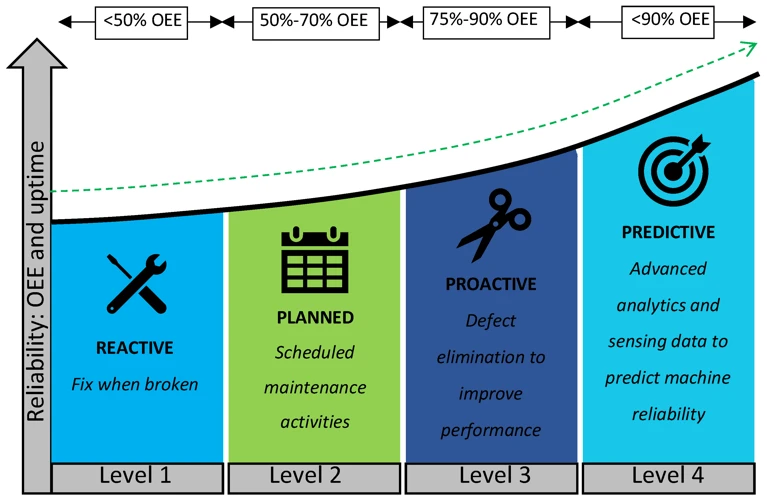
Regular maintenance is an essential aspect of keeping your smart vacuum in top condition. It not only extends the lifespan of your device but also helps reduce your energy consumption. By performing routine maintenance, you can ensure that your smart vacuum operates at its peak efficiency, thereby reducing energy costs and lowering your carbon footprint. Proper maintenance of your smart vacuum can lead to a range of benefits, including reduced power consumption, extended battery life, and improved efficiency. Not to mention that using a Smart Vacuum with Energy Star certification can also help you save power and money. Let’s take a closer look at these benefits and how they can help you be a part of a cleaner world.
Improved Power Consumption
Regular maintenance of your smart vacuum cleaner can lead to improved power consumption, which can significantly reduce your energy bills. By following some simple maintenance tips, you can ensure that your smart vacuum cleaner is running smoothly and consuming less power to clean your home.
One of the top maintenance tips to improve power consumption is to check if the dustbin is full or if the filter is clogged. A clogged filter or a full dustbin can reduce the suction power of your vacuum, causing it to consume more power than necessary. To avoid this, it is important to clean or replace the filter and empty the dustbin regularly.
Another important maintenance tip is to clean the brushes and sensors of your smart vacuum cleaner. Tangled brushes and dirty sensors can also affect the suction power of the vacuum, leading to increased power consumption. You can use a dry microfiber cloth or a brush to clean the brushes and sensors of your vacuum to ensure that they are working efficiently.
Regularly checking for clogs is another crucial maintenance tip to improve power consumption. A clogged nozzle or hose can cause the vacuum to work harder and consume more power, leading to reduced efficiency. To avoid this, it is important to check for clogs or blockages in the hose, nozzle, or any other part of the vacuum.
Updating the software of your smart vacuum cleaner can also positively impact power consumption. Manufacturers regularly release software updates that can optimize the vacuum’s performance and minimize power consumption. By ensuring that your vacuum’s software is up-to-date, you can ensure that it is running at its most efficient.
Regular maintenance of your smart vacuum cleaner can greatly improve its power consumption. By cleaning or replacing the filter, emptying the dustbin, cleaning the brushes and sensors, checking for clogs, and updating the software, you can ensure that your vacuum is consuming less power and performing at its best. This not only saves you money on your energy bills but also helps you reduce your carbon footprint while vacuuming.
Extended Battery Life
One of the biggest advantages of regular smart vacuum cleaner maintenance is the possibility of extended battery life. When your smart vacuum cleaner’s battery is running low, it can impact both its efficiency and power consumption. Imagine that your vacuum cleaner dies out in the middle of cleaning, and you have to recharge, wasting time and electricity. To avoid this scenario, you should take steps to extend the battery life of your smart vacuum cleaner.
Here are some maintenance tips that can help increase the battery life of your smart vacuum cleaner:
- Clean the charging contacts regularly to ensure optimal charging efficiency. Dust and dirt can accumulate on the contacts and reduce their effectiveness.
- Don’t leave the battery charging for longer than necessary. Overcharging can reduce the overall life of your battery.
- Store your smart vacuum cleaner in a cool, dry place. High temperatures can degrade the battery more rapidly.
- Replace the battery when necessary. If you notice that the battery is not holding a charge as long as it used to, it’s time to replace it.
By following these tips, you can ensure that your smart vacuum cleaner’s battery is always in top condition, extending its lifespan and allowing you to get the most out of your device. This not only saves you money but also helps you contribute to a greener environment by reducing overall waste.
If you’re curious about how using a smart vacuum cleaner can help you reduce your carbon footprint, you can check out our article on reducing your carbon footprint when vacuuming. Alternatively, if you want to learn about the benefits of choosing an energy-efficient smart vacuum cleaner, head over to our article on Energy Star certified smart vacuums or energy-saving smart vacuum benefits.
Increased Efficiency
When it comes to a smart vacuum cleaner, one of the most important aspects is its efficiency. An efficient vacuum cleaner will not only save you time but also reduce energy consumption. By following some simple maintenance tips, you can increase the efficiency of your smart vacuum cleaner and reduce its energy consumption.
Some of the key ways to improve your vacuum cleaner’s efficiency are:
| Clean or Replace the Filter | Empty the Bin Regularly |
|---|---|
| Over time, the filter of your vacuum cleaner can become clogged with dirt, dust, and debris. This can not only reduce the efficiency of your vacuum cleaner but also increase its energy consumption. Regularly cleaning or replacing the filter will ensure that your vacuum cleaner is running as efficiently as possible and consuming less energy. | The bin of your vacuum cleaner can also become full, which can reduce its efficiency. When the bin is full, the vacuum cleaner has to work harder to pick up dirt and debris, which can result in increased energy consumption. Empty the bin regularly to ensure that your vacuum cleaner is operating at maximum efficiency. |
| Clean the Brushes and Sensors | Check for Clogs |
| The brushes and sensors of your vacuum cleaner can also become dirty, which can reduce its efficiency. Regularly cleaning these parts will help to ensure that your vacuum cleaner is operating at maximum efficiency and consuming less energy. | If your vacuum cleaner is not picking up dirt and debris as efficiently as it used to, there may be a clog in the hose or other parts of the vacuum cleaner. Check for clogs regularly and remove them to ensure that your vacuum cleaner is operating at maximum efficiency. |
| Update Software | |
| Updating your vacuum cleaner’s software can also help to improve its efficiency. Manufacturers often release software updates that can improve the performance of your vacuum cleaner, making it more efficient and consuming less energy. |
By following these maintenance tips and ensuring that your smart vacuum cleaner is operating at maximum efficiency, you can reduce its energy consumption and save money on your energy bills.
Maintenance Tips to Reduce Energy Consumption

Maintaining your smart vacuum cleaner is essential to ensure its longevity and efficiency while minimizing energy consumption. Neglecting the maintenance of the device can result in higher energy bills and reduced cleaning performance. In this section, we have gathered some essential tips to help you reduce energy consumption through successful smart vacuum cleaner maintenance. Follow these steps to improve the device’s overall performance and potentially save money on your energy bill.
Clean or Replace the Filter
One of the most important maintenance tasks for your smart vacuum cleaner is to regularly clean or replace the filter. Over time, dust, hair, and debris will collect in the filter, clogging it and reducing the efficiency of your vacuum cleaner. This can lead to more energy consumption as the motor is forced to work harder to compensate for the clogged filter.
To avoid this issue, here are some tips for cleaning or replacing your smart vacuum cleaner’s filter:
- Check the owner’s manual: Before cleaning or replacing the filter, it’s important to consult the owner’s manual that came with your vacuum cleaner. This will provide specific instructions on how to remove the filter, what type of replacement filter to purchase, and how often the filter should be cleaned or replaced.
- Clean the filter: If your smart vacuum cleaner has a washable filter, you can remove it and rinse it with water. Be sure to let it dry completely before reinserting it into the vacuum cleaner. If the filter is not washable, use a soft brush or a compressed air canister to carefully remove dust and debris.
- Replace the filter: If the filter is damaged or too dirty to be effectively cleaned, you will need to replace it with a new one. Make sure to purchase the correct replacement filter for your specific model of smart vacuum cleaner.
By regularly cleaning or replacing your smart vacuum cleaner’s filter, you can improve its efficiency, reduce energy consumption, and extend its lifespan. Don’t forget to also clean the filter after vacuuming particularly dusty or dirty areas or if you vacuumed up spilled liquids.
Empty the Bin Regularly
Regularly emptying your smart vacuum cleaner’s bin is a crucial step in maintaining its energy efficiency. A full bin can restrict airflow, making the vacuum work harder and consume more energy. Here are some tips to ensure that you’re emptying the bin regularly:
- Schedule bin emptying: If you have a busy schedule and tend to forget to empty the bin, set up a schedule for your smart vacuum cleaner to remind you to empty the bin. This will help you stay on top of maintaining the vacuum cleaner and reduce its energy consumption.
- Check the bin level: If you don’t have a schedule feature, check the bin level every time before running the vacuum cleaner. Make sure to empty the bin if it’s more than halfway full.
- Dispose of debris properly: When emptying the bin, be sure to dispose of the debris properly. Avoid throwing debris down the toilet, as it could cause plumbing issues. Instead, dispose of debris in a sealed trash bag or in a designated waste bin.
- Clean the bin: Don’t forget to clean the bin after emptying it. Use a damp cloth or microfiber towel to wipe the bin clean, removing any remaining debris or dust. This will also help extend the life of your smart vacuum cleaner.
By regularly emptying and maintaining the bin of your smart vacuum cleaner, you’ll not only help reduce its energy consumption, but also ensure that it works effectively and efficiently for a longer period of time.
Clean the Brushes and Sensors
Regularly cleaning the brushes and sensors of your smart vacuum cleaner is crucial to ensure optimal performance and reduced energy consumption. Over time, dust, hair, and other debris can accumulate and cause your vacuum to work harder than necessary, resulting in increased power consumption and shorter battery life. Here are some tips for cleaning the brushes and sensors:
| Step | Description |
|---|---|
| Step 1 | Turn off and unplug the vacuum cleaner. |
| Step 2 | Remove the brush roll from the bottom of the vacuum. Use a screwdriver, if necessary. |
| Step 3 | Use a pair of scissors to cut away any tangled hair, threads or fibers. Be careful not to damage the bristles on the brush roll. |
| Step 4 | Remove any debris that has collected around the brushes or sensors using a soft, dry cloth or a small brush. Be thorough but gentle to not damage the sensors. |
| Step 5 | Reassemble the brush roll carefully and make sure that it is securely attached to the vacuum. |
Additionally, it’s important to note that the sensors of smart vacuum cleaners are delicate and sensitive. Cleaning them regularly can ensure that they work properly, helping your vacuum cleaner navigate your home more efficiently and reducing energy consumption. Using a soft, slightly damp cloth, gently wipe the sensors to remove any dust or dirt that has accumulated. Do not use any cleaning agents or sprays on the sensors, as this can cause damage.
By regularly cleaning the brushes and sensors of your smart vacuum cleaner, you can ensure that it is working at peak efficiency, which in turn can help save energy and prolong the life of your vacuum. Additionally, by following the other maintenance tips outlined in this article, you can help reduce energy consumption even further and enjoy a cleaner and more efficient home.
Check for Clogs
One of the most important maintenance tips for your smart vacuum cleaner is to check for clogs. If your vacuum is clogged, it may consume more energy than necessary to perform its task. It can happen due to various reasons, such as hair or debris buildup in the brush roller or filter, or foreign objects stuck in the vacuum’s suction pipe.
To check for clogs in your smart vacuum cleaner, follow the steps below:
- Step 1: Turn off and unplug the vacuum cleaner to avoid any electrical accidents or injuries.
- Step 2: Remove the dustbin or dirt cup and dump out any debris or dirt that may be inside.
- Step 3: Check the suction pipe for any visible blockages. Use a long, flexible object like a broom handle or wire hanger to remove any visible buildup.
- Step 4: Remove the brush roller and check for any hair, thread, or other debris that may be tangled around it. Use scissors or a seam ripper to cut and remove any visible tangles.
- Step 5: Check the vacuum filter for any visible buildup. Remove the filter and wash it in warm, soapy water. Allow it to air dry completely before reinstalling it.
- Step 6: Reassemble the vacuum cleaner and turn it on to see if there’s any improvement in its performance. If the vacuum is still not performing up to its standard, you may need to call for professional assistance.
Checking for clogs can help prevent your smart vacuum cleaner from consuming more energy than it needs to. Regular maintenance can extend the life of your appliance by keeping it clean and functioning properly.
Update Software
As technology advances, software updates for your smart vacuum cleaner become available. These updates often include improvements to the vacuum’s performance, including energy consumption. Updating the software regularly can help to reduce energy consumption and improve efficiency.
Fortunately, updating the software on your smart vacuum cleaner is a straightforward process. Simply check the manufacturer’s website or the vacuum’s mobile app for available updates. Then, follow the instructions provided to install the update.
It’s important to note that outdated software can cause your vacuum cleaner to use more energy than necessary. This is because older software may not be optimized for energy efficiency. Keeping your vacuum’s software up to date can have a significant impact on its energy consumption.
In addition to reducing energy consumption, updating your vacuum’s software can also improve its performance overall. This means that your vacuum will be more efficient at cleaning your home, which can save you time and energy in the long run.
Consider setting a reminder to check for software updates on a regular basis, such as once every few months. This will ensure that you are keeping your smart vacuum cleaner in top condition and maximizing its energy efficiency.
Here’s a summary of the importance of updating your smart vacuum cleaner’s software in a table:
| Importance of Updating Smart Vacuum Cleaner Software |
|---|
| Reduce Energy Consumption |
| Improve Performance |
| Optimize Energy Efficiency |
| Save Time and Energy |
Other Tips to Save Energy with Your Smart Vacuum Cleaner
When it comes to using your smart vacuum cleaner efficiently, there are several things you can do beyond regular maintenance. By taking advantage of its advanced features and settings, you can further reduce energy consumption while still keeping your home clean. Below are some additional tips and tricks to help you save energy and get the most out of your smart vacuum cleaner.
Use Scheduled Cleaning
One way to reduce energy consumption with your smart vacuum cleaner is to use its scheduled cleaning function. By setting your robot vacuum to clean at certain times of the day, you can optimize its use and reduce the need for extra cleaning sessions.
Here are some tips on how to use the scheduled cleaning function efficiently:
- Choose the Right Time: Ideally, you should program your vacuum to clean when you are not at home or during off-peak hours when power usage is cheaper.
- Be Consistent: Set a specific schedule for your vacuuming sessions and stick to it. This will help your robot vacuum run more effectively and use less energy in the long run.
- Customize Cleaning Frequency: Depending on your specific cleaning needs, you can adjust the frequency of your scheduled cleaning sessions. For example, if you have pets, you may need to schedule more frequent cleaning sessions to keep up with their shedding.
- Combine Scheduled Cleaning with Other Energy-Saving Tips: By scheduling your cleaning sessions and combining that with energy-saving modes like ECO mode, you can significantly reduce energy consumption and save on your electricity bill.
Using scheduled cleaning is not only convenient, but also a great way to reduce your energy consumption and improve the efficiency of your smart vacuum cleaner. By following these simple tips, you can optimize your cleaning routine and reduce your carbon footprint without compromising on cleanliness.
Choose ECO Mode
When it comes to reducing energy consumption with your smart vacuum cleaner, choosing the right mode is important. Most smart vacuums come with multiple modes, including ECO mode, which is specifically designed to reduce power consumption.
ECO mode is perfect for those who want to save energy and reduce their electricity bills. In this mode, the vacuum reduces its power consumption by limiting the amount of suction power and adjusting cleaning patterns. By doing so, the vacuum can conserve energy and optimize its performance.
However, it’s important to note that using ECO mode may result in a longer cleaning time or the need for multiple cleaning sessions to achieve the same level of cleaning as other modes. But the trade-off is worth it if you want to save energy and reduce your carbon footprint.
Check out the table below to see some of the benefits of using ECO mode on your smart vacuum cleaner:
| Benefits of ECO Mode | Description |
|---|---|
| Reduced Energy Consumption | ECO mode is designed to reduce the power consumption of your smart vacuum, which can save you money on your electricity bills and help reduce your carbon footprint. |
| Better Battery Life | Since ECO mode reduces power consumption, it can help extend the battery life of your smart vacuum, which means less downtime for charging and more cleaning time. |
| Quieter Operation | ECO mode often produces less noise than other modes, which is perfect if you want to vacuum while others are sleeping or if you have pets that are scared of loud noises. |
| Gentler Cleaning | ECO mode often uses less suction power, which is gentler on delicate surfaces and can help prevent damage to your floors, carpets, and furniture. |
Choosing ECO mode on your smart vacuum cleaner is a great way to conserve energy, extend battery life, and reduce noise while still achieving effective cleaning results.
Set Up No-Go Zones
When it comes to reducing energy consumption with your smart vacuum cleaner, setting up no-go zones can be a great way to accomplish this. No-go zones are areas of your home that you don’t want your vacuum cleaner to access, and they can be established easily through the mobile app that controls your smart vacuum cleaner.
The benefits of setting up no-go zones:
- Reduced Energy Consumption: By setting up no-go zones, you can ensure that your vacuum cleaner won’t spend unnecessary time cleaning areas that don’t need it. As a result, you can save energy and extend the battery life of your device.
- Reduced Wear and Tear: By avoiding areas where your vacuum cleaner could get stuck, you also reduce the wear and tear on your device, which can prolong its lifespan.
- Greater Peace of Mind: If you have delicate furniture or other items that you want to protect, setting up no-go zones can give you greater peace of mind since you won’t have to worry about your vacuum cleaner damaging anything important.
How to set up no-go zones:
Setting up no-go zones is a simple process that involves using the mobile app that controls your smart vacuum cleaner. Here’s how you can do it:
- Open the Mobile App: Open the mobile app that controls your smart vacuum cleaner and navigate to the settings menu.
- Select “No-Go Zones”: Look for the “No-Go Zones” option in the settings menu and select it.
- Draw Your Zones: Use your finger to draw the no-go zones on the map displayed in the app. You can create multiple zones if necessary.
- Save Your Changes: Once you’re satisfied with the no-go zones that you’ve created, save your changes and exit the settings menu.
Keep in mind: No-go zones are a great way to reduce energy consumption with your smart vacuum cleaner, but they’re not foolproof. Make sure to monitor your device’s cleaning progress occasionally to ensure that it’s following your instructions correctly. Additionally, note that no-go zones are only available on certain models of smart vacuum cleaners, so double-check before making your purchase.
Use Multi-Room Navigation
One of the most innovative features of modern smart vacuum cleaners is the ability to navigate multiple rooms. By utilizing multi-room navigation, you can easily move your vacuum from one room to another without wasting energy. This can result in significant energy savings over time, especially if you have a large home with multiple rooms to clean.
Most smart vacuum cleaners with multi-room navigation are equipped with sensors that help them map the layout of your home. They create a virtual map of your home and use it to navigate from room to room. This reduces the need for constant recharging and repositioning of the vacuum, which ultimately leads to reduced energy consumption.
If you have a smart vacuum cleaner with multi-room navigation, make sure to take advantage of this feature to save energy. To help ensure maximum efficiency, consider creating a cleaning schedule that minimizes the need for repeated trips to the charger. You can schedule your vacuum to clean certain areas of your home at specific times of the day when you know that the battery life is at its fullest.
Another important consideration when utilizing multi-room navigation is the layout of your home. You may need to adjust the size of the virtual map or create “no-go zones” to prevent the vacuum from getting stuck in areas where it cannot move freely. This will not only save energy but also help prevent damage to your vacuum cleaner.
By using multi-room navigation, you can easily clean your entire home with minimal energy waste. This feature can help reduce your energy consumption, save you time, and ultimately extend the life of your smart vacuum cleaner. So why not take advantage of it today and get the most out of your investment?
Conclusion
In conclusion, regular maintenance is key to reducing energy consumption when using your smart vacuum cleaner. By following the maintenance tips outlined in this article, you can improve power consumption, extend battery life, and increase efficiency.
Clean or Replace the Filter: A dirty filter can restrict airflow and cause the vacuum to work harder, consuming more energy. Make sure to clean or replace the filter according to the manufacturer’s instructions.
Empty the Bin Regularly: A full bin can also restrict airflow and cause the vacuum to work harder. Empty the bin after every cleaning session to keep the vacuum running efficiently.
Clean the Brushes and Sensors: Dirt and debris can build up on the brushes and sensors, which can cause the vacuum to work harder to remove debris. Regularly clean the brushes and sensors to maintain optimal performance.
Check for Clogs: Clogs in the vacuum’s tubing or other parts can cause the vacuum to work harder and consume more energy. Check for clogs regularly and clear them as needed.
Update Software: Keeping your vacuum’s software up-to-date can improve its efficiency and energy consumption. Check for software updates regularly and install them as directed by the manufacturer.
Other Tips to Save Energy with Your Smart Vacuum Cleaner: In addition to regular maintenance, you can also save energy by using scheduled cleaning, choosing ECO mode, setting up no-go zones, and using multi-room navigation. These features can help your vacuum work more efficiently and use less energy.
By following these tips and using your smart vacuum cleaner responsibly, you can reduce your energy consumption and save money on your electric bill. Not only will you be saving energy, but you’ll also be taking steps towards a more sustainable future.
Frequently Asked Questions
Can regular maintenance of a smart vacuum cleaner save energy?
Yes, regular maintenance can help reduce energy consumption by improving power consumption, extending battery life, and increasing efficiency.
How does a smart vacuum cleaner consume energy?
A smart vacuum cleaner consumes energy through power consumption and battery life.
What is power consumption in a smart vacuum cleaner?
Power consumption refers to the energy used by the vacuum cleaner during its operation.
What is battery life in a smart vacuum cleaner?
Battery life refers to the duration for which the vacuum cleaner can operate on a single charge.
What are the benefits of regular maintenance?
Regular maintenance can improve power consumption, extend battery life, and increase efficiency of the vacuum cleaner.
How can regular maintenance improve power consumption?
Regular maintenance can help keep the vacuum cleaner’s components clean and in good condition, which can help reduce the energy required for its operation.
How can regular maintenance extend battery life?
By keeping the vacuum cleaner’s components clean and in good condition, the battery has to work less to power the vacuum, which can help extend battery life.
How can regular maintenance increase efficiency?
By keeping the vacuum cleaner’s components clean and in good condition, the vacuum cleaner can operate more efficiently since it doesn’t have to work as hard.
What are some maintenance tips to reduce energy consumption?
Clean or replace the filter, empty the bin regularly, clean the brushes and sensors, check for clogs, and update software are all tips that can help reduce energy consumption in a smart vacuum cleaner.
What are some other tips to save energy with a smart vacuum cleaner?
Using scheduled cleaning, choosing ECO mode, setting up no-go zones, and using multi-room navigation are all additional tips that can help save energy with a smart vacuum cleaner.








