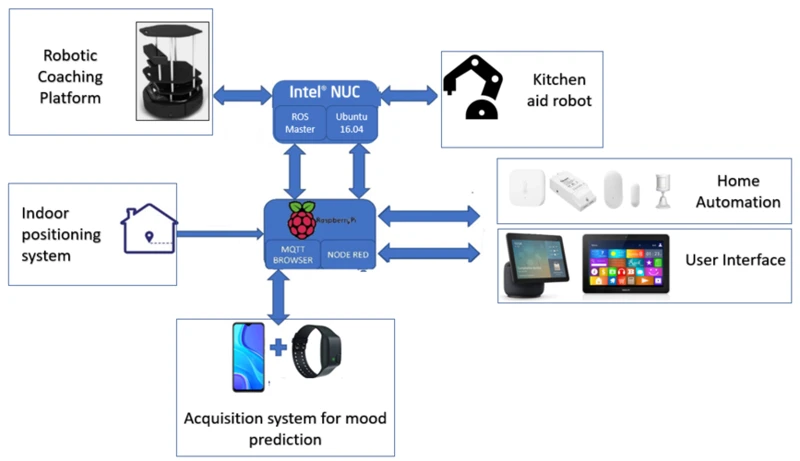Introduction

Having a smart vacuum cleaner can make cleaning your home or office a lot easier and more convenient. However, with great convenience comes a greater demand for energy consumption. You might be wondering how you can keep your smart vacuum cleaner running while still managing your energy usage effectively. The answer is through energy monitoring and control. In this article, we will guide you through the step-by-step process of how to control and monitor energy consumption of your smart vacuum cleaner. From maximizing energy efficiency settings to using the smart vacuum cleaner app, this comprehensive guide will help you save energy while keeping your smart vacuum cleaner running smoothly.
Smart Vacuum Cleaners and Energy Consumption
Smart vacuum cleaners are becoming increasingly popular in many households as they offer a convenient, efficient and time-saving way to keep floors clean. However, one aspect that is often overlooked is their energy consumption. Smart vacuum cleaners consume energy and adding them to your smart home system can lead to significant increases in your energy bills. Here’s what you need to know about how smart vacuum cleaners affect your home’s energy usage:
- Energy efficient motors: Most smart vacuum cleaners are equipped with energy efficient motors that minimize energy consumption while maximizing suction power. These motors use less energy than traditional vacuum cleaners, reducing the overall energy consumption of the device.
- Eco-friendly features: Many newer smart vacuum cleaners have eco-friendly features such as energy saving modes and power off options when they are not in use. These features help to reduce energy wastage and promote sustainability.
- Environmental impact: The use of smart vacuum cleaners has an impact on the environment. According to recent studies, the energy usage of smart vacuum cleaners contributes to carbon emissions that result in climate change. Reducing the use of these devices or opting for eco-friendly models can significantly reduce your carbon footprint.
It’s important to understand how your smart vacuum cleaner affects your energy consumption as making necessary adjustments can help you save energy and reduce your bills. Additionally, there are many benefits to monitoring and controlling energy consumption of your smart vacuum cleaner.
Why Monitor Energy Consumption

It’s easy to just turn on your smart vacuum cleaner and let it do its job without thinking too much about energy consumption. However, monitoring your smart vacuum cleaner’s energy usage can be a crucial step towards reducing your carbon footprint and saving money on your energy bill. By understanding how your smart vacuum cleaner uses energy, you can make informed decisions about how to control and reduce its energy consumption. In this section, we’ll explore the benefits of energy monitoring and how to get started. Check out our energy-saving smart vacuum benefits page for more information on how an energy-smart vacuum can help you save money and energy!
The Benefits of Energy Monitoring
Energy monitoring is an integral part of managing your smart vacuum cleaner. There are several benefits of energy monitoring that you should know about to maximize your use of your device. Here are some of them:
- Cost savings: Energy monitoring helps you keep track of your consumption, which means that you can adjust your usage and save on your energy bills. By controlling the energy consumption of your smart vacuum cleaner, you can save up to 30% on electricity costs.
- Environmental benefits: In addition to saving on energy costs, monitoring the energy consumption of your smart vacuum cleaner can reduce your carbon footprint. It helps you become more aware of your energy usage and encourages you to be more eco-friendly.
- Increased lifespan: Monitoring energy consumption can also help extend the lifespan of your smart vacuum cleaner. Over-using it can cause damage, but monitoring it can prevent this from happening.
- Improved performance: When you monitor energy consumption, you can adjust the settings on your smart vacuum cleaner to improve its performance. This means you can choose the settings that use less energy while still being effective in keeping your home clean.
- Energy efficiency: By using energy-efficient motors, your smart vacuum cleaner will run more efficiently, which can save you money on energy bills. These energy-efficient motors are designed to consume less power while still maintaining strong suction and cleaning power.
Knowing these benefits of energy monitoring, you can start implementing ways to reduce energy consumption and make your smart vacuum cleaner more eco-friendly. By taking advantage of energy-smart vacuum technology, you can save money and the environment while keeping your home clean. However, don’t forget to regularly maintain your smart vacuum cleaner, as this can also help reduce energy consumption.
How Energy Monitoring Works
One of the most important aspects of controlling and monitoring energy consumption is understanding how energy monitoring works. Energy monitoring is the process of collecting and analyzing data about the energy usage of a device or system. In the case of a smart vacuum cleaner, this involves tracking how much energy is consumed during each cleaning cycle and over time.
Here’s a step-by-step breakdown of how energy monitoring works:
- Measurement: The first step in energy monitoring is to measure the amount of energy being consumed. This can be done using a device such as a smart plug or a built-in energy monitoring system.
- Data collection: Once the energy usage is measured, the data is collected and stored. This can be done either in the device itself or in a connected app or system.
- Analysis: The collected data is then analyzed to provide insights into how the smart vacuum cleaner is using energy. This can involve looking at patterns over time, identifying energy-intensive features or settings, and comparing usage to industry benchmarks such as the Energy Star program.
- Visualization: To make the analysis more understandable, the data is often presented in a visual format such as a graph or chart. This allows users to quickly and easily see how their energy usage is changing over time.
- Reporting: Finally, the results of the analysis are reported to the user. This can take the form of recommendations for improving energy efficiency, alerts when energy usage is higher than desired, or simply a summary of energy usage over a given period of time.
Understanding how energy monitoring works is essential to maximizing the energy efficiency of your smart vacuum cleaner. By collecting and analyzing data about energy usage, you can identify areas where you can reduce consumption and optimize settings to save energy. Additionally, regular maintenance and cleaning can help prolong the life of your device and minimize energy waste.
How to Control Energy Consumption
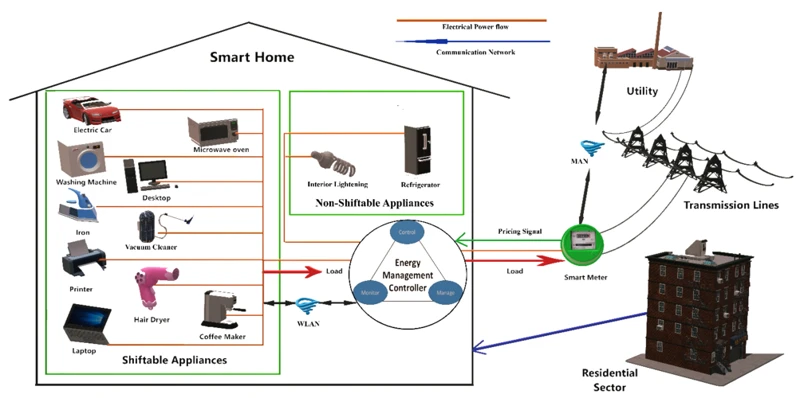
When it comes to smart vacuum cleaners, controlling their energy consumption is essential. Not only does reducing energy usage have environmental benefits, but it can also save you money on your electricity bill. But how can you control energy consumption without sacrificing cleaning performance? In this section, we will explore some effective ways to manage your smart vacuum cleaner’s energy usage while maintaining its quality and efficiency. So, let’s dive in and discover the secrets to maximizing your device’s energy efficiency.
Maximizing Energy Efficiency Settings
One of the best ways to control and monitor energy consumption of your smart vacuum cleaner is by maximizing energy efficiency settings. This not only helps in reducing the overall energy consumption but also saves on your electricity bill in the long run. Here are some steps to maximize energy efficiency settings for your smart vacuum cleaner:
- Use the right power mode: Most smart vacuum cleaners come with multiple power modes to choose from. The more powerful the mode, the more energy it consumes. Select an appropriate power mode depending on the type of cleaning required. For instance, if the floor is not too dirty, go for the eco-mode which consumes lesser energy than other modes.
- Use the auto-settings: The auto-settings of your vacuum cleaner also play an important role in energy consumption. The vacuum cleaner’s sensors can detect the nature and dirtiness of the surface and then adjust the power usage accordingly. This helps save energy without compromising on the cleaning performance.
- Clean the filters regularly: If the filters of your smart vacuum cleaner is not clean, the machine has to work harder to clean the dirt which ultimately results in consuming more energy. It is important to clean the filters on a regular basis. If your vacuum cleaner has a HEPA filter, get it replaced at once when it is clogged.
- Use power-saving mode: Many smart vacuum cleaners now come with a power-saving mode which not only prolongs battery life but also saves energy. When the vacuum cleaner is in standby mode, it automatically switches on the power-saving mode which consumes lesser energy than the normal standby mode. Use this feature to save energy and reduce electricity bills.
- Use scheduled cleaning: Scheduling the smart vacuum cleaner to clean specific areas of your home automatically helps in minimizing the energy consumption. You can schedule the cleaning during off-peak hours to save more energy.
By implementing these steps, you can maximize energy efficiency settings of your smart vacuum cleaner and achieve significant energy savings.
Setting Cleaning Schedules
If you want to make the most out of your smart vacuum cleaner and maintain its energy consumption in check, one of the most important steps you can take is to create a cleaning schedule that suits your lifestyle. This way, your smart cleaning device will be productive in cleaning your home while consuming minimal power.
One way to set up a cleaning schedule is to use the smart vacuum cleaner’s corresponding app that can be downloaded on your phone. The app allows you to set-up and customize specific cleaning routines at precise times of the day. For instance, you can set the device to clean the living room and kitchen automatically at 8 am every morning, while your family is still sleeping. This way, you keep your floors clean without sacrificing energy usage during busy hours.
Another approach is to set up schedules based on how dirty a specific room is, and how often it needs cleaning. For example, you can schedule the smart vacuum cleaner to clean your living room every other day, your dining room once a week, and your bedrooms every two weeks. This way, you can keep track of how frequently a particular area of your home gets cleaned while minimizing energy consumption.
It’s worth noting that you can also use your smart vacuum cleaner to clean your home when you’re out of the house. This way, when you get back, you can rest easy knowing that your floors are clean without wasting energy resources. This functionality is also available within the app, where you can control the smart vacuum from anywhere as long as you have an active internet connection.
When setting up a cleaning schedule, it’s important to consider the size of your house, the number of people living in it, their schedules, and the areas that need cleaning the most. This way, you can create a cleaning routine that suits your home’s specific needs and keep your smart vacuum cleaner operating efficiently.
Here’s a table summarizing some key points on how to set up a cleaning schedule:
| Setting Cleaning Schedules |
|---|
| Use the smart vacuum cleaner’s corresponding app to customize cleaning routines at precise times of the day. |
| Clean rooms based on how dirty they are and how frequently they need cleaning to reduce energy consumption while keeping your floors clean. |
| Use your smart vacuum cleaner to clean your home even when you’re out for more energy efficiency. |
Ultimately, creating an effective cleaning schedule that’s suitable for your needs is an essential step in keeping your smart vacuum cleaner’s energy consumption in check. By setting up regular cleaning routines, you can reduce overall energy usage, minimize electric bills, and keep your home clean, all at the same time.
Controlling the Smart Vacuum Cleaner Remotely
One of the convenient features of a smart vacuum cleaner is the ability to control it remotely. This means you can turn it on or off, adjust the settings, and even schedule cleaning sessions without physically being near the device. This can come in handy for those who have busy schedules or are away from home frequently.
How to Control a Smart Vacuum Cleaner Remotely
To control your smart vacuum cleaner remotely, you will need to make sure it is connected to your home Wi-Fi network and paired with the accompanying app. Most smart vacuum cleaners can be controlled using a smartphone or tablet through the manufacturer’s app.
Once your device is connected, you can control it by accessing the app and selecting the appropriate controls. The controls available will vary depending on the make and model of your smart vacuum cleaner, but common options include turning it on or off, selecting cleaning modes, adjusting suction power, and setting schedules.
The Benefits of Remote Control
Aside from convenience, remote control offers other benefits for energy consumption. By being able to turn the device off remotely, you can prevent it from continuing to consume energy unnecessarily. Additionally, being able to adjust the suction power and cleaning modes can help you optimize the cleaning process for maximum energy efficiency.
Considerations for Remote Control
When using remote control for your smart vacuum cleaner, there are a few considerations to keep in mind. First, make sure your device has a strong Wi-Fi connection. Weak connections can result in delayed or incomplete commands, which can waste energy and reduce efficiency.
Additionally, if you plan to schedule cleaning sessions remotely, make sure you take into account your daily routine and the times your home is occupied. Scheduling cleaning sessions during peak energy use times could result in higher energy bills.
Below is a table summarizing the key takeaways for controlling a smart vacuum cleaner remotely:
| Step | Description |
|---|---|
| Connect to Wi-Fi | Ensure your smart vacuum cleaner is connected to your home Wi-Fi network. |
| Pair with App | Download and pair your device with the manufacturer’s app for remote control. |
| Select Controls | Access the app and select the appropriate controls for your device. |
| Benefits | Remote control offers convenience and can help optimize energy consumption. |
| Considerations | Ensure a strong Wi-Fi connection and schedule cleaning sessions during off-peak energy use times. |
How to Monitor Energy Consumption

Ever wondered how much energy your smart vacuum cleaner consumes during its cleaning cycles? Monitoring your device’s energy efficiency is essential to ensure that it is operating at optimal capacity and to curtail excessive energy use. In this segment, we’ll delve into the various methods you can employ to monitor the energy consumption of your smart vacuum cleaner, allowing you to make informed decisions concerning its use. Let’s explore some simple yet effective ways to monitor energy consumption and promote energy savings.
Using the Smart Vacuum Cleaner App
One of the most convenient ways to monitor the energy consumption of your smart vacuum cleaner is by using the dedicated app that comes with it. Here’s a step-by-step guide on how to use the app to its fullest potential:
1. Download and install the app
The first step is to download and install the app on your smartphone or tablet. Check the app store for your device’s operating system (e.g. iOS or Android) and look for the app that matches your smart vacuum cleaner’s brand.
2. Connect your smart vacuum cleaner to the app
Once you have the app installed, you will need to connect your smart vacuum cleaner to it. This usually involves selecting your device from a list of available devices and following the on-screen instructions to pair the two.
3. Access energy usage data
Once your smart vacuum cleaner is connected to the app, you should have access to detailed information about its energy consumption. Look for a section of the app that displays energy usage data, such as the number of watts used during a cleaning session or the total energy consumed over a period of time.
4. Set energy-saving modes
Some smart vacuum cleaner apps allow you to set energy-saving modes that help reduce energy consumption during cleaning sessions. Look for a section of the app that lets you adjust power settings, such as turning off the brush roller or reducing suction power.
5. Monitor and adjust cleaning schedules
Many smart vacuum cleaner apps also allow you to set and adjust cleaning schedules, which is another way to manage energy consumption. Look for a section of the app that lets you schedule cleaning sessions for specific times of day or days of the week, and adjust these schedules as needed to optimize energy usage.
By using your smart vacuum cleaner’s app to monitor and control its energy consumption, you can maximize its efficiency and minimize its impact on your electricity bill.
Reading the Smart Vacuum Cleaner’s Energy Monitoring Data
After setting up energy monitoring on your smart vacuum cleaner, you can start tracking its energy consumption over time. To do this, follow these steps:
- Open the smart vacuum cleaner app or go to the device’s web interface
- Login or connect to your device
- Locate the “Energy Consumption” or “Energy Monitoring” section
- Review the latest energy usage data – this will give you an idea of how much energy your vacuum cleaner is consuming
- Check the energy usage trend over time – this will help you determine if your energy saving efforts are working or if you need to make adjustments to your cleaning schedule or energy efficiency settings
- Look for any anomalies or spikes in energy usage – this could indicate that something is wrong with your smart vacuum cleaner or that it’s not working as efficiently as it should be. Investigate any unusual activity and make any necessary adjustments to correct the issue.
Keep in mind that each smart vacuum cleaner is different and may have different ways of displaying energy monitoring data. Refer to your device’s user manual or manufacturer’s website for specific instructions on how to read and interpret the energy monitoring data.
By regularly reviewing your smart vacuum cleaner’s energy monitoring data, you can stay informed about its energy usage and make adjustments to increase energy efficiency and reduce your electricity bill.
Additional Tips for Energy Savings
When it comes to controlling and monitoring energy consumption of your smart vacuum cleaner, every little bit counts. While maximizing energy efficiency settings and setting cleaning schedules can make a big impact, there are additional steps you can take to ensure energy savings. In this section, we’ll explore some creative ways to keep your energy usage low and save on your electricity bill. By incorporating these tips into your smart vacuum cleaner routine, you’ll be well on your way to achieving a greener home. So, let’s dive in and discover some smart and simple ways to save energy!
Cleaning Regularly and Maintaining Your Smart Vacuum Cleaner
Maintaining your smart vacuum cleaner is crucial in maximizing its efficiency and prolonging its lifespan. Here are some tips for cleaning regularly and maintaining your smart vacuum cleaner:
- Empty the Dustbin Regularly: Make sure to empty the dustbin after each cleaning session, as a full dustbin can cause the vacuum’s motor to work harder, consuming more energy and decreasing its efficiency.
- Clean the Brushes and Filters: Over time, the brushes and filters collect dust, dirt and debris which can reduce the suction power of your smart vacuum cleaner. Clean the brushes and filters on a regular basis to keep your device working at optimal levels.
- Check for Clogs: Debris can get stuck in the vacuum’s hoses, resulting in clogs that can decrease the suction power of the device. Check for clogs on a regular basis and remove any debris that may be causing one.
- Replace Parts as Needed: Some parts of your smart vacuum cleaner, such as the brushes and filters, need to be replaced periodically to maintain optimal performance. Refer to the manufacturer’s recommendations and replace parts as necessary.
By taking the time to clean and maintain your smart vacuum cleaner, you can ensure that it is running at peak efficiency, saving you both time and energy in the long run.
Using Your Smart Vacuum Cleaner for Specific Tasks
Your smart vacuum cleaner is not just designed for general cleaning tasks. By using specific settings and attachments, you can tailor it to deal with certain tasks around the house. This not only ensures effective cleaning but can also save energy.
Here are some specific tasks you can perform with your smart vacuum cleaner:
- Cleaning carpets effectively: Your smart vacuum cleaner comes with various brushes and attachments. For cleaning carpets with thick pile, use a brush with firm bristles that can reach deep down into the fibers. Make sure to adjust the suction power as per the thickness of the carpet. This will give you optimal cleaning results.
- Cleaning hard floors: Your vacuum cleaner should come with a hard-floor cleaning attachment. This is essential for cleaning hard floors without causing damage. Hard-floor cleaning attachments have been specially designed with stiff bristles that will agitate the dirt and dust on the surface without scratching it.
- Cleaning upholstery: Your smart vacuum cleaner not only cleans floors but can also clean fabric. With the right attachment, you can clean upholstery with ease. Use an attachment that has soft bristles, as these will be gentle on fabrics such as sofas or chairs.
- Cleaning pet hair: If you have pets, you will understand how challenging it can be to get rid of pet hair. Luckily, your smart vacuum cleaner can help tackle this problem. Make sure to use an attachment with rubber bristles as these will agitate even the most stubborn pet hair from carpets and furniture.
- Cleaning curtains and blinds: Curtains and blinds are often neglected when it comes to cleaning. However, they can be major sources of dust and allergens. With the right attachment, you can clean them easily without damaging the fabrics. Use a soft brush attachment to gently remove the dust from your curtains and blinds and keep your family healthy and happy.
By using your smart vacuum cleaner for specific tasks, you can not only save energy but also ensure thorough cleaning. Remember to always choose the appropriate attachment for the specific task you want to perform.
Conclusion
In conclusion, managing energy consumption of your smart vacuum cleaner is important for both cost-saving and environmental reasons. By following the steps outlined in this article, you can significantly reduce your energy bills while ensuring that your home stays clean at all times.
Remember to prioritize maximizing energy efficiency settings and set up cleaning schedules to ensure that your smart vacuum cleaner only operates when needed. Remote control options are also available to turn off the device even when you’re not at home, further reducing energy usage.
Monitoring your energy consumption is equally important. By using the smart vacuum cleaner app and reading its energy monitoring data, you can track the power consumption of your device and make well-informed adjustments to help save energy.
Additionally, regular cleaning and maintenance of your smart vacuum cleaner will ensure that it continues to operate at peak performance, thus using less energy. You can also use your smart vacuum cleaner for specific tasks to maximize its efficiency.
Overall, monitoring and controlling energy consumption not only conserves energy but saves you money in the long term. So, take advantage of the energy-saving features on your smart vacuum cleaner and make a positive impact on the environment.
Frequently Asked Questions
How much energy does a smart vacuum cleaner consume?
The energy consumption of a smart vacuum cleaner varies. On average, a smart vacuum cleaner consumes about 15 to 30 watts per hour, depending on the model.
Does turning off the smart vacuum cleaner save energy?
Yes, turning off the smart vacuum cleaner when not in use saves energy. It’s best to unplug the device from the socket to ensure no energy is being consumed.
Can setting a cleaning schedule reduce energy consumption?
Yes, setting a cleaning schedule for your smart vacuum cleaner can reduce energy consumption. This ensures that the device is only used when needed.
Do energy-saving settings make a big difference in energy consumption?
Yes, energy-saving settings can make a significant difference in energy consumption. Choosing the right settings can reduce energy consumption by up to 50%.
How do I control my smart vacuum cleaner remotely?
You can control your smart vacuum cleaner remotely by connecting it to a smart home device or through the dedicated app provided by the manufacturer.
Can cleaning and maintaining your smart vacuum cleaner help save energy?
Yes, regular cleaning and maintenance of your smart vacuum cleaner can significantly save energy. Proper maintenance ensures that your device works efficiently, reducing the amount of energy consumed.
How do I read the energy monitoring data of my smart vacuum cleaner?
You can read the energy monitoring data of your smart vacuum cleaner through the device’s app or by checking the device’s display.
Can using my smart vacuum cleaner for specific tasks save energy?
Yes, using your smart vacuum cleaner for specific tasks can save energy. This ensures that the device is only used when necessary, reducing energy consumption.
Do all smart vacuum cleaners have energy monitoring features?
No, not all smart vacuum cleaners have energy monitoring features. It’s best to check with the manufacturer’s specifications before purchase.
What are the environmental benefits of monitoring smart vacuum cleaner energy consumption?
Monitoring the energy consumption of your smart vacuum cleaner can reduce the amount of electricity consumed, which can help reduce carbon emissions and the overall impact on the environment.