Introduction

When it comes to household cleaning chores, vacuuming is one task that few people look forward to. However, the introduction of smart vacuums has made this chore much easier and more efficient. One of the most groundbreaking features of these devices is multi-room mapping. If you’re wondering how to optimize your smart vacuum’s efficiency, read on to learn more about how multi-room mapping works and how it can benefit your home.
What is Multi-Room Mapping?
Multi-room mapping is a feature found in newer models of smart vacuums, which allows them to clean multiple rooms efficiently and effectively without the need for human intervention. Essentially, multi-room mapping enables the vacuum to create a digital map of your home and use that map to navigate and clean your living space.
By using a combination of sensors and software algorithms, multi-room mapping works by creating a digital map of your home, which identifies the different rooms and spaces. The vacuum then uses this map to navigate around your home, cleaning each room in an efficient and systematic manner.
Using a smart vacuum with multi-room mapping can significantly improve the way we approach household cleaning tasks. With this innovative feature, you no longer need to manually move the vacuum from room to room or keep an eye on it to make sure it doesn’t get stuck in one spot. Instead, you can trust that the vacuum will navigate around furniture and other obstacles with ease, without you having to even think about it.
The benefit of using a multi-room smart vacuum is that it saves time and labor, which can be important for many busy households. Whether you have a big family or not, the benefits of using a smart vacuum with multi-room mapping are undeniable.
In the following sections of this article, we will dive deeper into how multi-room mapping works, the benefits of using this feature, and how you can set it up in your own home. We also provide some best practices for keeping your vacuum operating at its best as well as explaining the advantages of smart home integration for multi-room cleaning schedules.
How Does it Work?
Multi-room mapping is an innovative feature that has been introduced to smart vacuums, allowing it to clean multiple rooms in a house without any human intervention. The process of how these smart vacuums carry out this task is quite fascinating.
The smart vacuum cleaners rely on advanced technologies such as LIDAR (Light Detection and Ranging), SLAM (Simultaneous Localization and Mapping), and CNN (Convolutional Neural Network), which enables them to map the entire house intelligently. These technologies also allow the smart vacuums to calculate distances, detect obstacles, and locate their exact position, which helps them carry out their cleaning tasks with precision, speed, and accuracy.
Here is a brief overview of how multi-room mapping works in smart vacuums:
| Step 1: | LIDAR Technology: The smart vacuum cleaners use LIDAR technology to scan all the rooms in a house, creating a detailed map of the space to be cleaned. The technology uses lasers to measure the distances between all the objects in the room, allowing the smart vacuum to detect and avoid any obstacles in its way. |
| Step 2: | SLAM Navigation: Once the LIDAR technology has scanned the house, the smart vacuum uses SLAM navigation to create an accurate and detailed map that includes all furniture, walls, and other objects. The navigation technology allows the smart vacuum to locate and understand the relationship between different objects in the room. |
| Step 3: | CNN Obstacle Detection: After analyzing the map, the smart vacuum uses a CNN to detect any obstacles and create the best path to clean all the rooms in an efficient and accurate manner. The CNN technology enables the smart vacuum to recognize obstacles such as chairs, tables, and carpets, avoiding collisions and cleaning the room in the shortest possible time. |
| Step 4: | Cleaning Process: The smart vacuum finally begins cleaning all the rooms as per the mapped layout. As the smart vacuum moves around the room, it continues to update the map in real-time, ensuring that it is always aware of its position and surroundings. Once it has finished cleaning all the rooms, the smart vacuum returns to its charging dock. |
By utilizing this advanced technology, multi-room mapping in smart vacuums optimizes the cleaning process, making it more efficient. Additionally, it enables users to customize the cleaning process for each room and run the vacuum on a schedule. With multi-room mapping, smart vacuums provide efficient, customizable, and non-interrupting cleaning solutions for modern households.
To learn more about the best smart vacuum for multi-room cleaning, check out our in-depth review, or read on to understand how to set up multi-room mapping.
The Benefits of Multi-Room Mapping

Multi-room mapping is a stunning feature that offers a range of benefits to smart vacuum owners. By dividing your space into multiple zones and allowing your device to map and clean each area separately, the vacuum is able to offer a more efficient and customized cleaning experience that reduces interruptions and saves time. In this section, we’ll explore some of the advantages of multi-room mapping and how it can transform your cleaning routine forever. Whether you’re looking for efficient cleaning, customizable options, or fewer interruptions, multi-room mapping is a must-have feature that can elevate your smart vacuuming game.
Efficient Cleaning
Efficient cleaning is one of the primary benefits of multi-room mapping in smart vacuums. It’s no secret that cleaning a house is a tedious task that often requires a considerable amount of time and effort. However, with multi-room mapping, you can now enjoy efficient cleaning without any hassle. Let’s take a closer look at how this technology works.
Multi-room mapping functions by creating an internal map of your home using various sensors and mapping algorithms. This feature allows your smart vacuum to move seamlessly between rooms, covering every inch of your home in the process. The technology also enables the vacuum to create optimized cleaning routes, separating rooms, and ensuring that every area is covered with minimal overlap or missed spots.
Here’s how multi-room mapping ensures efficient cleaning:
| Benefits of Multi-Room Mapping | How Multi-Room Mapping Works |
|---|---|
| Seamless Navigation | The vacuum uses mapping algorithms and room recognition technology to move effortlessly between rooms. |
| No Missed Spots | The vacuum creates optimized cleaning routes that eliminate any missed spots or extensive overlap. |
| Time-Saving | The vacuum moves quickly between rooms, covering more territory in less time, resulting in a more efficient clean. |
| Offers Customization | The mapping technology allows you to customize your cleaning routine and set specific preferences for each area in your home. |
As a result, multi-room mapping creates a smarter and more efficient cleaning experience, allowing you to accomplish more in less time, with less effort. With this technology, your smart vacuum is capable of producing better cleaning results than ever before.
If you’re still in doubt if a smart vacuum with multi-room mapping is worth the investment, check out our list of the best smart vacuums for multi-room cleaning. In the next section, we’ll explore more benefits of using a smart vacuum with multi-room mapping.
Customizable Cleaning
One of the standout features of multi-room mapping in smart vacuums is the ability to customize your cleaning experience to fit your unique needs. Here are some of the ways you can tailor your cleaning routine:
1. Choose which rooms to clean
With multi-room mapping, you can select and prioritize specific rooms in your home for cleaning. For example, if you regularly use your kitchen and living room but rarely use your dining room or guest bedroom, you can instruct your vacuum to skip those rooms or give them less priority. This ensures that your cleaning experience is efficient and tailored to the needs of your home and family.
2. Focus on high-traffic areas
If you have areas of your home that see more foot traffic and therefore need more frequent cleaning, you can also customize your vacuum’s cleaning schedule to focus on those high-traffic areas. This will help keep your floors looking clean and free of dirt and debris in the areas that matter most.
3. Adjust the cleaning power
Different types of flooring may require different levels of cleaning power. For example, hardwood floors may not need as much suction power as high-pile carpets. With multi-room mapping, you can adjust the cleaning power of your vacuum to fit the needs of each room or area of your home. This ensures that each surface is cleaned thoroughly without causing any damage.
4. Set cleaning schedules
You can also set up customized cleaning schedules for different rooms or areas of your home. For example, you may want your vacuum to clean your kitchen every day but only clean your guest bedroom once a week. With multi-room cleaning schedules, you can specify which areas of your home to clean and how often, ensuring that your cleaning routine is as efficient and effective as possible.
Customizable cleaning is one of the key benefits of multi-room mapping in smart vacuums. By taking advantage of these features, you can ensure that your cleaning routine is tailored to the unique needs of your home and family. Whether you need to focus on high-traffic areas, adjust cleaning power, or set customized cleaning schedules, multi-room mapping makes it easy to get the results you’re looking for. To learn more about multi-room mapping and how it can benefit you, read our complete guide on smart vacuum multi-room mapping and multi-room cleaning schedules.
Fewer Interruptions
Multi-room mapping in smart vacuums not only ensures that every inch of your home is cleaned thoroughly, but it also has several benefits that make cleaning even easier. One of the most significant advantages is reducing interruptions in your cleaning process.
Before multi-room mapping, vacuuming was a tedious and time-consuming process that required manually cleaning each room. It was not only time-consuming but also often resulted in several interruptions. For instance, you’d need to manually stop your vacuum, move to the next room, and then start again. This process was not only frustrating but also made it difficult to clean your home efficiently.
However, with the introduction of multi-room mapping, these interruptions have become a thing of the past. The technology used in smart vacuums quickly and accurately maps your home’s layout, including the locations of furniture, walls, and other obstacles. Once this is done, the vacuum is programmed to follow its pre-determined cleaning path with minimal interruptions, ensuring that every area of your home is cleaned as quickly and efficiently as possible.
This means that vacuuming is no longer a time-consuming chore and can be completed in record time without the need for additional intervention. You can now enjoy a clean home without having to worry about the time and effort required to achieve it.
Multi-room mapping offers an excellent solution for those looking to reduce cleaning interruptions and make the vacuuming process less time-consuming. By using this technology, you can clean your home more efficiently and without the need for additional intervention. In the following sections, we will discuss the steps required to set up multi-room mapping and the best practices for maintaining and using your smart vacuum.
How to Set Up Multi-Room Mapping
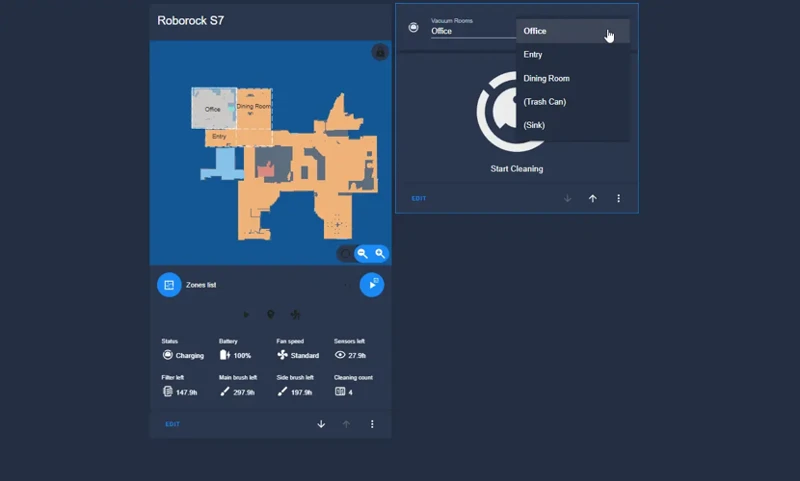
If you’ve decided to invest in a smart vacuum that uses multi-room mapping technology, setting it up to work efficiently in your home can seem like a daunting task. However, with a bit of preparation and some simple steps, you can easily get your vacuum up and running in no time. So let’s dive into the details and explore how to set up multi-room mapping for your smart vacuum, and get ready to enjoy a more advanced cleaning experience in your home. Keep on reading to discover the step-by-step process.
Step 1: Prepare Your Home
Preparing Your Home: Before you can start multi-room mapping with your smart vacuum, there are a few steps you need to take to prepare your home. This will help ensure that your vacuum can navigate your house easily and create accurate maps.
To prepare your home for multi-room mapping, follow these simple steps:
| Step | Action Required |
| 1 | Clear your floors of any clutter or obstacles, such as toys, shoes, and cords. This will help your vacuum navigate your home more easily and prevent it from getting stuck or tangled. |
| 2 | Close doors to any rooms you do not want your vacuum to enter. This will prevent your vacuum from wasting time and energy cleaning areas that you don’t need it to. |
| 3 | Make sure your home is well-lit. Smart vacuums use cameras or sensors to navigate your home, so make sure your home is well-lit to help your vacuum see where it’s going. |
| 4 | Remove any loose rugs or mats from your floors. These can be a tripping hazard for your vacuum and may cause it to get stuck or tangled. |
| 5 | Check that all the furniture in your home is in its usual place. Moving furniture around can confuse your vacuum and result in inaccurate maps of your home. |
| 6 | Make sure your home’s Wi-Fi signal is strong and stable. Smart vacuums use Wi-Fi to communicate with your phone or other devices, so a weak signal can cause connectivity issues and interrupt the mapping process. |
Following these steps will help ensure that your smart vacuum is ready to begin multi-room mapping. By taking the time to prepare your home, you can help your vacuum create accurate maps and navigate your home more efficiently.
Step 2: Connect Your Vacuum to Wi-Fi
Once you have prepared your home for multi-room mapping, the next step is connecting your smart vacuum to your Wi-Fi network. This will allow you to control your vacuum through your smartphone and enable the use of multi-room mapping features.
Here are the step-by-step instructions on how to connect your vacuum to Wi-Fi:
| Steps | Instructions |
|---|---|
| Step 1 | Locate the Wi-Fi button on your vacuum |
| Step 2 | Press and hold the Wi-Fi button until the Wi-Fi indicator blinks |
| Step 3 | Open the companion app on your smartphone and select the option to add a new device |
| Step 4 | Follow the prompts to connect your vacuum to your Wi-Fi network |
| Step 5 | Once your vacuum is connected, customize your settings and enable multi-room mapping features through the app |
Connecting your smart vacuum to Wi-Fi is a crucial step in the multi-room mapping process. It allows you to access advanced features, such as setting virtual boundaries and scheduling cleaning sessions remotely. And with the ability to control your smart vacuum through your smartphone, you can easily adjust the cleaning settings without having to manually intervene. This level of convenience is what makes Wi-Fi connectivity a must-have for any modern smart vacuum.
Step 3: Map Your Home
Now that you’ve prepared your home and connected your smart vacuum to Wi-Fi, it’s time to map your home. This process is essential for multi-room mapping to work efficiently.
Here are the step-by-step instructions for mapping your home:
- Start with an empty vacuum: Make sure that there’s no dustbin, water tank, or any other accessories attached to the vacuum.
- Place the vacuum in the center of the room: Turn on the vacuum and place it in the center of the room you want to map. Make sure that the room is clear of any obstacles, such as furniture or toys.
- Wait for the vacuum to map the room: The smart vacuum will start mapping the room. This process usually takes around 10 to 15 minutes, depending on the size of the room. The vacuum will move around the room systematically, using its built-in sensors and cameras to create a digital map of the area.
- Repeat the previous step for each room: Once the first room is mapped, move the vacuum to the next room and repeat the process. It’s important to map each room separately to ensure that the vacuum can clean efficiently without hitting any obstacles.
- Check the map: Once the vacuum has finished mapping all the rooms, check the digital map on the app. Make sure that all the rooms are correctly labeled and that there are no errors.
It’s important to note that the mapping feature might not work as well in poorly lit rooms or rooms with extremely reflective surfaces. Make sure that the room you’re mapping is well-lit and that there’s not too much sunlight streaming in through the windows.
Once your home is fully mapped, your smart vacuum is ready to start cleaning!
Best Practises for Multi-Room Mapping
As with any technological tool, it’s important to use multi-room mapping in smart vacuums correctly to get the most out of it. These best practices will help ensure that your smart vacuum can navigate through your home with ease and efficiency, leading to cleaner floors and less hassle for you. Let’s delve into some tips on how to use multi-room mapping effectively.
Keep Your Floors Clear of Obstacles
To ensure your smart vacuum’s multi-room mapping feature works efficiently, it’s crucial to keep your floors free of any obstacles. Obstacles such as toys, cables, and furniture can interfere with the vacuum’s ability to navigate around the house.
One way to avoid obstacles is to declutter your floors. Ensure that there are no clothes or shoes lying around that may cause your vacuum to get stuck. Additionally, any large furniture items should be moved away from high traffic areas to allow the vacuum to move around easily.
Electronics cables can also pose a problem to your vacuum’s navigation. Ensure that any wires or cables are properly tucked away or secured to avoid them becoming a hindrance to the vacuum’s movement. Cables can also be moved to run across walls or ceilings to avoid them from obstructing your smart vacuum.
Furthermore, pet toys and food bowls should also be placed away from the vacuum’s path. Overlooked items like these could prevent the vacuum from cleaning under tables or around the corners of a room.
Make sure to clear any obstacles from your floors before running your smart vacuum with multi-room mapping feature. This practice not only ensures the vacuum’s efficiency but also prevents any damage that may occur as a result of obstacles getting stuck in the vacuum. With a clear floor, your smart vacuum will run smoothly and keep your home clean.
Regularly Maintain Your Vacuum
Keeping your smart vacuum in good working condition is an important step to ensuring it performs efficiently during each cleaning cycle. Regular maintenance is necessary to prevent potential issues and extend the lifespan of the device. This section will provide you with essential tips on how to maintain your vacuum and keep it in excellent condition for optimal performance.
One of the key things you can do to maintain your smart vacuum is to frequently empty its dustbin or bag. A full bin or bag can lead to reduced suction power, which will affect the vacuum’s cleaning efficiency. Additionally, a full bin also increases the likelihood of the vacuum getting clogged, which can lead to damage over time. It is best to empty the bin or replace the bag after every cleaning cycle.
Schedule periodic washing of the vacuum’s brushes and filters to ensure that they remain clean and free from dirt and debris. Over time, brushes and filters can become clogged or damaged, which can affect the device’s performance. Wash the brushes and filters as per the manufacturer’s instructions and replace them if they are damaged, worn or broken.
Another important maintenance task for your smart vacuum is to check the wheels and sensors regularly. These components are essential to the device’s navigation and movement. Damaged or obstructed sensors can cause the vacuum to malfunction or behave unpredictably, which will affect its ability to create an accurate map of your home. Make sure the wheels are moving freely and the sensor lenses are clean from dust and grime.
Lastly, it is important to keep your vacuum batteries in good condition. Smart vacuums rely on rechargeable batteries to function, and a worn-out battery can significantly reduce the cleaning coverage and autonomy of the device. Make sure to fully charge the battery after each use and store the device in a cool, dry place to prevent battery-related issues.
By taking these simple steps, you can help maintain your smart vacuum in good working condition and prevent costly repairs. Regular maintenance is critical to keep your device running efficiently and prolong its lifespan.
| Steps to maintain your smart vacuum: |
|---|
| Frequently empty the dustbin or replace the bag after every cleaning cycle |
| Schedule periodic washing of the vacuum’s brushes and filters |
| Check the wheels and sensors regularly |
| Keep the battery in good condition by charging it fully after each use and storing the device in a cool, dry place. |
Run Your Vacuum on a Schedule
Creating a schedule for your smart vacuum is an essential aspect of multi-room mapping. By setting up a regular cleaning time for your device, you can ensure that your home remains clean and dust-free without having to worry about it. Here are a few tips on how to run your vacuum on a schedule:
- Choose a Convenient Time: Set a time when you know you won’t be at home, such as during the workday or when you are asleep. This way, your robot vacuum won’t disturb you while it’s working.
- Customize Your Schedule: Depending on how often you need to clean your home, you can create a schedule that suits your needs. For example, if you have pets or allergies, you may want to schedule daily cleaning sessions.
- Ensure Your Robot Vacuum is Charged: Check that your robot vacuum is fully charged and ready to go before you set it to work. This will ensure that it has enough power to complete the task at hand.
- Clean Before Your Schedule: Try to ensure that your floors are free of clutter or obstacles before your scheduled cleaning time. This will allow your robot vacuum to navigate and clean the room more efficiently.
By running your smart vacuum on a schedule, you can save time and enjoy a cleaner home without having to lift a finger. Remember to regularly check the battery life and keep your device maintained as well to ensure it works optimally.
Conclusion
In conclusion, multi-room mapping technology has revolutionized the way we clean our homes. With the ability to efficiently and effectively clean multiple rooms in a single cycle, smart vacuums have made our lives easier and saved us time. By using advanced sensors and algorithms, they are able to navigate our homes with ease, avoiding obstacles and cleaning every nook and cranny.
The benefits of multi-room mapping go beyond just efficient cleaning. It allows for a customizable cleaning experience, where you can set specific zones or rooms to be cleaned at certain times. This feature also means fewer interruptions, as the vacuum will not need to be manually moved from room to room.
To fully enjoy the benefits of multi-room mapping, it’s important to properly set up and maintain your smart vacuum. This includes preparing your home by decluttering and creating clear paths for the vacuum to navigate. Connecting your vacuum to Wi-Fi and mapping your home is also crucial for optimal cleaning.
Following best practices such as regularly maintaining your vacuum and running it on a schedule will also ensure it continues to function properly and clean your home efficiently.
In conclusion, investing in a smart vacuum with multi-room mapping capabilities can greatly improve your household cleaning routine. Not only will it save you time and energy, but it will also provide a thorough and customized cleaning experience. So why not make the switch to a smarter, more efficient way of cleaning?
Frequently Asked Questions
1. How many rooms can a smart vacuum map?
It depends on the model and brand of the vacuum, but some can map up to 10 rooms or more.
2. How accurate is multi-room mapping?
Multi-room mapping is highly accurate due to the advanced sensors and mapping technology used in smart vacuums.
3. Can multi-room mapping clean around furniture?
Yes, the sensors in smart vacuums can detect and navigate around furniture to ensure thorough cleaning.
4. Can multi-room mapping work in the dark?
Smart vacuums use a combination of sensors and cameras to navigate, so they can still function in low light conditions.
5. How long does it take to map a room?
It typically takes a few minutes for a smart vacuum to map an individual room, but this can vary based on the size of the room and layout.
6. Can multi-room mapping be used in apartments or small spaces?
Yes, smart vacuums with multi-room mapping can be used in apartments or small spaces just as effectively as in larger homes.
7. Can multi-room mapping save cleaning schedules?
Yes, once a multi-room map has been created, the vacuum can save cleaning schedules for each room to ensure efficient cleaning.
8. Can multi-room mapping reduce energy consumption?
Yes, smart vacuums can reduce energy consumption by only cleaning rooms that need it, and by using the most efficient cleaning path.
9. What happens if a room is added or removed from the map?
The smart vacuum will recalculate its cleaning path and adjust the map accordingly when a room is added or removed from the map.
10. Can multi-room mapping be controlled by an app?
Yes, many smart vacuums with multi-room mapping can be controlled and customized through a mobile app.








