As smart vacuum cleaners become increasingly popular, it’s no surprise that obstacle detection is a common topic of discussion among users. Vacuum cleaners with obstacle detection technology are designed to detect and avoid obstacles while cleaning, making them a convenient and hassle-free option. However, like any other technology, these devices can sometimes face problems, leaving users perplexed and frustrated. In this article, we’ll address some of the common problems with obstacle detection in smart vacuum cleaners and provide step-by-step solutions to help you get the most out of your device. So let’s dive in and find out how to fix these issues!
Common Problems and Solutions
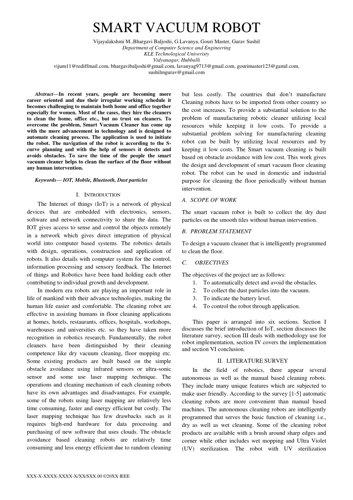
As smart vacuum cleaners become more advanced in their obstacle detection technology, there are still common problems that can arise. These issues can range from false obstacle detection to obstacle damage. Fortunately, there are solutions to these problems to ensure that your smart vacuum cleaner works efficiently. In this section, we will discuss some of the most frequent obstacles and how to fix them. To learn more about obstacle detection and avoidance in smart vacuums, check out our article on Obstacle Detection and Avoidance in Smart Vacuums.
1. False Obstacle Detection
One common problem that could happen with smart vacuum cleaners is false obstacle detection. False obstacle detection happens when the sensors detect an obstacle when there is none. This problem often occurs in certain lighting conditions, especially when there is too much light or too little light.
Here are some potential causes of false obstacle detection and how to fix them:
- Shiny surfaces: Some sensors are sensitive to shiny surfaces or reflective materials. If your smart vacuum cleaner is experiencing false obstacle detection, try covering shiny surfaces or other reflective objects like mirrors or chromes with a cloth or sticker.
- Dirty sensors: Over time, the sensors on your smart vacuum cleaner may accumulate dirt and dust, which can affect their ability to detect obstacles. Be sure to clean the sensors regularly using a soft, dry cloth to avoid false readings.
- Low battery level: When the battery gets low, some smart vacuums may start to have false readings. Charge your vacuum to its full capacity to optimize its sensor and ensure accurate obstacle detection.
- Interference from other devices: Other devices in your house that use infrared signals, like remote controls or motion sensors, can interfere with your smart vacuum’s sensors. Make sure there is enough distance between your vacuum and other devices to ensure proper detection.
If you are still having issues with false obstacle detection after taking these steps, you may need to contact the manufacturer or consider buying a different model of smart vacuum cleaner with improved obstacle detection features.
For more information about smart vacuum cleaners with obstacle detection features, check out this article on smart vacuum obstacle detection features.
2. Poor Obstacle Detection
It can be frustrating when your smart vacuum cleaner fails to detect obstacles, as this can result in the cleaner bumping into walls, furniture or other objects, causing damage to both the cleaner and your belongings. Poor obstacle detection can be caused by a number of factors, including dirty sensors, poor software algorithms or hardware issues. Here are some possible causes and solutions for poor obstacle detection:
- Dirty sensors: If the sensors are dirty, the vacuum cleaner may not be able to detect obstacles efficiently. Make sure to clean the sensors regularly with a soft, clean cloth to remove any dirt, dust or debris that may be blocking the sensor’s view.
- Poor software algorithms: Sometimes, the problem may be with the software algorithms used by the vacuum cleaner. If the algorithms are not optimized for obstacle detection, the cleaner may not detect objects in its path. In this case, it may be necessary to update the firmware of the vacuum cleaner to get the latest algorithms.
- Hardware issues: If the hardware components of the vacuum cleaner are not working properly, this could also cause poor obstacle detection. This may be due to a faulty sensor or motor. In such cases, you may need to contact the manufacturer or a technician to have the appliance repaired.
By taking these steps, you can improve the obstacle detection performance of your smart vacuum cleaner, making it more efficient and less prone to accidents. However, if your smart vacuum cleaner still lacks proper obstacle detection, it may be time to upgrade your appliance to a newer model with more advanced obstacle detection features. You can check out our top 5 smart vacuum cleaners with obstacle detection to find the most suitable model for your needs.
Remember, a smart vacuum cleaner with poor obstacle detection is not only frustrating to use, but it can also be dangerous and risky for both you and your appliance. By implementing the solutions discussed above, you can ensure your smart vacuum cleaner functions smoothly and effectively. In the future, new advances in technology may bring even more sophisticated obstacle detection capabilities to smart vacuums, with features such as mapping navigation and obstacle detection becoming more common.
3. Random Navigation
Random navigation is a common issue in some smart vacuum cleaners that can lead to inefficient cleaning and missed spots. This problem can occur due to several reasons, including outdated sensors or mapping technology, poor calibration or incorrect software settings. Regular maintenance and updates can help you avoid or solve this issue.
Example of Random Navigation Causes and Fixes
| Issue Cause | Solution |
|---|---|
| Navigating difficulties in low-light environments | Make sure that the sensors and cameras are clean and functional. Check for firmware updates and consider adding supplementary lighting to the area. |
| Unstable floor texture or obstacles | Use a mapping option to help the cleaner learn the layout and avoid obstacles. Keep the sensor area free of obstructions, and avoid thin carpets or rugs that can cause the cleaner to slip or get stuck. |
| Outdated software or hardware | Check for a firmware or app update that may fix navigation issues. If the model is outdated, consider investing in a newer or more sophisticated vacuum that includes advanced mapping and obstacle avoidance technology. |
Sometimes, rebooting or resetting the smart vacuum cleaner can also help fix random navigation problems. However, make sure to consult the user manual before going this route, as some models may require a specific sequence of button presses or settings.
One way to avoid random navigation issues altogether is to select a model with advanced mapping and obstacle detection technology. For example, some newer smart vacuums come with LIDAR sensors or cameras that create detailed maps of the home’s layout and detect obstacles in real-time. These features can help the cleaner move efficiently and effectively without getting stuck or missing spots.
If you’d like to learn more about smart vacuum mapping, navigation, and obstacle detection, be sure to check out our in-depth article on the topic: Smart Vacuum Mapping, Navigation and Obstacle Detection.
4. Obstacle Damage
Smart vacuum cleaners use many sensors to detect obstacles and create a map of the cleaning area. However, there may be instances where the robot collides with an object and may cause damage. Here are some common cases of obstacle damage and how to prevent it:
- Furniture scratches: One of the most common types of damage is scratches on furniture. These types of damages might occur if the robot collides with a table or chair. To prevent this from happening, you can attach bumper protectors to the robot or the furniture. These protectors will soften the impact and reduce the chances of scratches or dents.
- Wear and Tear on the Robot: In some cases, the robot may cause self-damage when it collides hard against a solid object. This impact can cause damage to the robot’s external frame, wheels and sensors which in turn may affect its performance. To mitigate this, checking the robot regularly for any damages and repairing them promptly is important to keep the robot’s movement smooth and avoid further damage.
- Electronic Damage: Another type of damage that can occur is electronic damage. The sensors used by the robot for navigation and detection might malfunction if they are damaged in any way. This can lead to the robot being unable to detect obstacles or create an accurate map of the cleaning area. To prevent electronic damage, avoid exposing the robot to moisture or electrical circuits.
- Charger Interference: Occasionally, smart vacuum cleaners might damage their chargers while they are docking. This can happen if the robot hits the charger with excessive force, causing a misalignment or physical harm. To prevent this type of damage, ensure the household member place the charging base in a location away from foot traffic or furniture.
Preventing obstacle damage is important as it can keep the robot in good condition and in turn, work more effectively. By taking precautions such as adding bumper protectors or regularly checking and cleaning the sensors, robot owners can reduce the number of instances where damage might occur.
Tips to Prevent Obstacle Detection Problems
As we have identified the common problems with obstacle detection in smart vacuum cleaners, you may be wondering what you can do to prevent these issues from occurring. The good news is that there are several tips and tricks you can use to ensure your vacuum cleaner is functioning at its best. By following these preventative measures, you can save yourself the headache of dealing with false obstacle detection, poor navigation, and potential damage to your vacuum and home. So, let’s dive into some useful tips that will help you keep your smart vacuum cleaner in tip-top condition.
1. Keep the Sensor Area Clean
One of the key factors that affects the efficiency of smart vacuum cleaners in detecting obstacles is the cleanliness of their sensor area. Dust, debris, and dirt can easily accumulate on the sensors, impeding their ability to detect objects in the cleaning path. To prevent this problem, you need to keep the sensor area clean at all times.
Below is a table that highlights the steps you can take to keep the sensor area of your smart vacuum cleaner clean:
| Step | Description |
| 1 | Regular Cleaning |
| 2 | Periodical Maintenance |
| 3 | Avoid Exposure to Moisture |
| 4 | Store the Vacuum in a Dry and Safe Place |
Regular Cleaning: You need to clean the sensor area of your smart vacuum cleaner at least once a week, especially if you use it frequently. Use a soft cloth or a cotton swab dipped in alcohol to wipe the sensors. Make sure that you follow the manufacturer’s instructions on the cleaning process and avoid using too much liquid on the sensors.
Periodical Maintenance: Apart from regular cleaning, you should also perform periodical maintenance to keep your smart vacuum cleaner in good condition. Check the condition of the sensors and replace them if necessary. You should also inspect the wires and connectors for signs of wear and tear.
Avoid Exposure to Moisture: Moisture can damage the sensors of your smart vacuum cleaner and affect their performance. You should avoid exposing them to water or any other liquid. If you accidentally spill water on the sensors, use a dry cloth to wipe them immediately.
Store the Vacuum in a Dry and Safe Place: Finally, you should store your smart vacuum cleaner in a dry and safe place when not in use. Make sure that the sensor area is covered to prevent dust and debris from settling on it.
By following these steps, you can ensure that the sensors of your smart vacuum cleaner are always clean and functioning properly. This will help to prevent obstacles detection problems and increase the efficiency of your cleaning process.
2. Check for Firmware Updates
As with any smart device, it’s important to keep the firmware of your smart vacuum cleaner up to date. Firmware updates can include bug fixes, performance improvements, and even new features. Updating your vacuum’s firmware can often solve obstacle detection issues that you may be experiencing. Here are some things to keep in mind when checking for firmware updates:
- Check the Manufacturer’s Website: Most manufacturers will provide firmware updates for their devices on their website. Check the website to see if there are any available updates for your particular model.
- Follow the Instructions Carefully: Firmware updates can sometimes be a bit complicated. Make sure to carefully read and follow the instructions provided by the manufacturer.
- Use a Stable Internet Connection: Firmware updates can take some time to download and install. Make sure that you have a stable internet connection and that your device is plugged in and charged before starting the update process.
- Restart Your Vacuum: After installing a firmware update, it’s a good idea to restart your vacuum to ensure that the changes take effect.
If you’re still experiencing obstacle detection problems after updating your vacuum’s firmware, there may be other issues at play. However, keeping your firmware up to date is a simple and important step in troubleshooting these problems.
3. Avoid Loose Cables or Objects
When it comes to smart vacuum cleaners, loose cables and objects can pose a significant obstacle, making it challenging for them to navigate around the room. It’s essential to keep cables and other objects out of the way to prevent any difficulties.
Loose Cables:
- Organize Cables and Keep Them Tucked Away:
- Use Cable Ties:
- Invest in Cord Covers:
If you have loose cables lying around, it’s best to organize them and keep them tucked away to ensure your smart vacuum cleaner doesn’t get stuck over them. Ensure that cables are out of the way in corners of rooms, and behind any furniture that may be in the way.
Cable ties are a great way to bundle cables together and keep them away from your smart vacuum cleaner’s path. Simply tie them together and tape them to the wall to avoid any tangling.
Cord covers are an excellent investment if you have a lot of loose cables around your home. They’ll help keep your cords organized and out of sight while ensuring smart vacuum cleaners can move around safely.
Loose Objects:
- Pick Up Small Items:
- Secure Larger Items:
- Clear Cluttered Rooms:
Small items such as toys or clutter on the floor may seem insignificant, but they can become obstacles for your smart vacuum cleaner. Pick them up and put them in a designated place to avoid interfering with cleaning.
If you have large items such as stools or chairs, ensure that they are not blocking the vacuum’s pathway. Consider securing larger items by moving them against walls or under tables where they won’t get in the way of cleaning.
Cluttered rooms can be difficult for smart vacuum cleaners to navigate through, and they can get stuck in narrow pathways or areas that are stuffed with items. Clear the clutter by picking up loose items and moving them to a designated location.
By taking measures to avoid loose cables and objects, you can ensure that your smart vacuum cleaner’s cleaning experience is efficient and uninterrupted.
4. Use Virtual Walls or Magnetic Strips
Another effective solution to prevent obstacle detection problems in smart vacuum cleaners is using virtual walls or magnetic strips. These tools work as barriers that tell the vacuum cleaner where it can and cannot go. Virtual walls create an invisible barrier using infrared signals, while magnetic strips use magnets to create a physical barrier.
Both virtual walls and magnetic strips are easy to set up and use. However, it’s important to ensure that they are properly positioned to avoid any gaps or openings that the vacuum cleaner can mistakenly pass through. A helpful tip is to test the position of the virtual wall or magnetic strip before leaving the vacuum cleaner unattended.
Here is a comparison table for virtual walls and magnetic strips:
| Virtual Walls | Magnetic Strips |
|---|---|
| Creates an invisible barrier | Creates a physical barrier |
| Uses infrared signals to communicate with the vacuum cleaner | Uses magnets to create a magnetic field |
| Easy to move and reposition as needed | Can be cut to fit specific areas or furniture |
| Works well in open spaces or rooms with a lot of furniture | May not work well in large or irregularly-shaped rooms |
By using virtual walls or magnetic strips, you can ensure that your smart vacuum cleaner navigates around your home without encountering any obstacles. And by following the tips outlined in this article, you can avoid common problems with obstacle detection and enjoy a clean and tidy home with minimal effort.
Conclusion
In conclusion, owning a smart vacuum cleaner with obstacle detection capabilities is a great way to maintain a clean and dust-free home. However, it’s important to understand the common problems that can arise and how to fix them. By addressing false obstacle detection, poor obstacle detection, random navigation, and obstacle damage, users can ensure their smart vacuum cleaner is functioning at its best.
To prevent these problems from occurring in the first place, it’s important to keep the sensor area clean, regularly check for firmware updates, avoid loose cables or objects in the cleaning area, and consider using virtual walls or magnetic strips to guide the vacuum cleaner along a specific path. By following these tips, users can enjoy a seamless and stress-free cleaning experience from their smart vacuum cleaner.
Overall, with the proper understanding of common problems and their solutions, as well as preventative measures to take, users can ensure their smart vacuum cleaner is working effectively and efficiently. So sit back, relax, and let your smart vacuum cleaner do the work for you!
Frequently Asked Questions
1. Can smart vacuum cleaners detect small obstacles like cables?
Yes, most smart vacuum cleaners come with advanced sensors that can detect small obstacles like cables.
2. What should I do if my smart vacuum cleaner keeps getting stuck on one particular obstacle?
Try moving the obstacle to a different location or use a virtual wall to prevent the vacuum cleaner from reaching that area.
3. Can objects on the floor affect the accuracy of obstacle detection on a smart vacuum cleaner?
Yes, objects on the floor can obstruct the sensors on the vacuum cleaner and cause it to detect obstacles inaccurately.
4. Can smart vacuum cleaners detect transparent or reflective objects?
Most smart vacuum cleaners use infrared sensors which may not detect transparent or reflective objects. However, some models come with additional sensors like sonar or LIDAR that can detect these types of objects.
5. Is it safe to leave a smart vacuum cleaner unattended while it’s in use?
Yes, it is generally safe to leave a smart vacuum cleaner unattended while it’s in use. However, it is important to ensure that the sensors are working properly and the area is free of any potential hazards.
6. Do I need to replace the sensors on my smart vacuum cleaner regularly?
No, you do not need to replace the sensors on your smart vacuum cleaner regularly. However, it is important to clean them periodically to ensure they are working properly.
7. Can I use a smart vacuum cleaner on carpets and hardwood floors?
Yes, most smart vacuum cleaners are designed to work on both carpets and hardwood floors. However, it’s always a good idea to check the manufacturer’s guidelines to be sure.
8. Can smart vacuum cleaners cause damage to furniture or other objects in the room?
If the sensors are working properly, smart vacuum cleaners should avoid hitting furniture or other objects. However, accidents can happen, so it’s always important to remove any fragile items from the area before using the vacuum cleaner.
9. Are there any privacy concerns with using a smart vacuum cleaner?
No, there are no privacy concerns with using a smart vacuum cleaner. The only data collected is related to the vacuum cleaner’s usage and performance, which is usually stored locally on the device itself.
10. Can I control my smart vacuum cleaner using my smartphone?
Yes, most smart vacuum cleaners come with a mobile app that allows you to control the device remotely using your smartphone.








