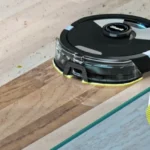When it comes to smart vacuum cleaners, battery life plays a crucial role in their effectiveness. No one wants to continuously recharge their robotic vacuum or find it dying halfway through cleaning. So, how long do smart vacuum cleaners last on a single charge? What factors affect battery life and which models boast the longest runtimes? In this article, we will explore the intricacies of battery life and compare top models to see which reigns supreme in terms of longevity. Join us as we delve into the world of smart vacuums and uncover the secrets of battery life.
How Battery Life is Measured

When it comes to buying a smart vacuum cleaner, battery life is one of the most important factors to consider. After all, you want to make sure your vacuum cleaner can clean your home or office thoroughly without running out of power halfway through the job. But how is battery life measured? There are several factors that determine how long a smart vacuum cleaner will last on a single charge, including charge time, runtime, battery type, and nav system. Understanding these factors can help you make an informed decision when it comes to buying a smart vacuum cleaner that meets your needs. If you want to learn more about other factors to consider when choosing a smart vacuum cleaner, check out our guide on bagged vs. bagless smart vacuum cleaners.
Charge time
The charge time of a smart vacuum cleaner is an important factor to consider when purchasing a smart vacuum. The length of time it takes to charge can vary depending on the model, with some being quick to charge while others require more time. In general, the faster the charge time, the better.
In the table below, we’ve compared the charge time of some of the top smart vacuum cleaners on the market:
| Smart Vacuum Cleaner | Charge Time |
| Roomba S9+ | 2.5 hours |
| Shark ION | 3.5 hours |
| Dyson V11 Absolute | 4.5 hours |
| Xiaomi Mi Robot Vacuum | 3 hours |
| Ecovacs Deebot N79S | 3-4 hours |
As you can see, the Roomba S9+ has the shortest charge time at 2.5 hours, while the Dyson V11 Absolute has the longest at 4.5 hours. Keep in mind that the charge time can also be influenced by factors such as the battery size, the cleaner’s power consumption, and even the efficiency of the charger.
It’s important to note that a long charge time doesn’t necessarily mean a short runtime. Some models may have longer runtimes despite longer charging times, so it’s important to check both factors when considering a smart vacuum cleaner.
If you’re interested in learning more about how navigation systems affect battery life, check out our article on Lidar vs VSLAM Navigation Comparison. Or, if you’re looking for a more powerful smart vacuum cleaner, check out our article on the Most Powerful Smart Vacuums.
Runtime
Runtime is one of the most important aspects when it comes to the battery life of a smart vacuum cleaner. The runtime of a vacuum cleaner refers to the duration of time it can operate on a single charge. It is typically measured in minutes.
There are various factors that determine the runtime of a smart vacuum cleaner:
- The capacity of the battery – The higher the battery capacity, the longer the vacuum cleaner will run.
- The power of the vacuum cleaner motor – Higher power motors will drain the battery faster, resulting in shorter runtime.
- The type of surface being cleaned – Carpets consume more energy compared to hardwood floor, so vacuuming carpets will drain the battery quicker.
- The age of the battery – Over time, batteries lose their capacity to hold a charge, which will result in shorter runtime.
It is important to note that a longer runtime does not necessarily mean better performance. A vacuum cleaner with a shorter runtime but higher suction and cleaning power may perform better than a vacuum with a longer runtime but weaker cleaning ability.
Generally, most smart vacuums have a runtime that ranges between 60 minutes to 120 minutes. Some powerful models, such as the Roomba S9+, can run for up to 180 minutes.
To maximize the runtime of a smart vacuum cleaner, it is essential to maintain it well. Clean the filters regularly, empty the dustbin after every cleaning cycle, and avoid running the vacuum cleaner continuously for extended periods. Also, try to schedule cleaning sessions as frequently as possible instead of running the device all at once.
Runtime is an important factor to consider when purchasing a smart vacuum cleaner. It is essential to balance it with other features such as suction power, charging time, and filtration systems. For more information on smart vacuum cleaners, check out our comparison articles on smart vacuums for pet hair and filtration systems in smart vacuums.
Battery type
One of the most crucial components that determine the battery life of a smart vacuum cleaner is the type of battery it uses. When choosing a smart vacuum cleaner, it’s essential to consider the type of battery it utilizes as it impacts the runtime and charging time. Some common battery types used in smart vacuum cleaners include nickel-metal hydride (NiMH), lithium-ion (Li-ion), and lithium-polymer (Li-Po).
NiMH batteries are commonly found in older models of smart vacuum cleaners because they are relatively cheap to produce. However, they take longer to charge and have a shorter lifespan compared to Li-ion and Li-Po batteries.
Li-ion batteries are often used in high-performance smart vacuum cleaners since they have shorter charging times and longer life spans than NiMH batteries. Some manufacturers use Li-Po batteries, which are known for their longer runtimes and faster charging times.
It’s essential to note that battery type alone does not determine a smart vacuum cleaner’s battery life. Other factors such as the size and capacity of the battery also play a significant role. It’s crucial to consider the battery type and its capacity when choosing a smart vacuum cleaner.
When writing articles about smart vacuum cleaners, it’s crucial to compare different aspects like noise levels, self-emptying vs non-self-emptying, or smart vacuum cleaners’ mopping capabilities. If you need to learn more about these features, check our articles on:
- Smart Vacuum Cleaners’ Noise Levels Comparison: How Loud is Too Loud?
- Smart Vacuum Cleaner Self-Emptying vs. Non-Self-Emptying: Which One is Right for You?
- Smart Vacuum Cleaners’ Mopping Comparison: Which One is the Best?
Nav system
A smart vacuum cleaner’s navigation system plays a crucial role in determining its battery life. The more advanced the navigation system, the longer the battery life. This is because the robot vacuum can effectively map out the cleaning area and maneuver around obstacles without spending unnecessary energy.
There are primarily two types of navigation systems: random navigation and mapped navigation. Random navigation works by randomly moving around the room until the entire area has been covered while mapped navigation uses lasers or cameras to map out the cleaning area for efficient routing. Mapped navigation is more efficient and precise, resulting in less battery usage.
Here is a comparison table of the navigation systems in some of the top smart vacuum cleaners with long battery life:
| Smart Vacuum Cleaner | Navigation System |
|---|---|
| Roomba S9+ | Mapped Navigation |
| Shark ION | Random Navigation |
| Dyson V11 Absolute | Mapped Navigation |
| Xiaomi Mi Robot Vacuum | Mapped Navigation |
| Ecovacs Deebot N79S | Random Navigation |
As seen in the table, smart vacuum cleaners such as the Roomba S9+, Dyson V11 Absolute, and Xiaomi Mi Robot Vacuum with mapped navigation systems have longer battery life than those with random navigation systems like the Shark ION and Ecovacs Deebot N79S. If you’re looking for a smart vacuum cleaner with both long battery life and efficient navigation, choosing a mapped navigation system is the way to go.
Top Smart Vacuum Cleaners with Long Battery Life

Are you tired of constantly recharging your smart vacuum cleaner after just a few minutes of use? Look no further because we have compiled a list of the top smart vacuum cleaners with long battery life. These vacuum cleaners are not only efficient at cleaning, but they also have powerful batteries that last for hours. Keep reading to find out which vacuum cleaner suits your needs and budget best.
Roomba S9+
The Roomba S9+ is one of the top-rated smart vacuum cleaners today. It boasts a long battery life that enables it to clean larger areas without running out of power. Let’s take a closer look at the features that make the Roomba S9+ stand out.
Charge time: This smart vacuum cleaner has a relatively short charging time of around 2-3 hours, which is impressive considering its powerful 3300mAh battery. It is also important to note that the Roomba S9+ comes with a charging dock, which means you can set it up to charge automatically when the battery is low.
Runtime: The Roomba S9+ can run for up to 120 minutes on a single charge. This is longer than most other smart vacuum cleaners on the market, allowing it to cover more floor space without needing a recharge.
Battery type: The Roomba S9+ uses a powerful lithium-ion battery. This type of battery is known for its long life and quick charging capabilities.
Nav system: The Roomba S9+ is equipped with advanced navigation systems, which allow it to navigate around obstacles and map your home efficiently. This navigation system means that the vacuum cleaner can cover more ground in less time and avoid getting stuck.
The Roomba S9+ stands out as a top-performing smart vacuum cleaner due to its powerful battery, short charging time, long runtime, and advanced navigation system. Investing in this vacuum cleaner will provide you with the benefits of a well-designed machine that will make your life easier.
Shark ION
The Shark ION is a popular smart vacuum cleaner that boasts impressive battery life. This model features a lithium-ion battery that can deliver up to 80 minutes of runtime on a single charge, making it perfect for larger homes or spaces.
Battery Type: The Shark ION uses a high-quality lithium-ion battery that is known for its durability, efficiency, and long lifespan. This type of battery has a higher energy density than other battery types, which means that it can store more energy in a smaller space. This translates to longer runtime for the vacuum cleaner.
Nav System: The Shark ION is equipped with a smart navigation system that allows it to map your home and create an efficient cleaning path. This system uses sensors and cameras to detect obstacles and avoid obstacles, ensuring that the vacuum cleaner can clean your home quickly and effectively.
Charge time: The Shark ION has a relatively fast charging time, taking only 3-4 hours to fully charge. This means that you can quickly replenish the battery and get back to cleaning without having to wait too long.
Runtime: As mentioned earlier, the Shark ION can deliver up to 80 minutes of runtime on a single charge. This makes it a great choice for large homes or spaces that require extended cleaning sessions. Additionally, the Shark ION has a runtime indicator that lets you know when the battery is running low.
Additional Features: The Shark ION comes with several additional features that can help extend its battery life, such as a low power mode and a self-cleaning brushroll. These features can help reduce the energy consumption of the vacuum cleaner, ensuring that it can run for longer periods of time.
The Shark ION is a great choice if you’re looking for a smart vacuum cleaner with a long battery life. Its lithium-ion battery, smart navigation system, and additional features make it a reliable and efficient cleaning companion.
Dyson V11 Absolute
The Dyson V11 Absolute is a high-performance smart vacuum cleaner with an impressive battery life. It is powered by a rechargeable nickel-cobalt-aluminum battery, which is known to offer a longer battery life compared to traditional lithium-ion batteries. The vacuum cleaner’s battery life is further extended by its advanced battery-saving technology.
One of the key features of the Dyson V11 Absolute is its LCD screen that displays the remaining battery life. This feature allows users to keep track of how much battery life is remaining during a cleaning session, enabling them to plan when to recharge the battery. The vacuum cleaner has a runtime of up to 60 minutes in Eco mode, which is enough time to clean an average-sized home.
The Dyson V11 Absolute has a powerful motor that provides strong suction power on any surface, and its three cleaning modes make it versatile for cleaning all types of floors. Additionally, its Dynamic Load Sensor technology automatically adjusts suction power based on the type of flooring being cleaned, preserving battery life while ensuring optimal cleaning performance.
Another feature that contributes to the Dyson V11 Absolute’s long battery life is its navigation system. It features an advanced 360-degree navigation system that maps out the cleaning area while avoiding obstacles. This prevents the vacuum cleaner from using up battery power while cleaning an already-cleaned area or bumping into objects, which can drain the battery quickly.
The Dyson V11 Absolute is an efficient and powerful smart vacuum cleaner with a long battery life. Its impressive features, such as the nickel-cobalt-aluminum battery, the LCD screen, the Dynamic Load Sensor, and the navigation system, make it a top choice for consumers seeking a durable, high-performance vacuum cleaner.
Xiaomi Mi Robot Vacuum
The Xiaomi Mi Robot Vacuum is a popular and affordable smart vacuum cleaner that boasts a long battery life. This device stands out from other vacuum cleaners due to its advanced features and efficient performance. Here are some key factors that contribute to the long battery life of the Xiaomi Mi Robot Vacuum:
- Battery Type: The Xiaomi Mi Robot Vacuum is equipped with a high-quality lithium-ion battery. These batteries are known for their long life span and can hold a charge for a long time. This ensures that the device can keep running for extended periods of time on a single charge.
- Runtime: The Xiaomi Mi Robot Vacuum can run for up to 2.5 hours on a single charge, which is longer than most other smart vacuum cleaners in its price range. This makes it an ideal choice for people who have large homes or a lot of carpets that need regular cleaning.
- Nav System: The Xiaomi Mi Robot Vacuum is designed with a smart navigation system that helps it manoeuvre around obstacles and efficiently clean multiple rooms. By avoiding collisions, this system ensures that the vacuum cleaner can operate continuously for longer periods of time without interruptions.
- Charge Time: The Xiaomi Mi Robot Vacuum takes approximately 3-4 hours to fully charge its battery, which is relatively quick compared to other smart vacuum cleaners with similar battery capacity. This means that you can recharge the battery in a shorter amount of time and get back to cleaning sooner.
To maximize the battery life of the Xiaomi Mi Robot Vacuum, it is important to take care of the device and follow some basic maintenance tips. For example, you should regularly empty the dustbin to prevent it from getting clogged and affecting the performance of the device. Additionally, you could limit the use of additional features, such as the “max” mode, which can drain the battery faster. By taking these precautions, you can ensure that your Xiaomi Mi Robot Vacuum runs smoothly and efficiently for years to come.
Ecovacs Deebot N79S
The Ecovacs Deebot N79S is a smart vacuum cleaner that has a good battery life and is ideal for small and medium-sized homes. It has a run time of up to 100 minutes after a full charge, which is an impressive feat considering its affordable price point. However, its charging time is slightly longer than some of the other models on our list, taking up to 4 hours to reach a full charge.
One of the features that sets the Ecovacs Deebot N79S apart is its advanced navigation system, which uses sensors and a mapping algorithm to navigate around obstacles and clean efficiently. The battery type is a 2600mAh Li-ion battery, which provides enough power for the vacuum cleaner to perform well on different floor types. The efficient battery combined with the vacuum’s powerful suction leaves floors spotless.
Here’s a comparison table of some of the key features of the Ecovacs Deebot N79S and a few other smart vacuum cleaners:
| Vacuum Cleaner | Run Time | Charging Time | Battery Type | Nav System |
| Ecovacs Deebot N79S | Up to 100 minutes | Up to 4 hours | 2600mAh Li-ion battery | Advanced navigation system |
| Roomba S9+ | Up to 120 minutes | 2.5 hours | 3300mAh Li-Polymer Battery | Advanced vSLAM navigation system |
| Shark ION | Up to 90 minutes | 3.5 hours | 2600mAh Li-ion battery | Dual-brushroll system |
| Dyson V11 Absolute | Up to 60 minutes | 4.5 hours | 3500mAh Li-ion battery | Intelligent Cleaning System |
| Xiaomi Mi Robot Vacuum | Up to 120 minutes | 3 hours | 5200mAh Li-ion battery | Advanced laser mapping system |
To get the most out of the Ecovacs Deebot N79S’s battery, it’s important to follow a few tips for maintaining its health. Firstly, use scheduled cleaning to ensure that the vacuum cleaner does not have to work unnecessarily, which can lead to more battery consumption. Additionally, limit the use of additional features such as spot cleaning, which can also contribute to quicker battery depletion. Lastly, keep the dustbin empty and maintain the vacuum cleaner regularly to ensure optimal performance. By following these tips, you can extend the life of the battery and keep your floors clean for longer.
How to Extend Smart Vacuum Cleaner Battery Life
Are you tired of constantly having to recharge your smart vacuum cleaner? Do you wish it could clean for longer periods of time without losing battery life? Well, the good news is, there are steps you can take to extend your vacuum cleaner’s battery life. By implementing a few simple strategies, you can ensure that your smart vacuum cleaner performs at its best for longer. Let’s explore some techniques that will help you optimize your vacuum cleaner’s battery life and keep your floors spotless.
Use scheduled cleaning
One of the most effective ways to extend the battery life of your smart vacuum cleaner is by using the scheduling feature. With this feature, you can set a specific time for your vacuum to clean your floors, so you don’t have to worry about manually starting it.
Why is scheduled cleaning important?
Using scheduled cleaning is important for several reasons. First and foremost, it ensures that your floors are always clean, without having to remember to turn on your vacuum every day. Secondly, by scheduling your cleanings, you can reduce the overall run time of your vacuum cleaner, which translates to a longer battery life. Lastly, using scheduled cleaning can help extend the lifespan of your vacuum cleaner’s battery.
How to set up scheduled cleaning?
Setting up scheduled cleaning is easy and can be done through the app that comes with your smart vacuum cleaner. Simply select the days and times you want your vacuum to clean, and the app will take care of the rest. You can also customize the cleaning settings, such as the suction power and cleaning mode, for each scheduled cleaning.
Additional tips for using scheduled cleaning:
| Tips | Explanation |
|---|---|
| Set a cleaning schedule based on your lifestyle | Choose the time and days that work best for your schedule, so your vacuum will clean when it’s most convenient for you. |
| Make sure your vacuum has a full charge before scheduling a cleaning | Having a full battery will ensure that your vacuum can complete the cleaning job without interruption. |
| Don’t forget to check the dustbin and filters regularly | Emptying the dustbin and cleaning or replacing the filters on a regular basis will help your vacuum maintain its performance and prevent the battery from draining faster. |
By using scheduled cleaning and following these additional tips, you can maximize the battery life of your smart vacuum cleaner and keep your floors clean without any extra effort.
Limit use of additional features
When it comes to smart vacuum cleaners, features often matter. From automatic scheduling to a wide range of suction levels, there are many impressive functions that come with modern vacuum cleaners. However, while these add-ons make vacuuming more convenient, they can also drain your vacuum cleaner’s battery life. So if you want to extend the lifespan of your vacuum cleaner’s battery, it is essential to limit its use of additional features.
Here are a few tips on how you can do that:
| Tip | Explanation |
|---|---|
| Use a lower suction power | Most smart vacuum cleaners have adjustable suction power, so adjust it to the lowest setting that still gets the job done. A lower suction power will use less energy and will allow the battery to last longer. |
| Turn off the Wi-Fi | While it’s nice to be able to control your vacuum cleaner from your phone, it’s not always necessary. Turning off Wi-Fi will save energy, and you can always manually control your vacuum cleaner as needed. |
| Avoid using the turbo mode | Turbo mode provides the maximum suction power, but it takes a lot of energy to run. If you can live with slightly less suction power, avoid using the turbo mode as it can quickly drain your battery of precious energy. |
| Don’t use the edge cleaning feature | Edge cleaning features are helpful for cleaning tight spots, but they also use a lot of battery life. If you need to clean these areas, consider using a separate tool to do so manually. |
By limiting your use of additional features, you can prolong your vacuum cleaner’s battery life, ensuring that it lasts longer between charges. If you want your smart vacuum cleaner to have a long lifespan, it’s essential to use only the features that you need and avoid overusing the ones you don’t.
Keep the dustbin empty
Keeping the dustbin empty is an essential aspect of maintaining the battery life of your smart vacuum cleaner. When the dustbin is full, the vacuum cleaner has to work harder to pick up dirt and debris, which places a strain on the battery. This not only reduces the runtime of the vacuum cleaner but also decreases the overall lifespan of the battery.
Here are a few ways to keep the dustbin empty:
- Empty the dustbin regularly: Emptying the dustbin after every cleaning session is the best way to ensure that your vacuum cleaner battery lasts longer. If the dustbin is full, the vacuum cleaner will not be able to operate at peak performance, and the battery will wear out faster.
- Use a larger dustbin: If you have a larger house or frequently use your vacuum cleaner, consider investing in a model with a larger dustbin. This will reduce the number of times you need to empty the dustbin and prolong the battery life.
- Prevent clogs: Clogs in the vacuum cleaner can slow down the suction power, forcing the vacuum cleaner to work harder and reducing the battery life. Check the filters and the dustbin regularly for clogs, and clear them out if necessary.
By taking care of your smart vacuum cleaner’s dustbin, you can significantly extend the battery life, ensuring that it lasts for many cleaning sessions to come.
Maintain your vacuum cleaner
Keeping your smart vacuum cleaner in good condition is key to prolonging its battery life. Here are some tips for maintaining your vacuum cleaner:
- Clean the filters regularly: Dirty filters can cause your vacuum cleaner to work harder, which drains the battery faster. Depending on your vacuum cleaner’s model, you may need to clean the filters every few months or more frequently.
- Check the brush roll: If your vacuum cleaner has a brush roll, make sure it’s free of hair and debris. A brush roll that’s clogged can cause your vacuum cleaner to work harder and drain the battery faster.
- Empty the dustbin: Regularly emptying the dustbin not only helps maintain your vacuum cleaner’s suction power, but it also prevents additional strain on the battery.
- Inspect the battery: If you notice any damage to the battery, such as cracks or leaks, replace it immediately. A damaged battery can cause your vacuum cleaner to malfunction and may even be a safety hazard.
- Store your vacuum cleaner properly: When not in use, store your vacuum cleaner in a dry and cool place. Avoid exposing it to extreme temperatures, as this can damage the battery and other components.
By following these maintenance tips, you can keep your smart vacuum cleaner running efficiently and extend its battery life. Remember to refer to your vacuum cleaner’s user manual for specific instructions on how to maintain your model.
Conclusion
When it comes to purchasing a smart vacuum cleaner, battery life is a crucial factor to consider. After conducting thorough research and analysis, it’s clear that Roomba S9+, Shark ION, Dyson V11 Absolute, Xiaomi Mi Robot Vacuum, and Ecovacs Deebot N79S are the top vacuum cleaners with long battery life available in the market.
However, extending the battery life of your smart vacuum cleaner isn’t necessarily a difficult task. By utilizing the scheduled cleaning function, limiting the use of additional features, emptying the dustbin regularly, and maintaining your vacuum cleaner, you can increase the lifespan of your battery and save yourself from the hassle of constant charging.
It’s important to remember that battery life is calculated based on factors such as charge time, runtime, battery type, and navigation system. Consider these factors when choosing a smart vacuum cleaner that meets all of your needs. With the right maintenance and usage habits, your smart vacuum cleaner can serve you for a long time before needing a battery replacement or upgrade.
In summary, selecting a smart vacuum cleaner with a long battery life is important for efficient cleaning. However, extending battery life through proper usage habits can save you both time and money. Take the time to assess your needs and make a wise purchase decision that will allow you to enjoy a clean home for years to come.
Frequently Asked Questions
Q: How does battery life affect smart vacuum cleaner performance?
A: A longer battery life ensures that the smart vacuum cleaner can clean without interruption and cover a larger area for an extended period.
Q: Can I replace the battery of a smart vacuum cleaner?
A: Depending on the model, some smart vacuum cleaners offer replaceable batteries, while others do not. It’s always best to check the product manual or contact customer service for guidance.
Q: What is the typical battery life of a smart vacuum cleaner?
A: The battery life of a smart vacuum cleaner varies depending on the model and brand, but typically ranges from 60-120 minutes.
Q: Does the size of a smart vacuum cleaner affect battery life?
A: Typically, larger smart vacuum cleaners have larger batteries, allowing for longer battery life. However, the size of the vacuum cleaner also affects energy consumption, which can impact battery life.
Q: How long does it take to charge a smart vacuum cleaner battery?
A: Charging time for a smart vacuum cleaner battery varies but typically takes between 2-4 hours.
Q: Do smart vacuum cleaners have a warranty?
A: Yes, smart vacuum cleaners typically come with a warranty that ranges from 1-2 years. It’s essential to check the warranty before purchasing the product.
Q: Is it possible to extend battery life?
A: Yes, there are various ways to extend battery life, including limiting use of additional features and scheduling cleaning times so that the vacuum works only when necessary. Regular maintenance can also help prolong battery life.
Q: Are smart vacuum cleaners eco-friendly?
A: Yes, smart vacuum cleaners are more eco-friendly than traditional vacuum cleaners because they consume less energy and do not require disposable bags.
Q: How do smart vacuum cleaners navigate and avoid obstacles?
A: Smart vacuum cleaners use various navigation systems, including cameras, sensors, and lasers, to map the room’s layout and avoid obstacles.
Q: Can smart vacuum cleaners clean carpets?
A: Yes, most smart vacuum cleaners are designed to clean both hard floors and carpets. Some models even have a specific carpet mode for deep cleaning.