As we enter the era of smart homes and Internet of Things (IoT), it’s no surprise that everyday household items like vacuum cleaners are being revolutionized with smart app integration. But what exactly is smart app integration and how can it enhance the performance of your vacuum cleaner? In this article, we’ll explore the benefits of this technology, discuss popular integrations and provide step-by-step instructions on how to effectively integrate your vacuum cleaner with different apps. Plus, we’ll share some creative ways to maximize the potential of your smart vacuum cleaner and take a sneak peek into the future of this technology. So buckle up and get ready to experience a new world of hassle-free cleaning.
The Benefits of Smart App Integration
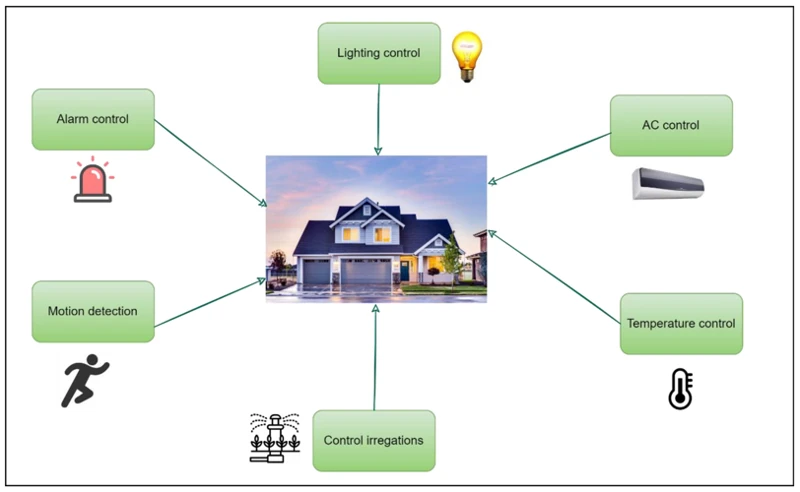
Smart technology has transformed the way we live our lives. From smartphones to smart homes, we are surrounded by devices that make our daily routines seamless and effortless. Vacuum cleaners are no exception when it comes to smart integration. With the integration of smart apps, vacuum cleaning has taken a step forward in revolutionizing the cleaning experience. Not only do smart vacuums offer a more convenient cleaning experience, but they also offer enhanced features like custom cleaning schedules, remote control and monitoring, multi-functional integration, and more that traditional vacuums lack. In this article, we will delve deeper into the benefits of smart app integration for your vacuum cleaner.
1. Custom Cleaning Schedules
Custom cleaning schedules are among the most essential benefits of smart app integration for your vacuum cleaner. With custom cleaning schedules, your vacuum can clean your home even while you are away. By setting specific cleaning schedules, you can come home to a clean house without having to lift a finger. This feature allows you to stay on top of your cleaning routine and maintain a clean and tidy living space.
The smart app integration feature simplifies the process of setting custom cleaning schedules for your vacuum cleaner. The app allows you to specify the days and times you want your vacuum to clean. You can even control where and what areas of your home get cleaned by your vacuum cleaner. The table below lists some of the key benefits of custom cleaning schedules:
| Benefits | Description |
|---|---|
| Convenience | Custom schedules allow you to program your vacuum to clean your home even when you are not there, freeing up your schedule for other activities. |
| Saves Time and Energy | Custom schedules eliminate the need for manual cleaning, which saves time and energy for other tasks or activities. |
| Consistent Cleaning | Custom schedules help maintain a consistent cleaning routine, preventing dust and dirt from accumulating in your home. |
| Reduced Wear and Tear on the Unit | Custom schedules allow the vacuum cleaner to operate at optimal levels for a longer time, reducing the wear and tear on the unit. |
Smart app integration plays a significant role in taking vacuum cleaning technology to the next level. With innovating features such as remote control, sensors and navigation systems, self-emptying bins, machine learning cleaning technology, and smart mapping technology, smart vacuums of today offer a superior cleaning experience that meets the needs of modern households.
2. Remote Control and Monitoring
One of the great benefits of integrating your vacuum cleaner with a smart app is the ability to remotely control and monitor it. This feature allows you to start, stop, and direct your vacuum cleaner to clean specific areas of your home from the convenience of your smartphone or tablet.
Here are some of the ways that remote control and monitoring can benefit you:
- You can start or stop the cleaning cycle even if you are not at home, making it convenient if you forgot to start cleaning before leaving the house.
- You can direct your vacuum cleaner to clean specific areas of your home, such as the living room, dining room, or bedrooms, from wherever you are.
- You can monitor the progress of your cleaning cycle, ensuring that your entire home is clean and tidy by the time you get home.
- You can spot potential issues with your vacuum cleaner and address them before they become major problems, extending its lifespan and performance.
Smart app integration can be a game changer when it comes to the performance of your vacuum cleaner, by allowing you to control and monitor it remotely you can save time and effort. You can make sure that cleaning a particular room at a particular time can be done without you being actually present. It can also be a peace of mind for you to monitor the cleaning status of your house.
The remote control and monitoring feature of smart vacuum cleaners is definitely worth exploring. It can make your cleaning experience more streamlined, convenient, and efficient. If you want to learn more about how voice-controlled smart vacuums are changing the cleaning experience, check out our article here.
3. Multi-Functional Integration
One of the most impressive benefits of smart app integration is the ability to incorporate multi-functional features to your vacuum cleaner. Combining different technologies enhances not only the performance of your vacuum cleaner but also its versatility. Through integrating your vacuum with smart apps, you can access features that allow you to perform a variety of cleaning tasks without the need for additional equipment.
Below are some multi-functional integration features that you can expect from smart vacuum cleaners:
| Features | Description |
|---|---|
| Navigation System | Smart vacuum cleaners that come with integrated navigation systems can create a visual map of your home, making it possible for the vacuum to navigate through multiple rooms without requiring your input. |
| Mopping Functionality | Some vacuum cleaners come equipped with a water tank and a built-in mopping function. This feature enables you to vacuum and mop your floors simultaneously, saving you time and effort. |
| Self-Emptying | If you dread emptying your vacuum cleaner’s dustbin, consider investing in a vacuum cleaner with a self-emptying feature. With this feature, your vacuum cleaner can automatically empty its dustbin into a larger bin, ensuring you do not have to handle it yourself. |
| Virtual Walls | Virtual walls are one of the most significant advancements in multi-functional integration. You can set virtual boundaries using the smart app, preventing the vacuum cleaner from cleaning certain areas of your home. |
By combining these features with your smart vacuum cleaner, you can clean your home effectively and efficiently. Multi-functional integration improves the flexibility of vacuum cleaners, making it possible for homeowners to perform different cleaning tasks without investing in numerous cleaning tools. With a smart vacuum cleaner that has multi-functional integration features, you can have the ultimate cleaning experience.
Popular Smart App Integrations
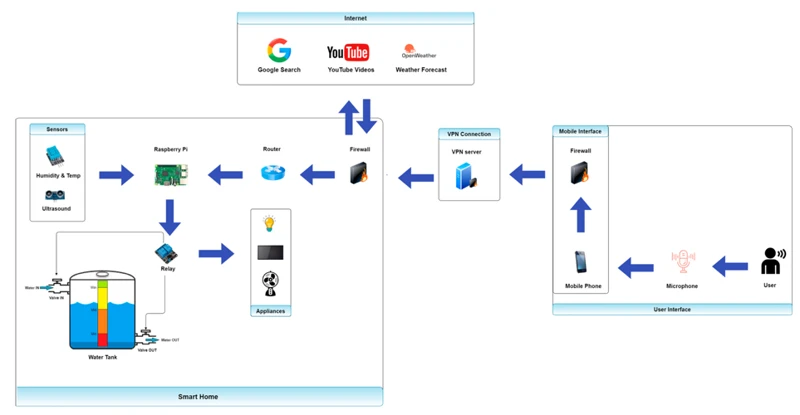
The world of smart home devices is constantly expanding, with new integrations being developed every day. When it comes to your vacuum cleaner, there are several popular smart app integrations that can take your cleaning experience to the next level. Let’s take a closer look at some of the most sought-after integrations that can help you streamline your cleaning routine and make your life easier.
1. Amazon Alexa and Google Assistant
Smart app integration has revolutionized the way we use and interact with our household appliances. With voice-activated personal assistants like Amazon Alexa and Google Assistant, we can control our devices with ease and convenience. In this section, we will delve into the benefits of integrating your vacuum cleaner with these popular smart assistants and how to do so effectively.
Amazon Alexa and Google Assistant are two of the most popular voice-activated personal assistants. They offer several benefits when integrated with your vacuum cleaner, such as voice control for starting, pausing, and stopping cleaning sessions. This means that you can simply say “Alexa, start vacuuming” or “Hey Google, pause my robot vacuum,” and your vacuum cleaner will respond accordingly.
Another benefit of integrating with these assistants is that you can also create custom cleaning routines. For instance, you can program your vacuum cleaner to start cleaning at a specific time or even create a recurring cleaning schedule. Additionally, you can also receive notifications when your vacuum cleaner has finished cleaning or if it encounters any issues.
To integrate your vacuum cleaner with these assistants, you will need a compatible device and the appropriate app. Both Amazon and Google offer an extensive list of compatible devices, including popular brands such as iRobot, Eufy, and Shark. Once you have selected your device, you can download the respective app and enable the voice commands feature.
Table:
| Benefits of Amazon Alexa and Google Assistant Integration with Vacuum Cleaners | Steps for Integration |
|---|---|
| Voice control for starting, pausing, and stopping cleaning sessions | 1. Check for compatibility with your vacuum cleaner 2. Download the Amazon Alexa or Google Assistant app 3. Enable voice commands feature |
| Create custom cleaning routines | 1. Download the app from the App Store or Google Play 2. Connect your vacuum cleaner to the app 3. Set custom cleaning schedules and routines |
| Receive notifications when cleaning is complete or if issues arise | 1. Make sure your vacuum cleaner is connected to the Wi-Fi 2. Enable push notifications on the app 3. Set up alerts for cleaning completion and errors. |
Integrating your vacuum cleaner with Amazon Alexa and Google Assistant can significantly enhance its functionality and convenience. With voice control and custom routines, you can save time and effort when it comes to cleaning your home. By following the steps outlined above, you can effectively integrate your vacuum cleaner with these personal assistants and enjoy a smarter cleaning experience.
2. SmartThings
One of the most popular smart app integrations for vacuum cleaners is SmartThings. This app allows you to control your vacuum cleaner remotely, schedule cleanings, and even receive notifications when your vacuum’s filter needs to be changed.
Features of SmartThings Integration
Here are some of the key features that come with SmartThings integration for your vacuum cleaner:
| Feature | Description |
|---|---|
| Remote Control | You can turn your vacuum cleaner on or off and change cleaning modes without having to be in the same room as your vacuum. |
| Custom Scheduling | You can set up a custom cleaning schedule that fits your lifestyle, so your vacuum will start cleaning without you having to give the command every time. |
| Filter Replacement Notifications | If your vacuum needs a new filter, SmartThings will notify you so you can replace it and keep your vacuum running at its best. |
| Status Updates | You can check the status of your vacuum cleaner, see how much battery life it has left, and get information about the cleaning cycle. |
How to Set Up SmartThings Integration
Setting up SmartThings integration for your vacuum cleaner is a straightforward process. Here are the steps you need to follow:
- Ensure that your vacuum cleaner is compatible with SmartThings. You can check this on the SmartThings website or app.
- Download and install the SmartThings app on your smartphone or tablet.
- Connect your vacuum cleaner to the SmartThings app by following the prompts and using the app’s built-in step-by-step guide.
- Start using the app to control your vacuum cleaner remotely and set up custom cleaning schedules.
Conclusion
SmartThings integration makes your vacuum cleaner even more convenient to use. With remote control, custom scheduling, and filter replacement notifications, you can keep your home clean without having to lift a finger. Setting up the integration is a quick and easy process.
3. IFTTT
IFTTT, which stands for “If This Then That,” is a popular smart app that can enhance the performance of your vacuum cleaner. One of the main benefits of IFTTT is its ability to automate various tasks and routines based on specific triggers. This means that you can set up custom rules and actions for your smart vacuum cleaner to follow, improving its efficiency and convenience.
How IFTTT Works
IFTTT integrates with various smart home devices, including some vacuum cleaners. Using IFTTT, you can connect your vacuum cleaner to other devices and services and create custom “applets.” Applets are automated tasks that are triggered by specific events. For example, you can create an applet that triggers your vacuum cleaner to start cleaning whenever you leave the house.
Benefits of IFTTT Integration
By integrating your vacuum cleaner with IFTTT, you can have it work seamlessly with other smart home devices and services. This can help you create a more connected and convenient home environment. Here are some of the other benefits of IFTTT integration:
| Benefit | Description |
|---|---|
| Customizable Applets | IFTTT allows you to create custom applets that automate specific tasks and routines. This can help you save time and increase efficiency in your home. |
| Seamless Integration | IFTTT can seamlessly integrate with many other smart home devices and services, allowing you to create more complex and comprehensive home automation systems. |
| Trigger-Based Automation | Using IFTTT, you can set up your smart vacuum cleaner to perform certain tasks automatically based on specific events or triggers. For example, you can create an applet that triggers your vacuum cleaner to clean your living room whenever a motion sensor is triggered. |
| Increased Convenience | By automating various tasks using IFTTT, you can enjoy a more convenient and hands-free home experience. For example, you can create an applet that triggers your vacuum cleaner to start cleaning whenever you leave for work, so you come home to a clean house. |
| Improved Efficiency | By using IFTTT to automate certain tasks, you can increase the efficiency of your smart vacuum cleaner. This means that it can clean your home more quickly and effectively, helping you save time and energy. |
Examples of IFTTT Applets for Smart Vacuum Cleaners
IFTTT offers a wide range of applets that you can use to automate various tasks with your smart vacuum cleaner. Here are some examples:
- Start cleaning when you leave: This applet triggers your vacuum cleaner to start cleaning whenever you leave the house.
- Stop cleaning when you arrive home: This applet triggers your vacuum cleaner to stop cleaning when you arrive home.
- Clean specific areas: This applet lets you specify certain areas for your vacuum cleaner to clean, such as your living room or kitchen.
- Clean on a schedule: This applet lets you set up a specific cleaning schedule for your vacuum cleaner to follow.
- Clean when the air quality drops: This applet triggers your vacuum cleaner to start cleaning whenever the air quality in your home drops below a certain level.
By using IFTTT to automate tasks with your smart vacuum cleaner, you can create a more efficient and convenient home environment. Whether you’re looking to save time on household chores or increase the efficiency of your cleaning routine, IFTTT integration can help you achieve your goals.
How to Effectively Integrate Your Vacuum Cleaner with Smart Apps
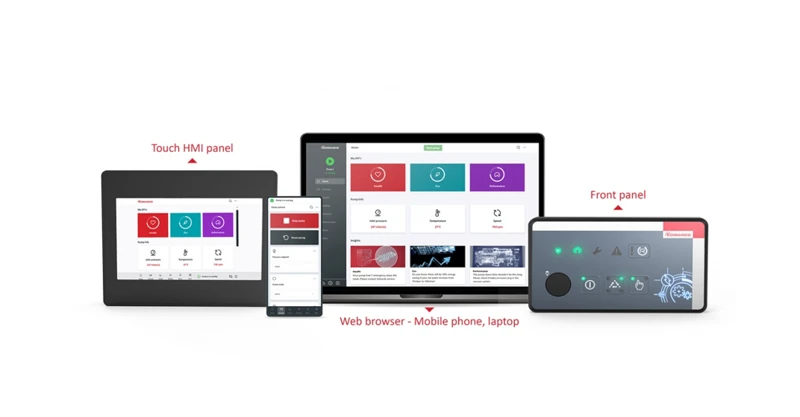
Are you ready to give your vacuum cleaner a technological upgrade by integrating it with smart apps? If you’re not tech-savvy, the process may seem daunting. But fear not, it’s actually a simple and straightforward process. Just follow these steps to effectively integrate your vacuum cleaner with smart apps and have it knocking your socks off with its performance in no time.
1. Check for Compatibility
Before you dive into integrating your vacuum cleaner with a smart app, it’s important to check for compatibility. Not all vacuum cleaners are equipped for smart integration, so you’ll want to do some research before making a purchase. Here are some things to consider:
- Brand: Check to see if the vacuum cleaner brand is compatible with the smart app you want to use. Some brands, like Roomba, have their own app for integration.
- Model: Even if the brand is compatible, not all models will have the necessary technology for smart integration. Be sure to double-check the specifications and features of the specific model you’re interested in.
- Smart app compatibility: Some smart apps will only work with certain vacuum cleaner brands or models. Check the app’s compatibility list before purchasing a vacuum cleaner to ensure it will work with the app you want to use.
It’s important to note that while some vacuum cleaners may not have built-in smart technology, there are third-party devices and adapters that can be used to add smart integration capabilities. These devices connect to the vacuum cleaner and communicate with the smart app, allowing for remote control and scheduling features. Before purchasing a third-party device, be sure to check compatibility with both the vacuum cleaner and the smart app.
2. Download and Install the App
Once you’ve determined the compatibility of the smart app with your vacuum cleaner, it’s time to move on to the next step – downloading and installing the app. The process for doing this will vary depending on the app and the operating system you are using, but generally speaking, it’s a straightforward process. Here are the basic steps you need to follow:
- Open the App Store – Most smart apps are available for download from the App Store (for Apple devices) or Google Play (for Android devices). Open the appropriate app store on your device, and search for the name of the app you want to download.
- Select the App – Once you’ve located the app in the app store, select it to open the app page. Here, you’ll typically find information about the app’s features, screenshots, and user ratings and reviews. Make sure to read through this information carefully to ensure that the app is the right fit for your needs.
- Download the App – If you’re using an Apple device, you’ll need to tap the “Get” button on the app page to begin the download process. If you’re using an Android device, you’ll need to tap the “Install” button. The download process may take a few minutes, depending on the size of the app and the speed of your internet connection.
- Install the App – Once the app has finished downloading, it will typically install automatically. If it doesn’t, you may need to tap the “Install” button (for Apple devices) or “Open” button (for Android devices) to begin the installation process. Follow the on-screen instructions to complete the installation.
- Open the App – Once the app has been installed, you should be able to find it on your device’s home screen or app drawer. Tap the icon to open the app, and follow the instructions to log in or set up your account.
Once you’ve downloaded and installed your chosen smart app, you’re ready to move on to the next step – connecting your vacuum cleaner to the app.
3. Connect Your Vacuum to the App
Connecting your vacuum cleaner to a smart app is a crucial step towards maximizing its potential. Here’s a step-by-step guide on how to effectively connect your vacuum cleaner to a smart app:
| Step | Description |
| 1 | Ensure that your vacuum cleaner is compatible with the smart app you wish to use. Refer to the list of popular smart app integrations mentioned in the previous section to make sure your choice of app is compatible with your vacuum cleaner. |
| 2 | Download and install the smart app on your smartphone or tablet from the appropriate app store. |
| 3 | Open the app and follow the on-screen prompts to create an account and log in. |
| 4 | Ensure that your vacuum cleaner is turned on and within range of your Wi-Fi network. Check the manufacturer’s instructions for specific connectivity requirements. |
| 5 | In the smart app, navigate to the settings or device menu and select the option to add a new device. |
| 6 | Follow the prompts in the app to connect your vacuum cleaner to your Wi-Fi network. You may need to input your Wi-Fi network name and password. |
| 7 | Once your vacuum cleaner is connected, you should be able to control it from the smart app, adjust settings, and create custom cleaning schedules. |
Make sure to follow these steps carefully to ensure a successful connection between your vacuum cleaner and your chosen smart app. Once connected, you’ll be able to take full advantage of the features and functionality offered by your smart app integration.
Maximizing the Potential of Your Smart Vacuum Cleaner
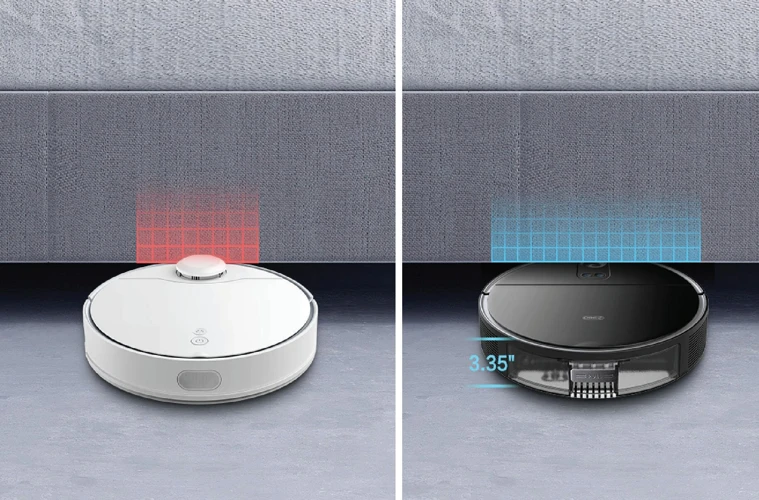
Now that you’ve successfully integrated your vacuum cleaner with smart apps, it’s time to unleash its full potential. By using the following strategies, you can ensure that your smart vacuum cleaner performs at its best and more effectively cleans your home. From creating custom schedules to optimizing control and monitoring, these steps will help you make the most out of your smart cleaning device. So, let’s dive into the details and discover the tips and tricks for maximizing the potential of your smart vacuum cleaner.
1. Creating Custom Schedules
One of the top benefits of smart app integration for your vacuum cleaner is the ability to create custom cleaning schedules. With this feature, you can ensure that your floors and carpets stay clean without having to manually start the vacuum every time.
Why Schedule Cleaning?
Scheduling cleaning sessions can be particularly useful if you have a busy lifestyle, pets, children or simply want a cleaner house without lifting a finger. Once you have set up your vacuum cleaner with the relevant smart app integration, you can create a custom cleaning schedule that fits your lifestyle.
To create a custom schedule, you need to first make sure that your vacuum cleaner and the relevant app are connected. Once they are, you should be able to access the scheduling feature from the app’s main menu.
The Benefits of Custom Schedules
Custom scheduling has a wide range of benefits. Here are some of them:
| Benefits of Custom Schedules | Explanation |
|---|---|
| Convenience | You do not have to worry about cleaning every day. The vacuum will automatically start cleaning at the scheduled time. |
| Flexibility | You can set your vacuum cleaner to clean at a convenient time, whether that’s when you are not at home, or when you have guests visiting. |
| Efficiency | You can ensure your vacuum is cleaning every day and not missing a spot. This means you can maintain a cleaner home with minimal effort. |
Tips for Creating the Perfect Schedule
To create the perfect custom cleaning schedule, you need to know what works best for you. Here are a few tips to keep in mind:
- Consider your daily routine: Schedule the cleaning sessions at a time when you are least likely to be at home to avoid interruptions.
- Frequency of cleaning: Establish how often your space needs thorough cleaning. If you have pets that shed a lot, you may want to schedule a cleaning session once a day. Otherwise, once or twice a week should suffice.
- Time allocation: Make sure the vacuum has enough time for a thorough clean. Don’t schedule cleaning during times when there is not enough time for the vacuum to complete the cleaning cycle.
With these tips, you can create a customized cleaning schedule that works perfectly for you. Integrating your vacuum cleaner with smart apps can significantly contribute to maintaining a clean home and reducing the need for manual labor.
2. Optimizing Control and Monitoring
Once your vacuum cleaner is integrated with a smart app, you’ll have access to advanced control and monitoring features. Here are some ways to optimize these features for maximum performance.
First, take advantage of the app’s remote control functionality. With just a few taps on your phone or tablet, you can start, stop, and adjust the cleaning process as needed. This is especially useful if you’re running out the door but forgot to clean up a spill.
Next, utilize the app’s monitoring capabilities to keep an eye on your home’s cleanliness. The app can provide a map of the areas that have been cleaned and the areas that still need attention. It can also track the amount of dirt and debris that has been picked up during each cleaning session.
To visually represent this data, you can use an html table. Here’s an example:
| Date | Cleaned Areas | Remaining Areas | Dirt Collected |
|---|---|---|---|
| 4/1/2021 | Living Room, Kitchen, Dining Room | Bedrooms, Bathroom | 1.2 lbs |
| 4/3/2021 | Living Room, Kitchen, Dining Room, Bedrooms | Bathroom | 0.8 lbs |
| 4/5/2021 | Living Room, Kitchen, Dining Room, Bedrooms, Bathroom | N/A | 1.5 lbs |
By reviewing this data, you can get a better idea of which areas of your home need more attention and adjust your cleaning schedule accordingly.
Finally, don’t forget about the app’s notification settings. Set up push notifications to alert you when the cleaning cycle is complete or when the vacuum needs maintenance such as cleaning or emptying the dustbin. This will help ensure that your vacuum is always operating at its best.
Optimizing control and monitoring features of your smart vacuum cleaner will help you keep your home cleaner and healthier more efficiently.
3. Leveraging Multi-Functional Integration
When it comes to smart app integration for your vacuum cleaner, there’s a lot more to it than just creating custom cleaning schedules and remote control options. One of the key benefits of smart vacuum cleaners is the ability to leverage multi-functional integration with other smart devices in your home, which can provide an unparalleled cleaning experience.
By integrating your vacuum cleaner with other smart devices, you can control and monitor your cleaning from a central hub, automate cleaning based on certain triggers or events, and even receive notifications or alerts when cleaning is complete.
Here are some ways to leverage multi-functional integration for your smart vacuum cleaner:
| Integration | Description |
|---|---|
| Smart Locks | Integrating your vacuum cleaner with a smart lock system allows you to control access to your home while it’s being cleaned. This can be especially helpful if you have a housekeeper or cleaning service and want to give them temporary access. |
| Smart Lighting | By integrating your vacuum cleaner with smart lighting, you can create a fully automated cleaning experience. For example, you can have your lights turn off when the cleaning starts, and then turn back on once it’s finished. |
| Smart Speakers | Integrating your vacuum cleaner with a smart speaker like Amazon Alexa or Google Home allows you to control it with your voice. You can start and stop cleaning, check cleaning status, and even receive notifications when cleaning is complete. |
| Smart Home Security Systems | By integrating your vacuum cleaner with a smart home security system, you can have it start cleaning when you leave the house or when a certain event triggers it. This can also help keep your home clean and free of allergens. |
By leveraging multi-functional integration, you can create a truly customized cleaning experience that is tailored to your specific needs and preferences. Whether you want to automate your cleaning based on certain triggers, control it with your voice, or even lock down your home while cleaning is taking place, the possibilities are endless.
With the right smart devices and integrations in place, your smart vacuum cleaner can become a powerful tool for keeping your home clean and healthy, while also saving you time and effort in the process.
The Future of Smart Vacuum Cleaners
As technology continues to progress, the future of smart vacuum cleaners looks increasingly promising. With advancements in artificial intelligence and machine learning, these devices will become even more efficient and tailored to the specific needs of the household.
Artificial Intelligence will allow smart vacuum cleaners to learn about the layout of the home and optimize their cleaning patterns accordingly. This means that vacuum cleaners will be able to clean more efficiently and effectively, without the need for human intervention. The devices will also be able to easily adapt to any changes in the layout or furniture arrangement.
Another exciting development is the integration with other smart devices in the home. For example, smart vacuum cleaners will be able to communicate with home security systems to ensure that the house is secure before beginning cleaning. They will also be able to communicate with smart thermostats to optimize energy usage while cleaning.
One area that is currently being explored is automated bin emptying and cleaning for smart vacuum cleaners. This will eliminate the need for users to manually empty the dirt bin, making the process even more convenient and hassle-free.
Smart vacuum cleaners will also become increasingly environmentally friendly. As more people become conscious of their carbon footprint, smart vacuum cleaners will be designed with the latest energy-saving features to reduce their carbon emissions and minimize energy consumption.
The future of smart vacuum cleaners is bright, with an increasing focus on autonomy, efficiency, and sustainability. As technology continues to progress, we can expect to see even more advanced features and capabilities added to these devices, making them an essential tool for any modern home.
Conclusion
In conclusion, it is clear that smart app integration can greatly enhance the performance of your vacuum cleaner. By incorporating this technology, you can enjoy customized cleaning schedules, remote control and monitoring and multi-functional integration that will make cleaning your home a breeze.
The benefits of integrating your vacuum cleaner with smart apps go beyond just convenience. It saves you time and effort while ensuring that your home is always clean and organized. With the help of popular smart apps like Amazon Alexa and Google Assistant, SmartThings, and IFTTT, you can easily control your vacuum cleaner and monitor its performance from the comfort of your couch.
To effectively integrate your vacuum cleaner with smart apps, you need to ensure compatibility, download and install the app, and connect your vacuum to the app. This might sound daunting, but with a little bit of patience, you can easily set up your smart vacuum cleaner.
To maximize the potential of your smart vacuum cleaner, you need to create custom schedules, optimize control and monitoring, and leverage multi-functional integration. By doing this, you’ll be able to fully utilize the features of the app and get the most out of your vacuum cleaner.
The future of smart vacuum cleaners is bright. With technology advancing at an incredible pace, we can only expect more innovations and improvements in smart app integration. Who knows, maybe in the near future, our vacuum cleaners will be able to clean our homes without us even lifting a finger.
In summary, if you want to save time and effort while keeping your home clean, consider integrating your vacuum cleaner with smart apps. The benefits are numerous, and the process is relatively easy. So go ahead, give it a try, and enjoy a cleaner and more organized home in no time.
Frequently Asked Questions
What is a smart vacuum cleaner?
A smart vacuum cleaner is a type of vacuum cleaner that can be controlled and monitored through a mobile app or other smart device.
What are the benefits of using a smart vacuum cleaner?
Smart vacuum cleaners offer benefits such as custom cleaning schedules, remote control and monitoring, and multi-functional integration with other smart devices.
How do I know if my vacuum cleaner is compatible with a smart app?
You can check the manufacturer’s website or the app store to see if your vacuum cleaner model is listed as compatible.
Can I connect my smart vacuum cleaner to Amazon Alexa or Google Assistant?
Yes, many smart vacuum cleaners can be connected to digital assistants such as Amazon Alexa or Google Assistant.
What is SmartThings and how can it integrate with my vacuum cleaner?
SmartThings is a smart home automation system that allows users to control and monitor their smart devices through a single app. Some vacuum cleaners can be integrated with SmartThings for added control and automation options.
What is IFTTT and how can it be used with my vacuum cleaner?
IFTTT (If This Then That) is a web-based service that allows for automated actions based on trigger events. Some smart vacuum cleaners can be connected to IFTTT for increased automation functionality.
Why should I create custom cleaning schedules for my smart vacuum cleaner?
Custom cleaning schedules allow you to program your vacuum cleaner to clean at specific times, saving you time and effort while ensuring your floors are always tidy.
Can I optimize the control and monitoring features of my smart vacuum cleaner?
Yes, by utilizing the mobile app and other available features, you can customize the way you control and monitor your smart vacuum cleaner for maximum efficiency.
How can I leverage multi-functional integration with my smart vacuum cleaner?
You can integrate your vacuum cleaner with other smart devices, such as smart home security systems, to create a more cohesive smart home experience.
What does the future hold for smart vacuum cleaners?
The future of smart vacuum cleaners is likely to involve increased automation, application of artificial intelligence and machine learning, and further integration with other smart devices.








